When aiming to showcase Google reviews on your WordPress website or online store, you’re tapping into a powerful strategy to build trust and credibility among your audience. Genuine feedback from customers carries immense weight in influencing potential buyers, and leveraging Google reviews can significantly boost your website’s reputation.
One efficient way to integrate these reviews seamlessly onto your site is by utilizing a specialized plugin. These plugins provide a convenient and automated method to feature Google reviews directly on your web pages. By doing so, you harness the authenticity and authority of these reviews, showcasing them where your visitors can readily see the positive experiences shared by others.
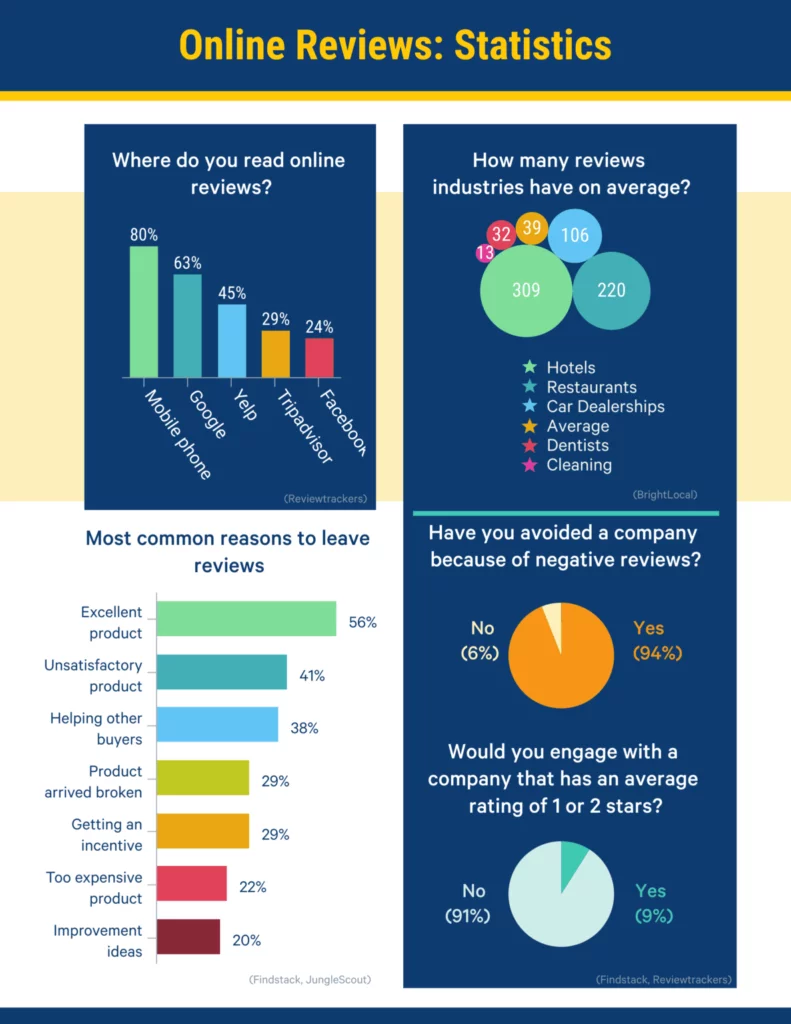
Sourec: Trustmary
Google reviews stand as a goldmine of customer sentiments, offering valuable insights into the quality of your products or services. Integrating them into your website not only bolsters credibility but also acts as social proof, influencing purchasing decisions positively.
Benefits of Google Review Plugins:
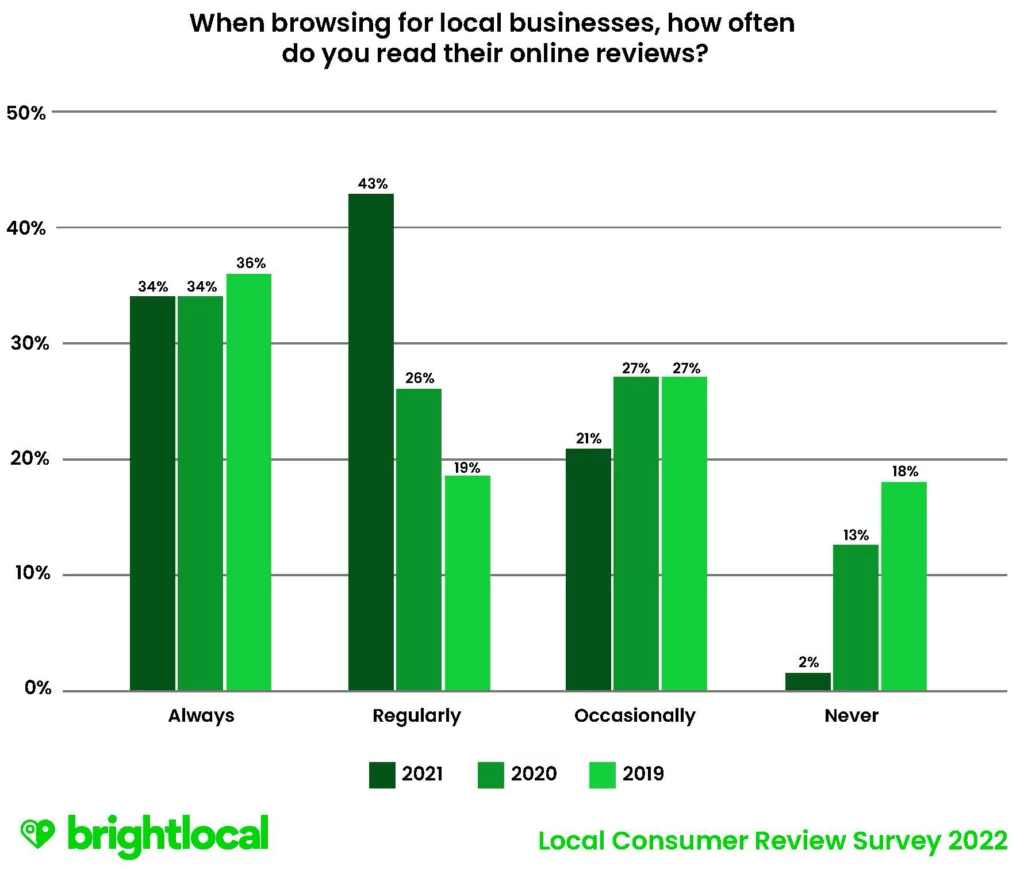
- Build Trust and Credibility: Genuine user feedback from Google reviews serves as social proof, reassuring potential customers about the quality of your products or services. Positive reviews can build trust and credibility, influencing visitors’ purchasing decisions positively.
- Enhance Brand Reputation: Showcasing positive reviews prominently on your site can strengthen your brand’s reputation. It demonstrates that your business values customer feedback and consistently delivers satisfactory experiences.
- Increase Conversion Rates: Positive reviews displayed on your website can act as persuasive elements that encourage visitors to convert into customers. Studies show that consumers are more likely to trust and buy from businesses with positive reviews.
- Improve SEO and Visibility: Integrating Google reviews can boost your site’s search engine optimization (SEO). User-generated content like reviews can enhance your site’s relevance and authority, potentially improving its ranking in search engine results pages (SERPs).
- Provide Valuable Insights: Google reviews offer valuable insights into customers’ experiences, preferences, and pain points. Analyzing these reviews can help you understand your audience better, identify areas for improvement, and tailor your offerings to meet their needs.
- Differentiate Your Business: Highlighting positive reviews sets your business apart from competitors. It showcases your strengths and unique selling points, making your brand more appealing to potential customers.
- Encourage Engagement and Interaction: Displaying reviews encourages visitors to engage with your website by reading about others’ experiences. It can stimulate interaction, discussions, and further inquiries, fostering a sense of community around your brand.
- Increase Time Spent on Site: Engaging content like reviews can increase the time visitors spend on your website. The longer they stay, the more opportunities you have to showcase your products or services and convert them into customers.
Learn more about reviews here.
Top 7 Google Review Plugins:
1. Smash Balloon Reviews Feed Pro
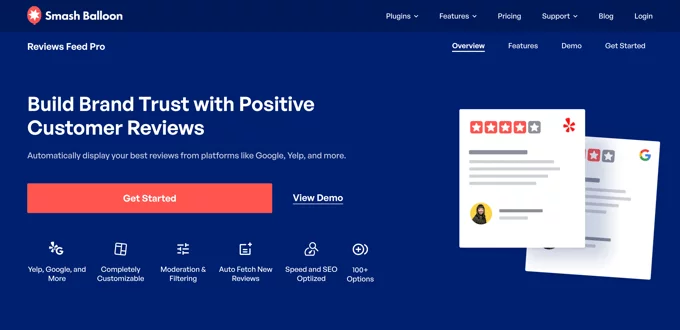
If you’re seeking a seamless way to exhibit customer reviews on your WordPress website, Smash Balloon Reviews Feed Pro stands out as an exceptional plugin. Renowned as the pinnacle of customer review plugins for WordPress, it simplifies the process of showcasing not just Google reviews but also feedback from Yelp, Facebook, WordPress.org, Trustpilot, and TripAdvisor. This consolidation alleviates the need for multiple plugins, streamlining your site’s efficiency.
What sets Smash Balloon apart is its ability to seamlessly blend displayed reviews with your WordPress theme’s design and format. This integration ensures that the testimonials appear as an organic extension of your website, maintaining a cohesive aesthetic. The plugin’s user-friendly editor provides extensive customization options, granting you control over how the reviews are presented. You can curate the content accompanying each review, tweak the feed’s layout, and even incorporate a call-to-action button, prompting users to contribute their own feedback.
Moreover, the moderation tools are a standout feature, enabling automatic filtration of unwanted content, such as competitor names or offensive language. This ensures that only relevant, constructive feedback is showcased, preserving your brand’s integrity. Implementing the review feed onto your site is a breeze. Whether it’s within a post, page, or widget, the plugin offers seamless integration through blocks or shortcodes. Importantly, it automatically updates with new reviews, ensuring visitors consistently encounter the latest customer feedback.
Pros:
- Easy Setup: Streamlined setup process for user convenience.
- Automatic Updates: Constantly displays the latest Google reviews without manual intervention.
- Seamless Integration: Reviews seamlessly match the WordPress theme’s design.
- Multiple Platforms Supported: Offers compatibility with Yelp, Facebook, WordPress.org, Trustpilot, and TripAdvisor.
- Flexible Display Options: Show reviews anywhere on your site using blocks or shortcodes.
- Robust Moderation Tools: Filters out unwanted review content, preserving brand image.
Cons:
- Limited Free Version: The free version only supports Google and Yelp reviews.
Why Smash Balloon Review Feeds Pro Stands Out:
This plugin encompasses everything necessary to exhibit Google reviews across your site effortlessly. Its user-friendly setup, coupled with automatic review updates, ensures a hassle-free display of the most recent customer feedback.
2. Widgets for Google Reviews
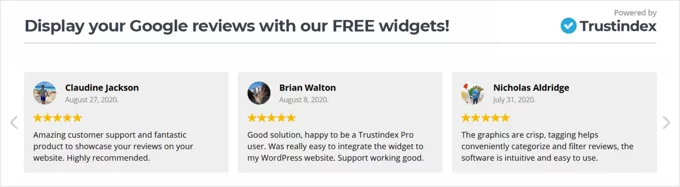
Widgets for Google Reviews emerges as a favored, free WordPress plugin renowned for its simplicity and efficiency. Opting for a minimalistic approach without additional features, this plugin prioritizes speed and user-friendliness.
Despite its lightweight nature, the plugin offers an impressive array of options for showcasing Google reviews. Boasting 40 widget layouts and over 25 designs, it empowers users to display reviews in diverse formats such as carousels, grids, lists, and more.
One of its standout features is the ability to utilize filters, enabling the concealment of unwanted reviews while showcasing preferred ones across your website using shortcodes.
Pros:
- Automatic Latest Reviews: Automatically showcases the most recent reviews.
- Variety in Layouts and Designs: Offers 40 layouts and 25 designs for diverse display options.
- Multiple Display Formats: Allows showcasing reviews in carousels, grids, lists, and more.
- Filtering Capability: Ability to hide negative reviews.
- Free of Cost: Available as a free plugin.
Cons:
- Limited to Google Reviews: Exclusively supports Google reviews without integrating other review platforms.
- Lacks Additional Features: Does not provide supplementary functionalities beyond basic review display.
Why Widgets for Google Reviews Stands Out:
This plugin stands out due to its accessibility and simplicity, making it an ideal choice for newcomers and small business owners. With its straightforward interface, it provides all the essential tools necessary to establish a foundational Google reviews feed on your website without overwhelming users with unnecessary features.
3. WP Business Reviews

WP Business Reviews offers a seamless avenue to showcase your customer feedback from Google, Facebook, Yelp, and Zomato directly on your website. This versatile plugin allows you to amalgamate reviews from various platforms into a unified feed or exhibit them distinctly, tailoring the display to your preference.
Apart from the automated aggregation of reviews, this tool enables manual addition of received reviews, ensuring that valuable positive feedback doesn’t slip through the cracks.
Moreover, you have the flexibility to harmonize the plugin’s style with your website’s theme, choosing from light, dark, or transparent options. The customization extends to the display format as well, offering gallery, carousel, or list formats. You can control excerpt lengths and highlight top reviews to ensure their visibility.
WP Business Reviews boasts advanced filtering capabilities, keeping spammy and negative reviews at bay. You can even employ its tagging and grouping system to organize reviews, strategically tagging and showcasing the best ones prominently.
Pros:
- Automatic Latest Reviews: Keeps the display updated with the most recent feedback.
- Supports Multiple Platforms: Integrates Google, Facebook, Yelp, and Zomato reviews.
- Flexible Display Options: Allows mixing or separating reviews, choosing from various formats.
- Highlight Top Reviews: Tag and display the best reviews prominently.
- Filter Negative Reviews: Filters out low-rated or undesirable reviews.
Cons:
- Lacks TripAdvisor and Trustpilot Support: Excludes integration with these platforms.
- Theme Compatibility Issues: Styles may not seamlessly fit every website theme.
- No Free Version: No cost-free version available for basic usage.
Why WP Business Reviews Stands Out:
The ability to amalgamate multiple platform reviews into a cohesive feed sets this plugin apart. Particularly advantageous for eateries like restaurants, cafes, pubs, or bakeries due to Zomato integration, WP Business Reviews offers a comprehensive solution for displaying varied customer feedback.
4. WP Review Slider Pro
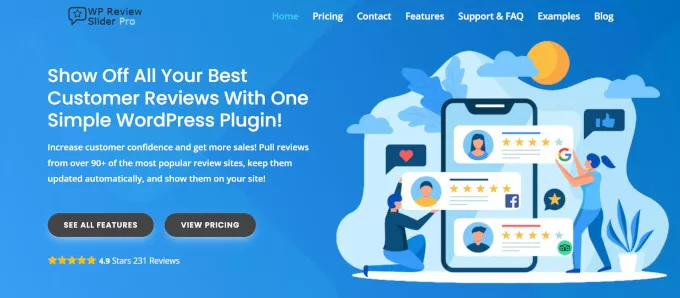
WP Review Slider Pro stands out as a WordPress plugin designed to spotlight your social media reviews directly on your website. Its extensive support includes the most prevalent review platforms such as Google, Facebook, Yelp, TripAdvisor, Amazon, and a remarkable 90+ others.
Offering versatile display options, this plugin enables showcasing reviews in either a grid or slider format. You gain access to a selection of 12 diverse templates, each customizable to seamlessly align with your WordPress theme’s aesthetics.
Tailoring the displayed reviews is simplified through a range of filters, allowing you to refine selections based on criteria like length, rating, source page, and more. This ensures that your most favorable reviews take center stage on your website, enhancing its appeal to visitors.
Implementing the reviews onto your site is effortless, utilizing a shortcode to place them anywhere you desire. Leveraging the WordPress Cron system, the plugin automatically updates and maintains the freshness of your displayed reviews.
Pros:
- Extensive Platform Support: Integration with over 90 review platforms.
- Automatic Updates: Keeps the display current with the latest reviews.
- Customizable Templates: Offers 12 templates for personalized display.
- Flexible Placement: Ability to showcase reviews anywhere on your site using a shortcode.
- WooCommerce Integration: Seamlessly integrates with WooCommerce.
- Free Version Available: Provides a free version for basic usage.
- Spam/Moderation Features: Includes features to manage and moderate reviews.
Cons:
- Template-Theme Compatibility: Templates may not perfectly match all WordPress themes.
Why WP Review Slider Pro Stands Out:
This plugin’s exceptional feature lies in its extensive platform support, accommodating not just Google reviews but also testimonials from various other popular platforms within your niche.
5. Reviews and Rating – Google My Business
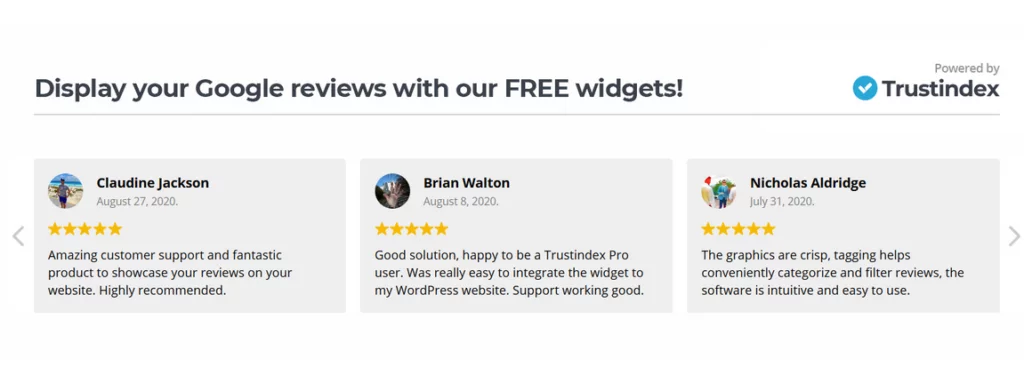
Reviews and Rating – Google My Business stands as a complimentary plugin, solely dedicated to promoting reviews and ratings sourced from your Google My Business listing, all while keeping the process simple and straightforward.
Utilizing Google My Business, a tool enabling the addition of local business information on Google and its display in search results, this plugin seamlessly integrates. Moreover, coupling it with AIOSEO’s Local SEO features further amplifies the enhancement of your local business listings on Google.
By employing your Google Place ID, this plugin gathers location data and transforms it into a cohesive block of reviews ready for display on your website. Precise filtering options enable sorting and displaying only the desired content, including star rating filtering to highlight the most positive reviews and filtering by specific word content.
Conveniently, the reviews can be placed anywhere on your website using shortcodes or widgets, adapting seamlessly to your site’s layout and design.
Pros:
- Google Reviews Display: Showcases Google reviews and ratings from your Google My Business account.
- Automatic Review Updates: Automatically displays the latest reviews.
- Extensive Design Options: Offers 250 designs and themes for varied display choices.
- Flexible Display Placement: Easily displays reviews using shortcodes or widgets.
- Content Control via Filters: Allows precise control over the displayed content.
- Free of Cost: Available as a free plugin.
Cons:
- Limited to Google My Business: Exclusively supports Google My Business reviews without integrating additional platforms.
Why Reviews and Ratings – Google My Business Stands Out:
This plugin’s straightforward approach caters specifically to users aiming to exhibit reviews and ratings solely from their Google My Business account without complexities. Its user-friendly interface, coupled with comprehensive display and customization options, makes it an ideal choice for those seeking a hassle-free integration of Google My Business reviews on their website.
6. Business Reviews Bundle
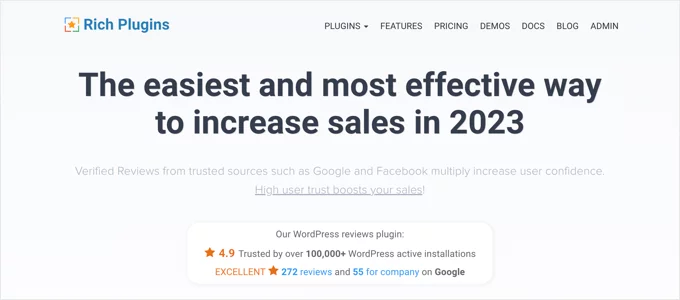
The Business Reviews Bundle plugin emerges as a top-rated solution, empowering you to exhibit reviews sourced from Google, Facebook, and Yelp directly on your website. Its standout feature lies in its ability to amalgamate reviews from diverse platforms into a unified feed, even merging ratings from each platform to form a consolidated score.
Featuring five distinct layouts—slider, grid, trust badges, or list—this plugin provides versatility in how reviews are displayed. Moreover, ensuring the visibility of positive reviews is streamlined through exclusion/inclusion of specific keywords and hiding reviews with lower ratings.
A convenient trim feature allows the collapsing of lengthy reviews, accompanied by a ‘read more’ link, preventing excessive space consumption on your site. Implementing these reviews on your website is simplified using blocks or shortcodes, granting flexibility in placement within any post, page, or widget.
Pros:
- Automatic Google Reviews Display: Automatically showcases the latest Google reviews.
- Support for Multiple Platforms: Integrates with Facebook and Yelp review platforms.
- Unified Display: Displays reviews from multiple platforms in a single feed.
- Versatile Layouts: Offers five distinct layout options.
- Precise Review Filtering: Filters reviews by ratings and inclusive/exclusive keywords.
- Flexible Display Placement: Utilizes blocks or shortcodes for display anywhere on your site.
- Free Version Available: Provides a free version for basic usage.
Cons:
- Excludes TripAdvisor and Trustpilot: Does not support integration with these platforms.
- Limitation in Free Version: Free version allows only 5 Google reviews to be displayed.
Why Business Reviews Bundle Stands Out:
This plugin’s ability to aggregate reviews from diverse platforms, including Google and Yelp, makes it a compelling choice for users seeking a consolidated display of reviews from multiple sources.
7. WP Review Pro
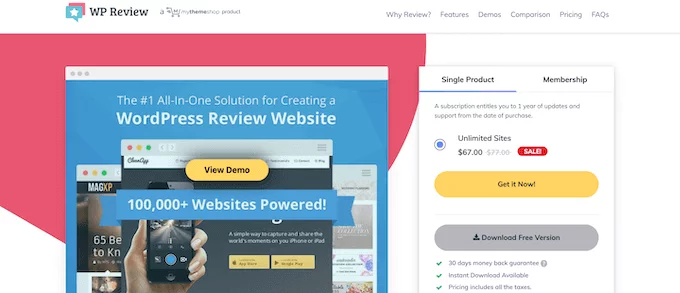
WP Review Pro stands out as an exceptional product review plugin tailored for WordPress users. Its primary focus revolves around facilitating the addition of personalized product reviews, accompanied by star ratings, although it does offer the ability to display reviews from Google, Facebook, and Yelp.
While equipped with beneficial features like templates, WooCommerce integration, and shortcodes, its support for Google Reviews is more constrained compared to other plugins listed. Notably, it displays a maximum of 5 Google reviews at a time and lacks content control, such as filtering out negative reviews.
This plugin is best suited for users seeking to predominantly feature their own reviews on their websites.
Pros:
- Robust Features for Personalized Reviews: Offers a wide array of features for incorporating personalized reviews into your website.
- WooCommerce Integration: Seamlessly integrates with WooCommerce, catering well to online stores.
- Free Version Supporting Google Reviews: Provides a free version with support for Google reviews.
Cons:
- Lacks Spam/Moderation Features: Absence of features for spam control or content moderation.
- Limitation in Displaying Google Reviews: Restriction to showing only 5 Google reviews.
- Excludes TripAdvisor and Trustpilot: Does not support integration with these platforms.
Why we chose WP Review Pro:
This plugin emerges as the top choice for product review functionality, particularly for online stores leveraging WooCommerce. Its seamless integration and robust features make it a solid option for creating niche review sites within WordPress. However, it’s essential to note its limitations in displaying Google reviews and the absence of content control features, making it more suitable for users prioritizing their own reviews over third-party feedback moderation.
Factors to Consider Before Choosing Google Review Plugin:
- Platform Compatibility: Ensure the plugin supports your website’s platform, such as WordPress, Shopify, or others. Compatibility ensures seamless integration and optimal functionality.
- Supported Review Platforms: Identify which review platforms the plugin integrates with beyond Google. Consider whether it supports platforms relevant to your business, such as Facebook, Yelp, TripAdvisor, or others, to aggregate diverse feedback.
- Display Customization: Look for features allowing customization of review displays. This includes various layouts (list, grid, carousel), styling options, templates, and the ability to match the plugin’s appearance with your website’s design.
- Filtering and Moderation: Check if the plugin offers robust filtering options. Features to filter by ratings, keywords, or exclude/include specific reviews are vital. Moderation tools that prevent spam or control inappropriate content are also crucial.
- Content Control: Assess whether the plugin allows you to control the displayed content. This includes options to hide negative reviews, highlight positive ones, or manually curate the reviews showcased.
- Automatic Updates: Confirm if the plugin automatically fetches and updates the latest reviews. Real-time updates ensure that visitors see current feedback without manual intervention.
- Ease of Use: Opt for a plugin with a user-friendly interface and intuitive controls. It should simplify the process of integrating, customizing, and displaying reviews on your website.
- Responsive Design: Ensure the plugin’s display adapts seamlessly to different devices and screen sizes. Mobile responsiveness is crucial for providing a consistent user experience.
- Performance Impact: Consider the plugin’s impact on your website’s performance. A well-coded plugin should not significantly slow down your site’s loading speed.
- Support and Updates: Choose a plugin with reliable customer support and regular updates. This ensures ongoing compatibility with platform updates and timely assistance if issues arise.
- Cost and Licensing: Evaluate whether the plugin offers a free version for basic functionality or operates on a subscription/payment basis. Consider the features offered in both free and premium versions before making a decision.
- Reviews Limitations: Some plugins impose limits on the number of reviews displayed or restrict access to certain features in free versions. Understand these limitations before choosing.
Conclusion:
Integrating Google Reviews plugins into your WordPress website can significantly enhance your online presence by showcasing authentic customer feedback. These plugins offer valuable insights to visitors, improving trust, credibility, and potentially boosting conversions. With various options available, selecting the right plugin tailored to your needs and website requirements is crucial for maximizing the benefits of Google Reviews.
FAQs on Google Review Plugins:
Are Google Review plugins easy to integrate into WordPress sites?
Yes, most Google Reviews plugins for WordPress offer simple integration through plugins or widgets. They typically require connecting your Google My Business account and customizing display options.
Can I customize the appearance of Google Reviews on my site?
Yes, many plugins offer customization options, allowing you to adjust the layout, style, colors, and the number of reviews displayed to match your website’s aesthetics.
Do Google Review plugins impact website performance?
Most well-designed plugins are optimized for performance and won’t significantly impact your site’s speed. However, it’s recommended to choose plugins from reputable developers to ensure performance efficiency.



