In the evolving digital marketing landscape, the role of Creative Management Platforms (CMPs) has become increasingly significant. These platforms, often hosted in the cloud for accessibility and scalability, provide marketing teams with a powerful arsenal of tools to enhance their advertising endeavors. By enabling seamless creation, automation, distribution, monitoring, and assessment of digital advertising campaigns, CMPs have revolutionized how businesses engage with their target audiences.
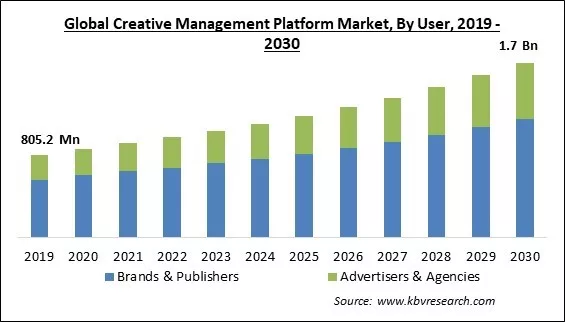
What is a CMP?
A Creative Management Platform is a multifaceted software solution designed specifically to cater to the needs of marketing teams. At its core, a CMP is a centralized hub where various aspects of digital advertising can be orchestrated and optimized. This includes features such as:
- Creative Creation: CMPs offer intuitive tools for designing and developing ad creatives, including banners, videos, and interactive content. These platforms often provide templates, drag-and-drop editors, and advanced customization options to accommodate diverse campaign requirements.
- Automation: With automation capabilities, CMPs streamline repetitive tasks involved in campaign management, such as scheduling, ad placement, and budget allocation. By automating these processes, marketing teams can improve efficiency and focus on strategic initiatives.
- Distribution: CMPs facilitate the seamless distribution of advertising content across multiple media channels, including websites, social media platforms, mobile apps, and email campaigns. Through integration with ad networks and publishing platforms, CMPs ensure that ads reach the intended audience effectively.
- Monitoring and Optimization: One of the key functionalities of CMPs is the ability to monitor the performance of advertising campaigns in real time. These platforms provide analytics dashboards and reporting tools to track impressions, clicks, conversions, and return on investment (ROI). This data allows marketers to take informed decisions and optimize their campaigns for better results.
- Compliance and Control: CMPs offer features to ensure compliance with industry regulations and brand guidelines. This includes tools for ad verification, content moderation, and legal compliance. Additionally, CMPs provide controls to manage user access, permissions, and workflow approvals, ensuring that campaigns adhere to organizational standards.
Benefits of Creative Management Platforms:
- Efficiency and Time Savings: CMPs streamline the process of creating, managing, and optimizing digital advertising campaigns. By providing centralized tools and workflows, these platforms enable marketing teams to work more efficiently, reducing the time required to produce and deploy ads.
- Enhanced Collaboration: CMPs facilitate collaboration among team members, agencies, and stakeholders involved in the advertising process. With features such as shared workspaces, version control, and real-time commenting, CMPs improve communication and coordination, leading to smoother workflows and better outcomes.
- Improved Creativity and Flexibility: CMPs offer a variety of creative tools and templates that empower marketers to experiment with different ad formats, designs, and messaging. This flexibility encourages creativity and innovation, allowing brands to stand out in a crowded digital landscape.
- Targeted Advertising: CMPs provide advanced targeting and segmentation capabilities that help businesses reach their desired audience with precision. By leveraging data insights and audience profiling tools, marketers can tailor their ads to specific demographics, interests, and behaviors, increasing the effectiveness of their campaigns.
- Data-driven Decision Making: CMPs offer robust analytics and reporting features that enable marketers to track the performance of their ads in real-time. By monitoring key metrics such as impressions, clicks, conversions, and ROI, businesses can gain valuable insights into the effectiveness of their campaigns and make data-driven decisions to optimize performance.
- Cost-effectiveness: CMPs help businesses maximize their advertising budget by optimizing ad placements, targeting strategies, and creative assets. By identifying high-performing ads and channels, CMPs allow marketers to allocate resources more effectively, reducing waste and improving overall ROI.
- Compliance and Brand Consistency: CMPs offer tools for ensuring compliance with industry regulations, legal requirements, and brand guidelines. By providing centralized control over ad content, messaging, and approvals, CMPs help businesses maintain brand consistency and integrity across all advertising channels.
Top Creative Management Platforms of 2024:
1. Adpushup
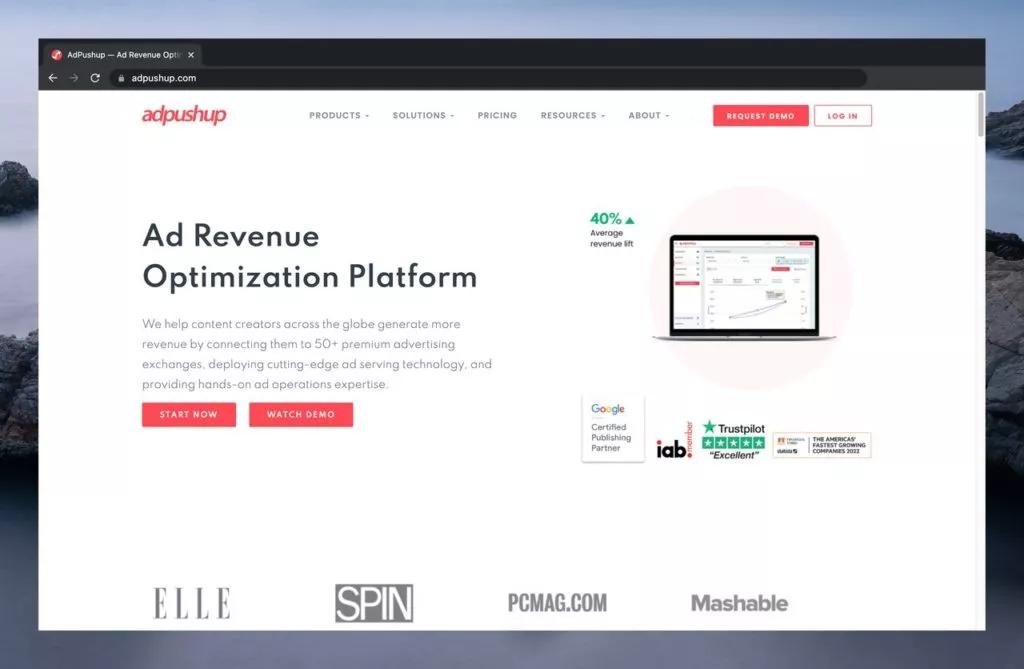
Adpushup is an innovative management platform designed to aid businesses in overseeing their ad campaigns across popular social networks, elevating revenue potential. The homepage showcases a compelling headline on the left, while beneath, a roster of esteemed brand names underscores its credibility. Complementing this is an illustration of a laptop screen on a pristine white background.
Features:
- Assists businesses in reclaiming ad-blocked revenue.
- Provides dedicated account management services.
- Ensures compliance with Google policies.
- Offers flexible payment options via PayPal or bank wire on Net-45 terms.
- Utilizes a machine learning-based optimization engine to identify optimal layouts.
Cons:
- Real-time dashboard updates need to be improved.
- Improvement is needed in ad revenue reporting.
- Potential inconvenience due to time zone differences.
- Communication consolidation could enhance efficiency.
Pricing: Adpushup presents three distinct pricing plans: “Optimization Basics – Starter,” “Automation and Scale – Select,” and “Built for Enterprise – Premium.” The platform eschews fixed or recurring fees, opting for flexible revenue-sharing models tailored to individual needs. Interested parties can request a personalized quote for further pricing details.
2. Miro
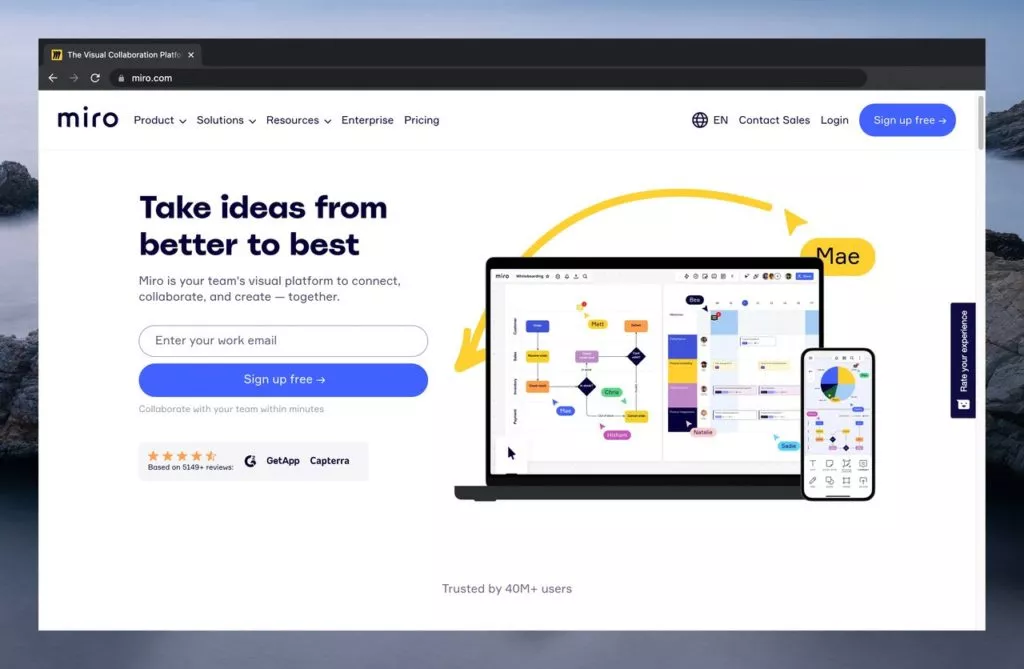
Miro caters to creative teams, facilitating streamlined workflow management through various collaborative tools. The homepage features an engaging headline juxtaposed with laptop and phone screen images, showcasing data visualization on a clean white backdrop.
Features:
- Access to pre-built templates and customizable frameworks.
- Empowers users with an infinite canvas for expansive workspaces.
- Provides various widgets including sticky notes, freeform pen, and shapes.
- Facilitates real-time collaboration with features like cursor visibility and screen sharing.
- Embeds video, chat, and commenting functionalities for seamless communication.
- Boasts integration with over 100 tools, including Slack, Google Drive, and Sketch.
- Enables scalable account administration and user permissions across the organization.
Cons:
- Navigation may prove confusing for some users.
- Improvement potential in customer support services.
- Onboarding process could be more streamlined.
- Documentation requires enhancement for better usability.
Pricing: Miro offers a forever free plan with unlimited team members, allowing users to explore its capabilities. The starter plan, priced at $8 per member/month, billed annually, unlocks additional features. Advanced Business and Enterprise plans are also available for those seeking expanded functionalities.
3. Creative Force
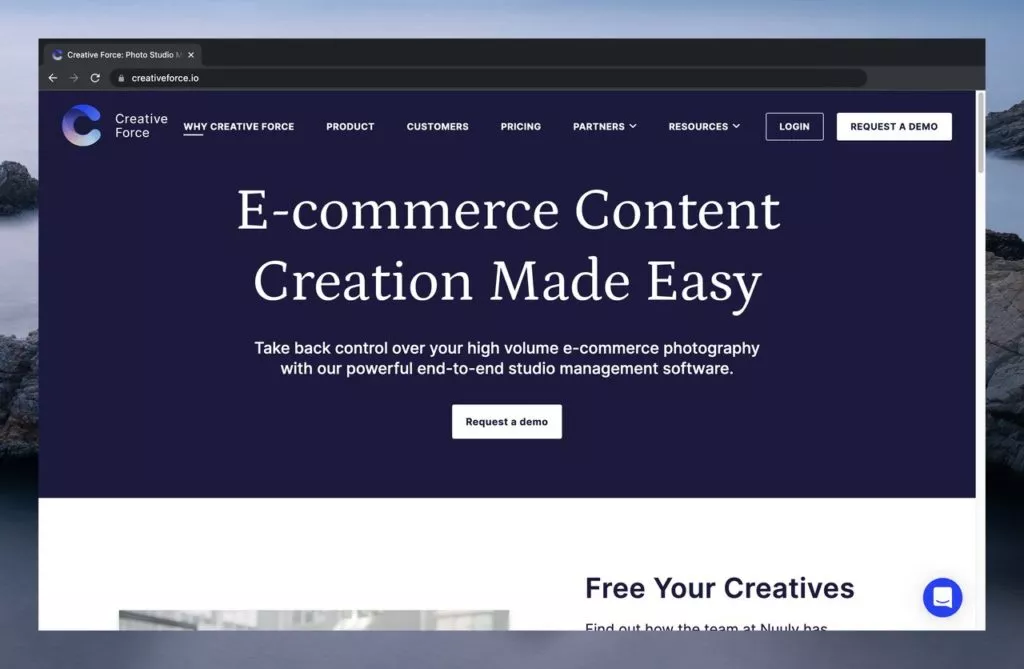
Creative Force offers comprehensive studio management software to streamline e-commerce content creation processes. The homepage of creativeforce.io features a bold headline against a dark blue background, with a prominent white “Request a Demo” button below.
Features:
- Efficient management of samples with stakeholder access to status updates.
- Updatable digital style guides for maintaining consistency in branding.
- Automated metadata tagging for streamlined file management.
- Real-time status updates with key stakeholders for enhanced collaboration.
- Integration capabilities with internal and external post-production processes.
- Insights provided through detailed reports and analytics.
- Utilizes Amazon Web Service (AWS) infrastructure and built-in dashboards for reliability and performance monitoring.
Cons:
- Onboarding process could be smoother and faster for new users.
- Simplification of design and navigation would benefit users, especially those new to the platform.
- The number of features may need to meet the demands of large-scale businesses.
Pricing: The starter plan, equipped with fundamental features for digital workflows, is priced at $900/month, including one admin user. Additional users are priced as “Full-time” and “Day Pass.” Team and Enterprise plans are also available for advanced features.
4. AdCreative.ai
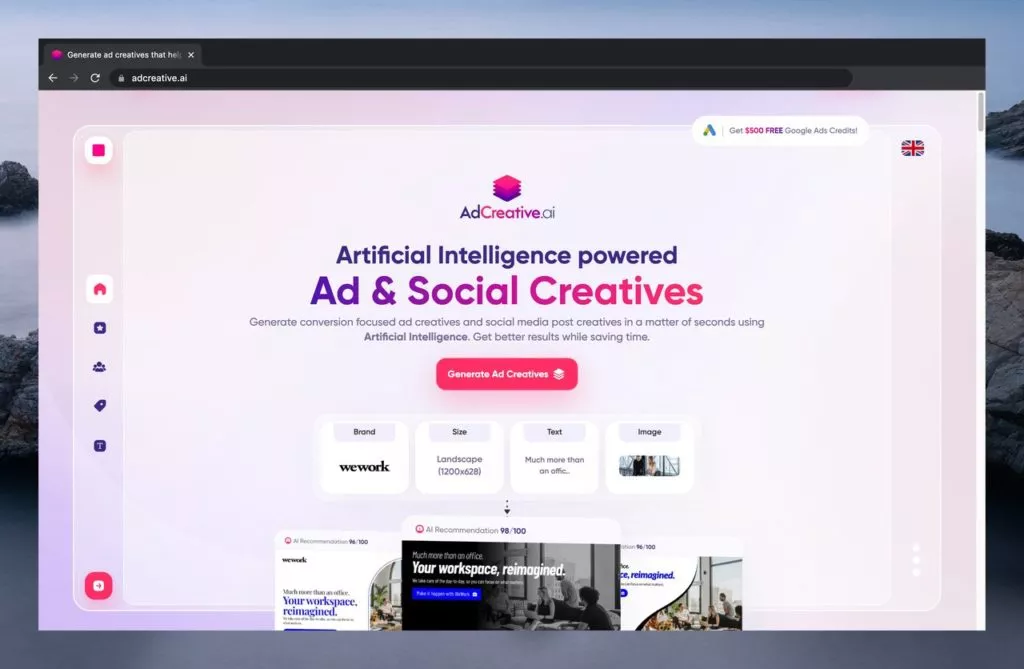
AdCreative.ai empowers businesses to generate ad creatives and social media post content using artificial intelligence. The homepage of adcreative.ai showcases a central headline with a prominent pink “Generate Ad Creatives” button below, followed by various creative types on a light pink background.
Features:
- Capable of creating ad copies in multiple languages for various platforms.
- Utilizes AI technology to improve efficiency by leveraging user data.
- It employs AI to create highly-targeted social media post content.
- Offers one-click re-rendering of projects for multiple platforms.
Cons:
- Improvement needed in the number and quality of designs generated.
- Customer support services require enhancements for better assistance.
- Occasional glitches in the platform may disrupt user experience.
- AI capabilities could be further optimized for smarter creative generation.
Pricing: AdCreative.ai offers a free 7-day trial, including access to all features, with the flexibility to cancel anytime. Pricing options vary for startups and professionals, with the starter plan priced at $29/month for startups and $189/month for professionals.
5. Airtory
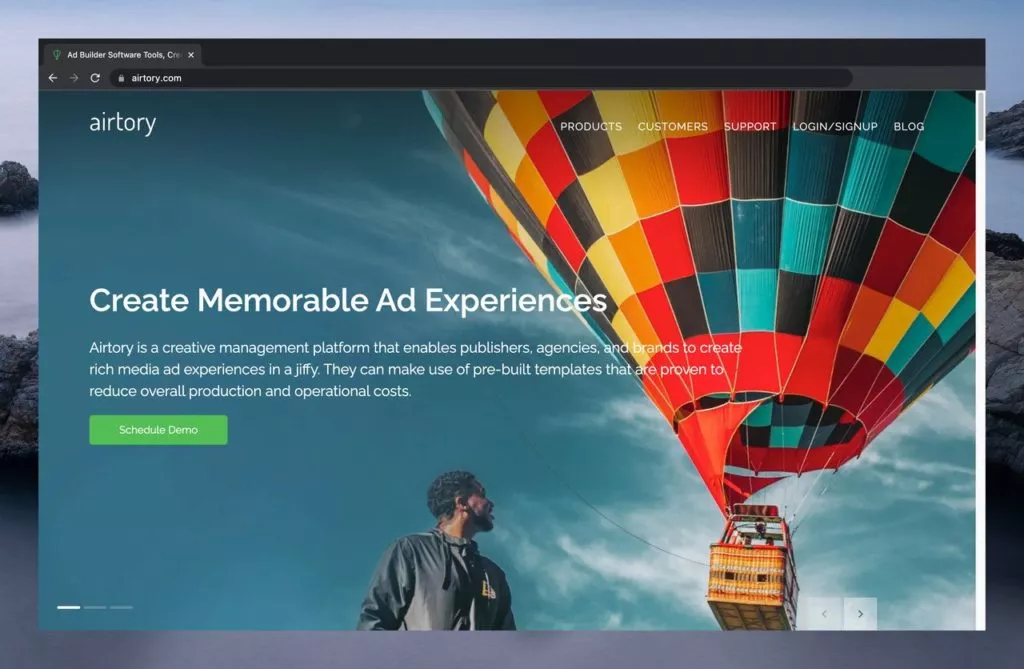
Airtory stands out as a versatile creative management platform, empowering advertisers to craft media display ads effortlessly using either ready-to-use or custom templates. The homepage of Airtory showcases a captivating background featuring a man gazing at a colorful hot air balloon against a clear blue sky. The headline is positioned on the left, and a prominent green “Schedule Demo” button is below.
Features:
- Comprehensive landing page builder for creating impactful ad experiences.
- Innovative gamified and interactive video ads that immerse users in real-life experiences, complete with interactive start/end cards.
- Advanced functionalities, including retargeting, dynamic tags, and sequence ads for targeted campaign optimization.
- Robust tracking capabilities covering viewability, impressions, clicks, and engagement metrics.
- Extensive library offering over 400 media advertising formats to suit diverse campaign needs.
Cons:
- Some features could benefit from enhanced user-friendliness to streamline the creative process.
- Introducing bulk export tools would facilitate efficiency, particularly for large-scale campaigns.
- Improvement is needed in help documentation to clarify and simplify functions for users.
Pricing: Pricing plans are available upon scheduling a demo with the Airtory team.
6. Bannerwise
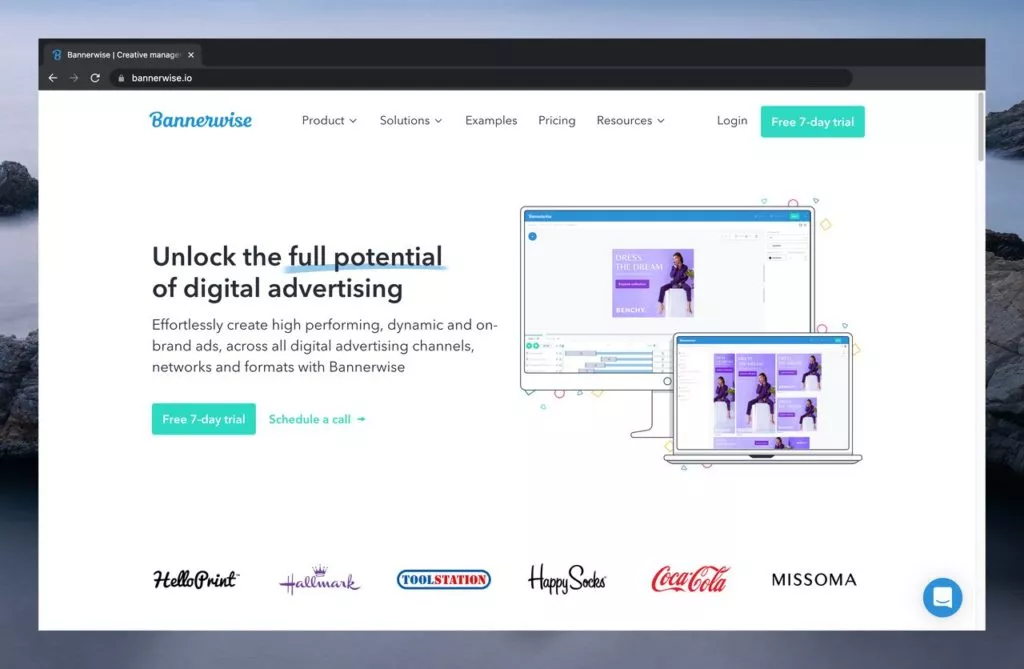
Bannerwise emerges as a dynamic creative management platform, revolutionizing digital ad production by automating the process to facilitate seamless digital ad creation, publishing, and optimization. The homepage of bannerwise.io features a compelling headline on the left, complemented by a prominent green “Free 7-Day Trial” button. At the same time, illustrations of ad previews are displayed on desktop and laptop screens on the right, showcasing the platform’s capabilities.
Features:
- Personalized brand identity setup to align templates with brand aesthetics and guidelines.
- Creation of custom dynamic ads to maximize engagement and relevance.
- Integration of in-banner video ads to enhance ad content and user engagement.
- Adaptive algorithm for generating ad creatives in various sizes to accommodate different platforms and placements.
- Unified ad set management for effortless campaign management, sharing, and previewing across multi-language campaigns.
Cons:
- Delays in implementing minor design changes may impact workflow efficiency.
- Additional features could be introduced to enhance time-saving capabilities further.
- Occasional issues with tool speed and bugs may hinder user experience.
Pricing: Bannerwise offers a 7-day free trial for users to explore its features. The standard plan, catering to smaller marketing teams, is priced at €275/month, billed annually. Users can opt for the professional plan or a custom enterprise plan for advanced features or purchase add-ons such as additional users and API connections for varying prices.
7. Bannerflow
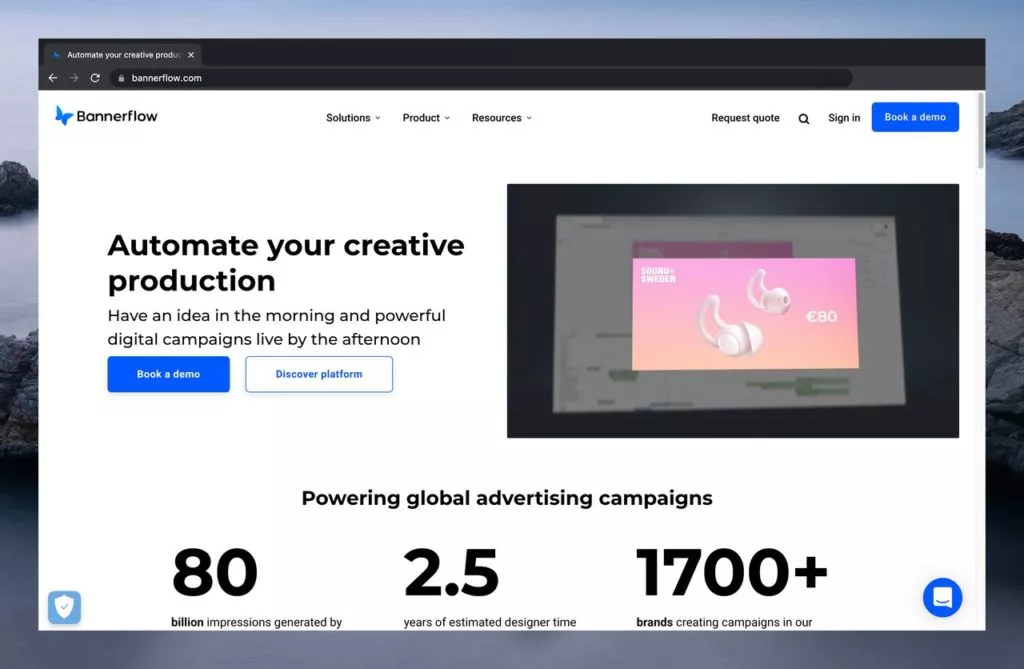
Bannerflow is a leading creative management platform (CMP) that empowers businesses to automate production, personalize, and effectively manage their campaigns. The homepage features a striking headline on the left, accompanied by a video preview on the right showcasing two white earbuds. Meanwhile, numerical indicators related to campaigns, time, and impressions further highlight the platform’s capabilities.
Features:
- Creative automation is facilitated through smart scaling, automatic asset and image optimizations, and comprehensive control over all production processes.
- Instant approval, previews, and comments streamline collaboration for remote teams.
- Robust localization and translation workflows to tailor campaigns for diverse markets.
- The cloud-based brand library ensures easy access to brand assets for seamless campaign creation.
- In-app access to a dedicated support team enhances user experience and resolves queries promptly.
- Creative Studio empowers users to create personalized campaigns tailored to specific audiences.
Cons:
- Advanced functionality may be lacking compared to some competitors.
- Enhanced flexibility in banner-making and animation tools would be beneficial.
- Occasional bugs may disrupt workflow efficiency.
- Optimization may be required to address loading issues with banners.
Pricing: Bannerflow offers customized pricing tailored to each customer’s unique needs. Interested businesses can request a quote to gain insights into pricing options suitable for their requirements.
8. Papirfly
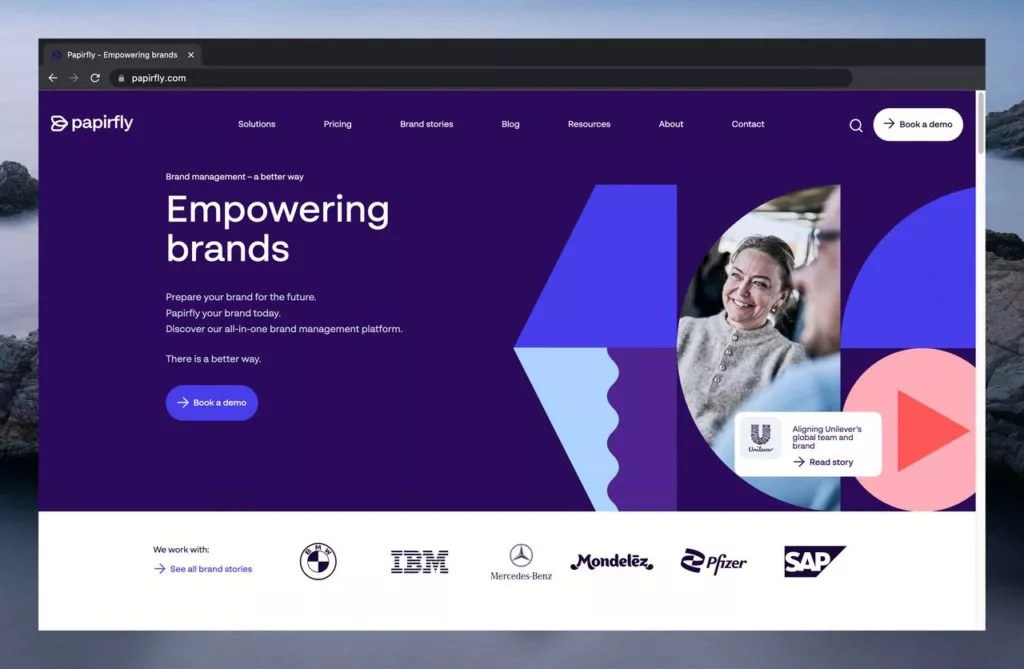
Papirfly emerges as a versatile solution for businesses seeking to efficiently produce marketing materials using bespoke templates without needing specialized skills or external agency support. The homepage of Papirfly features a title on the left, accompanied by a blurred image of a man and woman smiling within a semi-circle frame. Below, prominent brands that utilize Papirfly’s CMP further underscore its credibility.
Features:
- Embedded digital asset management facilitates seamless organization and retrieval of marketing assets.
- The brand hub is a central communication platform for international and local teams.
- Live dashboard offers a comprehensive overview of activities, campaigns, and timeframes.
- Translation capabilities enable international teams to utilize the platform in their native language.
- Insightful reports and analytics provide valuable insights for optimizing campaign performance.
- APIs facilitate seamless data communication across the organization.
Cons:
- The photo editing tool may need more flexibility compared to specialized software.
- User experience with the article reader UI could be improved for enhanced usability.
- Modernizing the design could enhance the overall aesthetic appeal and user engagement.
Pricing: Papirfly offers customized pricing plans tailored to each business’s specific needs. Interested parties can contact Papirfly to explore pricing options that are suited to their requirements.
9. Bynder
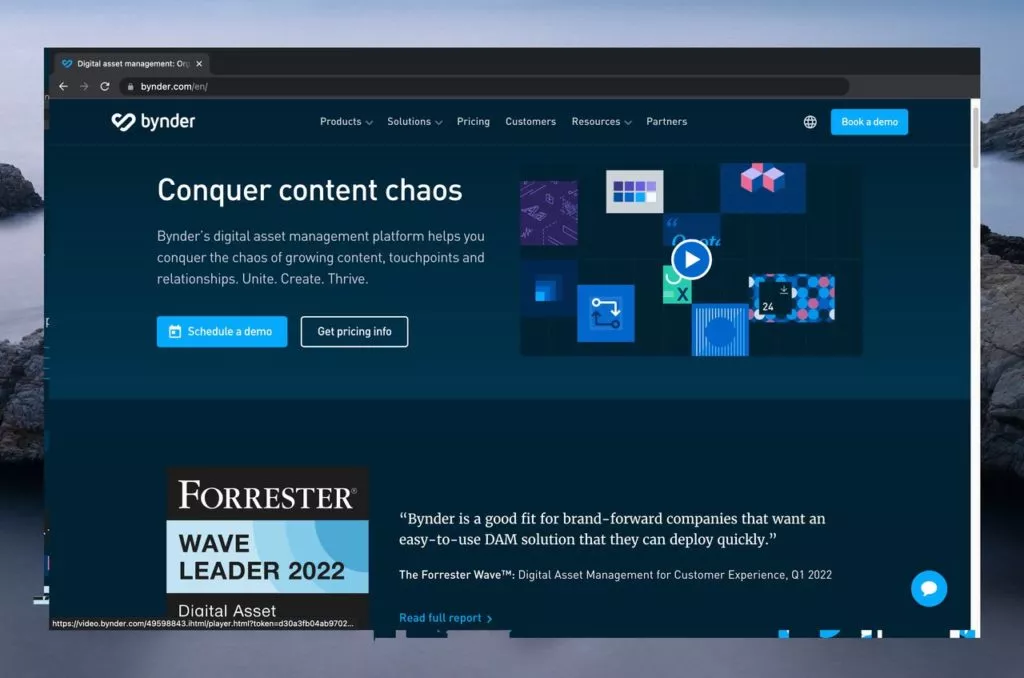
Bynder is a cloud based digital asset management platform which empowers marketing teams and businesses to efficiently create, organize, and utilize digital content. The homepage features a sleek dark blue theme, with the headline positioned on the left. The “Schedule a Demo” and “Get Pricing Info” buttons are also present. A video preview complements the layout on the right.
Features:
- Brand Guidelines feature facilitates adherence to brand identity standards across teams.
- Creative Workflow functionality helps streamline workflow processes.
- Studio empowers users to scale and automate digital content creation.
- Offers a comprehensive library of digital and print brand templates.
- Dynamic asset transformation capabilities enhance content versatility, complemented by robust Bynder analytics.
Cons:
- Reporting and insights functionality may require improvement for enhanced usability.
- Features like workflows, digital templates, and collections could be enriched for greater versatility.
- Supplemental tools may be necessary to complement Bynder’s offerings.
- User interface may benefit from a more modern design approach.
Pricing: Bynder offers three distinct pricing plans for Digital Asset Management (DAM): DAM + Scaling Content Operations and DAM + Integrated Digital Ecosystem. Pricing details vary depending on the selected plan, and interested parties are encouraged to contact Bynder for personalized pricing information.
10. Widen Collective
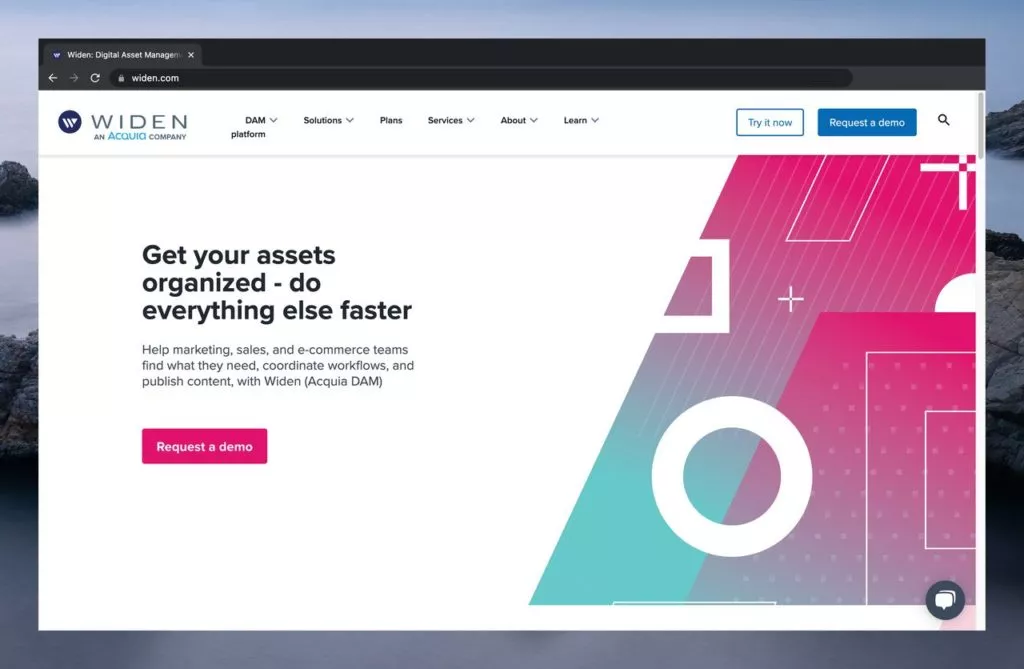
Widen Collective provides a robust solution for brands seeking to manage and distribute assets effectively across teams, tools, and channels. The homepage of Widen Collective features a clean white and pink theme, with the headline prominently displayed on the left, alongside a pink “Request a Demo” button. Random geometrical shapes adorn the layout on the right.
Features:
- Widen University offers comprehensive support resources for users.
- Allows users to view and interact with previews for multiple file formats.
- The asset history feature enables monitoring of all activity associated with an asset.
- Visible workflow provides transparency and insight into the brand’s creative lifecycle.
- Data exports facilitate retrieving essential information such as product listings, user data, metadata, and asset history.
Cons:
- The inability to unhide versions of an asset may pose limitations in specific scenarios.
- Learning curve could be steep for new users.
- Lack of customization options in search functionality.
- Continuous enhancement and addition of new features are desirable for ongoing platform improvement.
Pricing: Widen Collective offers three starting options: Workgroup DAM, Workgroup DAM with PIM, and Enterprise DAM. Pricing plans can be obtained by submitting a request through the “Plans” section of the Widen Collective website.
11. Storyteq
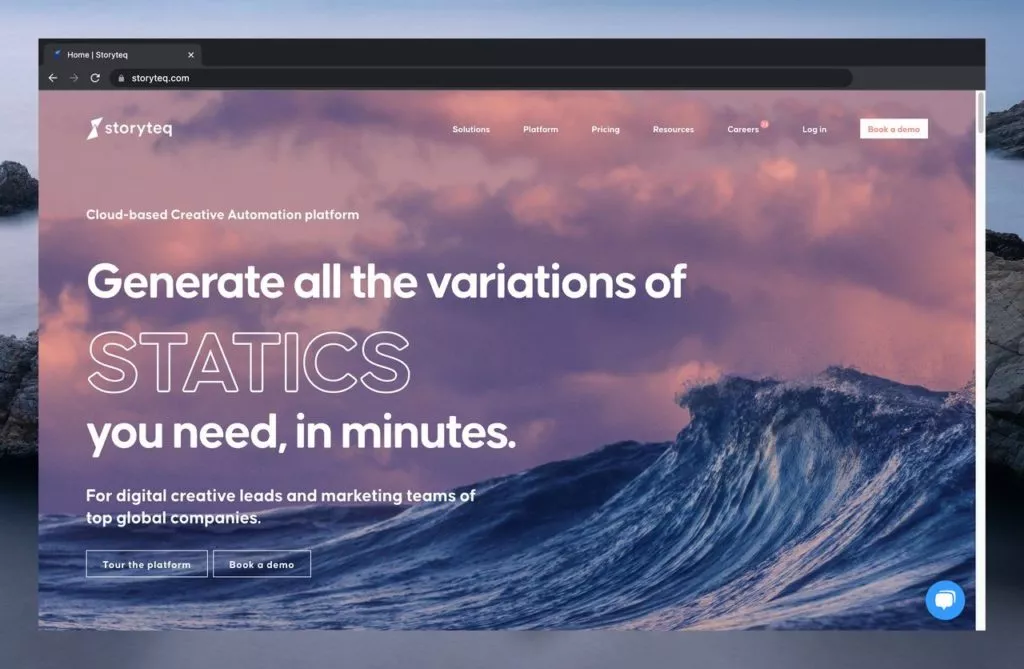
Storyteq emerges as a dynamic cloud-based creative automation platform, empowering brands and marketing teams to elevate their creative production processes. The homepage of Storyteq features a captivating sea wave-themed backdrop, with the headline prominently positioned on the left, covering most of the page. Below, two buttons—”Tour the Platform” and “Book a Demo”—invite users to explore further.
Features:
- Self-service usability seamlessly integrated with Adobe Creative Suite.
- Creation of on-brand templates for premium videos, banners, and static content from a single canvas.
- Intuitive drag-and-drop, browser-based template builder facilitates easy customization.
- Centralized timeline management for efficient handling of multiple sizes and formats.
- Streamlined asset delivery to ad channels, either individually or in batches, directly from the platform.
Cons:
- Editing options for in-screen video elements could be enhanced for greater versatility.
- Adding AB test functionality within the platform would benefit campaign optimization.
- The learning curve associated with setting up After Effects projects may pose challenges for some users.
- Overall, editing capabilities could be further advanced to accommodate diverse creative needs.
Pricing: Storyteq employs a pricing model based on the number of users and actual platform usage as an entirely self-service platform. Interested users can schedule a demo and obtain detailed pricing information through the pricing page on the Storyteq website.
12. ironSource Luna Platform
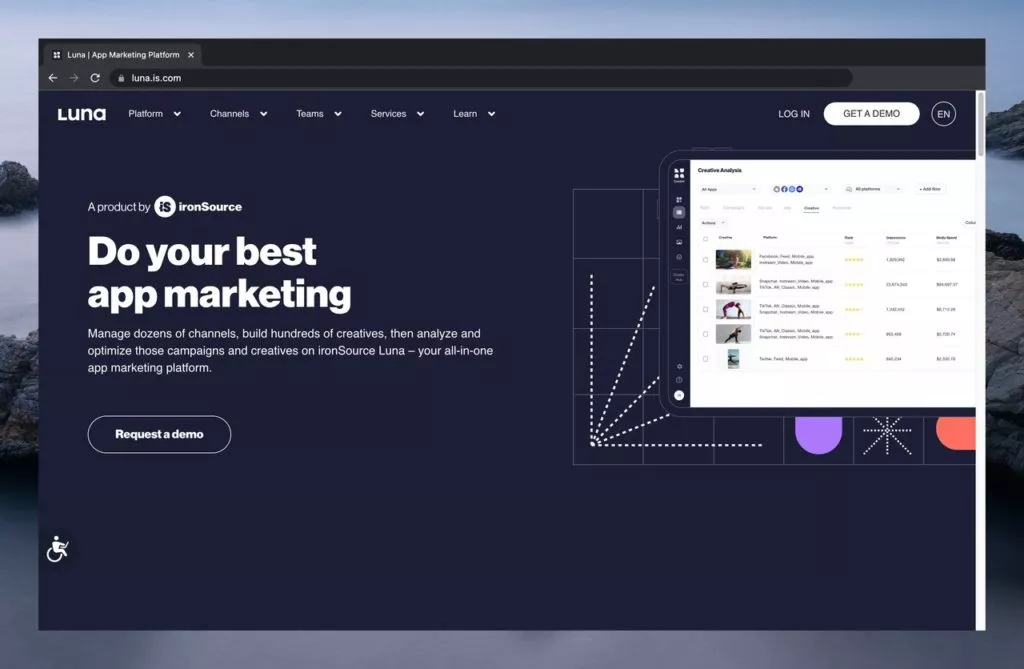
ironSource Luna Platform emerges as a comprehensive cross-channel app marketing platform, empowering marketing teams to produce interactive creatives, deploy them across various marketing channels, and optimize their performance through analytics and automation. The homepage of ironSource Luna Platform features a sleek dark blue theme, with the title on the left and a “Request a Demo” button. Images of different video thumbnails on the platform adorn the layout on the right.
Features:
- Advanced analytics capabilities enable analysis of marketing KPIs to gauge the impact of creatives on campaign performance.
- A comprehensive overview of marketing activities across social and SDK channels provides valuable insights.
- Robust keyword analysis and discovery tools and automation and budget control options enhance campaign management.
- Enables creation of playable and video iterations by recording gameplay snippets and transforming them into engaging video ads.
- Automatic performance optimization leveraging machine learning technology for enhanced efficiency.
Cons:
- Platform operation may appear complicated for some users, warranting simplification.
- Simplifying the process of adding labels to creatives would enhance organization and management.
- Improvement in data synchronization is necessary to mitigate delays in reporting and analysis.
- The learning curve associated with platform usage may present challenges for beginners without adequate assistance.
Pricing: Interested parties can book a demo through the Luna website to explore Luna’s capabilities and obtain customized pricing tailored to specific needs.
Conclusion:
Ultimately, the key lies in selecting the most suitable platform for your team, organization, or client. If a platform provides the services you require and enables the effective showcasing of your work, it’s undoubtedly worth considering.
We hope this compilation has steered you in the right direction.
Do you currently utilize any creative management platforms? Is your preferred platform featured in our list?
Let’s chat further in the comments below!
FAQs on Creative Management Platforms:
Can creative management platforms integrate with other marketing tools?
Many creative management platforms offer integration capabilities with several marketing tools, such as customer relationship management (CRM) software, email marketing platforms, analytics tools, and social media management platforms to enhance workflow efficiency and data sharing.
What types of companies can benefit from creative management platforms?
Companies of all sizes and businesses can benefit from creative management platforms. Whether you’re a small startup or a large enterprise, if your business engages in marketing activities that require creating and distributing digital assets, a creative management platform can help streamline your processes and improve overall effectiveness.
How can I measure the ROI of using a Creative Management Platform?
The ROI of using a creative management platform can be measured through various metrics such as time saved in content creation, cost savings in outsourcing design work, improved campaign performance, increased brand consistency, and enhanced collaboration efficiency. Many platforms also offer built-in analytics and reporting features to track key performance indicators (KPIs) and assess the platform’s impact.



