“Domain authority: where expertise, reputation, and the digital realm converge to shape online prominence.”In today’s digital landscape, establishing authority has become more critical than ever for a robust online presence. While link building remains a fundamental aspect of SEO strategy, a truly influential online presence extends beyond just building links. It demands a holistic approach that encompasses various elements to showcase expertise, credibility, and thought leadership.Authority isn’t just about search engine rankings; it’s about building trust and recognition among your target audience. When you position yourself or your brand as an authority, you create a lasting impact that resonates with your followers, customers, and peers. This impact extends beyond immediate gains, translating into long-term benefits such as increased brand loyalty, improved conversion rates, and even opportunities for collaboration.
While link building undoubtedly contributes to your website’s credibility, it’s merely a part of the bigger picture. In this article, we’ll delve into the top three strategies that go beyond link building, helping you build authority in a comprehensive and impactful manner. By embracing these strategies, you’ll not only enhance your website’s visibility but also establish a reputation that sets you apart in your industry. So, let’s explore how you can elevate your online presence by adopting a holistic approach to authority building.
Scope of Conditional Logic Plugins of 2023:
1. Dynamic Form Fields: Elevating User Interaction
Immerse users in an interactive journey by employing conditional logic within your WordPress forms. As users engage with your forms, the selection they make dynamically influences subsequent form fields. This ensures a personalized experience, allowing users to navigate a seamless path while providing essential information.
2. Optin Campaigns and Strategic Popups: Precision Targeting
Strategic optin campaigns come alive through conditional logic. By defining rules based on user behavior, such as the amount of time spent on a page or interaction with a specific link, you can trigger popups that resonate. This results in precise user engagement, capturing attention when it matters most.
3. Code Snippets and Scripts: Tailored Loadout
Conditional logic extends its reach to technical aspects as well. Load code snippets and scripts based on defined rules and user roles. This dynamic approach ensures that users receive a finely tuned web experience, with resources loaded based on their context and role.
4. Adaptive Online Quizzes: Tailoring the Learning Experience
Online quizzes become an avenue of adaptive learning with the infusion of conditional logic. By analyzing a user’s previous answers, you can tailor subsequent questions to suit their knowledge level. This personalized approach not only enhances user engagement but also fosters a more effective learning experience.
5. Tailored E-commerce Experiences: Precision in Product Display
Elevate your e-commerce game by integrating conditional logic into product presentation. Display or conceal products, addons, and other offerings based on customer choices. This strategic approach personalizes the shopping journey, ensuring that users encounter products that resonate with their preferences.
6. Navigational Precision: Crafting Contextual Menus
Conditional logic even lends itself to the realm of navigation. By setting up visibility rules, you can ensure that menu items are displayed for visitors based on specific conditions. This streamlines navigation, guiding users to relevant sections while enhancing the user experience.
Top Conditional Logic Plugins of 2023:
1. WP Code
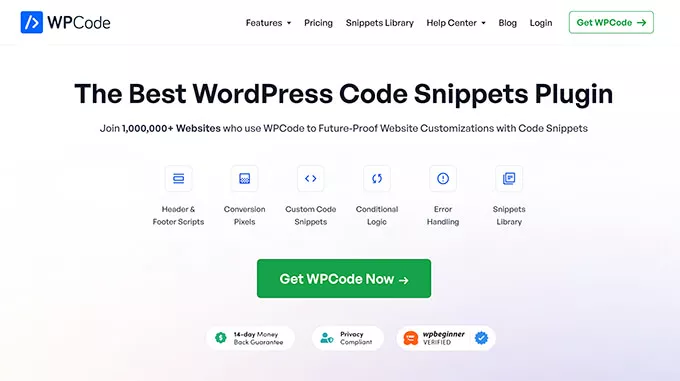
WPCode emerges as the ultimate WordPress code snippet plugin, presenting an unparalleled solution for seamlessly integrating personalized code into your website. With WPCode, you can effortlessly infuse custom code snippets into your web pages and wield an intuitive plugin to efficiently manage them.
One of WPCode’s standout features is its ingenious conditional logic functionality, which attests to its sophistication. This feature empowers you to establish intricate rules governing the execution of code snippets, all without the need to delve into the intricacies of code editing. The user-friendly interface ensures that even those new to coding can navigate this functionality with ease.
Imagine loading code snippets exclusively for users who are logged in or executing PHP code snippets tailored to particular user roles and page URLs. Furthermore, the plugin facilitates the effortless inclusion of header and footer pixel scripts on designated pages.
WPCode’s Smart Conditional Logic takes it a step further by enabling you to intelligently conceal custom code from being triggered on specific pages, such as the homepage, or from being executed for certain user roles. This level of precision exemplifies the plugin’s dedication to delivering a comprehensive and dynamic code management experience.
Pros:
- Seamless Integration: WPCode allows you to seamlessly integrate custom code snippets into your WordPress website.
- Intuitive Management: The plugin provides a user-friendly interface for efficiently managing code snippets.
- Conditional Logic: The ingenious conditional logic feature enables the execution of code based on specific rules, eliminating the need for manual code edits.
- Versatile Use Cases: WPCode caters to various scenarios, such as loading code for logged-in users, specific user roles, and different page URLs.
- Beginner-Friendly: Even those with limited coding experience can harness WPCode’s capabilities with ease.
Cons:
- Learning Curve: While beginner-friendly, the advanced features might require some learning for users who are entirely new to WordPress development.
- Dependency: The functionality relies on the plugin, and any issues with the plugin might impact the execution of code snippets.
2. Conditional Blocks

Navigating the dynamic landscape of WordPress, the Conditional Blocks plugin stands out as a formidable asset in the pursuit of tailoring a personalized and engaging user experience. This plugin introduces a new dimension of control, allowing users to wield a remarkable influence over the visibility of blocks within the content editor. What sets this tool apart is its ability to achieve these feats without necessitating any coding expertise. Delving into the intricacies of the Conditional Blocks plugin reveals a world of possibilities and considerations, encompassing its strengths, limitations, and the pricing structure of its premium offering.
Pros:
- Effortless Management: Conditional Blocks simplifies content visibility control without coding skills.
- User Role Customization: Tailor content based on user roles or membership levels.
- Responsive Design: Exhibit blocks based on screen sizes for seamless viewing.
- Free Version: Accessible introduction to conditional content management.
Cons:
- Limited Free Version: Some advanced features are restricted in the free version.
- Learning Curve: New users might require time to grasp the plugin’s functionalities.
Pricing for Premium:
- Single Site: Pricing not specified.
- Unlimited Site: Cost details not provided.
3. WP Forms

WPForms stands as the epitome of user-friendly contact form plugins for WordPress, offering a wide range of advantages along with some considerations to keep in mind. Let’s dive into the pros, cons, and pricing structure of WPForms.
Pros:
- Beginner-Friendly: WPForms boasts a drag-and-drop form builder, making it exceptionally user-friendly. Even those new to WordPress can create forms with ease.
- Template Variety: The plugin offers a plethora of form templates, saving time and effort when designing forms.
- Smart Conditional Logic: A standout feature, WPForms allows users to dynamically control form fields based on user responses. This feature enhances user experience and data collection efficiency.
- Integration Options: WPForms seamlessly integrates with popular payment services, enabling you to create forms for collecting online payments.
- Email Marketing Compatibility: The plugin is compatible with leading email marketing tools, simplifying lead generation and email list management.
- Addon Ecosystem: WPForms offers a rich ecosystem of addons, including features for recovering abandoned forms, user journey tracking, save-and-resume functionality, geolocation data insights, and more.
Cons:
- Learning Curve: Despite its user-friendliness, mastering the full potential of WPForms, especially the conditional logic feature, may require a learning curve for some users.
- Pricing Tiers: While a free version is available, many advanced features and functionalities are locked behind premium pricing tiers.
4. Optinmonster

OptinMonster reigns as the leading WordPress popup and lead generation plugin, providing an arsenal of tools to bolster conversions, expand email lists, and drive sales. While its array of benefits includes precise display rules, exit-intent triggers, and an intuitive builder, users should be prepared for a potential learning curve and consider the premium pricing for advanced features. OptinMonster’s pricing tiers cater to a spectrum of business sizes, making it a versatile solution for optimizing lead generation efforts.
OptinMonster stands out as the premier plugin for WordPress popups and lead generation, offering a plethora of benefits along with some considerations to bear in mind. Here, we’ll delve into the pros, cons, and pricing structure of OptinMonster.
Pros:
- Conversion Amplification: OptinMonster takes the lead in enhancing your conversion rates, bolstering your email list growth, and ultimately boosting sales through effective lead generation techniques.
- Precise Display Rules: The plugin offers a robust array of display rules that allow you to present your campaigns to the most relevant audience at the optimal moment.
- Tailored Triggers: OptinMonster empowers you to trigger popups with precision. You can target users based on factors like time spent on a page, specific pages visited, or scroll percentage reached.
- Exit-Intent Technology: The Exit-Intent feature is a game-changer. It detects when a user is about to leave your site and deploys campaigns that can convert abandoning visitors into subscribers or customers.
- Location and Link-Based Targeting: Beyond timing, OptinMonster lets you employ geographical targeting or activate campaigns when users click specific links. For eCommerce platforms, you can display popups based on cart total or product views.
- Intuitive Builder: The drag-and-drop builder simplifies campaign creation, enabling you to effortlessly craft visually appealing campaigns. An array of templates and customization options cater to diverse campaign needs.
- Email Marketing Integration: OptinMonster smoothly integrates with leading email marketing tools, streamlining lead collection and nurturing.
Cons:
- Learning Curve: While user-friendly, making the most of OptinMonster’s advanced features might require familiarization, particularly for those new to WordPress or lead generation strategies.
- Premium Cost: While there is a free version, the full suite of advanced features and functionalities typically comes at a cost, making it more suitable for businesses with higher budget allocations.
5. YITH
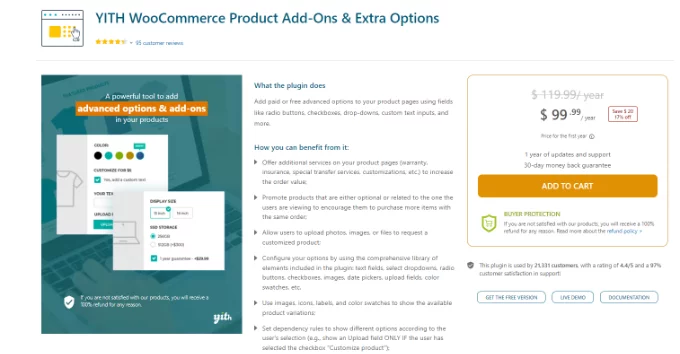
YITH WooCommerce Product Add-Ons & Extra Options emerges as a powerful plugin for enhancing WooCommerce products with additional options and services. It thrives on its user-friendly approach, versatile use cases, and the inclusion of conditional logic for a personalized shopping experience. However, users should be mindful of a potential learning curve for more intricate setups and consider the pricing tiers that align with their business requirements. Ultimately, the plugin can substantially contribute to a more engaging and customized shopping journey for WooCommerce customers.
Pros:
- Enhanced Product Personalization: The plugin empowers WooCommerce users to elevate their products by incorporating extra options and addons. This leads to a richer customer experience and potentially higher sales.
- User-Friendly: YITH WooCommerce Product Add-Ons & Extra Options boasts an intuitive interface, making it accessible to both beginners and experienced users.
- Diverse Addon Offerings: The plugin extends its capabilities beyond simple product variations. It allows for the addition of extra services such as warranties, insurance, customizations, express shipping, and more.
- Versatile Use Cases: Whether you’re selling jewelry, tech products, or any other items, the plugin provides flexibility to tailor your offerings. For instance, you can offer engraving options for jewelry or extended warranties for tech products.
- Conditional Logic: The inclusion of conditional logic is a significant advantage. This feature dynamically displays or hides addons and options based on customers’ selections, leading to a streamlined and personalized shopping experience.
Cons:
- Learning Curve: Although user-friendly, configuring more complex conditional logic scenarios might require some familiarity with the plugin’s features.
- Plugin Compatibility: Like many plugins, compatibility with other WooCommerce extensions or themes could pose potential challenges.
6. Thrive Quiz Builder
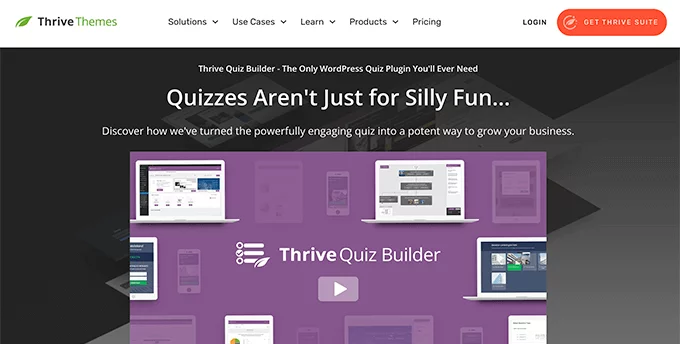
Thrive Quiz Builder thrives as a quintessential plugin for creating captivating quizzes within the WordPress realm. With its user-friendly approach, diverse quiz styles, and outcome-based navigation, the plugin bridges the gap between content creators and engaging interactive content. While the creation of intricate quizzes might entail a learning curve, the customization and analytics capabilities empower users to optimize quiz performance. It’s worth noting that being part of the Thrive Theme suite might influence the overall experience. Overall, Thrive Quiz Builder is a potent tool for fostering user engagement and interactive exploration on WordPress websites.
Pros:
- Beginner-Friendly Interface: Thrive Quiz Builder is designed with simplicity in mind, catering to both novices and experienced users. This approach ensures that even those without extensive technical expertise can seamlessly utilize its capabilities.
- Complex Quizzes Made Easy: A standout feature is the ability to craft intricate quizzes for your WordPress website without delving into code. This empowers content creators and website administrators to develop engaging interactive content effortlessly.
- Variety of Quiz Styles: The plugin offers an array of quiz styles, ranging from traditional right/wrong formats to more dynamic options like number-based, percentage-based, personality-based, and survey quizzes.
- Pre-Made Templates: Thrive Quiz Builder provides a selection of pre-designed quiz templates, enabling swift and hassle-free initiation of quiz creation.
- Conditional Logic Integration: The drag-and-drop quiz builder enables the setup of conditional quizzes. Questions can be dynamically displayed based on a user’s prior responses, elevating the personalization and relevance of the quiz-taking experience.
- Outcome-Based Navigation: Upon completion of the quiz, you can seamlessly guide users to specific pages or products based on their answers, thus capitalizing on their quiz interactions.
- Customization and Analytics: The plugin offers a spectrum of customization options, ensuring quizzes align with your branding. Additionally, Thrive Quiz Builder equips you with tools to track results, monitor quiz flow, identify drop-off points, and access comprehensive analytics for performance evaluation.
Cons:
- Learning Curve for Complex Quizzes: While user-friendly, creating highly intricate quizzes with conditional logic might necessitate a learning curve, particularly for those new to quiz-building.
- Part of a Suite: While advantageous for those utilizing the Thrive Theme suite, standalone users might experience some features that tie into the broader ecosystem.
7. Formidable Forms
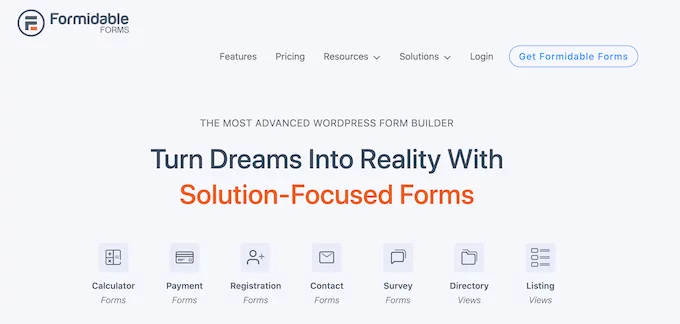
Formidable Forms emerges as a versatile plugin for crafting interactive and dynamic forms within the WordPress ecosystem. Its strengths lie in its wide form range, in-built conditional logic, and diverse application templates. However, users should be prepared for potential complexities in advanced scenarios and consider the premium pricing tiers for accessing advanced features. Formidable Forms offers a range of pricing options, making it adaptable to various website needs. Ultimately, it’s a potent tool for enhancing form interactions and user engagement on WordPress websites.
Pros of Formidable Forms:
- Versatile Forms: Accommodates a wide range of form needs, from simple to complex.
- Conditional Logic: Seamlessly integrates logic, making forms adaptive and responsive.
- Enhanced UX: Multi-step forms progress automatically based on responses, improving user experience.
- Dynamic Actions: Enables personalized actions like email confirmations and redirects.
- Application Templates: Offers pre-built templates for diverse applications.
- Frontend Data Display: Showcases form entry data on the frontend, enhancing engagement.
Cons of Formidable Forms:
- Learning Curve: Complexity in conditional setups might require learning for beginners.
- Varied Pricing: Advanced features require premium pricing tiers.
8. If Menu
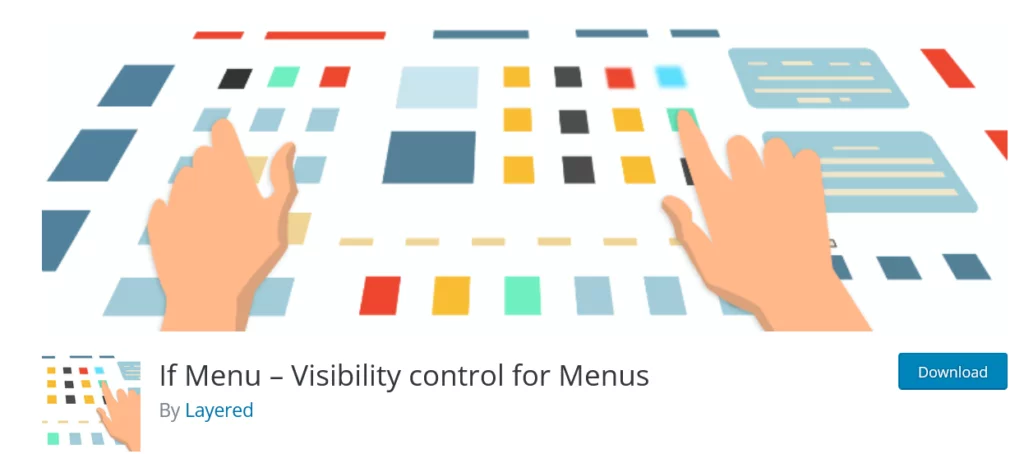
“If Menu” serves as a notable conditional logic plugin for WordPress, focusing on dynamic menu creation and management. Its advantages include conditional logic integration, diverse applications, and targeted user experiences. However, users should be prepared for a learning curve when creating complex conditional menus, and might need to consider advanced paid alternatives if more features are required. The plugin’s free nature makes it a compelling option for those seeking conditional menu customization without cost.
Pros:
- Dynamic Menus: “If Menu” presents itself as a tool for generating dynamic menus, allowing users to exert precise control over menu item visibility on their website.
- Conditional Logic Integration: The plugin’s standout feature lies in its seamless integration of conditional logic. Users can employ logic to determine when specific menu items should be displayed or hidden.
- Diverse Use Cases: “If Menu” empowers users with an array of possibilities. Menu items can be conditionally shown based on factors such as user login status, device type, user roles, and more.
- Geographical Targeting: The plugin extends its functionality by allowing users to display menu items to users from different locations, thereby catering to localized preferences.
- Customized User Experience: Users can create entirely new menus for specific user groups, such as members, enhancing the website’s user experience.
Cons:
- Learning Curve for Complex Menus: While the plugin’s concept is straightforward, setting up intricate conditional menus might require some familiarity with conditional logic concepts.
- Limited Features: Being a free plugin, some advanced functionalities or premium features may be absent compared to paid alternatives.
Conclusion:
In the dynamic realm of WordPress, conditional logic plugins emerge as potent tools, empowering users to exert precise control over their websites. These plugins unlock the potential for customization, user experience enhancement, and interaction streamlining. By harnessing conditional logic, websites can offer dynamic content displays, personalized user journeys, and engagement tailored to specific conditions. This transformative capability spans various functionalities, from form builders to menus and quizzes. The inherent versatility of these plugins empowers website owners to curate more intricate, user-centric, and sophisticated online experiences.
FAQs on Condititonal Logic Plugins:
Do all conditional logic plugins require coding knowledge?
No, many modern plugins offer visual interfaces that eliminate the need for coding knowledge. Users can set conditions through intuitive settings.
Can I use multiple conditional logic plugins together?
It’s possible, but using too many plugins can increase the risk of conflicts or performance issues. It’s advisable to choose one or a few well-suited plugins that cover your needs.
Are conditional logic plugins compatible with all WordPress themes?
Compatibility depends on the plugin and theme coding standards. Reputable plugins often ensure compatibility with popular themes.



