WordPress plugins serve as invaluable assets for website owners, developers, and businesses striving to tailor and refine their online presence. Their proliferation and diversity offer an expansive array of functionalities, ranging from SEO optimization and e-commerce integration to security fortification and content management. This abundance empowers users by providing customizable solutions that cater to specific needs and preferences, ultimately elevating the overall website experience.
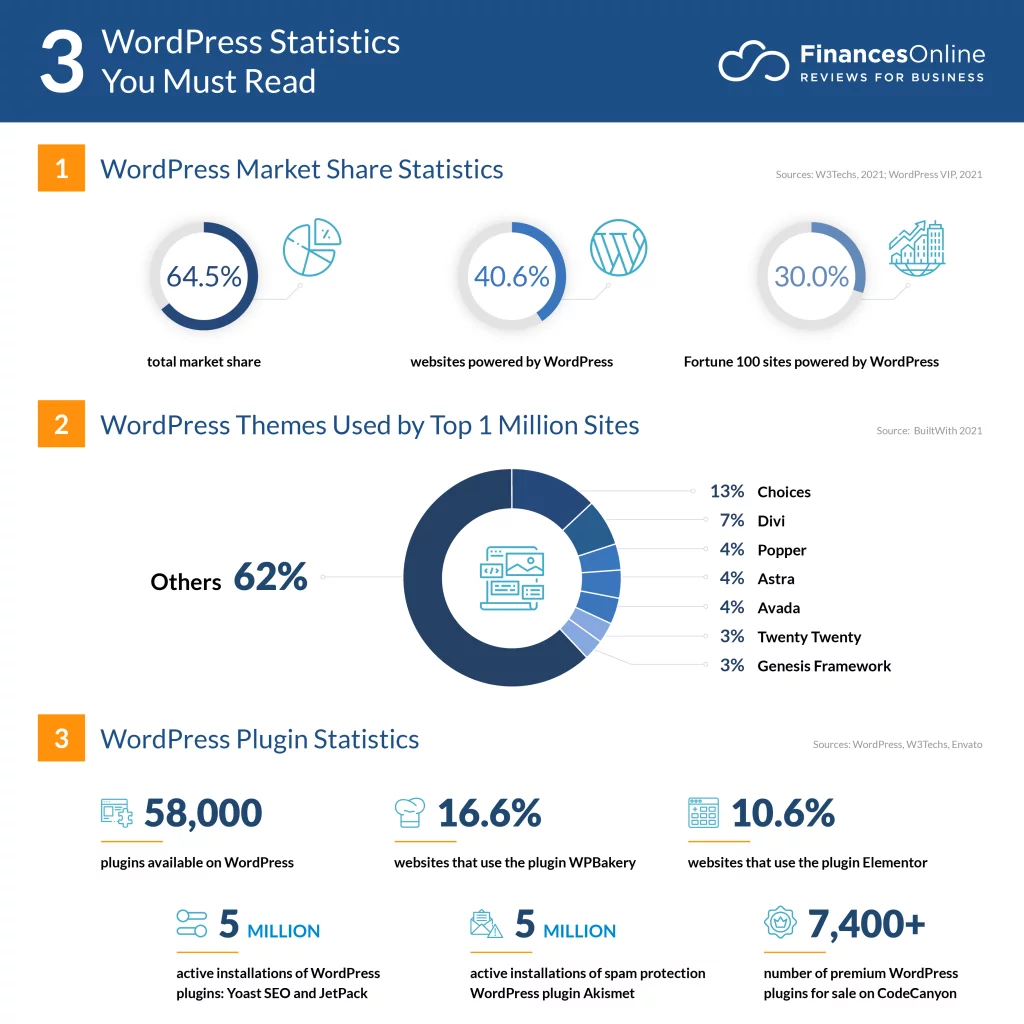
However, amidst this vast selection, the prudent selection of plugins becomes pivotal. Careful consideration should be given to factors like user ratings, reviews, update frequency, and compatibility with the WordPress version in use. The process of choosing plugins involves assessing their reliability, performance impact, and security standards to ensure they seamlessly integrate into the website’s ecosystem.
Top WordPress Plugins:
1. WooCommerce
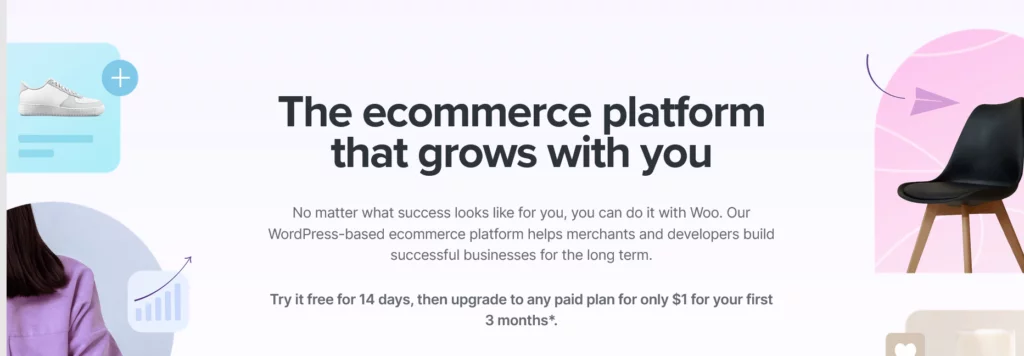
- Downloads: Boasting a user base of over 5 million downloads, WooCommerce stands as one of the most widely utilized eCommerce plugins.
- Rating: With an impressive user rating of 4.5 out of 5, it signifies high user satisfaction and reliability.
Notable Features:
- Integrated WooCommerce Dashboard: Seamlessly integrated into WordPress, WooCommerce provides an intuitive dashboard for managing online stores.
- Quick Setup Wizard: Its user-friendly setup wizard simplifies the store creation process, guiding users through step-by-step configuration.
- Support for Multiple Payment Gateways: Offers compatibility with over 140 different payment gateways, ensuring flexibility for transactions globally.
Best Suited For:
WooCommerce excels in its capability to facilitate the creation and management of eCommerce websites. It is an ideal choice for individuals and businesses looking to establish and operate an online store effortlessly.
Pricing:
- Base Cost: WooCommerce is available as a free plugin, offering essential eCommerce functionalities.
- Optional Add-ons: Additional functionalities and features are available as optional add-ons, starting from a reasonable $6 per month.
Functionality and Integration:
- eCommerce Functionality: Enables storefront creation, product listing, order management, and more, providing essential tools required for eCommerce.
- Payment Options: Supports major credit cards and bank transfer payments, seamlessly integrating with a multitude of region-specific payment gateways for enhanced flexibility.
- User-Friendly Setup: The quick setup wizard streamlines the setup process by intuitively collecting necessary store information and configurations.
Ease of Management:
- Integrated Dashboard: Managing your online store is made hassle-free with an integrated dashboard within the WordPress environment.
- Admin Panel: Use the admin panel sidebar to efficiently manage products, orders, reports, and other vital aspects of your eCommerce venture.
Recommendations:
- Theme Compatibility: Ensure the use of WooCommerce-compatible WordPress themes for a visually appealing and functional storefront.
- Performance Optimization: To ensure optimal performance, it’s advisable to host WooCommerce sites on WordPress-optimized hosting plans, maximizing site speed and efficiency.
2. Spectra
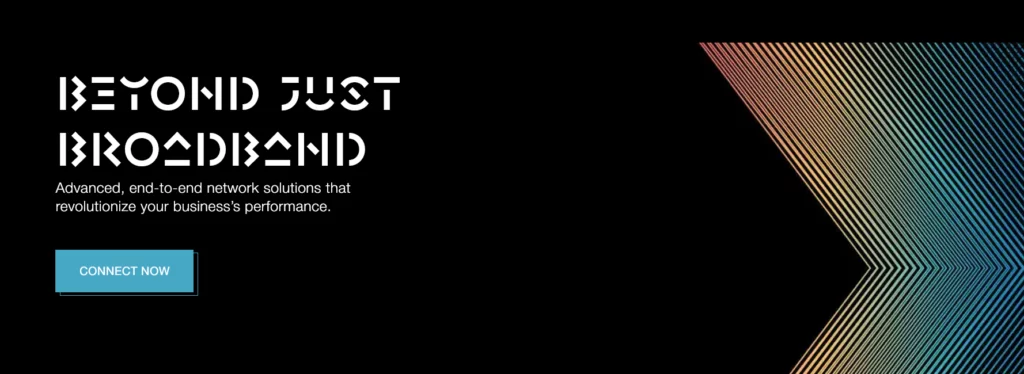
- Downloads: Exceeding 400,000 downloads, Spectra stands as a highly popular page builder plugin within the WordPress community.
- Rating: Impressing users with a stellar rating of 4.7 out of 5, reflecting its reliability and user satisfaction.
Notable Features:
- Visual Builder: Spectra offers a user-friendly visual builder, empowering users to customize their WordPress websites effortlessly.
- Easy Customization: Facilitates easy customization, allowing users to personalize their sites without requiring prior coding expertise.
Best Suited For:
Spectra shines as an exceptional plugin for editing WordPress websites, offering an intuitive interface and functionalities suitable for users exploring web development without intricate coding knowledge.
Pricing:
- Cost: Spectra is available as a free plugin, offering a range of functionalities without any cost implications.
Functionality and Integration:
- Gutenberg Editor Integration: Seamlessly integrates with WordPress’s Gutenberg editor, augmenting it with additional blocks for convenient on-page editing.
- Enhanced User Experience: Empowers users to incorporate various elements such as forms, star ratings, animations, and more into their web pages, enhancing the overall user experience.
Compatibility and Recommendations:
- Astra Theme Integration: Designed with compatibility in mind, Spectra complements Astra-themed WordPress websites, making it an ideal choice for seamless integration.
- User-Friendly Editing: Its specialized blocks within the Gutenberg editor ensure easy editing and customization for an array of website elements.
3. Wordfence

- Downloads: Exceeding 4 million downloads, Wordfence ranks as one of the most widely trusted security plugins for WordPress websites.
- Rating: Holding a commendable rating of 4.5 out of 5, signifying high user satisfaction and reliability.
Notable Features:
- Two-Factor Authentication (2FA): Offers robust login security by enabling the setup of two-factor authentication, enhancing WordPress admin page security.
- Web Application Firewall (WAF): Provides a protective shield against malicious traffic, safeguarding websites from potential threats.
- Security Scan and Broken Link Checker: Conducts comprehensive security scans, including malware detection and vulnerability checks, while aiding in identifying and rectifying broken URLs on websites.
Best Suited For:
Wordfence stands out as an indispensable WordPress security plugin, designed explicitly to fortify and protect WordPress websites from various security threats and vulnerabilities.
Pricing:
- Freemium Model: Wordfence offers a freemium model, providing essential security functionalities for free, with premium features starting from $99/year per license.
Functionality and Security Aspects:
- Login Security: Enables easy setup of two-factor authentication, enhancing the security of the WordPress admin page through QR code-based authentication.
- Malware Detection and Prevention: Conducts thorough scans to detect and eliminate malicious code, vulnerabilities, backdoors, code injections, and redirects within WordPress themes and plugins.
- Broken Link Checker: Assists in locating and rectifying broken URLs across websites, contributing to website health and user experience.
Security Features and Firewall:
- Web Application Firewall (WAF): Safeguards websites by thwarting potentially harmful traffic, bolstering defenses against malicious attacks.
- Login Limit Feature: Prevents brute force attacks by automatically blocking IP addresses after a specified number of unsuccessful login attempts, enhancing website security.
Enhanced Protection and Learning Mode:
- Learning Mode: The plugin’s learning mode facilitates exploration of its features, allowing users to fine-tune settings and prevent false positives, ensuring more effective site protection.
4. LiteSpeed
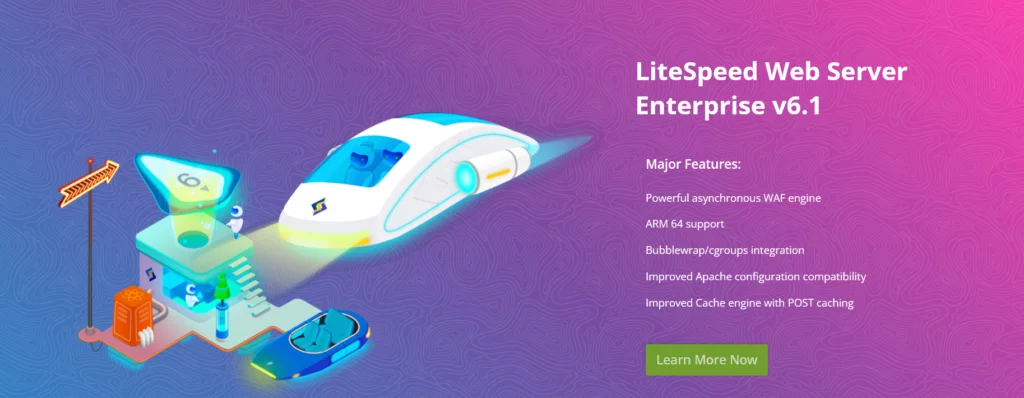
- Downloads: Exceeding 100,000 downloads, LiteSpeed Cache ranks among the popular WordPress plugins for website optimization.
- Rating: Holding a commendable rating of 4.5 out of 5, indicating high user satisfaction and reliability.
Notable Features:
- Comprehensive Cache Settings: Offers a suite of cache controls, including options for specific site aspects like logged-in users, PHP resources, and login pages.
- CDN Service: Facilitates integration with QUIC.cloud CDN, enhancing website speed and performance.
- Page and Image Optimization: Provides optimization features to minify CSS and Javascript files, contributing to improved page load times.
Best Suited For:
LiteSpeed Cache is tailor-made for streamlining website performance by enabling caching and implementing optimization techniques for WordPress websites.
Pricing:
- Cost: LiteSpeed Cache is available as a free WordPress plugin, offering advanced caching and optimization functionalities at no cost.
Functionality and Optimization:
- User-Friendly Interface: Boasting an intuitive interface, LiteSpeed Cache simplifies cache management and offers advanced caching features for enhanced performance.
- Cache Controls: Allows granular control over caching settings, enabling users to activate or deactivate cache for specific site elements and URLs.
- Optimization Tools: Offers optimization features to minimize CSS and Javascript files, augmenting overall website speed and efficiency.
CDN Integration and Performance Enhancement:
- QUIC.cloud CDN: Integrates seamlessly with QUIC.cloud CDN, optimizing content delivery and further improving website performance.
5. MemberPress
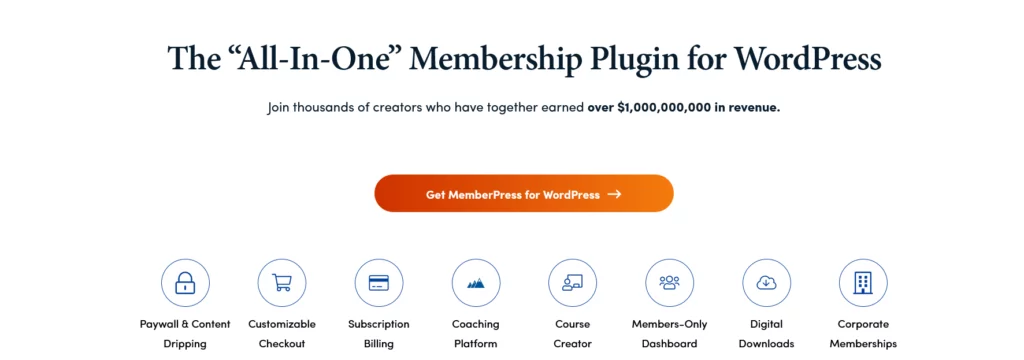
- Downloads: Surpassing 28,000 downloads, MemberPress stands as a robust premium membership plugin within the WordPress community.
- Rating: Garnering an impressive rating of 4.6 out of 5, indicating high user satisfaction and reliability.
Notable Features:
- Content Restriction Rules: Empowers site owners to control access to pages, posts, files, and categories, ensuring exclusive content for members.
- Affiliate Program Integration: Seamlessly integrates with plugins like Easy Affiliate, expanding revenue opportunities through affiliate marketing.
- Automated Billing System: Facilitates effortless management of membership renewals and automated reminders for renewal due dates.
- Easy Setup and Customization: Offers a user-friendly setup process and fully customizable pricing pages for tailored membership plans.
Best Suited For:
MemberPress excels as a premium membership plugin specifically designed to create and manage paid membership sites. It’s an optimal choice for selling online courses, membership-based downloads, and exclusive content.
Pricing:
- Subscription Plans: Available at an annual subscription ranging from $179 to $399, offering diverse features and support based on plan tiers.
Functionality and Integration:
- Support and Setup: Backed by a professional support team, MemberPress ensures a smooth setup process and ongoing assistance.
- Plugin Integration: Seamlessly integrates with plugins like bbPress for password-protected forums, enhancing user engagement and interaction.
Membership Program and Content Restriction:
- Multiple Membership Plans: Offers flexibility to create and manage multiple membership plans, allowing customization to suit varied user needs.
- Customizable Pricing Page: Provides a fully customizable pricing page, enabling site owners to showcase membership plans effectively.
Automated Billing and Membership Management:
- Renewal Reminders: Features an automated billing system, sending reminders for membership renewals, ensuring uninterrupted service for users.
- Membership Revocation/Renewal: Automatically manages membership statuses based on timely payments, ensuring seamless member access.
6. Weglot
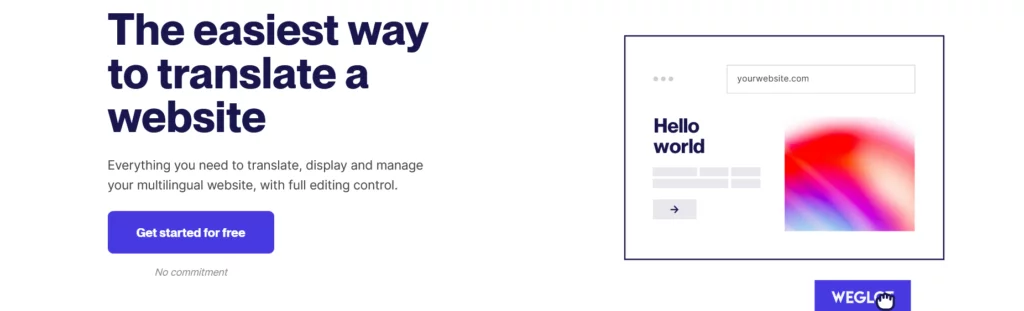
Statistics:
- Downloads: With over 40,000 downloads, Weglot stands as a prominent WordPress translation plugin in the community.
- Rating: Highly acclaimed with a stellar rating of 4.8 out of 5, showcasing its reliability and user satisfaction.
Notable Features:
- Multilingual SEO: Adheres to multilingual SEO best practices, ensuring accurate translation of metadata and language-specific URLs.
- Auto-Redirection: Automatically redirects visitors to the appropriate language based on their browser settings for enhanced user experience.
- Glossary Integration: Includes a multilingual glossary to maintain consistency by adding terms, phrases, and product names across translations.
Best Suited For:
Weglot emerges as an exceptional WordPress translation plugin, offering automated website translations into 100+ languages, ideal for effortless and comprehensive multilingual website setups.
Pricing:
- Premium Plans: Available through various pricing tiers starting from $9.99/month, offering diverse features, word limits, and translated languages.
- Currency-based Pricing: Pricing may vary based on the EUR/USD rate on the subscription date, ranging up to $499/month for premium plans.
Functionality and Translation Tools:
- Automated Translation: Offers automatic website translations while providing post-editing tools for fine-tuning the translated content.
- SEO Optimized Translations: Adheres to SEO best practices, ensuring translated metadata and language-specific URLs for improved search visibility.
- Localization of Conversion Steps: Localizes key conversion elements like pop-ups, forms, and email confirmations, enhancing the multilingual customer journey.
Versatile Pricing Plans:
- Diverse Plans: Offers six pricing plans with variations in features, word limits, and translated languages, catering to different user requirements.
- Annual Payment Benefits: Opting for annual payments can provide a more cost-effective solution compared to monthly subscriptions.
Free Trial Option:
- 10-Day Free Trial: Weglot offers a 10-day free trial for users to experience its functionalities before committing to a premium subscription.
7. Stackable
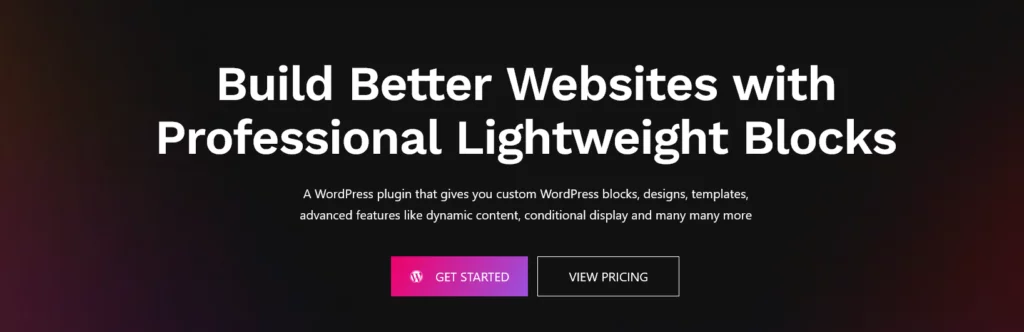
Statistics:
- Downloads: Surpassing 80,000 downloads, Stackable ranks among the highly favored WordPress plugins for Gutenberg block editing.
- Ratings: Impressively rated at 4.9 out of 5, indicating exceptional user satisfaction and reliability.
Notable Features:
- One-on-One Support: Offers personalized support for users, ensuring guidance and assistance as needed.
- Responsive Editing: Facilitates live responsive editing for a seamless mobile and tablet viewing experience.
- Dynamic Content & Pre-Made Blocks: Provides dynamic content options and a diverse library with 41 lightweight blocks, 100 pre-designed blocks, and 44 wireframes.
Best Suited For:
Stackable serves as an all-in-one solution for crafting custom blocks within the Gutenberg editor, making it ideal for both beginners and seasoned web designers aiming for a fluid editing experience.
Pricing:
- Freemium Model: Available as a freemium plugin, Stackable offers a range of functionalities for free, with premium plans starting from $49/year.
- Lifetime Package: Alternatively, users can opt for a lifetime package at a one-time fee of $499, applicable for unlimited websites.
Functionality and Block Library:
- Block Library: Includes diverse blocks like Call to Action, Countdown, and Horizontal Scroller, offering flexibility in website creation.
- Compatibility and Integration: Seamlessly integrates with various themes and plugins, ensuring versatile usage without limitations.
Responsive Editing and Global Settings:
- Live Responsive Editing: Allows real-time viewing of website appearance across different devices, enabling specific block styling for mobile and tablet screens.
- Global Settings: Enables users to define default color palettes and typography, ensuring a cohesive design across the website.
Premium Plans and Add-Ons:
- Premium Features: Premium plans offer one-on-one support, dynamic content, motion effects, conditional display, and integrations with other WordPress plugins like Font Awesome, ACF, Meta Box, and JetEngine.
8. Mailchimp
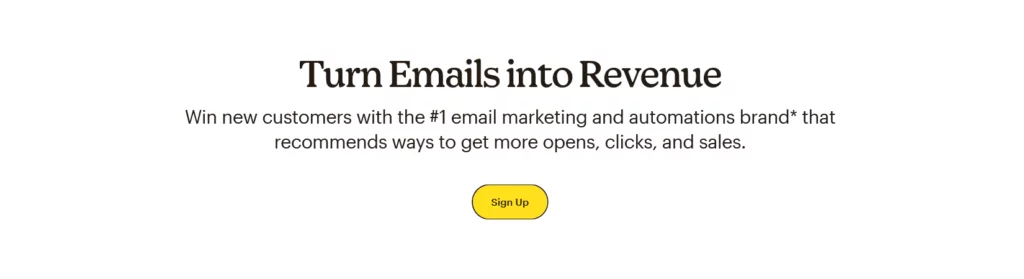
Statistics:
- Downloads: With over 2 million downloads, Mailchimp for WordPress (MC4WP) stands as a highly sought-after plugin in the WordPress ecosystem.
- Ratings: Boasting a perfect 5/5 rating, highlighting its exceptional performance and user satisfaction.
Key Features:
- Intuitive Form Builder: Offers an intuitive interface for crafting subscription forms effortlessly.
- Pre-Made Field Options: Provides a range of pre-built field options for easy customization.
Ideal Usage:
MC4WP is specifically tailored for crafting newsletter subscription forms, catering to businesses or individuals aiming to build a subscriber list.
Pricing Structure:
- Freemium Model: Starts at €59/year for premium plans, allowing enhanced functionalities and options.
Functionality & Form Building:
- Subscription List Management: Facilitates the creation and management of subscription lists linked with Mailchimp accounts.
- User-Friendly Interface: Easy form creation with pre-made fields, enabling seamless customization based on preferences.
Customization & Appearance:
- Form Customization: Offers basic or predefined form themes for appearance customization in the free version.
- Premium Styling Options: Upgrading to premium unlocks advanced styling features and a dedicated style builder.
9. Booking Calendar
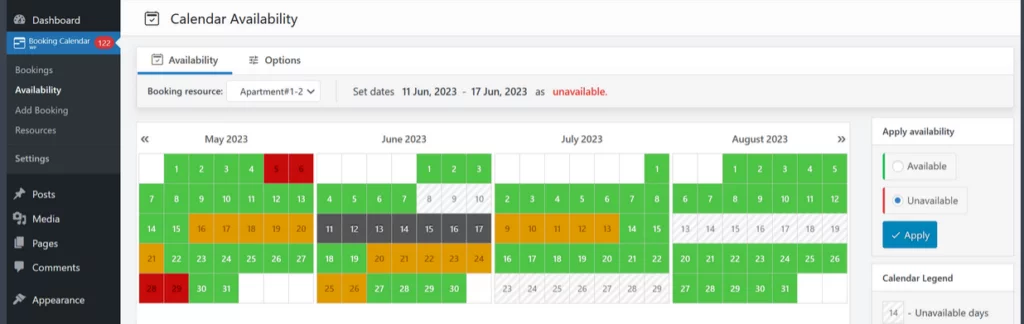
Statistics:
- Downloads: With over 60,000 downloads, Booking Calendar ranks among the prominent WordPress booking plugins.
- Ratings: Holds a solid 4.5/5 rating, indicating high user satisfaction and reliability.
Key Features:
- Gutenberg Integration: Offers a dedicated block for embedding calendars into pages or posts through Gutenberg.
- CAPTCHA Support: Incorporates CAPTCHA functionality to prevent spam entries.
- Rich Customization Options: Provides extensive customization functionalities for tailored calendar interfaces.
Ideal Usage:
Best suited for businesses managing booking reservations and appointments, facilitating streamlined appointment scheduling.
Pricing Structure:
- Freemium Model: Starts from $47.40 for a lifetime license, providing access to enhanced features and capabilities.
Functionality & Interface:
- Calendar Embedding: Simplifies calendar embedding with dedicated blocks for showcasing available time slots and appointment forms.
- User-Friendly Dashboard: Offers a user-friendly backend interface for managing and overseeing submitted appointments.
Configuration & Customization:
- Extensive Configuration Settings: Abundant options for setting unavailable days, time slots, and implementing CAPTCHA for enhanced security.
- Form Customization: Allows easy customization of the booking submission form with a drag-and-drop interface.
Integration & Import/Export:
- Google Calendar Integration: Supports integration with Google Calendar for event importing.
- External Compatibility: Enables import and export of .ics files through the Booking Manager plugin for integration with external websites.
10. WP Activity Log

Statistics:
- Downloads: With over 4 million downloads, WP Activity Log boasts widespread usage within the WordPress community.
- Ratings: Secures a commendable 4.6/5 rating, indicating high user satisfaction and performance reliability.
Key Features:
- Comprehensive Activity Log: Provides detailed records of user and system activities on WordPress sites.
- Third-Party Plugin Support: Extends support to popular third-party plugins like WooCommerce, Yoast SEO, and Gravity Forms for a comprehensive view of website operations.
- User Session Management: Offers real-time insights on logged-in users, session limit controls, inactive user logouts, and session termination functionalities.
Ideal Usage:
Primarily designed for compliance adherence, troubleshooting, user accountability, and bolstering website security.
Pricing Structure:
- Freemium Model: Starting from $99/year, offering varied features and enhanced functionalities.
Functionality & Coverage:
- Extensive Activity Log: Provides detailed insights into user and system activities, with customizable options for notifications, reports, and log mirroring.
- Third-Party Integration: Offers compatibility with various popular third-party plugins, ensuring a comprehensive view of website operations.
User Session Management:
- Real-Time Monitoring: Provides real-time monitoring of logged-in users and facilitates session termination or limits for concurrent user sessions.
- Inactive User Handling: Enables automatic logout of inactive users to ensure security and streamline website operations.
11. ShareThis
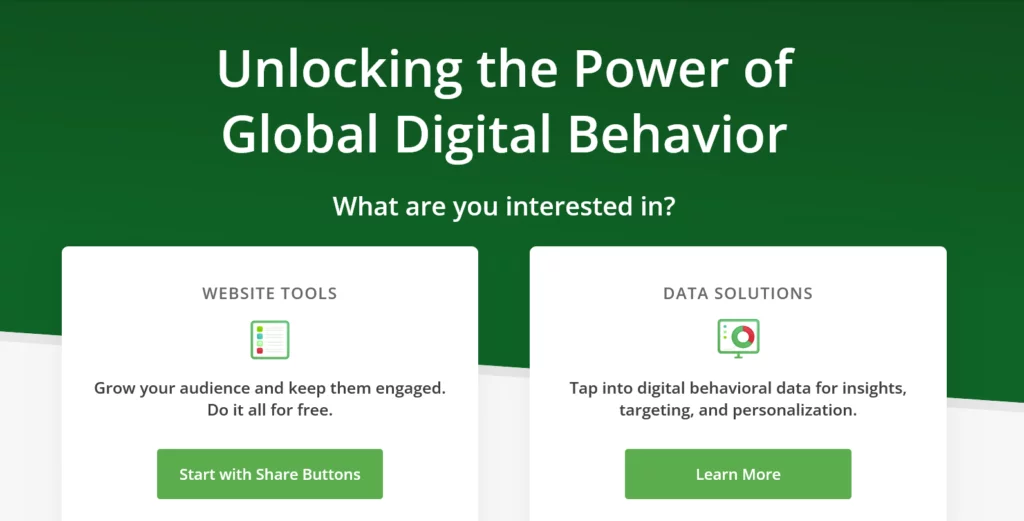
Statistics:
- Downloads: Garnering over 20,000 downloads, ShareThis Share Buttons Plugin is a popular choice for WordPress website social sharing.
- Ratings: Holds a moderate rating of 3/5, emphasizing functionality over user satisfaction.
Key Features:
- Customizable Buttons: Provides options for tailoring button design, alignment, color, and placement on the website.
- Wide Social Media Support: Supports 40+ social media platforms, facilitating easy content sharing across diverse networks.
- Page & Post-Level Controls: Allows specific control over share button visibility on individual pages or posts within the WordPress editor.
Ideal Usage:
Best suited for seamlessly integrating one-click social sharing buttons into WordPress websites, enhancing content reach and engagement.
Pricing Structure:
- Free Offering: Offers comprehensive features without any associated costs, ensuring accessibility to all users.
Functionality & Customization:
- Enhanced Sharing Reach: Enables content sharing across a vast array of popular social media platforms, fostering increased audience engagement.
- Design Customization: Allows customization of button alignment, size, color, and positioning to align with brand aesthetics and website design.
Post & Page Controls:
- Individual Page/Post Settings: Grants granular control over share button visibility at the post or page level directly within the WordPress editor.
- Flexible Deployment: Simple installation using shortcode or PHP snippet for versatile placement across the website.
Mobile Optimization & Performance:
- Responsive Design: Ensures mobile-friendly button display across various screen sizes, optimizing user experience.
- Efficient Coding: Lightweight code implementation prevents website slowdowns, ensuring swift performance.
12. 3CX Live Chat Plugin
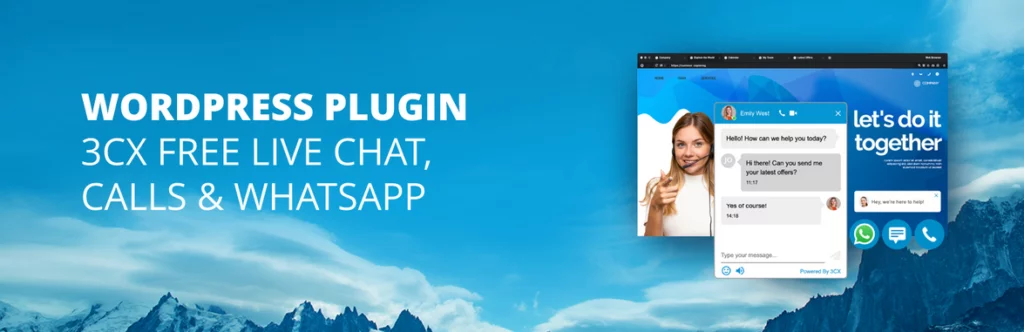
- Downloads: With over 40,000 downloads, it signifies a popular choice within the WordPress community.
- Ratings: Holding a solid rating of 4.5/5 indicates a high level of user satisfaction and reliability.
Key Features:
- Simplified Setup: Offers an easy setup process, ensuring a swift activation of live chat functionality on WordPress sites.
- Customizable Chatbox: Provides flexibility to tailor the chatbox according to specific website needs.
- New Message Indicator: Features indicators for new messages, aiding in prompt responses.
- Agent Rating System: Incorporates an agent rating system to gauge user satisfaction.
Target Users:
Primarily designed to cater to the needs of small and medium-sized business websites seeking efficient live chat functionalities.
Pricing Model:
- Freemium Structure: Offers a free version with premium plans starting from €100/year, unlocking enhanced features and capabilities.
Functionality & Setup:
- Ease of Setup: Guides users through a straightforward setup process, enabling quick integration of live chat on websites.
- Channel Selection: Allows users to select channels, add chat agents, and customize the chatbox effortlessly after installation.
- Predefined Responses: Includes quick response features to address FAQs or respond swiftly with predefined templates.
- Detailed Dashboard: Provides a comprehensive stats dashboard showcasing detailed reports, active users, and agent activity.
Free Version Limitations:
- User & Call Limits: The free version has limitations, restricting usage to 12 users and four simultaneous calls.
Conclusion:
WordPress plugins offer a diverse range of functionalities catering to various website needs. They enhance features, provide customization options, and streamline processes. With a vast selection available, users can easily find plugins to bolster their site’s capabilities, whether for live chat, content aggregation, marketing management, donation systems, affiliate links, e-learning, or menu customization.
FAQs on WordPress Plugins:
Are WordPress plugins safe to use?
Generally, plugins from reputable sources like the WordPress Plugin Directory or well-known developers are safe. Always check reviews, ratings, and update frequency before installing.
How many plugins should I install on my WordPress site?
The number isn’t as crucial as the quality. While there’s no strict limit, a guideline is to install only necessary and well-maintained plugins to avoid potential conflicts or site slowdowns.
Can I use multiple plugins for similar functionalities?
It’s not advisable as it can lead to conflicts or performance issues. Choose one reliable plugin that best suits your needs.
What if a plugin conflicts with my theme or other plugins?
Conflicts are possible. If encountered, deactivate plugins one by one to identify the conflicting one. Consult plugin support forums or your developer for assistance.



