You are looking for WordPress search plugins because the default search feature provided by WordPress has not satisfied you. The search function that comes with WordPress is indeed functional, but it is also essential.
You need a more advanced search feature on your WordPress website. This is where WordPress search plugins come in. You need not waste your time finding the right plugin from countless existing search plugins. Here we have curated the list of best WordPress search plugins so that you can find the one that meets your needs.
We will present the best free and premium search plugins showcasing the top 5 plugins in each category.
Here are our top picks:
Free WordPress Search Plugins:
Premium WordPress Search Plugins:
Free WordPress Search Plugins:
The free WordPress search plugins offer much better search functionality than the default WordPress search. Search results look better. Searches are based on tags, category, content, post title, relevance, and other parameters that provide much better functionality. These free search plugins will add value to your WordPress website at no cost.
1. Relevanssi

Relevanssi has more than 100,000 active installations. As the name suggests, this plugin focuses on relevance while delivering search results. It has lots of features and configuration options. Relevanssi works with WordPress 4.8.3 or higher. You will need PHP Version 5.6 or higher to run this plugin.
Features:
- Sorts search results in the order of relevance
- Uses Fuzzy matching to match partial words if complete words do not match
- You can set the search to include all the words
- Highlights search terms in documents
- You can search comments, tags, categories, and custom fields
- It can also work with Multisite
- bbPress support
- You can adjust weights for titles, tags, and comments
- You can restrict searches to a particular parameter
- Offers Google-like ‘Did you mean?’ suggestions
- Translation ready with WPML and Polylang
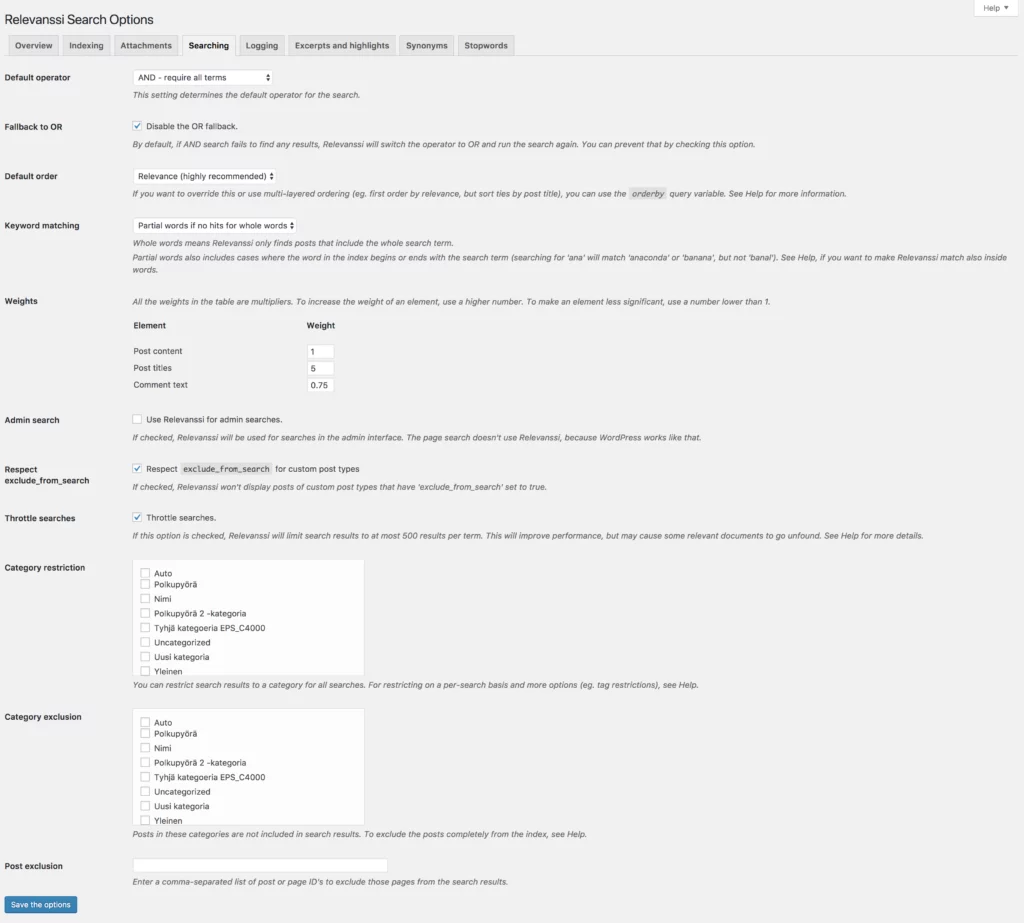
How to Get Relevanssi?
Here is the link for Relevanssi from the official WordPress Plugin Repository.
2. Ajax Search Lite
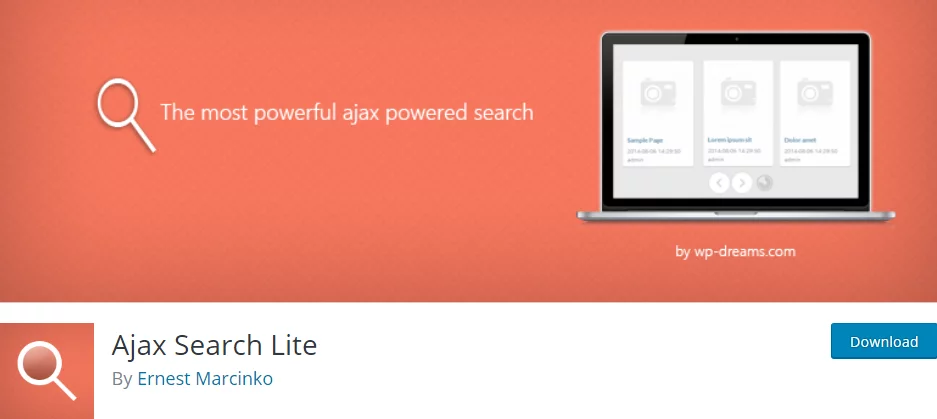
Ajax Search Lite can do wonders for you if you are looking for a live search feature. This responsive live search plugin uses ajax powered search form. The plugin has more than 40,000 active installations. It works with WordPress 3.5 or higher.
Features:
- Smooth animations with mobile device support
- Better looking, more efficient search engine
- Search in posts, pages, titles, description, excerpts, categories, tags, and custom fields
- Search in custom post types such as Events, portfolio items, WooCommerce products, etc.
- Automatic search replacement
- Widget and shortcode available
- Eight built-in templates
- You can adjust the colors
- It can include images in search results
- Google Analytics integration
- More than 40 options in the backend
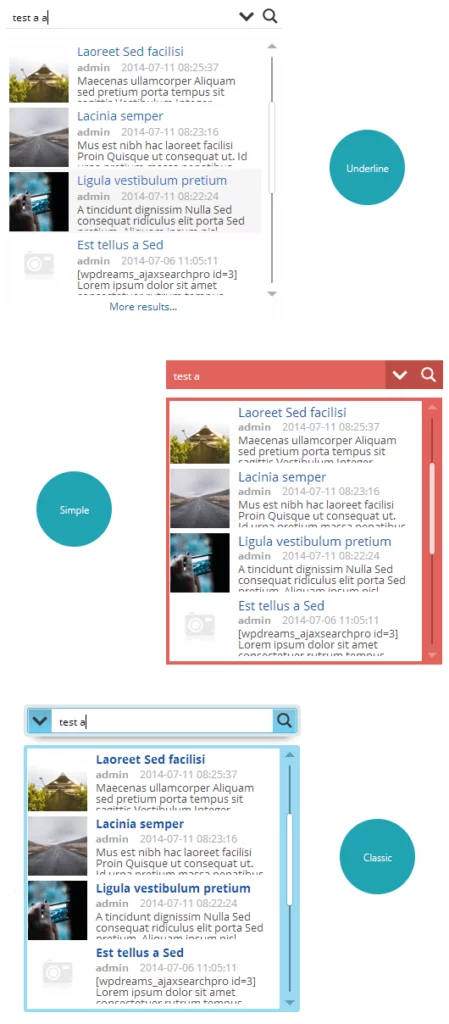
How to Get Ajax Search Lite?
Here is the link for Ajax Search Lite from the Official WordPress Plugin Repository.
3. Cherry Search
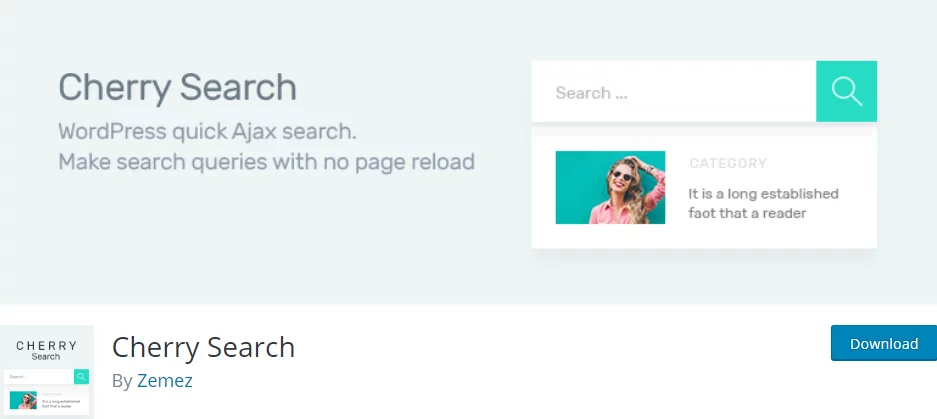
Cherry Search adds advanced search functionality to your WordPress website. As this is an Ajax-based plugin, search results are displayed dynamically. Cherry Search has more than 20,000 active installations. It works with WordPress 4.4 or higher.
Features:
- It replaces all the standard search forms on your website
- You can customize the search button icon and text
- You can choose particular search sources or opt for site-wide search
- You can select categories that you want to exclude from the search results
- You can also choose tags to exclude from the search
- You can choose post types to be excluded
- You can choose the number of search results to be shown
- Load more button is also available
- You can show post titles, word count, authors, and thumbnails in the search results
- You can enable or disable scrolling for drop-down lists
- You can customize the text for negative search results.
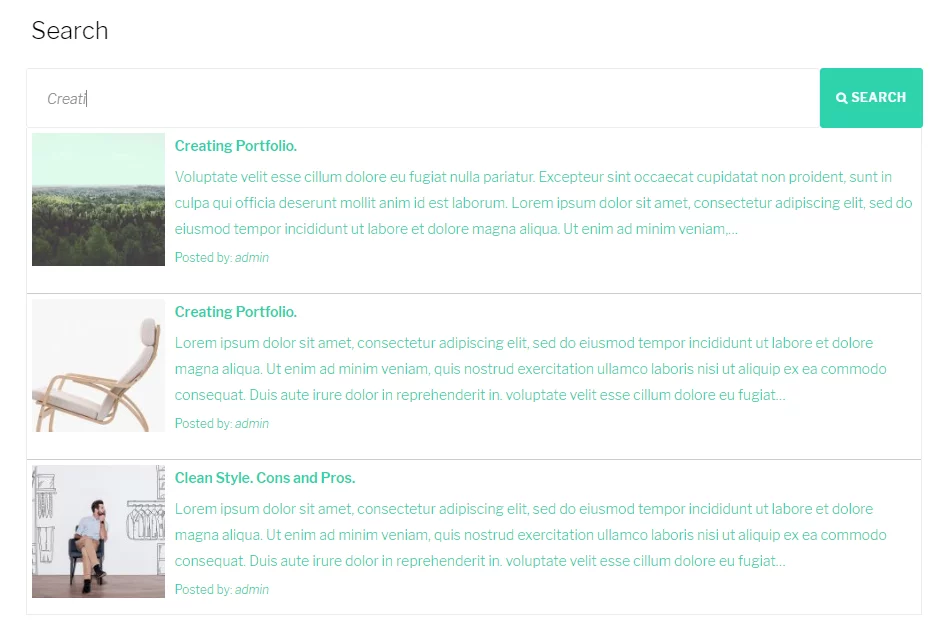
How to Get Cherry Search?
Here is the link for Cherry Search from the Official WordPress Plugin Repository.
4. Ivory Search

Ivory Search is a simple-to-use plugin with extensive features. The characteristic feature is the ability to create custom search forms. Ivory Search works with WordPress 3.9 or higher. It has more than 20,000 active installations. It would help if you had PHP Version 5.2.4 or higher to run this plugin.
Features:
- It allows you to create an unlimited number of custom search forms.
- You can configure each search form individually.
- Custom search forms can be displayed on the site header, footer, sidebar, widget, navigation, menu, pages, posts, and custom post types.
- You can use shortcode.
- It can search WooCommerce Products.
- It can search images, files, and attachments.
- It features a customizer to customize search forms.
- Ajax search is available.
- You can exclude specific content from search results.
- You can display search forms anywhere on the site.
- Integrates with WooCommerce, Polylang, bbPress, WPML, etc.
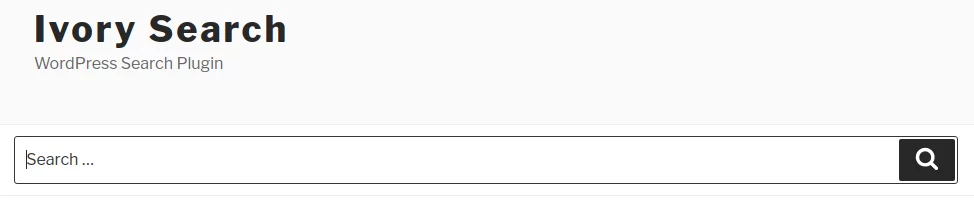
How to Get Ivory Search?
Here is the link for Ivory Search from the official WordPress Plugin Repository.
5. Better Search
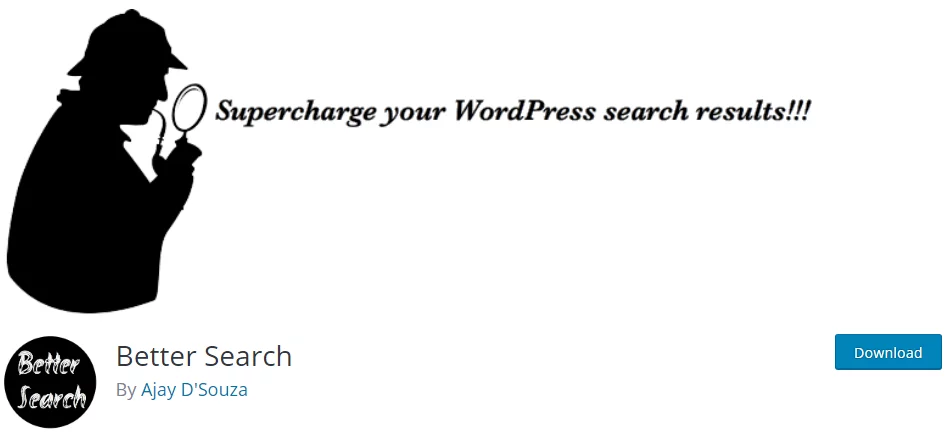
Better Search offers a powerful search engine that gives more relevant search results. It can not only search through pages and posts but also from custom post types. Better Search has more than 8,000 active installations. It works with WordPress 4.7 or higher.
Features:
- You can fine-tune the search results by assigning weights to title or content
- Seamlessly integrates with your WordPress theme
- Search results are sorted by relevance
- You can display a list of popular search terms
- Heatmap feature
- Widget support
- Shortcode is available for easy integration
- Supports caching plugins like WP Super Cache, W3 Total Cache
- With Profanity filter, you can customize the list of stop words to be filtered out of search queries
- Better Search is translation ready
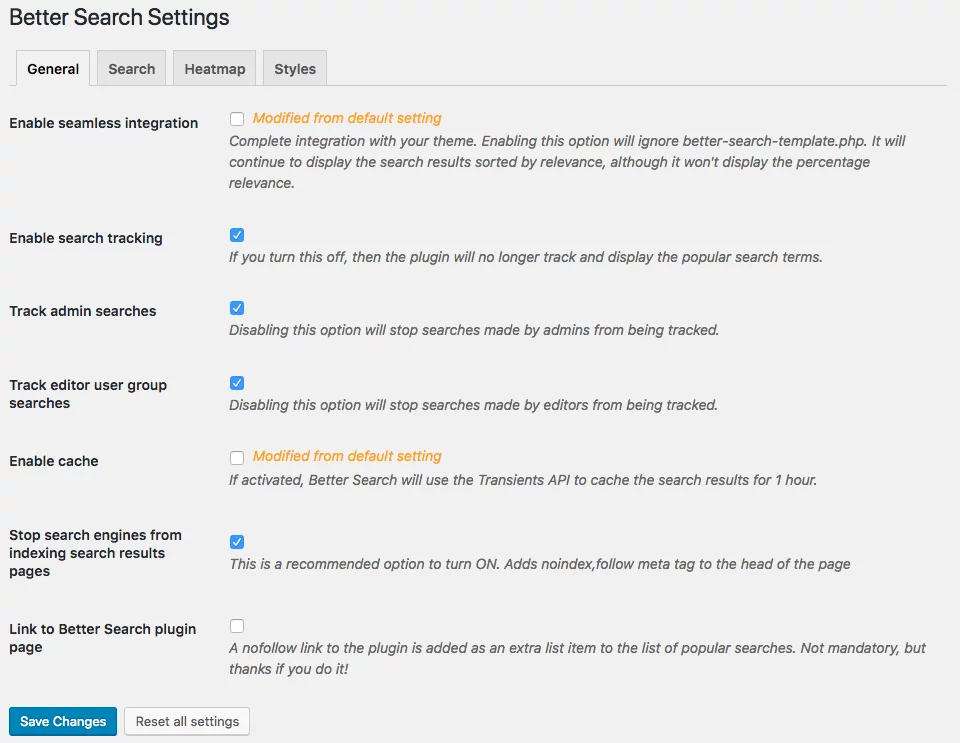
How to Get Better Search?
Here is the link for Better Search from the official WordPress Plugin Repository.
Premium WordPress Search plugins:
If free search plugins can give you a better function than the default WordPress search, why should you invest in premium search plugins? Well, the simple reason is they are better than free plugins. Investigations are more detailed and cover a wide range of content. Extensive customizations, ample admin options, and numerous filters give you advanced control over search function that is not available with the free plugins. Here are the top 5 WordPress Search Plugins. Let’s have a look at them one by one.
1. Swiftype
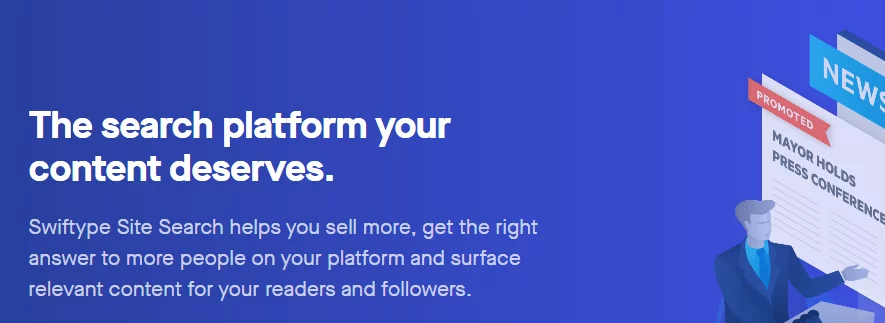
Swiftype has been developing search technology, algorithms, content ingestion framework, and analytics tools. This introduces intuitive algorithmic controls, powerful analytics, machine learning, implementation tools, and cloud-based technologies in their search plugin.
Features:
- Flexible integration with your brand
- Customize relevance with intuitive tools
- Insightful Analytics
- SOC 2-compliant security policies, processes, and technologies
- Developer-friendly customized integrations
- Autocomplete feature
- Refine search results by multiple attributes like date, price, author, location, or content type
- Advanced search algorithm
- Spelling correction, Bigram matching, stemming, synonyms, phrase matching
- Automatic syncing to ensure optimal relevance

How to Get Swiftype?
Here is the link for Swiftype from its official website.
Pricing:
The Standard Plan costs $79/mo. The Pro plan is priced at $199/mo.
2. Ajax Search Pro
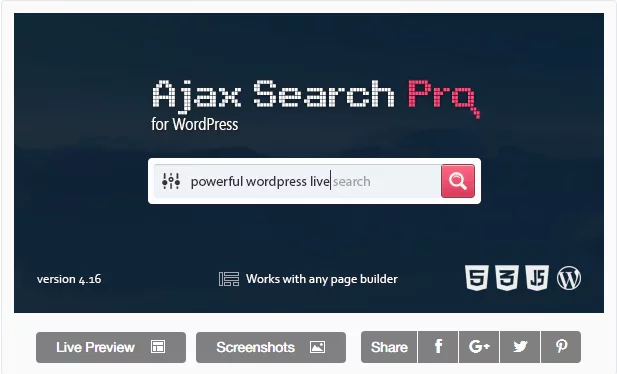
Ajax Search Pro is the premium version of the free Ajax Search Lite plugin we discussed earlier. This premium version brings way more features and customization. The plugin has received more than 11,100 sales so far. It boasts of 5-star rating by more than 690 customers.
Features:
- Fast Fuzzy Search
- Shortcodes and widgets
- Compatible with page builders like Elementor, WP bakery page builder, and Divi, among others
- More than 400 customization options
- Responsive layout
- More than 60 colorful, fully customizable themes
- Drag and drop custom field filter builder
- Supports checkbox, radio, dropdown, multi-select, and date filter types
- Multiple search bar styles including classic, plain, Isotopic, Underline, Metro, Round, Minimal, Fatty, and Curvy, among many others
- Customizable frontend settings interface for users.
- Supports image
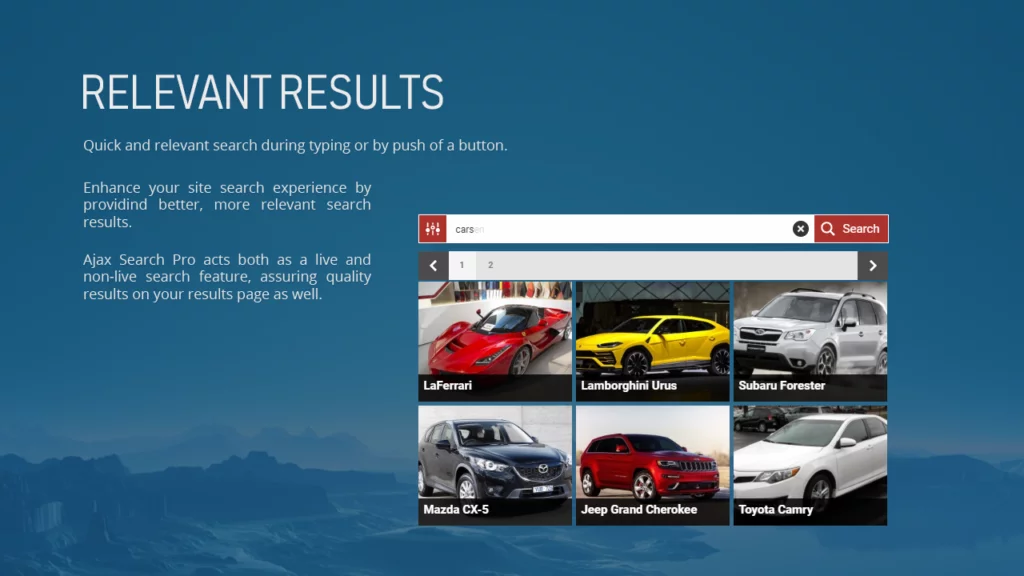
How to Get Ajax Search Pro?
Here is the link for Ajax Search Pro from CodeCanyon.
Pricing:
The Regular Licence costs $36. Extended support costs $11.63.
3. SearchWP
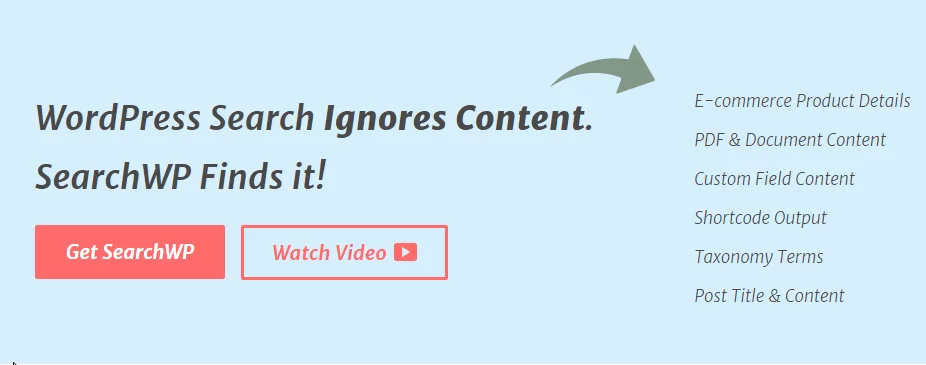
Features:
- Multiple search engines with individual settings
- Uses keyword stems for better search results
- Search everything, including product details, Custom fields content, shortcode output, and more
- Exclude content or use attributes
- You can log searches to get search insights and statistics
- Easy Algorithm customization with a weighting system
- WooCommerce Integration
- Integration with popular plugins like bbPress, WP Job Manager, and Easy Digital Downloads
- Advanced Custom fields support
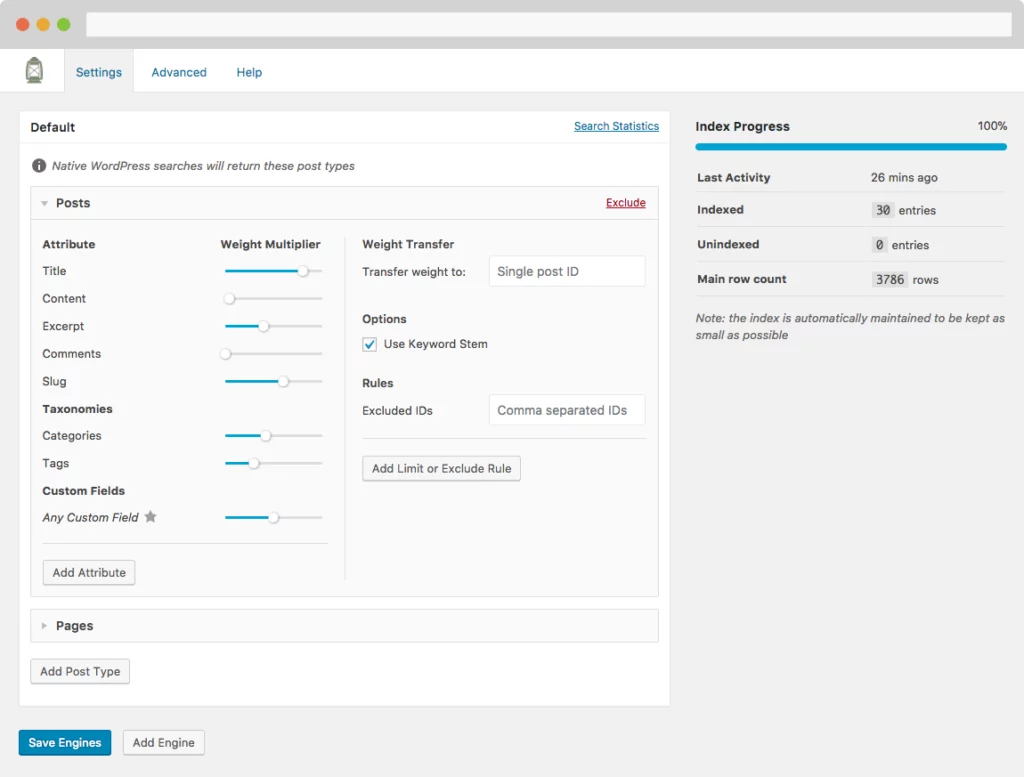
How to get SearchWP?
Here is the link for SearchWP from its official website.
Pricing:
The Standard Plan costs $99/year for 1 site. The Pro plan for 5 sites is priced at $149/year. The Pro Plus for unlimited sites costs $299/year.
4. Search & Filter Pro
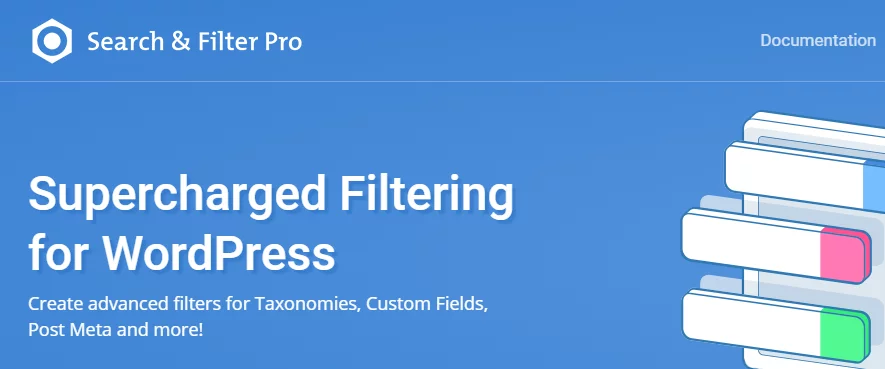
Search & Filter Pro is a premium search plugin that optimizes filters to deliver quicker and better search results. It is also one of the most affordable plugins in the premium segment.
Features:
- You can create advanced filters for taxonomies, custom fields, post meta, tags, categories, authors, post types, post dates, and more.
- Built-in cache for faster search results
- Drag and drop interface for creating and editing forms
- Ajax-powered pagination and display without page refresh.
- Works with any theme
- You can create unlimited different search forms.
- Widgets and shortcodes
- Display anywhere on your pages
- Auto update search results while typing
- Multiple input types such as dropdowns, radio buttons, checkboxes, single or multi-select combo boxes,
- Frontend UI elements like jQuery date picker, range sliders, etc.
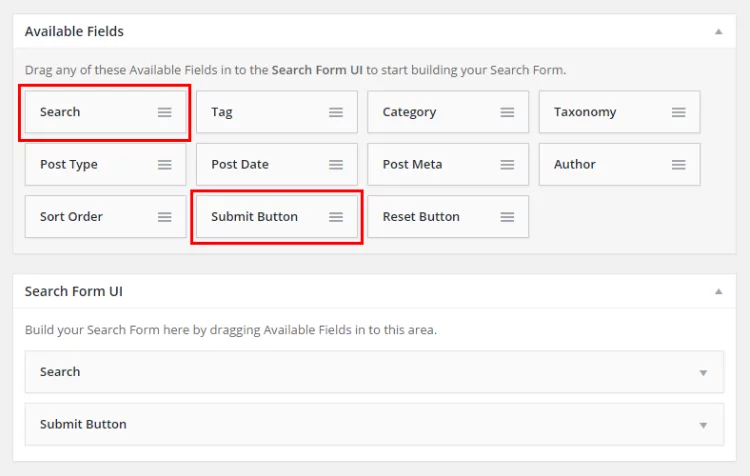
How to get Search & Filter Pro?
Here is the link for Search & Filter Pro from its official website.
Here is the link for Search & Filter Pro from its official website.
Pricing:
A single site license costs $20/per year. The Developer license for unlimited sites costs $75.
5. FacetWP
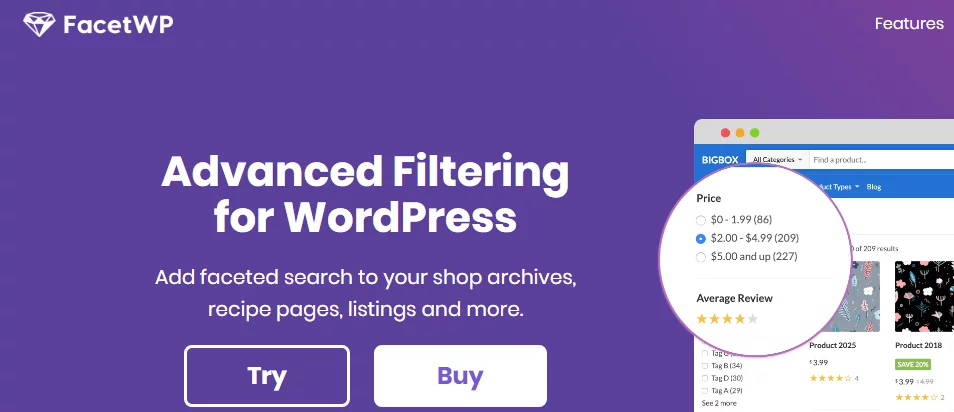
FacetWP uses multiple filters that specify the different aspects of the search term. It uses an advanced filtering technology that can be applied to your shop archives, recipe pages, listings, and more. The filtering approach is known to produce faster and more relevant search results.
Features:
- UI filtering controls adjust to user input dynamically to avoid the ‘No results found’ screen.
- A large variety of UI elements including checkboxes, dropdown, hierarchy, search, Autocomplete, Slider, Date range, Number range, Proximity, Radio, Star rating, and Map, among others
- Features like pagination, sorting, and user selections are available as shortcodes.
- Ajax-based quick filtering without needing a page refresh
- Filters can be created from the site’s custom fields, taxonomies, post data, author, post type, post date, etc.
- The high degree of customization
- Works with many popular plugins like WooCommerce, Advanced Custom Fields, Beaver Builder, SearchWP, and relevance, among others
- Intelligent and relevant filtering choices
- The plugin is developer-friendly.
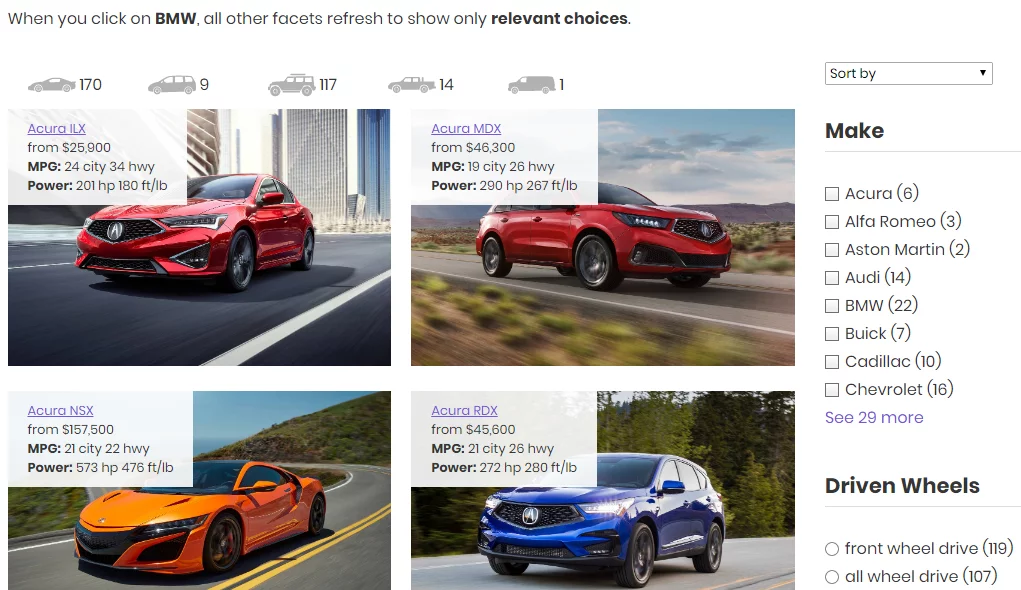
How to Get FacetWP?
Here is the link for FacetWP from its official site.
Pricing:
Basic Licence costs $99/year. The Professional Licence can be used for 20 sites and costs $249/year.
Search is a very important aspect of any website whether it is an eCommerce store, a blog, a review website, or any site that features content or products. WordPress Search plugins give you a better search experience. This improves user improvement which is good for your website. Do let us know if this article helped you find the right search plugin for you.



