Picture this: you’re at your favorite cafe, ready to order your go-to drink. You place your order, and the barista swiftly punches in your drink on their device. Moments later, they hand you your drink, and you’re on your way. What you might not have realized is that the device used by the barista is a POS system.
POS, or point-of-sale, systems, are the technological backbone of modern-day businesses. They allow for efficient and streamlined transactions, inventory management, and data tracking, among other things. Today’s POS systems are far more advanced than those of the past, with cloud-based technology, mobile capabilities, and integrations with other business software.
Whether you’re a small business owner just starting or a seasoned entrepreneur looking to upgrade your operations, a POS system can be an essential tool in managing your business. With the right POS system, you can improve efficiency, streamline processes, and grow your business.
What is a POS system?
A point-of-sale system, or POS system, streamlines the buying and selling process in stores. A cash register is a typical point-of-sale system. In addition to a computer and associated software, the most up-to-date point-of-sale (POS) systems also feature a card reader, cash drawer, receipt printer, and barcode scanner. Touchscreens are commonly used as part of the interface. Presently, the bare minimum POS hardware consists of a tablet and a credit card reader.
Choosing a POS System:
- Do you prefer a server-based or cloud-based system?
Mobile, user-friendly, and typically less expensive than server-based POS systems are cloud-based solutions. You may access your reports and other back-office functions from anywhere using cloud-hosted solutions. You don’t need to set up, manage, and secure a local server because your data is stored on the cloud. However, if you don’t have dependable internet access, you might prefer a server-based system. Instead of hosting your data in the cloud, these POS systems are installed on a server and host your data locally. The benefit is that your POS system can operate without an internet connection. However, since you are in charge of the security and backups, you might incur additional IT and maintenance costs.
Cloud-based POS solutions are commonplace for small enterprises because of their adaptability, accessibility, and usefulness. Restaurants particularly profit substantially from mobile POS systems.
- Do you require POS software for a restaurant or a store?
The majority of POS companies offer separate software versions for restaurants and stores. Some retail versions also provide add-ons or integrations that adapt the POS for service-based businesses. Other vendors offer only POS software for restaurants or stores, specializing in one industry.
Make sure to select the best POS software for your needs. For instance, restaurant POS systems differ greatly from retail POS systems and are frequently incompatible with the demands of a retail context. The improper POS system could cost your company a lot of time and money, as well as force your personnel to come up with workarounds that make the entire process difficult and ineffective.
- Which smartphones do you prefer, Apple or Android?
While some mobile POS systems support both iOS and Android tablets and PCs, others only support that one. The fact that iPad-based solutions are renowned for being user-friendly, reliable, and secure is their crucial benefit. The biggest disadvantage is that they frequently cost more.
The cost will probably be lower if you use Android devices, and these platforms allow for more customization. However, there aren’t many Android POS systems, so your choices will be constrained.
Which POS System Features are Important for your Business?
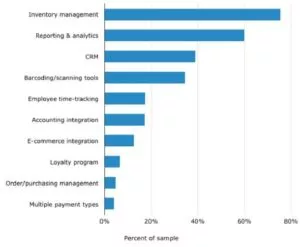
- Payment Processing
The majority of firms start their search for a POS system because they require a means of processing customer transactions. Numerous point-of-sale systems allow you to accept online and contactless payments and credit and debit card payments. In the process, you’ll get thorough insights into your daily sales, ensuring you always know how your company is doing.
- Inventory Control
Some point-of-sale (POS) systems can track inventory to the component or ingredient level, while others may only support a product catalog. To make placing repeat orders easier, some plans offer capabilities for vendor management and buy charges. Think about if essential inventory tools will be adequate or if you require additional capabilities to maintain a suitable supply for your company. [Learn more about POS systems’ assistance with inventory control.]
- Management of Customers
Customer management functions in POS systems differ. Some let you collect essential data, like your clients’ email addresses, allowing you to create a contact list for email marketing. Others offer customer relationship management (CRM) tools that enable you to construct customer profiles with contact details, purchase histories, preferences, birthdays, and notes.
- Loyalty Schemes
Rewarding your top clients will help you maintain a loyal clientele. With its integrated loyalty software, a POS system makes it possible. The best POS systems can track data on your customers’ dining and shopping preferences, then assist you in building loyalty and rewards programs around that information. Depending on the customer’s frequency of visits and the goods or services they buy, you can tailor rewards.
- Management of Personnel
In most cases, you may manage your employees’ access to various functions and data by adding them to the POS system. While some systems have employee-specific controls, others have role-based access controls. Some feature built-in time clocks that enable your staff to clock in and out using the POS system. Others can keep tabs on each employee’s sales or handle tips. Consider the best time and attendance software if monitoring your employees’ time is one of your top priorities.
- Reporting
All POS systems have reporting features, but some are very basic and only offer a small number of preconfigured reports with little room for customization. Others are more complex, offering a wide range of reporting choices and filters to assist you in analyzing data for your personnel, customers, inventory, and sales. Real-time reports are a feature of the best systems, and you can view them from any device using a website or a mobile app. Verify a POS system’s ability to provide the precise reports you require to manage your company effectively before purchasing.
- Add-ons and Integrations
Although POS systems frequently have a lot of features, they might not be sufficient for your small business. Add-ons and integrations with external systems can be helpful in this situation. You might want to, for instance, employ a certain email marketing platform, sync the sales data with your accounting program, or provide a client loyalty program from a particular supplier. So that you won’t be constrained as your business expands, the finest POS systems offer you many integration and add-on options.
- Support for Clients
Even if your business operates on a variable schedule or you’re working on the weekend, you should be able to get in touch with your POS provider whenever you need assistance with the system. If live chat, email, phone, or social media are your preferred methods of contact, look for a simple POS provider to get in touch with. Even 24/7 help is available from the greatest businesses.
Top POS for Ecommerce in 2023:
1. Square: Best Point-of-Sale System for Small Businesses

Square has established itself as the preeminent point of sale (POS) system for most small businesses, thanks to its competitive price point, versatile mobile capabilities, and comprehensive tools designed for various industries, including retail, restaurants, and services.
Each system, comprising General, Retail, Restaurants, and Appointments, comes with a free subscription and an online store platform, making it a highly accessible option for businesses of all types. The platform’s scalable architecture includes additional premium plans that provide essential features and support to enable growth, with prices ranging from $29 to $60 per month.
Pros:
- Square’s POS system is free, which is an ideal choice for small businesses seeking an affordable POS solution.
- The POS system offered by Square is user-friendly and can be set up quickly, enabling businesses to commence processing payments without delay.
- Square’s scalable platform can be expanded alongside your business to keep up with its growth.
Cons:
- If businesses choose to use Square’s payment processing services, they must remain with Square, making it impossible to use other payment processors.
- Phone support is limited, which could be an issue for businesses needing immediate assistance.
- Its capacity for customization and in-depth reporting is limited, which may be a disadvantage for businesses that need more detailed insights into their operations.
2. Shopify: Best POS for Omnichannel Retail

For retailers who already have an ecommerce store on Shopify or are looking to expand into both online and in-person sales, the Shopify point of sale system is an excellent option to consider. To get started with Shopify, businesses need to sign up for an ecommerce account, after which they can choose to use the free included POS or opt for the premium features, which come at an additional cost. The system offers a customizable checkout interface that allows businesses to tailor the checkout process to their specific needs. It also provides flexible payment options, including the ability to split payments between credit and gift cards, which can be a valuable feature for businesses with a customer loyalty program. Moreover, Shopify’s system can operate offline, which means companies can continue to process transactions even without an internet connection.
Pros:
- Offers intelligent omnichannel and inventory management tools
- Facilitates social media selling
- User-friendly and straightforward interface
- Boasts a top-tier ecommerce platform
Cons:
- The offline mode may experience glitches
- The free POS has limited functionality
- It can be expensive, as the POS requires a subscription to the ecommerce platform
- Not suitable for high-risk business types.
3. Lightspeed: Best for Inventory Management

The best point-of-sale system is Lightspeed Retail, which is ideal for businesses with large or complex inventories, especially specialty shops with customized orders. The software offers a built-in catalog capability that shops may use to manage product bundles, catalog goods with different versions, and place and track orders. Lightspeed also offers one of the most advanced analytics systems for SMEs, which can be used to gain insights that may be used to optimize business processes.
Moreover, Lightspeed provides a restaurant POS system with advanced automated inventory management features like tracking down to the ingredient level and placing “1-click” vendor orders straight from the Lightspeed dashboard. Businesses can save time and effort by including these features in their inventory management procedures.
Pros:
- Offers a 14-day free trial for potential customers to test the system’s capabilities before purchasing.
- Provides comprehensive analytics tools for businesses to gain valuable insights into their operations.
- Features an integrated ecommerce platform with a wide range of features to facilitate online sales.
- Offers 24/7 customer support and onboarding to ensure businesses receive adequate assistance when required.
- Provides granular matrix inventory management for more detailed inventory tracking.
Cons:
- The user interface may take some time to learn, requiring time and resources.
- It can be expensive, which may not be a suitable option for smaller businesses with limited budgets.
- Shipping integrations are limited, which could be a potential issue for businesses that rely heavily on shipping services.
4. Toast: Best POS for Restaurants

Toast represents a formidable cloud-based system meticulously designed for the restaurant industry. It offers a free starter POS and pay-as-you-go options for hardware, which enables small restaurants to begin utilizing the Toast system with minimal upfront costs and gradually expand their POS capabilities as their businesses grow.
Meanwhile, larger enterprise-level restaurants can benefit from Toast’s comprehensive features, including integrated online ordering, delivery management, marketing, and employee management tools. The all-encompassing nature of the Toast system is a crucial reason why we endorse it for developing and expanding restaurants alike.
Pros:
- Offers a free starter point of sale (POS) system.
- Provides pay-as-you-go plans for hardware, allowing small businesses to utilize Toast with minimal upfront expenses and expand their POS capabilities as their businesses grow.
- Offers robust workforce management features, including automated tip pool management.
- Boasts flexible online ordering and delivery tools.
Cons:
- Requires businesses to use Toast for payment processing, restricting the use of other payment processors.
- Businesses must sign a two-year contract to use Toast.
- The Toast system operates on proprietary hardware.
- Many advanced features are only available in more expensive plans, potentially limiting the accessibility of certain capabilities for smaller businesses.
5. TouchBistro: Best Multi-register Food & Beverage

TouchBistro is an iPad-based point of sale system that is exceptionally user-friendly and easy to operate. Specifically designed for food and beverage businesses, it is a formidable contender in the market, offering a range of features and capabilities that rival competing systems such as Toast and Square. Unlike these systems, TouchBistro is compatible with multiple payment processors, which allows businesses to shop around for the best processing fees or maintain their current processor when transitioning to TouchBistro.
Thanks to its intuitive and familiar interface, which resembles an iPhone’s, TouchBistro is particularly well-suited for businesses with many employees, including those with a high turnover rate. Its ease of use makes it straightforward for staff to quickly familiarize themselves with the system, reducing the need for extensive training and allowing businesses to get up and running quickly. Another advantage of TouchBistro is its affordable price point, making it an ideal choice for high-volume food and beverage businesses such as food trucks, coffee shops, and restaurants with multiple registers. Additionally, the templated mobile reporting offered by TouchBistro provides a simple and straightforward way for businesses to access valuable insights into their operations.
Pros:
- TouchBistro provides a self-installable iPad-based POS system that is user-friendly and straightforward to use.
- The system offers simple delivery tools to streamline order fulfillment.
- Compatible with multiple payment processors, allowing businesses to select the one that best suits their needs or negotiate favorable processing fees.
- Its affordable pricing makes it a suitable choice for businesses on a tight budget, particularly those with high-volume, multi-register operations.
Cons:
- Requires a one-year contract, which may not be suitable for businesses seeking more flexibility in payment plans.
- Additional costs are involved for features such as loyalty programs and online ordering.
- TouchBistro’s inventory management requires regular manual entry to keep it updated, which can be a time-consuming process for businesses with extensive inventories.
- Best suited for high-volume, multi-register operations and may not be as effective for smaller businesses with lower transaction volumes.
6. KORONA: Best for High-risk & Specialized Businesses

The KORONA POS system is a cloud-based platform that boasts an impressive array of tools designed to support businesses that are often considered high-risk, including liquor stores, convenience stores, cannabis dispensaries, and vape shops. Among its many features, KORONA includes ID scanning, compatibility with high-risk payment processors, and loss prevention tools. Moreover, KORONA is a flexible and affordable solution that offers excellent customer support. It operates on various desktop and mobile devices, allowing businesses to use their existing hardware. In our assessment, this tool earned high marks for its ability to support a diverse range of business types, from small retail shops to high-risk businesses and ticketed venues. Additionally, its compatibility with virtually any payment processor further enhances its versatility and appeal.
Pros:
- Offers businesses a choice of payment processor, providing greater flexibility and cost savings.
- Affordable pricing plans without any long-term contract commitments.
- Supports event and ticketing sales, enabling businesses to diversify their revenue streams.
- Provides loss prevention features to help prevent inventory shrinkage and other forms of theft.
Cons:
- Integration with WooCommerce is required for businesses to use the ecommerce site, which could be a drawback for those using other ecommerce platforms.
- The reporting module has a steep learning curve, which may require additional time and resources to master.
- Limited integrations with third-party software and services.
- The interface is dated and may not be as visually appealing or user-friendly as other modern POS systems.
7. Hike: Best for Lay-pay Sales
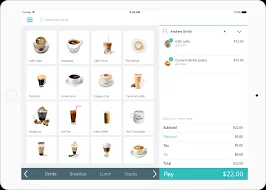
The hike is a cloud-based POS system that is particularly well-suited for furniture and appliance stores, as well as other big-ticket retailers that require layaway payment functionality. Hike’s layaway feature enables customers to initiate a purchase by making a deposit and subsequently tracking their payments on the item until the purchase is fully paid off. Additionally, Hike automatically posts outstanding sales data to your accounting system, Xero or QuickBooks Online. Besides, Hike offers excellent customization capabilities, allowing businesses to tailor the system to meet their needs. The system also supports various payment options, enabling companies to provide their customers with greater flexibility. Additionally, Hike boasts mobile capabilities, allowing sales staff to complete transactions on the go.
Pros:
- Designed with a mobile-first approach, making it suitable for businesses that require a mobile POS solution.
- Offers advanced inventory and order management tools, granting businesses greater control and visibility over their operations.
- Compatible with various hardware, offering greater flexibility in terms of equipment selection.
- Highly customizable, enabling businesses to tailor the POS system to meet their unique needs.
Cons:
- Integration with payment processors is limited, potentially restricting businesses’ choice to select the processor that best suits their needs.
- Ecommerce integration is not available in the base plan.
- API access is unavailable in the base plan, limiting integration with other third-party services.
8. Lavu: Best Hospitality POS With Cash Discounting
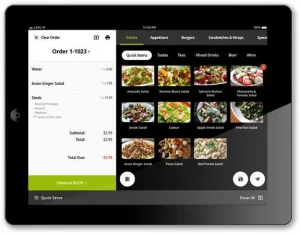
Lavu is an iPad-based system that operates on the cloud and is primarily designed for food and beverage businesses. One noteworthy feature differentiating Lavu from other systems is its ability to provide a cash discount setting. This feature enables businesses to offer a discount for cash payments, which can help offset credit card processing fees. This option is beneficial for small restaurants that are transitioning from a cash-only payment model to accepting digital payments.
Additionally, Lavu has a unique add-on called Sourcery that provides invoice management capabilities and automates accounts payable functions, providing businesses with greater control and visibility over their financial operations.
Pros:
- Lavu’s cash discount feature can help businesses offset credit card processing fees, thereby reducing costs.
- Operates on iPads, which are widely available and easy to use.
- Transparent, a la carte pricing allows businesses to choose only the needed features, avoiding unnecessary expenses.
Cons:
- Lavu has received lower-than-average customer reviews, which may indicate issues with the system’s performance or customer support.
- The lack of a free trial may be a drawback for businesses looking to test the system before committing to a purchase.
- The cost of add-ons and hardware can be expensive, potentially adding to the overall cost of ownership.
9. Revel Systems: Best for Multilocation Restaurants
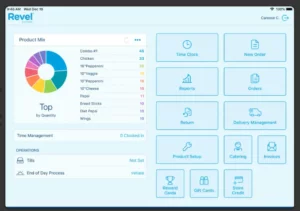
Revel Systems is an iPad-based point of sale platform that offers a multichannel solution for businesses of various sizes and industries due to its exceptional level of customizability. The system boasts numerous integrations and an open API, allowing companies to design their POS system from scratch and tailor it to their unique needs without the need for extraneous features. This flexibility enables businesses to add new tools and features as they expand and evolve without being locked into their initial selections.
In our assessment, Revel scored 5 for register features (tied with Shopify) and outperformed other competitors in the management tools category. Moreover, it provides on-site installation and employee training services, which can help businesses to streamline their operations and improve efficiency. Advanced features such as matrix and ingredient-level inventory management, built-in employee scheduling, and extensive customization capabilities make Revel well-suited for multi-location businesses.
Pros:
- Revel Systems offers built-in delivery management, which supports an in-house delivery fleet and streamlines the delivery process.
- Integrates with multiple processors, allowing businesses greater flexibility in selecting the payment processing solution that best suits their needs.
- Highly customizable, allowing businesses to tailor the POS system to their unique requirements.
- Designed for high-volume and multi-store operations, making it an attractive option for businesses looking to scale their operations.
- Utilizes a hybrid hardware setup, combining the benefits of mobile and stationary equipment.
Cons:
- Requires a three-year service agreement, potentially locking businesses into a long-term commitment.
- Hardware pricing is custom-quoted, which may lead to uncertainty regarding the total cost of ownership.
- Accepting EBT payments requires a non-integrated card reader, which may be inconvenient for some businesses.
- Not well-suited for single-location businesses, as Revel’s functionality is tailored towards multi-store operations.
- No free trial is available, which may make it difficult for businesses to evaluate the system before committing to a purchase.
10. IT Retail: Best POS for Grocery, Markets & Specialty Food Stores

IT Retail is a competent POS system designed specifically for independent food markets, with a robust set of features tailored to meet the unique demands of the grocery environment. Developed by grocers themselves, the system is well-equipped to handle the unique challenges of the grocery environment, with rugged hardware that can integrate with scales for selling items by weight, manage bottle deposits, automate rewards programs, and provide self-checkout options. Its ability to process EBT, SNAP, and eWIC payments, extensive ecommerce integrations, and support for a wide range of self-checkout hardware make it an attractive option for independent grocers looking to streamline their operations and provide a superior shopping experience for their customers.
Additionally, IT Retail includes integrations with popular ecommerce platforms such as Mercato and Instacart for online ordering and delivery services. It also offers the most extensive variety of self-checkout hardware, including a contactless mobile self-checkout system through FutureProof.
Pros:
- IT Retail offers scale integration and industry-grade hardware, making it a competent POS system for independent food markets.
- Works with multiple payment processors, allowing businesses greater flexibility in selecting the payment processing solution that best suits their needs.
- Robust loyalty features, which can help businesses build a loyal customer base and increase customer retention.
Cons:
- Hardware can be expensive, and pricing requires a custom quote, which may lead to uncertainty regarding the total cost of ownership.
- It does not include features specifically designed for fuel pumps or deli/cafes, potentially limiting its usefulness for businesses with these requirements.
- No free trial is available, which may make it difficult for businesses to evaluate the system before committing to a purchase.
Conclusion:
In 2023, POS systems experienced a tremendous transition, providing businesses with a plethora of cutting-edge tools with which to flourish. These systems are a massive improvement over their forebears since they allow for customization, adaptability, and portability previously unheard of. With the advent of cutting-edge infrastructure, businesses can now personalize their POS solutions to their specific requirements in previously unimaginable ways. Integration with prominent ecommerce platforms like Instacart and Mercato, as well as capabilities for high-risk payment processing, give firms unprecedented leeway and power.
With the latest point-of-sale (POS) systems, businesses can now transact business, handle inventory, and monitor sales data from virtually any location with an internet connection. Mobile enterprises, such as food trucks and pop-up stores, might benefit greatly from this function.
Looking for plugins to further enhance your customer experience management on Shopify? Read here.
FAQs on POS:
Can a POS system work with other business software?
Many POS systems can integrate with other software, like accounting or marketing tools, to streamline business operations.
What hardware is required for a POS system?
Generally, a POS system requires a computer or tablet, cash drawer, barcode scanner, and receipt printer. Other hardware, such as a credit card reader or scale, may also be necessary based on business needs.
Can a POS system be used for online sales?
Yes, many POS systems integrate with ecommerce platforms, allowing businesses to manage both online and in-person sales from one system.
How can businesses choose the right POS system?
Businesses should consider industry, size, budget, and specific needs when selecting a POS system. Research and compare different systems, read customer reviews, and take advantage of free trials or demos to ensure the system meets business requirements.



