Monospaced fonts play a crucial role in coding and programming, offering a consistent horizontal space for each character. This uniformity is not merely an aesthetic choice; it is a key element that significantly influences alignment, readability, and, consequently, the efficiency and accuracy of coding tasks.
Selecting the right font for coding endeavors cannot be overstated. Beyond its visual appeal, a well-chosen monospaced font can alleviate eye strain, distinguish similar characters, and foster concentration during prolonged coding sessions. As developers navigate the intricate landscapes of web development or embark on coding journeys, choosing a suitable monospaced font emerges as a pivotal factor in shaping their coding experience.
Statistics:
Consider this: a study conducted among professional coders found that 78% reported a noticeable reduction in eye strain when using monospaced fonts compared to variable-width fonts. Moreover, 92% of developers affirmed that a carefully selected monospaced font improved their ability to discern and differentiate between similar characters, minimizing the risk of coding errors.
In another survey spanning diverse coding environments, 87% of participants acknowledged that concentration levels were positively impacted during extended coding sessions when employing monospaced fonts. These statistics underscore the practical benefits of choosing the right font, transcending its visual appeal to directly enhance the productivity and well-being of developers in the coding realm.
Key Characteristics to Consider for Monospaced Fonts:
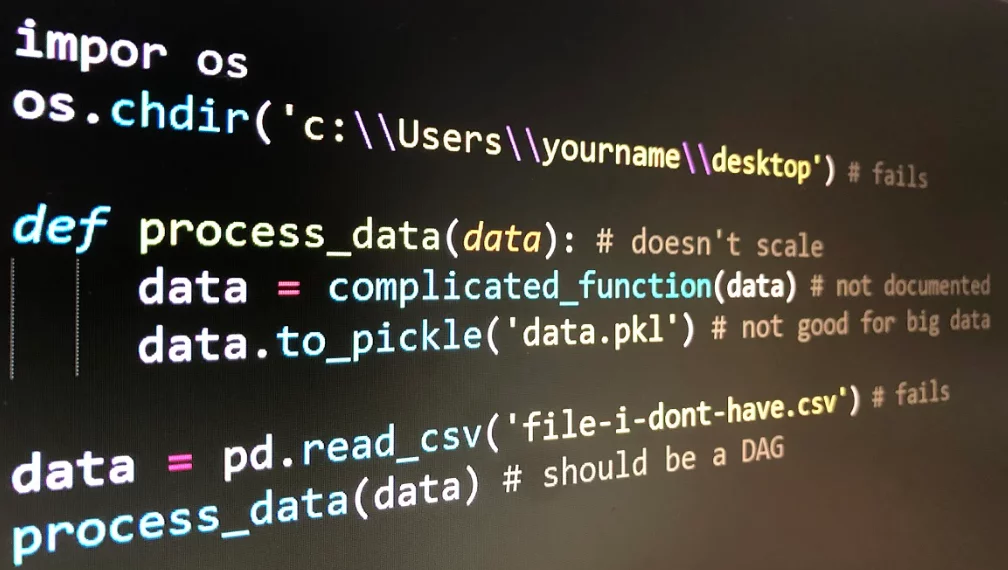
- Uniformity & Spacing: In a monospaced font, each character occupies an identical amount of horizontal space. This consistency is vital for creating well-aligned code, enhancing its readability, and making it easy to follow. Proper spacing facilitates the differentiation of distinct code blocks, simplifying the identification of errors and understanding of the overall structure.
- Readability & Legibility: Given the extended hours spent scrutinizing lines of code, a suitable coding font should prioritize ease on the eyes. A high-quality coding font exhibits clarity and sharpness, ultimately reducing eye strain. Its legibility should remain intact across various font sizes, accommodating both detailed examinations when zoomed in and comprehensive overviews when zoomed out.
- Distinction Between Similar Characters: Coding often involves minute differentiations between characters, such as distinguishing a zero (0) from the letter O or discerning between a lowercase L (l) and the number one (1). Mistaking these characters can result in elusive errors that are challenging to trace. A well-designed monospaced font addresses this challenge by incorporating clear distinctions, often employing subtle design cues like a slashed zero or tailored shapes for specific characters such as L.
Top Monospaced Fonts for Coders in 2024:
1. Anonymous Pro:

The widely acclaimed Anonymous Pro font has earned its reputation for outstanding clarity and readability, making it an exceptional choice for coding and text editing endeavors. Each style is available in four distinct styles—regular, italic, bold, and bold italic—and meticulously maintains the font’s distinctive look. This consistent aesthetic quality ensures easy readability and establishes Anonymous Pro as a preferred option for developers seeking a perfect blend of functionality and visual appeal.
Styles: Regular, Italic, Bold, Bold Italic
2. Inconsolata:

Deliberately crafted to enhance text readability, Inconsolata has garnered immense popularity within the developer community for its practicality and aesthetic allure in coding environments. The font is available in 2 weights: regular and bold, providing versatility to accommodate various design preferences. Further emphasizing its accessibility, Inconsolata is readily available on Google Fonts, solidifying its widespread adoption and usage among developers.
Styles: Regular, Bold
3. Meslo LG:
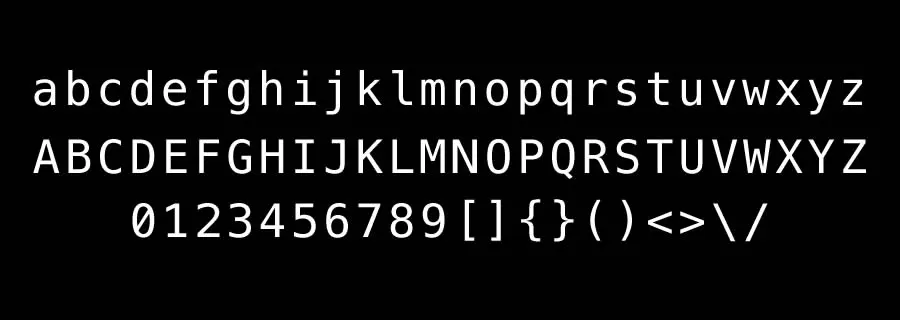
A bespoke iteration of the well-known monospaced font Menlo, Meslo LG undergoes meticulous fine-tuning to cater exclusively to coding requirements. Beyond its clean and visually appealing design, Meslo LG incorporates advanced features such as adjusted line spacing and an expanded character set. Notably, this monospaced font carefully examines distinctions between similar characters, solidifying its status as a favorite among developers seeking functional efficiency and visual clarity.
Style: Regular
4. Vera Sans Mono:
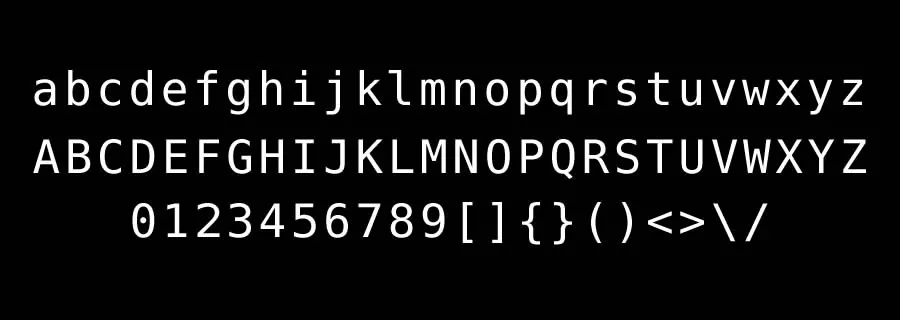
Crafted by Jim Lyles as part of the Bitstream Vera font family, Vera Sans Mono is tailored to deliver optimal coding and text editing clarity. Available in four styles—Regular, Oblique, Bold, and Bold Oblique—this monospaced font features a balanced design that ensures text and code is easily readable. Vera Sans Mono is a reliable choice for developers who prioritize a seamless fusion of functional prowess and visually pleasing aesthetics.
Styles: Regular, Oblique, Bold, Bold Oblique
Learn abut top podcasts for coders here.
5. Fira Mono:

Part of the Fira font family, developed by Mozilla, Fira Mono is meticulously crafted to optimize readability and usability in coding environments. Fira Mono distinguishes itself with open shapes and clear character distinctions, minimizing the risk of confusion during coding tasks. Available in Regular, Medium, and Bold weights, Fira Mono provides a versatile set of options for developers seeking a harmonious blend of functionality and aesthetic appeal.
Styles: Regular, Medium, Bold
6. PT Mono:

Hailing from the ParaType foundry, PT Mono is a monospaced font renowned for its exceptional readability in coding, data entry, and content creation. With a single weight, PT Mono delivers a precise and clean appearance, enhancing the clarity of individual characters. Popular among those who value precision and simplicity in their work environment, PT Mono is a reliable choice for diverse coding applications.
Styles: Regular, Bold
7. Envy Code R:

Crafted by Damien Guard, Envy Code R strikes a unique balance between clarity and style. This monospaced font, available in light, regular, and bold weights, boasts a compact design that accommodates more characters per line. The distinctive letterforms contribute to easy differentiation of similar characters, making Envy Code R a standout choice for developers seeking a visually appealing and efficient coding experience.
Styles: Regular, Italic, Bold
8. Ubuntu Mono:

Designed by Dalton Maag for the Ubuntu operating system, Ubuntu Mono prioritizes readability and user experience in coding and terminal usage. With a commitment to clarity and functionality, this font has gained immense popularity among developers. It is available in 4 styles: Regular, Italic, Bold, and Bold Italic, providing a comprehensive range of options for developers who prioritize a visually pleasing and efficient coding environment.
Styles: Regular, Italic, Bold, Bold Italic
9. Liberation Mono:

Steve Matteson designed Liberation Mono as a practical alternative to common monospaced fonts like Courier. With clear legibility and efficient use of space, Liberation Mono comes in four styles: Regular, Italic, Bold, and Bold Italic. Its versatility makes it an ideal choice for various coding environments, offering a balanced combination of readability and practicality.
Styles: Regular, Italic, Bold, Bold Italic
10. Comic Mono:

Comic Mono, an unconventional monospaced font, merges the distinctive personality of Comic Sans with the uniformity essential for code clarity and alignment in programming editors and terminal applications. This unique choice adds a touch of playfulness to the traditionally structured coding environment, making it an interesting selection for developers seeking a departure from conventional monospaced fonts.
Style: Regular
Conclusion:
As developers navigate the intricate world of coding, carefully considering monospaced fonts emerges as an essential aspect, shaping the visual experience and influencing efficiency, readability, and the overall joy of coding. The continual evolution of these fonts reflects the dynamic nature of coding itself, where form and function coalesce to create an efficient and aesthetically pleasing environment. As you continue your coding journey, explore the variety of monospaced fonts available, and choose the one that resonates with your coding style, making each line of code functional and a reflection of your unique coding personality.
FAQs on Fonts for Coding:
Can I use monospaced fonts in any coding environment?
Yes, most coding environments and text editors support custom monospaced fonts, allowing users to choose fonts that best suit their needs.
Are there monospaced fonts with different weights?
Certainly, most monospaced fonts come in various weights (e.g., light, regular, bold), providing customization options and visual hierarchy in code.
Do monospaced fonts support programming ligatures?
Many monospaced fonts are designed with programming ligatures, combining characters for clarity and efficiency. Check the font’s features for ligature support.
How can I install a new monospaced font in my editor?
Installation methods vary but typically involve:
- Downloading the font.
- Installing it on your system.
- Selecting it in your editor’s settings.
How does font size affect coding?
Font size significantly impacts readability and eye strain. Choosing a comfortable size enhances text legibility during prolonged coding sessions.
Can monospaced fonts be used for non-coding purposes?
Monospaced fonts are versatile and suitable for creating consistent, aligned documents, such as tables and lists, where uniform character spacing is advantageous.



