If you’re not deeply entrenched in the programming world, the canary testing concept might be unfamiliar to you. But fear not, because understanding what it is and why it’s called canary testing is simpler than you might think.
The term “canary testing” draws its inspiration from the practice of using canaries in coal mines as the warning system for toxic gases. Miners would bring caged canaries in the mines with them because these birds are highly sensitive to the presence of dangerous gases. If the canary presented signs of distress or died, it signaled the presence of toxic gases, prompting the miners to evacuate the mine at once.
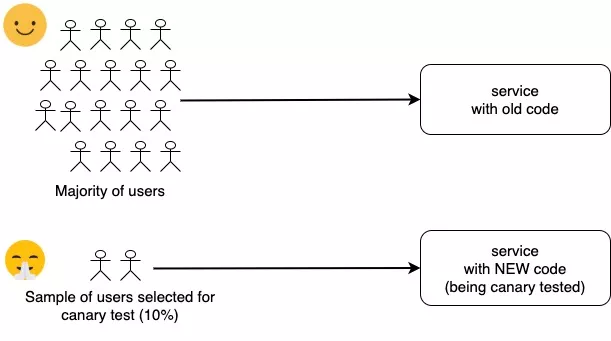
In software development, canary testing serves a similar purpose. When developers introduce new features or functionalities into their software, they want to detect and address the potential issues before they impact a larger user base.
So, what exactly is canary testing? It’s a method of testing new software changes or updates by deploying them to a small subset of users, while the most users continue to use the current version of the software. This smaller group of users acts as the “canary in the coal mine,” experiencing the new changes firsthand.
The goal of canary testing is to minimize the negative impact on users by exposing a limited number of them to the new version of the software. By doing so, developers can monitor the performance of the new features in a controlled environment. Issues arising during canary testing can be addressed before rolling out the changes to a broader audience.
Crucially, canary testing involves running both the existing and new versions of the software simultaneously. This allows developers to analyze the performance of the two versions and ensure that the latest changes meet expectations without disrupting the user experience for the majority of users.
If the canary testing phase proceeds smoothly with no major errors or issues, developers can gradually expand the rollout to include a larger percentage of users. This incremental approach to deployment helps mitigate risks and ensures a smooth transition to the updated software for all users.
- Launch Canary Servers: Begin by deploying a set of back-end servers or containers to run the new code. These servers will form the “canary cluster.”
- Load Balancing: Configure your load balancer to direct a percentage of new users to the canary cluster while the majority continue to use the existing version of the software.
- Monitoring: DevOps specialists closely monitor the performance of the canary cluster to identify any potential issues, such as increased compute load or higher rates of I/O. Monitoring helps ensure that any issues are detected early and can be addressed promptly.
- Reversion: In the event of serious issues or unexpected behavior, it’s easy to revert to the previous version of the software since only a small percentage of users are affected.
- Automation: Implement automation tools like Spinnaker to automate directing users to the canary cluster and managing the percentage of users using the new code. Automation streamlines the testing process and ensures consistency.
- Incremental Rollout: Start with a small percentage of users, typically around 5%, using the new code. Gradually increase this percentage as the DevOps team confirms that there are no issues. This incremental rollout minimizes the risk of widespread disruption.
- Revealing Environment Discrepancies: Canary testing is particularly beneficial in situations where development or staging environments do not fully match the production environment. By using a small test group of users, any issues that were not detected during staging or development can be revealed and addressed before a full rollout.
Benefits of Canary Testing:
- Real-world Testing: Canary deployments allow you to test software on a small-scale audience of real users, providing invaluable feedback and insights before a full release. This real-world testing goes beyond closed, internal environments, taking your testing process to the next level.
- Better Risk Management: Gradually releasing new features and monitoring their performance allows for better risk management. By detecting and addressing issues early on, you reduce the likelihood of significant errors and minimize the total cost of failures.
- Reduced Rollback Needs: With canary testing, you can mitigate the need to roll back major updates or rewrite large amounts of code. By testing new features on a small subset of users, you can identify and resolve issues before they impact a larger audience.
- Business-oriented Insights: Canary testing provides valuable business-oriented insights by allowing you to quickly assess the impact of new features. By deploying features to a small group of users and analyzing their responses, you can gather data to inform marketing, sales, and product decisions.
Drawbacks of Canary Testing:
- Software Risks: Despite its benefits, canary testing still carries inherent risks due to tested code. If even a few users experience significant problems with a feature, it may indicate broader issues that require further testing.
- Increased Expenses: Implementing canary testing requires additional infrastructure and administration, leading to higher expenses. This includes setting up separate production environments, backends, and networking infrastructure to execute the test effectively.
- User Experience Concerns: Some users may not be comfortable with the idea of being used as test subjects in a canary deployment. To mitigate concerns, transparency is key, and users should be informed that they are part of an “early adoption” program or similar initiative.
When Not to Use Canary Testing:
- Unsuitable Environments: Canary testing may not be suitable for environments that are not conducive to continuous deployment practices. Critical systems like life-supporting systems or nuclear reactors require rigorous testing protocols that may not align with the canary approach.
- Critical Financial Systems: In financial systems where failure can have a substantial economic impact, the risks associated with canary testing may outweigh the benefits. These systems demand a higher level of assurance and reliability, making canary testing impractical.
Learn about preference testing here.
Real Life Examples of Canary Testing:
A. Netflix:
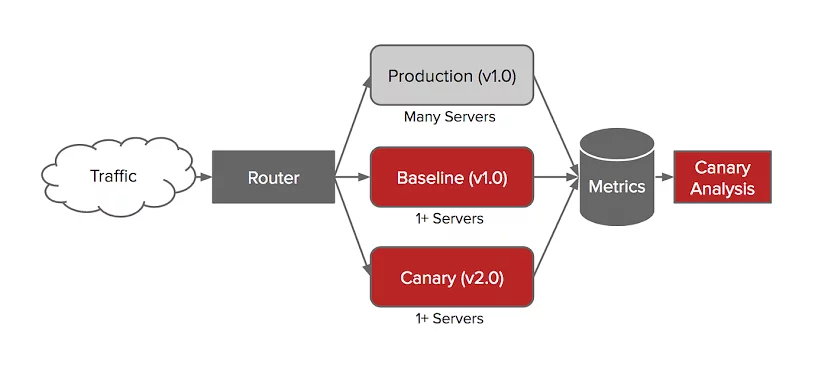
Netflix, the entertainment streaming giant, has embraced automated canary analysis with Kayenta since 2018. This approach facilitates rapid updates to Netflix’s production environment, allowing for swift deployment of changes. By leveraging automated canary analysis, Netflix has reported increased developer productivity while simultaneously reducing the risk associated with modifications to their production systems.
Key Features:
- Automated Canary Analysis: Netflix utilizes automated canary analysis with Kayenta, a tool designed to streamline the process of deploying updates to its production environment.
- Increased Developer Productivity: By implementing automated canary analysis, Netflix has observed enhanced developer productivity, enabling it to deliver updates more efficiently.
- Risk Reduction: The use of automated canary analysis helps mitigate the risk of introducing errors or disruptions to Netflix’s production systems, contributing to overall system stability and reliability.
B. Instagram:
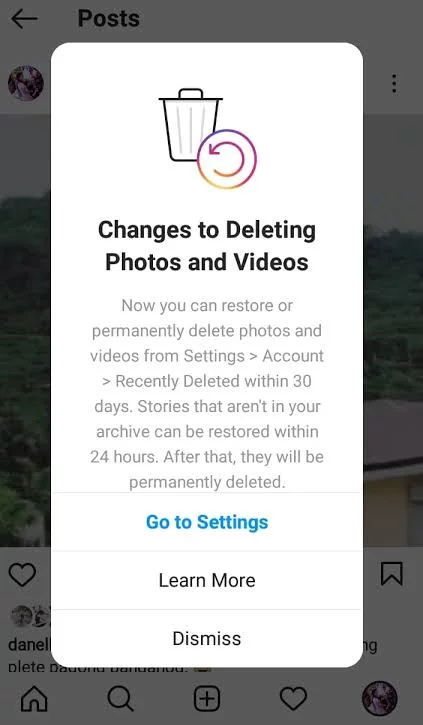
Instagram, a leading social media platform, has long been a proponent of canary deployment. Co-founder and CTO Mike Krieger has emphasized the importance of canary releases in minimizing the impact of bugs by limiting their reach to a small group of users.
Key Features:
- Canary Deployment Advocacy: Instagram advocates for canary deployment, a strategy to minimize bugs’ impact by restricting their exposure to a smaller subset of users.
- Risk Mitigation: By employing canary releases, Instagram aims to reduce the potential negative consequences of software bugs, thereby maintaining a positive user experience for most of its user base.
C. Google:
Google Chrome, the popular web browser, offers a special version known as Google Chrome Canary, tailored for developers. This version allows developers to test new web platform APIs and experience forthcoming browser features before they are rolled out to the general public.
Key Features:
- Developer-Focused Testing: Google Chrome Canary is explicitly designed for developers, providing them with early access to new web platform APIs and browser features for testing purposes.
- Early Access to Features: By utilizing Google Chrome Canary, developers can gain insights into the future direction of the browser and prepare for upcoming changes in web standards and technologies.
D. Microsoft:

Microsoft employs its staff to conduct canary testing for all product updates, a practice that has been in place since Windows Vista and Microsoft Azure. Notably, canary updates were utilized during the Windows 10 upgrade process, allowing Microsoft to assess the impact of updates on a subset of their staff's operating systems before wider deployment.
Key Features:
- Internal Canary Testing: Microsoft leverages its internal workforce to conduct canary testing for all product updates, ensuring that changes are thoroughly evaluated before being rolled out to a larger user base.
- Incremental Rollouts: By using canary updates, Microsoft adopts an incremental rollout approach, enabling them to assess the impact of updates on a smaller scale before expanding to a broader audience.
Conclusion:
Canary testing is a valuable tool in the arsenal of website developers, offering a proactive approach to managing change and ensuring a seamless user experience. By embracing canary testing, developers can unlock new possibilities for innovation while minimizing the risks associated with deploying changes in a dynamic digital landscape.
FAQs on Canary Testing:
What metrics should be monitored during canary testing?
Metrics may vary depending on the nature of the changes, but common ones include user engagement, conversion rates, performance, and any technical issues or errors.
How long should canary testing last?
The duration of canary testing depends on factors such as the complexity of the changes and the size of the canary group. It may range from a few hours to several days.
What happens if issues are found during canary testing?
If significant issues are detected, the deployment of the changes to the wider audience may be delayed or canceled until the issues are addressed. Alternatively, changes may be rolled back from the canary group while fixes are implemented.



