As an online retailer, providing a seamless and user-friendly experience for your customers is paramount. Often, shoppers find themselves navigating through an array of products, contemplating various options before making a purchase. Whether they’re comparing phone models for specific features, evaluating clothing colors, or assessing menu choices based on ingredients, the desire for informed decision-making is common.
However, the traditional method of comparing products—switching between multiple pages or opening numerous browser tabs—can be cumbersome and detracts from the overall shopping experience. This is where the WooCommerce Compare Products Plugin emerges as a valuable solution.
What is a Product Comparison Plugin for WooCommerce?
A product comparison plugin for WooCommerce is a tool or extension designed to enhance the shopping experience on WooCommerce-based online stores by allowing customers to compare multiple products side by side. These plugins typically offer features that enable users to view and evaluate various attributes, specifications, and prices of different products in a convenient and organized manner.
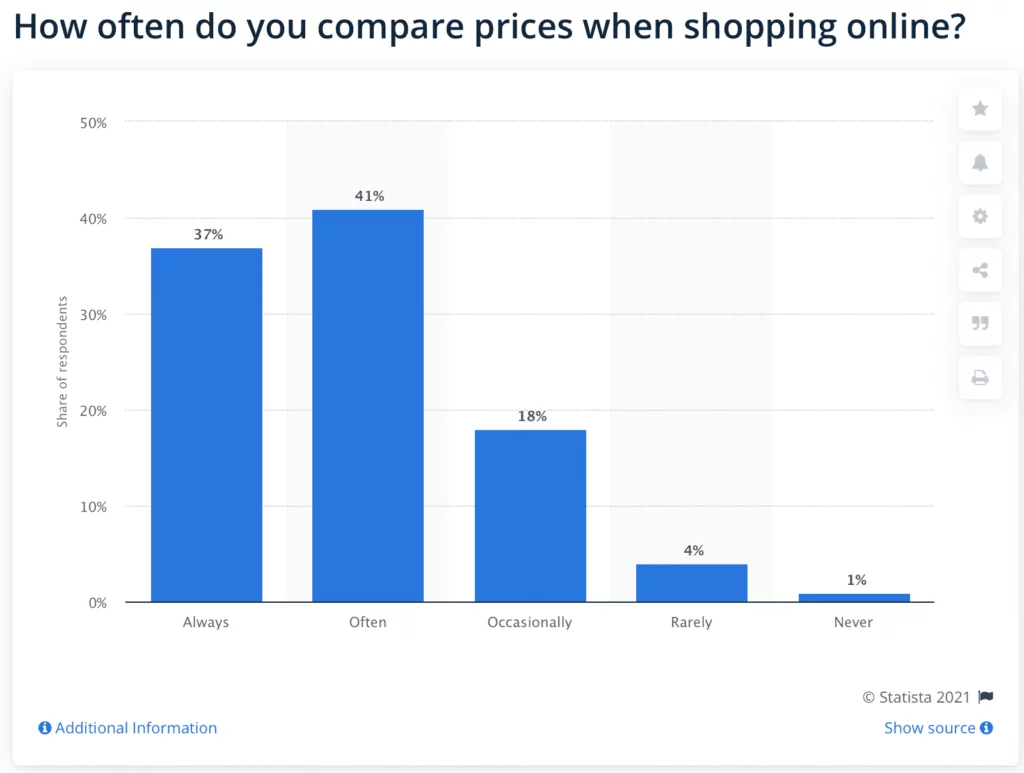
Benefits of Product Comparison Plugins:

- Cost Savings for Consumers: Consumers can easily identify the best deals and lowest prices for a specific product, ensuring that they get the most value for their money. This promotes cost savings and smart shopping decisions.
- Time Efficiency: Price Comparison Plugins streamline the shopping process by providing real-time price information across different platforms. This saves consumers time that would otherwise be spent visiting multiple websites individually.
- Informed Decision-Making: Shoppers can make well-informed decisions by comparing not only prices but also product specifications, features, and user reviews. This comprehensive information empowers them to choose products that best meet their needs.
- Increased Competition Awareness: Online retailers can stay competitive by monitoring the pricing strategies of their competitors. This awareness allows them to adjust their own pricing strategies to remain attractive in the market.
- Enhanced User Experience: Integrating Price Comparison Plugins improves the overall user experience on e-commerce websites. Users appreciate the convenience of having price information readily available, leading to higher satisfaction and potential repeat business.
- Price Alerts for Bargain Hunters: Some plugins offer price alert features, allowing consumers to set notifications for when the price of a desired product drops. This caters to bargain hunters and encourages them to make a purchase when prices are favorable.
- Increased Conversion Rates for Retailers: For online retailers, offering price transparency and competitive pricing through these plugins can lead to increased conversion rates. Customers are more likely to make a purchase when they feel they are getting a good deal.
- Affiliate Marketing Opportunities: Retailers can leverage affiliate marketing by incorporating affiliate links into the plugins. This creates an additional revenue stream as the retailer earns a commission for sales generated through the plugin.
- Customer Trust and Loyalty: Providing transparent and competitive pricing builds trust with customers. When shoppers feel they are getting the best value, they are more likely to become loyal customers and recommend the platform to others.

Source: Prisync
Top WooCommerce Product Comparison Plugins:
1. ShopEngine (Free & Premium) – Empowering Customer-Controlled Product Comparison
🏆 Ideal for providing customers with complete control over the products they compare, ShopEngine stands out as a versatile WooCommerce template builder specifically crafted for Elementor.
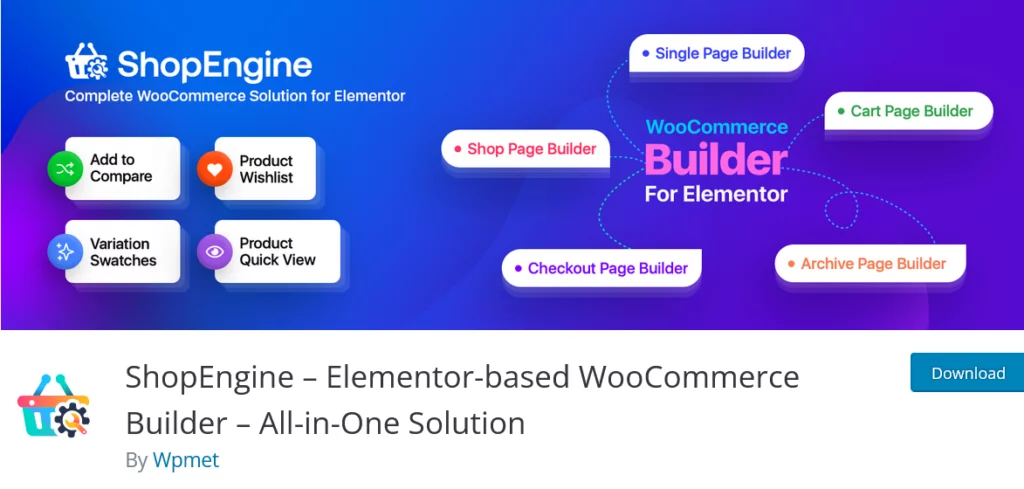
Designed to enhance the overall user experience, ShopEngine offers over 50 Elementor widgets, allowing users to effortlessly build and personalize eCommerce websites according to their unique preferences. This comprehensive plugin enables the creation and customization of various pages from the ground up, including single product, cart, checkout, archive, order, thank you, and my account pages.
One distinctive feature of ShopEngine is its product comparison module. By seamlessly integrating an “Add to Compare” button into your website, customers gain the ability to view product differences through custom comparison pages. The flexibility extends to customers selecting attributes for the products they wish to compare, and the compare buttons can be tailored using Elementor’s widget settings. This empowers customers to make informed decisions by comparing prices and attributes, enhancing their overall shopping experience.
Key Features:
- The “add-to-compare” button facilitates the display of product differences on custom comparison pages.
- Customers can select attributes for the products they intend to compare.
- Customization of compare buttons is made easy with various Elementor widget settings.
- The comparison table presents products side by side, simplifying the process of comparing prices and offers.
- Every aspect of the comparison table is customizable to ensure an intuitive shopping experience.
- Additional features include WooCommerce pre-order, product wishlist, WooCommerce product quick view, and variation swatches.
WordPress.org Rating: ⭐ 4.6 out of 5 stars — based on 106+ reviews.
Pricing:
- A free version is available for users with basic needs.
- The Pro version starts at $59 per year for one site, offering enhanced functionalities for a more robust eCommerce experience.
Pros:
- User-friendly interface.
- Abundance of customization options.
- Excellent customer support.
Cons:
- The plugin may be slightly resource-intensive, potentially affecting site speed.
2. JetCompareWishlist (Premium) – Simplifying Product Comparisons for Elementor Users
🏆 Tailored for Elementor users seeking a seamless solution for integrating product comparisons into their sites, JetCompareWishlist by Crocoblock offers an effortless and feature-rich experience.
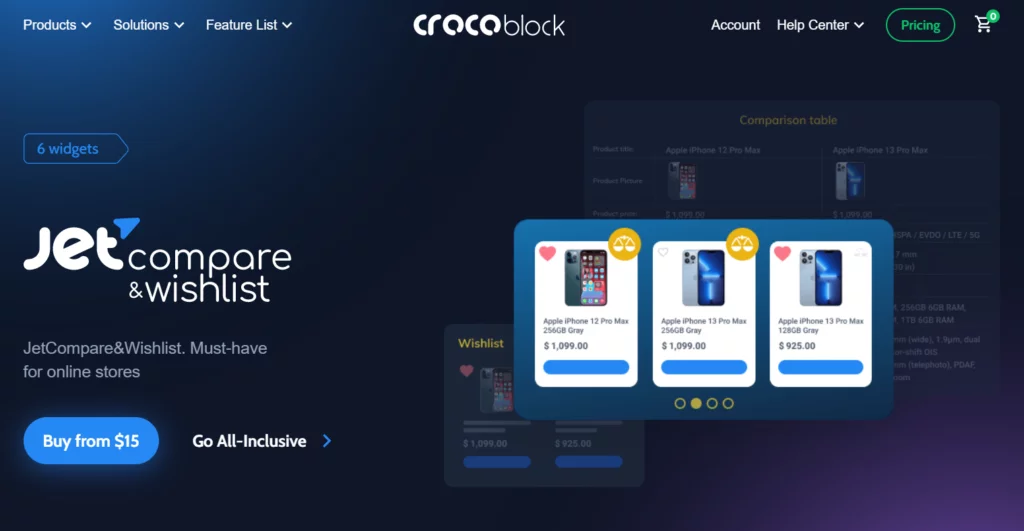
Designed to enhance the functionality of your WooCommerce website, JetCompareWishlist allows you to compare products based on a variety of parameters. Craft well-organized wishlists with customizable structures and effortlessly incorporate “Compare” and “Wishlist” buttons, simplifying the creation of product lists.
This plugin goes beyond basic comparison tools by displaying Compare and Wishlist counts, providing valuable insights into product popularity. With six widgets at your disposal, you can effortlessly integrate powerful product comparison functionality into any WooCommerce site.
Key Features:
- Set custom comparison parameters to tailor the comparison process to your specific needs.
- Define empty wishlist/compare texts for a personalized touch.
- Utilize three data types for the comparison table, showcasing vital product information like price, title, category, description, SKU, and more.
- Ensure a seamless user experience with a scrollable comparison table on various devices.
- Benefit from the image overlay feature for a visually appealing presentation.
- Display product ratings to inform customers about the quality of each item.
- Customize the number of columns for wishlists to suit your website’s layout.
- Set the desired product image size for an aesthetically pleasing design.
- Keep track of Compare and Wishlist counters for valuable insights.
Trustpilot Rating: ⭐ 4.9 out of 5 stars — based on 899+ reviews.
Pricing: $15 per year for a single project and $29 for unlimited websites, making it a cost-effective solution for diverse needs.
Pros:
- User-friendly, ensuring a straightforward experience.
- Seamless integration with the Elementor page builder.
- Exceptional customer support for a reliable user experience.
Cons:
- Exclusive compatibility with the Elementor page builder.
- No free version is available, with a premium-only model.
Learn about dropshipping with WooCommerce here.
3. JetEngine Tables Builder – Elevating Table Displays with Dynamic Flexibility
🏆 Recognized as the optimal choice for presenting tables of any kind, including dynamic product comparisons, JetEngine Tables Builder is a powerful addition to the dynamic tables arena.
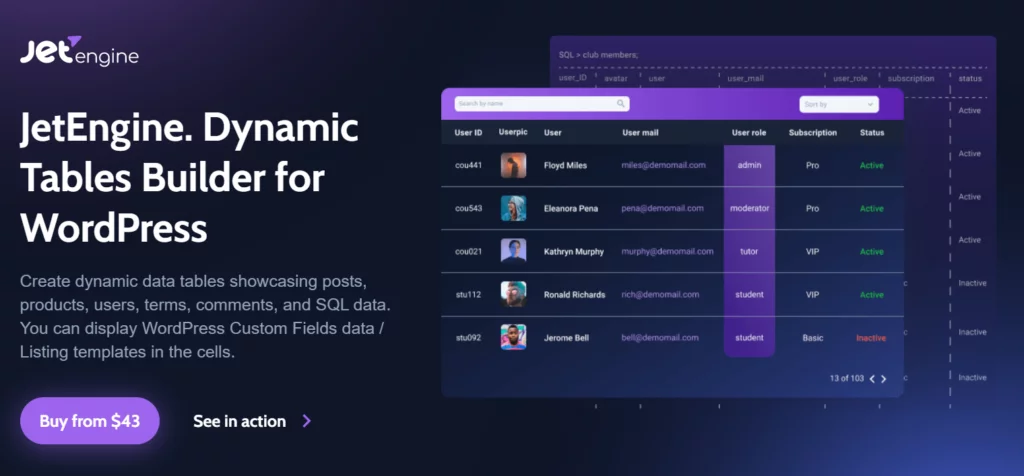
This plugin stands out for its ability to generate interactive and customizable dynamic tables with exceptional versatility. Drawing data from WordPress Custom Fields and Listing templates, the tables accommodate a wide array of data types, spanning CCT, CPT, Users, Terms, Products, Comments, SQL tables, and REST API. You gain the ability to filter table data based on specific criteria, introduce pagination for more precise results, and even utilize the Charts Builder feature to create visually compelling charts and graphs.
Key Features:
- Generate interactive dynamic tables presenting information about posts, products, users, terms, comments, and SQL data.
- Display data from WordPress Custom Fields and Listing templates within the cells of the table.
- Utilize query columns as front-end display options, enhancing customization.
- Preview table contents before finalizing and integrating it into your page.
- Customize the table’s heading, cell alignment, and width, with options for horizontal scrolling.
- Enable data retrieval from custom fields and columns that have been fetched.
- Apply filters to the table data based on specific criteria, and incorporate pagination for accuracy.
- Search for content within the table and sort columns in ascending or descending order.
Additional Notes:
- The JetSmartFilters plugin is a prerequisite for table filtration.
Trustpilot Rating: ⭐ 4.9 out of 5 stars — based on 899+ reviews.
Pricing: $43 per year for a single project and $88 for unlimited websites, offering scalable solutions for diverse needs.
Pros:
- User-friendly interface for easy navigation.
- Seamless integration with Elementor and Gutenberg page builders.
- Reliable and responsive customer support.
Cons:
- The plugin operates on a premium-only model, with no free version available.
4. WooCommerce Better Compare – Front-End Functionality at Its Finest
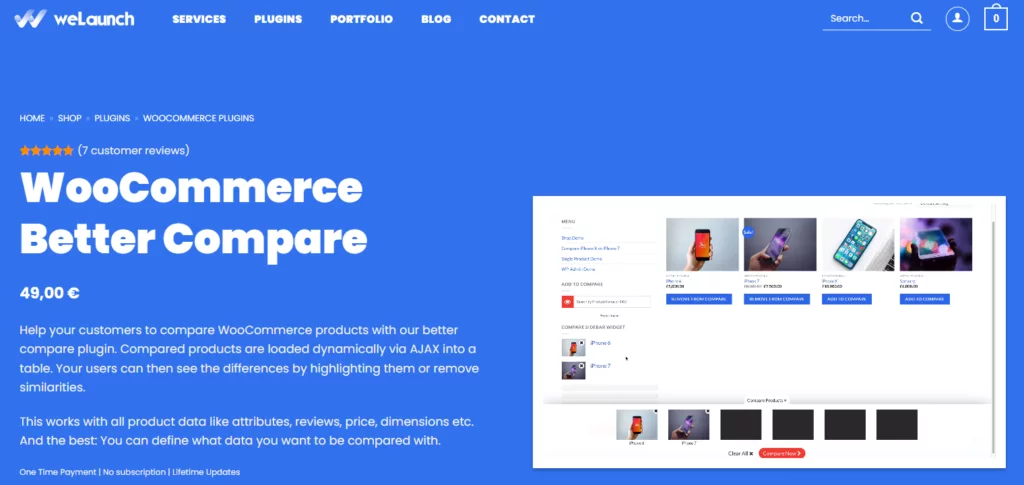
Navigating the homepage of the WooCommerce Better Compare plugin, I’m particularly impressed with its seamless front-end functionality. The live demo vividly showcases its user-friendly interface – a simple “Add to Compare” click triggers a comparison bar at the bottom, culminating in a visually appealing comparison table upon selecting “Compare Now.” The display of essential product details in this table adds to the overall positive user experience.
However, despite its impressive front-end presentation, acquiring insights from actual users proves challenging as the plugin is notably absent from WordPress.org. The limited pool of seven reviews on the owner’s website, dating back over two years, offers little current user feedback. Additionally, the absence of a free trial raises caution flags, given the €49 price tag attached to the plugin.
Key Features:
- Define and organize data for customer comparisons, including price and attributes.
- Dynamic AJAX-loaded comparison bar seamlessly integrates with a visually appealing comparison table.
- Products saved within the comparison bar to prevent loss during navigation.
- Utilize shortcodes for displaying comparison tables on custom pages, enhancing site SEO value.
- Facilitate comparison of similar products within the category of the currently viewed product.
- Customize text and colors with a versatile range of over 50 options.
Pricing: €49 – One-time payment.
Pros:
- Striking visual appeal and smooth functionality on the front end.
Cons:
- Limited user reviews hinder a comprehensive evaluation of its performance.
- Absence of a free trial raises cautionary considerations regarding the €49 investment.
5. ProductX (Free & Premium) – Crafting Your Online Store Experience
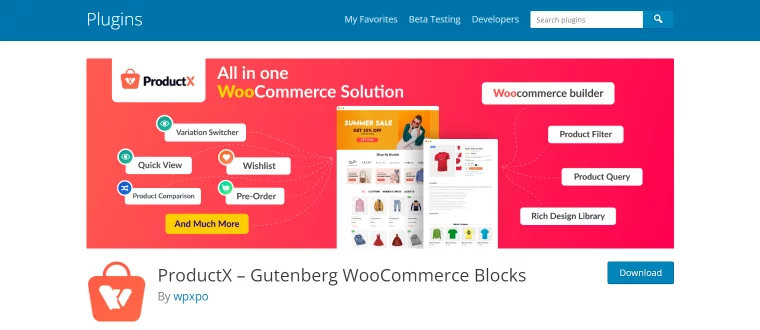
ProductX, a WordPress compare products plugin designed for WooCommerce, positions itself as an all-in-one solution for constructing a compelling online store. While it boasts an array of features, including product comparison, a closer look at its live demo reveals a functional drawback compared to some competitors. Adding a product to the comparison list involves navigating to the product’s information page, clicking the Compare button, and then returning to the product grid to repeat the process. The absence of a convenient “Compare” button directly on displayed products in the grid appears as a basic oversight, potentially diminishing user-friendliness.
Key Features:
- Comprehensive solution for building online stores with customizable templates.
- Key add-ons for WooCommerce, including product comparison, customizable wishlists, image flipping, and quick product views.
- Focus on organization and conversion rates, offering solutions for creating efficient and profitable online stores.
- Free version allowing product display in grid, advanced slider, or listings, with essential WooCommerce product add-ons in starter packs.
- Additional WooCommerce product add-ons in the Pro version, such as a builder, pre-order, backorder, stock progress bar, call for price, and partial payments.
WordPress.org Rating: ⭐ 4.3 out of 5 stars — based on 38 reviews.
Pricing:
- Free version available.
- Pro version starting from $49 per year for one site, unlocking advanced features for an enhanced online store.
Pros:
- Aesthetically pleasing design.
- Responsive and excellent customer support.
Cons:
- Product comparison functionality may not be as seamless as with other plugins, potentially impacting user experience.
6. Compare Products with WooCommerce – A Visual Appraisal
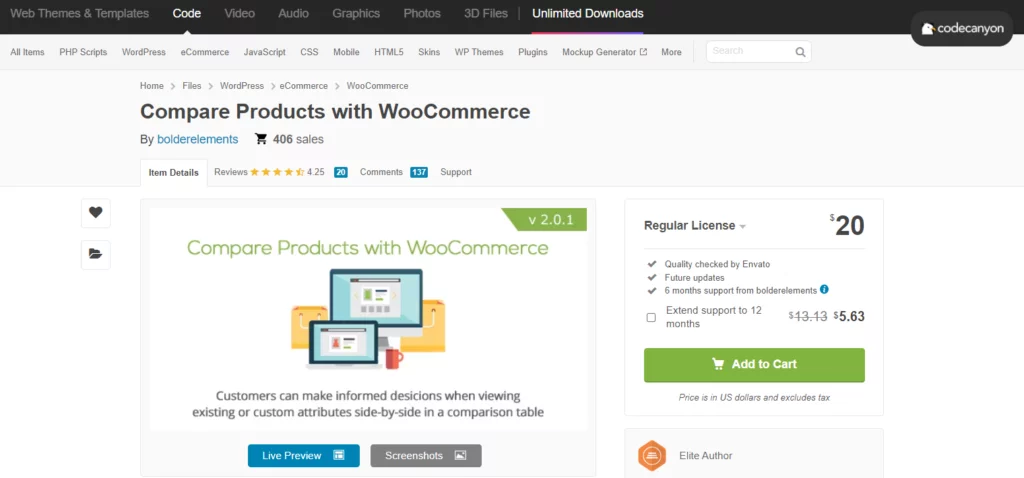
The screenshots of the Compare Products with WooCommerce plugin on Codecanyon present an appealing visual presentation. However, the real question is, how well does it perform? Unfortunately, the live demonstration leaves much to be desired as it appears to malfunction. Despite selecting multiple products for comparison, they fail to be added to the comparison list, rendering the comparison feature non-functional. While this may be a glitch in the live demo, the limited user reviews, mostly dated from several years ago, add uncertainty about the plugin’s current performance. With only 20 reviews available, it’s challenging to ascertain the reliability of this plugin, making it a potential risk.
Codecanyon.net Rating: ⭐ 4.25 out of 5 stars — based on 20 reviews.
Pricing: One-time payment of $20 plus six months of support.
Pros:
- Visually appealing design.
Cons:
- The live demonstration exhibits functionality issues.
- Lack of recent updates raises concerns about compatibility.
- Limited user reviews make it challenging to assess overall performance.
8. WPC Smart Compare for WooCommerce – Exploring a Feature-Rich Comparison Plugin
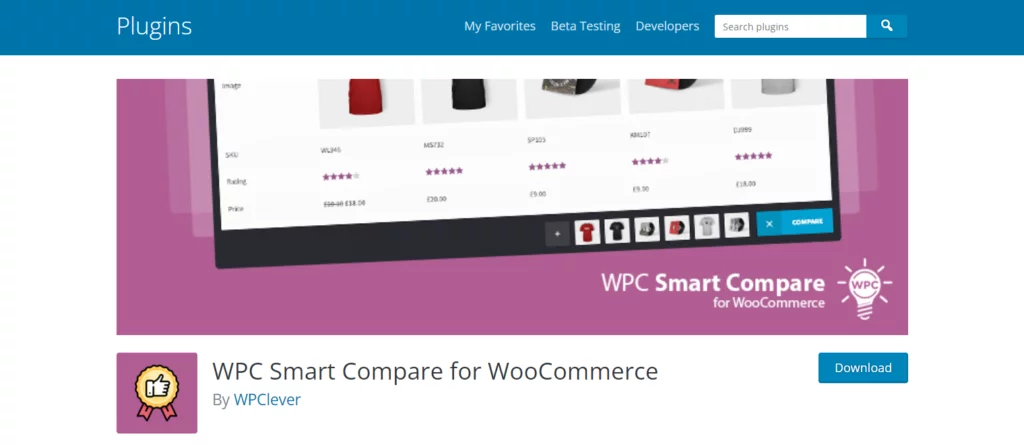
WPC Smart Compare for WooCommerce stands out as an impressive product comparison plugin for WordPress, showcasing its capabilities through live demonstrations:
This plugin boasts a commendable average rating of 4.5 out of 5 stars on WordPress.org, reflecting its positive reception. However, it’s important to note that this rating is based on a relatively modest count of 37 reviews. While indicative of quality, a preference for a more robust assessment leads me to withhold placing it in the “Best” section until it accumulates a more substantial user review count, ideally exceeding 100.
Key Features:
- AJAX functions eliminating the need for new tabs or iframes.
- Intuitive product order rearrangement through drag and drop.
- Adjustable Compare button visibility for enhanced user experience.
- Ability to prompt related products within the comparison table during searches.
- Option to enable/disable Quick Comparison Table for related products.
- Customizable positioning of the comparison table on single product pages.
- Fully responsive and optimized for touch devices, ensuring seamless accessibility.
- Sticky first column and row to keep table headers visible while scrolling.
- Support for custom shortcodes, enhancing flexibility.
- Adjustable visibility of fields in the comparison table, tailoring the display.
- Compatibility with WPML for the creation of multilingual sites.
- Advanced Compare button and comparison table settings for optimal customization.
- Additional buttons like Add More and Remove All for user convenience.
- Option to hide similarities and highlight differences for a detailed comparison.
WordPress.org Rating: ⭐ 4.5 out of 5 stars — based on 31 reviews.
Pricing:
- Free version available.
- Pro plan starting from $29 per project, unlocking advanced features.
Pros:
- User-friendly interface, ensuring ease of use.
- Aesthetic appeal, enhancing visual experience.
- Responsive and excellent customer support, including customization options.
Cons:
- Plugin customization features are exclusive to the Premium version.
Conclusion:
In conclusion, a WooCommerce product comparison plugin emerges as a crucial asset for online store owners seeking to elevate their customers’ shopping experiences. By integrating a reliable product comparison plugin, businesses can not only enhance their operational efficiency but also deliver a more satisfying and informed shopping journey for their clientele.
FAQs on Product Comparison Plugins:
Can I customize the appearance of the product comparison tables?
Yes, many WooCommerce product comparison plugins offer customization options, allowing you to adjust the appearance of the product comparison tables. This may include changing colors, layouts, and visibility of specific fields.
Do these plugins work well with other WooCommerce extensions and themes?
Compatibility varies among plugins. It’s advisable to check the documentation and reviews to ensure that the WooCommerce product comparison plugin you choose is compatible with your existing themes and extensions.
What impact does mobile optimization have on the effectiveness of a product comparison plugin?
Mobile optimization ensures that the product comparison plugin functions seamlessly on various devices, providing a positive user experience for mobile shoppers. This is crucial as mobile shopping continues to grow in popularity.



