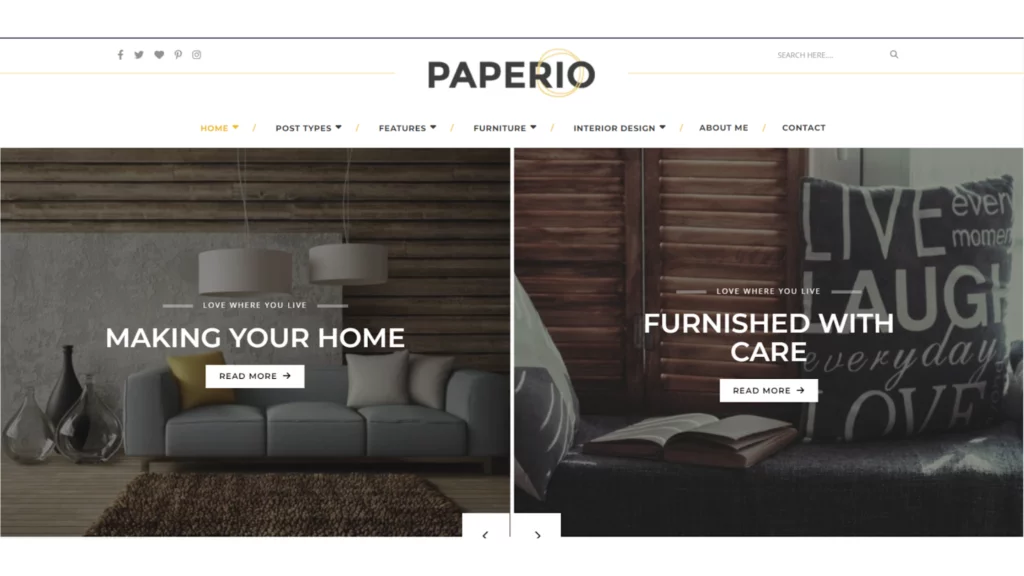
Welcome to the in-depth review of the Paperio WordPress Theme, a versatile and visually appealing theme designed for online magazines and news websites.
In this comprehensive review, we’ll explore the various features, customization options, and overall functionality that make Paperio a noteworthy choice for WordPress users.
Despite being targeted towards bloggers, Paperio does not lack high-quality design. The Paperio demos all seem reasonable, as we’ll soon see. Moreover, customizing your website is not difficult.
The theme brands itself as a Multipurpose and Responsive WordPress theme. It is well-documented and receives updates frequently, which is good if you are looking for a theme that does it.
Let us now dive straight into this simple guide on Paperio Theme Review.
Paperio Features
Multiple Blogging Demos
Paperio offers you a selection of seven demos or concepts, even though its target audience is bloggers. It’s wonderful to see this. You have many options because you can use Paperio’s powerful features with various designs.
Let’s examine the best of these demos or concepts to help you determine if Paperio has the right looks for your project.
Paperio – Furniture, Interior, and Home Decor
This demo’s full-width layout gives you the ideal chance to capture visitors’ attention from the moment they land on your website. Thanks to the sleek homepage slider, your visitors will be greeted with a rotating stream of your most recent content.
When visitors click through to a specific blog post on your Paperio-powered website, they will see a well-designed piece that includes drop caps, pull quotes, multi-column layouts, optional videos, and much more.
Paperio – News, Magazine, and Personal Demo
For building websites with a news and magazine aesthetic, the Anchali demo is perfect. Even regular blogs with a sizable content output can benefit significantly from this Paperio demonstration.
The homepage layout is ideal for showcasing your most recent material. Because of this, a visitor to your homepage will have many options regarding what to do next.
Paperio – Fashion, Beauty, and Lifestyle Demo
The Aquilina demo was made to help you in using WordPress to start a profitable fashion, lifestyle, or beauty blog. The enormous content slider is the centerpiece of the default homepage layout. Because of this feature, Your visitors will have many options for where to click next.
If they choose not to use the slider, they will still be able to view a variety of your other articles as they scroll down the homepage, each with a featured image and an invite to read more button.
The homepage layout for the fashion and beauty blog demo concludes with a social media feed in the footer section and an “about me” widget. There is much more to this beautiful demo.
Paperio – Travel, Adventure, and Architect Demo
The default homepage layout of the Adelta demo is especially well-suited for bloggers with excellent photos to accompany their posts.
Like the other demos, this theme’s entire homepage has a full-width, two-column layout, except for the full-width homepage slider.
A list of your blog posts’ most famous photos appears in each column, drawing readers in with your eye-catching imagery.
Paperio – Restaurant, Food, and Recipe Demo
Selecting the appropriate theme for your WordPress food blog is a vital first step in creating a profitable venture. Fortunately, Paperio has an incredibly beautiful food blog demo that can be used as a recipe and restaurant website demo.
This sample offers a simple way to showcase your best food photos using the Paperio image gallery and slider post templates. Any food blog should use social media to promote itself; with that in mind, this demo has a lot of integrations with the most well-known networks.
Paperio – Art/Craft, Portfolio, and Photography Demo
The WordPress template ‘Amelie’ offers a seamless solution for users aspiring to craft visually captivating websites dedicated to art, craft, portfolio, or photography. Amelie’s elegant and versatile design provides an ideal canvas for showcasing creative works, whether paintings, skills, or photographic portfolios.
The template’s customizable features empower users to tailor their websites to match their artistic vision effortlessly. Amelie’s intuitive interface and gallery layouts engagely facilitate the display of artworks, ensuring a visually stunning and captivating experience for visitors.
Whether you’re an artist, photographer, or creative professional, Amelie streamlines the process of creating an online presence that reflects the beauty and boldness of your artistic endeavors.
Paperio – Technology, Business, and Finance Demo
The business and finance demos are more appropriate for somber subjects, whereas the other Paperio demos are centered on more imaginative projects.
This Paperio demo will be especially relevant for technology bloggers. This demo is instrumental if you publish news, reviews, tutorials, or guides emphasizing business and finance.
Quick and Easy Blog Setup
Selecting a theme designed with a particular purpose, like blogging, simplifies launching a new WordPress website.
Unlike installing numerous additional plugins and add-ons, configuring a blogging theme like Paperio is typically simple. This theme only requires three plugins, all easily installed with a few clicks.
You can import one of the demos after the theme has been activated and the plugins are installed. In summary, this procedure takes a few minutes, and when it’s finished, you have a contemporary WordPress website prepared for your unique content needs.
Site Speed Optimization and Search Engine Optimized
The primary goal of blogs is to attract readers and educate them about topics relevant to the blog format. Therefore, using on-page SEO techniques to make your content readable by search engines is the foundation of SEO.
Paperio was built with this in mind to make it SEO-enhanced from the codebase to climb the search engine rankings, increase your traffic, and maximize ad revenue. When a user visits your website, the stunning layout, excellent content, and lightning-fast page loads will captivate him.
Quick loading times enhance user experience and aid your online presence, aka your website, rank higher on Google and other search engines. Still, the team has done more to make this theme search engine-friendly.
Rich snippet implementation, which makes your website stand out in search engine results pages, and compatibility with the top WordPress plugins, Yoast SEO, and All in One SEO, are additional search engine optimization (SEO) features.
This contributes to Paperio’s ability to increase search engine visibility for your business/personal website and provide users with an enjoyable experience.
Powerful Customization Options
The customization feature of Paperio is entirely built using the live customizer that comes with WordPress; no plugins or frameworks are used. With over 400 developed options, you can easily and quickly set up your website visually with real-time changes within the customizer panel’s robust, user-friendly, and consistent interface. This allows you to customize different aspects of the theme and your website.
Five lovely and eye-catching slider styles are applied to make your homepage featured area stand out with your preferred category articles. Subsequently, the “latest/popular block” offers two distinct options for listing your posts in a grid or slider format, a fantastic complement to your homepage.
Paperio also offers six distinct header styles with more prominent logos, megamenu navigation, search areas, and social media icons to make your header visually appealing and captivating.
The footer styles are simple and uncluttered, featuring an integrated Twitter and Instagram feed, the most recent posts, tags, a custom widget for the Mailchimp newsletter subscription, and the option to add additional widgets if necessary.
Library of Blog Posts and Page Templates
Paperio offers seven website demos and a good assortment of page templates. You can use these templates for your website’s internal content, such as contact, about me, portfolio items, and blog posts, to mention a few. Every time you release a new piece of content, having a solid library of templates to work from can help guarantee that it looks distinctive while still adhering to your website’s general style.
Paperio offers a post format or template to assist you whether you publish pictures, photos, or various media types. You can easily choose from multiple layouts for your blog posts, giving your website a style and appearance that can compete with established online media outlets.
Various components that can be added to your content are another feature of this recently released WordPress blogging theme. These components consist of buttons, various title styles, and typographic settings. They also offer a fast way to add a multi-column section to your articles, enhancing their appearance.
Social Media Integration
These days, social media features like social sharing, social following, and social feeds are essential for fostering social interaction and informing followers about your website and content.
Paperio has considered this and integrated sharing for all the leading social media networks. They also offer lovely social media profile icons and personalized widgets for Twitter and Instagram feeds.
About the Paperio Theme Author
The ThemeZaa team is the creator of the Paperio WordPress theme. ThemeZaa has also made a lot of well-known tunes. These themes and various CodeCanyon-available plugins are available from the ThemeForest marketplace.
This degree of expertise suggests that ThemeZaa will be in business for a considerable time. They are more than just a one-man show trying to make ends meet by listing a theme on ThemeForest.
Additionally, the ThemeZaa team provides customization services. This includes work on the functionality and appearance of your website. Therefore, you’ll have someone to turn to who is knowledgeable about Paperio if you decide to use it and need to change your website in a way that goes beyond what the theme option and settings allow.
Conclusion: Paperio Theme Review
If there is one word that perfectly describes Paperio, then it has to be ‘Elegant’. It covers a wide range of blogs because of a small but impressive selection of demos. The Paperio demos will help you launch your new website quickly, whether it’s a primary personal blog or a travel journal, tech news site, or food blog.
You have a good deal of control over the appearance and functionality of your website with the WordPress Customizer. Still, it would be great if the theme had a page builder tool.
Try out the Paperio demos to see if any fit your vision if you’re starting a new blog or want to give your current blog a makeover.
FAQs: Paperio Theme Review
Is Paperio Theme easy to customize for non-technical users?
Yes, Paperio Theme has an intuitive customization panel that allows users to easily modify colors, fonts, layouts, and other elements without extensive technical knowledge. It is assembled to be user-friendly for both beginners and experienced users.
How do I install Paperio Theme on my WordPress site?
Installing Paperio Theme is a straightforward process. After purchasing the theme, download the theme files, log in to the admin panel of your website, navigate to “Appearance,” click on “Themes,” and then click “Add New.” Upload the theme files, activate the theme, and customize it according to your preferences. Refer to the theme documentation for more detailed instructions.
Can I use Paperio Theme for an e-commerce website?
While Paperio Theme is primarily designed for blogs and news websites, it may be compatible with some ecommerce plugins. However, using themes built explicitly for e-commerce is recommended if your primary focus is online selling.
Does Paperio Theme provide customer support?
Yes, Paperio Theme typically comes with customer support, which may include documentation, forums, and possibly direct support from the theme developer. Check the theme details and documentation for specific support options.



