In today’s digital era, the significance of a robust online presence cannot be overstated. A well-crafted website serves as a cornerstone for establishing credibility and fostering connections, whether for businesses or individuals.
The key to a successful online venture lies in a well-designed and user-friendly website, as it not only enhances user experience but also contributes to increased conversions, customer retention, and overall business growth.
Fortunately, the accessibility of open source website builder software has democratized the process of website creation. These tools, developed with freely available code, empower users by allowing them to view, modify, and distribute the software in accordance with its open-source license terms.
Choosing an open source site builder brings forth numerous advantages, including:
- Cost-Effectiveness: Open source website builders eliminate the need for costly licensing fees, making them a cost-effective solution for creating professional websites.
- Flexibility and Customizations: Users have the freedom to tailor their websites to specific requirements, ensuring a personalized and unique online presence.
- Community Support and Updates: The collaborative nature of open source projects fosters a supportive community that actively contributes to improvements, providing regular updates and addressing issues promptly.
- Extensive Collection of Themes, Plugins, and Integrations: The open source ecosystem offers a wealth of themes, plugins, and integrations, allowing users to enhance their websites with diverse functionalities.
- Security and Transparency: The transparent nature of open source software ensures visibility into the codebase, fostering trust and enabling users to implement security measures effectively.
- Freedom to Choose Any Hosting Provider: Users are not tied to proprietary hosting solutions, granting them the freedom to select hosting providers that best suit their needs.
- No Proprietary Restrictions: Open source website builders liberate users from proprietary restrictions, empowering them with complete control over their website’s development and management.
Comparing Website Builders: Proprietary vs. Open Source
When faced with the decision of selecting a website builder, you encounter two distinct options: 1) a proprietary website builder and 2) an open source website builder.
Let’s explore the primary differences between these two categories:
- Proprietary Website Builder:
- Developed and owned by a specific company or organization.
- The source code is not freely available to the public.
- Access to the builder typically involves a subscription or licensing model.
- Users may face restrictions on features and functionalities.
- Possibility of vendor lock-in, potentially leading to dependency on the provider’s long-term sustainability.
- Open Source Website Builder:
- Freely available tool to the public.
- The source code is accessible and modifiable by anyone.
- Users enjoy high customization and flexibility, allowing modification of the code and addition of new features.
- Active communities of developers and users often collaborate to enhance and maintain the platform.
Top Open-Source Website Builders:
1. WordPress: The Pinnacle of Open Source Website Builders
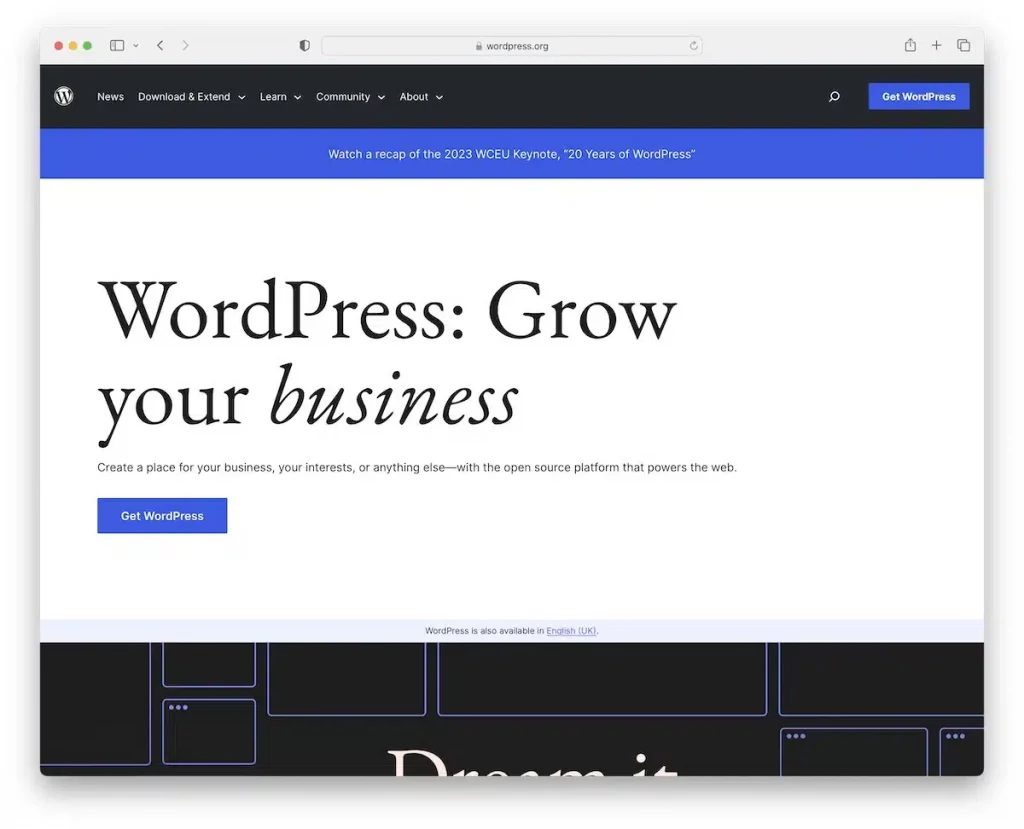
WordPress, a ubiquitous solution, reigns over the internet, empowering a staggering 43% of all websites. This open-source giant offers versatility, allowing the creation of responsive, SEO-friendly websites effortlessly. The development journey is simplified with an abundance of free and premium themes, along with a plethora of plugins.
Selecting an ideal theme serves as the starting point, followed by seamless customization. The WordPress ecosystem adheres to the mantra, “If you need a feature, there’s a plugin for that.” The user-friendly interface caters to beginners, while developers can delve into open-source code for extensive customization.
Backed by a vibrant community, WordPress.org consistently provides updates and security enhancements, ensuring a secure platform for websites of diverse types and sizes. It’s imperative to note that WordPress necessitates users to have their domain name and WP hosting for a self-hosted website, granting complete control over data.
Features:
- Unlimited pages and posts
- Simple publishing tools
- Easy media management
- User management
- Built-in comments
- Easy installation and updates
- Community support
- Translation-ready
- Gutenberg block builder
- SEO-friendly
Pros:
- Free to use
- Abundance of free themes and plugins
- Total control over all aspects
- Monetization options
- Custom code and scripts
- Ownership of data and content
Cons:
- Cost of domain name and hosting
- Security and backups responsibility
- Additional fees for premium tools
Ideal for: Blogging, eCommerce, Professional Websites
2. Joomla: Empowering with Power and Flexibility
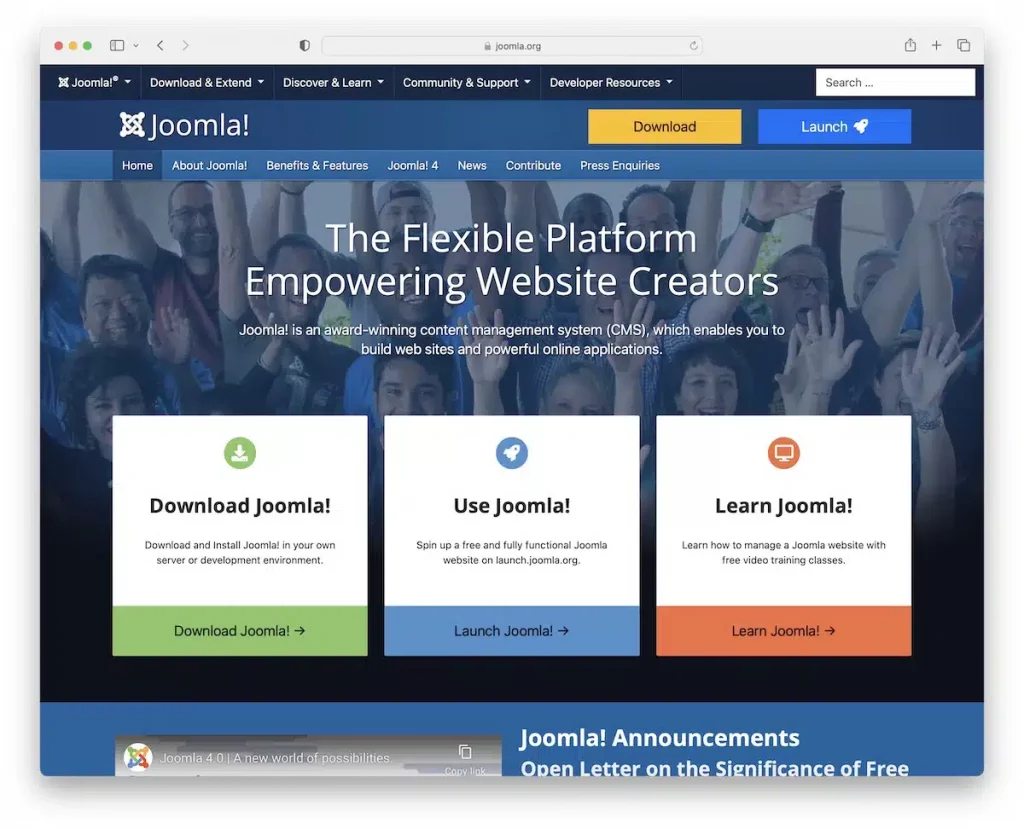
Joomla stands as another immensely popular open-source website builder and content management system, offering a plethora of features. This versatile solution excels in creating corporate, newspaper, and small business projects.
With an extensive array of templates, extensions, and modules, Joomla caters to users looking to build visually appealing and feature-rich websites without coding expertise. Noteworthy is its abundance of native content types, facilitating easy modification of features according to specific needs.
Joomla’s user-friendly interface, coupled with comprehensive documentation, makes it accessible to beginners. Simultaneously, its open-source nature enables developers to customize and extend the platform for specific requirements.
With a robust developer community, Joomla has evolved into a flexible, secure, and stable solution that stands the test of time, elevating online presence.
Features:
- Fast and easy installation
- 1-click updates
- 70+ translation packs
- Handy publishing tools
- Monetization features
- Contact forms
- Admin messaging
- User registrations
- Routing system
- Microdata library implementation
Pros:
- Fantastic content type flexibility
- Beginner-friendly
- Great SEO performance
- Built-in caching tools
- Supports eCommerce
Cons:
- More complex than WordPress
- Some extensions may be outdated
- Abundance of poor-quality templates
- Potential compatibility issues
Ideal for: Corporate Websites, Online Newspapers, Small Business
3. Drupal: Unrivaled Robustness for Scalable Solutions
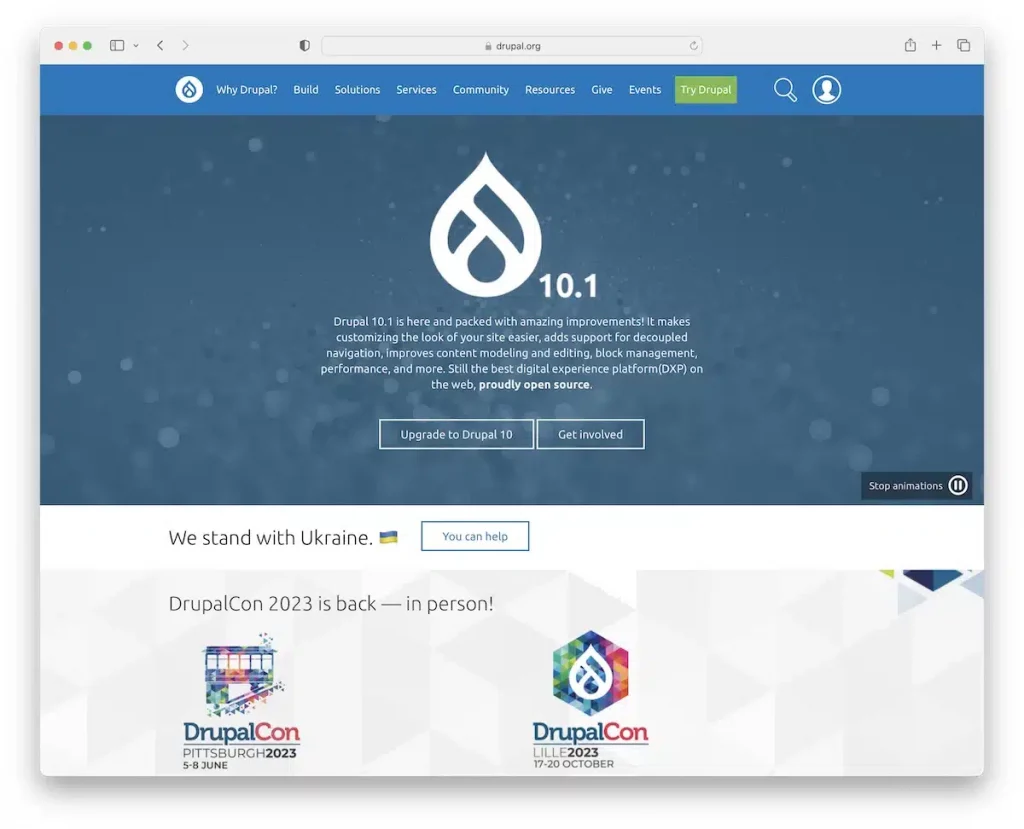
Drupal, renowned for its prowess in handling complex and large-scale projects, stands out as the go-to solution for enterprise-level websites. Its extensive customization options and modular architecture provide unparalleled flexibility and versatility in crafting unique websites.
While Drupal’s robust capabilities are exceptional, it might not be the most beginner-friendly choice among open-source website builders. It caters more to tech-savvy users, making it a preferred option for those well-versed in the technical intricacies. Beginners are advised to explore platforms like WordPress for a smoother introduction.
The active Drupal community plays a pivotal role, offering continuous support, frequent updates, and an array of contributed modules that enhance functionality. Security features and access controls are robust, positioning Drupal as a secure choice for handling sensitive data and mitigating potential threats.
Drupal is an excellent choice for users seeking advanced features and scalability in their web projects.
Features:
- Smooth translation
- Accessibility
- Marketing automation
- Personalization
- 50,000+ modules
- Customizable templates
- Easy content, block, field, and media reuse
- Vertical and horizontal scaling
- BigPipe technique (caching)
- Compatibility with 3rd-party integrations
Pros:
- Regular updates
- Solid security
- Drupal multisite
- Large user community
Cons:
- Learning curve (not beginner-friendly)
- Heavy memory usage
- Lack of pre-made designs
Ideal for: Educational Institutions, Government Websites, Large Enterprises
4. SilverStripe: Tailoring Excellence for Businesses of All Sizes
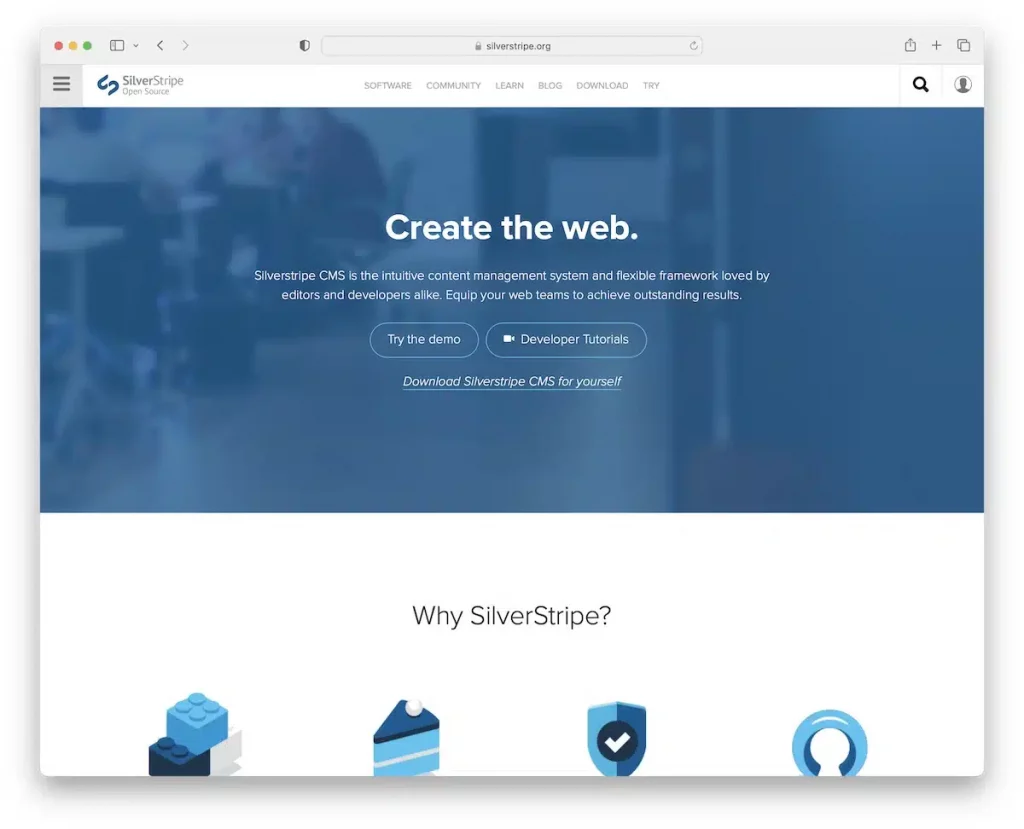
SilverStripe emerges as a powerful and flexible open-source website builder, well-suited for complex and enterprise-level projects. Its modular architecture and extensive customization options empower users to swiftly create feature-rich sites.
What sets SilverStripe apart is its user-friendly interface and an intuitive content editing experience, simplifying website management and maintenance. The platform’s lightweight nature avoids unnecessary bloat, contributing to optimal website performance. Security is a key highlight, providing a robust shield against potential threats.
Supported by an active and responsive community, SilverStripe ensures continuous updates and a diverse range of contributed modules, expanding the platform’s capabilities. It’s an ideal choice for users with coding and site-building experience.
Features:
- User management
- Email integration
- Multilingual support
- Content blocks
- 3rd-party integrations
- Robust security
- Quick testing and refining
- Permission controls
- User workflows and approvals
- Powerful API integrations
Pros:
- Easy to learn and use
- Simple interface
- Extensible
- Highly reusable code
- Software development kit
Cons:
- Lacks high-quality themes
- Limited documentation
Ideal for: Startups, SMEs, Large Enterprises
5. ConcreteCMS: Streamlined Content Management for All
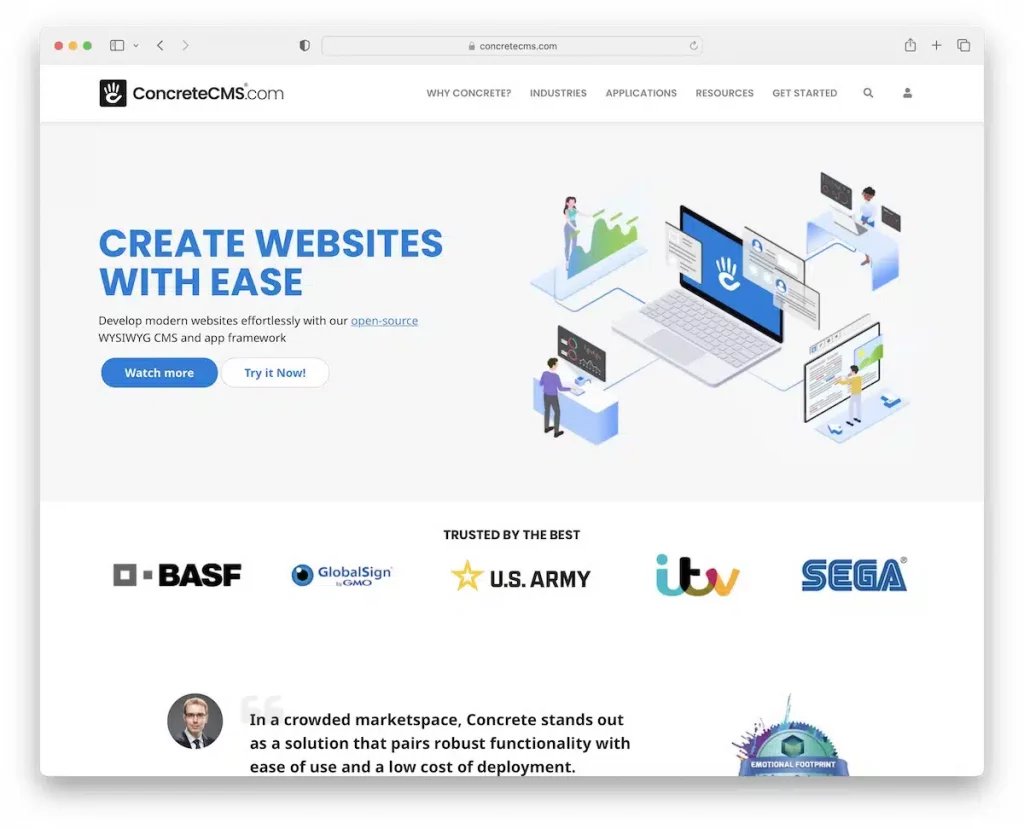
ConcreteCMS, formerly Concrete5, emerges as a user-friendly open-source website builder and content management system (CMS). It simplifies website creation and management through its intuitive drag-and-drop interface, facilitating design and customization without extensive technical expertise.
Distinctive features of ConcreteCMS reduce reliance on plugins, minimizing potential impacts on site performance. Positioned as a slightly more advanced option compared to platforms like WordPress, it offers additional features such as reporting, survey creation, statistics tracking, and more.
While lacking an out-of-the-box eCommerce solution, ConcreteCMS integrates seamlessly with platforms like Shopify for online selling. It stands as a reliable and accessible solution for dynamic and engaging website development and maintenance.
Features:
- In-context editing
- Media manager
- Simple installation
- Image editor
- Reusable stacks
- Forms and surveys creation
- Integrated reporting
- Commenting system
- Customizable blog
- Social share buttons
Pros:
- Modular editing
- WYSIWYG editor
- Great customization capabilities
- Easy to extend
- Packed with features to avoid extra plugins
Cons:
- No autosave feature
- Challenging file searching
- Limited community support
Ideal for: Personal Websites, Blogs, eCommerce
6. ModX: Unleashing Creative Freedom
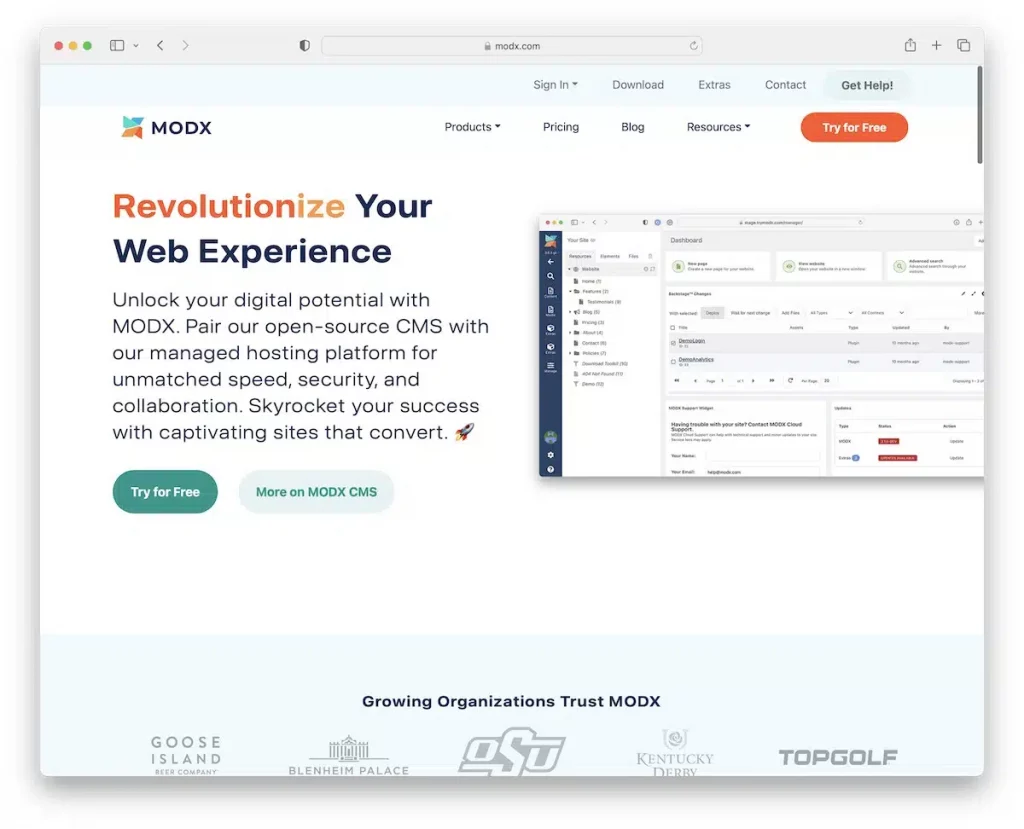
ModX stands out as a flexible and robust open-source website builder and CMS, offering users unparalleled control over their websites. Embracing a philosophy of creative freedom and extensibility, ModX empowers users to build and customize websites without constraints.
The platform boasts an extensive array of community-made extras, covering maps, menus, SEO, searches, eCommerce, and more. Additionally, users have the freedom to build their own extras within ModX Revolution, fostering a collaborative environment within the community.
ModX’s intuitive manager interface simplifies content editing and website management. The template options available facilitate the creation of stunning and responsive designs that prioritize lightweight and high-performance outcomes.
As an open-source platform, ModX thrives on a small yet robust community of developers committed to continuous improvement and security. ModX’s cloud solution further enhances the user experience, providing additional features to run websites, including hosting.
Features:
- Create and publish any type of content
- Snippets and plugins
- Customizable manager
- Content protection
- Supports 15+ languages
- Community-made extras
- Create your own extras
- Complete content control
- Creative freedom
- Solid security
Pros:
- Customizations
- Scalability
- Great performance
- Caching
- Top-notch add-ons
Cons:
- Small community
- Content blocks sometimes require extra care to function properly
Ideal for: Artistic and Design-Centric Websites
7. Grav: Speed and Simplicity
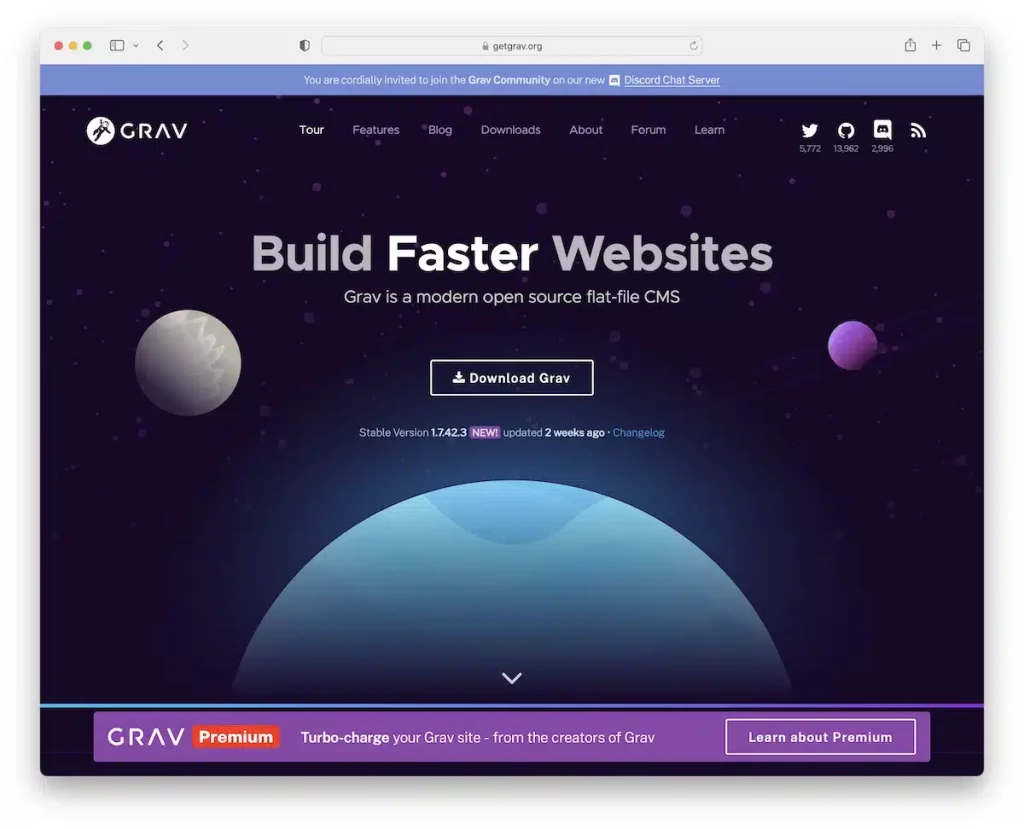
Grav emerges as a modern and high-speed open-source website builder and content management system (CMS) that embraces a flat-file approach for simplicity and enhanced performance. By eliminating the need for a database, Grav ensures lightweight and efficient web projects. The platform’s optional use of the admin panel further enhances user-friendliness.
With its flexible architecture, Grav caters to various website needs, ranging from blogs and portfolios to small business sites, landing pages, and eCommerce. Users can create visually appealing websites swiftly, with a focus on speed, security, and ease of use.
Features:
- Flat-file architecture
- Instant install
- Multi-site support
- SEO-ready
- Modular pages
- Built-in media support
- Optional use of admin panel
- Usage statistics chart
- Advanced forms
- Customizable taxonomies
Pros:
- Top-notch performance (great speed)
- Flexible customizations
- User-friendly
- Ideal for developers
Cons:
- Not as scalable
- Limited support
- Some learning curve is necessary
Ideal for: Personal Blogs, Portfolio Websites, Small Business Websites
| Feature | WordPress | Joomla | Drupal | SilverStripe | Concrete CMS | ModX | Grav |
|---|---|---|---|---|---|---|---|
| Ease of use | Beginner-friendly | Moderate | Technical | Beginner-friendly | Beginner-friendly | Moderate | Moderate |
| Customizations | Extensive | Extensive | Extensive | Extensive | Extensive | Extensive | Extensive |
| Community support | Active | Active | Active | Active | Active | Active | Active |
| Themes/templates | Abundant | Moderate | Low | Low | Moderate | Moderate | Moderate |
| Learning curve | Low | Moderate | High | Low | Low | Moderate | Moderate |
| Security | Reliable | Reliable | Reliable | Reliable | Reliable | Reliable | Reliable |
| Responsiveness | Yes | Yes | Yes | Yes | Yes | Yes | Yes |
| SEO | Strong | Strong | Strong | Good | Good | Strong | Good |
| Performance | Good | Excellent | Good | Good | Good | Excellent | Excellent |
| Plugins & extensions | Abundant | Moderate | Low | Low | Moderate | Moderate | Moderate |
Factors to Consider Before Choosing an Open Source Website Builder:
- Code-Free Customization: Seek a website builder with an intuitive interface, user-friendly features, and drag-and-drop functionality. This ensures the ability to create and manage your site without extensive technical expertise.
- Ready-to-Use Designs: Ensure the chosen website builder offers a diverse range of templates and design options that can be easily tailored to match your brand. Ready-made designs save significant time and effort.
- Features and Functionality: Evaluate the built-in features and add-ons of the website builder. Consider your specific needs, whether it’s contact forms, galleries, popups, or social media integration. Ensure the builder supports the functionalities crucial for your website.
- Responsiveness: With a significant portion of internet users accessing sites via mobile devices, opt for a website builder that ensures mobile responsiveness. A website optimized for various devices contributes to a positive user experience.
- Performance: Choose a builder that creates websites with optimal performance and swift loading times. Excellent performance, like responsiveness, enhances the overall user experience.
- SEO Capabilities: Check if the website builder supports essential SEO features, including customizable meta tags, URL structures, and XML sitemaps. Effective SEO practices enhance your site’s visibility in search engine results.
- Blog and Online Store Support: Even if immediate plans don’t involve a blog or e-commerce, ensure the chosen website builder supports these features. Preparedness for future expansion is valuable.
- Multimedia Support: Confirm that the website builder accommodates various content types (image, video, audio) and formats (PNG, JPEG, SVG). Additionally, check for embedding capabilities to enhance content presentation.
- Free and Open Source Considerations: While an open source website builder may have no upfront costs, anticipate expenses such as domain purchase, hosting, and potential premium themes or plugins.
- Data Ownership: Ensure the website builder grants you ownership of your website’s content and data. Avoid platforms that limit your ability to migrate to another service in the future.
Conclusion:
In conclusion, open-source website builders have become instrumental in democratizing the digital landscape, empowering users to create, customize, and manage websites with unparalleled freedom. The collaborative nature of open-source development fosters innovation, driving continuous improvements and adaptations to evolving web standards.
These platforms offer a cost-effective alternative, eliminating the need for proprietary licenses and allowing businesses and individuals to harness powerful web development tools without substantial financial barriers. The wealth of community-driven support ensures a diverse range of plugins, themes, and extensions, enabling users to tailor their websites to specific needs.
Open-source website builders champion transparency and security, as their source code is open for scrutiny by the community. This transparency fosters trust and accountability, addressing concerns related to data privacy and the overall security of online platforms.
FAQs on Open-source Website Builders:
Is it possible to switch from one website builder to another?
Certainly, it is possible to switch from one website builder to another. Before initiating the transition, it’s advisable to back up your data. Additionally, familiarize yourself with the new builder’s processes and, if needed, consult their support team to ensure a smooth migration.
How does an open-source website builder differ from a paid one?
The primary distinctions between an open-source website builder and a paid one lie in their accessibility, support, and level of customization. While an open-source builder provides complete freedom in terms of code and design, it may lack necessary support and require an early learning curve. Conversely, a paid website builder offers comprehensive resources, enabling users to create websites without the need for extensive technical or design skills.
What is the learning curve like for these open-source website builders?
The main learning curve for open-source website builders involves becoming acquainted with the platforms and acquiring the skills to navigate them comfortably. Fortunately, these builders often feature user-friendly interfaces and comprehensive documentation to facilitate the learning process. Additionally, many have active communities that provide support and guidance.
How safe is my data on open-source website builders?
Your data is generally secure when using an open-source website builder. However, maintaining the software and related components up-to-date is crucial. Enhancing data protection involves implementing robust access controls, utilizing secure hosting services, and regularly backing up your data.
Do open-source website builders provide SEO-friendly features?
Yes, many open-source website builders offer SEO-friendly features to enhance your website’s search engine visibility. These features typically include customizable meta tags, clean URLs, XML sitemap generation, and the ability to optimize page/post titles and descriptions. Moreover, they are often compatible with 3rd-party SEO plugins and extensions, allowing users to further boost their website’s SEO performance.



