If you are a website developer or owner, you must have known what cache is. If not, the cache is a temporary storage of data on servers to speed up the loading process. There are now two different types of cache: client-side caching and server-side caching.
The one we are talking about is server-side caching, which is Object cache.
To enhance the performance of PHP execution, reduce database workload, and improve the content delivery speed for your users, object caching is a crucial technique that involves storing database queries on your WordPress site.
The loading speed of your pages significantly affects user experience and search engine rankings. As the most popular content management system(CMS), WordPress continually strives to improve its functionality. Among its features, “Object Cache” plays a vital role in accelerating WordPress performance.
In this article, we will delve into the concept of Object Cache, exploring its definition, functioning, various types, and step-by-step instructions on enabling it for your WordPress website.
What is Cache?
Before we dive into the details of Object cache, let’s first know what cache is.
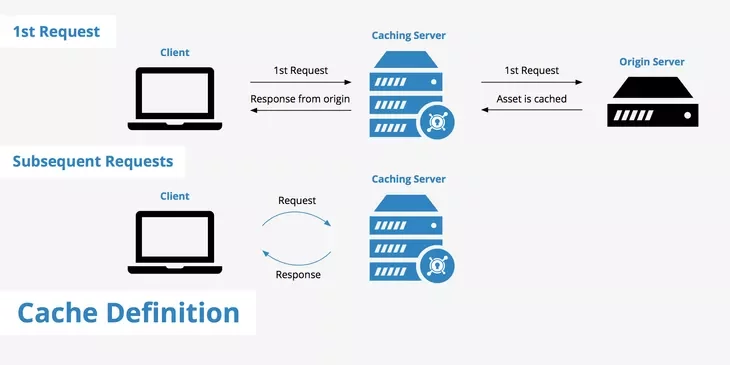
Credit: Keycdn
Caching is the process of temporarily storing frequently used data in a cache so that it may be reused for future requests.
Without caching turned on, when a visitor accesses your website, their browser requests the page from your server. The server then handles the request, compiles the page, and sends it back to the browser.
For low-traffic sites, the server can operate at a leisurely pace, as it only needs to process and compile pages sporadically. However, servers hosting large websites face a significant challenge. They must work harder to handle the continuous influx of requests, processing and compiling multiple pages per second.
This is where caching comes in, reducing the server’s burden. It stores a copy of each request and, upon subsequent requests, checks the cache for a matching copy. If a copy is found, it is served from the cache. In the absence of a copy, the request is forwarded to the server for processing and compilation, and a copy is stored in the cache before being sent back to the browser.
The beauty of caching lies in its ability to reduce the workload on your server, enabling it to handle a larger volume of traffic more efficiently. Additionally, caching delivers content faster to users, providing an added benefit.
So now that you are familiar with cache let’s move on to Object cache.
What is Object cache?
Object caching operates similarly to other types of caching, but it specifically involves the storage of database query results. This allows subsequent requests for the same information to be served from the cache instead of repeatedly querying the database.
In the case of WordPress, being a content management system heavily reliant on the database, the efficiency of database operations is crucial for scaling the platform. If your website experiences high traffic and generates a substantial number of database queries with each page request, your server can quickly become overwhelmed, leading to a decline in overall site performance.
So by enabling object caching on your WordPress site, you can alleviate the burden on your database and server, resulting in faster query delivery.
How to use Object cache in WordPress
Now to use Object cache in WordPress, you need a plugin, and what better Object cache plugin than Redis Object Cache? Now to use Object cache in WordPress, you need a plugin, and what better Object cache plugin than Redis Object Cache? The term “Redis” (remote dictionary server) refers to an open-source in-memory caching system that supports a number of different data structures, including strings, sets, streams, hashes, lists, and many others. Its primary purpose is to alleviate the load on your MySQL database.

Redis provides the option of on-disk persistence, enabling data storage in durable storage mediums like solid-state disks (SSD) to prevent data loss. This persistent object caching system provides four persistence choices, depending on the size of your database: Redis Database (RDB), Append Only File (AOF), no persistence, and RDB plus AOF.
Moreover, Redis includes built-in replication functionality that operates asynchronously. This means the replication process does not block the master server, allowing it to continue executing queries while the replicas undergo partial resynchronization or initial synchronization.
To install the Redis plugin on your website, simply download it from the Redis Object Cache for WordPress plugin or install it from the WordPress plugin directory. To install:
- Go to Plugin > Add New.
Search for Redis Object Cache and click Install Now > Activate.
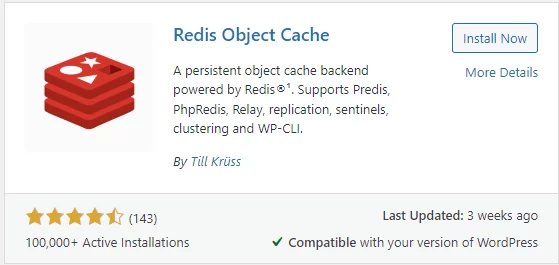
Once activated, the plugin will automatically redirect you to Redis settings. If not:
- Directly go to Setting > Redis and click Enable Object Cache.
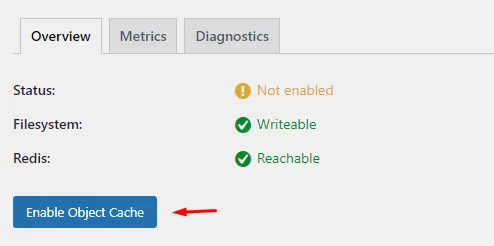
And hooray, you are done! Finally, to complete your success, click on Flush Cache.
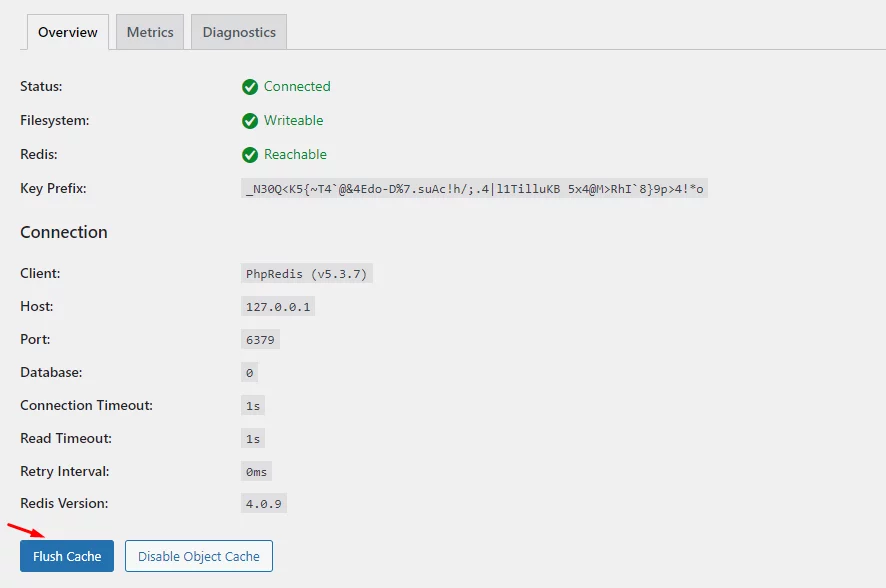
If you encounter any errors while flushing or after installing the Object Cache plugin, then first simply Disable the plugin, then uninstall it from the plugin and reinstall it later.
Final Say
To say the least, Object Cache is a powerful tool that can significantly improve the performance of your WordPress website. By reducing the need for repeated computations and database queries, Object Cache helps enhance loading speed, providing visitors with a better user experience. When utilized correctly and tailored to your website’s needs, Object Cache can be a game-changer in improvising WordPress performance.
FAQs on Object Cache
What if my hosting provider doesn’t support Object Cache?
If your hosting provider doesn’t support Object Cache, you might consider switching to a different host that does, as caching can substantially impact your website’s speed and performance.
Can I use multiple caching mechanisms simultaneously?
In some cases, yes. However, it’s essential to ensure that the caching mechanisms you use are compatible with each other to avoid conflicts.
Is Object Cache a replacement for other performance optimization methods?
No, Object Cache is just one aspect of performance optimization. Combine it with other best practices like image optimization, lazy loading, and content delivery networks for the best results.
Do I need to clear the cache regularly?
Clearing the cache periodically can be beneficial, especially when updating content or making significant changes to your website. However, modern caching plugins often handle cache clearing automatically.
Is Object Cache suitable for all types of websites?
Object Cache can benefit most WordPress websites, but its impact depends on the site’s size, complexity, and traffic. For heavily dynamic websites, Object Cache might require careful configuration to avoid displaying outdated data.



