In today’s fast-paced digital landscape, the art of communication has evolved into an essential lifeline for businesses and content creators. Newsletters have risen as a beacon of connection, empowering us to captivate our audience, nurture brand devotion, and ignite a surge of traffic to our digital domains. And now, in this era of optimization, where efficiency reigns supreme, the newsletter plugin emerges as a mighty ally. Brace yourself as we embark on a thrilling exploration of the boundless benefits that await those who dare to embrace the newsletter plugin revolution.
What is a newsletter plugin?
A newsletter plugin integrated into your WordPress dashboard allows you to create and send newsletters directly from your website’s backend. This streamlines the process, making it more efficient and convenient for you to manage your email campaigns.
Furthermore, some newsletter plugins specialize in building eye-catching forms and pop-ups that can attract more visitors to your website. These plugins help you grow and manage your mailing list effectively, capturing the contact information of potential subscribers and allowing you to segment your audience for targeted campaigns.
Why Do You Need a Newsletter Plugin?
Email marketing is the practice of sending emails to prospects and customers. Typically, these emails contain sales promotions, a new blog post, or other relevant information you have to offer.
An email newsletter can also be a way to ask for feedback and build trust with your customers.
Other reasons why email marketing is essential for your business include:
- Nurturing leads. Through emails, you may offer coupons or free trials to attract users and convert them into subscribers or customers. This method is known as lead generation.
- Boosting customer loyalty. Make connections with your subscribers by using email newsletters to reward them with promotions or solve their problems by sharing informative content.
- High return on investment (ROI). Data shows that email marketing generates an average ROI of $42 for every $1. Drive your subscribers to purchase your product or download your content with a strong call-to-action (CTA).
However, having a WordPress newsletter management plugin will greatly improve your email marketing strategy as well as SEO.
Newsletter plugins allow you to create and send newsletters directly from your WordPress dashboard. Others focus on building eye-catching forms and pop-ups to attract more visitors and grow and manage your mailing list.
Since you will need two types of plugins to develop an effective email marketing campaign, our list includes WordPress newsletter and email subscription plugins.
Top 5 WordPress Newsletter Plugins:
1. Sender
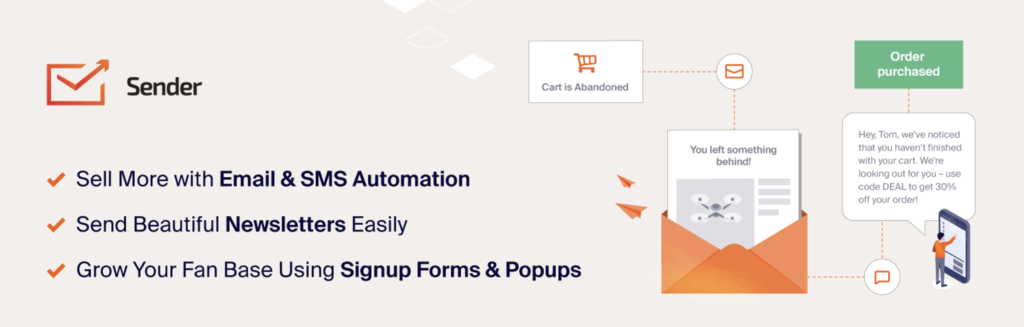
- Downloads: 1,000+
- Rating: 4.3/5
- Notable features: drag-and-drop email builder, editable email templates, email and SMS broadcasts, automation
- Price: free Forever plan for up to 2500 subscribers, paid plans start at $8
Are you searching for a game-changing solution to enhance your business through effective email marketing? Look no further than Sender, a powerful and affordable no-code WordPress newsletter plugin designed to meet all your needs. It offers a seamless experience, empowering you to effortlessly and profitably communicate your message to your audience. With its robust and user-friendly interface, you can dive right in and start crafting compelling emails that captivate your readers.
It’s popups and embeddable forms are specifically designed to help you grow your subscriber list quickly and easily. Whether you’re just starting out or looking to expand your reach, Sender’s dynamic popups and forms will deliver impressive results. Through intelligent segmentation, new user signups are automatically tagged based on predefined conditions.
The newsetter plugin’s comprehensive reports provide a clear and concise overview of vital metrics such as total emails sent and delivered, open rates, clicks, bounces, unsubscribes, and spam complaints. With this valuable information at your fingertips, you can optimize your strategies and stay on top of your marketing efforts. It also simplifies the process with its user-friendly scheduling options and step-by-step automation builder.
Even better, Sender offers a Free Forever plan that accommodates up to 2,500 subscribers and allows you to send 15,000 emails monthly, all while enjoying the full range of features necessary for successful email marketing. And if you’re ready to take your business to new heights, their paid plans start as low as $8 per month, providing even more advanced capabilities and scalability.
2. Newsletter

- Downloads: 300,000+
- Rating: 4.6/5
- Notable features: extensive SMTP support, email delivery speed, and unlimited newsletters
- Price: freemium
Newsletter is a highly regarded WordPress plugin for email marketing, equipped with a range of powerful features designed to boost your subscription list, automate newsletters, and track email performance. With its user-friendly drag-and-drop composer, you can easily customize newsletter forms right from your WordPress dashboard, selecting from over 15 block options such as hero images, gifs, social icon widgets, and videos. It offers the flexibility to add single or double opt-in options to your forms. These forms collect valuable visitor data, enabling you to effectively grow your newsletter list. The plugin also includes a privacy checkbox, ensuring compliance with privacy policy laws for your WordPress site.
Newsletter is fully SMTP-ready and seamlessly integrates with popular external mail delivery services like Amazon SES, Mailgun, and SendGrid. These integrations allow you to send email newsletters swiftly while providing you with the means to measure the effectiveness of your campaigns. Moreover, the controlled delivery speed feature permits sending from 12 emails per hour to as many as your site can handle, enabling precise targeting of your subscriber list, particularly when sending emails in batches.
In addition, the plugin offers comprehensive statistics reports directly on the dashboard. These reports provide valuable insights into the total number of emails sent, opened, and clicked, empowering you to make data-driven decisions. To further enhance your email marketing campaigns, Newsletter provides a range of free add-ons.
For full-year support and access to extensions, a premium version of newsletter is also available starting at $65.
3. Jackmail

- Downloads: 2,000+
- Rating: 4.4/5
- Notable features: built-in SMTP server, integrates well with other plugins
- Price: from $69/month
With this WordPress email newsletter plugin, you can effortlessly manage your email list and send emails directly from your WordPress dashboard. The plugin features a user-friendly drag-and-drop email builder, allowing you to create stunning and responsive newsletter templates with ease. Plus, the best part is that Jackmail won’t display any ads on your email footer, ensuring that your branding strategies take center stage. It is also compatible with various third-party opt-in plugins like Ninja Forms, Bloom, and Contact Form 7, giving you the flexibility to integrate it seamlessly into your existing setup.When it comes to analytics, Jackmail delivers comprehensive insights. You’ll have access to detailed statistics on email openings, link clicks, and average reading time. This valuable data empowers you to develop an actionable strategy to keep your subscribers engaged and ensure they continue opening and reading your emails. To ensure high deliverability rates, Jackmail utilizes a built-in SMTP server and implements effective anti-spam measures.
This helps prevent your emails from being flagged as spam and ensures they reach your subscribers’ inboxes. It offers flexible pricing plans starting from $69/month. If you’re uncertain about its compatibility with your WordPress site, you can take advantage of the 30-day free trail, allowing you to send up to 500 emails and test its capabilities firsthand.
4. MailPoet

- Downloads: 100,000+
- Rating: 4.6/5
- Notable features: automatic notification emails, newsletter templates
- Price: freemium
MailPoet is a highly user-friendly and that prides itself on its user-friendliness. There are more than 50 premade newsletter templates that you can customize with the plugin’s built-in drag-and-drop editor. Alternatively, create your own designs, add images, or other media types directly from your WP library.
This newsletter plugin allows to automatically notify subscribers about new posts on the site. Track how well your email campaigns are performing with the plugin’s insightful analytics tool. It will give reports on how many people open your emails and click on links. You can use this data to segment your audience with the targeted emails.
For those running an eCommerce website, the plugin offers WooCommerce integrations. By adding a signup form to the checkout page, you can collect customers’ data and encourage them to repeat their purchases. MailPoet Premium plan can be used for free for up to 1,000 subscribers. To build more extensive lists, you’ll need to upgrade to a paid plan, starting from €15/month with a 30-day money-back guarantee.
5. Mailster

- Downloads: 24,000+
- Rating: 4.6/5
- Notable features: autoresponder, real-time analytics, unlimited subscribers
- Price: $69/license
Mailster is a popular WordPress newsletter plugin that allows you to create and send newsletters instantly from your dashboard. It offers six types of autoresponders that ensure on-time delivery of the latest newsletters to your subscribers. You can automate your marketing campaigns by selecting the preferred schedule to send WordPress emails from a single menu. This email marketing plugin is integrated with Unsplash, giving you access to over a million stock images to build stunning newsletters. Another excellent feature is its real-time analytics. You can track email opens, clicks, unsubscriptions, and even individual subscriber activity right on your screen. It allows for the storage of an unlimited number of subscribers and lists without having to pay extra fees. You have more control over your data and assets compared to a different email marketing service. It also provides SMTP support, single and double opt-ins, and a built-in subscription widget. The regular license for this email service is $69 per license. You can extend the support from six months to one year for an additional fee of $24.
Top 7 WordPress Email Subscription Plugins:
1. Mailchimp for WordPress

- Downloads: 2,000,000+
- Rating: 4.8/5
- Notable features: checkbox integrations, list management
- Price: freemium
If you’re using Mailchimp, the Mailchimp for WordPress plugin can help you build your mailing list and track the performance of your campaigns. Its form builder has an easy-to-use interface, allowing you to create subscription forms that work seamlessly across different browsers and devices. This newsletter plugin offers great flexibility, allowing you to place signup forms anywhere on your website, including pages, posts, and widget areas. One notable feature is its list management capabilities, enabling you to easily add an email subscription checkbox to your contact form for automatic subscriber sign-ups.
Gain valuable insights into the effectiveness of your sign-up methods and identify high-traffic pages with the help of detailed reports and statistics. Additionally, this plugin integrates well with WooCommerce, allowing you to segment your subscriber list based on activities such as abandoned carts and customer purchases. It also offers various third-party integrations and add-ons. Enhance your site’s security with Google reCAPTCHA and WPBruiser, or add pop-ups using Boxzilla.
The free version of this WordPress plugin allows you to have up to 2,000 subscribers. If you want access to all the features, consider subscribing to one of the premium plans, ranging from $59 to $149 per year.
2. Popup Builder
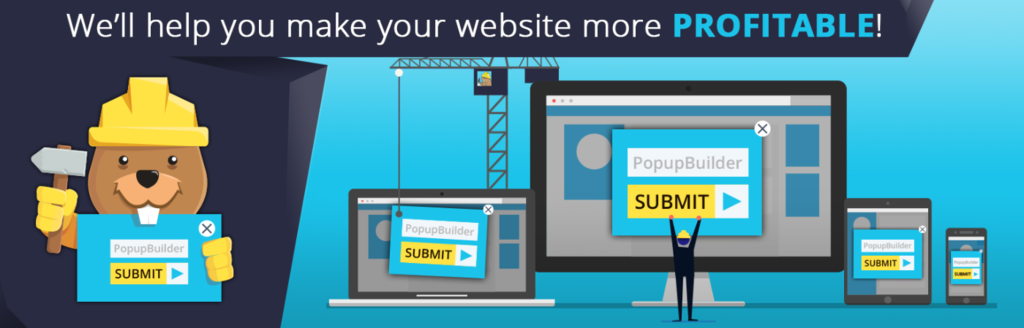
- Downloads: 200,000+
- Rating: 4.8/5
- Notable features: plentiful pop-up solutions, built-in email service
- Price: from $39.95/year
This is a great WordPress plugin to install if you want to use pop-up messages to collect email addresses for your newsletter campaign. Popup Builder specializes in creating and managing promotional pop-ups that will inform your website visitors about your offers, discounts, and other notices.
Popup Builder offers multiple solutions, including HTML, Facebook, image, and shortcode pop-ups. Moreover, it has a newsletter module for sending out email marketing campaigns, eliminating the need for an additional newsletter plugin.
The plugin also provides several customization options. You can modify your pop-ups’ colors and themes, as well as add animation effects and opening sounds to make them more noticeable to visitors.
Depending on the number of websites you’re licensing, the plans for Popup Builder start from $39.95 per year. They include a range of extensions, from AdBlock to WooCommerce and Mailchimp.
3. Thrive Leads

- Downloads: 114,000+
- Notable features: A/B testing, triggering, and targeting capabilities
- Price: $19/month
Thrive Leads is an email list-building plugin that helps optimize your WordPress website‘s conversions.
Thrive Leads offers multiple form-trigger configurations, including exit intent, on scroll, and page load. With its advanced targeting system, you can display opt-ins based on the visitor’s category, page, and other content they are viewing.
Additionally, the plugin features an A/B testing engine, which allows you to preview and optimize your signup form’s design and written content, ensuring a better user experience.
To install Thrive Leads, you need to subscribe to Thrive Suite for $19 per month. This subscription grants you access not only to Thrive Leads but also to other powerful tools like Thrive Optimize, Thrive Quiz Builder, and more.
4. OptinMonster

- Downloads: 700,000+
- Rating: 4.5/5
- Notable features: customer behavior personalization, interactive pop-up elements
- Price: from $9/month
Another powerful WordPress plugin, OptinMonster is an email marketing service that helps you create high-converting pop-ups and convert anonymous visitors into email subscribers. With hundreds of pop-up templates available in the library, such as newsletter pop-ups, slide-ins, and announcement bars, OptinMonster eliminates the need to create pop-ups from scratch.
Designing pop-ups is a breeze with OptinMonster’s easy-to-understand visual editor. Using the drag-and-drop functionality, you can add dynamic elements like countdown timers and spinning wheels in seconds. These pop-ups offer smart page targeting features that can be personalized based on customer behavior, ensuring the pop-ups reach the right audience. The newsletter plugin also provides exit-intent technology and retargeting parameters to help reduce the number of visitors who leave without taking action.
The plans for OptinMonster start at $9 per month and include features such as A/B testing, analytics, and usage in unlimited campaigns.
5. WP Subscribe

- Downloads: 30,000+
- Rating: 4/5
- Notable features: SEO-friendly, third-party integrations
- Price: freemium
WP Subscribe is a lightweight WordPress plugin compatible with caching plugins, ensuring optimal loading speed for your subscription form and improving your WordPress SEO performance. With WP Subscribe, you can create your email list by adding subscription boxes to your site’s sidebar. It offers a vast library of eye-catching designs to choose from.
While the free version of this newsletter plugin has limited customization options, such as styling and font customization, the premium version, WP Subscribe Pro, offers more flexibility. Integrations with Aweber and Mailchimp are available for sending newsletters and managing campaigns.
You can download WP Subscribe for free or upgrade to WP Subscribe Pro starting from $29 per year.
6. Icegram

- Downloads: 40,000+
- Rating: 4.7/5
- Notable features: campaign models, A/B testing
- Price: freemium
Icegram is a WordPress form builder with several opt-in and targeting options. It allows you to create four different opt-in forms, including lightbox pop-ups, header and footer action bars, toast notifications, and slide-in messengers. The premium version of Icegram offers even more pop-up message types, from inline block to full-screen overlays.
With 120+ campaign models, this newsletter plugin provides a wide range of options, from subscriptions to yes-no CTAs and special offers. It also offers trigger and targeting rules such as exit-intent, scroll position, and on-click, giving you control over where and when your campaigns and opt-in forms appear.
The free version of Icegram includes basic functionality for creating message templates and targeting, while premium plans start at $97 per year.
7. Sleeknote
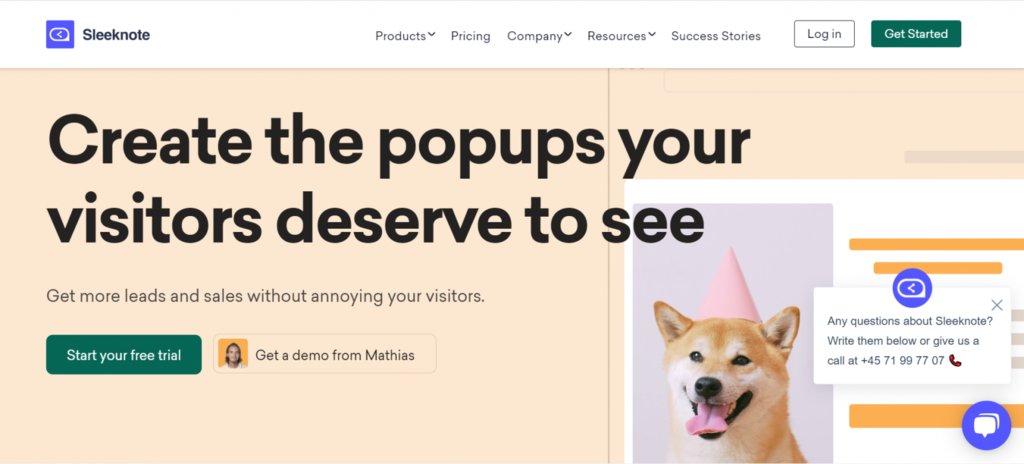
- Notable features: advanced page-specific targeting, marketing promotional tools
- Price: from $69/month
Sleeknote is another excellent WordPress pop-up plugin that offers over 110 customizable templates suitable for businesses across various industries. It helps you collect email addresses to build your mailing list and allows you to display pop-ups with personalized messages based on each visitor’s behavior on your site.
The design customizer in Sleeknote is packed with interactive elements like floating images and radio buttons to make your pop-ups stand out. With just a few clicks, you can create pop-ups that match the look and feel of your brand. Sleeknote also enables you to turn buttons, images, and links into subscription forms and hide campaigns from existing subscribers.
Sleeknote offers several premium plans, ranging from $69 to $470 per month, with a 7-day free trial.
Conclusion:
Regardless of your level of experience in marketing, WordPress newsletter plugins offer the necessary resources to create engaging email campaigns, expand your subscriber list, and accomplish your marketing objectives.
When selecting a plugin, it’s crucial to consider your unique requirements, budget, and technical proficiency. Many plugins offer free versions or trial periods, allowing you to explore their functionalities and determine which one best suits your needs. By making an informed decision and utilizing the features provided by these plugins, you can effectively leverage email marketing to connect with your audience, drive conversions, and achieve your marketing goals.
Take inspiration from leading newsletter examples here.
FAQs on Newsletter Plugins:
Are there any free newsletter plugins available?
Yes, there are several free newsletter plugins available for WordPress. These free plugins often provide basic functionality such as email templates, subscription forms, and list management. However, some advanced features may be limited or require upgrading to a premium version for additional functionality and support.
Can I use a newsletter plugin with external email marketing services?
Yes, many newsletter plugins integrate with popular email marketing services such as Mailchimp, Constant Contact, AWeber, and others. These integrations allow you to synchronize your subscriber lists, automate email campaigns, and utilize the advanced features of the external service while still benefiting from the plugin’s interface and additional features.



