As the dynamic field of web design continues to evolve, one transformative force has taken center stage – page builders. These innovative instruments have become pivotal in bestowing users with unparalleled command over their digital footprint.
By democratizing the design process and offering a wealth of customization options, these tools have become indispensable for those seeking a dynamic and visually appealing online presence. As we delve into the intricacies of page builders, it becomes clear that they are not merely tools but catalysts for a new era in web design—a realm where creativity, efficiency, and user-centric design converge to redefine the digital landscape.
Benefits of Landing Page Builders:
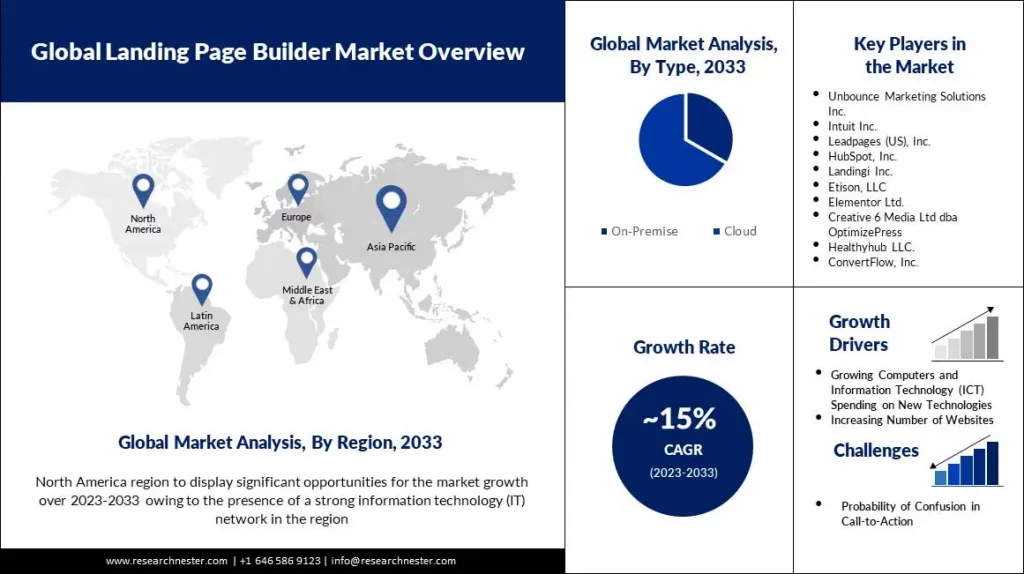
1. Conversion Rates and Landing Pages:
The primary objective of any digital marketing campaign is to convert online traffic into tangible results. Landing pages serve as the bridge between a potential customer’s interest and the desired action. According to a study by HubSpot, businesses with 10 to 15 landing pages increase their leads by 55% compared to those with fewer than 10 pages. This underscores the direct correlation between the number of landing pages and conversion rates.
Additionally, the implementation of personalized landing pages can significantly impact conversion rates. A report by Adobe found that personalized content on landing pages results in an average conversion rate of 2.9%, compared to 0.5% for non-personalized content. This highlights the importance of tailoring page content to individual user preferences and demographics.
Learn about landing page plugins here.
2. Google Ads and Landing Page Relevance:
For businesses leveraging Google Ads, the connection between ad relevance and landing page quality is crucial. Google uses a Quality Score algorithm that considers factors such as ad relevance, click-through rate (CTR), and landing page experience. According to Google, businesses with higher Quality Scores tend to have lower costs per click (CPC) and better ad placements.
Statistics from WordStream reveal that the average landing page conversion rate across all industries is 2.35%. However, by optimizing pages for ad relevance, businesses can significantly surpass this average. Landing pages with a specific focus on ad relevance can achieve conversion rates well above the industry average.
3. Social Media Advertising and Landing Page Engagement:
Social media platforms, particularly Facebook, play a prominent role in digital marketing. Effective integration of landing pages with social media campaigns can significantly impact engagement and conversion rates. According to a study by Social Media Examiner, 63% of marketers use Facebook ads, making it a key channel for reaching target audiences.
Moreover, data from Facebook Business shows that incorporating a well-designed landing page with a clear call-to-action (CTA) in Facebook ads can boost conversion rates. Businesses that provide a seamless transition from the ad to a relevant page experience higher user engagement and increased likelihood of conversions.
Top WordPress Landing Page Plugins:
1. HubSpot (Free/Premium)
🏆 Ideal for online businesses requiring comprehensive marketing tools.

HubSpot serves as a versatile CRM platform, assisting businesses in managing client interactions and acquiring new prospects. With over 300,000 active installations on WordPress.org, its free plugin seamlessly integrates with the WordPress builder, providing a convenient and user-friendly interface.
HubSpot enables effortless page customization, whether using pre-made templates or starting from scratch. The smart rules feature allows personalized displays based on user demographics and search keywords, ensuring optimized experiences for a diverse audience.
HubSpot Main Features:
- User-friendly interface for easy customization without coding skills.
- Responsive landing page templates for various screen sizes.
- 20 email templates.
- A/B testing to compare multiple landing page variations for effective design.
- Content control based on user location, behavior, source, and more.
- Live chat and chatbox tools.
- Email and traffic analytics.
Pricing:
HubSpot offers services in five packages or “hubs.” The Marketing Hub, starting at $20 per month for 1,000 leads, provides essential tools for landing pages, email automation, A/B testing, and more. A free version with 20 pre-designed templates and HubSpot branding is also available.
Pros:
- Advanced features for capturing leads directly from landing pages.
- User-friendly interface with a drag-and-drop editor.
Cons:
- Extensive features may require time for users to fully understand and utilize.
- Advanced customization options may be comparatively limited compared to other dedicated page builders.
2. JetPlugins (Premium)
🏆 Ideal for freelancers and agencies seeking a comprehensive set of web development tools, with a focus on effortless landing page creation.
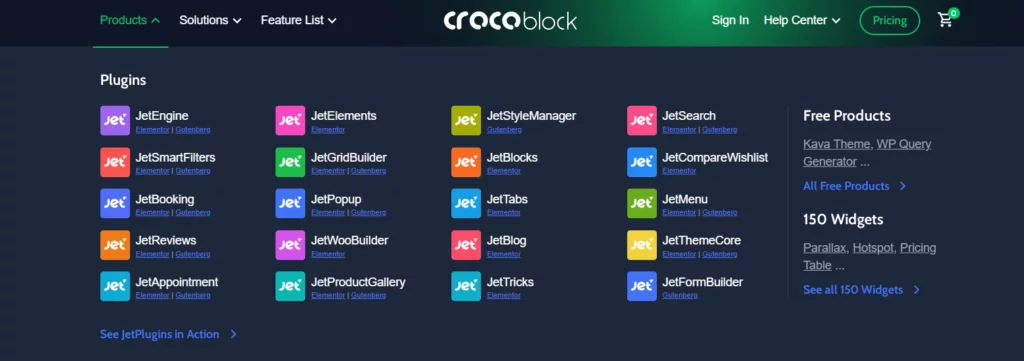
Crocoblock’s JetPlugins present a robust solution for elevating the functionality of WordPress’s native block editor and Elementor, providing a unique approach to landing page creation. Unlike other tools, JetPlugins offer specialized plugins designed for specific aspects of landing page development, such as JetReviews for testimonials and JetPopup for custom pop-ups. Each plugin excels in its designated area, offering maximum features for precise fine-tuning of landing pages.
Crocoblock’s suite of plugins seamlessly integrates, ensuring exceptional performance without the need for additional solutions. The All-Inclusive subscription includes diverse design templates crafted with various JetPlugins, offering both a head start and a learning opportunity for mastering the tools. Live demos of all templates are available on the Crocoblock page for reference, enabling the creation of highly efficient landing pages.
JetPlugins Main Features:
- Craft compelling pop-ups from scratch or use pre-made designs with JetPopup, utilizing versatile opening events for effective displays, including exit-intent pop-ups.
- JetFormBuilder allows the creation of simple and complex forms with over 20 field types, providing after-submit actions and advanced conditional logic for enhanced engagement.
- Use JetThemeCore to design consistent page sections like headers and footers, advantageous for crafting multiple landing pages within your site.
- JetWooBuilder facilitates the creation of various eCommerce landing page layouts to showcase products and connect with popular payment gateways.
- JetElements enhances page design with a rich selection of widgets for images, videos, posts, buttons, etc., including motion and animation effects for increased visual appeal.
- JetEngine links front-end and back-end data, introducing dynamic content and structures to landing pages, utilizing custom queries for versatile grids and enhanced user experience.
- Choose from purpose-tailored templates, such as one-page sites, landing pages, and multi-page platforms featuring mega menus.
Pricing:
Some JetPlugins are available for free, while others range from $15 to $43 per year. An all-inclusive license, providing access to all 20 plugins and templates, is available for $199 per year.
Pros:
- Comprehensive toolkit for creating highly functional and visually appealing landing pages.
- Abundance of resources in the knowledge base, including webpage construction guidance, numerous YouTube tutorials, and a supportive Facebook community.
Cons:
- While coding isn’t necessary, mastering various aspects of JetPlugins is required to utilize these tools to their full potential.
3. Leadpages (Premium)
🏆 Ideal for providing a diverse array of templates catering to landing pages in various niches.

Leadpages distinguishes itself with an extensive collection of over 200 high-converting landing page templates. Offering a user-friendly sorting feature based on page type, industry, style, and color palette, Leadpages makes it effortless to find the perfect solution for your business. All templates are mobile-responsive and incorporate various hooks for capturing user emails, including sign-up lists, quizzes, banners, and more.
Integration capabilities extend to powerful CRM platforms like HubSpot for advanced tracking features. For automated email communication with leads, Leadpages seamlessly integrates with Mailchimp, AWeber, and ActiveCampaign. The platform also features an AI page generator that streamlines the publishing process, generating multiple headline and copy options, allowing you to focus on design and other marketing campaign aspects.
Leadpages Main Features:
- Professionally designed templates for landing pages and entire websites.
- Split tests to determine the most effective landing pages.
- Integrations with CRM platforms, marketing services, and payment gateways.
- Pre-built alert bars and pop-ups.
- Variety of videos and slideshows for engaging new customers.
- Drag-and-drop editor for easy customization.
Pricing:
The Standard Plan is priced at $37 per month when billed annually, while the Pro Plan costs $74 per month, offering additional AI engine credits and three custom domains.
Pros:
- Rapid creation of landing pages, outpacing the industry average.
- Extensive selection of landing page templates suitable for various business types.
- Offers a 14-day free trial.
Cons:
- Limited customization features, restricting changes to fonts and layouts in templates.
- No free version available.
4. SeedProd (Free/Premium)
🏆 Ideal for users seeking a versatile landing page builder with extensive design customization options.

Boasting over 1 million active installations and an impressive 4.9 rating on WordPress.org, SeedProd stands out as a robust WordPress plugin. The free version alone offers remarkable capabilities for crafting visually stunning landing pages. SeedProd provides an array of features, including a variety of pre-built themes, pages, font pairings, block templates, and color schemes.
In line with industry standards, SeedProd features a user-friendly drag-and-drop builder. What sets it apart, however, is the unparalleled freedom it offers users to tailor pre-made templates, making it the ideal choice for effortlessly designing unique landing pages.
Key Features of SeedProd:
- 150+ responsive landing page templates
- Mini-map for easy layout navigation
- Ability to incorporate custom CSS
- Seamless integration with numerous WordPress email marketing tools
- Dedicated WooCommerce blocks and integration
- Convenient block and page saving for easy reuse
Pricing: Free, with a Premium version starting at $79 per year.
Pros:
- Intuitive page builder with advanced editing features
- Freedom to customize pre-built templates
- Functional free version
Cons:
- Some functionalities, such as the pop-up builder, are better handled by dedicated plugins.
5. Instapage (Premium)
🏆 Ideal for collaborative teams engaged in WordPress landing page creation.
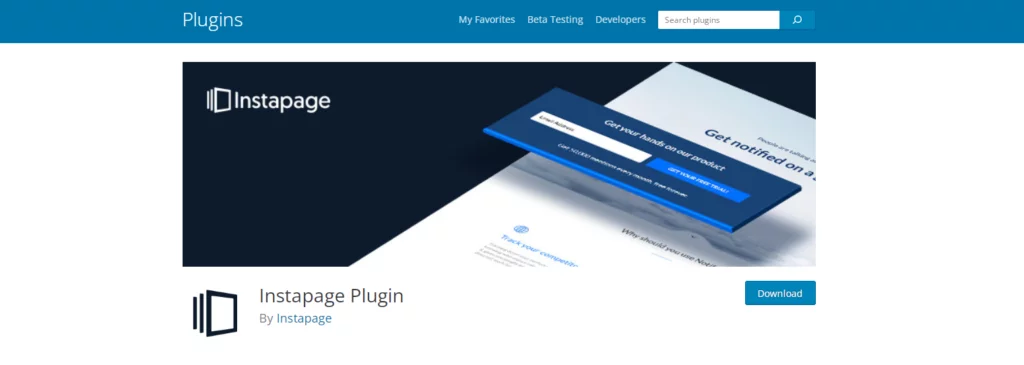
With an impressive average rating of 4.8 on WordPress.org, Instapage’s dedicated WordPress plugin is a standout solution for developing high-converting landing pages. It distinguishes itself with a plethora of advanced features, positioning it as one of the premier services for crafting impactful pages. The inclusion of an AI content generator enhances split testing efficiency by instantly creating variations of compelling headlines, CTAs, and copy.
This platform is particularly well-suited for streamlined and collaborative landing page development. Its builder allows for the direct invitation of collaborators or clients through tagging in comments, facilitating a seamless site-building process.
Key Features of Instapage:
- 200+ fully customizable page templates
- Advanced form builder
- Comprehensive conversion analytics and heatmaps
- AI-powered landing page generator
- Integration with popular marketing tools
- Ability to reuse templates across different sites
- Free 14-day trial
Pricing: $199 per month when billed annually.
Pros:
- Enables visual on-page collaboration
- Provides complete control over landing page design
Cons:
- Higher pricing compared to many other solutions.
6. Elementor (Free/Premium)
🏆 Ideal for novice web developers in search of the best free page builder with an intuitive interface.

Elementor stands out as an excellent choice for crafting pages with its industry-standard, user-friendly interface and a plethora of widgets catering to various purposes. Whether you’re designing an eCommerce platform or managing event registrations, Elementor provides the necessary tools.
The free version grants access to the drag-and-drop editor, basic widgets, and templates. Upgrading to the premium version unlocks integration with popular marketing and eCommerce tools, offers hundreds of templates, and introduces advanced pop-up and form builders. Notably, Elementor now features an inbuilt AI generator powered by GPT-3, facilitating the rapid creation of AI-generated landing pages.
Key Features of Elementor:
- A form builder with 20 types of fields
- Integrations with analytics, marketing, and CRM tools
- Elementor AI generator
- Dynamic tags in all Elementor widgets for creating different relevant landing pages
- Pop-up builder
- Animation and motion effects
Pricing: Free, with a paid version starting at $59 per year; Elementor AI Starter Plan is an additional $36 per year.
Pros:
- Wide range of advanced tools in a single plugin
- Extensive customization options
- Ability to view and manage multiple pages in one dashboard
- 100+ website and landing page templates
Cons:
- Limited A/B testing capabilities
7. Thrive Architect (Premium)
🏆 Perfect for ultra-fast editing of pages.

Developed by Thrive Themes, Thrive Architect is a premium plugin focused on building business websites, including landing, opt-in, and product pages. What sets it apart is the drag-and-drop editor that allows design customization directly on the main page, without the need for a sidebar.
The abundance of page templates contributes to streamlining the creation process. These templates are fully customizable, allowing adjustments to block layouts, colors, and fonts.
Key Features of Thrive Architect:
- 325 landing page templates
- Convenient styling tools
- Various conversion instruments, including CTAs, testimonials, countdown timers, and ratings
- 30 email marketing integrations
Pricing: $199 per year.
Pros:
- Intuitive front-end editing
- Numerous landing page templates
Cons:
- Essential features like A/B testing are available only with the purchase of the Thrive Optimize plugin, at an extra $199 per year.
8. Woorise (Free/Premium)
🏆 Perfect for running quizzes and surveys to gain insights into your audience.

Woorise is a user-friendly WordPress plugin designed for creating interactive and engaging campaigns. Whether you’re organizing contests, giveaways, surveys, or quizzes, Woorise allows you to incorporate them into landing pages and grow your mailing list. The plugin offers customizable templates, including basic pages, to kickstart your marketing campaign quickly.
Key Features of Woorise:
- Easy-to-use editor with a clean UI
- Ability to fine-tune every detail of the page for WordPress by changing fonts, colors, sizes, and custom CSS
- Publishing multiple landing pages to any custom domain or URL
- Different types of questionnaires with conditional logic and instant email notifications
- Support for all languages
- Integrations with Mailchimp, HubSpot, PayPal, Stripe, and more
- Social sharing buttons
Pricing: A free version is available, with premium plans ranging from $29 to $99 monthly.
Pros:
- Creates beautiful and fast pages
- Fair and flexible pricing options
Cons:
- Some advanced features, such as the custom domain option, are only available to top-tier clients.
Factors to Consider Before Choosing Landing Page Builders:
1. Compelling Call to Action Buttons:
When choosing a landing page builder, prioritize plugins that seamlessly integrate attention-grabbing and well-designed Call to Action (CTA) buttons. Look for customization flexibility, allowing you to adjust the design, color, and placement to align with your brand aesthetics. Additionally, consider platforms that offer A/B testing capabilities for CTA buttons, as this feature can play a crucial role in optimizing their effectiveness over time.
2. Image and Text Styling:
Opt for page builders that facilitate easy insertion and styling of photos, images, and text elements. Choose tools with a user-friendly interface and drag-and-drop functionality, enabling you to create visually appealing layouts effortlessly. Ensure compatibility with various file formats and image sizes to provide versatility in content creation.
3. Lead Capture Forms:
Select plugins that provide pre-built and customizable forms for capturing leads. Look for flexibility in designing forms to serve different purposes, such as newsletter sign-ups or reviews. It’s essential to ensure that the forms are mobile-responsive, offering a consistent and user-friendly experience across various devices.
4. Email Marketing Integration:
Choose a page builder that seamlessly integrates with popular email marketing tools. Verify compatibility with your preferred email marketing platform to ensure a smooth flow of captured leads into your marketing funnel. Additionally, explore automation features within the builder, as they can significantly enhance the efficiency of your lead nurturing campaigns.
5. Payment Processor Integration:
For businesses involved in selling products or services, prioritize page builders that integrate smoothly with payment processors. Ensure the integration is secure and reliable to streamline the transaction process for users. Look for flexibility in accepting various payment methods to cater to a diverse audience.
6. Customization Options:
Evaluate the level of customization offered by the page builder, considering factors such as layout, color schemes, fonts, and overall design. The ability to create unique and branded landing pages is crucial for maintaining a cohesive online presence.
7. Analytics and Tracking:
Opt for page builders that come with built-in analytics or support integration with popular analytics tools. Tracking user behavior and conversion metrics is essential for assessing the performance of your landing pages and making informed, data-driven optimizations.
8. Mobile Responsiveness:
Ensure that the landing page builder prioritizes mobile responsiveness, given the increasing number of users accessing websites on mobile devices. Test how the landing page appear and function across various screen sizes to guarantee a positive and consistent user experience.
Conclusion:
Each landing page builder brings its strengths to the table, offering a wealth of possibilities to enhance your online presence and achieve conversion success. Selecting the right one is pivotal for optimizing online engagement and achieving conversion goals. The diverse range of tools explored—SeedProd, Instapage, Elementor, Thrive Architect, and Woorise—each brings unique strengths tailored to various user preferences.
FAQs on Landing Page Builders:
Why do I need a landing page builder?
Landing page builders simplify the process of creating professional and effective landing pages without requiring extensive coding skills. They allow you to optimize your pages for conversions, track performance, and streamline your online marketing efforts.
What is A/B testing, and why is it important for landing pages?
A/B testing involves creating two or more versions of a landing page with slight variations to determine which performs better. This process helps identify elements that contribute to higher conversion rates, allowing for continuous improvement and optimization of marketing efforts.
Can I integrate my landing page with email marketing tools?
Yes, most modern landing page builders offer integration with popular email marketing tools. This allows you to seamlessly capture leads from your landing page and add them to your email marketing campaigns for further engagement.



