Hundreds of keyword research tools, from the most basic to the most advanced, are available online, making it simple to zero in on the one that best suits your needs. Also, they might be anything from totally basic and pointless to incredibly helpful. The best ones make it easy to find the right keywords to target and the data you need to actually rank for them. However, you shouldn’t have to give up your house and your only child to get your hands on that data.
What are the 4 types of SEO keywords?
-
Short-tail Keywords
Simple, one- or two-word search queries are known as short-tail keywords. They are frequently highly competitive, making it difficult to rank for them, but they can bring in a lot of visitors if you do. “Shoes,” “Cars,” and “Books” are all examples of what are called “short-tail keywords.”
-
Long-tail Keywords
Long-tail keywords, on the other hand, are phrases of three words or more that are more particular and targeted. Longer phrases often have a greater conversion rate than shorter ones because they more closely reflect the user’s search intent, and they tend to be less competitive than short-tail keywords. Women’s running shoes, “cheap used vehicles,” and “best-selling mystery books” are all examples of long-tail keywords.
-
Branded Keywords
Branded keywords are search terms that incorporate a specific trademark or brand name. Businesses frequently employ them to raise customer knowledge of their brand and interest in their website. “Nike shoes,” “Toyota vehicles,” and “Amazon books” are all examples of branded keywords.
-
Geo-targeted Keywords
Geo-targeted keywords are terms that are exclusive to a certain region of the world. Businesses can tailor their signs to a certain area by using the name of a city, state, or nation. Geo-targeted keywords include phrases like “hotels in Miami,” “real estate in California,” and “Italian eateries in New York.”
-
LSI (Latent Semantic Indexing) Keywords
LSI keywords are phrases or words that are semantically associated to a main term. Using these keywords can increase your website’s rating because they aid search engines in comprehending the page’s content and context. Your LSI keywords can contain phrases like “women’s running shoes,” “best running shoes for beginners,” and “trail running shoes” if your core keyword is “running shoes.”
-
Intent-Based Keywords
Keyword phrases that take into account the user’s intended use of a search engine are called “intent-based keywords.” There are three broad classes into which these terms fall: informative, navigational, and commercial. How to run a marathon” (informational), “Nike store locator” (navigational), and “purchase running shoes online” (transactional) are all examples of intent-based keywords.
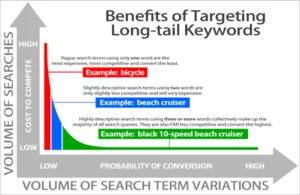
Top Keyword Research Tools Of 2023

With Rank Tracker’s Keyword Finder, discovering successful search terms appears to be child’s play. Simply by entering a phrase or term, you will be provided with data about competitive keywords, including their relative complexity and search volume. The system works wonderfully for discovering useful long-tail keywords. The software’s keyword-based regional and linguistic results are very useful. In addition, the performance of a term over time is broken down in great detail for you in the “keyword history” area. In addition, you may use Keyword Finder to see what elements of the search engine results page (SERP) correspond to a given keyword.
Features
- Rank Math provides insights on search volume, allowing you to identify the most popular keywords in your niche. With this information, you can optimize your content to target keywords that have high search volume, increasing your chances of getting more traffic to your website.
- Provides a keyword history feature that allows you to track the performance of your chosen keywords over time. This helps you to identify trends in search volume and adjust your SEO strategy accordingly.
- The difficulty score insight feature enables you to identify the level of difficulty in ranking for specific keywords. With this information, you can target less competitive keywords, allowing you to rank higher on search engine result pages (SERPs).
- Allows you to conduct location and language-specific keyword research. This means you can identify keywords that are relevant to your specific location or target audience, allowing you to create content that resonates with your audience and increases engagement.
Price: There are 4 pricing programs. Its cheapest plan will cost $16.20/month. The Double Data Plan costs $53.10/month and the Quad Data plan costs $98.10/month. The Hex Data plan will cost $188.10/month.

Whether you’re an SEO pro or just starting out, Ahrefs is an invaluable asset. It provides insight into the SEO strategies and keywords used by your competitors and helps you audit and optimize your own site. You can use this information to figure out how to best the competition. Your top organic keywords, their position in the search results, rank movement over time, competitor pages, and so on may all be seen in Ahrefs’ comprehensive organic search reports.
In a similar vein, Ahrefs provides in-depth backlink profiles with its cutting-edge backlink analysis features. You may view information like the total number of links to a site, the anchor text used in those links, the pages that linked to that site, and more. If you’re looking for a better alternative to Google Analytics, Ahrefs is where it’s at. Use this to improve your site’s visibility in search engines and see a surge in natural visitors.
Features
- Ahrefs offers an organic search report that enables you to examine the traffic of your competitors.
- This tool assists in keyword targeting by presenting the keyword difficulty score and advanced keyword metrics.
- The Keywords Explorer feature provides yearly trends in search volume, which helps you understand the behavior of searchers and the ranking history on the search engine results page (SERP).
- Additionally, the Content Research tool provides insights into successful content.
Price: You can get a seven day trial for $7. Ahrefs has monthly as well as annual billing plans. It offers four pricing plans, Lite ($99 per month), Standard ($179 per month), Advanced ($399 per month), and Agency ($999 per month).
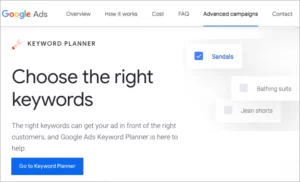
Google Keyword Planner is a top-notch SEO tool for WordPress that was initially designed to assist Google Ads users in locating keywords to target with their ads. Nonetheless, it can also be utilized to discover new keywords for your business website or blog, making it highly valuable for SEO purposes. Though you must have a Google Ads account to access this tool, you can pause any campaigns you create without spending any money.
Utilizing Google Ads Keyword Planner is as simple as entering words, phrases, or a URL relevant to your business and initiating your search. The resulting output will reveal the most popular keywords with their average monthly search volumes on Google. You can also see the bidding amounts and levels of competition, allowing you to learn more about keyword-specific competition even if the bidding value is intended for advertisers.
Features
- Keyword Planner utilizes the vast quantities of search and advertiser data at their disposal to offer you precise information on keyword search volume, advertiser interest, and competition without requiring any financial expenditure.
- The combination of these features makes Keyword Planner an exceptional tool for enhancing your keyword research and SEO outcomes.
- It provides insights into frequently searched keywords, changes in search trends over time, and can aid you in determining your advertising budget by offering suggested bid estimates for each keyword.
Price: This tool is provided with Google Ads. It is available for free with Google Ads. Google Ads can provide the service for any budget.
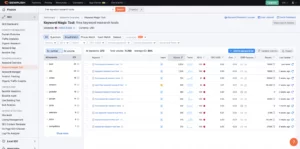
Semrush is an all-in-one workflow tool for SEO experts, which includes a technical SEO audit, keyword research, position tracking, backlink audit and analytics, competition intelligence, and recommendations for increasing organic traffic. In addition, Semrush’s Market Research Toolkit provides insights about the market and competitor tactics, which can be used for lead evaluation and sales prospecting, and to determine the most successful digital marketing methods.
Whether you’re using Semrush’s organic research, position tracking, keyword magic tool, etc., you’ll have access to Semrush’s keyword intent labels.
Features
- One of the great features of Semrush is its keyword intent labels, which are available across all its tools, including organic research, position tracking, and keyword magic tool.
- The latest search intent analysis functionality includes automation, filtering, and insights into competitor strategies. The tool is multilingual, supporting ten different languages for search intent analysis, and has five different marketing applications, such as position tracking based on search intent increase.
- In addition to its SEO tools, Semrush also provides resources for pay-per-click (PPC) campaigns, including Ad Keywords, Competitor Analysis, and Inspirational Research. You can also use Semrush to get fast feedback on the performance of your content and find popular article topics for your social media campaigns.
Price: With Semrush, monthly subscriptions, as well as annual billing options, are available. It offers three pricing plans, Pro ($119.95 per month), Guru ($229.95 per month), and Business ($449.95 per month). A free trial is available for Pro and Guru Plans.
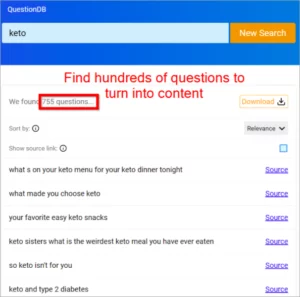
QuestionDB is a content idea generator that’s completely free of charge. It boasts a vast collection of user-generated questions that can inspire you to create original content. The free plan is ideal for casual ideation and reader analysis, while the paid plan enables in-depth exploration of topics and ongoing content generation.
Using QuestionDB is simple: enter a keyword, and the tool will present you with numerous questions related to that term that can inspire your content creation. The tool constantly updates with fresh questions to keep your ideas flowing.
Features
- QuestionDB’s features include the ability to sort by question popularity or topic, download CSV files, and receive a maximum of 40 results per search on the free plan.
- Meanwhile, the paid plan allows you to obtain up to 1000 results per search, and the Pro Plan enables you to sort by new questions added to the database.
- Additionally, the tool provides API access and unlimited searches, giving you the freedom to explore as many ideas as you wish.
Price: QuestionDB has two pricing plans, Free and Pro ($10 per month).
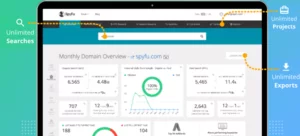
SpyFu is an essential Competitor Keyword Research Tool that primarily focuses on AdWords, enabling you to analyze your competitors’ PPC and SEO strategies. With SpyFu, you can easily download your competitors’ keywords and gain insights into their tactics, as well as access an unlimited number of projects, searches, and exports.
SpyFu offers a variety of features, including PPC and SEO competitor research, Keyword Research Tool, Domain Leads, and top lists. It provides recommendations to help you drive clicks to your SEO or AdWords. Additionally, SpyFu enables you to monitor your paid and SEO rankings on Google, Bing, and Yahoo.
Features
- One of SpyFu’s standout features is its filtering capabilities, which allow you to sort results by search volume, CPC, SEO difficulty, number of advertisers, and more.
- Furthermore, SpyFu’s Keyword Grouper tool can organize keyword lists into groups and provide search volume and CPC data for each group. Additionally, you can use SpyFu to find specific ranking factors for each keyword, making it a versatile and comprehensive tool for SEO and PPC research
Price: SpyFu offers a free trial. It has three pricing plans, Basic ($33 per month), Professional ($58 per month), and Team ($199 per month). All these prices are for annual billing. Monthly plans are also available. It provides a money-back guarantee for 30 days.
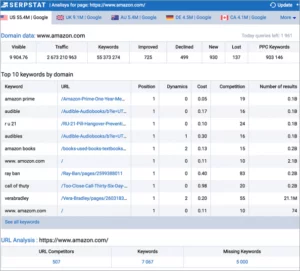
Serpstat is a versatile tool that can assist you with SEO, PPC, search analytics, marketing, and content marketing. Its main features include finding keyword variations and search suggestions and evaluating the value of keywords based on performance indicators such as search volume, competition level, and cost-per-click. Additionally, Serpstat can provide a list of profitable keywords used by your competitors.
Features
- Notable features of Serpstat include the ability to adapt keywords for targeting different countries, identify the most relevant pages for specific queries, and measure a page’s relevance against competing pages.
- Detects missing keywords that can be added to your page and show the fluctuation of user interest in a keyword over the last year through an easy-to-understand graph.
- Offers several functionalities for advertising analysis, search analytics, content marketing ideation, competitor research, rank tracking, market intelligence, reports and infographics, and on-page audit, among others.
- It provides offers supplementary information such as the page’s organic keywords, Facebook shares, and the estimated traffic score for that page.
Price: Serpstat offers the services with four plans, Lite ($69 per month), Standard ($149 per month), Advanced ($299 per month), and Enterprise ($499 per month). You can also try the free plan.
What makes the best keyword research tool?
- Data included: The best keyword research tools give you all the data you need to rank for your chosen keyword. All of the apps we selected include, at minimum, traffic, keyword difficulty, and competitive SERP analysis.
- Data sources: You should be able to trust that your keyword data is free of errors and biases, so considering where the data in each keyword research tool comes from was an important step for us. Every tool we included pulls data in from Google Analytics or Google Search Console at a minimum.
- Keyword optimization guidance: You shouldn’t have to be a 10-year SEO industry veteran to use keyword research tools—the best tools offer simple, straightforward suggestions to optimize for your keywords. There are tools (like Ahrefs, Semrush, and Moz) that do complete SEO analysis on your site, checking for everything from site speed and technical details to domain authority and topic clusters. That’s not what we’re looking for here. We’re looking for tools that any business owner or marketer can use to quickly understand their target keyword and optimize their site to rank for it.
- Free plan allowances and upgrades: Some tools include super limited results for free and call it a “free plan.” Or they put time limits on the free plan, effectively making it more of a trial. We only included tools with evergreen free plans generous enough to actually be useful—and they won’t break the bank when it’s time to upgrade either.
How to Set Up Keyword Research Tool
Step 1: Install and Activate the Plugin
The Keyword Research Tool plugin needs to be installed and activated before it can be used. Simply navigate to the Plugins section of your WordPress dashboard to get started.
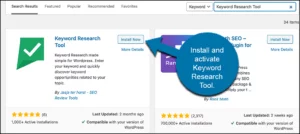
To find a certain plugin, type its name into the search bar. When it does appear, click the button to install and activate it.
Step 2: Go to the KY Research Tool Page

After the plugin has been installed and active, proceed to the Keyword Research Tool’s home page. Select “KY Research Tool” from the left-hand menu of the control panel to access this feature.
After enabling the plugin, you’ll notice that this choice is now available.
Step 3: Enter a Keyword and Country
You have reached the main page for the add-on at this time. In this section, you’ll put the tool to work by conducting searches to create long-tail keyword ideas.
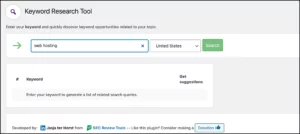
Just type your search term into the box and select the appropriate nation from the drop-down menu. For the sake of this article, I will refer to “web hosting” and will use the United States as an example.
When you are finished entering the country, click the green “Search” button. Clicking this button will launch the search engine within the Keyword Research Tool.
Step 4: Select the Long-Tail Keywords You Want
When you enter a search query, the plugin will look for related long-tail keywords. When the search is complete, a big list of options will be presented to you.
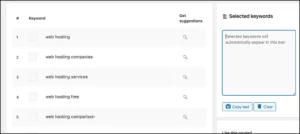
The length of the list can change. There might be 20 outcomes, but there might also be 50 or more. It’s all up to the tool’s capabilities and the level of interest in the keyword you enter. To use any of these terms in your writing, simply click the checkbox to the left of the term. As a result, they will appear in the content box associated with the chosen keywords on the right side of your screen.
Step 5: Copy the Selected Keywords Text
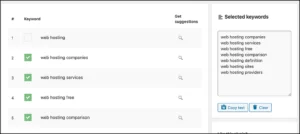
Select the desired long-tail keywords for your next piece of content, and then utilize the “Copy Text” option just below the keyword content box to include them into your writing.
Step 6: Paste Keywords in Editor or Document and Start Writing
After you have copied the keywords, you can paste them wherever you like. It’s possible, for instance, that you compose everything in a separate document and then transfer it to the WordPress editor.
Alternatively, you can utilize the block editor to make direct, in-text references to and use of the long-tail keywords.

That’s it! All of your settings and configurations have been finalized. You can use Keyword Research Tool over and over to accomplish the same results. As an element of search engine optimization, this will help you craft stronger pieces of writing.
Conclusion
Finding the right keyword can mean the difference between prominence and obscurity in today’s competitive digital market. Fortunately, there is an abundance of robust keyword research tools available that can assist you in realizing your full potential in the digital realm. High-performing keywords, competitive analysis, and website optimization are all possible with these resources. Therefore, whether you are an established SEO professional or just getting started, it is imperative that you get a high-quality keyword research tool. Take use of modern tools to boost your internet visibility.
FAQs
How can I know if the keyword research tool I’m using has the qualities I need?
Keyword search volume and difficulty metrics, keyword competition analysis, phrase ideas and variations, trend analysis, and interaction with other search engine optimization (SEO) and search engine marketing (SEM) tools are some of the most important elements to look for in a keyword research tool.
I was wondering whether you knew of any free keyword research tools?
Google’s Keyword Planner, Ubersuggest, Answer the Public, and other similar services are just a few of the free keyword research tools out today. However, the data and functionality available with most free tools are rudimentary at best, and you may need to switch to a premium plan if you want to take use of their full potential.
What is the best way to use a keyword tool?
A keyword research tool works by having you enter a keyword or phrase associated with your business or website, and then providing you with a list of related phrases along with data on search volume, competitiveness, and other metrics. With this data in hand, you can tweak your website’s content for maximum search engine visibility.



