FAQs play a crucial role on any website as visitors frequently look for answers to their queries, particularly during the decision-making process. Incorporating FAQs into your website serves as a valuable resource, offering essential information and minimizing obstacles in the user’s conversion journey. WordPress FAQ plugins prove to be an excellent solution for achieving this.
While manually creating FAQ functionality on a WordPress site is feasible, it can be a time-intensive process, especially when there are other high-priority elements on the website. On the contrary, utilizing a top-notch FAQ plugin streamlines the process, allowing you to establish a fully functional self-service help center that is not only aesthetically pleasing but also resource-efficient.
What does FAQ mean?
FAQ is an acronym that stands for “Frequently Asked Questions.” It refers to a compilation of common questions and corresponding answers about a particular topic, product, or service. Frequently employed on websites and support materials, FAQs serve the purpose of swiftly addressing recurring inquiries or concerns.
Why do you need an FAQ page?
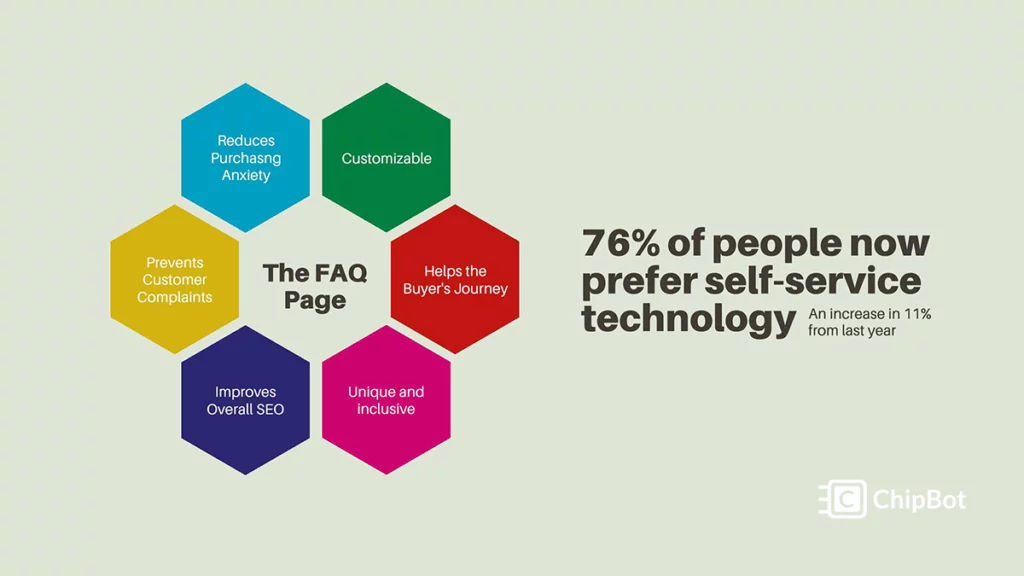
Source: Getchipbot
- Time Efficiency: FAQs save time for both users and businesses by promptly providing answers to commonly asked questions. This helps in reducing the volume of emails or queries received through social media channels.
- Enhanced Customer Experience: Including an FAQ on your website contributes to a positive customer experience. By offering answers to potential queries before a purchase, customers are more informed, making them less likely to return products due to uncertainties.
- Information Accessibility: An FAQ page serves as a centralized hub of information. Customers can easily access and navigate through a curated list of questions and answers, fostering a more informed decision-making process.
- Search Engine Visibility: Well-crafted pages, presented in a question-and-answer format, have the potential to enhance your website’s visibility on search engines. Featured snippets or answer boxes in Google search results often showcase FAQ content.
- Trust and Professionalism: A meticulously written FAQ page demonstrates professionalism and expertise. By anticipating and addressing customer concerns, it instills trust and showcases a business’s understanding of its customers’ needs and potential queries.
Learn how to create FAQ pages here.
What Inquiries Should be Featured on Your FAQ Page?
- Customer Queries:
Begin by addressing the questions that your customers frequently pose. Dive into your email correspondence and social media interactions to identify the most commonly asked questions. By directly addressing these queries on your page, you proactively provide information that customers seek, fostering confidence in their purchasing decisions.
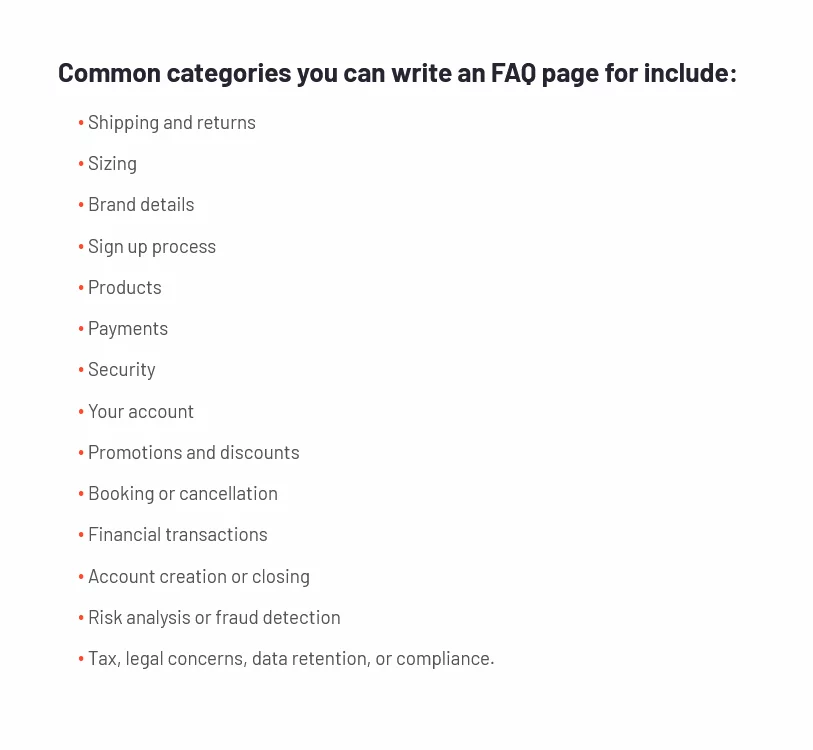
- Anticipate Pre-Purchase Concerns:
Consider the doubts and hesitations that potential customers may have before making a purchase. By preemptively answering these common concerns, you not only enhance user experience but also alleviate uncertainties, paving the way for informed decision-making.
- Competitor FAQs:
If customer queries are not abundantly available, explore similar websites within your industry for inspiration. Analyze the FAQ sections of your competitors and identify the questions they are addressing. Strive to surpass their responses by providing more comprehensive and insightful answers on your own site.
- Search Engine and Community Queries:
Utilize search engines like Google and community platforms like Quora to gather additional insights. Leverage Google’s Autosuggest feature to identify prevalent questions users are searching for in your industry. Additionally, explore Quora to stay abreast of the latest inquiries and discussions related to your field. This ensures that your FAQ page remains relevant and addresses current trends and concerns.
Tips for Crafting an Effective FAQ Page:
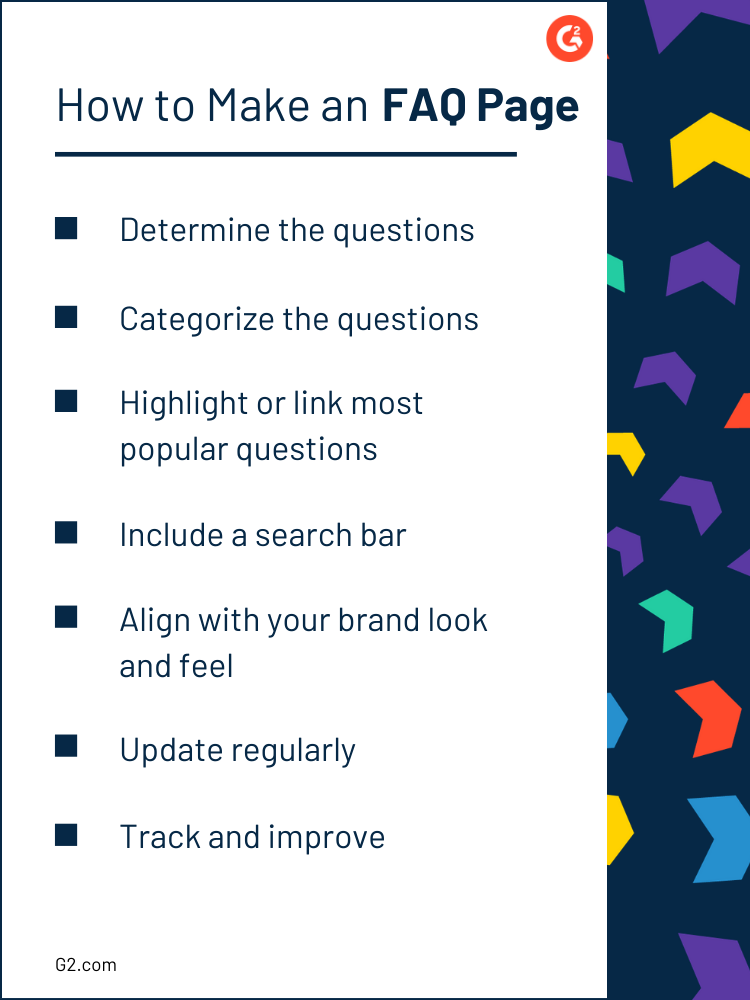
Source: G2
Your FAQ page serves as a valuable resource for customers seeking information quickly and effortlessly. Follow these tips to optimize your FAQ page for maximum effectiveness:
- Easy Accessibility: Make your FAQs easily discoverable by using “FAQ” as your page title. Ensure visibility by placing it prominently in your website’s navigation or footer, allowing customers to locate the information they need without hassle.
- Customer-Centric Questions: Frame questions from the customer’s perspective, using language such as “I” for the customer and “you” for the website owner. This approach makes the FAQs more relatable and easier for customers to comprehend.
- Question-and-Answer Format: Present FAQs in a clear question-and-answer format. Craft concise questions and provide succinct answers, aiding customers in finding information swiftly and avoiding unnecessary distractions.
- Brevity in Answers: Keep answers short, limiting them to a paragraph of fewer than 100 words. While maintaining brevity, ensure that all essential information is included to meet customer needs effectively.
- Direct Answers: Answer questions directly within the FAQ, avoiding unnecessary redirects to other pages. This saves customers time and minimizes potential frustration.
- Confident Responses: Initiate answers with a definitive “yes” or “no” to convey confidence and decisiveness in your responses.
- Avoiding Jargon: Steer clear of industry jargon and use vocabulary familiar to customers. This enhances relatability and ensures easy comprehension of the FAQs.
- Injecting Personality: Infuse your brand’s voice and share behind-the-scenes insights to add personality to your FAQs, making them more engaging for customers.
Additional Information for Your FAQ Page:
- Store Policies: Detail your store policies, encompassing refund, exchange, or return policies. Clear policy information instills confidence and comfort in customers making purchases.
- Shipping Details: Communicate shipping information, specifying destinations and typical order fulfillment durations. This is especially beneficial for international customers unfamiliar with your shipping processes.
- Product Guidance: Include informative details about your products, such as size or color selection tips. This aids customers in finding the perfect product and minimizes returns and exchanges.
- Unique Features: Showcase lesser-known facts about your products or services, such as production materials or distinctive features. Highlighting uniqueness sets your offerings apart from the competition.
- Dispelling Myths: Dispel any myths or misconceptions about your product or industry. This builds trust and positions your brand as an authoritative figure in your field.
- Product Comparisons: Offer clear, concise descriptions outlining differences between your products. This simplifies decision-making for customers, making it easier for them to choose the right product for their needs.
Benefits of FAQ Plugins:
- Simplified Creation: These plugins eliminate the complexities of manually coding or structuring FAQs on your website. Instead, they offer intuitive interfaces and user-friendly functionalities that simplify the process of crafting comprehensive and organized sections.
- Efficient Management: Managing a growing list of FAQs can become overwhelming without the right tools. The plugins provide centralized dashboards or admin panels that facilitate efficient management. From adding new questions to updating existing answers, these tools offer a systematic approach to keep this section up to date.
- Responsive Designs: In today’s diverse digital landscape, users access websites from various devices with different screen sizes. The plugins prioritize responsive designs, ensuring that your FAQs appear seamlessly across desktops, tablets, and smartphones. This adaptability enhances the user experience, making information accessible regardless of the device.
- Customization Options: Tailoring the appearance and style of your FAQs is crucial for maintaining brand consistency and ensuring a visually appealing layout. The plugins offer customization options, allowing you to modify the color schemes, typography, and overall aesthetics to align with your website’s design.
- Interactive Elements: To engage users effectively, these tools incorporate interactive elements such as accordions and toggles. These features allow visitors to expand or collapse sections based on their interest, preventing overwhelming information overload and encouraging a more interactive exploration of your content.
- Search Engine Optimization (SEO): A well-optimized FAQ section contributes to improved SEO rankings. The plugins often include features like schema-enabled content, ensuring that search engines can easily understand and index your FAQs. This optimization enhances the visibility of your site in search engine results, attracting more relevant traffic.
- User-Friendly Navigation: Navigating through the FAQ section should be intuitive for users. The plugins prioritize user-centric design, enabling seamless navigation. Whether through tabs, accordions, or other layout styles, users can quickly find the information they seek, enhancing overall satisfaction.
- Time and Resource Efficiency: The plugins are crafted to save you time and resources. Instead of investing hours in manual FAQ creation or relying on extensive coding, these tools provide a streamlined solution. This efficiency allows you to focus on other aspects of your website’s content and functionality.
- Informative Content Delivery: Beyond the structural elements, these plugins facilitate the effective delivery of information. The well-organized FAQs ensure that users can easily locate answers to their queries. This not only reduces the bounce rate but also contributes to a positive perception of your site’s reliability.
- Ongoing Support and Updates: The developers behind these plugins understand the evolving nature of websites and user expectations. Regular updates and responsive support channels ensure that your chosen tool stays compatible with the latest WordPress versions and provides assistance when needed.
Top FAQ Plugins:
1. Easy Accordion by ShapedPlugin LLC
🏆 Best for users wanting to customize the style of their FAQ page with CSS code.
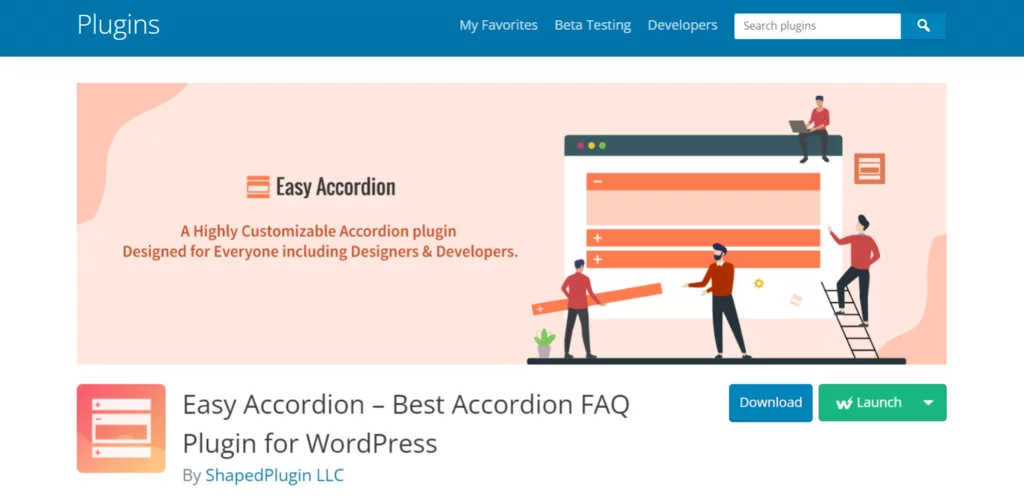
Easy Accordion stands out with its feature-rich offering, catering to users seeking a high level of customization. Some noteworthy features include responsiveness and mobile readiness, an intuitive admin panel, and the flexibility to create unlimited accordions on the same page. Users can easily sort accordions through drag and drop, choose collapsible or toggle modes, and customize accordion elements such as border, title background color, and description text.
Key Features:
- Mobile-ready and responsive design.
- Clean and user-friendly admin panel.
- Drag-and-drop accordion sorting.
- Collapsible or toggle display modes.
- Customizable accordion elements.
- Unlimited color and styling options.
- Compatibility with any WordPress theme and support for widgets and multi-sites.
- Developer-friendly with custom CSS options.
- Optimized for speed and SEO with documentation and video tutorials.
Pricing:
- Free version available.
- Pro version starts at $29 per month for a single site.
Pros:
- Easy to use with an intuitive interface.
- Appealing design options.
- Excellent customer support.
Cons:
- Limited compatibility with translation plugins.
WordPress.org Rating: 4.8 out of 5 stars (based on 220+ reviews)
2. Ultimate FAQ by Rustaurius
🏆 Best for users who want to categorize their FAQ into sections.
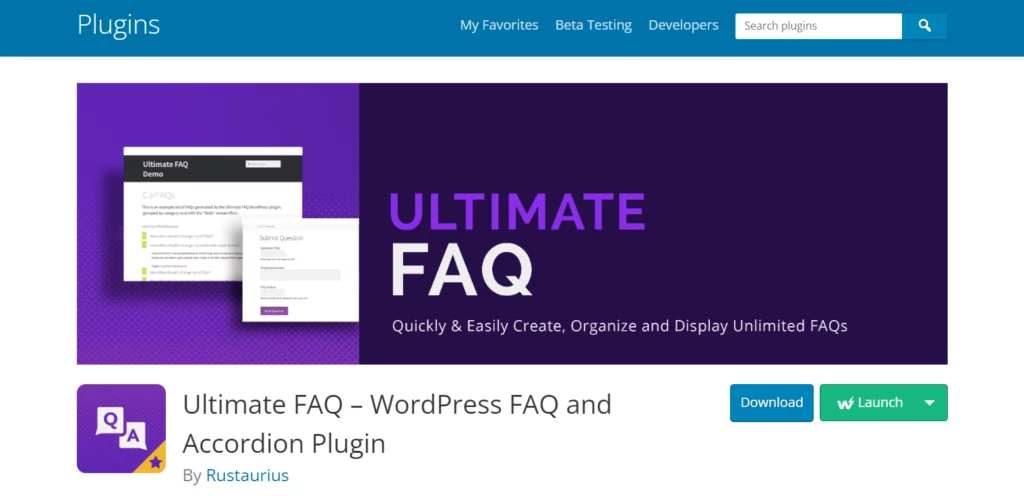
Ultimate FAQ simplifies the process of creating and adding FAQs to your website. The responsive accordion display ensures compatibility with all devices, while integration with Gutenberg blocks and shortcodes allows versatile placement of FAQs on any page. The plugin supports multiple patterns for seamless integration into block-based themes.
Key Features:
- Create unlimited FAQs, categories, and tags.
- Display FAQs using Gutenberg blocks or shortcodes.
- Responsive accordion layout for optimal display on any device.
- Sorting and ordering options for FAQ pages.
- Customizable FAQ layout with custom CSS.
- Translation-ready for a global audience.
Pricing:
- Basic free version available.
- Premium version starts at $67 for a single site.
Pros:
- User-friendly and intuitive interface.
- Highly configurable FAQ items with categorization and search features.
- Excellent customer support.
Cons:
- Some advanced features, like WooCommerce integration, are available only in the premium version.
WordPress.org Rating: 4.6 out of 5 stars (based on 384+ reviews)
3. JetTabs by Crocoblock
🏆 Best for Elementor users seeking an enhanced FAQ section.
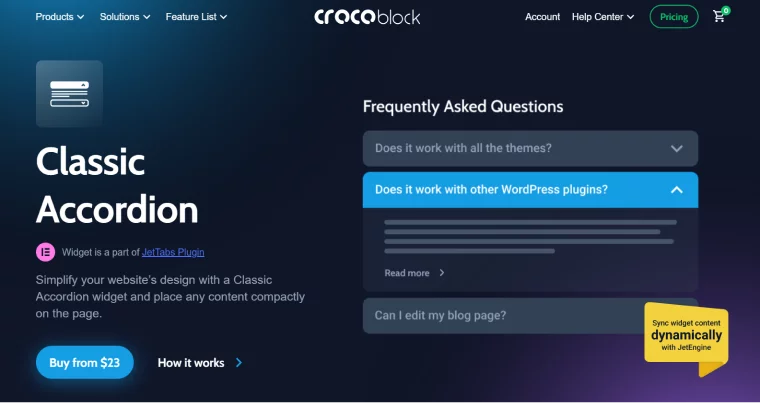
JetTabs, a WordPress plugin by Crocoblock, offers a seamless solution for showcasing content through versatile vertical and horizontal tab layouts. Ideal for Elementor users, it allows effortless integration of Elementor templates into tabs and accordion blocks, providing a visually appealing and organized display of information. With JetTabs, you can synchronize with JetEngine for dynamic content in tab labels, ensuring an up-to-date and interactive user experience.
Pricing: $23
Key Features:
- Choose between vertical and horizontal tab layouts for Elementor-built pages.
- Add Elementor templates to tabs and accordion blocks.
- Dynamic content support with JetEngine synchronization.
- Widgets for switcher, tabs, image accordion, and classic accordion layouts.
Crocoblock Trustpilot Rating: 4.9 out of 5 stars – from 901+ reviews.
Pros:
- Seamless integration with Elementor.
- High customization options.
- Excellent customer support.
Cons:
- Limited compatibility with non-Elementor page builders.
- No free version available.
4. Accordion FAQ by wpshopmart
🏆 Best for users desiring intricate accordion layouts, including nested accordions.
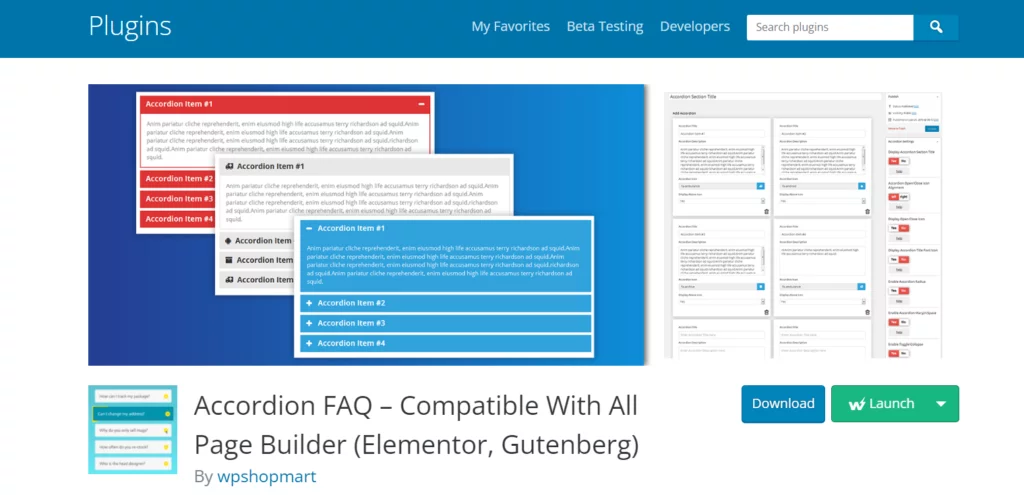
Accordion FAQ, designed by wpshopmart, is a feature-rich plugin focused on creating responsive accordion elements suitable for mobile devices. Built on the Bootstrap framework, it offers unlimited color options, a drag-and-drop builder API for easy customization, and shortcode integration. With Gulp for instant workflow, this plugin ensures a highly customized and user-friendly experience with Font Awesome icon support.
Pricing:
- Basic free version available.
- Pro version starts from $9 for one website.
Key Features:
- Responsive and mobile-friendly accordions.
- Drag-and-drop builder API for easy customization.
- Shortcodes for accordion integration.
- Unlimited color options.
- Bootstrap framework-based design.
- Supports Font Awesome icons with an integrated icon picker.
- Options to hide or display all accordions on page load.
- Backend support for adding or removing accordion items.
- Multiple advanced custom fields.
WordPress.org Rating: 4.6 out of 5 stars – from 622+ reviews.
Pros:
- User-friendly and easy to use.
- Ideal for complex FAQ layouts, including nested accordions.
- Versatile with various customization options.
Cons:
- Admin layout could be improved for better user experience.
5. Ultimate Blocks
🏆 Best for Gutenberg users seeking a block-based FAQ plugin.
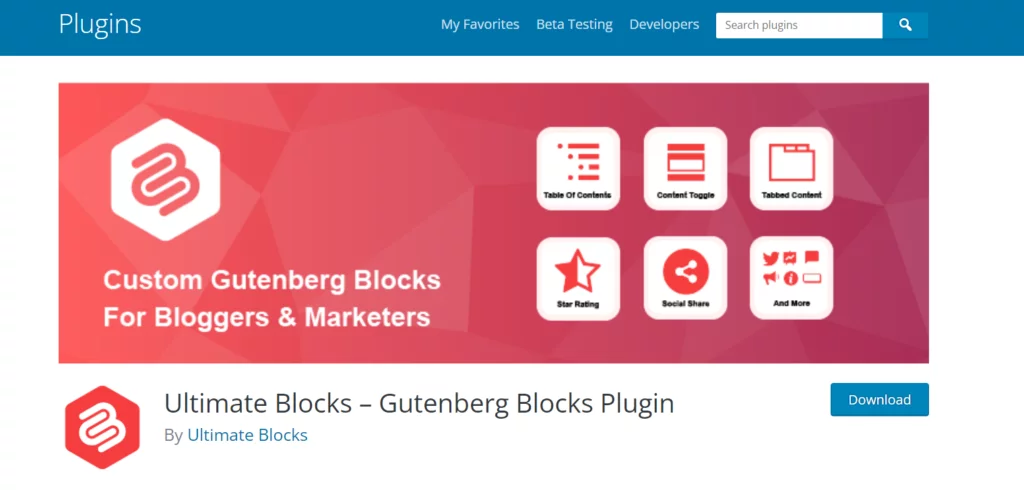
Ultimate Blocks stands out as a premier Gutenberg blocks plugin, offering 18 versatile blocks to elevate your website’s content. Notably, it features the Content Toggle block, empowering you to craft schema-enabled FAQs seamlessly within the Gutenberg editor. The Content Toggle block provides extensive customization, allowing you to create FAQs with closed or opened accordions, toggle status icons, nested accordions, and personalized aesthetics.
Pricing: Completely free to use.
Key Features:
- Schema-enabled content toggle for enhanced Google ranking.
- Toggle status icons for FAQs.
- Flexible control over the initial state of FAQs (open/collapsed).
- Support for multi-level or nested FAQs.
- Mobile-responsive design.
- Lightweight with zero impact on site performance.
WordPress.org Rating: 4.9 out of 5 stars – from 577+ reviews.
Pros:
- User-friendly with a high level of customization.
- Schema-enabled FAQs for improved SEO.
- Completely free of charge.
Cons:
- None reported.
6. Essential Addons for Elementor by WPDeveloper
🏆 Best for Elementor users seeking a comprehensive plugin with diverse features, including a widget.
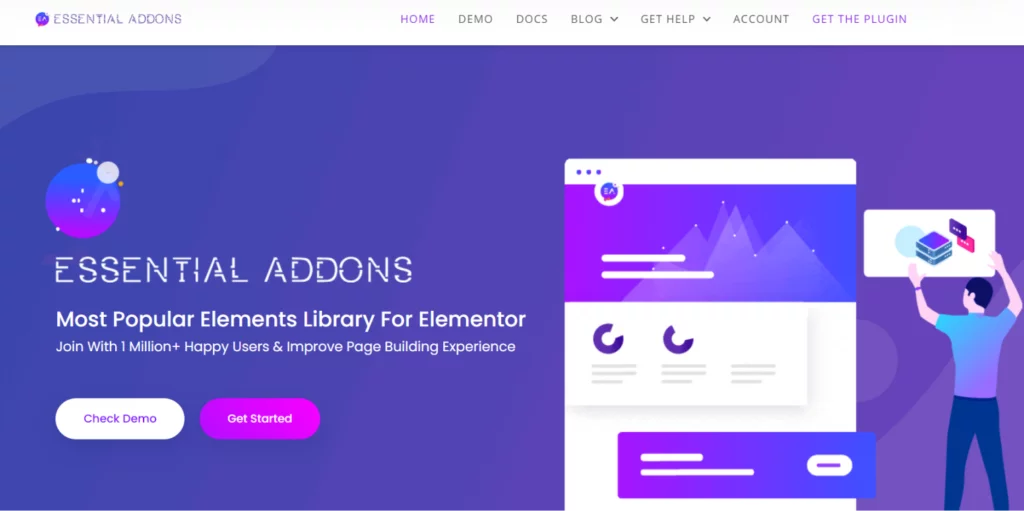
Essential Addons for Elementor by WPDeveloper is a powerhouse for Elementor users, offering over 50 free widgets to enrich your page-building experience. While it may seem extensive for those solely interested in an FAQ section, this plugin provides a bundle of premium-level add-ons, even in its free version. The Advanced Accordion widget, included in the free version, allows effortless integration of frequently asked questions into your site.
Pricing:
- Free version available.
- Pro version starts from $39.98 per month for one site.
Key Features:
- Over 50 free widgets to enhance Elementor’s capabilities.
- Customization options for each element, ensuring a unique website without complex coding.
- Fast loading, optimized for instant editing and productivity.
- Access premade blocks and templates with Templately for streamlined design deployment.
- Comprehensive support through forums, live chat, and contact forms.
- Free extensions include Reading Progress Bar, Duplicator, Table of Contents, Custom JS, and Scroll to Top.
WordPress.org Rating: 4.9 out of 5 stars – from 3088+ reviews.
Pros:
- User-friendly with a plethora of Elementor enhancements.
- Remarkable even in the free version.
- Strong customer support.
Cons:
- No reported drawbacks.
7. ElementsKit Elementor Addons by Wpmet
🏆 Best for Elementor users seeking comprehensive features beyond FAQs.
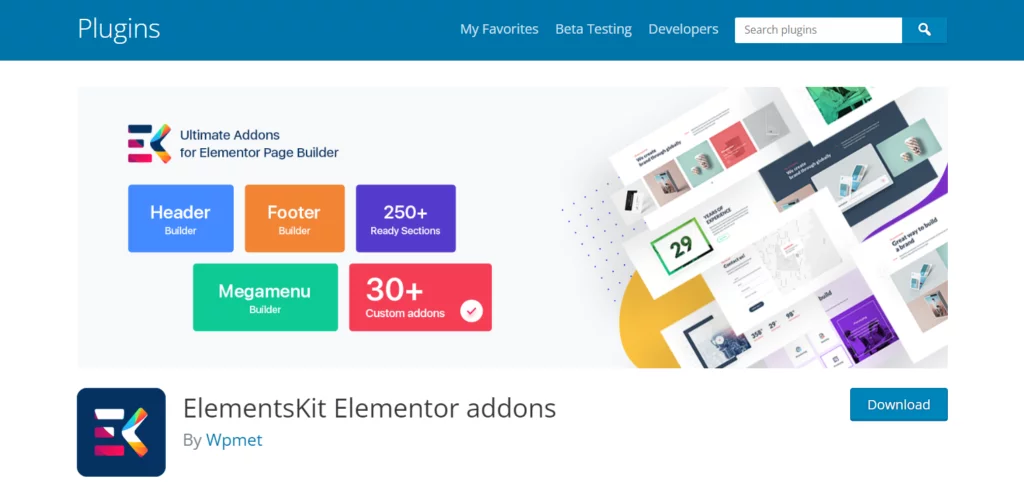
ElementsKit Elementor Addons, much like Essential Addons for Elementor, offers an array of premium-level Elementor add-ons for free, making it highly esteemed in the WordPress community. While comparable to Essential Addons, the free version’s accordion widget may have fewer features than its Pro counterpart. Nevertheless, for many users, the free features may suffice.
Pricing:
- Free version available.
- Pro version starts from $39 per year.
Key Features:
- Elementor-based builders for headers, footers, and widgets.
- Mega menu builder for Elementor.
- Over 70 free and paid widgets, including an accordion widget suitable for an FAQ section.
- Pre-designed templates for headers, footers, and pages.
- Over 400 pre-built sections for streamlined website building.
- WooCommerce widgets tailored for online stores.
- Additional features like one-page scroll, sticky content, and parallax effects.
- Cross-domain copy and paste functionality.
- Multi-widget area for flexible layouts.
- Gallery widget with filtering options.
- Cross-browser compatibility and fully responsive design.
- Dedicated expert support team.
WordPress.org Rating: 4.9 out of 5 stars – from 1332+ reviews.
Pros:
- User-friendly with robust Elementor enhancements.
- Impressive even in the free version.
- Exceptional customer support.
Cons:
- The free version’s accordion widget may lack some features found in the Pro version.
8. Spectra WordPress Gutenberg Blocks by Brainstorm Force
🏆 Best for Gutenberg users seeking diverse features beyond FAQs.
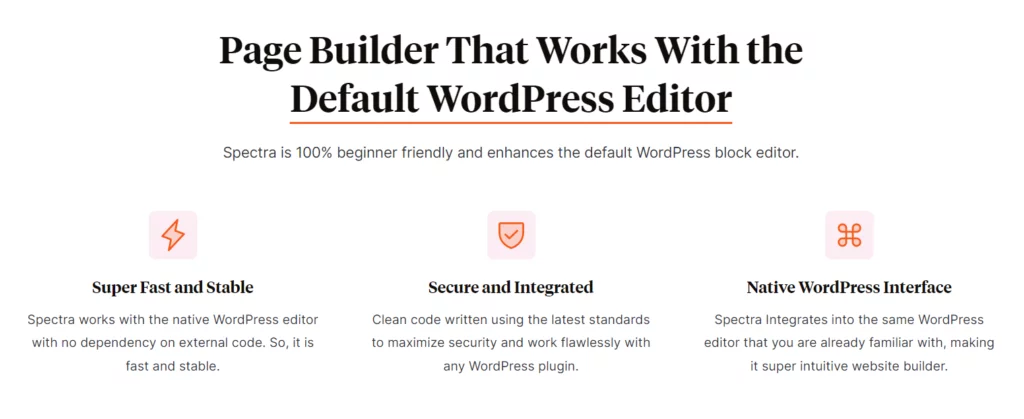
Spectra WordPress Gutenberg Blocks is a feature-rich plugin designed for WordPress’s Gutenberg blocks editor, eliminating the need for an additional site builder like Elementor. The plugin enhances the Gutenberg editor with advanced blocks for efficient website construction. While users have reported issues, the active support team is diligently working on resolutions.
Pricing:
- Free version available.
- Premium subscriptions range from $61 to $265 per year (10-1000 websites).
- Lifetime package available from $299 to $1399.
Key Features:
- Enhances Gutenberg editor with advanced blocks for swift website building.
- Offers unique and creative blocks for designing pages without custom code.
- Simple interface for easy page and website creation.
- Includes over 20 professionally crafted starter sites with Gutenberg, Spectra, and Astra themes.
- Compatible with the popular Gutenberg-compatible Astra theme.
- Blocks library includes a variety of blocks, including FAQ, image, container, star rating, tabs, Lottie animation, how-to, forms, review, taxonomy list, and more.
WordPress.org Rating: 4.7 out of 5 stars – from 939+ reviews.
Pros:
- User-friendly, especially with WordPress’s Gutenberg block editor.
- No need for an additional site builder like Elementor.
- Offers a range of useful widgets for free.
Cons:
- Some users reported problems, but active support is addressing issues.
Conclusion:
Choosing a WordPress FAQ plugin isn’t just about adding a feature; it’s about transforming the way you handle, organize, and present vital information on your website. Regardless of the specific plugin you select, each of the tools discussed is meticulously crafted with a shared objective—to revolutionize and simplify the intricate tasks linked to Frequently Asked Questions (FAQs) on your WordPress site. Let’s delve into why these plugins are more than just utilities; they are strategic assets:
FAQs on FAQ Plugins:
Can I customize the appearance of the FAQs to match my site’s design?
Yes, most plugins offer customization options, allowing you to tailor the appearance of your FAQs. This includes adjusting colors, styles, and sometimes even applying custom CSS.
Are these plugins mobile-responsive?
Generally, yes. Most plugins are designed to be mobile-responsive, ensuring that your FAQs display well on various devices. Check the plugin’s features or documentation to confirm mobile compatibility.
Do these plugins impact site speed?
Most developers optimize their plugins for performance. However, excessive use of plugins can affect site speed. Regularly monitor your site’s performance and deactivate any unnecessary plugins for optimal speed.
What happens if I switch my WordPress theme? Will the FAQs remain intact?
Generally, FAQs created with these plugins should remain intact when switching themes. However, it’s recommended to backup your site before making significant changes to avoid any potential issues.



