In the ever-evolving digital communication landscape, mastering email outreach is paramount for business success. However, the journey can be challenging; emails landing in spam folders or going unanswered can be common challenges. Fear not, for there is a solution at your fingertips!
Enter email warmup tools — your strategic allies in optimizing email activities and overcoming deliverability hurdles. These powerful tools offer a comprehensive solution to the age-old problem of emails getting lost in the digital abyss. In this exploration, we unveil the prowess of top-tier email warmup tools, guiding you to enhance deliverability, build credibility with email service providers, and, ultimately, foster meaningful connections with your audience. Say goodbye to the woes of spam-riddled emails and unresponsive inboxes as we embark on a journey to revolutionize your email outreach endeavors.
What is Email Warmup Tool?
The Email Warmup Tool is a crucial asset for enhancing the performance of your email account, fine-tuning deliverability, and reaping the rewards of cold email campaigns.
Essentially, these tools act as vigilant overseers, diligently monitoring engagement metrics and orchestrating strategies to bolster your email reputation. Through the implementation of email authentication, segmented emails, and strategic cold outreach, email warmup tools become indispensable allies in optimizing the effectiveness of your email communication. Dive deeper into the functionalities of these tools as we explore how they contribute to elevating your email game and ensuring your messages reach their intended destination with maximum impact.
Benefits of Email Warm Up Tools:
- Improved Deliverability: Enhance deliverability by gradually increasing email sending volume, establishing a positive sender reputation. This proactive approach reduces the risk of emails being flagged as spam, ensuring optimal deliverability.
- Build Trust with Email Service Providers (ESPs): Email warmup demonstrates responsible and legitimate email-sending practices, earning trust from ESPs. This trust guarantees that your emails consistently reach recipients’ inboxes.
- Prevention of Spam Flags: Avoid triggering spam filters due to sudden spikes in email volume. Warmup tools are pivotal in preventing such spikes, minimizing the chances of your emails being mistakenly classified as spam.
- Optimal Use of New Email Domains or IPs: Especially crucial when utilizing new email domains or IP addresses, these tools guide you through the initial stages of building a positive sending reputation. They ensure a smooth transition and establish credibility.
- Maintaining Sender Reputation: Consistent warmup practices contribute to maintaining a good sender reputation over time. This ongoing effort is essential for sustained success in your email marketing campaigns.
Top 8 Email Warm Up Tools:
1. Warmy.io: Elevate Your Email Deliverability with Ease
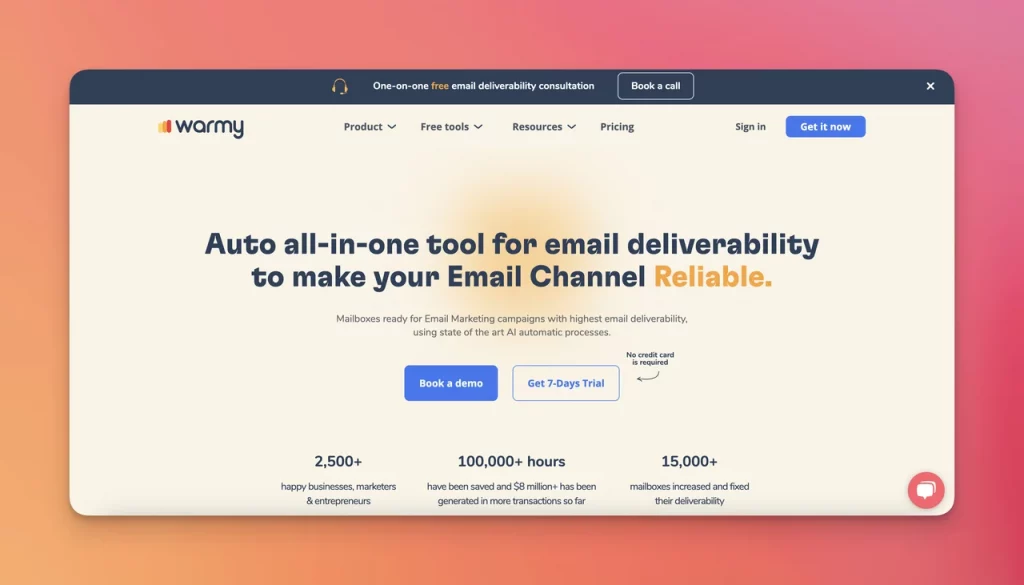
Warmy.io, a pragmatic tool, takes center stage in optimizing mail deliverability through a seamless onboarding process.
Key Features:
- Compatibility with Leading Email Providers: Warmy.io seamlessly integrates with popular email providers, ensuring widespread accessibility.
- Auto-Archiving Functionality: Effortlessly archive crucial data, streamlining your email management process.
- Health Check for Emails and Mailboxes: Warmy.io goes beyond the surface, conducting thorough health checks for emails and mailboxes.
- Spam Issue Tracking: Prioritize security with safe auto-settings, actively monitoring and addressing potential spam issues.
Pros:
- Responsive Customer Support: Warmy.io boasts a customer support team ready to assist users effectively.
- User-Friendly Interface: Navigate the platform with a straightforward and intuitive user interface.
- Informative Deliverability Test: Gain valuable insights through an insightful email deliverability test.
- Efficient Registration Process: Experience a swift and hassle-free registration process to kickstart your email optimization journey.
Cons:
- Occasional Website Load Time Delays: Users may encounter occasional delays in website load times.
- Complex Pricing Structure: While the pricing structure may seem intricate, it is navigable with some exploration.
G2 Rating: Warmy.io secures an impressive G2 rating of 4.8 out of 5.
Pricing: Explore Warmy.io with a complimentary 7-day trial. Tailor your plan based on tracked accounts, with options including Starter, Business, Premium, Expert, and Platinum, ranging from $49 to $429 per mailbox. For personalized plans, the sales team is just a contact away.
2. Warmup Inbox: Elevate Your Inbox Health with Precision
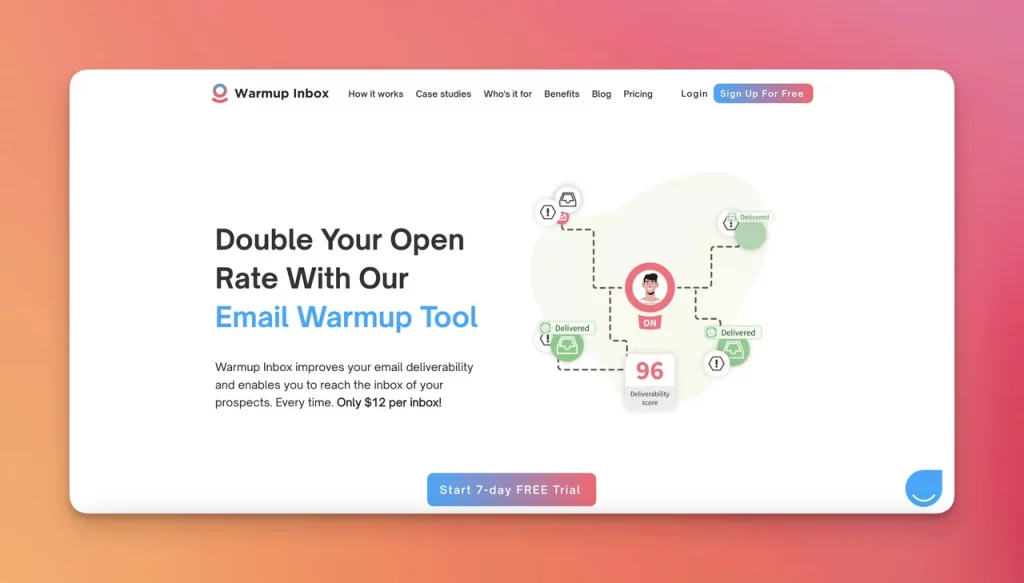
Warmup Inbox, an impactful email warmup tool, takes center stage in meticulously assessing inbox health, delivering insightful reports, and seamlessly integrating with various email providers.
Key Features:
- Email Alerts for Active Email Pauses: Stay in control with timely email alerts, which allow you to pause active emails strategically.
- Efficient API Setup: Warmup Inbox ensures an effective API setup, enhancing its compatibility with diverse systems.
- Network Sync with 20,000+ Contacts: Foster connectivity by effortlessly syncing with a vast network of over 20,000 contacts.
- Versatile User Base: Ideal for salespeople, marketers, lead generation experts, and recruiters seeking optimized email performance.
Pros:
- Configurable Emails and System: Tailor emails and system settings to align with your specific needs.
- User-Friendly Interface: Experience the ease of navigation through a straightforward and simple-to-use interface.
- Responsive Customer Support: Count on a responsive customer support team for swift assistance.
- Instructive Onboarding Process: The onboarding process is designed to be informative, facilitating a seamless start.
Cons:
- – Limited Service for ESPs: Users may encounter limitations in service offerings for some Email Service Providers (ESPs).
- – Optimization for Managing License Types: Enhancements could be made to manage various license types more efficiently.
G2 Rating: Warmup Inbox boasts a commendable G2 rating of 4.7 out of 5.
Pricing: Test the waters with a 7-day free trial. As your needs scale up, choose from the Basic, Pro, and Max plans, priced at $19, $39, and $99, respectively.
Explore V-Day email strategies here.
3. Instantly.ai: Unleash the Power of Smart Email Marketing
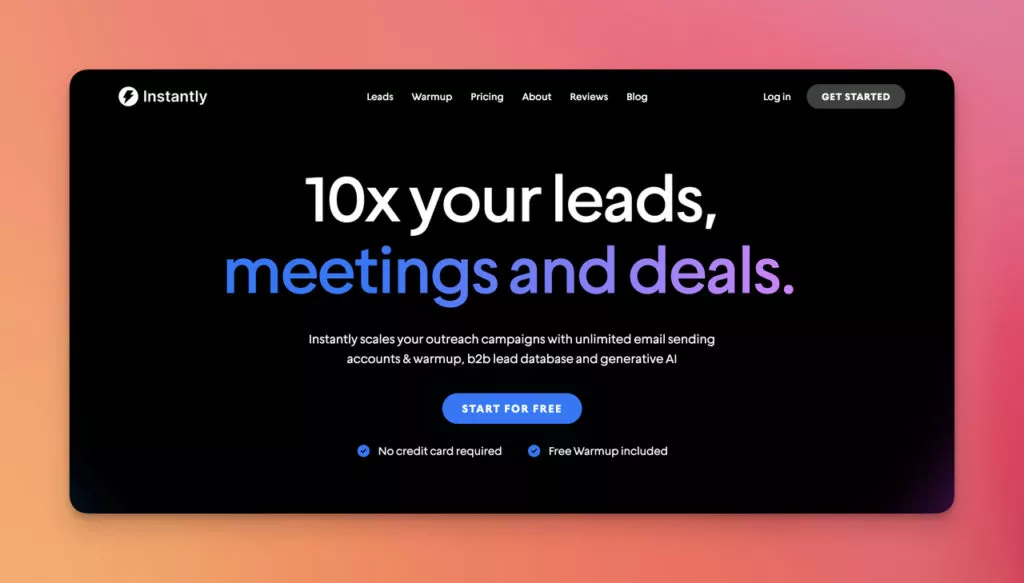
Instantly.ai emerges as a multifaceted email marketing tool, encompassing email warmup, lead generation, and active contributions to outreach campaigns.
Key Features:
- One-Click Email Warmup Activation: Start your emails with a simple one-click activation.
- Insightful Data Collection: Gather valuable insights to enhance your email marketing strategy.
- Compatibility with Headless Browsers: Work seamlessly with headless browsers for a versatile user experience.
- Advanced Settings for Enhanced Open Rates: Activate advanced settings to boost email open rates and intervene in spam protection.
Pros:
- Personalized Email Details: Infuse personalized details into your emails for a more engaging approach.
- Seamless Campaign Creation: Effortlessly create campaigns with a user-friendly campaign creation process.
- Active Customer Support: Benefit from highly active and responsive customer support.
- Multi-Domain Warmup: Efficiently warm up emails across multiple domains.
Cons:
- Need for Further Analytics Options: Users may desire additional analytics options for a more comprehensive analysis.
- Optimization of Pricing Plans for Leads: Enhancements could be made in optimizing pricing plans concerning lead generation.
G2 Rating: Instantly.ai boasts an exceptional G2 rating of 4.9 out of 5.
Pricing: Explore two distinct pricing sections: Sending & Warmup and Leads. In the Sending & Warmup category, choose Growth for $37, Hypergrowth for $97, and Lightspeed for $358 monthly.
4. MailReach: Mastering Email Deliverability with Precision
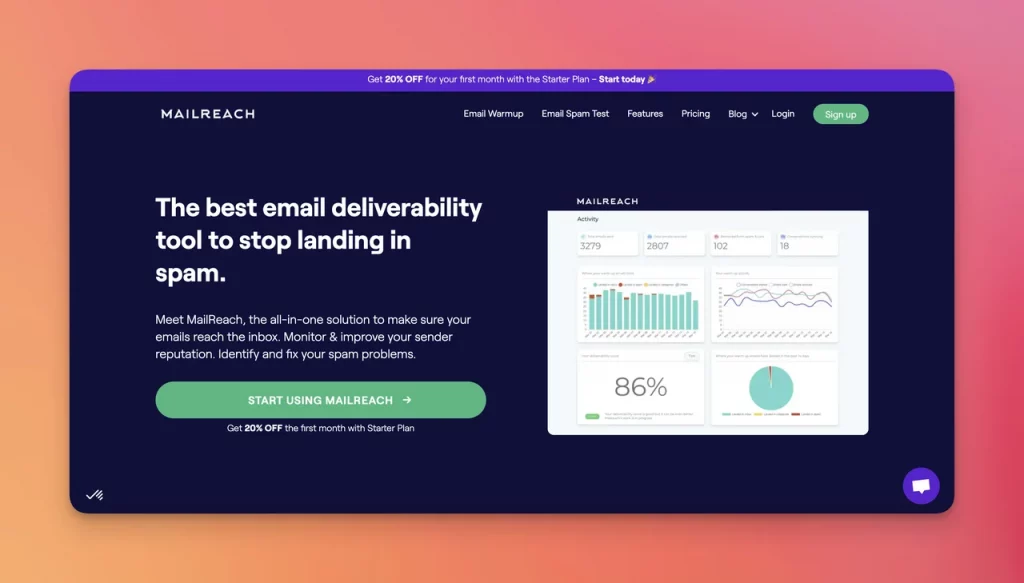
MailReach hailed as the ultimate email deliverability tool, combines the prowess of email warmup and a comprehensive spam test feature.
Key Features:
- Smart Rules for Inbox Management: Employ intelligent rules to manage your inbox effectively, streamlining your email workflow.
- Reputation Score Feature: Gain insights into your account’s reputation through the innovative Reputation Score feature.
- Network of 20,000+ Real Human Inboxes: Leverage a vast network of over 20,000 real human inboxes for enhanced connectivity.
- Target Users:
– Marketers
– Salespeople
– Lead Generation Agencies
– Recruiters
Pros:
- Efficient Spam Checker: MailReach boasts a highly efficient spam checker to ensure the deliverability of your emails.
- Compatibility with Providers: Seamlessly integrate MailReach with various email providers for enhanced accessibility.
- Productive Integrations: Benefit from productive integrations to improve your email management experience.
- Unlimited Capacity: Enjoy an unlimited capacity to hold emails, accommodating diverse email volumes.
Cons:
- Improvement Needed in Slack Notifications: Addressing Slack notifications could be optimized for a more streamlined experience.
- Enhancements in Bulk Selection and Modification: Bulk selecting and modifying accounts could be refined.
G2 Rating: MailReach secures a commendable G2 rating of 4.7 out of 5.
Pricing: While a free option is unavailable, MailReach offers an enticing first-month discount as an effective satisfaction guarantee. Explore the Starter plan at a default price of $25 per email account per month, or customize your needs with the Scale plan.
5. Warmbox: Elevate Your Email Warmup Experience
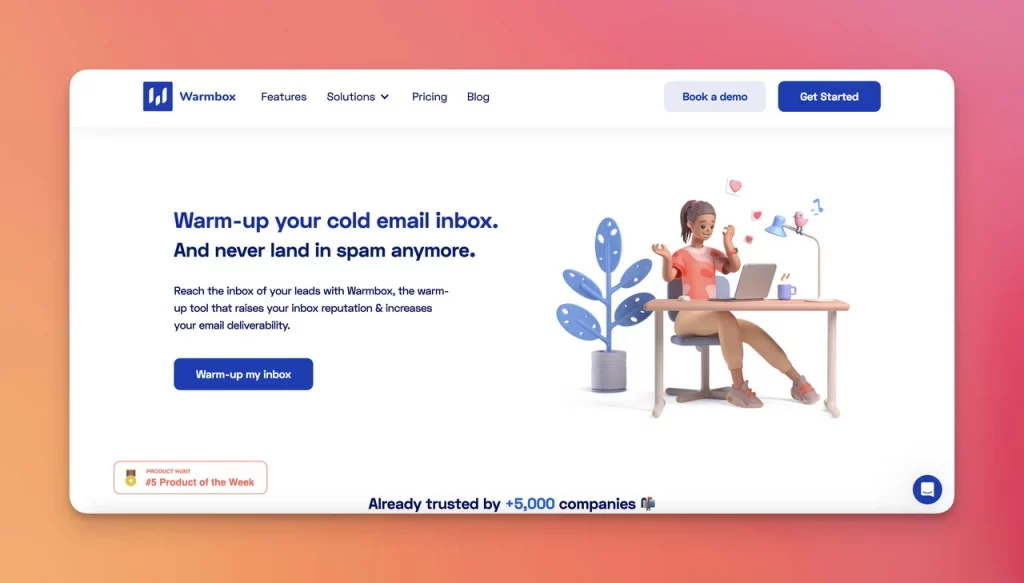
Warmbox emerges as a dedicated email warmup tool, seamlessly integrating features for email warmup, inbox management, and account services.
Key Features:
- Dashboard for Inbox Monitoring: Stay informed with a user-friendly dashboard that allows you to check inboxes effortlessly.
- DNS Checker: Leverage the DNS Checker feature for enhanced email deliverability.
- Private Inbox Network of 35,000 Inboxes: For optimal warmup results, tap into a private inbox network comprising 35,000 inboxes.
- Additional Service: Warmbox offers a specialized warmup service that integrates with various CRM tools.
Pros:
- Clear User Interface: Navigate Warmbox easily through its clear and intuitive user interface.
- Effective Learning Material: Benefit from informative learning materials to maximize your understanding of email warmup.
- Flexible Email Warmup Activities: Enjoy flexibility in executing email warmup activities according to your specific needs.
- Selecting Warmup Recipes: Customize your warmup experience by selecting various recipes.
Cons:
- Optimization Needed for Google Integration: The system of working with Google could be optimized for a more seamless experience.
- Addition of More Email Service Providers: Enhancements could be made by adding more email service providers for increased accessibility.Product Hunt Rating: Warmbox secures a notable Product Hunt rating of 4.4 out of 5.
Pricing: Warmbox offers frequent discounts for user convenience. Choose from the Solo plan at $19, Startup at $79, and Growth at $159. For custom plans, contact the sales team to tailor your warmup experience.
6. Lemlist: Revolutionize Your Email Management Experience
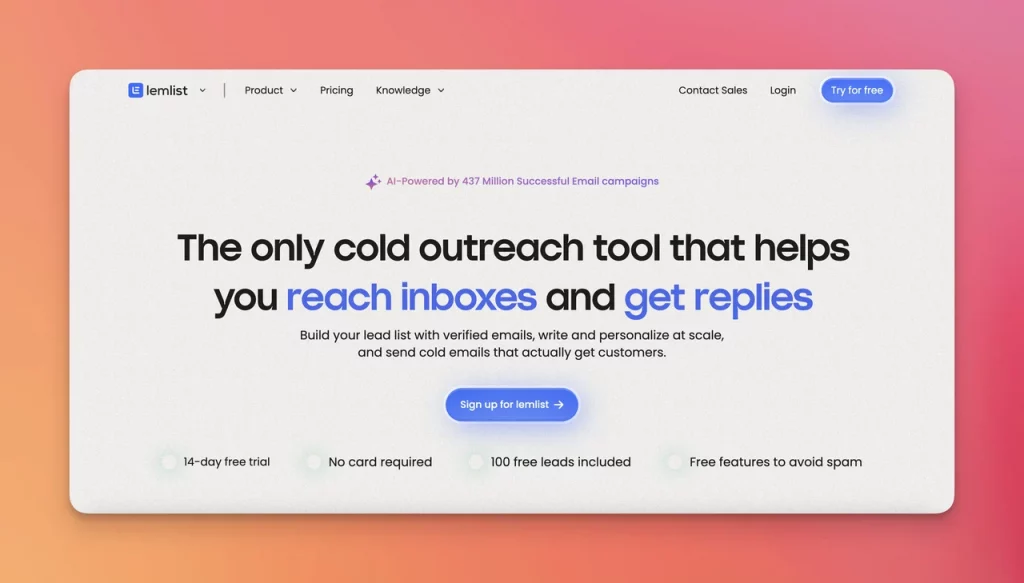
Lemlist, an innovative email management service, takes the lead in providing solutions for verification and personalization and ensuring successful inbox deliveries.
Key Features:
- Multiple Channels for Lead Connection: Lemlist offers diverse channels for connecting with leads, ensuring comprehensive outreach.
- Personalization Possibility: Elevate your campaigns with personalized touches, enhancing engagement and impact.
- AI Campaign Generator: Leverage the power of artificial intelligence with the AI Campaign Generator for more efficient campaign planning.
- Email Warmup Integration: Lemlist seamlessly integrates with email warmup actions, allowing synchronization with outbound activities.
Pros:
- User-Friendly Interface: Navigate Lemlist effortlessly with its user-friendly interface.
- Effective Gmail Integration: Experience effective integration with Gmail for streamlined operations.
- Fast Customer Service: Benefit from prompt and efficient customer service for seamless support.
- Abundant Database for Lead Collection: Lemlist provides an extensive database, facilitating lead collection for diverse campaigns.
Cons:
- Enhancements Needed for Editing Campaigns: Some additional functions could be incorporated into the campaign editing process.
- Optimization of Pricing Plan: The pricing plan could be refined to align with customer usage patterns.
G2 Rating: Lemlist secures a commendable G2 rating of 4.3 out of 5.
Pricing: Lemlist offers a 14-day free trial with no card required. Explore the Standard, Pro, and Enterprise plans, priced from $59 to $99. Contact the sales team for customized Enterprise plans.
7. MailShake: Empowering Sales Engagement and Email Warmups
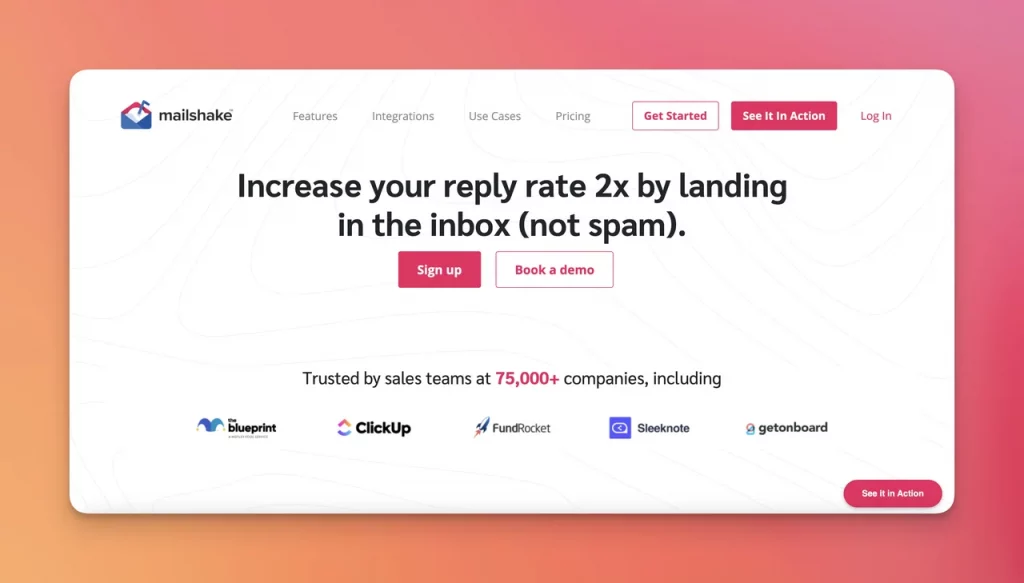
MailShake, a robust sales engagement platform, goes beyond email warmups to encompass various email branches, providing a comprehensive solution for effective outreach.
Key Features:
- LinkedIn Automation: Leverage automated processes on LinkedIn for efficient lead engagement.
- Multichannel Outreach Possibility: Explore multichannel outreach options to diversify your engagement strategies.
- Prospect Inbox Landing: Ensure effective delivery by landing in your prospects’ inboxes.
- Additional Features: – MailShake doubles as a lead collection tool, offering integration possibilities for enhanced functionality.
Pros:
- Strong Reports and Analytics Overview: Gain valuable insights through robust reporting and analytics features.
- Absolute Tracking Features: Benefit from comprehensive tracking features for a detailed overview of your campaigns.
- Custom Automation Creation: Create custom automation processes tailored to your specific needs.
- Intuitive Email Outreach Process: Experience an intuitive and user-friendly email outreach process.
Cons:
- Lack of Free Trial: MailShake does not provide a free trial option.
- Simplified Email Creation Process: Streamline the email creation process for enhanced user experience.
G2 Rating: MailShake earns a notable G2 rating of 4.7 out of 5.
Pricing: Explore the Sales Engagement plan at $58 per month (billed annually). Contact the team for a customized quote for the Team and Unlimited plans.
8. Allegrow: Redefining Inbox Placement Solutions
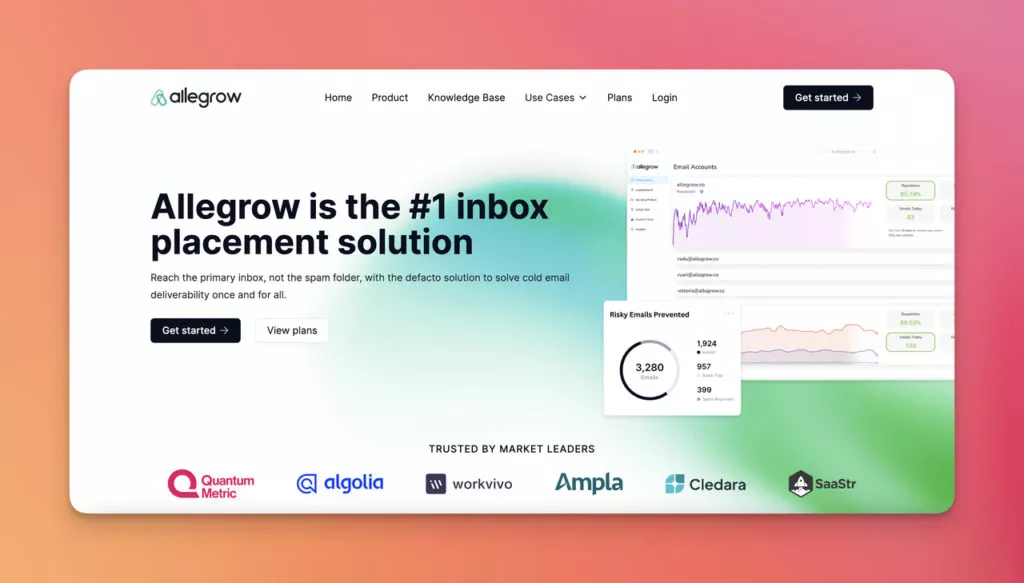
Allegrow, hailed as one of the top inbox placement solutions, focuses on optimizing spam rate analysis, ensuring safety nets for email protection, and fostering B2B conversations with real mailboxes.
Key Features:
- Spam Rate Analysis: Monitor and analyze spam rates for a proactive approach to email deliverability.
- Safety Net for Dangerous Emails: Implement a safety net to prevent delivering potentially harmful emails.
- B2B Conversations with Real Mailboxes: Facilitate authentic B2B conversations by engaging with real mailboxes.
- Additional Capabilities: Allegrow actively monitors email and landing traffic, enhancing outbound activities for optimal results.
Pros:
- Supportive Documentation: Access supportive documentation for enhanced understanding and implementation.
- Insightful Data for Deliverability: Gain valuable insights into data that enhances email deliverability.
- Seamless Integration: Experience seamless integration with your existing systems for efficient operations.
- Solution for Tricky Setup Items: Allegrow provides solutions for intricate setup items, ensuring a smooth user experience.
Cons:
- Control Needed for Sent Email Volumes: Users should have better control over the volume of emails sent through connected mailboxes.
- UI Optimization: Enhancements could be made to optimize the user interface for improved usability.
G2 Rating: Allegrow achieves an impressive G2 rating of 4.9 out of 5.
Pricing: Allegrow offers a free Audit plan and Premium and Sales Plus plans. Contact Allegrow to request pricing for the premium plans.
How to Choose the Right Email Warmup Tool for You
- Ease of Use: Evaluate the user-friendliness of the tool. An intuitive interface and straightforward setup contribute to a smoother warmup process, accommodating users with varying levels of technical expertise.
- Customization Options: Look for tools offering customization options to tailor the warmup process to your specific needs. Adjusting settings based on your email campaign requirements enhances flexibility and effectiveness.
- Integration Capabilities: Check for seamless integration with your existing email marketing platforms or CRM systems. Integration streamlines processes and ensures a cohesive approach to managing your email campaigns.
- Customer Support: Consider the quality of customer support provided by the tool’s provider. Responsive and knowledgeable support is crucial in addressing any issues or queries during the warmup process.
- Cost and Value: Assess the pricing structure about the features offered. Taking budget constraints into account, determine whether the cost aligns with the value it brings to your email marketing strategy.
- Security Measures: Prioritize tools adhering to robust security protocols. Protection against potential threats and data breaches during the warmup process is essential to safeguard your reputation and sensitive information.
Conclusion:
In conclusion, while email warmup may appear to be an additional step in your email activities, its significance becomes apparent as your efforts grow. When striving for heightened effectiveness, adopting email warmup practices becomes a necessity. Now that you know where and how to find the best email warmup tool, you can optimize your email campaigns for success.
FAQs on Warmup Emails:
What is the Difference between Manual Warmup and Automated Warmup?
Manual warmup involves gradually building domain reputation through personal email exchanges and subscribing to newsletters. However, it is time-consuming and unreliable for large campaigns. Automated warmup utilizes tools to exchange emails on autopilot, adjusting daily limits as reputation improves. Advanced tools can maintain warmup even during sales campaigns for sustained deliverability and sender reputation.
What Should I Do If My Emails Are Still Landing in Spam After Warmup?
Continuous monitoring and adjustment are crucial. Check for issues with content, list quality, or sender practices. If problems persist, consult email warmup tools for guidance.
Can I Skip Email Warmup and Send Emails at Full Volume At Once?
Skipping email warmup and sending emails at full volume immediately risks being flagged as spam. Email service providers monitor new senders, and a gradual warmup demonstrates legitimacy. Following this process is vital to building trust, avoiding spam filters, and ensuring better deliverability.



