Email marketing for Woocommerce can be a lifesaver for businesses that want to simplify their email campaigns and streamline their marketing efforts. With various features and tools, these plugins provide an all-in-one solution for managing email lists, creating targeted campaigns, and analyzing performance.
Using an email marketing plugin is like having a personal assistant for your marketing team. With automated tools for email list building and segmentation, businesses can focus on creating content that resonates with their audience while the plugin takes care of the rest.
Email marketing plugins can help businesses create truly personalized campaigns that speak directly to their subscribers’ interests and needs. With features like triggered emails, businesses can send timely and relevant messages, building engagement and trust with their audience.
Analytics tools built into email marketing plugins also make tracking campaign performance and data-driven decisions easy. From open rates to click-through rates, businesses can see exactly how their emails perform and adjust their strategies accordingly.
Overall, email marketing plugins are a must-have for businesses that want to take their email campaigns to the next level. With features designed to save time, increase engagement, and drive results, these plugins are essential for any modern marketer.
What To Look For In Email Marketing Plugins for WooCommerce
1. Features
Your ESP’s primary function should be to send emails that generate interest and purchases, therefore it should provide a set of tools that not only improves your chances of success but also simplifies your work. Features that are useful include:
- Mobile-responsive templates
- List management
- Automation
- Tracking tools
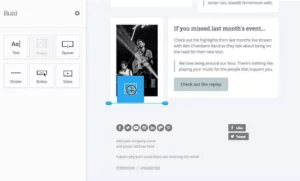
2. Customer Support For Redressal
There will come a time when you need to contact your ESP’s support team for assistance, even if you’re a seasoned email marketer. Both email and phone contact are guaranteed. The most effective ESPs, however, also provide other channels of communication, such as live chat, social media assistance, and informative blogs. With additional help, you can get more done in less time.
3. Customer Satisfaction
With so many options available, it can be difficult to determine which email marketing solutions would provide the greatest return on investment. Find a business that is known for being innovative and forward-thinking, and that also has a solid online presence with lots of positive reviews and recommendations from satisfied customers.
4. User-friendly Plans
You, as a seasoned email marketer, understand the significance of preparation. You plan your editing schedule with great care, therefore an ESP should also show you the ropes so you can get the most of their service. A good manual will teach you what kinds of material to send and when to send them to maximize your audience’s participation.
5. Budget
Since email marketing is one of the most cost-effective digital marketing techniques, your ESP’s pricing structure should reflect this. The finest email marketing platforms allow you to choose from a variety of pricing and feature tiers to find the one that works for you.
6. Email Templates
No one in this day and age should have to start from scratch when sending an email. Indeed, who can spare the time? Your email marketing software provider should supply various pre-designed email templates that can be readily modified to reflect your company’s aesthetic and tone.
If you want your messages to have the most possible impact on your subscribers, keep in mind that your templates should be as adaptable as possible, with features like dynamic content and personalization. It’s a red signal if you don’t see these in your templates.
In this age of do-it-yourself marketing, you need an email builder that doesn’t require special training to operate (something with simple drag-and-drop features, for example).
If you want to ensure that your email looks exactly as it will for your readers, a WYSIWYG editor (what you see is what you receive) is your best bet. Click, drag, and drop the following components into the template:
- CTA buttons
- Hero images
- Dividers
- Text
- Spacers
You may make the template fit perfectly with the rest of your brand’s materials by changing the colors, text size, and fonts to match your preferences.
7. Mobile Optimization
More than half of all emails are now opened via a mobile device, so your email marketing platform must be optimized for mobile devices. The shift toward mobile devices is here to stay, too. Email openings on mobile devices have climbed by as much as 30% in the past few years, and research reveals that one in three email clicks now occurs on a mobile device.
Check that the email marketing plugin you’re considering offers mobile-friendly templates and the ability to automatically optimize your messages for a wide range of mobile devices.
8. Anti-Spam Analysis
It’s important to evaluate your email campaign’s template, graphics, and text in various inboxes on desktop and mobile devices before sending it out to your list of recipients. Ensure your emails look good to every email client by using software designed for email marketing.
It would help if you also choose a supplier that lets you test your campaigns before sending them to subscribers, as there are numerous stringent laws and regulations around spam emails. If you test your content before sending it, you can identify any threats at the client, server, and firewall levels. That means fewer messages will be marked as spam, and more will make it to your subscribers’ inboxes.
9. Reasonable sending limits and unlimited options
As your contact list expands, you want to be unrestricted in how often you can send emails by your email marketing software. If you’re starting, finding a service that allows you to pay monthly or on a pay-as-you-go basis and offers multiple sending tiers is better.
You should be able to email your entire list of 500 subscribers at least three or four times a month. To give yourself some breathing room, you should seek an email program allowing 2,500 emails to be sent each month once you reach 500 subscribers.
Ensure you have unlimited sending capabilities as your list grows and you move up to a higher sending tier. By adopting this strategy, your email may be scaled to accommodate a growing business at a reasonable cost.
10. Pricing
Should you go out and spend a lot of money on email software right away? Most likely not. However, you can only access some of the features and data you need if you rely on the tools most freemium models provide.
What are your next steps? Do you go for one of the fancy programs with features you won’t need for a while?
No. It would be a waste of good money on your part. You need email software that can scale with your business while also minimizing expenses and optimizing returns. (all while still delivering the functionality you need). Look for an email platform that includes low, medium, and enterprise pricing tiers so it may expand with your company.
11. Reporting Tools
Correct email marketing plugins may be one of the most quantifiable forms of advertising. Make sure the email software you chose has robust reporting capabilities so you can monitor your investments and allocate resources effectively. Examine reports for essential metrics like:
- Open rate
- Click-through rate
- Unsubscribe rate
- Bounce rate
The overall success of your efforts can be gauged from these high-level metrics. Integrations should provide additional data on more nuanced metrics that may be used to fine-tune the campaign’s overall design and strategy.Keep an eye out for in-depth analytics that reveals the successes and failures of your email marketing initiatives.
12. Surveys
Customer satisfaction and optimal business performance can be maintained through regular email surveys. These surveys, sent via email, allow you to monitor real-time metrics like Net Promoter Score and client satisfaction.
To stay ahead of the competition, listening to your consumers’ comments and incorporating their suggestions into your business is essential. If you want to provide your customers with the best possible experience, choose email marketing software that lets you incorporate mobile-friendly surveys into your email campaigns.
13. Integrations
Since email is typically part of a bigger marketing technology stack, it’s crucial that it can readily extend and interact with a wide range of other business applications, such as your customer relationship management (CRM), e-commerce, or content management system (CMS).
Using these email marketing plugins together, you may send emails to your consumers highly tailored to their interests and interactions with your company. Doing so has been shown to boost email marketing success as well.
14. Support
You will require assistance with your email marketing service at some point. Things like that do occur. Your email provider should be ready to assist you at that time. Get your feet wet with a few different service providers by doing some tests:
- How long it takes to get a response from a support agent when you write or call
- Check out some online tools for fixing problems.
- Put out a call for assistance with an issue that many people have.
- Look for other sources of help.
If you have questions or run into trouble, your email marketing software of choice should have multiple support options.
Top Email Marketing Plugins For WooCommerce
1. Sendinblue

Sendinblue, one of the more well-known email marketing solutions, is compatible with a wide variety of website platforms, WooCommerce included. You can integrate Sendinblue with WooCommerce at no cost. (though you do need an account with Sendinblue to send emails). With the native integration, your customer data is instantly updated in Sendinblue, and your messages are consolidated into one place. By incorporating WooCommerce transaction data into the Sendinblue setting, you may significantly segment your contacts depending on their shopping habits.
Integrating Sendinblue with WooCommerce is also a breeze. Adding this email marketing plugin is as simple as going to the Extensions area of your WooCommerce administration dashboard. Using their platform, you can create eye-catching newsletters with enhanced email deliverability and individualized content in no time.
Pricing:
The Sendinblue email marketing plugin is available for free download; however, using the service requires a paid account. Starter plans are free, and paid plans range from $35 per month for the “lite” plan to $65 per month for the “premium” plan, which grants you access to landing pages, Facebook ads, and numerous users.
Pros:
- Top-Notch Unlimited Email Support
- Simple WooCommerce integration
- Make it simple to synchronize your address book and inventory.
- Make newsletters with simple drag-and-drop editing
- Distribute informational and promotional SMS
- Included sign-up forms
- Promote your business on Facebook!
Cons:
- Not the most scalable ecommerce email marketing platform
- There may be a slight learning curve.
For Which People Is This Most Appropriate?
The integration between Sendinblue and WooCommerce is simple, thanks to this email marketing plugin. Customer data can be synchronized in a snap, allowing you to target ads better, send out transactional emails, and deliver omnichannel marketing via chat, SMS, Facebook, and email.
2. Omnisend
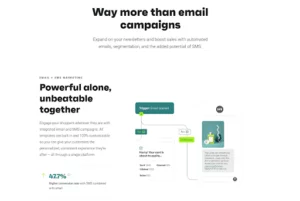
Omnisend’s user-friendly interface makes it simple for business owners to create sophisticated email marketing campaigns for their clientele. The Omnisend platform allows businesses to send both SMS and email advertisements.
This email marketing plugin’s drag-and-drop email editor makes it simple to personalize emails directly from your WooCommerce store. You may integrate your email newsletters and marketing efforts with your product catalog by syncing the two. You may also view detailed reports and import your WordPress contacts directly.
Suppose you want to increase your chances of collecting email addresses for marketing campaigns. In that case, the Omnisend integration for WooCommerce is simple and provides access to various popups and landing pages.
Pricing:
The WooCommerce plugin can be integrated with Omnisend as part of a paid plan. You can use the free edition if your needs are simple and your contact list is at most 250 people. Pricing for email and SMS marketing begins at $59 per month for 500 contacts, with standard email solutions beginning at $16 per month.
Pros:
- Built-in support for WooCommerce in WordPress
- Fantastic reporting and analysis
- Excellent variety of pop-ups and landing sites Recommendations and abandoned cart emails Simple drag-and-drop editor
- Available in a no-cost introductory version
- Help with marketing via text message
Cons:
- Costs have the potential to rise rapidly
- Very restricted free version
For Which People Is This Most Appropriate?
Omnisend is a great option for those searching for a simple omnichannel solution for marketing with WooCommerce. Customer data and detailed segmentation tools simplify providing the individualized service that modern consumers want.
3. MailPoet

Another excellent email marketing plugin that works well with WooCommerce is MailPoet. You can manage your whole email marketing strategy from within WooCommerce, streamlining the process of keeping tabs on customers’ movements, dividing your marketing efforts into more manageable chunks, and increasing your chances of generating a sale. For smaller businesses with a maximum of a thousand users, a free plan is available.
To collect emails from your target audience, this email marketing plugin provides signup forms that comply with GDPR standards. Automated email marketing campaigns can be set up to welcome new customers or contact clients whose shopping carts were left unfinished.
Thanks to the WooCommerce-specific email customizer, you can make aesthetic adjustments to your emails without leaving the WooCommerce interface, saving you time and effort while developing promotional campaigns.
MailPoet’s free plan is very liberal, allowing you to reach up to a thousand people with limitless email blasts. While basic email statistics and income reports are available to all users, removing the MailPoet logo and gaining access to premium features requires a paid subscription. The most basic plan starts at about $13 per month.
Pros:
- Dedicated plugin for WooCommerce Extensive reporting on financial metrics
- Integrates forms in your shopping cart page
- Recommendation algorithms and shopping cart abandonment
- Several consumer subsets to choose from
- WooCommerce’s Receptive Visual Composer
- Newsletters and welcome emails are sent out routinely
Cons:
- Few pre-made email layouts to choose from
- Disadvantages of Email Scheduling
For Which People Is This Most Appropriate?
Regarding WooCommerce email marketing, MailPoet is a simple option with automated features for product suggestions, abandoned cart recovery, newsletter distribution, and more. Within the WooCommerce ecosystem, you can use the drag-and-drop editor for your emails to save even more time.
4. Constant Contact
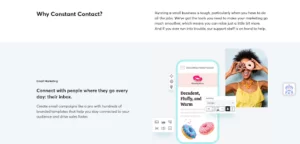
Constant Contact, like WooCommerce, is an excellent email marketing automation platform. It also has several other valuable features for interacting with clients in various ways. Reach customers everywhere thanks to the wide variety of available email marketing templates and integrations with popular social media sites like Instagram and Facebook.
Constant Contact is a plugin for WordPress that may be used as an email marketing tool to facilitate tasks such as product recommendations and marketing calendars. Contacts can be synced quickly and effortlessly with WooCommerce, and you can use audience segmentation to send more targeted communications.
To provide a more interactive experience for your audience, you may drag and drop products from your product catalog into your email marketing campaigns. Better marketing decisions can be made with the support of numerous AI-powered analytics and reporting technologies. You can test Constant Contact without spending a dime by signing up for a free trial. However, there is no permanent, cost-free option. Prices for paid accounts start at $20 and go up from there, depending on how many connections you have.
In addition to sending unlimited emails, signup forms, integrations, and apps are included in Constant Contact’s base plans. The basic plan provides for up to 5 user accounts to be supported.
Pros:
- Basic automation tools
- Access to social media and other internet networks
- Signup forms and landing pages
- Automated web design tools
Cons:
- Contacting support may take long
- For new users, there isn’t a forever-free option
For Which People Is This Most Appropriate?
If you want to enhance your WordPress site with automatic emails for your customers, Constant Contact is a great email marketing plugin. There are many resources available to help your online business prosper, ranging from cutting-edge statistical analysis to market-leading automation solutions.
5. MailerLite
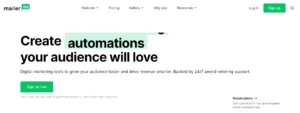
Another excellent ecommerce marketing option is MailerLite, which works with many shopping carts, including WooCommerce. Using this technology, you may easily create landing pages and opt-in forms to gather email addresses that are perfect for growing your online store. You will have access to powerful segmentation and automation techniques.
Monitoring your campaigns and integrating your WordPress dashboard are all made simple with MailerLite. You may adapt your message to the specific requirements of your audience thanks to the variety of layout and style options available.
Pricing:
The fantastic, free, lifetime plan from MailerLite allows you to have up to 1000 subscribers and send 12,000 emails monthly. However, MailerLite’s subscription plans provide excellent value for the money. Your email marketing tools’ price will rise in direct proportion to the size of your target market.
Pros:
- User-friendly UI with strong features
- Excellent actual delivery rates
- Many readily modifiable landing page templates.
- Bundles with discounted prices
- Simple to use.
- Good client service
Cons:
- Terrible reporting and record-keeping
- Some restrictions on email list management
For Which People Is This Most Appropriate?
MailerLite is excellent for beginners and offers all the necessary capabilities for email marketing without breaking the bank. Use this quick and simple technique to better connect with your target audience.
6. AutomateWoo
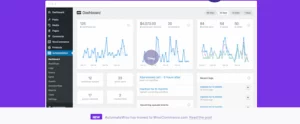
AutomateWoo is an email marketing plugin designed to streamline your WooCommerce marketing efforts. AutomateWoo is a cutting-edge service that uses automated marketing techniques to help businesses increase conversions and client retention.
From abandoned basket emails to follow-up emails asking for product feedback and suggesting new products, you can access various templates. You can reach your target audience in multiple ways, regardless of their location, because SMS notifications can be incorporated.
To keep your customers interested, AutomateWoo offers various solutions, such as wishlist marketing, review awards to foster customer loyalty, birthday emails, gift card expiration alerts, tailored coupons, and referral programs.
Pricing:
At just $99 a year for a single site, AutomateWoo is one of the most affordable email marketing solutions. In addition to the benefits above, subscribers also gain access to the welcome series tools and follow-up communications. Once upon a time, businesses could use discounted bulk rates when purchasing AutomateWoo’s automation solutions across several websites.
Pros:
- Lowest-priced annual plan available.
- Superb selection of available automation campaigns
- Excellent for categorizing and tailoring
- Tools for increasing client loyalty that uses text message alerts across many channels
- Outstanding help for customers
Cons:
- There are a few things that could be improved when compared to competing marketing methods.
- There will be no bulk discounts or free samples.
For Which People Is This Most Appropriate?
AutomateWoo is an excellent and reasonably priced option if you need an easy-to-use email marketing platform for WooCommerce. You can easily establish brand cohesion using the same email campaign template for promotional and transactional communications with website visitors.
7. MailChimp
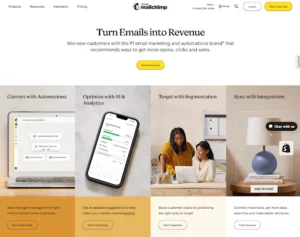
Because of its user-friendly UI and powerful customer relationship management (CRM), Mailchimp has quickly become one of the most popular email marketing solutions. The MailChimp email marketing add-on provides numerous strategies for attracting and retaining customers. From abandoned shopping cart notifications to automatic product updates, your entire e-commerce operation can be computerized. MailChimp has features that enable upselling, cross-selling, and list segmentation, all of which contribute to maximizing the value of your email list.
By utilizing the metrics provided by MailChimp for WooCommerce, you may determine which of your email marketing campaigns is doing the best. You get an easy-to-use and reliable email marketing service that can scale with your online store.
Pricing:
Mailchimp’s free plan allows you to converse with up to 2,000 subscribers. This particular package, however, features Mailchimp branding. Monthly premium subscriptions start at $9.99, with data-driven automation and optimization tools costing an additional $14.99. You may access premium features for as little as $299 per year.
Pros:
- Easy to use, comfortable design
- Complex client journeys in multichannel retail settings Call for a tailor-made solution
- Enhanced intelligence and faster transmission times
- Options for various templates
Cons:
- Reporting options are limited
- Adding more features could add up in cost
For Which People Is This Most Appropriate?
MailChimp is a fantastic alternative if you’re looking for a user-friendly platform primed to deliver in-depth analytics on your intended audience. Easy tracking of communication with customers is made possible by the integrated CRM.
Conversion rates can be boosted with plugins like MailChimp and WooCommerce, but they can be skyrocketed with knowledge of email marketing. To help you get started, we’ve included lessons and answers to five common questions concerning email marketing.
8. Monday.com

Monday.com is a workflow management platform that delivers many benefits to firms dealing with email marketing campaigns. The platform permits you with a single visual workspace to manage, organize and track the performance of your email marketing campaigns. Monday’s collection of layouts may facilitate the handling of a single email marketing project or the visualization of a whole portfolio. The templates are customizable, and you are able to collaborate together with your team members. You get to delegate tasks, interact in real-time alongside your colleague on the project, and design automatic procedures to guarantee your campaigns go well.
Pros:
- Workflow Automation
- Several templates to visualize your email campaigns
- Allows team collaboration
- Integrates with many digital and email marketing applications.
Cons:
- Limited features
- Limited customization
- Risk of information overload:
Pricing:
monday.com offers 4 pricing plans and one plan. Its service is free for 2 seats; the Basic plan costs $8 per seat per month, the Standard plan costs $10 per seat per month, the Pro plan costs $16 per seat per month, and a Custom enterprise plan is also available.
For Which People Is This Most Appropriate?
Monday.com can be a useful feature for teams that use the platform for project management. However, it may not be suitable for users who require advanced email features or customization options.
9. Hubspot Marketing
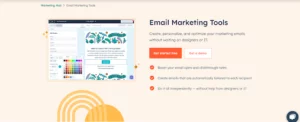
HubSpot Marketing Email is an efficient method for contacting customers via electronic mail. Businesses may better interact with their customers by using the platform’s many tools for creating, customizing, and automating email campaigns.
The ability to make highly customized emails is a major plus for HubSpot Marketing Email. The software enables businesses to divide their target audience into distinct subsets depending on characteristics like demographics, behavior, and hobbies. This allows companies to reach out to specific subsets of their client base with messages that are more likely to hit home and spark action.
Technical expertise is optional while using HubSpot Marketing Email because of the variety of templates and design tools. Users may alter the look and feel of their emails down to the individual pixel with the platform’s drag-and-drop editor.
With HubSpot Marketing Email, organizations can easily develop professional-looking email campaigns that are highly tailored and run entirely on autopilot. The platform is great for firms who want to enhance their email marketing efforts because of its wide variety of features and user-friendly layout.
Pros:
- Drag and drop editor
- Tons of ready-made templates to create marketing emails
- Contact list management
- A/B Testing
Cons:
- Learning curve
- Limited design customization
- Deliverability issues
- Limited integration
Pricing:
Free plan available, $45/month for 1000 marketing contact, $800/month for 2000 marketing contact, $3200/month for 10000 marketing contacts.
For Which People Is This Most Appropriate?
HubSpot Marketing is an ideal platform for businesses of all sizes looking to improve their marketing efforts, particularly those that operate in B2B or service-based industries.
10. Aweber

The sophisticated email automation technology provided by Aweber allows you to focus on other parts of your email marketing strategy. Aweber makes it simple to design and send professional-looking email newsletters with its intuitive drag-and-drop editor and library of beautiful, customizable themes.
Emails can be entirely personalized on the platform, down to the layout, theme, and color scheme. As soon as your account is set up, Aweber will handle the rest. Aweber can do it all, from sending out messages at predetermined times to segmenting your contact list for a more targeted campaign.
You also receive in-depth statistics and insights to help you optimize your campaigns for maximum open and click through rates. Integration with other popular business tools like Salesforce, WordPress, and Google Analytics is a breeze with this tool.
Pros:
- You can set up automated email sending at any time
- Use a divided contact list to send emails to certain groups
- Assign tags to subscribers in order to categorize them.
- High-tech data analysis and reports
- Several external programs can be seamlessly integrated
Cons:
- Limited design options
- Limited automation features
- Limited integrations
- Some users find the user interface outdated and clunky to navigate
Pricing:
The plan is now free of charge. Costs as low as $16.15 monthly for the premium package (billed annually)
For Which People Is This Most Appropriate?
If you’re just getting started with email marketing and don’t yet have a sizable subscriber list, AWeber is a great option.
Best practices for sending WooCommerce marketing emails
1. Use double opt-ins

A double opt-in requires prospective newsletter recipients to take an extra step, confirming their email address and their desire to receive the message. The most common method of doing so is via a follow-up email. Double opt-ins help you receive real email addresses from real people rather than bogus ones from spambots or people who accidentally enter the wrong address. Consent should be sought out regularly. Never add someone’s email address to your mailing list without first obtaining their permission to do so. Consent requirements and data management are spelled out in detail by GDPR and the CAN-SPAM Act.
2. Personalize your emails

Using a customer’s name in the subject line is a simple way to personalize emails, while tailoring the message to a customer’s past purchases is a more sophisticated approach. Adding a personal touch to your email marketing campaigns has been shown to boost engagement and ultimately revenue. Research shows that 90% of consumers are willing to provide behavioral data in exchange for a cheaper and easier brand experience, and 91% of consumers are more likely to shop with businesses that identify, recall, and deliver relevant offers and recommendations.
3. Optimize when you send emails

Your email’s open and click-through rates may change depending on when you send them. There is a plenty of information available regarding the optimal times to send emails. WordStream claims that Thursday morning (between 8 and 9 am) is the optimal time to send, whereas CNBC claims that weekdays (between 10 am and 2 pm) are the optimal time on average.
Because different industries and demographics respond best at various times, there is no single ideal time to send. However, research can point you in the correct direction, and A/B testing can help you find the optimal timing for your clients.
4. Consider your subject lines
If a consumer receives a lot of email every day, a compelling subject line may be the only way to encourage them to open your message. According to surveys, nearly 47% of those who receive emails open them just because of the subject line. In the meantime, 69% of those who get emails say they report them as spam based merely on the subject line.
5. Spend time writing great copy

Writing a great email copy can sometimes feels like a mysterious art when you sit down to write and start drawing blanks. Here are a few tips to get you started:
Determine your audience – Who is your audience? What stage are they in the customer lifestyle?
- Focus on a single goal – When someone opens your email, what do you want them to do?
- Use conversational language – Use simple, friendly language. There’s no need to be formal (unless your brand is really serious).
- Keep your message simple – Get to the point already. That’s what your users might be thinking if your emails are too long.
- Stay on-brand – What’s your organization’s brand voice? Is it fun and cheerful or professional and stuffy? Be sure to incorporate the language your business uses into your email marketing.
6. Carefully craft your CTA (and stick to one!)
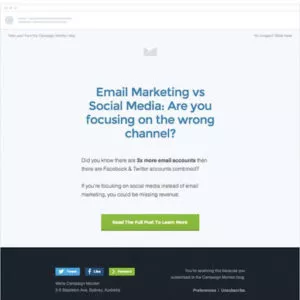
When they click your links, where do you want them to go? And when they get there, what do you want them to do next?
Considering what actions you want subscribers to take will help you guide subscribers toward your desired action, e.g. buying an item that’s on sale, referring a friend, using a coupon.
Don’t shy away from being explicit about the action you want shoppers to take when they open your email. For more on this, check out 5 Best Practice Tips for Email Links That Get Clicks (and Taps!).
7. Segment your list
Segment your email list into multiple, smaller lists so you can send targeted, personalized messages to your subscribers. Email blasting, where you send one big “blast” to all of your subscribers on your list, is no longer email best practice.
Stats show that email segmentation is well worth the effort. According to an Email Monday report for the Direct Marketing Association, 76% of all revenue came from segmented, targeted, and triggered campaigns. Other research shows email recipients are 75% more likely to click on emails from segmented campaigns than non-segmented campaigns, and click-throughs are 100.95% higher.
Make sure to check out our in-depth tutorials on email segmentation for beginners and how to segment your subscribers with a second email list.
8. Automate your emails
Automation is increasing in popularity. According to an Email Monday report, 55% of e-commerce marketers use software to automate at least part of their email marketing, and another 25% are planning to start using automation in the next month. Clearly, many businesses find automation effective.
To automate your own marketing emails, choose an email marketing plugin that allows you to create emails based on triggers, such as signing up for a new account (e.g. welcome emails), when a customer has left an item in a cart (e.g. abandoned cart email), or when a shopper hasn’t made a purchase after a certain number of days (e.g. re-engagement email).
9. Measure, test, and analyze results
After you’ve sent your first marketing emails, you can start monitoring your analytics and stats. WordPress plugins like MailPoet provide advanced tools for tracking and analyzing your emails. This is important so you can see how your subscribers are responding to your newsletters.
It’s important to track metrics like open, click-throughs, and unsubscribes. Most businesses track the metrics I mentioned earlier (opens, click-throughs, unsubscribes etc). This data is a goldmine of information that can help you improve your future email marketing campaigns since it tells you which elements of your emails need improving.
For example, if your open rate is low, consider testing your subject lines. If your click-through rate is low, you might need to make your CTAs clearer and/or bolder.
Conclusion
Tracking results and improving your newsletters should be an ongoing process. Email marketing isn’t something you can set and forget. It’s important that you keep working to improve your campaigns. You can use a WooCommerce email marketing plugin to advertise new products, run sales and specials, or just keep in touch with your customers. Your perfect email campaign, one that speaks to your audience and motivates them to take action, is just a few clicks away thanks to features like editable email templates, segmentation choices, and automatic processes.
FAQs
Can I create my own email templates using email marketing plugins?
The majority of email marketing plugins do offer email templates that may be customized to meet your demands as well as those of your company or campaign.
Can I send bulk emails using email marketing plugin without knowing how to code?
The majority of email marketing plugins are simple to use and don’t require any extra training. Though it’s probable that certain plugins have a steeper learning curve than others.
Could you explain how to add an email marketing plugin to my website?
How you integrate the two can vary depending on the platform your website is built on and the email marketing plugin you’re using.
Is it possible to utilize many WooCommerce email marketing plugins simultaneously?
As long as they don’t interfere with one another, you can use several WooCommerce email marketing plugins at once. To prevent extra costs and potential conflicts, it is advised to make use of only the plugins that you actually require.



