Many of us have faced this issue: you forget the password for an infrequently used online service and click “forgot password” to get a reset link. Despite a notification stating that an email was sent, no reset link appears. You try again, but still nothing!
What’s going on? Then, half an hour later, two emails arrive simultaneously. Why does this happen? One likely reason is a spam-prevention technique called “email greylisting,” which we’ll explain in this blog.
How Do You Explain Email Greylisting?
Email greylisting is an anti-spam technique used by mail servers. When an email pops in the inbox, the receiving server asks the sender to retry sending the email after a specified period. A properly configured mail server will attempt to resend the email at various intervals until it is either accepted or rejected by the receiving server.
While there are several types of email greylisting, the most common is time-based greylisting. The duration for which a sender is greylisted varies between servers, typically ranging from 1 to 20 minutes.
How Does Email Greylisting Work?
First, let’s simplify the process of sending an email: your email application connects to the sender’s Mail Transfer Agent (MTA) via SMTP (Simple Mail Transfer Protocol). This MTA then forwards your email to the recipient’s MTA. If the recipient’s MTA accepts your email, it is delivered to their inbox.
The MTA logs the IP address, sender address, and recipient address of your email, known as its “envelope” or “triplet.” When email greylisting is used as a spam protection measure, the MTA will reject the email the first time it encounters this envelope data. It returns a temporary error code and asks the sender’s MTA to retry after a waiting period, adding the envelope data to its greylist.
The purpose of email greylisting becomes clear here: a legitimate MTA will retry sending the email. When the email is resent, it will be accepted because its data is now recognized on the greylist. The envelope data is then moved to the allowlist, ensuring future emails from the same sender bypass this process.
In contrast, spammers typically send bulk emails from hijacked computers with spoofed addresses. When the temporary error code is sent, spammers are unlikely to resend the email, preventing the envelope data from moving to the allowlist. Thus, the spam email is never delivered, and the intended recipient remains unaware of its existence.
Advantages of Email Greylisting
– No configuration necessary by the user
– Normally does not result in lost emails
– Can help blacklist malicious senders through time delays
– Provides protection against new, unidentified malware
– Uses fewer resources compared to most spam filters
– Very effective in supporting mail servers worldwide
Disadvantages of Email Greylisting
– The user may be unaware that greylisting is active
– In rare cases, some genuine emails may be lost
– Time delays may cause users to question whether their mail server is functioning properly
– Can be too slow for time-sensitive email content (e.g., password reset links, etc.)
Difference Between Greylisting and Blacklisting?
The main difference between greylisting and blacklisting (also known as blocklisting) is that greylisting is temporary. When an email is greylisted, it faces a temporary block. An authorized email will be resent by the remote server, moving it from the greylist to the allowlist, and it will be delivered on the second attempt. Typically, the sender is unaware of greylisting, as the temporary error and resending are handled automatically by the mail servers, resulting in the email reaching the recipient’s inbox after a brief delay.
Blacklisting, on the other hand, involves a complete block. A sender on a blacklist is entirely prevented from sending emails to a recipient. The sender receives an error message indicating that their email could not be delivered, and the only way to successfully send an email to the recipient is to be removed from the blacklist.
Also Read: How to Get Rid of Google Blacklist Warning?
What are the Problems Associated with Email Greylisting?
While greylisting offers several advantages, it also presents some challenges:
The sender’s IP address must remain the same. If it changes, the incoming email will be considered unknown and subjected to greylisting.
– Delivery can fail if the sending mail server is wrongly configured or implemented. If the sender’s Mail Transfer Agent does not resend the email as requested, it will not be delivered.
– Spammers can theoretically circumvent greylisting by sending their emails multiple times. However, this currently requires so much logistical effort that it is generally not worth the trouble.
– Time delays can cause time-sensitive email content to expire or become invalid. For example, password reset emails may get delayed in the greylisting process, causing the reset link or login code to expire before the recipient can use it.
What Should You Do If You Have Been Greylisted?
If your email was greylisted, usually you don’t need to do anything. The Mail Transfer Agent (MTA) will retry delivery after a short period (typically 10-15 minutes). You can also resend the email from the same address, which will have the same effect.
If you frequently encounter greylisting or experience longer delays than expected, consider reporting the issue to your ISP. It might be a configuration problem with your outgoing server.
Generally, greylisting is harmless. If you maintain legitimate email practices, greylisting is just a minor inconvenience. However, if you’re concerned that your emails are being flagged as spam, it might be time to improve your email hygiene and sending practices.
There are various email verification tools available to help keep your email list clean. We recommend using NeverBounce that offers a suite of deliverability tools to protect your sending domains and improve your inbox placement.
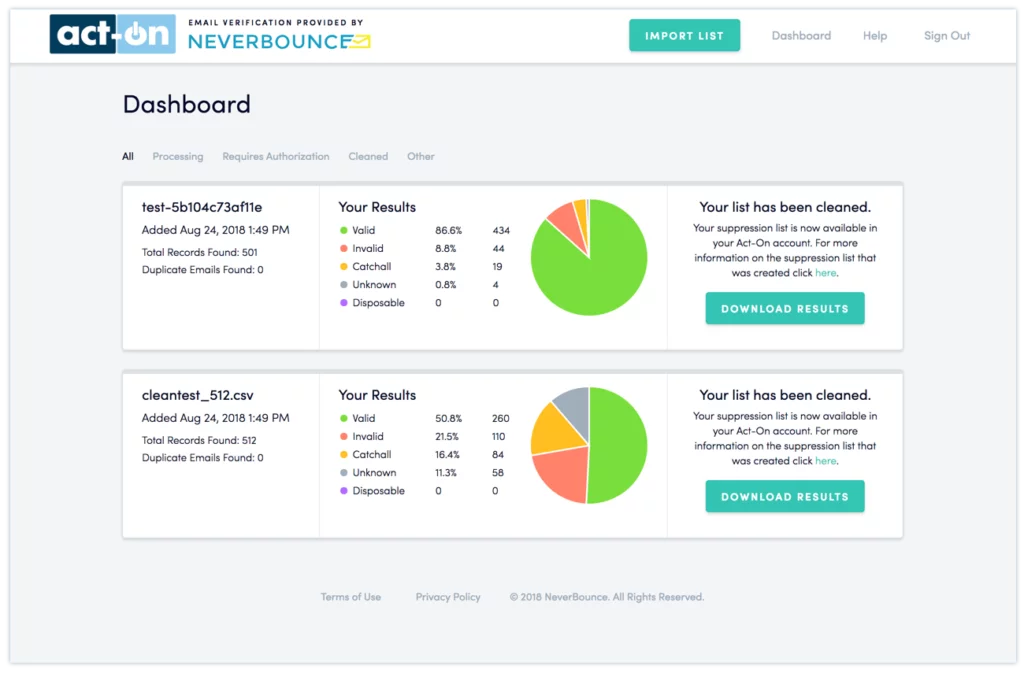
How to Avoid Email Greylisting?
Your emails can end up on a greylist due to poor IP address configuration or a bad sender reputation. To minimize this risk, follow these tips:
– Maintain a good sender reputation.
– Use a reliable domain in your sender email address.
– Avoid using commonly flagged spam words in your emails.
– Carefully craft the content and format of your emails (subject, text, etc.).
– Provide a clear and simple unsubscribe option for recipients.
– Use a real sender address rather than a “No Reply” address.
To Conclude,
By adhering to these guidelines, your emails are more likely to be delivered successfully. Although the first attempt may be blocked, the second attempt should succeed if you follow best practices. While greylisting causes a delay in message delivery, it protects recipients and ensures that subsequent emails from you are accepted without issue.



