In the dynamic landscape of ecommerce, businesses must constantly evolve to stay competitive. This evolution often requires a change in the tools and platforms that underpin your operations. Recognizing the opportune moment for this transition is crucial and can be influenced by various factors, ranging from technical challenges to outgrowing your current ecommerce platform.
Enterprise business managers contemplating a switch in ecommerce platforms are not alone in this endeavor. According to a Digital Commerce 360 survey conducted in September and October 2022, 27% of ecommerce companies were contemplating migration, with 61% of them planning to execute it in 2023. The majority of these companies anticipated spending up to $500,000 for this strategic shift.
Understanding Ecommerce Replatforming:
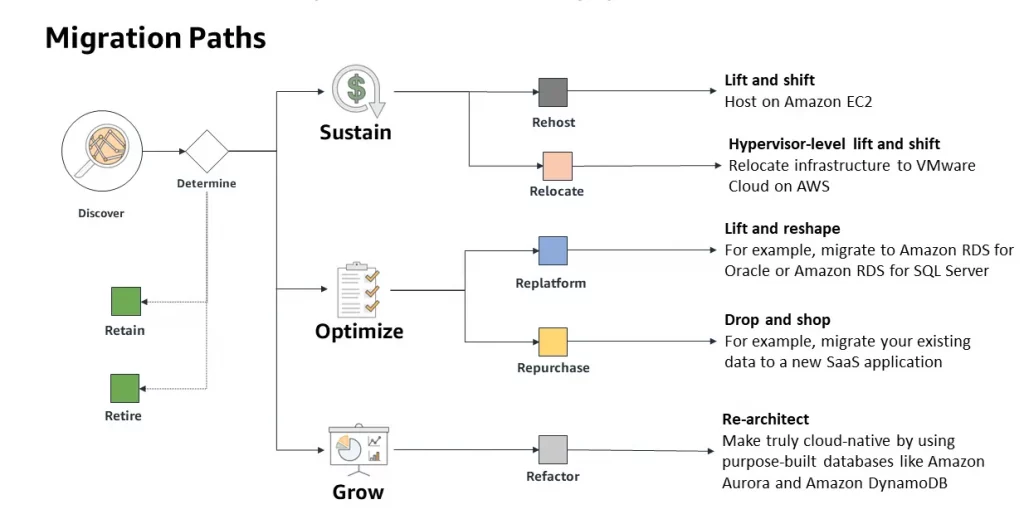
At its core, ecommerce replatforming is the process of transitioning from one ecommerce platform to another. However, it goes beyond a mere tool change or a new site design; it is about evolving in tandem with your business needs, addressing bottlenecks, and enhancing the overall customer experience.
Identifying the Right Time to Migrate:
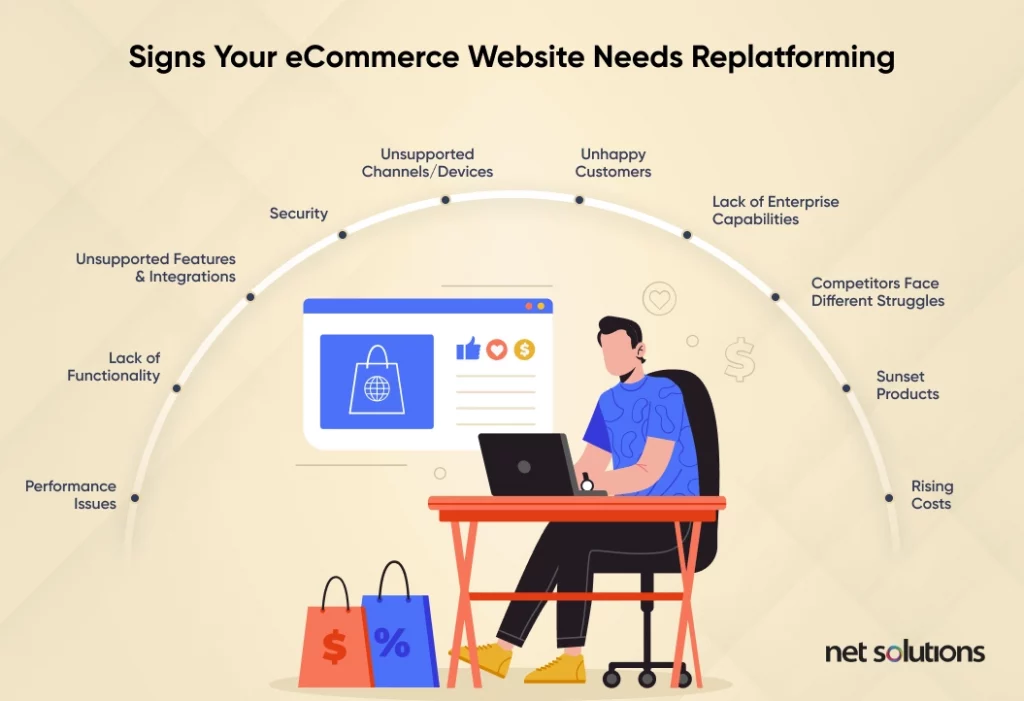
Several factors may lead you to contemplate switching ecommerce platforms, and these factors often fall within core categories:
- Evolution of Business Needs: Your business model and strategy are in constant flux. If your product line expands, you enter new markets, or adopt a new sales strategy, your existing platform may not be equipped to support these changes. Higher operational costs related to maintenance, workarounds, or third-party integrations can signal that your current platform is no longer the most economical choice for your ecommerce store.
- Scaling Challenges: If your website experiences traffic overloads and disruptions during peak shopping periods, indicating an inability to scale with demand, it’s time to consider a change. Inventory management issues, such as a platform that hinders the seamless addition of new products or categories, can impede growth. Geographic limitations may become apparent if you seek expansion into international markets, requiring support for multiple currencies, languages, and tax regulations.
- Technical Hurdles: Frequent website crashes, limited customization options, or security concerns are signs of technical issues that can impact your ecommerce platform.
- Customer Experience Challenges: An outdated or non-intuitive interface, especially one that fails to offer a seamless mobile shopping experience, can deter modern customers.
- Financial Impacts: Financial consequences may include lost sales, increased maintenance costs, investments in workarounds, and a reduced competitive edge due to an outdated platform affecting SEO, user experience, and brand perception. low loading times can lead to abandoned shopping carts and dissatisfied customers.
Challenges to Recommerce Platforming:

A. Technical Glitches

1. Platform Compatibility Issues:
Challenge: Diverse platforms may be coded in different languages or utilize varying databases.
Solution: Thorough research is key. When contemplating a shift from Joomla to WordPress, leveraging tools like FG Joomla to WordPress or CMS2CMS can streamline the migration process. These tools ensure compatibility by facilitating the conversion of content and database structures between platforms, easing the transition and minimizing potential hiccups.
2. Site Speed Optimization:
Challenge: Migration can sometimes result in bloated code or less-optimized images, negatively impacting website loading times.
Solution: Post-migration, conduct a comprehensive site speed analysis using tools like Google PageSpeed Insights. This tool offers insights into potential bottlenecks and areas for improvement. To address image optimization, plugins like Smush or TinyPNG prove invaluable, efficiently compressing images without compromising quality. Additionally, caching plugins such as W3 Total Cache enhance overall site speed by storing frequently accessed data, reducing server load, and optimizing performance.
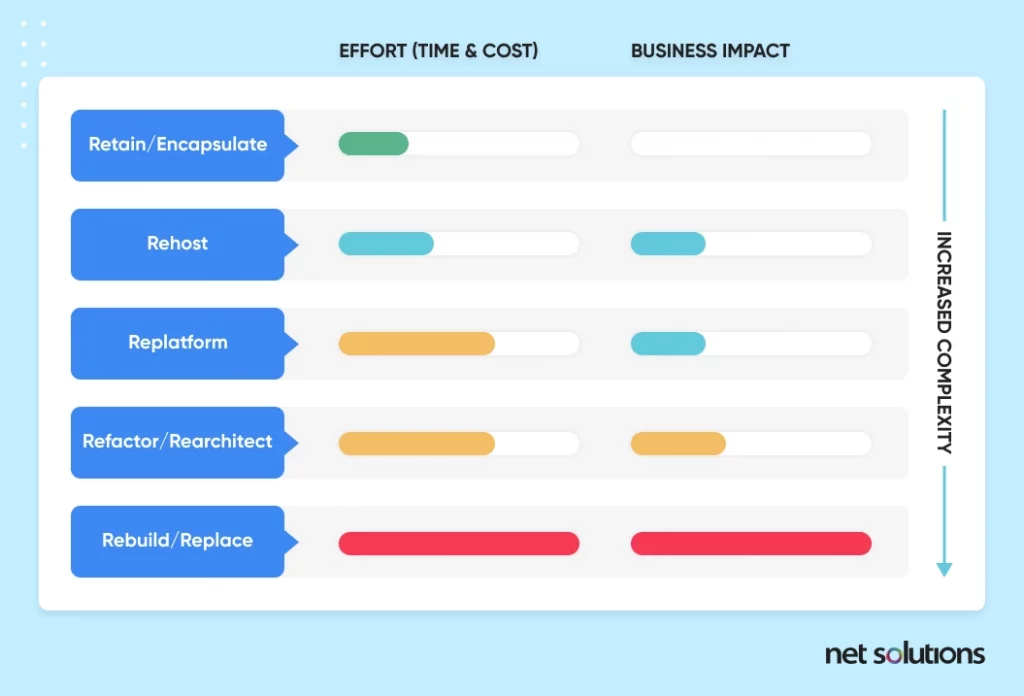
3. Security Vulnerabilities:
Challenge: New platforms or improperly migrated sites can expose security loopholes, making the website susceptible to threats.
Solution: Establish a robust security protocol. Regularly update the platform and plugins to patch vulnerabilities. Implement security tools such as Wordfence Security for WordPress or Sucuri for various platforms. These tools conduct thorough scans, identify potential threats, and provide real-time protection. Continuous monitoring and prompt rectification of identified vulnerabilities ensure a resilient security posture.
B. E-commerce Data Challenges

Embarking on e-commerce data migration can be a complex journey, often accompanied by specific challenges. Delving into the intricacies, let’s explore in detail common data issues and the meticulous solutions that ensure a seamless transition.
1. Addressing Product Data Discrepancies:
Challenge: SKU mismatches, inaccurate product details, or missing images may emerge during migration.
Solution: Employing data validation tools is not just a recommendation; it’s a necessity. These tools meticulously scrutinize product data, swiftly identifying and rectifying discrepancies. For an extra layer of assurance, especially with high-impact products, manual checks are indispensable. This meticulous approach ensures that product catalogs not only retain accuracy but also captivate customers with visually appealing displays. Real-world examples include Shopify’s Bulk Product Editor for swift SKU management and WooCommerce’s Product CSV Import Suite for seamless data import.
2. Managing Customer Data Inconsistencies:
Challenge: Inconsistencies in customer data, such as duplicated accounts or lost histories, can compromise user experience.
Solution: Proactivity is the key. Deduplicate data before migration, offering a fresh start for customer records. Post-migration, encourage customers to update details or merge accounts, creating a landscape of precise and consolidated information. This approach not only upholds data integrity but also elevates customer engagement and satisfaction. Notable tools include Magento’s Customer Segmentation extension for targeted communication and Salesforce’s Customer 360 platform for unified customer profiles.
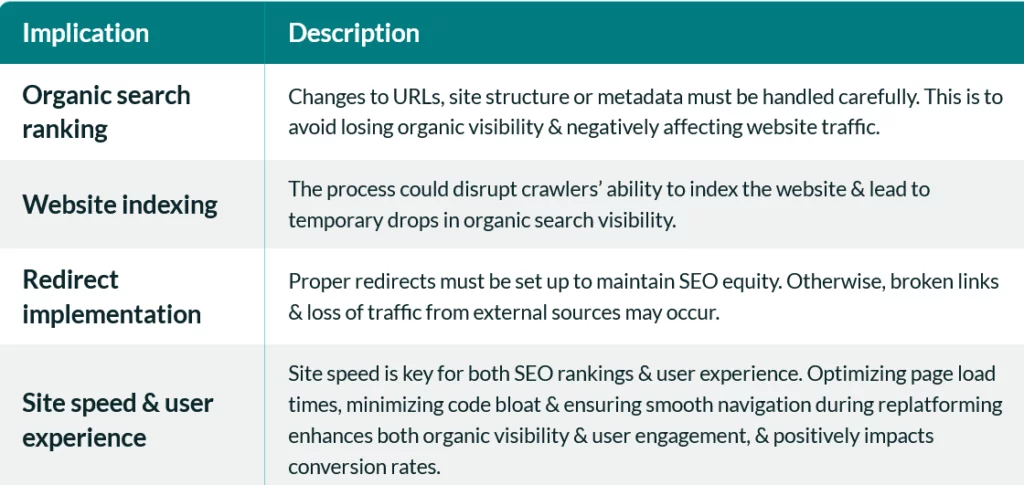
3. Ensuring Order Data Continuity:
Challenge: The seamless transition of order histories is paramount for customer service and analytics.
Solution: Prioritize data preservation through regular backups, creating a safety net for potential contingencies. Post-migration, conduct meticulous sample checks to validate order data integrity. This examination guarantees that customer transaction histories remain accurate, supporting both customer service inquiries and analytical insights. WooCommerce’s Order/Customer CSV Export and Shopify’s Order Printer app are examples of tools that aid in efficient order data management.
C. Custom Functionality Transfers
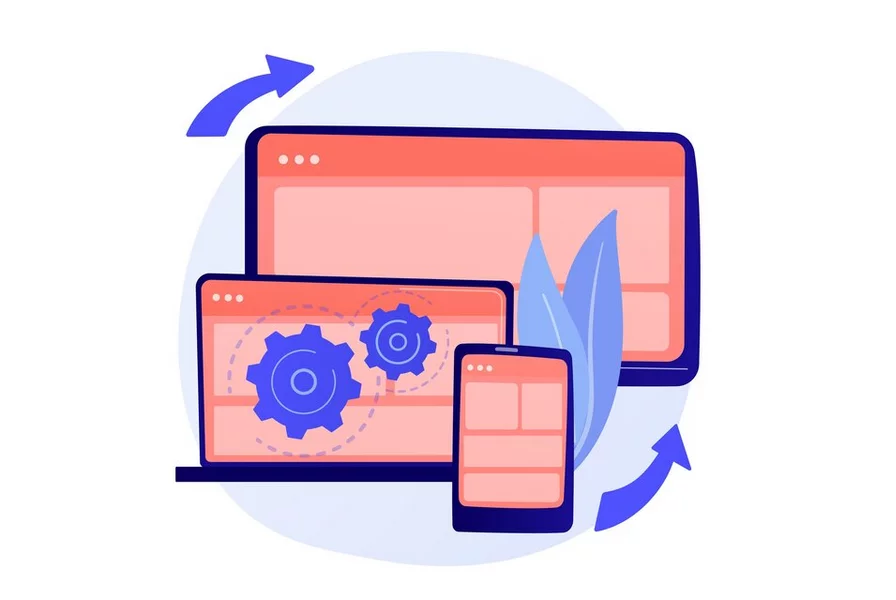
1. Custom Code Transfer:
Challenge: The compatibility of custom codes or functionalities from the old platform with the new one is not guaranteed.
Solution: Before migration, conduct a meticulous analysis to identify crucial custom functionalities. For instance, if your website relies on a specific custom-built plugin for WordPress, like Advanced Custom Fields (ACF), ensure its compatibility with the new platform. Depending on the compatibility, make an informed decision – either recreate the custom code on the new platform or explore alternative solutions. For WordPress users, the “All-in-One WP Migration” plugin aids in seamless migration, allowing easy export/import of custom functionalities.
2. Third-Party Integrations:
Challenge: The new platform may lack native support for specific integrations available on the previous platform.
Solution: Dive into the new platform’s plugin or extension marketplace. Consider a scenario where your previous platform integrated seamlessly with Mailchimp, and the new platform lacks direct support. In this case, plugins like “Mailchimp for WooCommerce” (for WordPress) offer tailored solutions. If an integration isn’t readily available, explore custom development. Utilize tools like Zapier to bridge the gap between platforms, automating workflows and ensuring a smooth integration experience.
Learn about white glove migration here.
Overcoming Migration Challenges: Choosing Between Plugins and Developers
The journey of migration is rife with challenges, but strategic decisions on employing plugins or hiring developers can significantly ease the process. Let’s explore the benefits of each and when to leverage them, complemented by real-world examples of tools and plugins.
1. Benefits of Plugins:
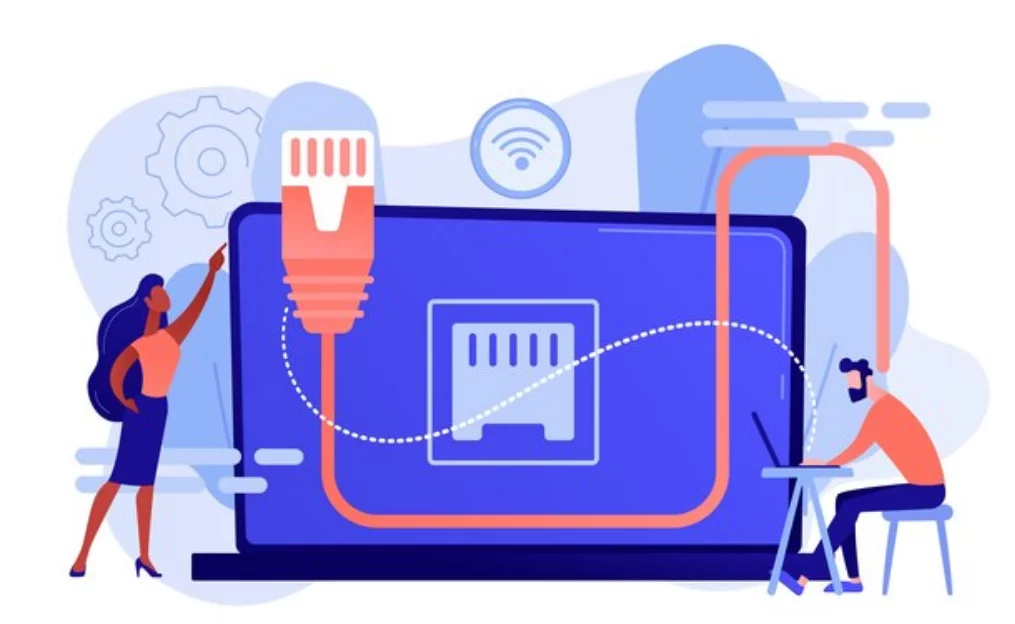
Advantages:
- Affordability: Plugins are often more cost-effective than custom solutions, making them a budget-friendly option.
- Expedited Deployment: Plugins typically have a quicker implementation timeline compared to custom development.
When to Use:
- Common Functionalities: Opt for plugins when facing challenges or needing functionalities commonly encountered by businesses.
- Well-rated and Updated Plugins: Always choose plugins with high ratings and frequent updates to ensure reliability.
Examples of Tools:
- WooCommerce: A robust plugin for WordPress, providing e-commerce functionalities with extensive customization options.
- Yoast SEO: A widely-used WordPress plugin for optimizing website content and enhancing search engine visibility.
2. Benefits of Developers:

Advantages:
- Tailored Solutions: Custom development caters to unique business needs, offering a personalized and precise solution.
- Adaptability: Developers can address specific business operations or requirements where existing plugins fall short.
When to Use:
- Unique Requirements: Opt for developers when your business demands custom solutions that are not met by existing plugins.
- Platform Familiarity: Ensure developers are well-versed in your chosen e-commerce platform for seamless integration.
Examples of Developers:
- Upwork: A platform where you can hire freelance developers with expertise in various technologies.
- Clutch: A directory of software development companies, helping you find reputable developers for tailored solutions.
Post-Ecommerce Replatforming Checklist: Nurturing Success Beyond Migration
Completing the intricate journey of ecommerce replatforming is undoubtedly a significant accomplishment. However, as you stand at the threshold of a new digital landscape, the post-migration phase becomes a pivotal stage, demanding meticulous attention to detail. Here’s a comprehensive checklist to guide you through the critical steps that follow the completion of the replatforming process:
1. Monitor Website Performance:

- Site Speed and Page Load Times: Leverage tools like Google PageSpeed Insights or GTmetrix to scrutinize site speed and page load times. Optimize pages to ensure a seamless user experience.
- Uptime Monitoring: Employ services like Pingdom or Uptime Robot to monitor uptime. Swift alerts in case of site downtime enable immediate action.
- Google Analytics Integration: Ensure proper integration of tools like Google Analytics to monitor user behavior, traffic sources, and other crucial metrics.
- Mobile-Friendly Assurance: With the dominance of mobile users, utilize tools like Google’s Mobile-Friendly Test to guarantee flawless functionality across devices.
2. Seek Customer Feedback:

- Feedback Surveys: Deploy services like SurveyMonkey or Typeform to conduct short, focused feedback surveys post-migration.
- Direct Engagement: Engage with customers directly through social media, emails, or phone calls to gain nuanced insights into their post-migration experience.
- Integrate Feedback: Establish a system to analyze customer feedback and integrate changes based on valuable inputs. Make customer-centric adjustments a priority.
3. Resolve Emerging Issues Quickly:

- Rapid Response Team: Form a dedicated team or designate an individual responsible for monitoring, categorizing, and promptly addressing emerging issues.
- Prioritization: Prioritize issues based on severity, the number of affected users, and potential impact on your business. Not all problems are equal.
- Transparency: Communicate proactively with your customer base if an issue affects a significant portion of users. Honesty and transparency build trust.
4. Continue Improving:

- Regular Updates: Keep your platform, plugins, and integrations up to date to benefit from the latest features and security patches.
- Periodic Reviews and Audits: Conduct regular reviews and audits of site performance, SEO, and user experience. Identify areas for potential improvement.
- Adaptation to Consumer Shifts: Align your platform with evolving consumer behaviors and preferences. Introduce new features, revamp design elements, and rethink business processes as needed.
Top Companies that Switched to Ecommerce Replatforming:
1. DeBragga

DeBragga, a renowned specialty meat vendor, found itself at a pivotal juncture where expansion beyond wholesale was imperative. The company sought to tap into the vast potential of multichannel direct-to-consumer (DTC) and ecommerce avenues. In a strategic move, DeBragga decided to replatform its operations with commercetools, a leading ecommerce solution provider. This transition was not just about embracing a new platform; it was a comprehensive strategy aimed at enhancing the entire online shopping experience.
The replatforming initiative yielded remarkable results. One of the key outcomes was a substantial improvement in the speed of DeBragga’s website, registering an impressive 30% boost. More significantly, the company witnessed a notable 29% growth in online retail sales, showcasing the success of their venture into the world of direct-to-consumer and ecommerce.
2. Edgewell

For consumer goods conglomerate Edgewell, the challenge was to elevate the digital commerce experience for its flagship Schick and Edge brands. Recognizing the need for a transformative shift, Edgewell opted for a replatforming strategy with commercetools and embraced a headless architecture. This move aimed not only to keep pace with evolving industry trends but also to surpass customer expectations across various devices.
The impact was profound, with conversion rates soaring by up to 40% across devices. The strategic adoption of headless architecture demonstrated Edgewell’s commitment to innovation and customer satisfaction, positioning the company for sustained growth in the competitive consumer goods market.
3. Johnston & Murphy
Luxury shoe retailer Johnston & Murphy embarked on a journey to consolidate its channels and gain better insights into customer journeys across touchpoints. To achieve this, the company opted for a move to Salesforce Commerce Cloud, a comprehensive and scalable ecommerce solution. The objective was not just to streamline operations but to create a unified brand experience that resonated with their discerning customers.
The outcome of this strategic move was a remarkable 25% increase in mobile revenue. By leveraging the capabilities of Salesforce Commerce Cloud, Johnston & Murphy successfully aligned its digital commerce strategy with the evolving expectations of its customer base. The result was not just an increase in revenue but a holistic enhancement of the brand’s digital presence.
4. L’Occitane

Cosmetics brand L’Occitane recognized the need for agility and an improved customer experience in the highly dynamic world of ecommerce. In a strategic decision, L’Occitane replatformed from Hybris/SAP to commercetools, a move aimed at not just upgrading technology but transforming the way the brand engaged with its customers.
This transition enabled L’Occitane to create a unified customer profile and loyalty program. The impact was profound, with deployment speeds accelerating tenfold. L’Occitane now had the agility to respond swiftly to market trends, ensuring a seamless and personalized experience for its customers.
5. La-Z-Boy
Furniture manufacturer and retailer La-Z-Boy sought to enhance its online performance and integrations. The company opted for an Adobe Commerce replatform, a decision driven by the desire for near-continuous uptime and a significant increase in conversions.
The strategic move paid off, with La-Z-Boy achieving near-24/7 uptime, a critical factor in ensuring a consistent and reliable online shopping experience for its customers. The 10% increase in conversions was a testament to the success of the Adobe Commerce replatform, aligning La-Z-Boy’s digital infrastructure with the expectations of today’s online shoppers.
6. Nadaam
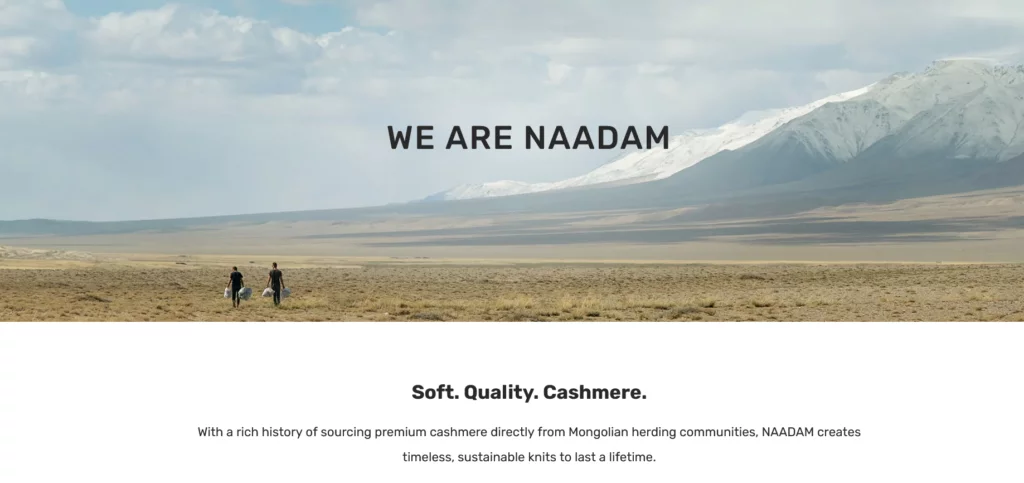
Digital-first cashmere brand Naadam, operating in a highly competitive ecommerce landscape, recognized the need to optimize its online presence. The brand decided to transition from Shopify Plus to BigCommerce, a move aimed at unlocking new levels of performance and customer engagement.
The results were impressive, with Naadam experiencing a 300% increase in mobile conversions. The decision to migrate to BigCommerce not only improved the brand’s digital agility but also led to a substantial 50% increase in the average order value, showcasing the brand’s ability to not only attract but also convert and retain high-value customers.
7. Timbuk2

For bag and accessories brand Timbuk2, the focus was on achieving the benefits of headless architecture and faster deployment cycles for new sites and features. The brand migrated to Elastic Path Commerce, a strategic move that went beyond a simple replatforming exercise.
This transition allowed Timbuk2 to reap the benefits of a headless architecture, ensuring greater flexibility and responsiveness in its digital infrastructure. The result was significantly faster deployment cycles for new sites and features, providing Timbuk2 with the agility needed to stay ahead in the competitive landscape of bags and accessories. The move to Elastic Path Commerce positioned Timbuk2 for continued growth and innovation in the dynamic world of ecommerce.



