Choosing the appropriate cloud provider holds significance for businesses and developers who aim to maximize the advantages offered by cloud infrastructure. Several alternatives exist, including Vultr Bare Metal, DigitalOcean, Google Cloud Platform (GCP), and Amazon Web Services (AWS), which are widely favored. This blog post will thoroughly explore the cost-effectiveness of these cloud providers, examining essential factors that enable businesses to make well-informed choices in cloud computing.
Why choose a cloud provider?
We are all familiar with the limitations that ensues when the CFO reviews the bill for cloud computing. The seemingly insignificant costs of individual products and services quickly accumulate.
Fortunately, there is a silver lining as smaller cloud providers enter the market, competing directly on pricing. While it may be inaccurate to label them as “smaller” since these competitors are often substantial in size, they lack the immense scale and visibility of the major cloud platforms. Hence, some prefer to refer to them as independent.
These independent cloud companies focus on the most popular services, ranging from basic Linux instances to standard block and object storage. They offer these services at significantly lower price points, often reducing costs by 40% or even 80%.
But the advantages don’t stop there. Many of these providers offer hidden discounts on additional features such as bandwidth, which are frequently overlooked. They also employ different pricing models for features like data exfiltration or block storage, enabling further cost savings.
These cloud services aren’t for everyone. In many cases, independent clouds don’t have big research teams building sophisticated tools for artificial intelligence (AI), machine learning, and other cutting-edge technologies. Big cloud providers often offer support for a wider range of operating systems and architectures compared to their smaller counterparts. Additionally, they typically provide convenient managed tools such as databases, which can save time for users.
However, certain knowledgeable independent cloud providers leverage these limitations as a unique selling proposition. They emphasize the advantages of simpler systems, highlighting how they can streamline workflows for developers, DevOps teams, and even managers
Top Cloud Providers
Vultr Bare Metal
Vultr Bare Metal offers dedicated high-frequency servers without the virtualization layer, providing raw performance and power. With Vultr Bare Metal, you have complete control over the hardware and can optimize it according to your specific requirements. However, this level of control comes with a trade-off. Vultr Bare Metal pricing tends to be higher compared to virtualized instances, making it more suitable for resource-intensive workloads.
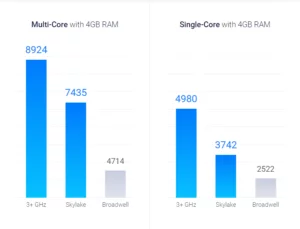
Vultr pricing
- Block Storage $1 Cloud per month
- Cloud Compute $2.50 Cloud per month
- Object Storage $5 Cloud per month
- Load Balancers $10 Cloud per month
- Managed Databases $15 Cloud per month
- Optimized Cloud Compute $28 Cloud per month
- Bare Metal $120 Cloud per month
DigitalOcean
DigitalOcean has gained significant popularity among developers due to its user-friendly interface and cost-effective pricing model. It offers a range of droplet plans with different specifications, enabling users to choose resources based on their needs. DigitalOcean’s pricing structure is straightforward and transparent, making it hassle-free for businesses to manage their cloud costs. While it may not provide the equal level of scalability as larger providers, this cloud provider can be a cost-effective option for startups and small to medium-sized businesses.

DigitalOcean pricing
- App Platform: $0 per month
- Functions: $0 per month
- Container Registry: $0 per month
- Uptime: $0 per month
- Droplets: $4 per month
- Kubernetes: $12 per month
- Databases: $15 per month
- Spaces: $5 per month
- Volumes: $10 per month
- Load Balancers: $12 per month
You can use a DigitalOcean calculator. Check out a sample estimate below:
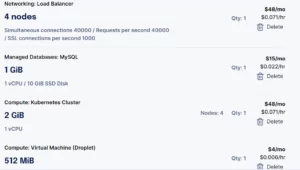
Google Cloud Platform (GCP)
GCP, powered by Google’s vast infrastructure, offers a comprehensive suite of cloud services. Google has heavily invested in creating a robust cloud ecosystem that offers scalability, reliability, and innovative solutions. GCP’s pricing model is flexible, offering options like per-second billing and sustained-use discounts. This can be immensely advantageous for businesses with fluctuating workloads or those seeking to optimize costs by leveraging automated resource management. While this cloud provider’s pricing can be highly competitive, it is essential to smartly analyze and compare costs based on specific usage patterns.
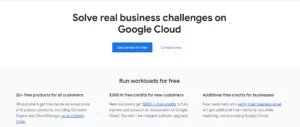
GCP Pricing
As part of the Google Cloud Free Program, they offer new customers $300 in Cloud Billing credits, which can be used over a period of 90 days to explore and assess the capabilities of the Google Cloud Platform.
Furthermore, all GCP customers have access to Free Tier Limits on selected Google Cloud services such as GCE, GCS, and BigQuery. These limits are available indefinitely and provide users with certain usage thresholds without any charges. However, please keep in mind that these limits are subject to change.
For paid accounts, you can use a GCP calculator. Check out a sample estimate below:
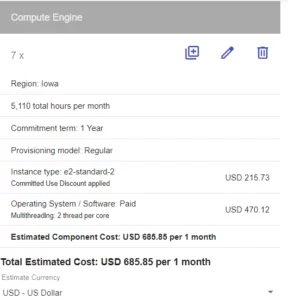
Amazon Web Services (AWS)
As a pioneer in the cloud computing industry, AWS has established itself as a leading provider with a wide array of services. This cloud provider offers a pay-as-you-go pricing model, allowing businesses to scale resources as needed. However, AWS pricing can be complex to navigate due to the numerous services and pricing options available. Careful planning and monitoring are required to optimize costs and avoid unexpected charges. AWS provides cost management tools like AWS Cost Explorer and AWS Budgets, which can help businesses gain better control over their cloud spending.

AWS pricing
AWS provides a flexible and cost-effective pricing model for the majority of our cloud services. With AWS, you can pay for the specific services you require on a pay-as-you-go basis without the need for lengthy contracts or complicated licensing. Our pricing structure is comparable to utilities such as water and electricity, where you only pay for what you use. When you no longer need service, there are no extra charges or termination fees.
Discover potential cost savings in the AWS cloud by utilizing their calculator tool. Check out a sample estimate below:
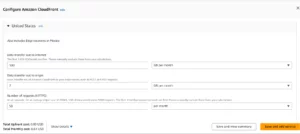
Factors to consider when evaluating the cost-effectiveness
- Workload requirements: Understanding your workload’s resource needs, such as CPU, RAM, storage, and network bandwidth, is essential. Providers differ in their offerings and pricing for different resource allocations.
- Usage patterns: Analyze your usage patterns, including peak times and average workload, as they impact cost calculations. Providers have different pricing structures, such as on-demand, spot instances, and reserved instances, which can be advantageous based on workload predictability.
- Data transfer and storage costs: Evaluate data transfer costs, especially if you have significant inbound or outbound traffic. Additionally, consider storage costs, including object storage, block storage, and backup options.
- Support and additional services: Consider the level of technical support and additional services required for your application. Some providers may offer bundled services or support packages at different price points.
- Discounts and promotions: Keep an eye on discounts and promotions offered by cloud providers. They often introduce new pricing models or temporary offers that can significantly impact cost-effectiveness.
Conclusion
Evaluating the cost-effectiveness of these cloud providers requires a thorough understanding of your specific requirements, workload characteristics, and long-term growth plans. By considering factors such as workload requirements, usage patterns, data transfer and storage costs, support and additional services, as well as discounts and promotions, businesses can make intelligent decisions and optimize their cloud costs accordingly.
In conclusion, the cost-effectiveness of Vultr Bare Metal, DigitalOcean, GCP, and AWS varies based on individual needs and preferences. It is advisable to conduct a detailed analysis, considering both the upfront costs and the long-term benefits and scalability offered by each provider. By doing so, businesses can select a cloud provider that aligns with their goals and maximizes the value of their cloud investments. All the above cloud computing services are available at Nestify now. Try out the latest service NOW!



