Engaging in interactive conversations with PDF documents through chat interfaces can significantly impact various metrics and enhance user experiences in ways that may not be immediately obvious. The ability to communicate with a PDF via chat, facilitated by AI bots, introduces a new level of accessibility and efficiency, benefiting both businesses and customers alike.
PDF interaction with AI bots refers to the ability of AI-powered chatbots to engage with and manipulate Portable Document Format (PDF) files in order to assist users and provide valuable information. This innovative approach leverages the capabilities of artificial intelligence, particularly natural language processing (NLP), to interpret and extract relevant content from PDF documents.
Here’s a detailed overview of PDF interaction with AI bots:
- Content Interpretation: AI bots are equipped with NLP algorithms that enable them to interpret text, images, and other content within PDF documents. These bots can analyze the structure of the PDF, extract text from images using optical character recognition (OCR), and identify key information based on user queries.
- User Queries and Responses: Users can interact with AI bots by asking questions or providing input related to the content of the PDF. The bots then analyze the query, search for relevant information within the doc, and provide accurate responses in a conversational manner. This enables users to quickly access the information they need without having to manually search or navigate through the document.
- Document Navigation: AI bots can assist users in navigating through PDF documents by providing summaries, table of contents, or links to specific sections based on user requests. This streamlines the process of finding information within lengthy or complex documents, enhancing user experience and efficiency.
- Data Extraction: AI bots have the capability to extract structured data from documents, such as names, dates, addresses, or other pertinent information. This data extraction process is particularly useful for tasks such as form filling, data entry, or document analysis, where manual extraction would be time-consuming and error-prone.
- Personalization: AI bots can personalize interactions with users based on their preferences, previous interactions, or other contextual factors. This enables the bots to deliver tailored responses and recommendations, enhancing the overall user experience and increasing engagement.
- Integration with Other Systems: AI bots can be integrated with other systems or platforms to perform additional actions based on the information extracted from PDFs. For example, the bot may update a database, trigger a workflow, or generate a report based on user interactions with the PDF document.
- Automation and Efficiency: PDF interaction with AI bots automates tasks that would otherwise require manual effort, saving time and resources for users and businesses. By automating routine tasks such as information retrieval, data extraction, or document analysis, AI bots increase efficiency and productivity.
Here’s how chatting with PDFs can change metrics and improve experiences:
- Accessibility: Chatting with PDFs makes content more accessible to users. Instead of scrolling through lengthy documents or searching for specific information manually, users can simply ask questions or input keywords into the chat interface to retrieve the relevant content. This improves accessibility for users with disabilities or those who prefer alternative methods of accessing information.
- User Engagement: Interactive conversations with docs can significantly enhance user engagement. By providing a dynamic and conversational interface, users are more likely to actively engage with the content, leading to increased time spent on the document and higher levels of interaction. This improved engagement can positively impact metrics such as click-through rates, page views, and dwell time.
- Efficiency: Chatting with PDFs streamlines the process of finding information. Users can quickly obtain answers to their queries without having to navigate through the entire document manually. This saves time and effort for both users and businesses, resulting in improved efficiency and productivity.
- Personalization: AI-powered chatbots can offer personalized assistance based on user preferences and behavior. By analyzing user interactions and understanding their needs, chatbots can deliver tailored responses and recommendations, creating a more personalized experience for users. This level of personalization leads to higher customer satisfaction and loyalty.
- Data Insights: Chatting with PDFs generates valuable data insights for businesses. By analyzing user queries, interactions, and engagement patterns, businesses will gain valuable insights into user behavior, preferences, and areas of interest. This data can inform content optimization strategies, product improvements, and marketing campaigns, ultimately driving better business outcomes.
- Customer Support: Chatting with PDFs can serve as a convenient customer support channel. Users can ask questions, seek assistance, or report issues directly within the document, eliminating the need to contact customer support through traditional channels. This improves the overall customer support experience and helps businesses address user inquiries more efficiently.
Top Chat with PDF Tools:
1. LiveChatAI
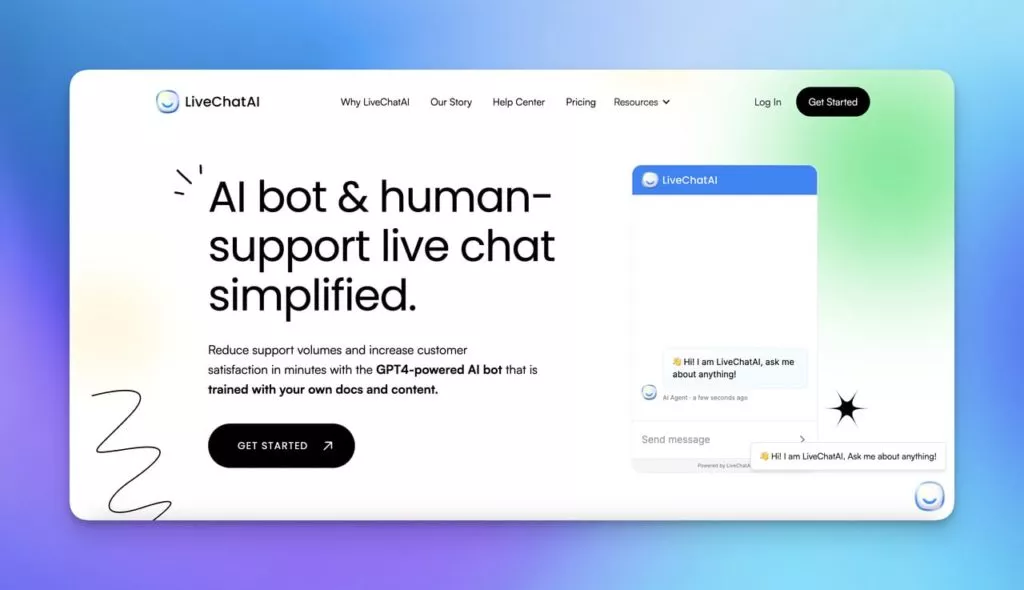
LiveChatAI, labeled as “AI Bot & Live Chat Software” on its homepage, serves as an AI bot builder aimed at reducing human intervention in business processes.
This innovative tool allow users to create AI bots capable of answering queries extracted from provided PDFs. In addition to PDF training, LiveChatAI can utilize various data sources such as websites, text, and Q&A to enhance diversity.
One significant feature of LiveChatAI is its ability to integrate human agent live chat support as needed, facilitating seamless conversation tracking for lead collection and solution creation.
Key Features:
- Customizable and easily accessible
- Chat Inbox for monitoring conversations
- Branding settings and details arrangement
- Support for up to 95 languages
- Straightforward interface
While LiveChatAI offers robust features, it may be perceived as expensive for small businesses or non-profit organizations. The pricing options include a free trial followed by subscription plans ranging from Basic to Expert, with prices ranging from $39 to $389 per month, offering enhanced features with each tier. It has received a top rating of 5 out of 5 on G2.
2. ChatPDF
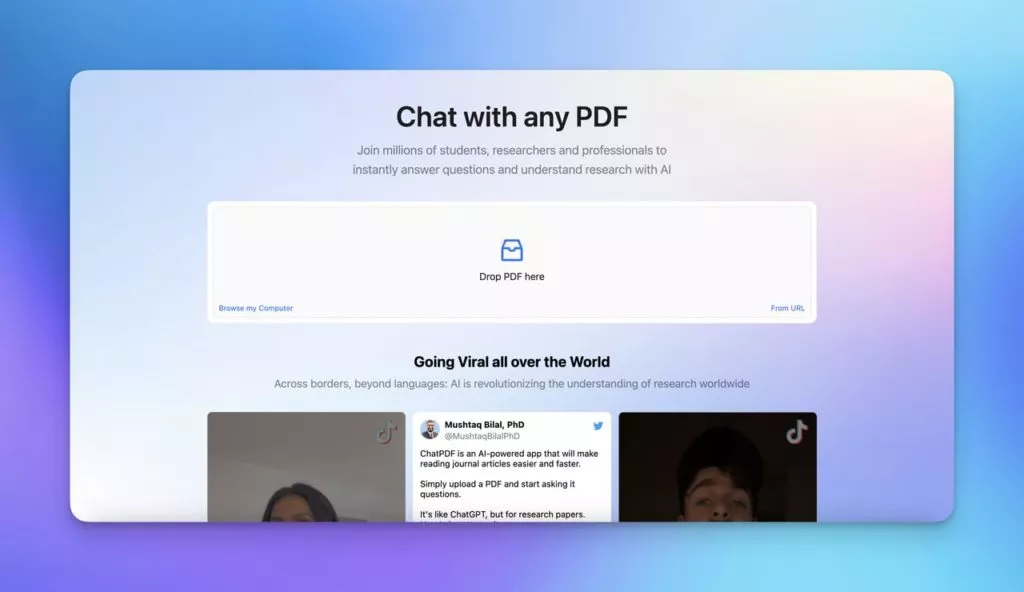
ChatPDF, branded as “Chat with any PDF!” on its homepage, provides a simple AI bot solution for conversing with PDF documents.
Despite its basic appearance, ChatPDF caters to a diverse user base, including researchers, students, and professionals, aiming to streamline AI bot creation.
Key Features:
- Compatibility with any language
- Source citing functionality particularly useful for students
- Time-saving capabilities
- Fact-checking support, even from books
- PDF overview sharing alongside chats on a personal dashboard
However, the plain website design of ChatPDF may evoke feelings of insecurity.
Pricing options for ChatPDF include Free and Plus plans. The Free plan offers limitations on pages, file size, and daily usage, while the Plus plan, priced at $5 per month, provides expanded features with increased page and file size limits, as well as higher daily usage allowances. ChatPDF has garnered a commendable rating of 4.3 out of 5 on Product Hunt.
Learn how AI helps with lead generation here.
3. AskYourPDF
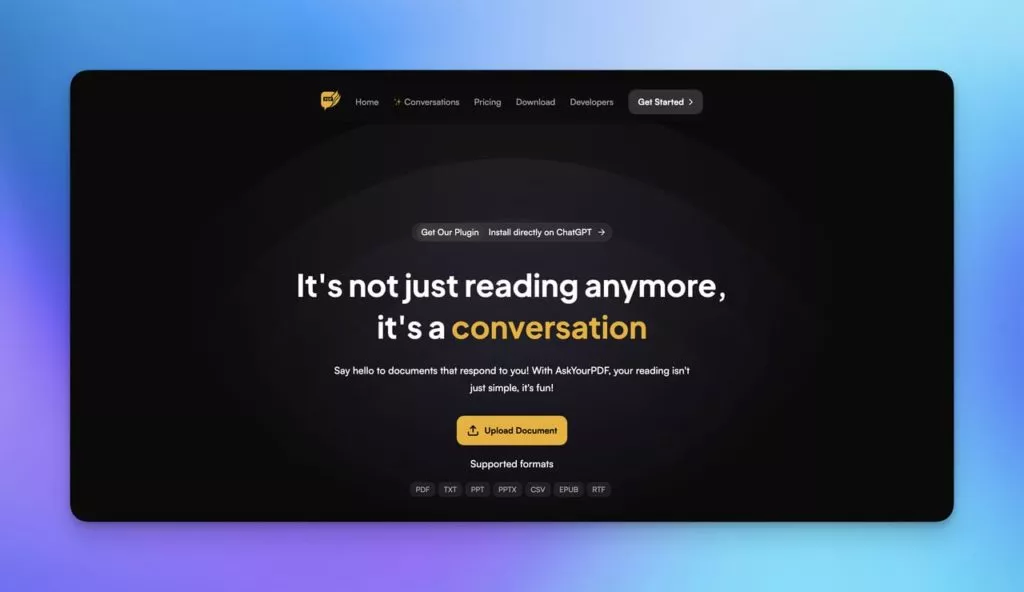
Branded as “The Best PDF AI Chat App” on its homepage with a striking black background and yellow lettering, AskYourPDF offers a dynamic tool for engagement and answers through document uploads.
Equipped with a Chrome extension, AskYourPDF facilitates conversations driven by insights at a basic level, supporting various document formats including PDF, TXT, PPT, PPTX, EPUB, and RTF.
Key Features:
- Facilitates increased interactions and insights
- Provides a practical starting point for conversations
- Offers API service for developers
- Accessible via the mobile app for use on different devices
- Includes source citing functionality within chats
However, it is still a developing tool with room for improvement in terms of different applications such as apps and extensions.
Pricing options are accessible, with four plans available:
- Free plan offering limited features
- Premium plan priced at $4.99 per month
- Pro plan priced at $12.99 per month
- Custom plan with unlimited features available at a custom price
AskYourPDF has received a commendable rating of 4.7 out of 5 on Product Hunt.
4. PDF.ai
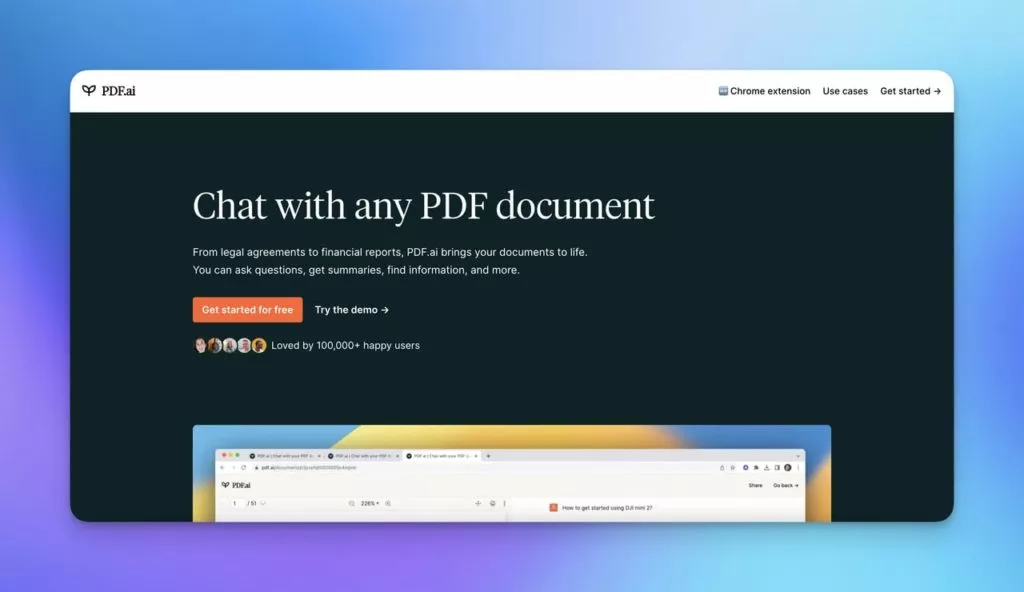
With the motto “Chat with your PDF documents” displayed prominently on its homepage against a sleek black background, PDF.ai offers a promising chat tool for interacting with PDFs.
Distinguished by its practical demo available in a separate location, PDF.ai emphasizes the importance of social proof by showcasing user reviews on its homepage.
Key Features:
- Suited for educational purposes, serving as virtual books
- Includes a Chrome extension for accessibility
- Provides support for scientific documents
- Offers user manual guides
- Facilitates legal and financial document guidance
However, PDF.ai is identified as a minimum viable product (MVP) in need of further development.
Pricing details for PDF.ai were not available, and its rating stands at 3 out of 5 on Product Hunt.
5. ChatInDoc
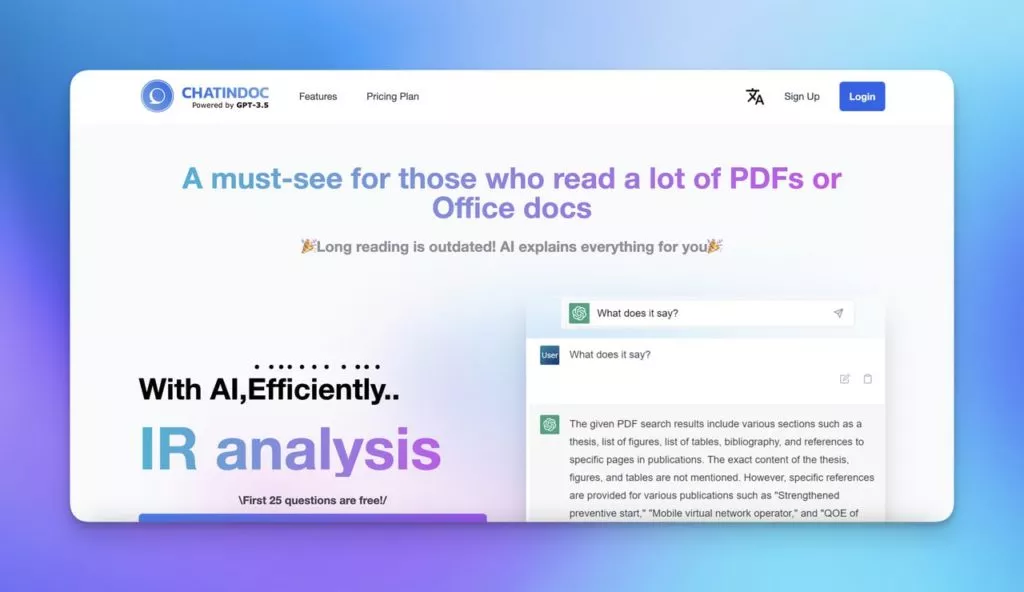
Presented with an interactive above-the-fold section featuring a vibrant blue and pink background, ChatInDoc stands out for its advanced design and application.
Powered by both GPT 3.5 and GPT 4, ChatInDoc boasts robust comprehension and performance, offering term-based research and conversation along with academic support.
Key Features:
- Term-based research and conversation capabilities
- Academic support features
- Effective summarization functionality
- Ability to analyze IR reports and manuals
However, ChatInDoc supports only three languages, limiting its accessibility to a broader audience.
Pricing options include a Free and a Pro plan priced at $10 per month, offering enhanced features such as increased query limits and file storage.
6. ZenoChat
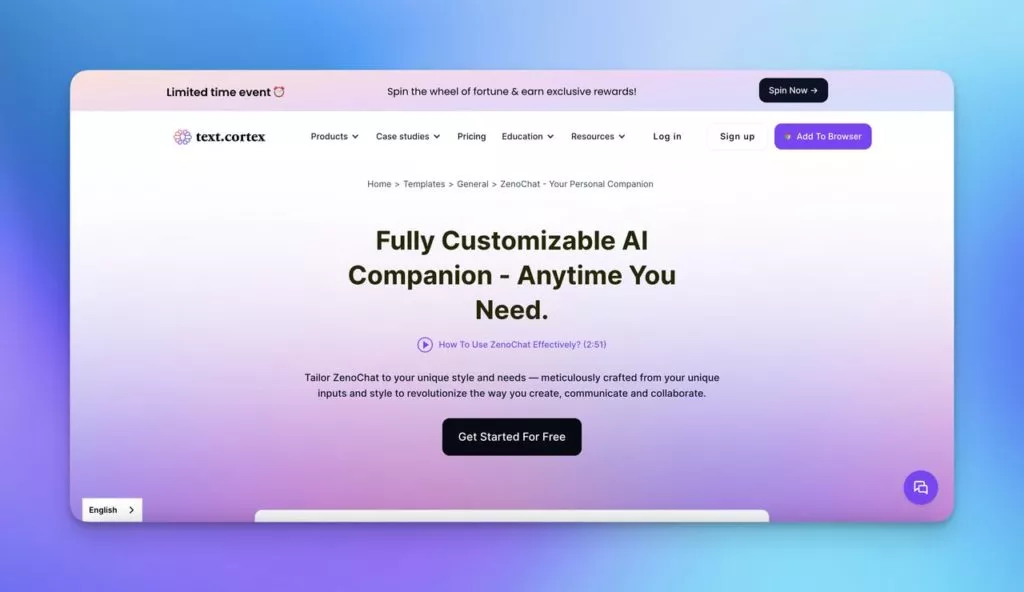
Branded as “Your Personal Companion by TextCortex” and featuring warm colors on its interface, ZenoChat is a tool developed by TextCortex.
Tailoring conversations to meet your specific needs, ZenoChat offers an advanced service with a focus on knowledge.
Once you understand how to prompt ZenoChat effectively, you can expect highly effective answers from the PDFs you provide.
Key Features:
- Chrome extension for easy access
- Ability to customize knowledge base
- AI persona customization for personalized interactions
- Multilingual support for broader accessibility
- Ability to determine online sources if required
However, during product trials, some users found that queries could occasionally become longer than necessary.
Pricing options for ZenoChat are divided into three plans: Free, Lite, and Unlimited.
- The Free plan includes 20 creations/day, up to 3 custom personas, and upto 3 knowledge bases.
- The Lite plan offers up to 2800 creations per month, upto 10 custom personas, upto 10 knowledge bases, and access to chat histories. Pricing starts at $5.59 per month for up to 12,500 words when billed annually.
- The Unlimited plan has no limitations and is priced at $83.99 per month when billed annually. Additionally, team plans are available for businesses.
ZenoChat has garnered positive reviews from users, with all who have tried the tool giving it a five-star rating.
7. ChatDOC
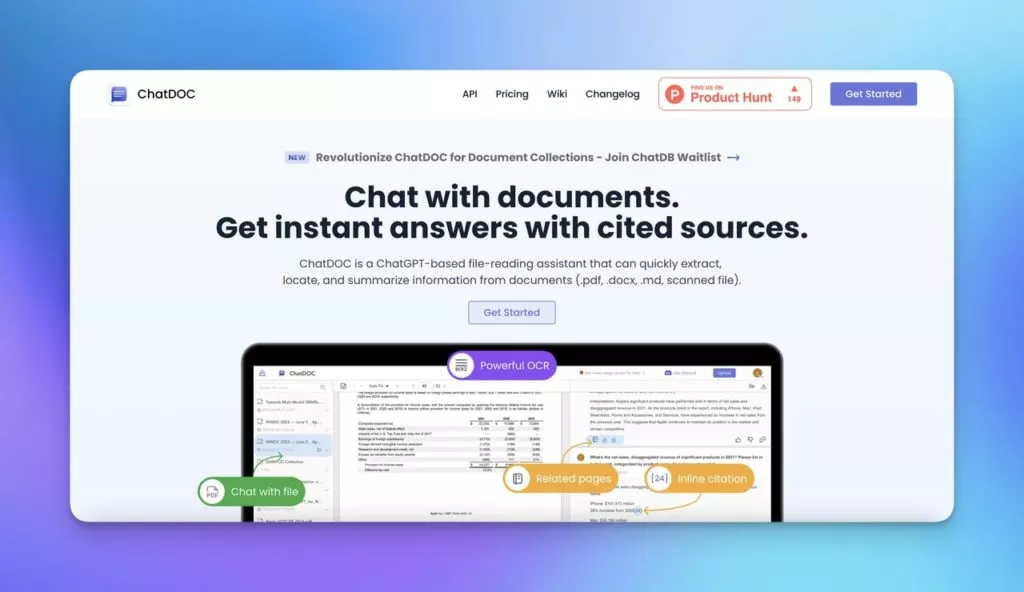
Marketted as “Chat with your documents,” ChatDOC’s homepage features an interactive explanatory section highlighting its chatbot capabilities.
ChatDOC extracts and synthesizes knowledge from uploaded documents through summarization, extraction, and analysis functions.
Users can benefit from helpful Notion documentation and a Discord community where experiences can be shared.
Key Features:
- Option to determine whether to stick to the file or not
- Supports various document formats beyond just PDF
- Multilingual support with user choice
- Ability to display source references
- User-friendly and efficient interface
However, there is room for improvement in plan flexibility and product development, particularly in adding team collaboration features.
ChatDOC offers two plans: Free and Pro.
- The Free plan allows for two files per day, 20 pages per file, and 20 questions per day.
- The Pro plan provides 300 files over 30 days, 500 pages per file, and 300 questions per day for $5.99 monthly, with a 60-day free trial available.
ChatDOC has received a commendable rating of 4.7 out of 5 on Product Hunt.
Factors to Consider Before Choosing a PDF Interaction Tool:
Choosing the right tool to chat with PDF documents requires careful consideration of various factors. Here’s a guide to help you make an informed decision:
- Evaluate Requirements and Expectations: Determine if the tool meets your needs and expectations for interacting with PDFs effectively.
- Text Recognition and Understanding: Assess how well the tool responds to text recognition and understands your queries. Ensure that it utilizes Natural Language Processing (NLP) effectively to interpret your requests accurately.
- Integration Capabilities: Check if the tool offers integrations with other software or platforms you use frequently. Verify that these integrations align with your workflow requirements.
- User Interface and Experience: Evaluate the AI bot’s user interface (UI) and user experience (UX). Ensure it provides a seamless and intuitive experience for interacting with PDFs.
- Accuracy and Reliability: Verify that the tool consistently delivers accurate and reliable information from PDF documents. Look for features or mechanisms that ensure data integrity and minimize errors.
- Security and Privacy: Prioritize tools prioritizing security and privacy measures to protect sensitive information in PDF documents.
- Scalability and Versatility: Consider whether the tool can be applied to multiple projects or workflows beyond your current needs. Choose a tool that offers scalability and versatility for future use cases.
- Customization Options: Assess the level of customization alternatives available with the tool. Ensure that you can tailor the settings and preferences to suit your requirements.
- Trial and Demo Options: Look for tools that offer trial or demo plans, allowing you to test the platform before committing to a plan. Evaluate whether the general pricing aligns with your budget constraints.
- Support and Assistance: Determine if the tool provides adequate support and assistance to users, including customer service, technical support, and troubleshooting resources.
Conclusion:
Choosing the right tool to chat with PDF documents is crucial for maximizing workflow efficiency and effectiveness. By carefully considering requirements, text recognition, integration capabilities, UI/UX, accuracy, security, scalability, customization, trial options, and support, you can select the best tool to meet your needs. Evaluate each aspect thoroughly to make an informed decision and use the chosen tool to streamline your PDF interactions.
Frequently Asked Questions:
How Can AI Bot Interactions Be Integrated into the Workflows?
AI bot interactions can be integrated into various workflows, such as reporting, presentations, project management, productivity tasks, and benchmarking. By leveraging AI bots effectively, users can enhance their workflow processes and achieve greater efficiency.
How can I Troubleshoot Recognition Errors during PDF Interactions?
To troubleshoot recognition errors, focus on using well-structured PDF documents and refine your queries to improve accuracy. Experiment with different query structures and formats to optimize interaction with the AI bot and minimize errors.
How Do I Ensure the Accuracy of Information Extracted from PDFs by AI Bots?
Ensure the accuracy of info extracted from PDFs by organizing documents properly and structuring content logically. If you encounter irrelevant answers, adjust the organization of the PDFs and refine queries to improve accuracy over time.



