ChatGPT, a third-generation AI chatbot, marks a significant leap in artificial intelligence. Unlike earlier versions, it can learn from both labeled and unlabeled data, enabling it to deliver more nuanced, context-aware responses. This capability to develop websites without code allows ChatGPT to produce sophisticated results from simple text prompts, providing a highly efficient and user-friendly experience. When it comes to how to build a website with ChatGPT, this AI tool acts as an all-in-one assistant.
Whether you’re performing keyword research, creating SEO-optimized content, or coding in HTML, CSS, and JavaScript, ChatGPT simplifies and speeds up the entire process of web hosting. It helps you write clean, functional code, offers creative design suggestions, and generates content tailored to your target audience.
But before we dive into the article, we’re going to talk about basic HTML website building in ChatGPT and SEO, keywords, and content generation on ChatGPT.
So, let’s get right into it.
Benefits of Using ChatGPT for Creating Websites
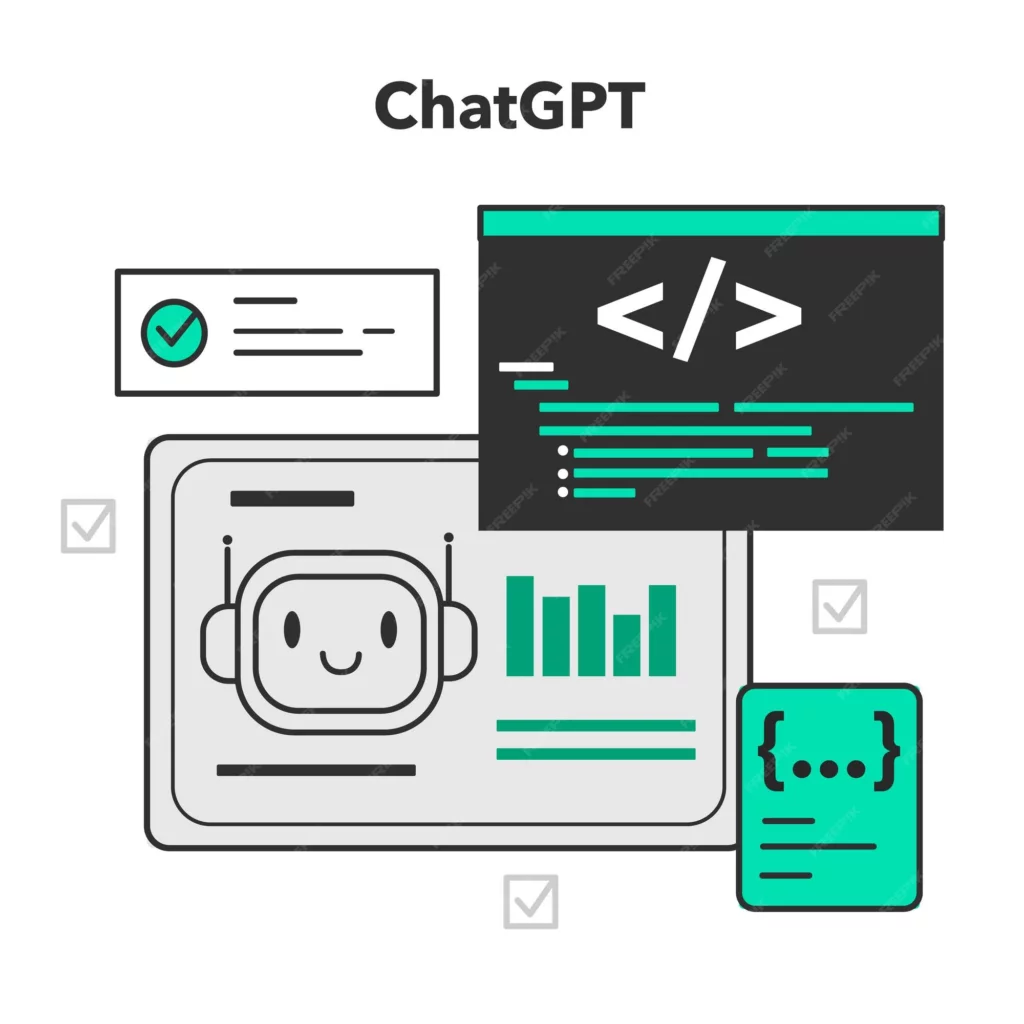
1. Streamlined Code Generation for Web Development
A major advantage of using ChatGPT in web development for building websites is its ability to instantly generate code across multiple languages. Whether you are developing a simple landing page or a complex web application, ChatGPT can quickly provide structured and optimized code for various web development tasks, including:
- HTML/CSS: Generate layouts, forms, and structure for your website. For instance, if you need a custom contact form or a navigation bar, ChatGPT can provide ready-to-use HTML code.
- JavaScript: Create interactive features like sliders, modals, and dynamic data handling to enhance user engagement.
- Backend Code: Generate backend code for server-side functionality using languages such as PHP, Python, or Node.js.
Example:
When building a WordPress website, you can ask ChatGPT to generate HTML files for page templates or custom forms, streamlining the process of setting up a new site.
By generating code quickly, ChatGPT helps developers avoid repetitive tasks and allows them to focus on more creative aspects of web development.
2. Assistance with Complex Web Development Concepts
Website development often involves complex technical challenges. ChatGPT serves as an on-demand mentor, offering explanations and guidance for both novice and experienced developers. It provides clear, concise answers on a wide range of topics, such as:
- JavaScript: Understand how to work with promises, async/await, closures, and other advanced features.
- CSS: Learn how to use Flexbox, CSS Grid, and best practices for responsive design.
- APIs: Get guidance on how to use RESTful APIs or GraphQL for backend integration.
Example:
If you’re uncertain about how to implement AJAX in a WordPress website or how to integrate a third-party API, you can ask ChatGPT for examples and detailed explanations. This saves time spent searching through documentation or experimenting with code.
By simplifying complex web development tasks, ChatGPT empowers developers to implement advanced features without getting bogged down in confusion.
3. Reduced Development Time
Speed is essential in web development, and ChatGPT helps developers cut down on time spent on repetitive or time-consuming tasks.
- Prototyping: Quickly generate HTML files to create website structures, allowing rapid prototyping for your projects.
- Boilerplate Code: Automate the creation of basic components like navigation bars, headers, and footers to speed up development.
Example:
When working on a web hosting project, ChatGPT can generate the foundational HTML, CSS, and JavaScript needed for an entire website, saving hours of manual coding.
By streamlining many aspects of web development, ChatGPT reduces the time needed to complete tasks and enables developers to focus on customizations and advanced features.
4. Code Debugging and Error Handling
As with any web development project, bugs and errors are inevitable. ChatGPT can be a powerful tool for troubleshooting issues in your code. Whether you’re working with JavaScript or backend code, ChatGPT can help identify and fix common problems, including:
- Error Identification: Paste your code, and ChatGPT can spot syntax errors, missing semicolons, or improper function calls.
- Performance Optimization: Get suggestions for improving the performance of your code, such as optimizing CSS for faster page load times.
Example:
If you’re encountering issues with a form on your WordPress website or a JavaScript function isn’t working, ChatGPT can help pinpoint the problem and offer actionable solutions.
By identifying and correcting errors, ChatGPT ensures that your website functions properly and performs optimally.
5. Enhancing User Experience and Web Design
Good design is integral to the success of any website. ChatGPT can assist developers in ensuring their websites have a strong User Experience (UX) by providing design suggestions, improving usability, and creating mobile-friendly layouts.
- Responsive Design: Generate CSS code to implement responsive design techniques using Flexbox or CSS Grid so that websites adapt seamlessly to different screen sizes.
- UI/UX Best Practices: ChatGPT offers guidance on structuring your website’s UI and provides recommendations on color schemes, typography, and accessibility.
Example:
For a WordPress website, ChatGPT can generate responsive themes that adapt well to both mobile and desktop versions, ensuring a smooth experience for all users.
By improving UX design, ChatGPT helps create websites that are both visually appealing and highly functional.
6. Recommendations for Tools, Libraries, and Frameworks
Choosing the right tools, libraries, and frameworks is critical for building efficient and scalable websites. ChatGPT can provide valuable recommendations tailored to your specific web development project, helping you select the best tools for your needs.
- Frontend Libraries: ChatGPT can recommend libraries like React, Vue.js, or Angular based on your project requirements.
- Backend Frameworks: ChatGPT may suggest Node.js, Django, or Express.js for server-side tasks.
- Database Options: Get advice on choosing databases like MySQL, PostgreSQL, or MongoDB.
Example:
If you’re developing a complex WordPress website and need recommendations for a plugin or a theme, ChatGPT can suggest options that will work best for your needs.
By recommending the right tools and libraries, ChatGPT enables developers to make informed decisions that improve both the functionality and performance of their websites.
7. SEO Optimization and Best Practices
Search Engine Optimization (SEO) is essential for improving your website’s visibility. ChatGPT can guide you through SEO optimization tasks, such as generating meta tags, improving content, and implementing structured data.
- SEO-Friendly Meta Tags: ChatGPT can generate SEO-friendly meta descriptions and alt text for images, enhancing your website’s discoverability.
- Content Optimization: ChatGPT can help ensure your content is SEO-optimized, offering tips on keyword usage and readability.
Example:
When building a WordPress website, you can ask ChatGPT to generate SEO metadata for each page, ensuring that your website ranks well on search engines like Google.
By improving SEO, ChatGPT helps drive traffic to your website, increasing its reach and potential for engagement.
8. Automating Repetitive Web Development Tasks
Many tasks in web development are repetitive and time-consuming. ChatGPT can automate these tasks, saving developers valuable time.
- Template Generation: Generate HTML templates for common sections of your website, such as blog posts or product pages.
- Form Handling: Create form handling code for contact forms and newsletter subscriptions, including both front-end and back-end integration.
Example:
If you need to set up forms across multiple pages of your WordPress website, ChatGPT can generate the form code and handle server-side processing, removing the need for repetitive work.
By automating repetitive tasks, ChatGPT streamlines your development workflow and allows you to focus on customizations.
9. Cost and Time Efficiency
ChatGPT provides developers with significant cost and time savings. Instead of hiring additional developers for every task, you can leverage ChatGPT for code generation, debugging, design suggestions, and more.
- Affordable Alternative: Reduce outsourcing costs by using ChatGPT for tasks such as generating HTML, troubleshooting issues, and optimizing web design.
- Faster Development: ChatGPT speeds up the web development process, allowing you to deliver projects on time.
Example:
For small businesses or freelancers building a web hosting platform, ChatGPT can handle a significant portion of the development tasks, reducing the need for costly external resources.
By improving efficiency, ChatGPT helps deliver high-quality websites at a lower cost.
10. Continuous Learning and Skill Improvement
Web development is an ever-evolving field, and ChatGPT helps developers stay up-to-date with the latest trends, tools, and best practices.
- Learning New Technologies: ChatGPT can introduce you to new languages, frameworks, and tools, providing tutorials and example code to help you learn.
- Ongoing Skill Improvement: By interacting with ChatGPT, developers can continuously refine their skills and stay ahead in the fast-paced world of web development.
Example:
ChatGPT can help you get started with WordPress plugin development, offering examples and explanations that ease the learning curve.
By fostering continuous learning, ChatGPT ensures that developers remain skilled and competitive in the web development industry.
Learn How to Build a Website with ChatGPT: From Code to Content
A. Structure and Layout
1. Generate Basic HTML Structure
Start your website by asking ChatGPT to generate the basic HTML structure of your site. This typically includes essential sections such as the header, navigation menu, main content area, and footer. This provides a solid foundation from which you can customize and build out the rest of the site. ChatGPT can also suggest the use of semantic HTML tags for better accessibility and SEO.
2. Create a Responsive Layout
A key aspect of modern web development is ensuring that your website looks good on all devices. ChatGPT can help you create a responsive layout using techniques like CSS media queries, flexbox, and CSS grid systems. These methods ensure your site adapts to various screen sizes, from large desktop monitors to small mobile screens, improving user experience across all devices.
3. Design a Three-Column Layout with Sidebars
For content-rich websites like blogs or news sites, a three-column layout can be ideal. Ask ChatGPT to create this layout, which typically features content in the center and sidebars on both the left and right. ChatGPT can guide you through creating a flexible layout using CSS that adjusts according to screen size, ensuring the sidebars remain accessible and content is easily readable.
4. Full-Width Header with Parallax Scrolling
Parallax scrolling is a popular design technique where background images move at a different speed than the foreground content, creating a dynamic and visually engaging effect. ChatGPT can provide HTML and CSS code to create a full-width header with a parallax effect that enhances the website’s interactivity and visual appeal, particularly for landing pages or portfolios.
B. Specific Website Elements
1. Contact Form HTML
A contact form is crucial for most websites. You can ask ChatGPT to generate the HTML code for a contact form that includes essential fields like name, email, and message. ChatGPT can also suggest form validation techniques using JavaScript or back-end handling methods like PHP to process the form submissions securely.
2. Photo Gallery with Expanding Thumbnails
Request ChatGPT to help you create a photo gallery where thumbnails of images expand into larger views when clicked. ChatGPT can provide a lightbox-style gallery implementation using CSS and JavaScript, which enhances user experience by allowing easy image browsing without leaving the page.
3. Interactive Map Using Google Maps API
If you want to display locations or custom markers on a map, ChatGPT can help you integrate Google Maps into your website. It can guide you through obtaining an API key, embedding the map, and customizing it with interactive features such as zoom, marker placement, and location search.
4. Autoplay Video Player
Ask ChatGPT to generate the HTML and JavaScript necessary to create an autoplay video player. This is particularly useful for video-heavy websites or landing pages, where you want visitors to engage with a video as soon as they land on your site. ChatGPT can also help you customize the player with controls, volume options, or autoplay settings.
5. Social Media Buttons
ChatGPT can assist in generating social media buttons that link to platforms like Facebook, Twitter, and Instagram. It can help you design these buttons using CSS, and even suggest hover effects or icons to ensure they fit seamlessly into the design of your website.
C. Styling and Design
1. Bootstrap Framework for Consistent Design
If you want to ensure a consistent and responsive design, ChatGPT can help you integrate Bootstrap, a popular CSS framework. It simplifies the creation of responsive layouts, form styling, and navigation bars. ChatGPT can show you how to use Bootstrap’s pre-built components to quickly style your website and ensure that it works well across all devices.
2. Custom CSS for Visual Appeal
To match your brand’s identity, you might want to customize the design of your website. ChatGPT can assist you with writing specific CSS rules to control typography, color schemes, spacing, and other visual aspects. From customizing button styles to creating custom animations, ChatGPT can help you fine-tune the look of your site.
3. Incorporate Google Fonts
Good typography can make your website stand out. ChatGPT can guide you in using Google Fonts, offering a variety of free, web-safe fonts. You can customize your site’s typography by selecting fonts that align with your brand’s style and help make your content more readable.
4. Hover Effects on Links and Buttons
To make your website more interactive, ChatGPT can show you how to add hover effects to links and buttons. This includes changing the color, applying a smooth transition, or adding an animation when the user hovers over the element, creating a more engaging user experience.
5. Subtle Background Patterns
Sometimes a subtle background pattern or gradient can enhance the visual interest of a website without overwhelming the content. ChatGPT can generate CSS code for adding patterns or textures, giving your website a more polished and professional appearance.
D. Interactive Features
1. Login Form with Authentication
A login form is essential for websites requiring user accounts. ChatGPT can assist in generating a login form along with user authentication mechanisms. This may involve setting up backend logic with PHP, Node.js, or Python to securely handle user credentials and manage sessions.
2. Interactive Product Price Calculator
If you’re running an e-commerce website, you may want to provide users with an interactive price calculator. ChatGPT can help create a page where users select different options (like color, size, and features), and the price adjusts dynamically based on their selections.
3. Quiz or Survey with Conditional Branching
For interactive content, ChatGPT can assist in creating a quiz or survey with conditional branching. This feature allows the flow of questions or responses to change based on user answers, making the experience more personalized and engaging.
4. Countdown Timer for Events
ChatGPT can help generate a countdown timer using JavaScript, which can be placed on your site to show users how much time remains until an event (like a product launch or sale). This adds a sense of urgency and helps engage visitors.
5. Integrate a Chatbot
For real-time customer support or engagement, ChatGPT can assist in integrating a chatbot using third-party chat service APIs like Intercom, Tawk.to, or Drift. Chatbots can answer questions, schedule appointments, or provide automated assistance to your visitors.
E. Dynamic Content
1. Pull Dynamic Content from a Database
If you need to display real-time, dynamic content, ChatGPT can help you connect your website to a database (using MySQL, MongoDB, or Firebase) to pull data such as blog posts, product listings, or news updates. This allows your website to automatically update content without manual intervention.
2. Automatic Blog Feed with Thumbnails
ChatGPT can guide you through creating an automatic blog feed that pulls the latest posts from your database, complete with thumbnail images for each post. This can keep your website fresh with new content without needing to update it manually.
3. Search Bar for Content Filtering
If your website contains a lot of content, ChatGPT can help you create a search bar that allows users to filter or search through your content. This is particularly useful for blogs, e-commerce sites, or knowledge bases.
4. Dynamic Portfolio Page
For showcasing projects, ChatGPT can help you create a dynamic portfolio page that automatically pulls in project details from a database or feed. You can display your work in a grid, card layout, or carousel, depending on your preference.
5. Calendar Page with Google Calendar Integration
For events or appointments, ChatGPT can assist you in integrating a Google Calendar or another service into your website. This allows visitors to view upcoming events or sync your schedule with their own.
F. Accessibility and SEO Best Practices
1. Ensure WCAG Compliance for Accessibility
To ensure your website is accessible to people with disabilities, ChatGPT can help you generate HTML that adheres to WCAG (Web Content Accessibility Guidelines). This might include adding ARIA roles, using proper heading tags, and ensuring your website can be navigated using a keyboard.
2. Optimize Meta Tags for SEO
SEO (Search Engine Optimization) is crucial for search rankings. ChatGPT can provide guidance on creating meta tags that enhance search engine visibility. This includes the title, description, and keywords, which help your site rank better on search engines like Google.
3. Add Alt Text for Images
To improve SEO and accessibility, ChatGPT can help you add alt text to all images on your site. Alt text not only improves search engine ranking but also makes your site more accessible to visually impaired users who rely on screen readers.
4. Keyboard Navigation for Non-Mouse Users
ChatGPT can assist in implementing keyboard navigation, allowing users who don’t use a mouse to navigate your website using keyboard shortcuts. This improves usability for all users.
5. Generate a Sitemap for Better Indexing
To help search engines index your website effectively, ChatGPT can generate an XML sitemap. This ensures that all your pages are crawlable by search engines, helping your website rank higher in search results.s like Replit is recommended. Users should also double-check if ChatGPT produces the intended code, as it sometimes guesses user intentions rather than seeking clarification for vague queries.
Practical Prompts to Create a Website Using ChatGPT
In this example, when ChatGPT is requested to produce lines of HTML code to generate some of the required pages. The first prompt is to create a homepage with Bootstrap responsive design.
Prompt 1
Generate the HTML code for the basic structure of a website, including a header, navigation menu, main content area, and footer.
Code:
<!DOCTYPE html>
<html lang="en">
<head>
<meta charset="UTF-8">
<meta name="viewport" content="width=device-width, initial-scale=1.0">
<title>Your Website Title</title>
<style>
/* Add your CSS styles here */
body {
font-family: Arial, sans-serif;
margin: 0;
padding: 0;
}
header {
background-color: #333;
color: white;
text-align: center;
padding: 1em;
}
nav {
background-color: #555;
color: white;
text-align: center;
padding: 1em;
}
nav a {
color: white;
text-decoration: none;
margin: 0 1em;
}
main {
padding: 2em;
}
footer {
background-color: #333;
color: white;
text-align: center;
padding: 1em;
position: fixed;
bottom: 0;
width: 100%;
}
</style>
</head>
<body>
<header>
<h1>Your Website Name</h1>
</header>
<nav>
<a href="#">Home</a>
<a href="#">About</a>
<a href="#">Services</a>
<a href="#">Contact</a>
</nav>
<main>
<h2>Welcome to Your Website</h2>
<p>This is the main content area of your website. You can add your content here.</p>
</main>
<footer>
<p>© 2024 Your Website Name. All rights reserved.</p>
</footer>
</body>
</html>The chatbot answered with lines of code for a homepage, as requested. We tested this code to ensure it worked properly, and here is how it appears in a browser.
Output:
Next, a request was made for ChatGPT to generate a contact form with fields for name, email, and message, and this was the response provided.
Prompt 2
Generate the HTML code for a contact form with fields for name, email, and message.
Code:
<!DOCTYPE html>
<html lang="en">
<head>
<meta charset="UTF-8">
<meta name="viewport" content="width=device-width, initial-scale=1.0">
<title>Contact Form</title>
<style>
/* Add your CSS styles here */
body {
font-family: Arial, sans-serif;
margin: 0;
padding: 0;
}
form {
max-width: 400px;
margin: 2em auto;
padding: 1em;
border: 1px solid #ccc;
border-radius: 8px;
}
label {
display: block;
margin-bottom: 0.5em;
}
input, textarea {
width: 100%;
padding: 0.5em;
margin-bottom: 1em;
box-sizing: border-box;
}
button {
background-color: #4CAF50;
color: white;
padding: 0.5em 1em;
border: none;
border-radius: 4px;
cursor: pointer;
}
button:hover {
background-color: #45a049;
}
</style>
</head>
<body>
<form action="#" method="post">
<label for="name">Name:</label>
<input type="text" id="name" name="name" required>
<label for="email">Email:</label>
<input type="email" id="email" name="email" required>
<label for="message">Message:</label>
<textarea id="message" name="message" rows="4" required></textarea>
<button type="submit">Submit</button>
</form>
</body>
</html>Here is what the test version looks like.
Output:
Next, a video was added, and the following prompt can be used to do the same.
Prompt 3
Write a Code a video player that automatically plays a video on page load
Code:
<!DOCTYPE html>
<html lang="en">
<head>
<meta charset="UTF-8">
<meta name="viewport" content="width=device-width, initial-scale=1.0">
<title>Autoplay Video Player</title>
</head>
<body>
<video width="640" height="360" controls autoplay>
<!-- Replace 'your-video.mp4' with the actual path to your video file -->
<source src="your-video.mp4" type="video/mp4">
Your browser does not support the video tag.
</video>
</body>Output:
Video link: Rocks On The Bottom Of The River
Next is your turn to use the prompt to generate awesome output from ChatGPT and create an awesome website.
Unlocking New Possibilities by Building a Website with ChatGPT
When you learn how to build a website with ChatGPT, it’s important to consider not just functionality, but also user experience, privacy, and ethical considerations. Ensuring that your website remains clear, intuitive, and secure will help maintain a positive environment for visitors. A balanced approach—between interactivity and clarity—will allow you to create a website that’s both innovative and user-friendly, while respecting privacy and delivering valuable content.
Incorporating ChatGPT into your website for web pages not only makes it more engaging, but it also enhances customer interaction, making your site a hub of personalized experiences and seamless navigation. From content creation to live support, ChatGPT adds immense value, ensuring your website stands out and keeps visitors coming back.
Start building your dream website today. Sign up for a free trial with Nestify for your web hosting needs, to support all your ChatGPT-powered features.
FAQs on Creating a Website with ChatGPT
How do I integrate ChatGPT into my website?
Integration involves sending user inputs to the ChatGPT API and displaying the model’s responses on your website. You can use code snippets, SDKs, or frameworks provided by OpenAI to facilitate communication with the model.
Can I customize the prompts for better interactions?
Yes, you can customize prompts to tailor the model’s responses to specific scenarios or user preferences. Experiment with different prompts to achieve the desired conversational tone.
Are there any ethical concerns in using ChatGPT on a website?
Yes, ethical considerations include ensuring that the use of AI aligns with privacy regulations, providing transparent communication about the AI’s capabilities, and avoiding biases in prompts that may lead to inappropriate responses.
Can ChatGPT be used for real-time chat on a website?
Yes, you can implement real-time chat by continuously sending user inputs to the ChatGPT API and updating the conversation thread on your website.
What are the security concerns of using ChatGPT on a website?
Ensure secure communication between your website and the ChatGPT API by using HTTPS. Additionally, be cautious about handling sensitive information and follow best practices to protect user data.



