After putting in all that effort into crafting your post, meticulously optimizing it, you eagerly anticipate seeing it rank high on Google. But then, when you search for your target keyword, it’s nowhere to be found. Why isn’t it ranking?
It’s natural to feel frustrated and even attribute it to Google’s supposed bias against your website. You might even contemplate giving up altogether, feeling like your efforts are futile.
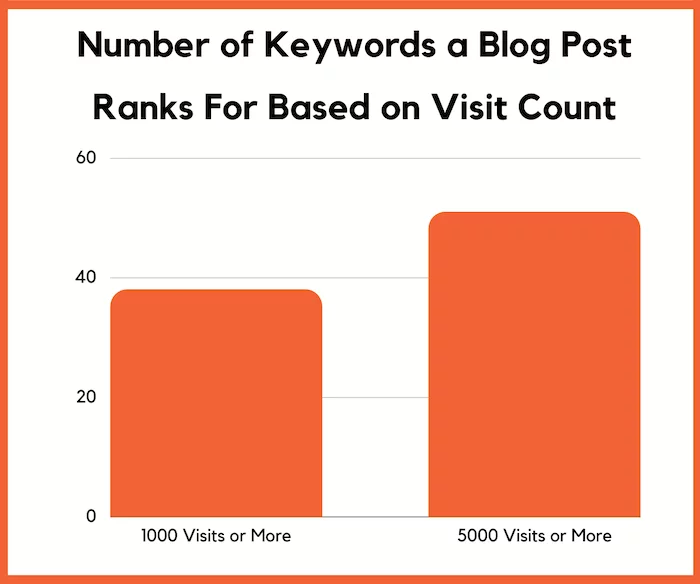
However, the truth is far from that pessimistic outlook. Numerous factors could be contributing to your blog post’s failure to rank for your target keyword. The good news is, there are practical steps you can take to address these issues and boost your rankings, ultimately driving more traffic from Google.
Strategies to Ensure that Your Blog Post Ranks on Google:
1. UNINTENTIONAL NO-INDEXING OF YOUR BLOG POST
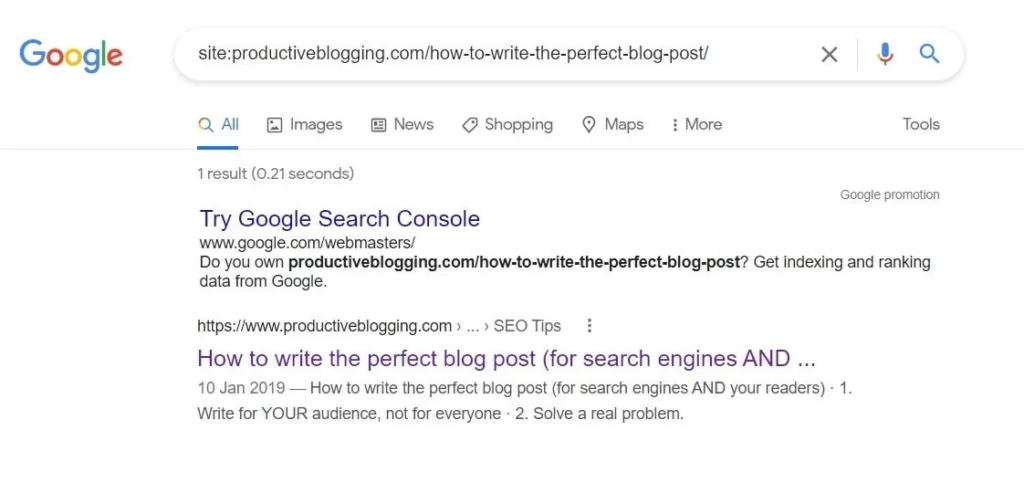
Among the various reasons why your blog post might not be appearing in Google’s search results, one common cause is the inadvertent instruction to Google not to index your post, often done unintentionally.
This situation arises when you apply a ‘no-index’ directive to your blog post.
To ascertain whether your blog post has indeed been indexed, perform a simple check by entering the following into Google:
site:YOURBLOGPOSTSURL
If your blog post has been indexed, it should display as the sole result.
Here’s an illustration using my website as an example:
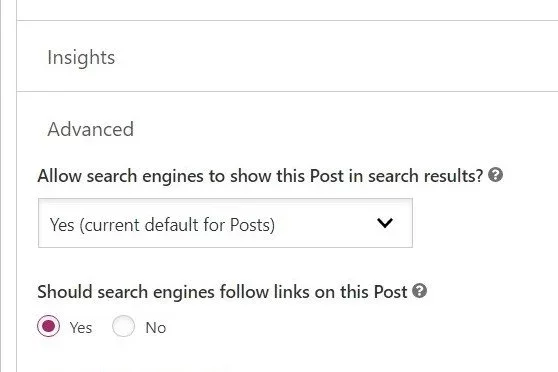
HOW TO REMEDY IT
Navigate to the bottom of your post within the editing interface, where you should find the Yoast metabox. Proceed to ‘Advanced’ >> ‘Allow search engines to show this Post in search results?’ and ensure that it’s configured to ‘YES’.
(Note: While accidental no-indexing is a common issue, there could be other factors contributing to your post’s absence from Google’s search results. Therefore, if your post is still not visible in Google despite not being unintentionally no-indexed, continue reading for further troubleshooting steps!)
2. UNINTENTIONAL NO-INDEXING OF ALL YOUR BLOG POSTS
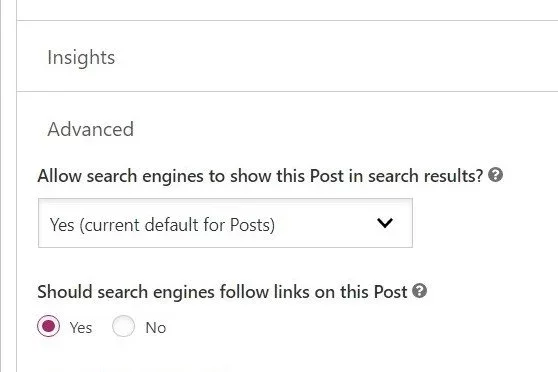
Another potential issue arises if you accidentally instruct Google not to index all of your blog posts. This often occurs due to misconfigurations in the Yoast SEO Plugin settings.
When you navigate to ‘Advanced’ >>> ‘Allow search engines to show this Post in search results?’ within the Yoast metabox, it should display ‘Yes (current default for Posts)’.
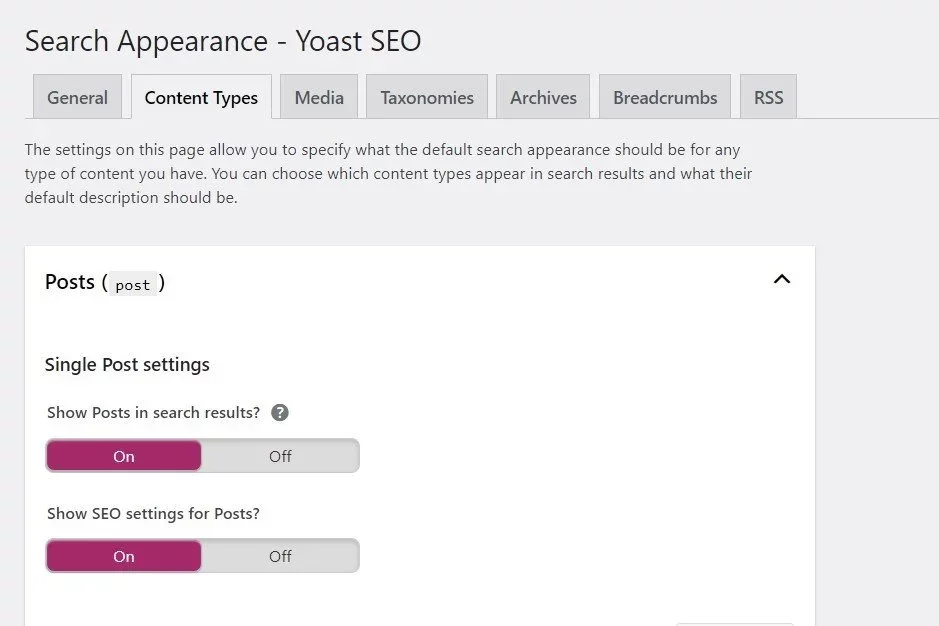
However, if it shows ‘No (current default for Posts)’, it indicates that you have unintentionally no-indexed all your blog posts!
HOW TO REMEDY IT
Access the Yoast SEO plugin >> ‘Search Appearance’ >> ‘Content Types’ >> ‘Single Post Settings’ >> ‘Show Posts in search results?’ and ensure it’s set to ON.
While reviewing this, it’s advisable to verify that you haven’t accidentally no-indexed pages. Stay on the ‘Content Types tab’ and proceed to ‘Pages’ >> ‘Single Page Settings’ >> ‘Show Pages in search results?’ and ensure it’s set to ON.
3. ACCIDENTAL NO-INDEXING OF YOUR ENTIRE WEBSITE
It’s also plausible that you might have inadvertently no-indexed your entire website. To verify this, perform a Google search using:
site:YOURWEBSITESURL
Here’s an example using my website:
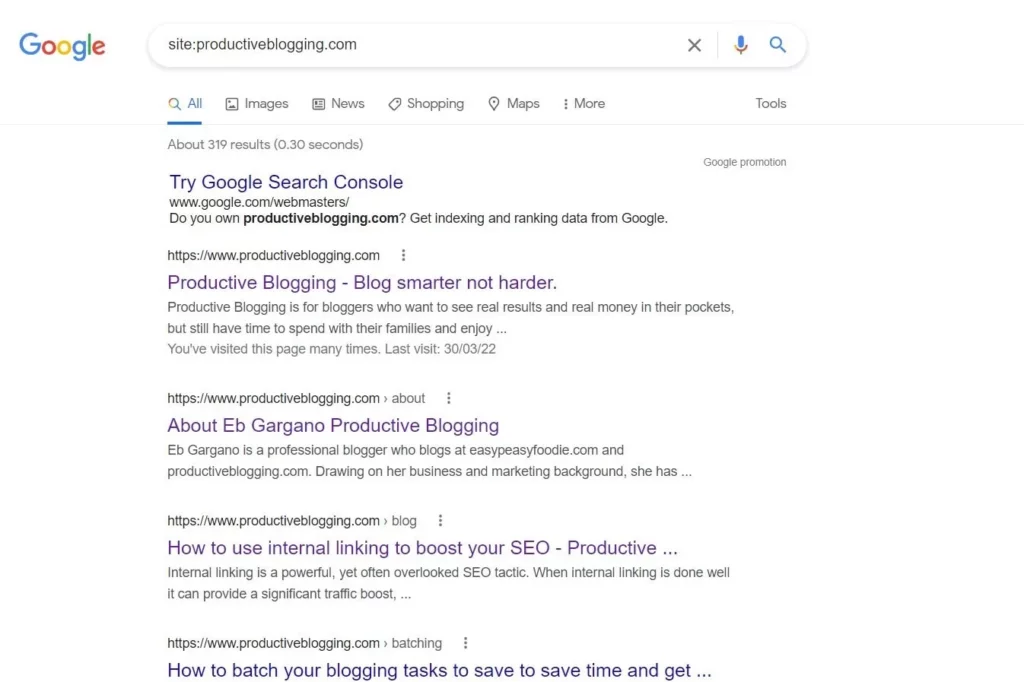
If the search results yield nothing when you enter your website’s URL, there’s a chance you’ve unintentionally no-indexed your entire website.
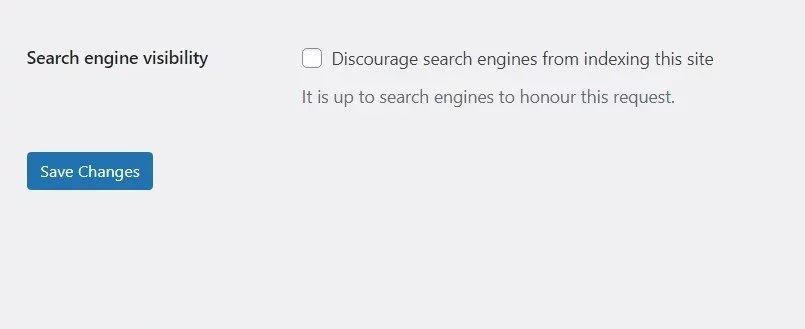
HOW TO FIX IT
Navigate to ‘Settings’ >> ‘Reading’ >> ‘Search Engine Visibility’.
You may find that you’ve checked the box labeled ‘Discourage search engines from indexing this site’. If so, this is likely the reason why your site isn’t appearing on Google.
If that’s the case, simply uncheck the box and save the changes.
Learn about blog optimization here.
4. YOUR WEBSITE IS STILL NEW
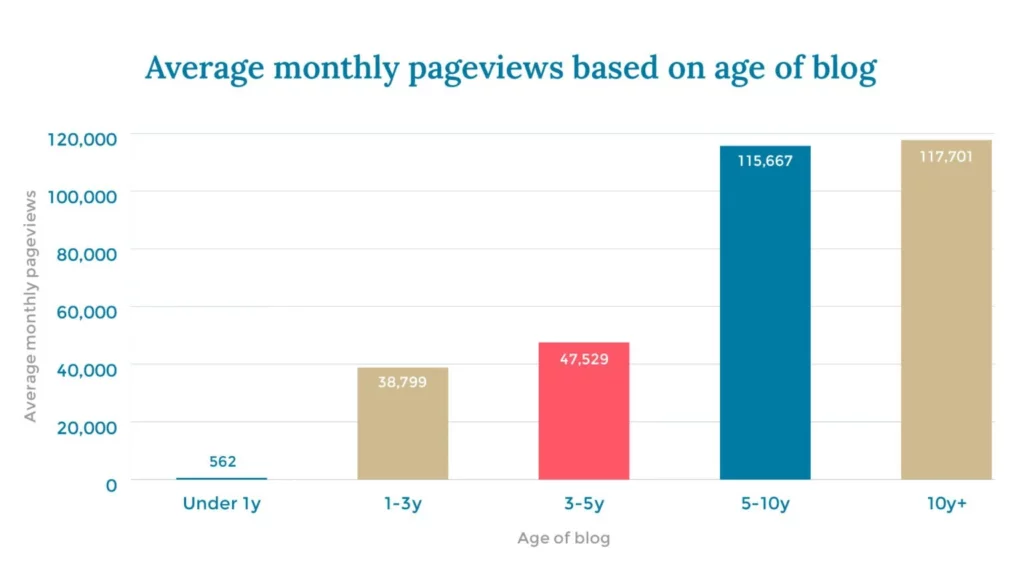
A common reason why your blog post may not be ranking is that your website is relatively new. Google typically takes some time to recognize and rank new websites, so it’s not unusual for bloggers to experience low traffic from Google during the early stages.
HOW TO ADDRESS IT
While patience is key, there are steps you can take to expedite the process. Firstly, ensure you have installed and properly configured the Yoast SEO plugin. Additionally, submit your XML sitemap to Google Search Console. This grants access to the URL Inspection Tool, allowing you to inspect the status of individual posts.
Another effective strategy is to acquire backlinks from other websites through methods like guest posting or participating in roundup posts. However, it’s essential to avoid purchasing backlinks, as this can lead to penalties from search engines.
5. IT MAY BE TOO EARLY
If your website isn’t new, but your blog post is, it’s possible that it hasn’t had sufficient time to gain traction. Similar to new websites, Google requires time to rank freshly published content.
You can utilize Google Search Console’s URL Inspection Tool to check the status of your post. Ideally, it should display ‘Submitted And Indexed’. However, if it states ‘Crawled — currently not indexed’, it means Google has discovered your post but hasn’t yet indexed it for ranking.
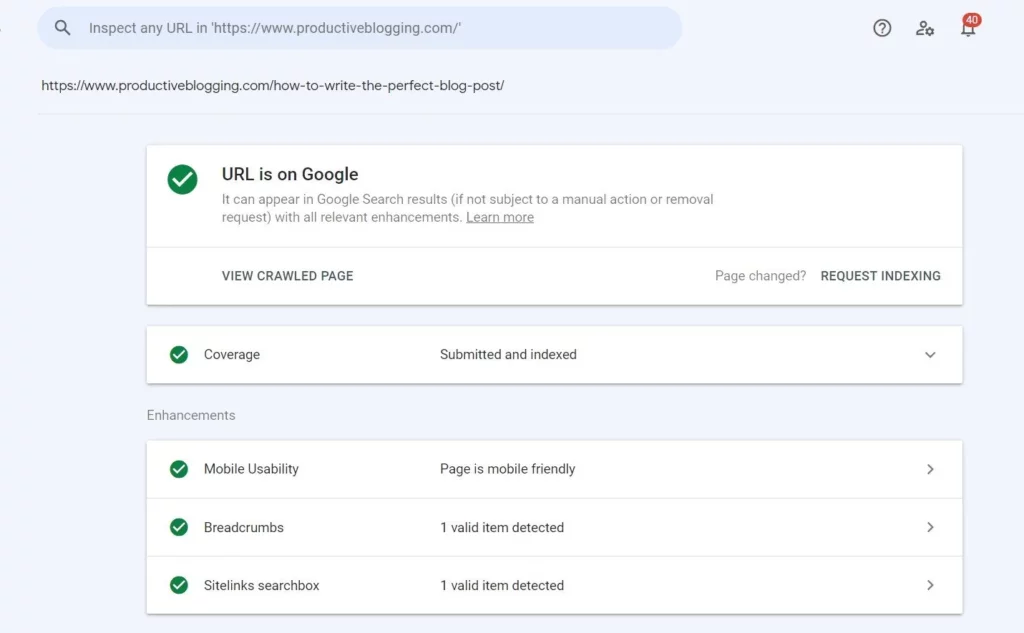
HOW TO ADDRESS IT
You can expedite the indexing process by clicking the ‘REQUEST INDEXING’ link, though success isn’t guaranteed. Otherwise, patience is necessary until Google indexes and ranks your post naturally.
However, if your post has been indexed but still isn’t ranking, there may be other factors at play.
6. HIGH COMPETITION
Even if your post has been indexed, it might struggle to rank if you’ve targeted a highly competitive keyword. For instance, as a new travel blogger, targeting a keyword like ‘Best things to do in New York’ poses significant challenges due to fierce competition from authoritative sites like Trip Advisor and Lonely Planet.
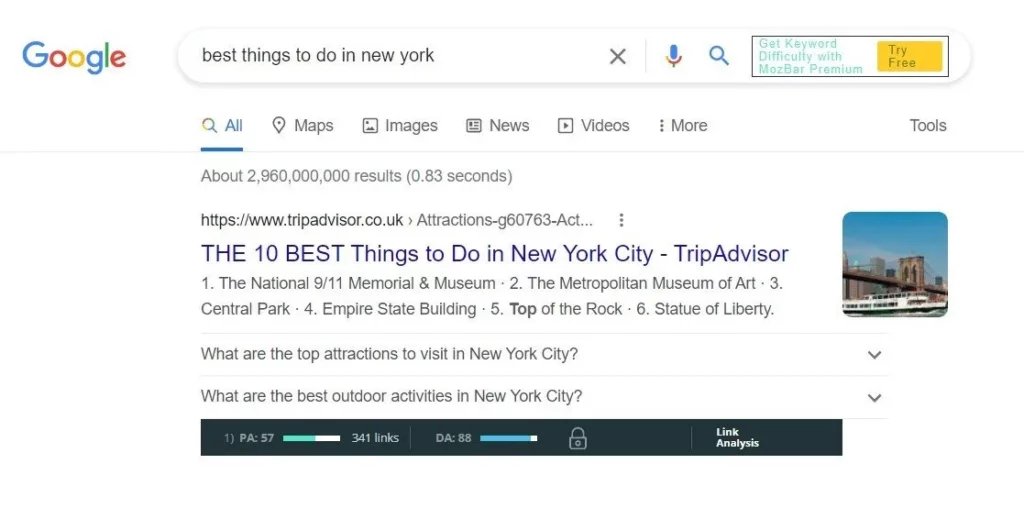
HOW TO ADDRESS IT
To improve your chances of ranking, conduct thorough keyword research and target less competitive keywords, especially when your blog is still growing. Tools like MozBar can provide insights into the Domain Authority (DA) of competing websites, helping you gauge the competitiveness of your chosen keywords before investing time and effort into content creation.
7. LACK OF RELEVANCE
Google’s search algorithms prioritize relevance to ensure users receive the most pertinent information for their queries. When someone searches for specific information like “How to make strawberry jam,” they expect to find relevant tutorials or recipes for making strawberry jam, not unrelated content like car repair instructions or alphabet teaching methods.
If your blog post fails to provide a satisfactory answer to the searcher’s query, it’s unlikely to rank well. Furthermore, Google assesses the overall relevance of your entire website. For instance, if you have a food blog but publish content unrelated to food, such as parenting advice, it diminishes your site’s topical authority and affects your ranking potential.
To address this issue:
- Ensure that each blog post comprehensively addresses the search query without veering off-topic.
- Niche down your content to demonstrate topical authority in your specific area of expertise.
- Consistently produce content relevant to your niche to strengthen your site’s topical authority.
- Maintain consistency in your content themes to avoid diluting your site’s topical relevance.
8. MISMATCHED SEARCHER INTENT
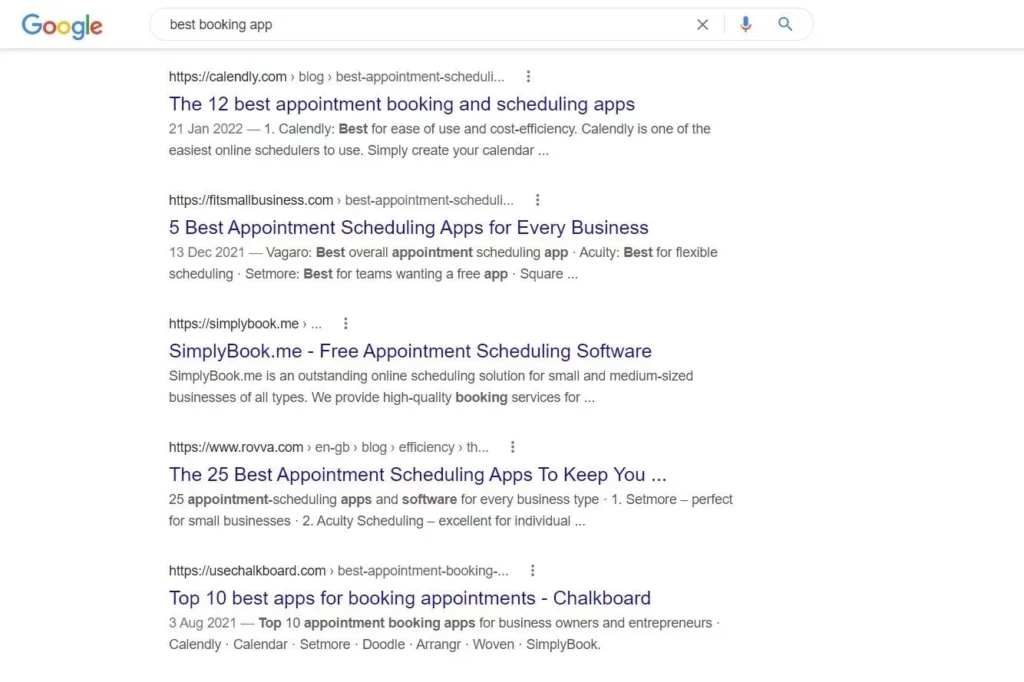
Understanding searcher intent is crucial for optimizing your blog post’s relevance to specific search queries. Sometimes, what you think is relevant may not align with what users actually seek when entering a particular search term.
For example, consider the search query “best booking apps.” While you might assume it refers to apps for booking hotel rooms or flights, Google’s vast data reveals that users predominantly seek appointment scheduling apps for managing client bookings.
To ensure your content aligns with searcher intent:
- Research the current top-ranking content for your chosen keyword to understand what users expect.
- Tailor your content to match the search intent identified during your research.
- Avoid assumptions about searcher intent and let data guide your content strategy.
- Regularly review and refine your content to maintain alignment with evolving search trends and user preferences.
9. INSUFFICIENT POST QUALITY COMPARED TO RANKED CONTENT
Achieving a high ranking on Google requires more than just targeting the right keywords; your content must also outshine what’s already ranking. Google’s objective is to deliver the best possible results for each search query, meaning that only the most valuable and relevant content earns top positions in search results. Therefore, if your blog post fails to surpass the existing content ranking on the first page, it’s unlikely to secure a prominent position.
To address this issue:
- Evaluate Competing Content: Analyze the top-ranking content for your target keyword and assess its strengths and weaknesses. Identify areas where your blog post can offer superior value or insights.
- Enhance Your Content: Invest time and effort in improving your blog post to make it more comprehensive, informative, and engaging than what’s already ranking. Consider adding more in-depth analysis, additional data, or multimedia elements to enhance its appeal.
- Research Before Writing: Before creating new content, conduct thorough research on existing ranking pages to understand their strengths and weaknesses. Use this insight to tailor your content strategy and ensure your blog post stands out from the competition.
10. LACK OF HIGH-QUALITY CONTENT
Google prioritizes high-quality content in its search rankings, emphasizing the importance of creating valuable, authoritative, and error-free content. Content that fails to meet Google’s quality standards is less likely to rank well, regardless of keyword targeting or optimization efforts.
To ensure your content meets Google’s quality criteria:
- Understand Google’s Guidelines: Familiarize yourself with Google’s definition of high-quality content, which includes uniqueness, comprehensiveness, authority, error-free writing, and mobile-friendliness.
- Quality Assurance Process: Implement a rigorous quality assurance process for all your blog posts, ensuring they meet Google’s criteria before publication. This may involve thorough proofreading, fact-checking, and optimization for mobile devices.
- Continuous Improvement: Regularly review and refine your content creation process to maintain consistently high-quality standards. Stay updated on Google’s guidelines and adapt your strategy accordingly to ensure ongoing compliance.
11. PRESENCE OF LOW-QUALITY CONTENT ACROSS YOUR WEBSITE
Google considers the overall quality of your website when determining its ranking in search results. Therefore, having numerous low-quality or outdated blog posts can negatively impact the ranking potential of your entire site, including new blog posts.
To address this issue:
- Conduct Content Audit: Perform a comprehensive audit of all your existing blog posts to identify low-quality or outdated content. Evaluate each post based on relevance, accuracy, and usefulness to your target audience.
- Content Improvement or Removal: Decide whether to update and improve low-quality content to meet current standards or remove it from your website altogether. Updating content may involve revising outdated information, correcting errors, or enhancing readability.
- Focus on Quality: Moving forward, prioritize quality over quantity in your content creation efforts. Aim to produce valuable, well-researched content that meets the needs of your audience and aligns with Google’s quality guidelines.
12. INSUFFICIENT BLOG POST OPTIMIZATION
Even if you’ve crafted a stellar blog post that aligns with user intent and surpasses competing content, it may still struggle to rank if it’s not effectively optimized. Blog post optimization involves making it clear to search engines, particularly Google, that your content is relevant and valuable to users. This entails several key steps:
- Strategic Keyword Usage: Ensure your focus keyword is strategically incorporated into key areas of your blog post, such as the title, headings, and throughout the content. Additionally, optimize for secondary keywords to enhance relevance.
- Meta Description: Craft a compelling meta description that accurately summarizes the content of your blog post and entices users to click through from search engine results pages.
- Image Optimization: Assign descriptive alt text to all images within your blog post to improve accessibility and provide context for search engines.
- Internal Linking: Include relevant internal links within your blog post to connect to other pages on your website. This not only helps search engines navigate and index your site but also enhances the user experience by providing additional resources.
To address optimization issues:
- Follow Best Practices: Familiarize yourself with SEO best practices and ensure your blog posts adhere to optimization guidelines.
- Optimization Checklist: Utilize a comprehensive optimization checklist to systematically review and enhance each aspect of your blog post’s optimization.
13. SUBPAR USER EXPERIENCE (UX)
A critical factor influencing a blog post’s ranking potential is the overall user experience it delivers. If your blog post fails to provide a positive and engaging user experience, it may struggle to rank well in search results. User experience encompasses various elements that impact how users interact with and perceive your content, including:
- Readability: Use formatting elements like subheadings, bulleted lists, and concise paragraphs to improve readability and break up the text.
- Visual Appeal: Incorporate relevant images, graphics, and multimedia elements to enhance the visual appeal of your blog post and support the content.
- Site Performance: Ensure your website loads quickly and operates smoothly to minimize user frustration and abandonment.
To enhance user experience:
- UX Optimization: Implement UX optimization strategies outlined in reputable guides and resources to improve the overall quality and usability of your blog posts.
- User Feedback: Solicit feedback from your audience to identify areas for improvement and address any usability issues or concerns.
14. LACK OF INTERNAL LINKS (ORPHANED CONTENT)
Orphaned content, characterized by a lack of internal links pointing to it from other pages on your website, can hinder a blog post’s visibility and ranking potential. Google considers internal linking as a signal of a page’s importance and relevance within your site’s overall structure. Content with no internal links may be perceived as less valuable and may struggle to rank effectively.
To rectify this issue:
- Internal Linking Strategy: Develop a strategic internal linking strategy to connect related content across your website. Identify relevant anchor text and incorporate internal links within your blog posts to direct users to other relevant pages.
- Link Building: Actively promote internal linking by regularly auditing your content and identifying opportunities to add internal links to orphaned posts.
- Content Interconnection: Ensure that all blog posts are interconnected through a network of internal links, creating a cohesive and navigable website structure. This not only enhances SEO but also improves the user experience by facilitating seamless navigation between related topics.
15. LACK OF BACKLINKS
One significant factor that may hinder your blog post from ranking is the absence of backlinks to your website. Backlinks are essentially links from other websites directing users to your site. The quantity and quality of these backlinks play a crucial role in determining your website’s authority and, consequently, its ranking on search engine results pages.
In essence, backlinks serve as endorsements or votes of confidence for your website. When reputable and authoritative websites within your niche link to your content, search engines like Google perceive your site as more credible and trustworthy, thus boosting its chances of ranking higher.
However, it’s not merely about accumulating a large number of backlinks. The quality and relevance of these backlinks also significantly influence your site’s ranking potential. A single high-quality, relevant backlink holds more weight than numerous low-quality or irrelevant ones.
To address the lack of backlinks:
- Create Exceptional Content: Produce high-quality, valuable content that naturally attracts backlinks from other websites within your niche.
- Engage with Journalists: Respond to journalists’ requests for sources and case studies, as this can lead to valuable backlink opportunities.
- Participate in Roundup Posts: Contribute to roundup posts where experts in your field share their insights and experiences.
- Guest Posting: Write guest posts for reputable websites within your industry to earn backlinks while showcasing your expertise.
16. E-E-A-T (EXPERTISE, AUTHORITATIVENESS, TRUSTWORTHINESS)
In addition to backlinks, Google also considers factors related to E-A-T (Expertise, Authoritativeness, Trustworthiness) when ranking websites. E-A-T encompasses various elements that reflect the credibility and reliability of a website, beyond just link signals.
Some indicators of strong E-A-T include:
- Transparency: Clearly disclose information about the authors and contributors responsible for creating the content on your website.
- Credible Sources: Reference authoritative sources and cite reputable references to support the information presented in your content.
- Robust About Page: Create a detailed “About” page that highlights the expertise and credentials of your team or organization.
- Niche-Specific Credentials: Showcase relevant qualifications, awards, or industry recognition that bolster your credibility within your niche.
- Media Mentions: Feature any press coverage or media appearances to reinforce your authority and trustworthiness.
To enhance your website’s E-A-T:
- Establish Credibility: Be transparent about your expertise and credentials, and demonstrate your authority within your niche.
- Optimize About Page: Strengthen your website’s “About” page to provide visitors with a clear understanding of your background and qualifications.
- Build Trust: Cultivate trust with your audience by consistently delivering high-quality, reliable content that meets their needs and expectations.
17. VIOLATION OF GOOGLE’S GUIDELINES
If your blog post fails to rank, it’s possible that your website has incurred a penalty from Google due to a violation of its guidelines. Google penalties can result in a decrease in rankings or even removal from search results if the violation is severe.
Common reasons for Google penalties include:
- Manipulative Link Building: Engaging in practices such as buying or selling links, or participating in link schemes designed to artificially inflate rankings.
- Keyword Stuffing: Overusing keywords in an attempt to manipulate search engine rankings.
- Cloaking: Presenting different content to search engines than what is visible to users, often in an attempt to deceive or manipulate rankings.
- Content Violations: Publishing scraped, duplicate, or low-quality content that adds little value to users.
To address Google penalties:
- Check Google Search Console: Monitor for manual actions or penalties by regularly reviewing the Security and Manual Actions section in Google Search Console.
- Rectify Violations: If penalized, take immediate steps to rectify the violation and ensure compliance with Google’s guidelines.
- Request Reconsideration: If you’ve corrected the violation, submit a reconsideration request to Google explaining the steps you’ve taken to address the issue and prevent future violations.
Conclusion:
There are numerous potential reasons why your blog post might not be ranking on Google. By carefully considering the 17 reasons outlined above, you can gain valuable insights into why your post may be struggling to rank and take appropriate action to address the issue.
However, it’s crucial to emphasize the importance of referring to these guidelines before creating new blog posts. Doing so can save you time by avoiding the pursuit of unattainable keywords, increase the likelihood of your blog posts ranking on Google, thereby driving more traffic to your site, and ultimately enhance your productivity as a blogger.
FAQs on Blog and Google Rank:
Is it necessary to optimize every blog post for SEO?
While it’s beneficial to optimize your blog posts for SEO to improve their chances of ranking on Google, it may not be necessary for every single post, especially if the primary focus is on providing value to your audience. However, incorporating basic SEO practices into your content creation process can help enhance visibility and reach a broader audience over time.
Can I use paid advertising to improve the ranking of my blog posts?
Paid advertising, such as Google Ads, can potentially increase the visibility of your blog posts in search results through paid placements. However, it’s essential to note that paid advertising does not directly impact organic search rankings. It’s best used as a complementary strategy alongside organic SEO efforts to drive targeted traffic to your site.



