Starting a business, launching a brand online, building a personal blog, or developing a website requires careful planning and continuous effort. Every phase demands persistence, but with dedication, your hard work will eventually pay off and drive your venture forward.
As your website or online business expands, you may reach a point where additional support is necessary to handle critical tasks and high-demand areas. One highly effective strategy is to integrate the best Wix apps, which not only help attract more visitors to your site but also assist in converting these visitors into loyal customers or subscribers.
These apps should seamlessly align with your business objectives and integrate smoothly with the platform you’re using to build your site. Wix, for example, provides a comprehensive app marketplace with hundreds of tools designed to enhance marketing, increase sales, and drive traffic to your website. To make the process easier, we’ve highlighted essential categories of the best Wix apps that address common challenges users face. This way, you can focus on building your website from the ground up and then enhance it with the right Wix apps to maximize your online potential.
From streamlining social media marketing efforts to enhancing email marketing and simplifying customer relationship management, Wix apps cover a range of features to help you scale up and meet your objectives. By leveraging these tools, you can turn your website into a powerful online presence that not only attracts traffic but also nurtures meaningful customer relationships.
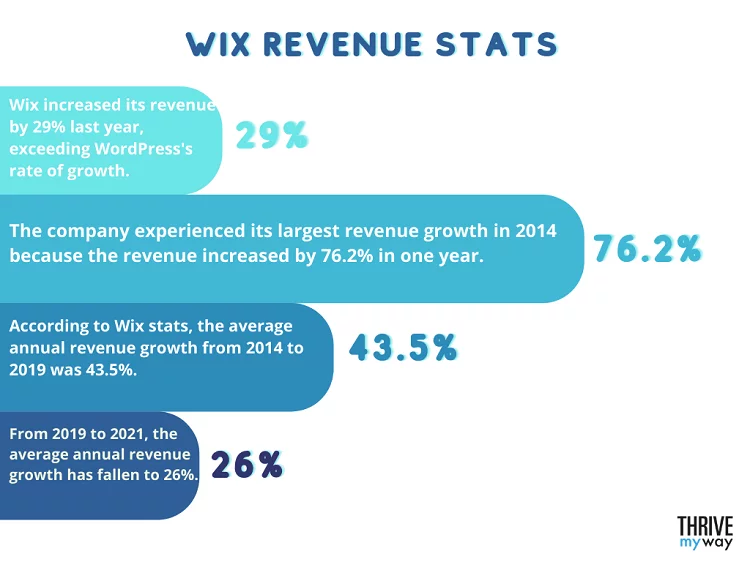
Next-Level Business: Best Wix Apps That Will Blow Your Mind
A. Apps to Drive Traffic to Your Website
Driving visitors to your website is more than just a numbers game—it’s about creating meaningful interactions that lead to conversions, whether through sales, subscriptions, or engagement. Below is an in-depth guide to the top apps available on the Wix App Market that can help you attract, engage, and convert website visitors. Each app offers unique features to support growth, allowing you to build an impactful online presence.
1. AdScale: Boost Reach with Paid Advertising Across Platforms
AdScale is designed for businesses looking to scale up through paid advertising for their Wix website. This app utilizes a pay-per-click (PPC) model and enables you to manage ad campaigns on several major platforms from a single dashboard. Built with eCommerce in mind, AdScale allows you to create and optimize ads that appear across Google Search, Google Shopping, Google Display, and social media channels like Facebook and Instagram.
Growth-Enhancing Features:
- Multi-Channel Campaigns: With AdScale, you can reach a broader audience by displaying your ads on multiple high-traffic platforms, including both search engines and social media.
- Smart Optimization with BI Analysis: The app provides real-time insights and analytics, including key performance indicators (KPIs) like store orders and revenue. This data helps you monitor the effectiveness of your campaigns and make adjustments to improve return on investment (ROI).
- Automated Ad Management: AdScale automates parts of the ad process, from optimization to budget allocation, making it easier to manage campaigns as they grow in complexity.
Alternative Solution:
For businesses interested in exploring similar options, AdRoll: Marketing & Ads also offers multi-platform ad management with targeted campaign options to broaden reach.
2. Deepcrawl: Optimize SEO to Increase Organic Traffic
While paid ads are effective for visibility, organic search traffic is a sustainable, long-term strategy. Deepcrawl is a specialized SEO tool that audits your website’s health and provides actionable insights to enhance your search engine ranking. This app scans your website for SEO issues, giving you detailed reports on everything from broken links to content quality of the Wix website.
Growth-Enhancing Features:
- Comprehensive Site Audits: Deepcrawl examines every aspect of your website, identifying critical issues that can impact SEO, such as broken pages, outdated content, missing metadata, and improperly structured URLs.
- SEO Performance Optimization: Using Deepcrawl’s insights, you can make targeted improvements to align with Google’s best practices. Optimizing these areas helps your site achieve better visibility on search engine results pages (SERPs).
- Actionable Reporting: Deepcrawl’s detailed reports make it easier to understand complex SEO metrics, allowing you to see where improvements are needed and track progress over time. These insights are essential for achieving long-term growth in organic traffic.
Pro Tip:
Regular SEO audits with Deepcrawl can keep your website up-to-date and help you stay competitive by continuously improving site health and performance.
Learn about top Wix alternatives for your e-store venture here.
B. Converting Visitors to Paying Customers: Essential Wix Apps for Increasing Engagement and Sales
Turning visitors into loyal customers requires more than just traffic; it’s about creating a seamless journey from awareness to action. A well-designed sales funnel, which moves people through stages of awareness, interest, decision, and action, is vital in the site visitor journey.
3. Popify: Build Trust with Real-Time Social Proof
Popify creates a “fear of missing out” (FOMO) effect by displaying social proof notifications on your website. These notifications show recent purchases, live visitor counts, and customer feedback, fostering trust and encouraging visitors to take action.
Conversion-Boosting Features:
- Engagement Through Notifications: Pop-up notifications highlight real-time purchases and customer reviews, making your site feel active and engaging.
- Trust Building: Seeing others interact with your brand validates buying decisions, making visitors feel confident about purchasing.
- Social Proof for Increased Urgency: Creates urgency by showing how others are enjoying your product, increasing the likelihood of impulse buys.
Creating a blog or website is only the beginning. To truly grow your audience, improve engagement, and potentially monetize your platform, you need strong, polished content. Here are powerful Wix apps that can help you craft professional, compelling content, and refine your messaging for maximum impact.
4. Wordtune: Enhance Your Copy with AI-Powered Writing Assistance
Wordtune is an AI-driven tool that helps improve the clarity, tone, and style of your writing, making it a valuable companion for bloggers, business owners, and content creators alike. From blog posts and product descriptions to banners and ad copy, Wordtune assists in refining and elevating every word.
Key Benefits:
- Tone Enhancement: Adjusts the tone of your text to match your brand’s voice, making content more relatable and professional.
- Error-Free Writing: Detects and corrects spelling and grammar mistakes, ensuring polished, readable content.
- Content Rephrasing: Suggests alternatives for better phrasing, allowing you to convey messages more clearly and persuasively.
By using Wordtune, you can streamline the content creation process, save time on editing, and create text that resonates with your target audience. The app is an excellent choice for anyone looking to make their content more impactful without sacrificing quality.
C. Scaling Product Offerings: Essential Apps for Dropshipping and Print-on-Demand Solutions
As your business grows, expanding your product line is key to reaching new customers and increasing revenue with the best Wix apps. Achieving this without high overhead costs or inventory risk can be challenging, but with dropshipping and print-on-demand models, you can diversify your offerings effectively using resources from the Wix app marketplace. These apps streamline the process, making it easier for you to scale while maintaining quality and flexibility.
5. Modalyst: Streamline Dropshipping for Seamless Product Expansion
Modalyst is a robust dropshipping app designed to help businesses grow by allowing them to offer a wide range of products without managing inventory. With over 350,000 businesses already using it, Modalyst connects you with suppliers across the U.S., Europe, and AliExpress, providing a rich selection of products to sell directly from your website.
Key Benefits:
- Flexible Product Range: Modalyst offers access to a vast selection of products, from fashion to home decor, so you can test new items without upfront investment.
- Inventory Automation: Automatically updates stock levels and product details, so you always have the latest information for your customers.
- Seamless Integration: Easily add new products to your Wix store, with automatic order fulfillment, so you can focus on growth while Modalyst handles the logistics.
Modalyst is ideal for businesses looking to expand their product range quickly and flexibly without the burden of warehousing or upfront costs. It enables you to offer popular, trending items and adjust inventory based on market demand.
6. Printful: Creative Customization with Print-on-Demand Services
Printful allows you to create custom products using your own designs on items such as T-shirts, tote bags, mugs, and hats. This print-on-demand model means you don’t have to keep inventory on hand, as items are only printed once an order is placed, minimizing financial risk.
Key Benefits:
- Diverse Product Selection: With over 300 customizable items, Printful provides a range of products to suit any brand, from apparel to home goods.
- Free Design Tools: Includes a built-in design maker that lets you easily create professional-quality designs, simplifying the product creation process.
- Quick Turnaround: Offers same-day fulfillment on select items, ensuring that customers receive their orders faster, which can enhance satisfaction and loyalty.
Printful’s integration with Wix website makes it easy to add unique, branded products to your store, giving you a way to showcase your creativity and strengthen your brand identity without the commitment of maintaining physical inventory.
D. Apps for In-Depth Visitor Data Analysis of Wix App Market
Understanding your audience is essential for creating relevant, engaging content and for optimizing your website’s search engine performance. By analyzing visitor demographics, behaviors, and interests of the Wix website, you gain insights into how users engage with your site, what content resonates most, and how to refine your marketing strategies with the best Wix apps.
7. WEB-STAT: Real-Time Visitor Insights
WEB-STAT allows you to monitor visitor interactions on your site in real-time, giving you direct access to valuable data that reveals how users engage with your content. This app tracks critical information, including visit duration, geographic origin, entry and exit points, device types, and more.
Key Benefits:
- Real-Time Tracking: Gain immediate insights into how visitors move through your site, from landing pages to exit points.
- Demographic Insights: Understand where your audience is based, which helps tailor content and marketing for specific regions.
- Detailed Engagement Metrics: Track session lengths, pages viewed per visit, and click patterns to gauge content effectiveness.
WEB-STAT offers a comprehensive overview of user behaviors, helping you make data-driven improvements to your site for the site owners. Whether optimizing for mobile users, tailoring content for specific regions, or refining SEO, WEB-STAT equips you with actionable insights for enhanced engagement.
8. Blocky: IP & Country Blocker for Enhanced Security
Blocky is designed to protect your site from unwanted visitors, bots, and spammers. With options to block specific IP addresses or entire countries, this app adds a layer of security to your website by filtering out unwanted traffic.
Key Benefits:
- IP & Country Blocking: Prevent traffic from high-risk regions or suspicious IPs, reducing spam and bot interference.
- Enhanced Security: By blocking harmful traffic, Blocky helps protect user data and maintain site integrity.
- Improved Site Performance: Blocking bot traffic can help improve site speed and reduce server load, ensuring a better experience for legitimate visitors.
Blocky is ideal for businesses wanting to maintain a secure, high-quality visitor experience by preventing access from potential threats and non-relevant traffic.
E. Streamline Shipping, Delivery, and Returns in the Wix App Marketplace
Efficient shipping and hassle-free returns are vital to a positive customer experience in ecommerce. The best Wix apps simplify the logistics process, from automating shipping to printing barcodes, helping you streamline fulfillment and focus on scaling your business.
9. Shippo: Comprehensive Shipping and Fulfillment Support
Shippo provides end-to-end support for shipping, from rate comparison and carrier selection to tracking and customer notifications for the Wix website. With partnerships with top carriers like USPS, UPS, FedEx, and DHL, Shippo gives you access to competitive shipping rates and enables seamless shipment tracking for customers.
Key Benefits:
- Carrier Comparison: Easily compare rates from multiple carriers to find the best options for your business needs.
- Automated Shipping Notifications: Send real-time tracking updates to customers, improving transparency and enhancing their experience.
- Global Shipping Capabilities: Ship products internationally with simplified customs documentation, ideal for businesses with a global reach.
Shippo streamlines fulfillment, allowing you to save on shipping costs while enhancing customer satisfaction through timely deliveries and reliable tracking.
F. Apps to Supercharge Your Social Media Marketing in the Wix App Marketplace
Social media is a powerful tool for connecting with potential customers and building a loyal community around your brand. Platforms like Facebook, Twitter, and Instagram offer unique opportunities to engage with audiences in real time, boost brand visibility, and drive traffic to your site. With the right Wix apps, you can automate parts of your social media strategy, save time, and maximize engagement.
10. Minta: Automated Video Content Creation
Minta helps you build a robust social media presence by automatically creating professional videos and images based on your product catalog. This app is perfect for businesses that want high-quality, eye-catching content without investing hours in manual design and editing. With Minta, you can quickly develop a marketing strategy around effective, visually engaging content.
Key Benefits:
- Auto-Generated Content: Minta pulls from your product catalog to create polished, ready-to-share videos and images.
- Content Library: Choose from a variety of video styles and images to match seasonal trends, special sales, or new product launches.
- Automatic Posting: Once your content is finalized, Minta handles the sharing process, ensuring consistent, professional posts on your social channels.
Minta enables you to maintain a steady social media presence with high-quality visuals that captivate your audience and encourage engagement—all with minimal effort.
11. Simple Social Auto Post: Seamless Scheduling and Campaign Automation
Simple Social Auto Post makes it easy to plan and automate your social media posts for new blog entries, product updates, and event promotions. Additionally, this app can be used to create sales campaigns, send mobile push notifications, and re-engage customers who may have dropped off from the visitor analytics.
Key Benefits:
- Automated Post Scheduling: Easily schedule posts to align with your marketing calendar, boosting consistency without daily manual effort.
- Re-Engagement Tools: Push notifications encourage users to return to abandoned shopping carts, check out new blog content, or revisit your site after a period of inactivity.
- Sales Campaign Management: Run targeted social media campaigns that integrate seamlessly with your website’s content, helping drive traffic and conversions.
With Simple Social Auto Post, you can implement a well-rounded social strategy that not only keeps your audience informed but also encourages repeat visits and builds a stronger customer connection.
G. Best Wix Apps for Media & Content
Engaging your audience through rich media is essential for creating an impactful online presence with the Wix website. By integrating videos, images, and interactive elements, you can enhance user experience, increase engagement, and make your site more visually appealing.
12. Elink.io: Content Creation & Curation Made Easy
Elink.io is an intuitive platform that helps you curate and display content visually on your website. Whether you need to create newsletters, landing pages, or news feeds, Elink.io turns web links into stunning, ready-to-publish pages without any coding knowledge.
Key Features:
- Auto-updating Widgets: Link your content to RSS feeds, and the widgets will auto-update with the latest content, ensuring fresh material is always available for your audience.
- Customizable Content: Tailor the title, description, and images of each curated item to match your branding, creating a cohesive and professional design.
- Easy Embedding: Simply embed your curated pages into your website without any need for coding.
- Responsive Layouts: Choose from over 50 customizable layouts that are fully responsive, ensuring your content looks great on all devices.
Elink.io offers a simple yet powerful solution for curating and presenting content in a visually engaging way, ideal for marketers, bloggers, and content creators looking to streamline content management for their online store.
13. Video & Image Slider (POWR): Create Stunning Visual Displays
The Video & Image Slider by POWR allows you to create dynamic sliders that showcase your videos, images, and promotions in an attractive carousel format. This is an ideal tool for capturing visitors’ attention, promoting offers, or highlighting key products on your Wix website.
Key Features:
- Media Flexibility: Upload images or embed videos from YouTube or Vimeo, and showcase them in a beautiful sliding gallery.
- Customizable Transition Effects: Choose your preferred transition styles, set autoplay options, and adjust the speed of the slider to create a smooth, professional presentation.
- Call-to-Action Buttons: Add interactive buttons to each image or video to guide users to take action—whether it’s purchasing, signing up, or exploring more content.
- Responsive Design: The slider automatically adjusts to fit any screen size, ensuring a seamless experience across devices.
This Wix app provides an excellent way to display visual content dynamically in the online store, encouraging more user interaction and increasing conversions with strategically placed call-to-action buttons.
H. Wix Marketing Apps for Media & Content
Engaging your audience through rich media is essential for creating an impactful online presence. By integrating videos, images, and interactive elements, you can enhance user experience, increase engagement, and make your site more visually appealing.
14. Elink.io: Content Creation & Curation Made Easy
Elink.io is an intuitive platform that helps you curate and display content visually on your website. Whether you need to create newsletters, landing pages, or news feeds, Elink.io turns web links into stunning, ready-to-publish pages without any coding knowledge.
Key Features:
- Auto-updating Widgets: Link your content to RSS feeds, and the widgets will auto-update with the latest content, ensuring fresh material is always available for your audience.
- Customizable Content: Tailor the title, description, and images of each curated item to match your branding, creating a cohesive and professional design.
- Easy Embedding: Simply embed your curated pages into your website without any need for coding.
- Responsive Layouts: Choose from over 50 customizable layouts that are fully responsive, ensuring your content looks great on all devices.
Elink.io offers a simple yet powerful solution for the online stores in curating and presenting content in a visually engaging way, ideal for marketers, bloggers, and content creators looking to streamline content management.
15. Video & Image Slider (POWR): Create Stunning Visual Displays on Wix App Marketplace
The Video & Image Slider by POWR allows you to create dynamic sliders that showcase your videos, images, and promotions in an attractive carousel format. This is an ideal tool for capturing visitors’ attention, promoting offers, or highlighting key products on your site.
Key Features:
- Media Flexibility: Upload images or embed videos from YouTube or Vimeo, and showcase them in a beautiful sliding gallery.
- Customizable Transition Effects: Choose your preferred transition styles, set autoplay options, and adjust the speed of the slider to create a smooth, professional presentation.
- Call-to-Action Buttons: Add interactive buttons to each image or video to guide users to take action—whether it’s purchasing, signing up, or exploring more content.
- Responsive Design: The slider automatically adjusts to fit any screen size, ensuring a seamless experience across devices.
This app provides an excellent way to display visual content dynamically, encouraging more user interaction and increasing conversions with strategically placed call-to-action buttons.
I. Wix Apps for Services & Events
Wix also offers powerful tools for service-based businesses and event organizers for the online stores. These apps help you schedule appointments, create events, and manage your business calendar effectively.
16. Boom Calendar (BoomTech): Effortless Event Management
Boom Calendar is a responsive, easy-to-use event calendar app that helps you organize and schedule events such as classes, appointments, parties, and more. It integrates seamlessly with your Wix website, allowing you to showcase and manage events efficiently.
Key Features:
- Multiple View Options: Present your events in different views, including monthly, weekly, daily, or agenda formats.
- Customizable Event Design: Upload images, add Google Maps links, and choose a ready-made theme to personalize your events.
- Event Recurrence: Set custom recurrence for your events to manage ongoing activities.
- External Calendar Sync: Sync Boom Calendar with your external calendars for easy event management.
Boom Calendar makes it easy to manage and organize your events, enhancing your audience’s experience.
17. Wix Bookings: Manage Appointments and Services
Wix Bookings is a powerful scheduling platform from the Wix app marketplace that lets you manage appointments, classes, workshops, and other services. It’s ideal for businesses offering one-on-one services, group sessions, or membership-based offerings.
Key Features:
- Multi-Service Scheduling: Allow clients to book various types of services, from individual appointments to group sessions and workshops.
- Centralized Calendar: Manage all your bookings, employees, and clients from a single dashboard.
- Payment Integration: Accept secure online payments for your services and memberships.
- Mobile App: Get a customized mobile app that allows clients to book and pay for services on the go.
- Detailed Analytics: Track performance with reports on finances, staff performance, and client attendance.
Wix Bookings is the ultimate tool for businesses offering appointments or services, helping you streamline your scheduling and payment processes.
From SEO to E-Commerce: The Best Wix Apps You Can’t Miss
In this ever-changing digital landscape, the ability to strategically select and implement the best Wix apps is key to transforming your site’s potential. By staying informed and choosing the most effective apps, you’ll ensure your website remains competitive, engaging, and optimized for performance.
But choosing the right apps is just part of the equation. To make sure your website runs at its best, you also need reliable, high-performance hosting. That’s where Nestify comes in. With Nestify, you get fast, secure, and scalable hosting that complements your Wix apps, helping your site deliver a seamless, high-quality user experience—every time.
Ready to take your Wix website to new heights? Start with Nestify free trial today and give your site the foundation it deserves for long-term success.
FAQs on Your Website’s New Best Friends in the Wix Apps Marketplace
Will adding multiple apps affect my website’s performance?
While adding too many apps can potentially impact loading times of the online stores, Wix is designed to handle app integrations efficiently. It’s advisable to choose apps selectively and regularly monitor your site’s performance.
Can I remove or change Wix apps once they’re integrated?
Yes, you can easily manage and remove apps from your dashboard. Keep in mind that removing certain apps may impact related functionalities on your website.
How can I troubleshoot issues with Wix apps?
Wix provides comprehensive support resources, including tutorials and forums. If you encounter issues, you can reach out to customer support or consult the app’s developer for assistance.



