Site audits are serious business and should not be taken lightly. Day in and day out, you need to put in a lot of effort, which takes time and energy. A careful eye is required as the auditor must review numerous pages.
Several products have recently entered the market, simplifying the tasks of SEO auditors significantly. Performing manual checks on every web page is not labor-intensive for auditors. There are hundreds of websites out there that offer audit tools to help you find the issues on your site. Using website SEO audit tools is an excellent first step, but more is needed to find and fix bugs in your infrastructure. It would help if you supplemented a professional auditing team to get results that pass muster.
In SEO, what exactly does “ranking” refer to?
Seo, or search engine optimization, is a method used to raise a website’s visibility in search engines. Let’s be honest, though; that word has been replaced by Google in modern parlance. Your content’s rankings are based on how well you’ve optimized it (SERPs). If you optimize your website for a specific phrase, it will appear at the top of Google search results for that term, above sponsored results, featured snippets, and answer boxes.
Factors To Consider Before Choosing An SEO Audit Tool
- Crawlability
Search engines can’t index a site’s content if they encounter errors, broken links, or improper redirects at every turn. Take some basic precautions to guarantee that the bots will have unrestricted access and can crawl your site without any problems.
- Verify that all URLs are complete with a 200 OK status.
- Make sure canonical URLs are correctly set.
- Make sure every URL can be easily indexed.
- Verify that there are no broken links in the cited resource list.
- Check that every page loads correctly.
- Check to see that each page loads quickly enough.
- Verify that all URLs listed in the XML sitemap are valid and can be accessed without problems.
- Verify that every redirected URL succeeds in reaching its intended destination.
Easy enough? On the other hand, crawlability may seem like a piece of cake, especially for larger sites. It’s essential to take extra care to avoid these frequent aches and pains that can hinder crawling:
- internal links that are either subpar or nonfunctional
- site architecture that isn’t optimized for search engines
- Problems with the server
- redirections that loop
- Invalid JavaScript
- inconsistencies in the script
- If you run through this checklist first, your technical SEO site audit should go more smoothly from here on out.
- Indexability
Getting the site crawlable by search engines is priority number one. However, things will return to square one if they cannot accurately index the content they crawl.
You can make sure the content is easily indexed by fixing the problems that could prevent indexing in the first place:
- 500 server-side errors
- There were 5xx server errors, so the server refused all URL requests.
- Misuse of nofollow tags
- replacing CSS-based site navigation with JavaScript
- repair of critical broken pages after a hacking attack
- standard error pages
- Rankability
To rise in the search engine results pages (SERPs), you need to have high-quality content optimized with ranking factors that are more powerful than your competitors.
While Google has disclosed using over 200 ranking factors when evaluating the content, the most important ranking factors for technical SEO are content and links. When these two peak performance, there is little else to worry about.
Content analysis, keyword optimization (or lack thereof), and how user-friendly and effective the site structure is should ideally be examined during the audit. How thoroughly this is reviewed will depend on the scope of the project.
- Page Speed
Since 2010, Google has used page speed as a ranking signal for desktop searches; in 2018, the search engine giant began giving equal weight to mobile page speed. Nobody likes to wait for pages to load, whether on a desktop computer or a mobile device.
This is why conducting speed tests on your pages during the audit and periodically afterward can help you catch potential sluggishness issues before they become performance issues. This is where Google’s PageSpeed Insights come in.
- GTMetrix
- Lighthouse
Put URLs through your preferred page speed testing tool thrice to ensure rapid loading times.
- Consider the results of each of the three scores.
- To find the average page speed, run all three tests.
- User Experience
Even though the user experience isn’t typically used as a ranking signal, it can significantly impact sales. Sites with a brilliant, user-targeted color scheme, compelling calls to action, and a cohesive design are more likely to convert visitors than sites with dull, disjointed designs.
Equally important is uniformity. Your website will only succeed if it provides a superior mobile experience but a subpar desktop one. You can get a good idea of how user-friendly the client’s website is by checking out Google Analytics metrics like bounce rate and average time on page.
In addition, heatmap tools like Crazy Egg, Mouseflow, Lucky Orange, and Heatmap.com can provide invaluable insight into the behavior of the site’s intended audience as they interact with the site’s content.
- On-Page Optimization
Though higher positions in search results for less-competitive keywords can be attained relatively quickly, doing so for more competitive keywords requires more time and work. Does the site use standard on-page optimization strategies?
For best results, check that the technical SEO audit covers some fundamentals of on-page optimization.
- the use of relevant keywords in headings, page titles, and meta descriptions (H1, H2, H3, etc.)
- to keep up with relevant searches, at least enough content
- References to other reputable online resources
- to relevant internal pages
- performance enhancements in the source code
Best SEO Audit Tools
#1: SE Ranking
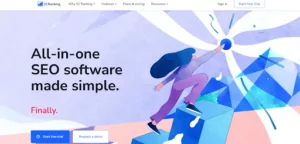
When looking for an SEO audit tool, SE Ranking is a top contender. SE Ranking competes with SEMrush, Ahrefs, and SpyFu as an all-inclusive SEO tool/suite. Keyword analysis, backlink monitoring, on-page analysis, pay-per-click study, social media administration, and website audits are all given special attention.
It’s auditing tool delves deeper by reviewing every link to evaluate site performance, usability, image optimization, search engine results page (SERP) parameters, and meta tags and headers. When finished, it provides in-depth reports on all the SEO issues and recommendations to fix them.
Features
- Includes an analysis of each page of your site to determine its position in search engine results.
- Creates the sitemap.xml file automatically.
- Allows criteria setting for bad SEO practices.
- Instances of the website audit are dynamically compared with one another to monitor your progress.
- Offers practical advice to fix SEO problems.
- Examines all of the connections within your system.
- Checks all the pictures on your site for malware.
- Measure page load speed.
- Finds websites which have duplicate or no meta description tags.
- Discovers any problems with your SEO’s technical implementation.
- Include the primary domain and subdomain you plan to test.
- Discover how well-optimized your content is for search engines and what keywords work best.
Pricing
SE Ranking will cost you as low as $39.20 per month and as much as $903.20 per month.
#2: Spyfu
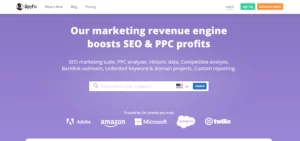
SpyFU is another well-known brand in the SEO study community. It has every digital marketing tool you could ever need, including ones for finding keywords, tracking backlinks, finding competitors, finding pay-per-click ads, and tracking where your website ranks.
There is no one-stop-shop site auditing software available. Instead, SpyFu utilizes a suite of SEO audit tools under one roof to analyze your strategy. For example, the SEO Keyword Research feature will show you which keywords you should avoid and why, while the Competitor Research feature will show you where your competitors’ sites may be lacking.
Features
- Finds vulnerabilities revealed by Google patches.
- Checks inbound links for duplication and spam and removes them.
- Explores potential ranking avenues and reports back.
- See how your content stacks up against the expensive offerings of your rivals.
- Displays the phrases for which your rivals have achieved high rankings, but you have not.
- Underline unwanted search terms.
- Keep tabs on your domain’s SEO performance over the past 15 years.
Pricing
SpyFu offers three pricing plans. The cost ranges between $16 per month and $299 per month.
#3: SEO PowerSuite

SEO PoweSuite provides an extensive set of diagnostic tools for checking out websites. This SEO software has everything you need to rank higher in search engines, including tools for keyword research, backlink checking, PPC optimization suggestions, competitor rank tracking, social media analytics tracking, and more. The program also facilitates automated technical website audits. If you want simple, straightforward, and effective SEO site auditing tools, SEO PowerSuite is an excellent option. It takes only a few minutes to get started using its suite of auditing tools, and you can automate each SEO tool to receive regular reports on your site’s performance.
White-labeling SEO reports for clients is another valuable feature of this tool. With this function, you can offer technical website auditing services to clients unfamiliar with search engine optimization (SEO).
Features
- Comprehensively automated web-based inspection resources.
- Customized and generic reports of website technical audits.
- Analyze keyword rankings and visibility across 450+ search platforms.
- Keep tabs on how well various competitors are doing with various keywords.
- Consider the worth of each link on your site.
- Compatible with Google’s suite of web analytics, PPC, and SEO tools
Pricing
Up to 1,100 backlinks and 500 pages can be crawled with SEO PowerSuite’s free plan. Prices for paid subscriptions start at $299 yearly and include access to unlimited page crawls, keywords, and websites.
#4: Screaming Frog

Unlike other auditing tools for search engine optimization, Screaming Frog SEO Spider does not operate as a cloud-based service. Instead, it’s a piece of software that, once installed, will automatically scan your site, harvest data, audit for SEO concerns, and analyze the results in real time.
Online marketers and site owners will find it easy to use this tool because it allows them to swiftly scrape data from HTML, check for server issues and broken links, analyze meta descriptions and page titles, identify banned URLs, and tell whether a redirect is temporary or permanent.
Features
- Functionality includes checking URL and internal linking structure.
- Supports the Google APIs for Analytics, Search Console, and PageSpeed Insights.
- Finds sites that have been protected using robots.txt, meta robots, and X-Robots-Tag.
- Spots instances of repeated components and text.
- Redirects chains and loops, permanent and temporary.
- Creates both text and image sitemaps in XML format.
- Uses CSS Path, XPath, and regular expressions to pull information from HTML pages.
- Evaluates page titles and meta descriptions.
- Checks server errors and broken links (error 404).
Pricing
The free version of Screaming Frog can only crawl 500 URLs, while the paid version charges $209.00 per year to crawl through an unlimited number of web pages.
#5: Ahrefs
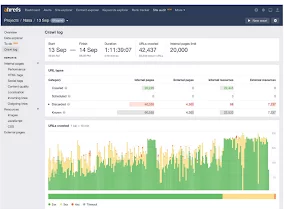
With over five tools, Ahrefs is another suite that touts itself as an all-inclusive SEO tool. It offers a Site Explorer, a Keyword Explorer, a Rank Tracker, a Content Explorer, and a Site Audit tool.
The latter is actually where all the SEO audit magic happens. You get to discover problems relating to your website’s external pages, JavaScript and CSS resources, broken pages and redirects, nofollow links, abandoned pages, Hreflang tags, duplicate pages and low word count articles, incomplete or missing social tags, poorly-optimized HTML tags, as well as page performance issues.
Features
- Crawls the desktop and mobile versions of your site.
- Renders JavaScript-generated content on any web page.
- Schedules automatic daily, weekly, and monthly site crawls.
- Covers 100+ pre-configured SEO issues – including; incoming and outgoing links, hreflang, pagination, duplicates, and resources.
- Allows custom filters based on multiple parameters.
- Provides actionable recommendations on how to fix the SEO issues.
- Shows you a real-time crawl log.
Pricing
If you sign up for Ahrefs Webmaster Tools, you get free limited access to its Site Explorer and Site Audit tools. The premium version, on the other hand, starts at $83 per month and then stretches to $999 per month.
#6: Google Search Console

Formerly known as Google Webmaster Tools, the Google Search Console now provides information on search engine performance right from the source. Understanding SEO difficulties requires looking at data from more than 16 months ago. You should be able to grasp the indexation and accessibility problems that have afflicted your site with only a cursory reading of the insights provided. Data regarding your site’s quality, including structured data, HTML, Accelerated Mobile Pages, broken links, and more, is then provided by Google Search Console.
Features
- Includes functionality to test, track, and monitor AMP pages.
- Offers crawl statistics evidences from Googlebot.
- Identifies unindexed pages and those that returned a 404 or 500 error.
- Provides a content keyword analysis tool.
- Gauges the effectiveness of your keyword choices.
- Identifies each page that has been included in Google’s search results.
- Creates unique audit reports per user’s specifications.
- Offers instant email notifications whenever Google finds issues with your site.
- Checks indexing.
- Addresses concerns regarding the end experience. user’s
Pricing
The Google Search Console is entirely free of charge to all users.
#7: GTMetrix

Although it can crawl websites, GTmetrix is more akin to a testing tool because it evaluates each page’s performance and provides instantaneous feedback on the site’s technical health.
Your site’s performance in terms of load time, page size, and aspects like cache, image scaling, and scripting may be analyzed in seconds. GTmetrix tracks a total of 25 different SEO indicators. If your website runs slowly, you can use these tips to identify and fix the causes.
Features
- GTmetrix shows your page load in a filmstrip view in real time.
- Playback can be slowed to four times its average speed, allowing you to assess loading issues thoroughly.
- The tool “simulates” the behavior of the page on more than 20 different mobile devices and variants.
- Web Vitals, Page Timings, Page Size, Request Counts, and Performance/Structure Scores are the four graphs used to illustrate the various performance metrics.
- Includes metrics like longest blocked time, cumulative layout shift, and the largest contentful paint.
- Uses Google Lighthouse for website analysis.
- Analyzes how well your page loads on 44 servers in 22 countries.
Pricing
While 30 weekly on-demand tests are free, paying at least $10.67 per month increases the limit to 175, $21.25 per month gives you 200, and so forth. Teams and companies, on the other hand, pay up to $450 per month for 2000 weekly on-demand tests.
#8: OnCrawl
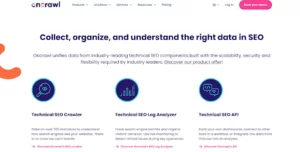
With OnCrawl’s SEO audit tools and other SEO software, you may enhance your SEO strategy and outcomes. When used together, these tools can provide a complete analysis of your site’s technical condition, including its indexation by search engines, Hreflang tags, pagination, canonicals, and sitemaps.
Nevertheless, there’s more to it than that. On top of that, OnCrawl looks at how quickly your pages load, how well organized your site is, and how high-quality your content is.
Features
- Accurate display of internal linking structure.
- Detailed analysis of effect of payload on search engine optimization.
- Information gathering during crawls for association analysis.
- Looks at how some changes to your policy affect your site.
- Manages JavaScript rendering.
- Provides analysis of your HTML’s structure, performance, and quality.
- The report offers concrete advice you can use to boost your SEO.
- Analyzes data from multiple sources and draws new conclusions.
- Identifies what factors in your site’s ranking affect how easily it can be crawled.
- Discovers newly-crawled sites.
Pricing
OnCrawl doesn’t have a free version. It offers three pricing plans and no longer publicly advertises its price. Previously, their cheapest plan was $69 per month, but this may or may not still be the case.
#9: SEMrush
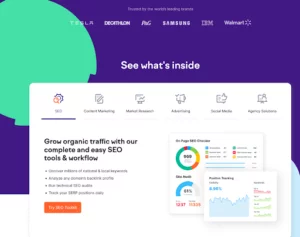
Over the past decade, SEMrush has established itself as a pioneer in the search engine optimization industry. More than 40 separate intel tools (for things like keyword research, competitor intelligence, paid ad research, content optimization, rank tracking, and social media monitoring) are now included in this comprehensive digital marketing suite.
Then, when it comes to SEO auditing, the SEMrush Site Audit tool will systematically examine your website and report any problems it finds with your AMP integration, JavaScript and CSS, internal linking, HTTPS security protocols, meta tags, SEO content, website crawlability, and page loading times.
Features
- With SEMrush, you can check your site for over 130 SEO and technical issues.
- Uses sophisticated filters to sort through pages and audit results.
- There are three distinct types of SEO problems, each with its unique impact: Notices, alerts, and errors.
- Analyzes the outcomes of various SEO audits by comparing the crawls used to find them.
- Connects seamlessly to Google Analytics.
- Supplies usable knowledge on how to fix the problem.
- Provides clear visual representations of SEO audit findings.
Pricing
Thankfully, SEMrush conducts free SEO audits for 100 web pages. But beyond that, you’ll be required to pay at least $99.95 monthly for 100,000 monthly page crawls.
#10: Lumar Website Intelligence
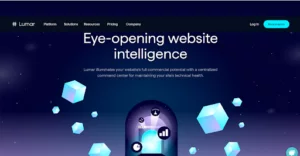
Lumar’s Website Intelligence tool (previously known as DeepCrawl) is the next best SEO audit tool on our list because it is a website crawler that gives you detailed information and metrics about your website’s technical health. It comes in especially handy when you need to monitor the competition, improve your site’s UX, evaluate your architecture, transfer your SEO settings, or recover from Google Panda.
Lumar can do all this by inspecting XML sitemaps, monitoring past SEO development, and checking other SEO-related factors like canonical tags, content quality, meta descriptions, page titles, and meta headers.
Features
- Check the soundness of your pages’ infrastructure.
- In the crawl configuration, you can define your scripts.
- Get the site structure and navigational history from your server.
- Performs in-depth checks of product pages for online stores.
- Finds pictures without alternative text.
- Extractors 16 months of Search Analytics data from Google Search Console.
- Offers details on the number of sites linking to your URLs
- Crawl Web pages in their rendered form
Pricing
Lumar could be more open about its pricing, so you must request a quote. However, past users have paid as little as $14 for the Light version of DeepCrawl.
Conclusion
SEO is getting more competitive, but all the tools available to site owners make it easier to ensure you do everything to optimize your site. Test out some of the tools in this guide to see what works for you. Many provide the same features and can even be used together. But everyone has preferences for design and workflow, so you may find some to be a better fit.
FAQs
Are SEO Audit Tools Worth it?
SEO audit tools help you analyze important SEO factors to ensure the best possible rankings for your site. Many factors impact SEO, and SEO audit tools help you check them more efficiently. Some of the most common factors analyzed by a good SEO audit tool include:
- Track crawlability to make sure that Google can find your pages.
- Analyze metadata and page titles
- Check for broken links
- Find duplicate content
- Ensure pages aren’t blocked by robots.txt
- In addition to reviewing your site, SEO audit tools quantify what they find, making it easier for you to understand the overall health of your site.
Plus, the best website audit tools integrate with other crucial platforms like Google Analytics, and you can automate and schedule your crawls in advance.
What is the difference between manual and automated SEO tools?
SEO audit tools are not the only way to check your website’s SEO health. Many site owners choose to conduct a manual SEO audit, and SEO professionals typically do these with an extensive understanding of all the necessary SEO factors.
While Automated SEO audits can be done much faster than manual audits, the latter has several benefits. With a manual SEO audit, an SEO professional will check many of the same elements in an automated audit, plus factors that software can’t test.
For example, an SEO professional can review how human users experience a web page. User experience will ultimately affect how well users engage with your pages, and thus it impacts your search rankings.
What kind of information can an SEO audit tool provide?
An SEO audit tool can provide a wide range of information, including metadata analysis, content analysis, keyword analysis, backlink analysis, site speed analysis, mobile-friendliness analysis, and more.
Are SEO audit tools expensive?
The cost of SEO audit tools can vary widely, from free tools like Google Search Console to premium tools like Ahrefs and SEMrush, which can cost hundreds of dollars monthly. Evaluating your needs and budget before choosing an SEO audit tool is important.
How often should I run an SEO audit on my website?
The frequency of SEO audits can vary depending on your website’s size and complexity, as well as your resources and goals. In general, it’s a good idea to run an SEO audit at least once per quarter, but some websites may benefit from more frequent audits.
Can I perform an SEO audit without an SEO audit tool?
While an SEO audit tool can save you time and provide more comprehensive insights, it’s possible to perform an SEO audit manually. This may involve reviewing your website’s metadata, content, and backlinks, analyzing your competitor’s websites, and conducting keyword research.



