Magento stands as an indisputable leader among eCommerce platforms, favored by numerous businesses for several compelling reasons. Renowned for its user-friendly interface, comprehensive functionality, and steadfast commitment to staying abreast of the latest technologies and trends, Magento remains a top choice for online retailers.
In the dynamic landscape of eCommerce, Magento 2 has emerged as a formidable solution for crafting feature-rich online stores. Its widespread adoption among developers and merchants alike can be attributed to its unparalleled flexibility and scalability, making it a preferred platform for businesses seeking to establish a robust online presence.
Benefits of Magento Developer Tools of 2024:
- Streamline Development Processes: Tools designed for Magento 2 developers streamline various aspects of the development lifecycle, from initial setup to deployment. They automate repetitive tasks, provide pre-configured templates, and offer integrations with version control systems, reducing manual effort and saving time.
- Enhance Productivity: By providing intuitive interfaces and automating routine tasks, these tools boost developer productivity. They facilitate efficient code writing, debugging, and testing, allowing developers to focus more on coding logic and less on manual configurations.
- Overcome Challenges Effectively: Magento 2 development comes with its set of challenges, such as managing complex configurations, debugging issues, and optimizing performance. Developer tools offer specialized features and functionalities to address these challenges, providing solutions and guidance to developers during the development process.
- Debugging Capabilities: Debugging tools integrated into Magento 2 development environments help developers identify and resolve errors quickly. They offer features such as breakpoints, variable inspection, and stack trace analysis, enabling developers to diagnose issues efficiently and improve code quality.
- Code Generation: Tools for development often include code generation capabilities, allowing developers to scaffold boilerplate code for various components like modules, controllers, models, and more. This accelerates development by providing a foundation for building custom functionalities without starting from scratch.
- Testing Frameworks: Robust testing is crucial for ensuring the quality and reliability of these stores. Developer tools offer integration with testing frameworks like PHPUnit and Selenium, enabling developers to write and execute unit tests, integration tests, and functional tests to validate their code and prevent regressions.
- Template Management: Managing templates, layouts, and design assets is simplified with tools that offer template management features. Developers can create, modify, and organize templates efficiently, ensuring consistency in the frontend design of these stores and facilitating collaboration among team members.
Learn about Magento themes and templates here.
Top Magento Developer Tools:
1. Magento Debug Tool
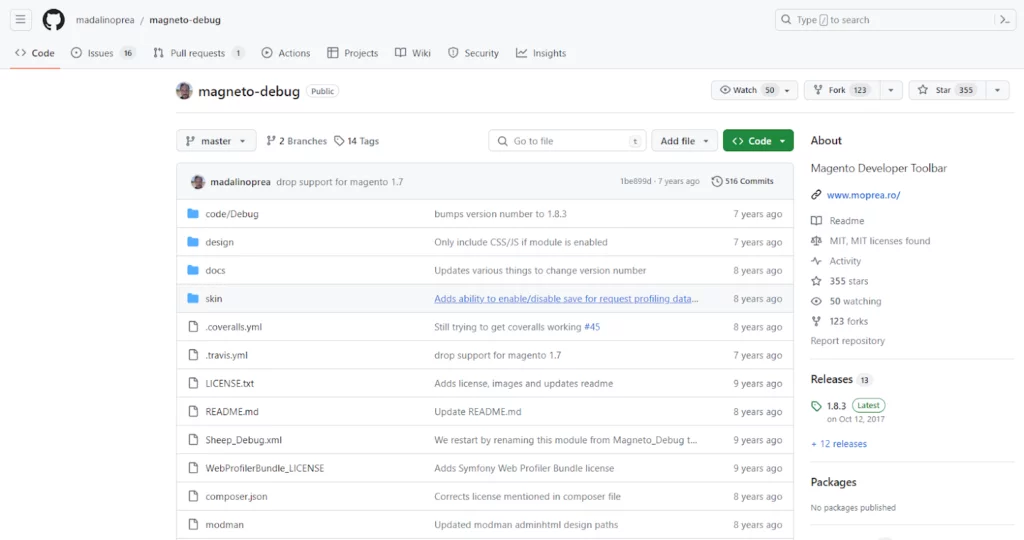
At the forefront of our lineup of essential Magento 2 developer tools is Magento Debug, a highly effective aid for Magento developers. This indispensable tool serves the primary purpose of facilitating a deeper understanding of scripts by precisely delineating request attributes.
Functioning as a developer’s debug toolbar, Magento Debug boasts a distinct interface tailored to streamline the debugging process. While bearing similarities to the Magento development toolbar, Magento Debug distinguishes itself through its unique features and functionalities.
Key Features:
- Enhanced Script Understanding: Magento Debug simplifies the comprehension of scripts by providing comprehensive insights into request attributes, enabling developers to navigate complex codebases with ease.
- Error Identification and Tracking: By seamlessly identifying and tracking errors within the store, Magento Debug empowers users to swiftly troubleshoot issues, thereby averting potential disruptions to business operations.
- Time and Cost Savings: By facilitating proactive error detection and resolution, it enables store owners to mitigate downtime and minimize expenditure associated with resolving critical issues.
- Performance Optimization: With its proactive error detection capabilities, Magento Debug aids in optimizing system performance, ensuring seamless customer experiences and bolstering overall store performance.
- Automated Error Solutions: Leveraging its advanced functionalities, Magento Debug offers automated solutions for rectifying errors, thereby expediting the troubleshooting process and enhancing store functionality.
2. PHPStorm for Magento 2 Development
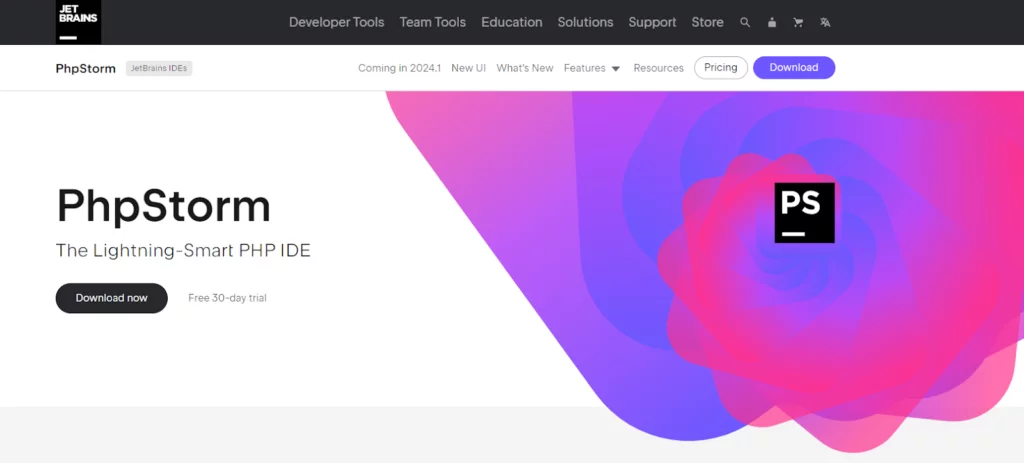
PHPStorm, a cutting-edge PHP Integrated Development Environment (IDE), stands out as a versatile tool for efficiently managing and organizing multiple eCommerce projects simultaneously. With its robust features and intuitive interface, PHPStorm is indispensable for developers seeking enhanced productivity and streamlined development workflows.
Key Features:
- Code Auto-Completion and Generation: The PHPStorm extension facilitates seamless code auto-completion and generation, empowering developers to expedite coding tasks and enhance code quality. By leveraging existing Magento store codebases, PHPStorm enables developers to generate code snippets effortlessly, minimizing manual intervention and optimizing development efficiency.
- Extensive Source Code Navigation: PHPStorm offers comprehensive source code navigation capabilities, allowing developers to browse and navigate through extensive codebases with ease. With features such as GraphQL navigation line markers, developers can swiftly locate and examine class methods and declarations, facilitating efficient code exploration and comprehension.
- PHPStorm Live Templates: The PHPStorm Live Templates tool proves invaluable for streamlining code replication tasks and maintaining code consistency across projects. With customizable code templates, developers can quickly recreate complex code structures in multiple locations without compromising code quality. This feature enhances development efficiency and accelerates the coding process, enabling developers to focus on core development tasks.
3. MageTools for Magento 2 Development
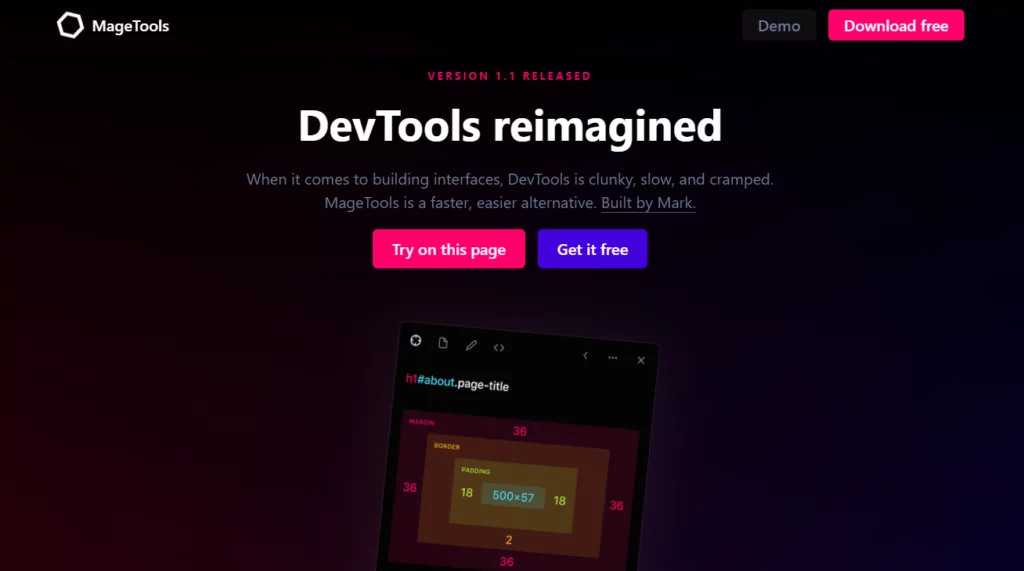
MageTools emerges as another indispensable tool in the arsenal of developers, particularly for projects powered by Zend. This powerful development tool excels in automating repetitive tasks, streamlining workflows, and eliminating the need to switch between multiple tools and the admin system.
Key Features:
- Task Automation: MageTools significantly reduces development time and effort by automating repetitive tasks, such as setting up controllers or modules. By eliminating manual intervention, developers can streamline their workflows and focus on core development tasks, thereby enhancing productivity and efficiency.
- Simplified Data Migration: MageTools simplifies the process of migrating data to the Magento admin and MySQL database, facilitating seamless data management and manipulation. By providing intuitive commands for data migration, MageTools empowers developers to execute data-related tasks effortlessly, thereby minimizing errors and optimizing data integrity.
- Enhanced Development Efficiency: By enabling developers to execute commands seamlessly within the IDE, MageTools boosts development efficiency and accelerates the development process. With features designed to streamline common development tasks, such as module setup and data migration, MageTools empowers developers to achieve more in less time, fostering a highly productive development environment.
4. Xdebug for Magento 2 Development
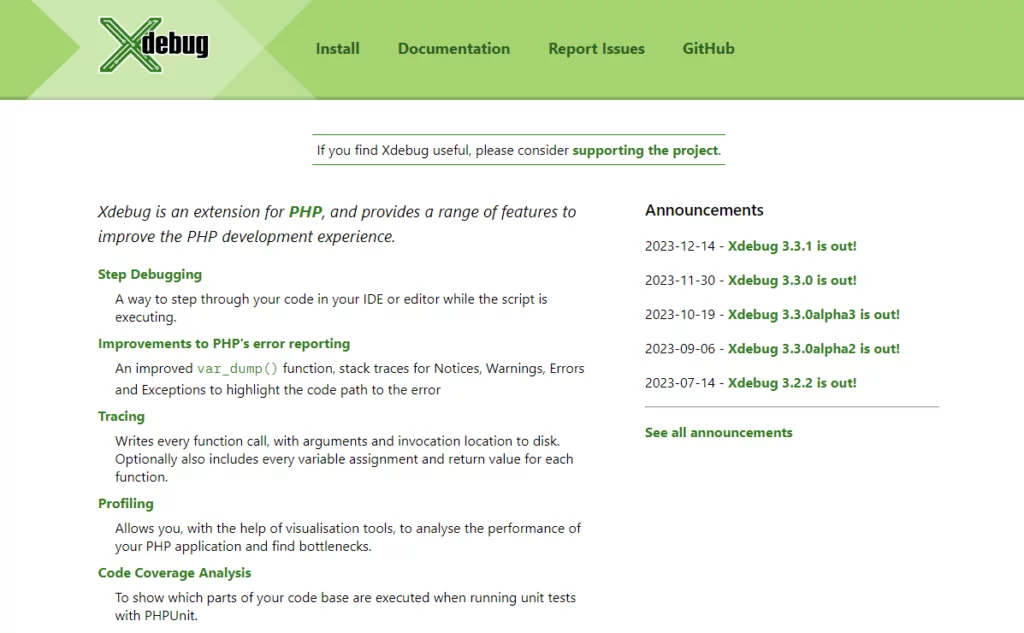
Xdebug stands out as a pivotal tool in the arsenal of developers, offering unparalleled support for debugging and seamless development of eCommerce projects. As a popular PHP plugin, Xdebug empowers developers to identify and resolve issues efficiently, ensuring the smooth operation of online stores.
Key Features:
- Enhanced Debugging Capabilities: Xdebug enhances the traditional var_dump() function in PHP, providing developers with advanced debugging capabilities. By allowing developers to insert breakpoints and pause code execution at strategic points, Xdebug enables precise observation of code behavior and facilitates efficient troubleshooting.
- Time-Saving Debugging Workflow: By streamlining the debugging process, Xdebug helps developers save valuable time that would otherwise be spent on manual debugging tasks. With the ability to observe different outputs within a single run of the function, developers can expedite issue resolution and focus on core development tasks.
- DBGp Debugging Protocol: Xdebug leverages the DBGp debugging protocol to facilitate seamless debugging of PHP programs. This protocol enables developers to interact with the debugger and inspect variables, track execution flow, and diagnose issues effectively, enhancing the overall debugging experience.
5. Git for Magento 2 Development
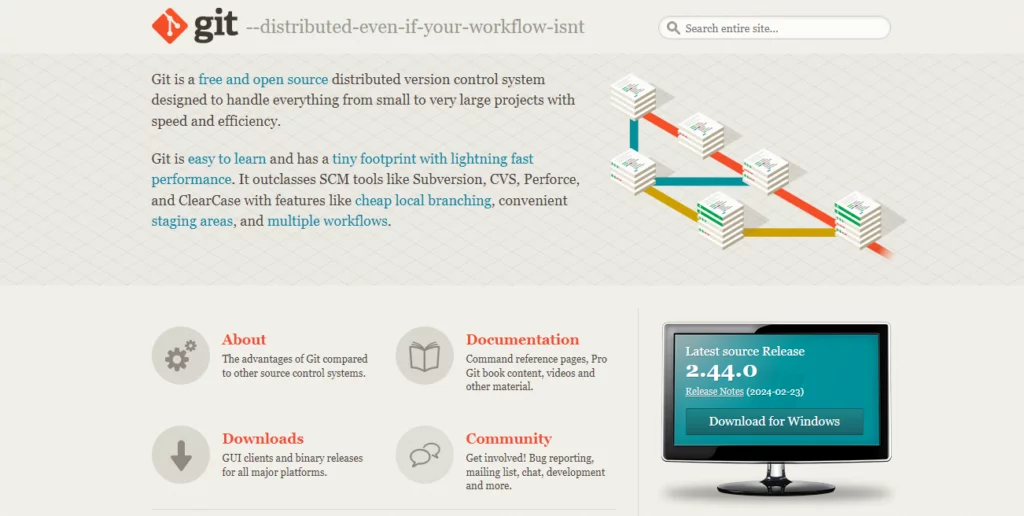
Git serves as an indispensable tool for managing, developing, and deploying code for Magento-based websites and stores hosted on cloud infrastructure. As a distributed version control system, Git offers robust features for code management and collaboration, making it a preferred choice among Magento developers.
Key Features:
- Distributed Version Control: Git’s distributed nature allows developers to maintain local copies of the codebase, enabling seamless collaboration and code management across distributed teams. By providing each developer with a complete copy of the repository, Git ensures efficient code synchronization and version control.
- Efficient Code Comparison: Git offers comprehensive features for comparing different versions of the codebase, enabling developers to identify and resolve code conflicts efficiently. With tools for comparing branches, commits, and file changes, Git simplifies the process of code review and collaboration, enhancing development productivity.
- Remote Repository Management: Git facilitates the creation and management of remote repositories, allowing developers to host code on cloud platforms such as GitHub, Bitbucket, or GitLab. By providing centralized access to the codebase, Git enables seamless collaboration and code deployment across distributed teams.
6. EcomDev PHPUnit
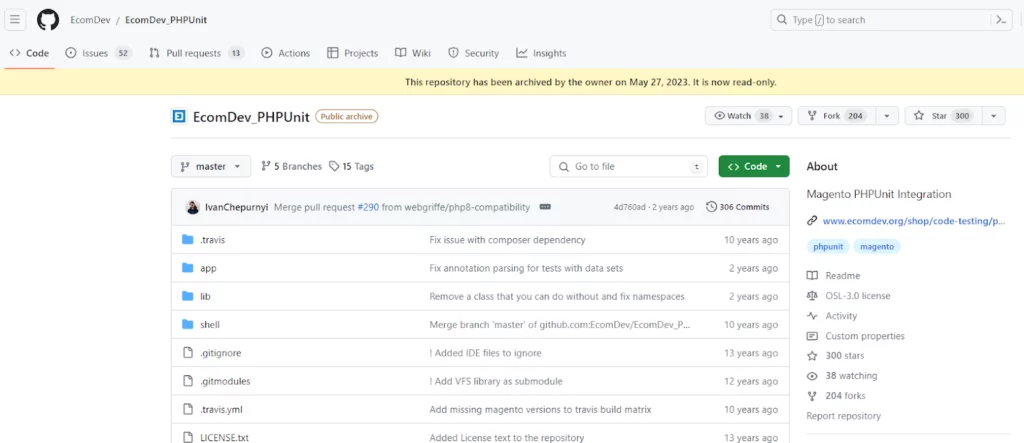
EcomDev PHPUnit emerges as a valuable Magento extension that seamlessly integrates the PHPUnit framework, facilitating efficient testing of various components within the ecosystem. This extension empowers developers to adopt test-driven development practices, ensuring the reliability and stability of Magento-based applications.
Key Features:
- Comprehensive Testing Framework: EcomDev PHPUnit integrates the PHPUnit framework, enabling developers to conduct comprehensive testing of Magento modules, blocks, controller actions, helpers, and layout rendering. By providing a robust testing environment, this extension facilitates the identification and resolution of issues during the development process.
- Streamlined Testing Workflow: With EcomDev PHPUnit, developers can streamline the testing process for Magento components, reducing manual effort and ensuring consistent test coverage. By automating testing tasks and providing intuitive testing interfaces, this extension enhances development efficiency and productivity.
- Secure Test Environment: EcomDev PHPUnit ensures the integrity of the testing environment by isolating test objects and preventing modifications to the Magento database and core files. By providing a secure testing environment, this extension enables developers to conduct thorough testing without impacting the production environment.
7. Magento Stack Exchange: A Vital Resource for Magento 2 Developers
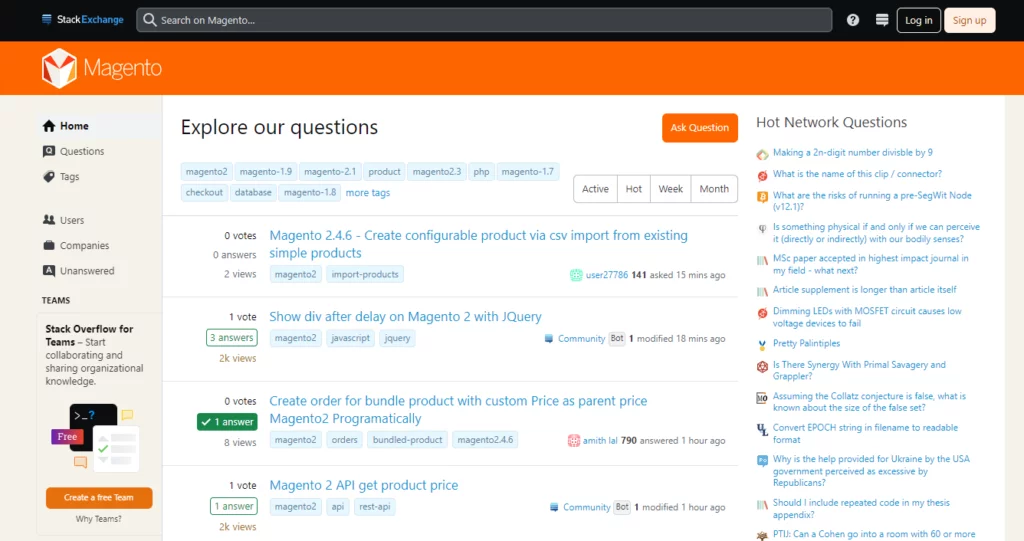
Magento Stack Exchange, while not a traditional “tool,” is an indispensable resource for Magento 2 developers and deserves recognition as one of the best developer tools available. This online platform serves as a question-and-answer forum where developers can seek solutions to their Magento-related queries and challenges.
Key Features:
- Comprehensive Knowledge Repository: Magento Stack Exchange serves as a repository of knowledge, containing a vast array of questions and answers related to development. Developers can leverage this platform to find solutions to common issues, troubleshoot technical problems, and explore best practices in Magento development.
- Community-Driven Support: The Magento Stack Exchange community comprises experienced developers, enthusiasts, and experts who actively contribute to the platform by sharing their insights, experiences, and solutions. Developers can benefit from the collective wisdom of the community and receive prompt assistance with their queries.
- Quality Assurance Mechanism: Answers on Magento Stack Exchange are subjected to a voting system, where users can upvote or downvote responses based on their quality and relevance. This mechanism ensures that high-quality answers receive greater visibility, helping developers identify the most helpful and accurate solutions to their problems.
- Focus on Practical Solutions: Magento Stack Exchange prioritizes practical solutions to real-world problems faced by developers. Responses are focused on addressing specific queries and providing actionable guidance, rather than engaging in speculative discussions or theoretical debates.
8. Easy Template Path Hints for Magento 2 Development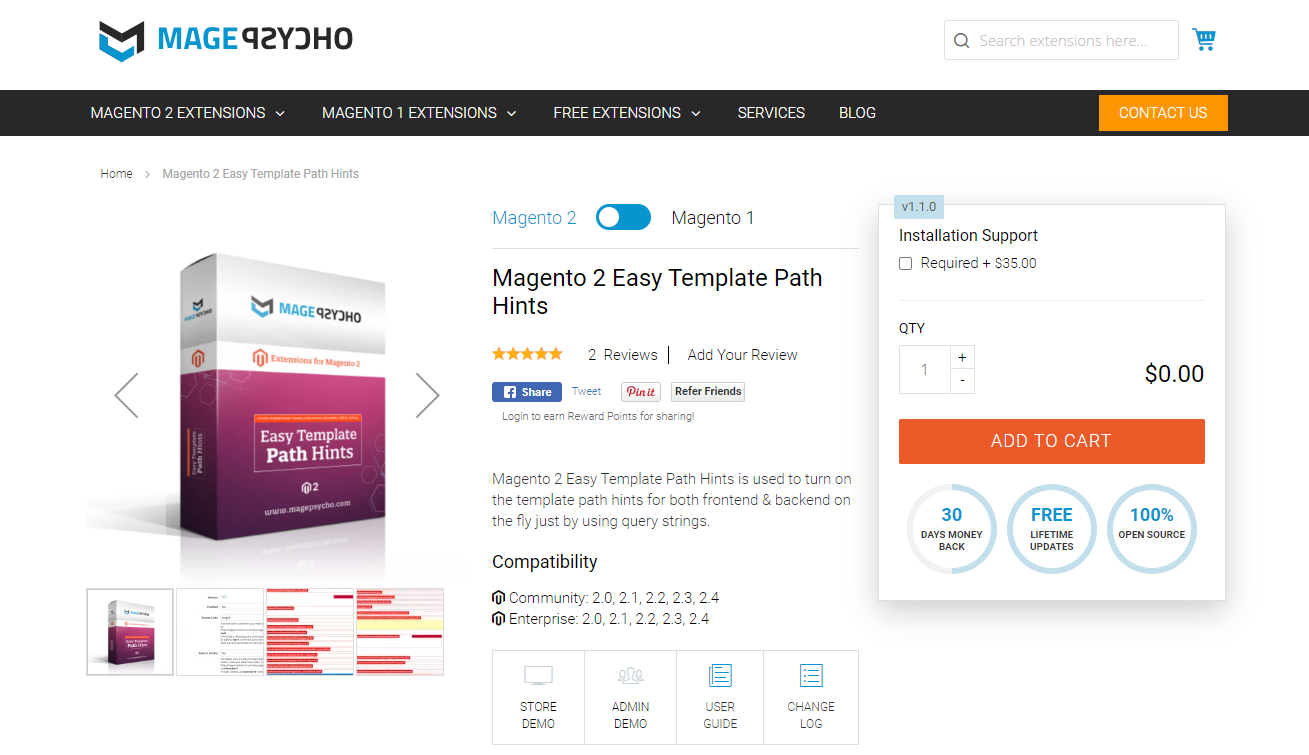
Easy Template Path Hints is a valuable tool for developers, facilitating the identification and management of template paths within Magento stores. This tool simplifies the process of locating and synchronizing template files and blocks, enhancing the efficiency of theme development and customization.
Key Features:
- Frontend and Backend Support: Easy Template Path Hints enables developers to activate template path hints for both the frontend and backend of the stores. This feature allows developers to easily identify the source of template files and blocks, facilitating theme customization and debugging.
- User-Friendly Interface: The tool offers a user-friendly interface that makes it easy for developers to toggle template path hints on and off as needed. With a simple activation process, developers can quickly access relevant path information without cumbersome configuration steps.
- Enhanced Security: Easy Template Path Hints includes features such as access code protection, which enhances security by restricting access to sensitive template path information. Developers can ensure that only authorized users can view template path hints, preventing unauthorized access to critical system data.
- Simplified Module Upgrades: The tool simplifies the process of upgrading modules by providing upgrade-proof modules that are compatible with the template structure. This feature helps developers avoid conflicts and compatibility issues when updating Magento extensions and modules.
Conclusion:
In the ever-evolving landscape of e-commerce, Magento 2 remains a frontrunner, propelled by a vibrant and expanding developer community. As we stride forward, these tools are poised to be instrumental in shaping the trajectory of Magento 2 development, empowering developers to craft extraordinary online stores that cater to the ever-changing needs of the digital marketplace.
Harnessing the potential of these tools elevates your development endeavors to unprecedented levels of efficiency, creativity, and ingenuity. Embrace these resources, hone your skills, and open the gateway to unparalleled e-commerce excellence in 2024 and beyond.
FAQs on Magento Developer Tools:
Are these tools suitable for developers of all skill levels?
Yes, these tools cater to developers ranging from beginners to seasoned professionals. They offer intuitive interfaces, comprehensive documentation, and a supportive community, making them accessible and valuable resources for developers at every stage of their journey.
Can these tools adapt to the evolving needs of Magento 2 development?
Absolutely. These tools are designed to evolve in tandem with Magento 2 and its ecosystem. Developers can expect regular updates, feature enhancements, and compatibility improvements to ensure that the tools remain relevant and effective in addressing the changing requirements of Magento 2 development.
How can developers stay updated on the latest developments and advancements in Magento 2 development tools?
Developers can stay informed through official announcements, community forums, developer conferences, and online resources dedicated to Magento 2 development. Additionally, subscribing to newsletters, following industry influencers, and participating in developer communities can provide valuable insights into emerging trends and best practices.



