Ensuring the scalability of your infrastructure is a crucial element in establishing and sustaining a thriving online presence. Fortunately, with AWS scaling services at your disposal, you possess the ability to effortlessly adjust and expand your infrastructure, guaranteeing that your applications can effectively meet the demands of your users.
AWS scaling services empower you to dynamically adapt your infrastructure’s capacity in response to varying workloads, ensuring optimal performance and uninterrupted availability. Whether you experience sudden spikes in traffic or gradual growth over time, AWS provides a comprehensive suite of scaling solutions designed to cater to your specific needs. By leveraging AWS scaling services, you can effortlessly add or remove resources, such as compute instances or storage capacity, based on real-time demand. This flexibility allows you to efficiently allocate resources, avoiding overprovisioning or underutilization, and ultimately optimizing your infrastructure’s cost-effectiveness.
Reasons to use AWS for Scaling:
- Flexibility and Scalability: AWS provides many services and tools that enable you to scale your infrastructure according to your requirements. Whether you need to scale up during periods of high demand or scale down during periods of low activity, AWS offers flexible and scalable solutions to accommodate your changing requirements. Services like Amazon EC2 Auto Scaling, Amazon RDS Auto Scaling, and AWS Lambda make it easier to dynamically adjust resources and handle fluctuations in workload.
Global Infrastructure: AWS has a large global infrastructure with data centers located in multiple regions worldwide. This global footprint allows you to deploy your apps closer to your end-users, reducing latency and improving performance. Besides, AWS offers a content delivery network (CDN) called Amazon CloudFront, which helps distribute your content globally, further enhancing scalability and user experience.Cost Efficiency: AWS provides a pay-as-you-go pricing model, allowing you to only pay for the resources you consume. This cost-effective approach eliminates the need for upfront capital expenditure on hardware and infrastructure. With AWS, you can optimize costs by scaling resources up or down based on demand, ensuring you’re not overpaying for unused capacity. - Automation and Management Tools: AWS offers a wide range of automation and management tools that simplify the process of scaling your infrastructure. Services like AWS Auto Scaling, AWS Elastic Beanstalk, and AWS CloudFormation enable you to automate the deployment and scaling of your applications. Besides, AWS provides monitoring and management services, such as Amazon CloudWatch and AWS Trusted Advisor, to help you monitor resource utilization, optimize performance, and ensure efficient scaling.
- Security and Reliability: AWS has a robust security infrastructure and adheres to stringent security standards. It provides features like network isolation, data encryption, identity and access management, and DDoS protection to safeguard your applications and data. Moreover, AWS offers high availability and fault-tolerant services, ensuring your applications remain accessible even during hardware failures or unforeseen events.
- Integration and Ecosystem: AWS has a rich ecosystem of services and integrations that work seamlessly together. This integration allows you to build complex architectures and leverage various services for different aspects of your application. You can integrate services like Amazon S3 for storage, Amazon DynamoDB for database, Amazon Redshift for data warehousing, and many others to create a comprehensive and scalable solution.
Services Offered by AWS:
1. Amazon EC2 Auto Scaling:
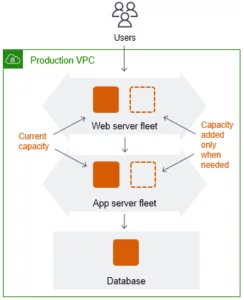
Amazon EC2 Auto Scaling is a service provided by AWS that allows you to dynamically manage the number of EC2 instances in your application fleet in response to changes in demand. It automates the process of scaling up or down your instances to ensure optimal performance and cost efficiency. When you configure EC2 Auto Scaling, you define specific scaling policies and rules based on your application’s requirements. These policies dictate how the scaling should occur in response to various metrics, such as CPU utilization, network traffic, or custom application metrics. During periods of high demand or traffic spikes, EC2 Auto Scaling automatically increases the number of EC2 instances to handle the increased workload. By adding more instances, the service helps distribute the load effectively, preventing any performance degradation or service disruptions. This elasticity allows your application to seamlessly handle sudden surges in traffic without manual intervention.
On the other hand, during periods of low demand or decreased traffic, EC2 Auto Scaling can automatically scale down the number of instances. This ensures that you are not paying for unused resources and helps optimize your costs. By scaling down, you can reduce your infrastructure footprint and save on operational expenses, while still maintaining adequate capacity to handle incoming requests. EC2 Auto Scaling continuously monitors the specified metrics and adjusts the number of instances accordingly, adhering to your defined scaling policies. It provides automated lifecycle management, including launching new instances, terminating instances, and redistributing traffic among the instances. This automation simplifies the management of your application fleet and reduces the need for manual intervention.
2. Elastic Load Balancing:
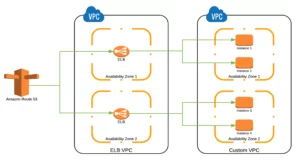
Elastic Load Balancing, a service provided by AWS, plays a crucial role in ensuring the efficient distribution of incoming traffic across multiple instances in your application’s infrastructure. By automatically balancing the load, it helps achieve high availability and fault tolerance while adapting to fluctuating levels of traffic. When you configure Elastic Load Balancing, you define a load balancer that acts as a single point of contact for incoming requests. The load balancer intelligently distributes these requests across multiple instances, evenly spreading the workload and preventing any single instance from becoming overwhelmed.
By distributing the traffic across multiple instances, Elastic Load Balancing improves the availability and reliability of your application. If one instance becomes unavailable or experiences issues, the load balancer seamlessly redirects traffic to the remaining healthy instances, ensuring uninterrupted service to your users. This fault tolerance capability helps protect your application against single points of failure, enhancing the overall resilience of your infrastructure.
One of the key advantages of Elastic Load Balancing is its ability to automatically scale in response to changes in traffic volume. As the incoming traffic fluctuates, the load balancer scales up or down the number of instances it distributes traffic to. During periods of high traffic, it dynamically adds more instances to handle the increased load, ensuring optimal performance and responsiveness. Conversely, during periods of lower traffic, it scales down the number of instances, reducing costs by eliminating unnecessary resources. It continuously monitors the health of the instances and automatically routes traffic only to the healthy instances. It also performs health checks on the instances to detect and divert traffic from any unhealthy or malfunctioning instances. This proactive monitoring and management of instance health contribute to maintaining a robust and reliable application environment. In addition to distributing traffic across instances, Elastic Load Balancing also supports advanced features such as session persistence, SSL termination, and content-based routing, enabling you to optimize your application’s performance and security.
3. Amazon RDS Auto Scaling:
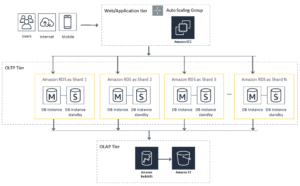
If you are utilizing Amazon RDS (Relational Database Service) as your database solution on AWS, you have the option to enable auto scaling, a feature that can significantly enhance the performance and scalability of your database. By enabling auto scaling, your database’s compute and storage capacity can be automatically adjusted based on the observed usage patterns, ensuring it can effectively handle increased demand.
When you enable auto scaling for Amazon RDS, you define certain metrics and thresholds that trigger scaling actions. These metrics can include CPU utilization, database connections, or other relevant performance indicators. Based on these metrics, Amazon RDS continuously monitors the workload and automatically adjusts the resources allocated to your database accordingly. During periods of high demand or increased workload, Amazon RDS auto scaling can dynamically increase the compute and storage capacity of your database. By adding more resources, such as CPU and memory, it ensures that your database can efficiently process queries, handle concurrent connections, and maintain optimal performance levels. This automatic scaling capability helps prevent performance degradation and minimizes the risk of potential bottlenecks during peak usage periods. It allows your database to seamlessly scale up and handle the increased workload without manual intervention, ensuring a smooth user experience and reducing the likelihood of service disruptions.
Conversely, during periods of lower demand or decreased workload, Amazon RDS auto scaling can automatically reduce the compute and storage capacity of your database. By scaling down, it optimizes resource utilization, reduces costs, and avoids overprovisioning of resources. This cost optimization ensures that you only pay for the resources you actually need, eliminating unnecessary expenses.
By leveraging auto scaling in Amazon RDS, you can achieve a highly elastic and responsive database infrastructure. It allows your database to adapt to changing workloads, efficiently allocate resources, and maintain consistent performance levels. This automated scaling process helps simplify the management of your database, as it intelligently adjusts resources based on usage patterns, ensuring your database is always right-sized to meet demand.
4. Amazon S3:

Amazon Simple Storage Service (S3) is a robust and scalable storage solution offered by AWS that enables you to store and retrieve vast quantities of data in the form of objects. S3 provides a flexible storage platform that effortlessly scales to accommodate your growing data requirements. With S3, you can securely store a wide range of data types, such as documents, images, videos, application backups, log files, and more. As your data volume increases over time, S3 allows you to seamlessly scale your storage capacity without the need for upfront provisioning or manual intervention. This scalability ensures that you always have the necessary space to accommodate your expanding data sets.
One of the key benefits of S3 is its exceptional durability. S3 stores multiple copies of each object across different facilities within a region, providing high resilience against data loss. The built-in redundancy and automatic replication mechanisms of S3 help protect your data from hardware failures or natural disasters, ensuring the long-term preservation and integrity of your information. Moreover, S3 offers high availability, meaning your data is readily accessible whenever you need it. It provides a distributed architecture that replicates objects across multiple servers, making your data accessible even in the event of hardware failures or network disruptions. S3’s robust infrastructure ensures that your data remains accessible with minimal downtime and interruptions. S3 also offers low latency access to your stored objects. AWS has designed S3 to provide fast retrieval times, enabling you to quickly access and retrieve your data when needed. Besides core storage capabilities, S3 provides various features and functionalities in enhancing data management and security. These include access controls, data encryption, versioning, lifecycle policies, event notifications, and integration. These provisions offer granular control over your data, facilitating access permissions, secure sensitive information, and automate data management.
5. Amazon CloudFront:

AWS CloudFront is a powerful global content delivery network (CDN) provided by AWS. Its primary purpose is to efficiently distribute your content, including images, videos, web pages, and other media, to end-users around the world. CloudFront accomplishes this by delivering content with low latency and high data transfer speeds.
When you use CloudFront, your content is cached at numerous edge locations strategically positioned across the globe. These edge locations act as caching servers that are geographically distributed to be closer to your end-users. When a user requests your content, CloudFront automatically serves it from the edge location nearest to that user, reducing the distance and network hops required for data transmission. This proximity-based approach significantly reduces latency, resulting in faster content delivery.
By caching your content at edge locations worldwide, CloudFront provides several benefits. First, it reduces the load on your origin servers, which are the servers hosting your original content. When a user requests content that is already cached at an edge location, CloudFront delivers it directly from the cache without putting additional strain on your origin servers. This caching mechanism helps offload traffic and optimizes the overall performance of your application. Additionally, CloudFront improves the scalability of your application by efficiently handling increased traffic. As the demand for your content grows, CloudFront automatically scales its infrastructure to accommodate the higher load. This scalability is achieved through the dynamic provisioning of additional edge servers as needed. This elastic nature of CloudFront ensures that your content can be delivered seamlessly, even during traffic spikes or high-demand situations.
CloudFront also offers various advanced features to enhance content delivery. For example, it supports dynamic content generation, allowing you to personalize content for individual users or tailor it based on their location. CloudFront integrates seamlessly with other AWS services, such as Amazon S3, EC2, and Lambda, enabling you to leverage the full potential of the AWS ecosystem.
AWS Lambda: Lambda is a serverless computing service that allows you to run your code without provisioning or managing servers. It automatically scales to handle the incoming request volume, making it suitable for event-driven architectures and microservices.
Amazon Aurora: Amazon Aurora is a MySQL and PostgreSQL-compatible relational database engine offered by AWS. It is designed to provide high performance, scalability, and availability. Aurora automatically scales up or down based on the workload, allowing your database to handle increased traffic efficiently.
AWS Elastic Beanstalk: AWS Elastic Beanstalk provides a platform for deploying and managing applications. It abstracts the underlying infrastructure, automatically handles capacity provisioning, load balancing, and scaling, allowing you to focus on your application code.
Conclusion:
AWS scaling services empower you to build and maintain a robust and highly available infrastructure. With the ability to effortlessly adapt and grow your infrastructure, you can meet the evolving needs of your users, optimize costs, and deliver a seamless user experience. With a robust security infrastructure, high availability services, and a rich ecosystem of integrations, AWS offers a reliable and scalable solution for businesses of all sizes. By leveraging AWS’s scaling services, businesses can achieve the flexibility, scalability, and cost efficiency required to meet the demands of today’s dynamic market.
It provides a comprehensive suite of scaling services that empower businesses to flexibly and efficiently adapt to changing demands. With services like Amazon EC2 Auto Scaling, Amazon RDS Auto Scaling, and AWS Lambda, organizations can dynamically adjust their resources to handle fluctuations in workload, ensuring optimal performance and cost efficiency. AWS’s global infrastructure, coupled with the content delivery network Amazon CloudFront, enables businesses to deploy applications closer to end-users, reducing latency and enhancing user experience. The pay-as-you-go pricing model eliminates upfront capital expenditure, allowing businesses to scale resources up or down based on demand and optimize costs. Automation and management tools like AWS Auto Scaling, AWS Elastic Beanstalk, and AWS CloudFormation streamline the deployment and scaling process, while services such as Amazon CloudWatch and AWS Trusted Advisor help monitor resource utilization and ensure efficient scaling.
Learn about the differences in AWS, UpCloud and Vultr here.
FAQs on AWS Scaling Service:
Can I scale my infrastructure manually in AWS?
Yes, AWS provides options for manual scaling as well. You can manually adjust the capacity of your resources by adding or removing instances, changing instance types, adjusting load balancer settings, or modifying the configuration of your services.
How does AWS scaling contribute to cost optimization?
AWS scaling allows you to match your resource capacity to the actual demand, preventing over-provisioning and reducing costs. By automatically scaling resources up or down based on workload, you can avoid paying for unused capacity. Besides, AWS offers pay-as-you-go pricing, where you only pay for the resources you consume, further optimizing cost efficiency.
Is there any monitoring available for AWS scaling?
Yes, AWS provides various monitoring services like Amazon CloudWatch, which allows you to collect and track metrics for your resources and applications. CloudWatch enables you to set alarms, visualize performance data, and gain insights into resource utilization. The monitoring capabilities help understand the behavior of the apps and make informed decisions about scaling.



