In our contemporary, fast-paced society, where time is a precious commodity, the quest for intelligent and efficient solutions has led to the incorporation of Artificial Intelligence (AI) into diverse facets of our daily lives. Among these transformative applications, the emergence of AI-powered scheduling assistants stands out, ushering in a new era in how we navigate and organize our time, appointments, and commitments. This innovative technology is redefining the traditional approach to scheduling, offering a more streamlined and intelligent solution to our time management challenges.
What is AI Powered Scheduling Assistant?
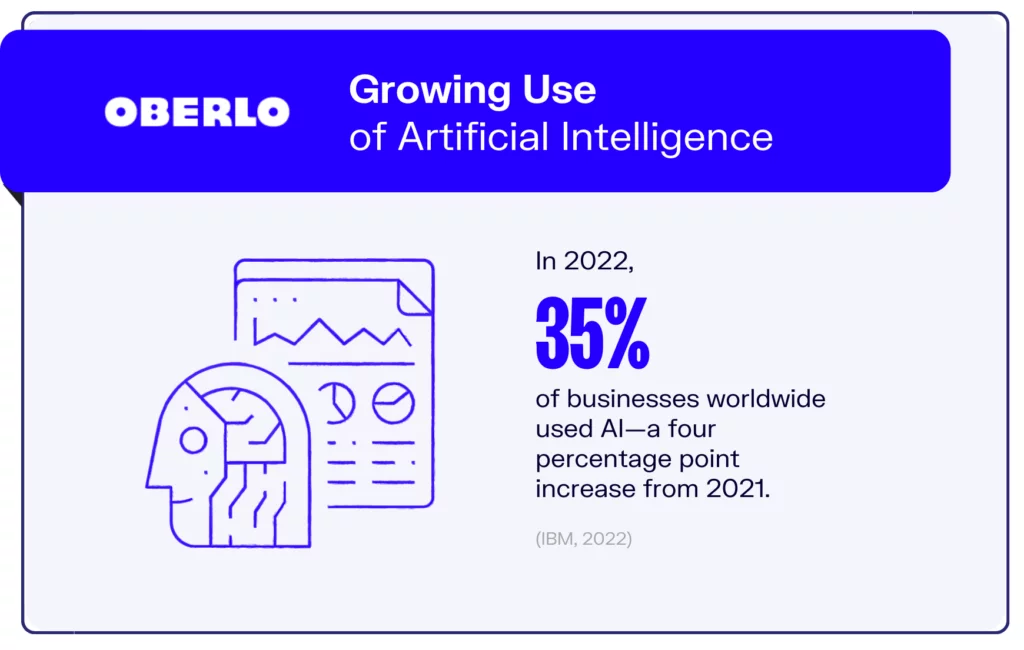
An AI-powered scheduling assistant is a virtual ally designed to streamline and optimize the often daunting task of managing schedules and appointments. Harnessing the capabilities of artificial intelligence, these intelligent assistants bring a new level of sophistication to scheduling, offering users a seamless and intuitive experience. But what sets them apart from traditional scheduling tools, and how can they redefine the efficiency of our daily lives?
Benefits of AI-Powered Scheduling Assistants:
- Time Optimization: AI-powered scheduling assistants are adept at analyzing your preferences, availability, and commitments. By understanding your unique scheduling patterns, they can propose optimal time slots for appointments, ensuring that your day unfolds with maximum efficiency.
- Minimized Human Error: Traditional scheduling methods are prone to errors, leading to missed appointments and misunderstandings. AI-powered assistants, on the other hand, rely on precise algorithms, minimizing the risk of human error and providing a reliable scheduling solution.
- Intelligent Adaptability: These assistants are quick learners. As they interact with your scheduling habits over time, they adapt and enhance their understanding of your preferences. This adaptability ensures that the scheduling process becomes increasingly tailored to your unique needs.
- Natural Language Processing (NLP): Communication with AI-powered scheduling assistants often involves natural language, allowing users to interact with them in a conversational manner. NLP capabilities enable these assistants to comprehend and respond to user inputs, making the scheduling experience more intuitive and user-friendly.
- Automation and Reminders: Forget the hassle of manually sending reminders. AI-powered scheduling assistants automate this process, sending timely reminders to ensure you never miss an appointment. This feature not only minimizes no-shows but also keeps you organized and punctual.
Top AI Powered Scheduling Assistants:
1. Reclaim AI – Enhancing Work-Life Balance
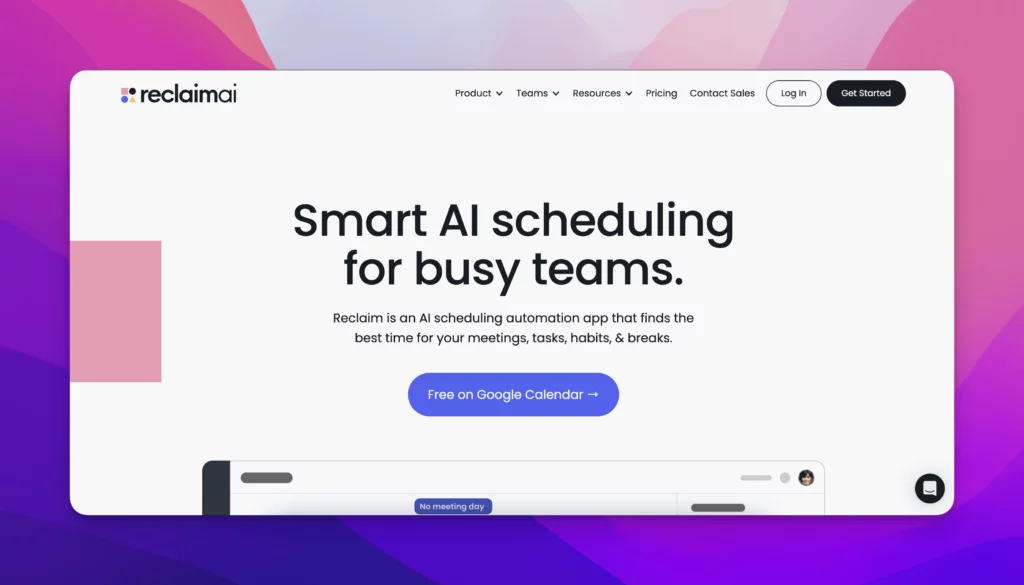
Revolutionize your work-life balance with Reclaim AI, an innovative scheduling assistant designed to boost your productivity and well-being. According to Reclaim AI’s research, the average time needed to start a new task after completion is 23 minutes and 15 seconds. Reclaim AI addresses this by introducing healthy breaks between meetings, fostering real productivity.
Key Features of Reclaim AI:
- Rules-Based Planning: Tailor your schedule based on priorities, activity types, and more, optimizing your high-priority meetings for specific time frames.
- Smart Habit Planning: Facilitates creating and maintaining habits and routines, automatically incorporating recurring patterns into your calendar.
- Automatic 1:1 Meeting Rescheduling: Identifies optimal times for 1:1 meetings and automatically reschedules conflicts.
- High Priority Scheduling Links: Streamlines meeting bookings with priority time slots.
- Buffer Time Breaks: Allows short breaks between tasks and meetings, reducing stress and maintaining a productive workflow.
- Productivity Stats: Provides a weekly summary and a preview of the next week, aiding in planning high-priority tasks effectively.
G2 Rating of Reclaim AI: 4.8 / 5 ⭐
Pros:
- Maintains deep work time with block times.
- Effective for balancing time and preventing overcommitment.
- Simplifies client billing.
- Assists in easily rescheduling time blocks due to unexpected events.
- Offers a “Habits” feature for productivity.
- Allows sharing scheduling links.
Cons:
- Lack of Outlook integration.
- Initial setup for the “Habits” feature can be challenging.
- Limited customization options for meeting links.
- Scheduling meetings with individuals who don’t use Reclaim AI can be difficult.
Pricing:
- Lite: $0
- Starter: $8 per month (yearly), $10 monthly (monthly).
- Business: $12 per month (yearly), $15 monthly (monthly).
- Enterprise: $18 per month (yearly), unavailable on monthly plans.
2. Clockwise – Optimizing Teamwork and Time Management
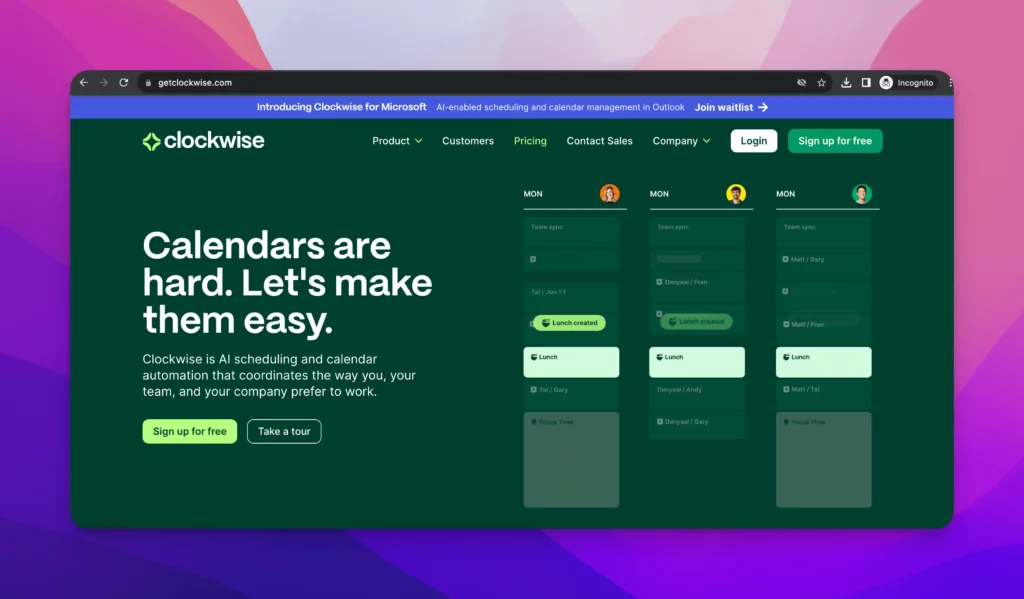
Clockwise is the premier AI scheduling assistant for seamless teamwork and efficient time management. Designed to optimize team schedules and maximize workdays, Clockwise ensures meetings are scheduled at optimal times, enhancing overall productivity.
Key Features of Clockwise:
- Time Orchestration: Aligns team schedules and identifies the best meeting times, creating focused time on everyone’s calendar.
- Flexible Time: This option allows users to decide which meetings are “flexible” and how much they can move compared to fixed meetings.
- Never Same Day: This policy ensures that if a meeting needs to be moved or rescheduled, it will always be shifted to a different day for added flexibility.
- Schedule External Meetings with One Link: Simplifies external meeting scheduling by sharing availability with one click.
- Team Analytics: Provides insights into team availability and productivity.
G2 Rating of Clockwise: 4.8 / 5 ⭐
Pros:
- Quick adaptation without a steep learning curve.
- Proactive alerts for low focus time.
- Appealing visualizations with color customization options.
- Weekly email summaries for review and optimization.
- Flexibility in deciding how meetings can move.
- Clockwise’s research indicates an average 6.8% increase in team focus time.
Cons:
- Frequent moving of meetings, sometimes too close to the date or too far away.
- Limited integration options (Slack, Zoom, and Asana integrations included).
- Time lag in updating as you rearrange your Google calendar during the day.
- Complexity in external collaboration.
Pricing:
- Free: $0
- Teams: $6.75 per month (yearly)
- Business: $11.50 per month (yearly)
- Enterprise: Direct contact with the sales team.
3. Clara Labs – Elevating Task Scheduling with Human-Like Precision
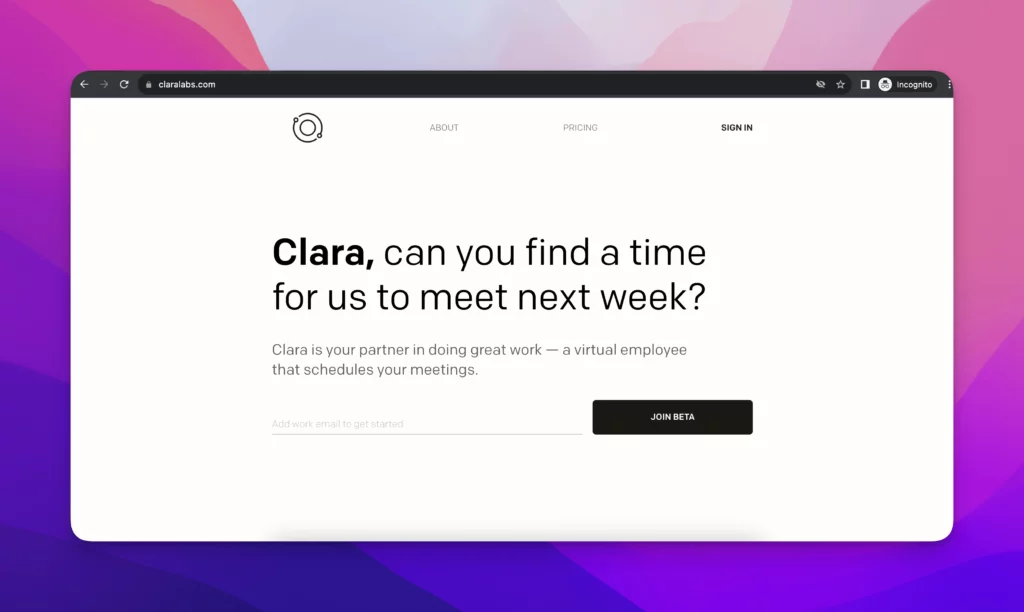
Unleash the power of Clara Labs, your 24/7 AI personal assistant dedicated to bringing organization and natural workflow to your life. With a conversational approach, Clara Labs utilizes natural language processing to provide a human-like experience, whether you’re drafting emails or managing follow-ups.
Key Features of Clara Labs:
- 24/7 Artificial Intelligence Personal Assistant: Seamlessly manages emails, answers queries, and performs administrative functions around the clock.
- Natural Language Communication: Creates and responds to emails, answers questions, and converses fluently.
- Reduces Email Overload: Prioritizes and archives messages, decluttering your inbox based on your preferences.
- Automatic Follow-up: Keeps you informed about significant conversations and events by sending follow-up reminders.
G2 Review of Clara Labs: 4.5 / 5 ⭐
Pros:
- Sets up meetings via email.
- Communicates in a friendly and natural manner.
- Handles time zone differences efficiently.
- Keeps your inbox clean and organized.
- Enables natural communication with customers by adding Clara as a CC.
Cons:
- Inability to customize the AI name (Clara) without an executive plan.
- Limited features.
Pricing: Plans start at $99 per month. Updated pricing details are expected.
4. Trevor AI – Mastering Time Management
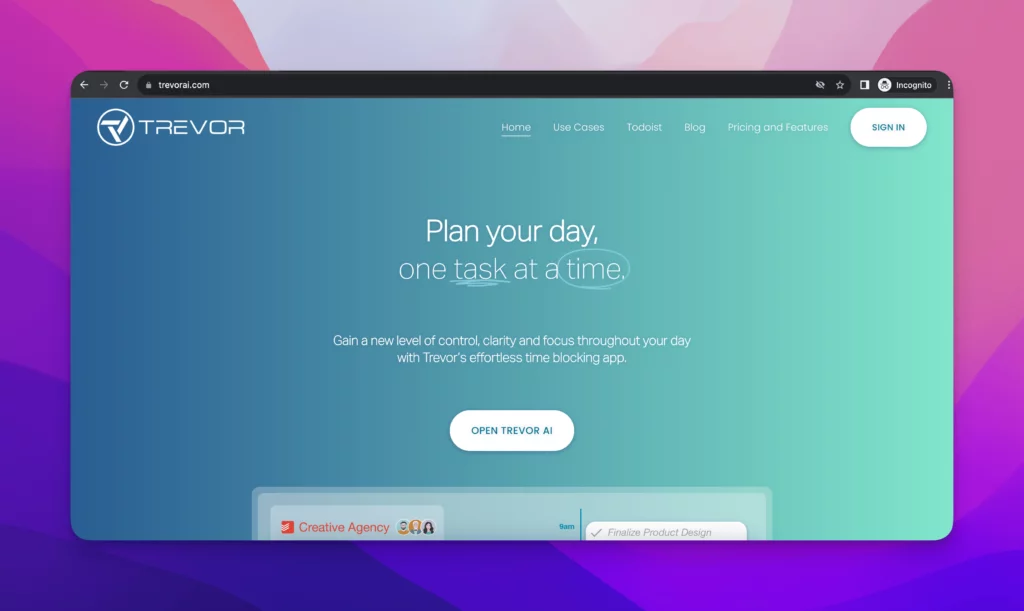
Trevor AI seamlessly combines advanced time-blocking technology with a lightweight task manager to help you plan your day effectively. Empowering users to focus on deep work and synchronize multiple calendar accounts effortlessly, Trevor AI is designed to enhance your time management skills.
Key Features of Trevor AI:
- Deep Work Mode: Allows users to allocate dedicated time for substantial projects.
- Adaptability: Learns from your scheduling history for personalized planning.
- Unlimited Task Scheduling: Enables quick drag-and-drop task management directly from your calendar.
- Lightweight Task Manager: Offers an efficient to-do list management system.
Product Hunt Review of Trevor AI: 4.5 / 5 ⭐
Pros:
- The free plan includes a wide range of features.
- Allows users to export live results to Google Sheets or Excel.
- Synchronizes across multiple devices.
- Real-time task list management dynamically tracks and organizes tasks.
Cons:
- Limited user feedback.
- It lacks features designed for workplace collaboration, making it less suitable for team coordination.
Pricing:
- Free: $0
- Pro: $3.99 per month or $29.99 per year
5. Scheduler AI – Maximizing Revenue and Sales Efficiency
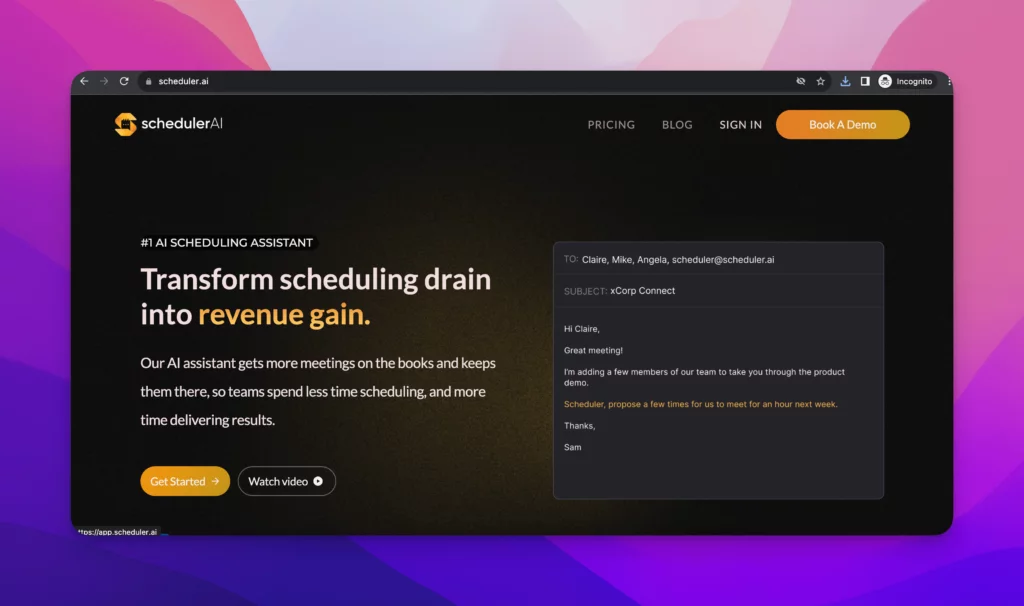
Scheduler AI transforms planning into profit by streamlining meetings and optimizing scheduling processes. Geared towards enhancing sales team efficiency, Scheduler AI facilitates quick coordination, personalized settings, and instant rescheduling to maximize revenue.
Key Features of Scheduler AI:
- Keyword-Based Scheduling: Users can mention a keyword or specific command for easy scheduling.
- Integration with Multiple Platforms: Seamlessly integrates various platforms and communication tools, including Gmail, Slack, websites, web forms, and text messages.
- Availability Check and Invites: Quickly checks the availability of relevant parties and sends meeting invitations.
- Alternative Slot Suggestions: Suggests alternative time slots if the initially offered time is unsuitable for everyone.
G2 Review of Scheduler AI: No reviews found on platforms.
Pros:
- Faster client scheduling through automated demo bookings.
- Simplifies internal and external team coordination.
- Personalized settings reduce scheduling conflicts.
- Instant rescheduling minimizes disruptions from last-minute changes.
Cons:
- Some tasks may still require manual scheduling.
- Users might need more support in managing settings.
Pricing:
- Co-Pilot: $20 per month (yearly), $25 per month (monthly)
- Auto-Pilot: $35 per month (yearly), $50 per month (monthly)
Learn how AI can be integrated in SEO here.
6. Motion – Prioritizing Tasks with Precision
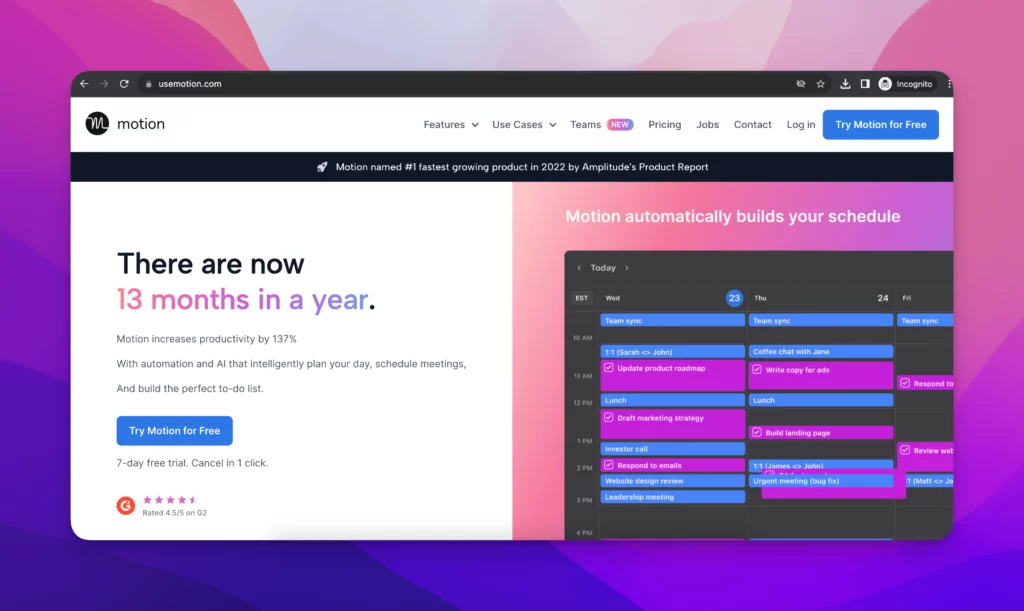
Motion emerges as the ultimate AI scheduling assistant, focusing on prioritizing tasks and optimizing project planning. With features like project management automation, meeting assistance, and task management, Motion offers a comprehensive solution for individuals and teams.
Key Features of Motion:
- Project Manager: Automates 90% of project planning, ensuring timely completion with a prioritized custom program for each teammate.
- Meeting Assistant: Allows users to create templates for different meetings, generate custom meeting links, and add poll questions to meeting templates.
- Integrations: Seamlessly integrates with multiple calendars, including Google Calendar, Microsoft Outlook, iCloud Calendar, and more.
- Automatic Task Manager: Enables quick creation and management of tasks, including recurring tasks and detailed notes.
- Motion for Teams: Extends Motion’s capabilities to collaborative team use.
G2 Review of Motion: 4.3 / 5 ⭐
Ease of Use: 7.9 / 10
Quality of Support: 8.2 / 10
Ease of Setup: 9.5 / 10
Pros:
- Customization options for branding with logos and colors.
- Seamless integration with various calendars and mobile app functionality.
- Simplifies task management by automatically scheduling and syncing tasks with your calendar.
Cons:
- Priced higher compared to competitors.
- Certain limitations regarding the frequency and duration of task scheduling.
- Recurring tasks cannot be directly assigned to a project in Motion.
- Mobile apps are noted as less user-friendly than desktops.
Pricing:
- Individual: $19 per month (yearly), $34 per month (monthly)
- Team: $12 per month (yearly), $20 per month (monthly)
7. Sidekick AI – Streamlining Meeting Planning with Versatility
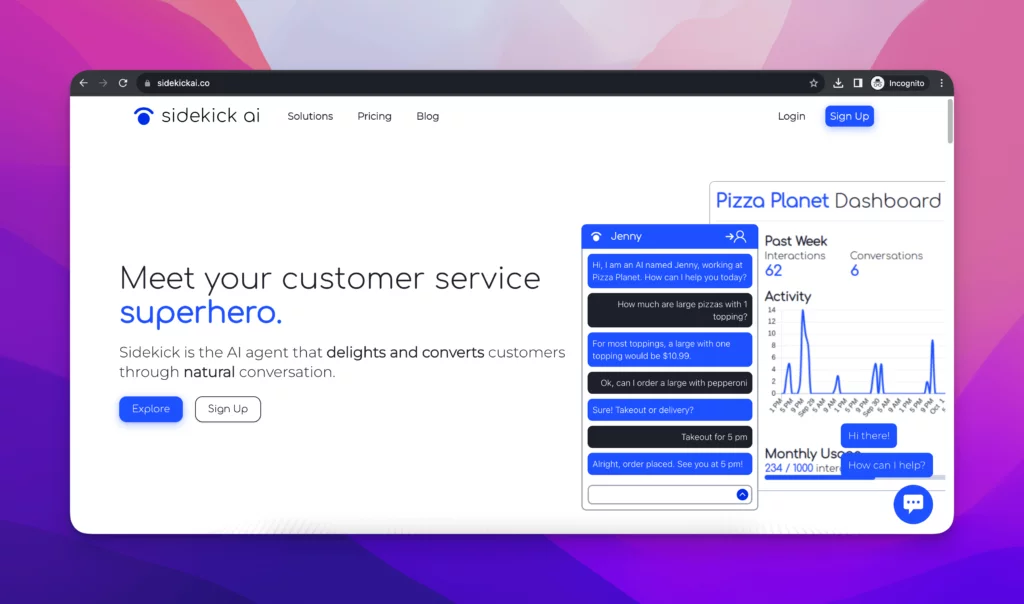
Sidekick AI emerges as a versatile tool, simplifying the intricacies of meeting planning. Its exceptional flexibility sets Sidekick apart, offering three distinct ways to plan meetings: forward to schedule, scheduling pages, and Sidekick scheduling.
Key Features of Sidekick AI:
- Three Scheduling Methods: Choose from scheduling pages, forward to schedule, and Sidekick scheduling for varied approaches.
- Team Scheduling: Team Pages facilitate coordinating meetings with multiple team members seamlessly.
- Branding Flexibility: Customize Sidekick AI with branding options for a personalized touch.
- Meeting Reminders: Reduce no-shows with automated meeting reminders.
- Meeting Statistics: Gain valuable insights into meeting statistics for informed decision-making.
G2 Review of Sidekick AI: 4.9 / 5 ⭐
Pros:
- Affordable with a variety of features.
- Flexibility in choosing between multiple scheduling methods.
- Effortless automation of the scheduling process via email forwarding.
- Responsive customer support team.
Cons:
- Some users desire more integration with CRM and marketing automation software.
- Suggestions for more comprehensive analytics features to provide deeper insights.
Pricing:
- Trial: 30-day free trial.
- Automate: $99.99 per month.
- Scale: $299.99 per month.
- Enterprise: Directs you to talk to the sales team.
8. Sign In Scheduling – Effortless Appointment Management
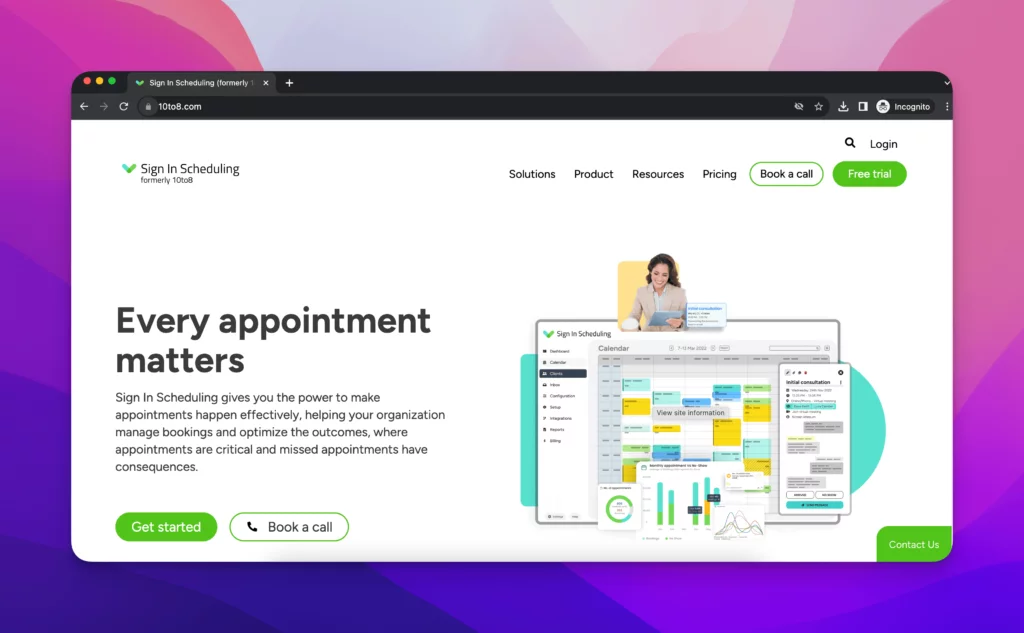
Sign In Scheduling, formerly 10 to 8, is a versatile tool simplifying the setup and management of appointments across 18 industries. With a focus on online booking, centralized calendars, reminders, and specialized integrations, it caters to diverse scheduling needs.
Key Features of Sign-In Scheduling:
- Online Booking Pages: Enable 24/7 appointment bookings through customizable online pages.
- Centralized Calendar: Efficiently manage reservations and staff from a single, centralized calendar.
- Reminders and Communications: Reduce no-shows with automated email, SMS, and voice reminders.
- Zoom and Microsoft Team Bookings: Facilitate remote reservations for webinars and events through Zoom and Microsoft Teams.
- Customization: Personalize booking pages with logos, business descriptions, and more.
- GDPR Compliance and HIPAA Tools: Ensures secure patient appointment management with HIPAA compliance tools.
G2 Review of Sign-In Scheduling: 4.6 / 5 ⭐
Pros:
- Free for many small business owners for online appointment booking.
- Smooth Zoom integration for businesses offering virtual services.
- User-friendly appointment setting.
- Ability to upload customer reports to the system for efficient appointment management.
Cons:
- Occasional technical glitches and delayed registrations were reported.
- Users need help with time zones, leading to potential booking errors.
Pricing:
- Pro: $7.20 per month.
- Premium: $19 per month.
- Enterprise: Directs you to talk to the sales team.
9. CoSchedule – Dominating Content Marketing
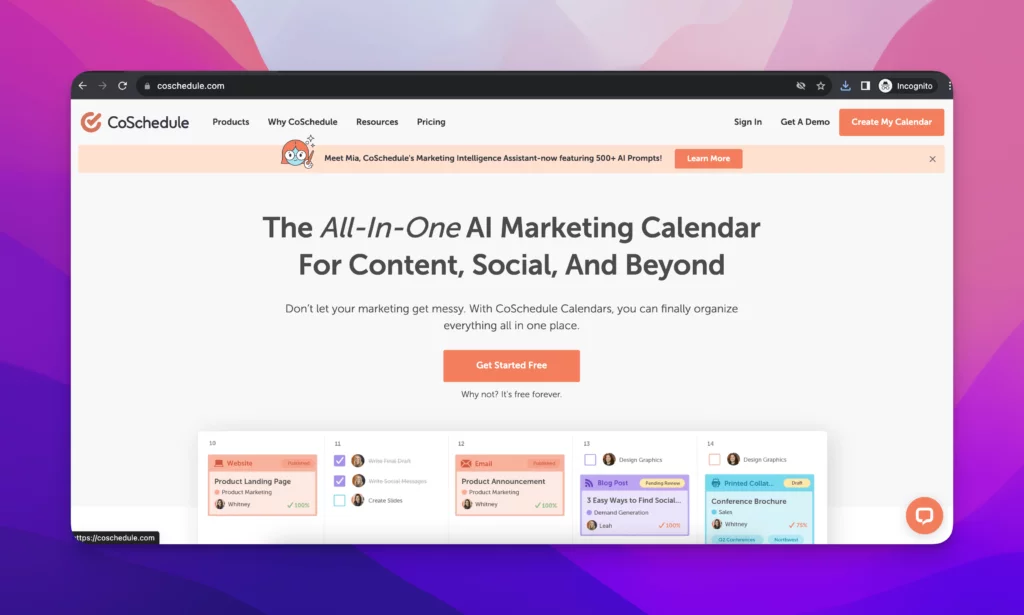
CoSchedule stands out as a top choice in content marketing, offering a centralized platform for comprehensive campaign management. With features like a centralized dashboard, easy collaboration, project management tools, and AI-powered content creation through Mia, CoSchedule caters to the dynamic needs of content marketers.
Key Features of CoSchedule:
- Centralized Dashboard and Calendar: Provides a central hub for managing marketing campaigns.
- Easy Collaboration for Teams and Clients: Facilitates real-time updates, commenting, and task assignments for seamless teamwork.
- Project Management Tools: Enables efficient handling of marketing tasks, content flow, and resource optimization.
- ReQueue Feature: Automates the sharing of top-performing social media posts.
- Sentiment Analysis Tool: Rates social posts based on activity and provides a sentiment analysis tool.
- Content Creation with Mia: AI-powered Marketing Intelligence Assistant for generating project ideas, drafting content, and writing social posts.
- Task Templates: Allows quick creation of recurring projects with additional customization through custom fields.
G2 Rating of CoSchedule: 4.4 / 5 ⭐
Ease of Use: 8.8 / 10
Quality of Support: 8.9 / 10
Ease of Setup: 8.6 / 10
Pros:
- Color coding for task visualization.
- Automated responses for online reputation management.
- ReQueue feature for effortless content recycling.
- Customizable calendar settings and collaborative features.
Cons:
- Lack of clarity regarding project accountability.
- Excessive notifications with integrations like Mailchimp and Slack.
- Higher pricing compared to competitors may be a deterrent for small businesses.
Pricing:
- Free Calendar: $0
- Social Calendar: $19 per month (yearly), $29 per month (monthly)
- Content Calendar: Directs you to talk to the sales team.
- Marketing Suite: Directs you to speak to the sales team.
Conclusion:
The marriage of artificial intelligence and scheduling has resulted in a harmonious synergy that brings efficiency, precision, and adaptability to the forefront. The benefits of AI-powered scheduling assistants extend beyond time optimization, reaching into the realms of reduced errors, intelligent adaptability, natural language processing, and automated reminders. These tools are not just virtual organizers; they are companions on our journey to navigate the complexities of modern life seamlessly.
In embracing AI-powered assistants, we embrace a future where our time is valued, schedules are optimized, and the potential for productivity is maximized. The journey of scheduling has evolved, and with AI at the helm, it promises to continue evolving, adapting, and catering to the unique needs of each user.
FAQs on AI Powered Scheduling Assistants:
Can these assistants adapt to my changing schedule and preferences?
Absolutely. These assistants are quick learners. As they interact with your scheduling habits over time, they adapt and enhance their understanding of your preferences, providing a personalized scheduling experience.
How do AI-powered assistants minimize human error in scheduling?
Traditional scheduling methods are prone to errors, but AI-powered assistants rely on precise algorithms, minimizing the risk of human error and providing a reliable scheduling solution.
What role does Natural Language Processing (NLP) play in these assistants?
Communication with AI-powered scheduling assistants often involves natural language, enabling users to interact with them in a conversational manner. NLP capabilities make the scheduling experience more intuitive and user-friendly.
How do these assistants handle reminders and reduce no-shows?
AI-powered assistants automate the reminder process, sending timely notifications to ensure you never miss an appointment. This feature minimizes no-shows, keeps you organized, and contributes to punctual engagements.



