Facebook Widgets are tiny programs enabling you to embed (HTML) a part of your website directly into Facebook. This means that people who visit your website can see it in their News Feeds, even if they don’t have a Facebook account.
Some widgets also have likes and shares features, which both Facebook users and non-users can use. Further, you can also choose to create widgets from the WIX widget creation platform and find free Facebook widgets as well as ones with pricing options.
This guide will teach you about Facebook widgets, how to add them, and the best ones to choose from for your WordPress site. By the end, you’ll be able to understand how Facebook widgets can change your business’s social engagement game.
Let’s begin.
Are Facebook Widgets Important To Your Website?

Consider using a Facebook widget if you want to share your social media content directly on your WordPress site. Additionally, if you’re selling products or services online, you want traffic flowing between your website and social media pages.
WordPress is a widely-used CMS platform. Big names like Wix and Squarespace are unable to compete with WP. People usually prefer websites on WordPress because of the flexibility WP offers in terms of customizations.
Also, the unlimited integrations WP provides are truly remarkable features, along with other important management features. For instance, you can use a grammar-checking tool within the WP editor. This way, you can write and adjust any grammatical mistakes on the spot.
Adding a Facebook feed, timeline, or image widget to your site’s sidebar can greatly enhance your site’s user experience. Your website visitors can view the information directly by displaying your Facebook page updates for upcoming events.
If you have an online store, you can boost your sales by integrating Woo Commerce or similar Facebook widgets with Facebook Shop. Whether you’re using a template or learning to add a widget through this tutorial, the Facebook feed widgets provide exceptional benefits.
Facebook Like buttons/pop-ups offer exceptional benefits too. There is generally no issue with loading time because of the widget’s lightweight nature. If you want, you can also use a dedicated shortcode to easily integrate it into your WordPress site’s posts and web pages.
You can do the following with the best Facebook widget:
- Your Facebook page feed can display events, messages, or your entire timeline based on your preferences.
- Page plugins auto-adjust the like box to the widget container and customizes the dimensions.
- Posts can be shown/hidden from the timeline. You can hide page covers and show a small header instead.
- You can add additional customizations using custom CSS.
- Widgets are the easiest way to integrate your Facebook page with your website for better social media integration.
5 Ways To Integrate WordPress With Facebook Widgets
A. Facebook Reactions
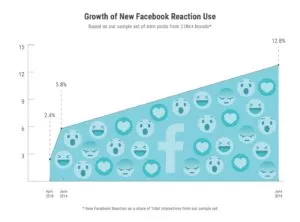
Facebook reactions are probably familiar to you. Users can use them as an extension of Facebook’s own Like feature, and they are merely a set of emoticons to express their feelings about an article or publication.
For instance, if you’re selling fire pits, you can use this reactions widget to provide a preview for your website visitors based on your Facebook’s followers. These reactions can show visitors which products are generally loved by customers. This will give your website visitors a headstart on what type of products to look out for.
Facebook users can express their feelings without commenting on posts using these emoticons. The Like system allows you to do much more with less effort than it does with a system such as this. You can use the DW Reactions plugin in WordPress to create a similar effect.
A reaction system can be inserted almost anywhere on your WordPress site with the help of this tool. You can choose from over 300 emojis to customize your reactions in this app, which is similar to Facebook’s version. In addition to tracking how many people react to posts, the plugin also displays how many people choose each reaction.
B. Facebook Pages
Social media feeds are basically collections of publications organized by category. In the platform, for example, you are presented with a news feed when you log in and user feeds when you select a profile.
Using Facebook feeds in WordPress, you can display this information as a part of a page or as a widget on the front end of a website. You can use it to share your timeline as a widget or to expose particular information to your visitors.
Besides promoting your Facebook account without appearing pushy, the latter is also one of the best ways to market it. A Facebook Feed plugin allows us to publish feeds related to pages, public groups, and profiles.
For instance, if you have a WordPress site about word unscrambler, casual players that were looking to just kill time will see the engagement of the community through the feed you added from your Facebook page. Who knows, maybe they would decide to become a serious word unscrambler pro.
C. Facebook Logins
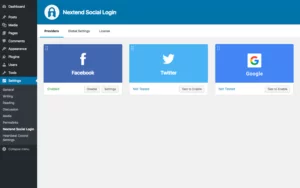
The login feature offered by Facebook allows third-party apps to log in without requiring users to create an account with your website. It’s just a matter of allowing their Facebook account information to be used.
In terms of practicality, this makes a great deal of sense. Keeping track of individual accounts can be challenging since we interact with many sites daily. In addition, when users see you offer a Facebook login option, they may sign up even though they wouldn’t be tempted under normal circumstances.
It can be great for eCommerce businesses. For instance, if you’re selling wooden flowers online, you have to also think about the grannies out there looking to buy some flowers online. Even creating a Facebook account is a challenge for them. By giving them this option, you would allow them to login without the hassle of creating a new account.
Similarly, you can create a better experience for all online shoppers when you provide them with an easy login option.
D. Facebook Likes

Facebook Likes are familiar to everyone. Ask yourself this: Are you more likely to read a publication that has lots of likes and reactions than one that doesn’t?
Those who answered yes to the first question are not alone. You can display the number of Likes on your Facebook page on WordPress, which tells users that you are worth following.
This plugin provides a widget for the Facebook page that indicates how many Likes have been received and an image grid where people have recently liked you. You can also add a Like function to your posts and pages.
This allows users to show their favorite content to others. You should address any doubts by checking out the plugin’s official configuration instructions.
E. Facebook Comments
When taken at face value, the comments on Facebook and WordPress aren’t that different. There are, however, two significant advantages that make the former superior to the latter.
WordPress allows users to log in with their Facebook accounts to comment. The second advantage of Facebook comments is that they come with a built-in Like function that enables you to put popular comments at the top of the page. As a result, your posts could be more likely to spark discussion.
The Facebook comments plugin is recommended for adding this functionality to your WP site. Additionally, you can customize it according to your preferences as well as use Facebook comment sections.
With it, you can customize the number of comments, position, location, and even the section’s background color. After you get your FacebookApp ID, you’ll be able to set up the plugin following the official documentation.
Next, let’s see how to add a Facebook widget to WordPress.
Installing & Activating The Facebook Widget
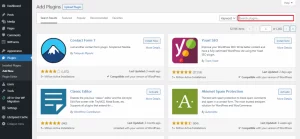
You can install the plugin by following these steps:
- Click Plugins > Add New on your WordPress Dashboard Sidebar.
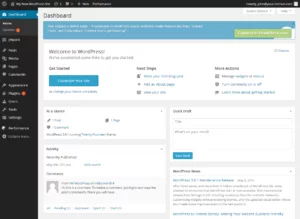
2. After that, search for Widgets using the search bar on the right.
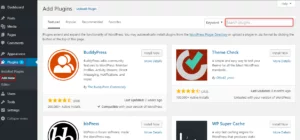
3. On the right plugin card, click the Install button.
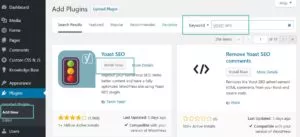
4. Activate the plugin after it has been installed, and it should be ready to use.
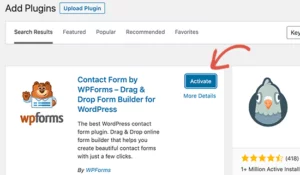
How To Add A Facebook Chat Widget To Your Website
The Facebook Chat widget lets your website audience stay in touch with you around the clock. You can choose to display a chat on your website’s bottom right corner by connecting your business’s Facebook page to the chat widget.
Here are the steps to add the Facebook chat widget:
- Navigate to the WP Dashboard > Facebook Chat page.
- In the text field for the widget name, type “Facebook Chat” after clicking the Create Widget button. Install your favorite Facebook chat widget and activate it to use.
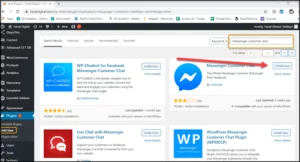
This will connect your Facebook page to the chat to receive messages. After clicking the Connect to the Facebook button, you will be asked to log in to your Facebook account. On this screen, you can choose the page with the chat widget to be linked to. The chat will be connected to your page as soon as you click the Connect button.
For instance, if you want to inform your website visitors about a free web form builder you’re providing, the chat widget will come in handy. You can also use this to guide them on how they can get the free builder.
With that out of the way, let’s see which Facebook widgets are worth using for your WordPress site.
10 Best Facebook Plugins For WordPress
1. Smash Balloon

The Smash Balloon Social Post plugin can display a Facebook feed on your WordPress site. You can customize the look and feel of your site with many options. You can also add SEO value to your site by crawling the Facebook feed by search engines.
The plugin allows you to display Facebook feeds from different groups and pages. The plugin can also be customized and installed quickly using the shortcode provided.
2. Social SEO Facebook Responsive Timeline Feed
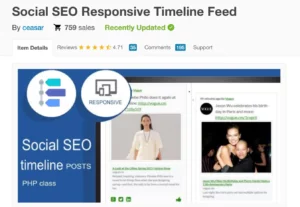
Adding this plugin to your WordPress site allows users to post on their social networks using the Facebook feed you display on your blog. This plugin can be customized to match your website’s color scheme, so the content fits seamlessly.
Visitors can share, like, and comment on posts as they scroll through the Facebook content. If you’re an eBay selling manager, these social engagement insights will be useful.
3. Widget For Social Page Feeds

Social proof can influence consumers when they’re making decisions about companies. You can enhance your WordPress site by displaying likes from your Facebook page.
With this plugin, busy business owners can spend more time connecting with customers on Facebook instead of worrying about cross-promotion. It gives your business the credibility it needs with its lightweight functionality.
After adding the simple shortcode, you can add this plugin to a page, post, or widget.
4. Nextend Social Login

Your website should be easy and intuitive for your customers to create an account if you want to keep track of their activities. With Nextend social login, they can do just that.
The plugin allows users to set up accounts with just a single click. Your WordPress website will offer them access to a customized portal. You can control each user’s permissions on the backend.
Nextend Social Login is a useful plugin to add to your WordPress toolkit if you want to add moderators or invite customers to create profiles.
Further, you can showcase some of your pre-loved products from social media platforms on your WordPress site to boost your sales.
5. Shared Counts

You may be interested in expanding your business’s online presence as a freelance artist or photographer. You can easily share your page using Shared Counts. This widget adds social sharing buttons that display the number of shares.
The more fans you have on Facebook, the more people you can reach online. If you have a strong community on your WordPress site, you can leverage this to expand your reach. Visitors can quickly post your content to their own Facebook pages with a simple share button embedded on your site.
Using this plugin, especially if you’re selling products like a professional long dress, you can see the engagement on certain products from the Facebook page. You can then leverage that information to show your website visitors the most loved long dresses.
6. Social Warfare

In marketing and web development, CTAs are keys to gaining new followers and new customers. A floating share button on the Social Warfare plugin follows your reader throughout your site, creating an effective call to action. This allows your Facebook post to be shared directly to their newsfeed with one click.
7. AccessPress

Uploading content to Facebook and your website can take hours or more for businesses that post a lot of content. You can utilize this plugin to post content from your Facebook account to your website.
You must first configure the plugin to your site. Then you must specify what content will be posted and when. Further, you can work with multiple Facebook accounts and post on all selected platforms simultaneously.
For instance, if you’re selling life alerts for people with medical issues, using a widget like this is going to help you automate content posting from your website to Facebook and vice versa. You will be able to reach your target audience quickly. Having the advantage of multiple platforms is going to ensure your product finds the people who need it.
8. Blog2Social

Cross-promotion of blog posts to Facebook is not easy without Blog2Social. You can schedule your blog content to be posted to Facebook at the optimal time or post it automatically the moment it goes live.
The plugin allows you to update and republish older content on your blog site to Facebook. You’ll have access to a built-in social media calendar which is equipped with detailed features to ensure consistency in your promotional activities. This way, you can reach your social media and website goals closer.
9. Nelio Content

Use Nelio Content’s Google Analytics integration to analyze your posts’ performance and optimize them once they’ve been posted.
Thanks to its multi-user capability, this plugin lets you use all these amazing features with your team – making it a perfect plugin for a business such as a marketing agency. Nelio Content can help with social media calendars and post automations.
As a result, you will save precious time and avoid missing out on any scheduled posts – this can be a big help for any marketing agency out there.
10. Social Auto Poster

Social Auto Poster can automatically help you update your WordPress website through your Facebook. This plugin can make cross-promotion easy if you manage different businesses or client accounts. It would make for a great add-on for any business.
However, for eCommerce businesses such as KURU Footwear, a Facebook API like this will prove to be highly effective. Since it’s an online footwear store, the brand can use cross-promotional activities easily. For instance, the brand can give website visitors discount information directly from their Facebook page.
This plugin helps many social media marketers and marketing agencies because it makes content promotion across several different accounts less time-consuming than manually. Social Auto Poster can do the job if you want to cross-promote to a Facebook page or group.
Conclusion
Facebook Widgets are a great way to boost your social network presence. Since they don’t require programming knowledge, it’s easy to use for everyone.
Learning how to integrate WordPress with Facebook can help you improve the user experience on your website. It enables users to show how they feel about your content, interact with one other, and even help you promote your Facebook page in the process.
So the next time you want to add something new and eye-catching to your website, think about adding a Facebook Widget. Your visitors will definitely appreciate it. To learn more about different WordPress-related tools, check out our blog.
Author Bio
Burkhard Berger is the founder of Novum™. Follow Burkhard on his journey from $0 to $100,000 per month. He’s sharing everything he learned in his income reports on Novum™ so you can pick up on his mistakes and wins.
Author Picture: Here



