Alright, let’s talk about employee monitoring software. Yes, that’s right, we’re going there. Some people might cringe at the thought of being monitored by their boss, but hear me out. In today’s era of remote work and hybrid models, managers face unique challenges in keeping tabs on their employees’ activities. How can they ensure that valuable work hours are spent productively? How can they prevent the allure of social media from distracting even the most diligent workers? Fear not, for employee tracking software is here to save the day!
Join us as we unravel the secrets of stealth tracking, where businesses can discreetly monitor their employees’ every move. Imagine the thrill of uncovering who’s truly productive and who needs a gentle nudge towards improvement, all while remaining incognito. It’s like a digital detective story unfolding right before your eyes!
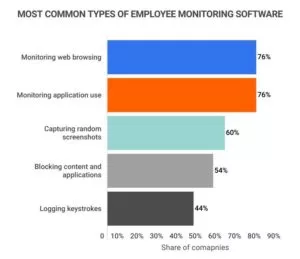
What is an employee monitoring software?
Employee monitoring software is a tool used by organizations to track and supervise employee computer activity. It allows managers and administrators to monitor tasks, software usage, website visits, and productivity levels from a central location. By deploying this software, businesses can ensure that employees are focused on their assignments, identify unproductive activities, and categorize software and websites as productive or unproductive.
Benefits of Employee Monitoring:
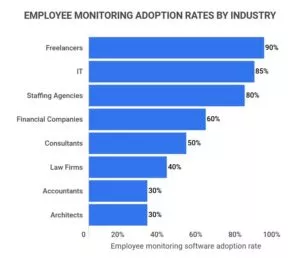
- Increasing remote work productivity: With the rise of remote work, businesses face the challenge of ensuring employees stay focused on their tasks and avoid distractions. Employee monitoring software helps organizations track and manage remote employees’ productivity by monitoring their activities, such as tracking their PC location, remotely viewing their desktop, and monitoring website usage. This enables businesses to ensure that employees are utilizing their time effectively and maximizing productivity.
- Securing company intellectual property: Protecting sensitive company information and intellectual property is paramount. Employee monitoring software can help safeguard corporate data by alerting administrators to any suspicious activity, such as unauthorized file transfers or access to confidential information. By receiving real-time notifications, organizations can mitigate the risk of data breaches and protect their valuable assets.
- Assessing employee performance and career advancement: Employee monitoring software provides valuable insights into employee performance. By tracking productivity metrics and analyzing work patterns, managers can evaluate individual and team performance. This data-driven approach facilitates objective performance assessments, aids in identifying top performers, and supports career advancement opportunities. Managers can identify areas where additional training or performance improvement plans are needed for underperforming employees.
- Hybrid work management challenges: With the increasing adoption of hybrid work models, managers face the difficulty of understanding employees’ productivity and work quality. Employee monitoring software helps bridge this gap by providing visibility into remote employees’ work activities, allowing managers to assess not only the quantity of work produced but also its quality. This ensures that managers have the necessary insights to make informed decisions and understand the factors impacting productivity.
Top Employee Monitoring Softwares of 2023:
1. SentryPC

SentryPC is a highly regarded employee monitoring solution known for its numerous advantages. One of its standout features is its ability to discreetly enable managers to track user activity, making it a top choice in the industry. With SentryPC’s platform, supervisors can remotely monitor what a specific user is viewing, and even capture screenshots of their screen to verify their work output. Moreover, SentryPC offers affordability, particularly for enterprise-level organizations.
Key Features of SentryPC:
- Geofencing
- Centralized user and device management
- Real-time monitoring of user activities
- Remote settings management for employee computers
- Compatible with Android, Chromebook, Mac, and Windows devices
- Administrative keyword and phrase banning
- Time scheduling to establish weekly and daily usage schedules and monitor productivity

Pros of SentryPC:
- Rich in features, providing comprehensive monitoring capabilities
- Relatively affordable, making it accessible for enterprise-level usage
- User-friendly interface, ensuring ease of use for supervisors and managers
Cons of SentryPC:
- Complex setup and installation process, requiring some technical expertise
- Occasional software crashes that may disrupt monitoring activities
- Customer support could be improved to provide better assistance to users.
Pricing
SentryPC offers three pricing plans with varying features. However, there is also an option to get a price tailored to your specific needs.
2. Teramind

Teramind is another employee monitoring solution that offers certain advantages, particularly in terms of cost-effectiveness for small to medium-sized businesses. Compared to SentryPC, Teramind may be a more viable option due to its pricing structure. Alongside capturing screenshots of employee work activity, Teramind also provides the capability to remotely record screen activity and track various aspects ranging from emails to individual keystrokes. Its stealth feature is highly valued by many organizations. However, Teramind’s pay-per-endpoint pricing model may be more suitable for businesses with a limited number of employees.
Key Features of Teramind:
- Optical character recognition engine
- Employee productivity level metrics and identification
- Endpoint monitoring for remote employees and contractors
- Automated compliance management
- Live recording and screen recording
- Integrations with project management software like Jira, Trello, and Basecamp
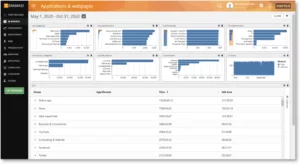
Pros of Teramind:
- Free trial available for all plans
- Intuitive user interface (UI) and dashboard
- Comprehensive monitoring features
- Keystroke logger functionality
- Online meeting monitoring capability
Cons of Teramind:
- Minimum requirement of five seats for usage
- Occasional application disconnections
- Lack of support for the Linux platform
Pricing
- Teramind offers four pricing plans with the option to pay monthly or annually.
- Starter: $10 per seat per month, or $50 per month billed annually.
- UAM: $21 per seat per month, or $105 per seat per month billed annually.
- DLP: $25 per seat per month, or $3125 per seat per month billed anually.
- Enterprise: Quotes available upon request.
3. Actitrak

ActivTrak is an employee monitoring software that includes a notable feature: timesheet tracking. This functionality is particularly valuable for organizations utilizing such software. ActivTrak is specifically recommended for businesses with remote employees, as it helps ensure their consistent engagement and adherence to assigned tasks. Similar to Teramind, ActivTrak follows a per-tracked user pricing model. However, ActivTrak offers a free plan with certain limitations.
Key Features of ActivTrak:
- Monitoring and reporting of employees’ activity
- Insights on productivity and top performers
- Advanced analytics and insights
- Reporting and alerts
- User-friendly dashboard
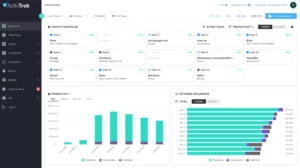
Pros of ActivTrak:
- Easy to use, facilitating smooth adoption and utilization
- Comprehensive dashboard providing valuable insights
- Free plan available for up to three users, allowing businesses to test the software’s functionality
Cons of ActivTrak:
- Lack of monthly payment option, potentially limiting flexibility for some businesses
- App integrations are offered separately as add-ons with additional fees
- Absence of keystroke logging, which may be a desired feature for certain monitoring needs
Pricing
ActivTrak offers a free plan with basic features and three paid plans with advanced features. This vendor also provides a 14-day free trial of premium features to test the software before buying it. All paid plans require a minimum of five users.
- Essential: $10 per user per month billed annually.
- Professional: $17 per user per month billed annually.
- Enterprise: Contact the ActivTrak sales team for Enterprise plan quotes.
4. Hubstaff

Hubstaff is another employee monitoring software that provides comprehensive timesheet tracking features. The platform offers detailed reports on how much time employees spend on specific pages, providing executives with a valuable tool for tracking employee hours and ensuring accurate timesheets. Hubstaff also offers user-friendly mobile, desktop, and web time-tracking apps to facilitate the tracking process.
Key Features of Hubstaff:
- Web tracking, idle prompts, and other activity monitoring capabilities
- Time management and scheduling features
- Integrations with over 30 applications, such as Trello, Asana, and QuickBooks
- Intuitive user interface
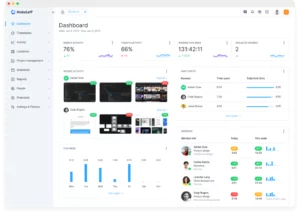
Pros of Hubstaff:
- Free plan available for users to get started
- Intuitive user interface, ensuring ease of navigation and usage
- Achievement badges to incentivize and recognize employee performance
Cons of Hubstaff:
- Room for improvement in customer support services
- Reporting capabilities could be enhanced to provide more comprehensive insights
Pricing
Hubstaff offers a range of pricing plans to cater to different needs, including a free option and a 14-day free trial for testing purposes. Paid plans require a minimum of two users.
Hubstaff Time Plans:
- Time Free: Free plan for a single user.
- Time Starter: Priced at $5.83 per user per month.
- Time Pro: Available at $8.33 per user per month.
Hubstaff Desk Plans:
- Desk Free: Free plan for one user.
- Desk Starter: Billed annually at $5.83 per user per month or $7 per user per month on a monthly basis.
- Desk Pro: Billed annually at $8.33 per user per month or $10 per user per month on a monthly basis.
- Enterprise: Pricing for enterprise-level plans is available upon request.
Hubstaff Field Plans:
- Field Pro: Billed annually at $10 per user per month or $12 per user per month on a monthly basis.
- Desk Field: Billed annually at $12.50 per user per month or $15 per user per month on a monthly basis.
- Enterprise: For enterprise plans, it is recommended to contact the Hubstaff sales team for customized quotes and further information.
5. iMonitorSoft

iMonitorSoft is highly regarded as an effective employee monitoring software solution, ensuring staff members remain focused on their tasks during work hours. The iMonitor platform enables organizations to conveniently track up to 1,000 computers from a single location. Notably, iMonitorSoft’s task management tracking empowers administrators to simultaneously monitor employee actions in real-time through ten different remote desktops. Moreover, supervisors can set notifications for task completion or receive alerts when employees access specific websites.
Key Features of iMonitorSoft:
- Monitoring of online activities, including URLs, instant messages, emails, attachments, and online searches/downloads.
- Simultaneous viewing of multiple live remote desktops, accommodating up to 30 screens within one window.
- Real-time alerts for various activities, such as connecting or disconnecting removable disks.
- Centralized management console for convenient administration.
- Reporting and analytics capabilities.
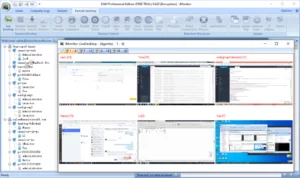
Pros of iMonitorSoft:
- Comprehensive monitoring features, ensuring a thorough overview of employee activities.
- Large user base, reflecting its popularity and reliability.
- Support for Windows, macOS, and Terminal servers such as Citrix and VMware.
Cons of iMonitorSoft:
- Complex pricing model, requiring careful consideration and understanding.
- Antivirus may need to be uninstalled prior to installation, which can be inconvenient.
- User interface could benefit from improvements to enhance usability.
Pricing:
iMonitorSoft offers three licensing options with the following pricing:
- EAM Professional: Priced at $79.95 per device, with a minimum requirement of five devices.
- EAM Standard: Available at $59.95 per device, with a minimum requirement of three devices.
- EAM Lite: Offered at $49.95 per device, with a minimum requirement up nt of three devices
6. InterGuard

InterGuard is an employee monitoring software that offers task management capabilities coupled with alert functionalities. These alerts are designed to keep management informed through regularly scheduled emails. The alerts provided by InterGuard include detailed information about individual tasks being worked on by employees and the duration of their work. These notification emails can be color-coded and grouped based on severity, allowing them to be prioritized based on urgency. InterGuard also proves valuable for organizations that need to comply with policies such as HIPAA, as alerts can be triggered when policy violations occur.
Key Features of InterGuard:
- Productivity and idle time monitoring
- Security features including insider threat detection, data loss prevention, and remote incident response
- Investigation and compliance audits
- Advanced reporting and blocking capabilities
- Customizable dashboard
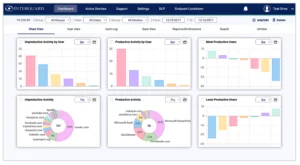
Pros of InterGuard:
- Feature-rich software providing comprehensive functionality
- Compatibility with various operating systems, including Windows, macOS, Terminal Servers (VMWare Citrix), Chromebook, Android, and iOS devices
- Customizable dashboard to tailor the user experience
- Security-conscious approach to protect sensitive data
Cons of InterGuard:
- Steep learning curve may require time and effort for effective utilization
- Room for improvement in customer support
- services
Pricing:
InterGuard’s pricing is based on the number of users and the duration of use. The cost is $25 per user per month when billed monthly or $179 per user per year. Both plans require a minimum of five users.
7. Veriato

Veriato stands out as a premier employee monitoring software, offering robust features that include productivity evaluation reports. These reports can be preconfigured or fully customized to align with the specific needs of the organization. They can be accessed online in real-time or delivered via email at the end of the day, providing valuable insights into employee activity. The productivity evaluation reports from Veriato are particularly beneficial for identifying the most productive employees. This information can aid in short-term decision-making, such as promotions or compensation adjustments, as well as long-term planning by identifying areas for productivity improvement.
Key Features of Veriato:
- Idle and active time tracking
- Customizable dashboards and alerts for audits and investigations
- Web and application usage monitoring
- Omni-device user activity monitoring, blocking, and reporting
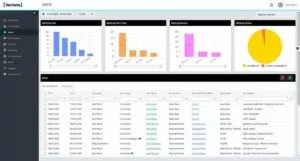
Pros of Veriato:
- Screen recording and screenshots for comprehensive monitoring
- Real-time alerts for prompt notifications
- AI and machine learning functionality for enhanced insights
- Straightforward setup process for ease of implementation
Cons of Veriato:
- Customer support could be improved to ensure timely assistance
- Steep learning curve may require dedicated effort to fully utilize the software
Pricing:
- Veriato offers two licensing options:
- Vision: Priced at $25 per user per month or $179 per user per year.
- Cerebral: For detailed pricing information, it is recommended to request a quote from Veriato.
8. Work Examiner Controlio

Work Examiner Controlio stands out as a leading cloud-based employee monitoring solution with exceptional productivity evaluation capabilities. The platform offers comprehensive statistics for each worker, enabling automatic tracking of both productive and distracting activities. It provides productivity scores for users and departments, productivity graphs, and user activity ratio tracking. The ability to group individuals and departments in the graphs allows organizations to ensure optimal time utilization and easily analyze workforce data, making it particularly advantageous for large enterprises.
Key Features of Work Examiner Controlio:
- Application and web tracking for comprehensive activity monitoring.
- Rule-based user behavior monitoring to detect and track suspicious activities.
- Alerts based on unusual or suspicious activity to facilitate prompt intervention.
- Deployment options including cloud-based, on-premises, and private AWS cloud.
- Multi-login dashboard access for convenient management.
- Remote client agent deployment for seamless monitoring across devices.
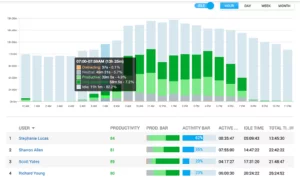
Pros of Work Examiner Controlio:
- Automated app and website categorization for efficient tracking and analysis.
- Live screen streaming for real-time monitoring of employee activities.
- Keystroke logging to capture detailed user input.
Cons of Work Examiner Controlio:
- Complex pricing model that requires careful consideration.
- Lacks location tracking functionality.
Pricing:
- Work Examiner Controlio offers a 14-day free trial for users to explore its features. Customers can then subscribe to the Controlio plan, available at $79.90 per user per year or $7.99 per user per month.
9. VeriClock

VeriClock offers an employee monitoring solution that enables organizations to effectively manage their workforce’s location in real-time. With the use of GPS tagging, VeriClock allows businesses to track where their employees clock in and out, which is particularly beneficial for enterprises with multiple locations or those involved in courier and distribution services. The platform not only timestamps the clock-in data but also geotags it, providing concrete evidence of when and where each employee begins and ends their shift.
Features of VeriClock
- Apps for both iOS and Android
- Integrations with QuickBooks and Sage 50
- Multiple export formats, including CSV, XLS, XLSS and PDF
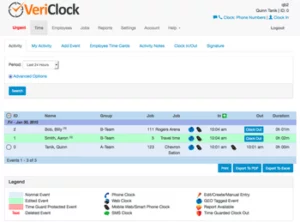
Pros of VeriClock
- Affordable
- One-month free trial
- Geofencing
- Toll-free clocking
Cons of VeriClock
- The user interface may not be as intuitive as some users would prefer
- The software has a steep learning curve that may require extra time and effort to get familiar with.
Pricing
VeriClock’s pricing is another advantage, as it offers competitive rates compared to its competitors. VeriClock charges $5 per user and a monthly account fee of $10, making it an affordable option for businesses looking for a reliable time-tracking solution.
Conclusion:
In spite of potential arguments over privacy and the fine line between monitoring and trust, employee monitoring software provides a useful option in today’s dynamic workplace. By facilitating communication between upper management and staff, it helps businesses prosper in the information era. Employee monitoring software is likely to develop further as technology advances, adding new features and capabilities to satisfy the varying needs of enterprises. It’s crucial in the modern workplace, where productivity, safety, and success all depend on it.
So, take advantage of the opportunities presented by employee monitoring software and uncover a brighter future for your business. An empowered and inspired staff is the result of having the resources necessary to meet the challenges of today’s workplace head-on.
Learn about keeping and growing your customers here.
FAQS on Employee Monitoring Softwares:
What types of activities can be monitored with employee monitoring software?
Employee monitoring software can monitor various activities, including:
- Internet usage: Websites visited, time spent on each website, and online searches.
- Application usage: Which applications are being used and for how long.
- Keystrokes: Typed content, including emails, chats, and documents.
- Email monitoring: Monitoring emails sent and received, including content and attachments.
- Screen capture: Periodic screenshots or video recordings of the employee’s screen.
- File activity: Tracking file transfers, uploads, downloads, and access to sensitive files.
- Attendance and time tracking: Monitoring when employees log in, log out, take breaks, or are absent.
Are employers required to inform employees about the use of monitoring software?
The laws regarding employee monitoring vary by country and jurisdiction. In many places, employers are legally required to inform employees about monitoring practices. It’s essential for employers to review local laws and regulations to ensure compliance. Even in cases where notification is not legally required, transparency and clear communication are generally recommended to maintain trust and employee morale.



