Are you aiming to expand your email subscriber list and establish a reliable email database through your website? If so, implementing a squeeze page could be the perfect strategy. A squeeze page is a specialized type of landing page specifically created to capture email opt-ins from visitors. Its sole purpose is to drive conversions by encouraging users to submit their email addresses in exchange for something of value, such as an offer, freebie, or exclusive content. In this article, we’ll explore five powerful WordPress plugins that can help you easily design and launch visually appealing and high-converting squeeze pages to boost your email marketing efforts.
Benefits of Using a Squeeze Page Plugin
1. Ease of Use
Squeeze page plugins are typically designed with user-friendliness in mind. Most come with drag-and-drop interfaces and pre-built templates that make creating a professional-looking squeeze page a straightforward process, even for beginners with little to no technical skills. You don’t need to be a web designer or developer to create an effective squeeze page.
2. Higher Conversion Rates
A well-designed squeeze page can significantly increase your conversion rates. With dedicated tools and features to optimize your squeeze page for conversions, these plugins make it easier to focus on the most important elements, such as the call to action (CTA), lead magnets, and overall layout. This focus on simplicity and clarity increases the chances that visitors will opt in to your email list.
3. Customization and Flexibility
Most squeeze page plugins offer extensive customization options, allowing you to tailor the design, layout, and content to fit your brand’s style. You can modify fonts, colors, images, and CTAs to ensure your squeeze page aligns with the rest of your website while also standing out and capturing attention. Some plugins even offer A/B testing features, allowing you to test different versions of your page to find the highest-converting design.
4. Mobile Optimization
In today’s world, a large portion of web traffic comes from mobile devices. A squeeze page plugin ensures your page is responsive, meaning it will automatically adjust to fit any screen size. This guarantees a seamless experience for users, whether they visit your page on a smartphone, tablet, or desktop, helping to maximize opt-ins across all devices.
5. Speed and Efficiency
By using a squeeze page plugin, you can save time compared to building a page from scratch. These plugins come with pre-designed templates and elements, so you don’t have to worry about manually coding or configuring complex settings. This efficiency allows you to quickly set up a high-converting squeeze page and start gathering email leads faster.
6. Lead Management and Integration
Many squeeze page plugins integrate directly with popular email marketing platforms like Mailchimp, ConvertKit, or Aweber, allowing you to seamlessly capture, manage, and nurture your leads. The integration ensures that every email opt-in automatically gets added to your email list, streamlining your marketing efforts and saving you time on manual data entry.
7. Built-in Analytics
Most squeeze page plugins come with built-in analytics or integration with third-party tools like Google Analytics. This means you can track important metrics such as the number of visitors, conversion rates, and bounce rates. These insights help you evaluate the effectiveness of your squeeze page and make data-driven decisions to optimize your email opt-in process.
8. Increased Lead Magnet Effectiveness
Squeeze page plugins often offer features to enhance the lead magnet experience. Whether it’s a free ebook, a course, or a discount code, these plugins help highlight your lead magnet effectively, ensuring that users clearly understand what they’ll get in exchange for their email. This clarity and focus increase the likelihood of visitors opting in.
9. No Need for External Tools
Squeeze page plugins come with all the necessary tools to build a fully functional opt-in page without needing to rely on external software or services. This eliminates the need for third-party landing page builders, saving you money and simplifying your workflow by consolidating all features into one platform.
10. A/B Testing Capabilities
To improve conversion rates, many squeeze page plugins allow you to run A/B tests on different page elements such as the headline, CTA, or design layout. This gives you the opportunity to experiment with variations and identify the best-performing version of your page. By continuously optimizing, you can maximize your email opt-ins over time.
How to Create an Effective Squeeze Page
1. Craft a Powerful Call-to-Action (CTA)
A successful squeeze page relies heavily on its call-to-action (CTA). This element is where visitors make the decision to submit their email addresses. The CTA should be clear, direct, and compelling. Use action-driven words like “Get My Free Ebook,” “Join Now,” or “Claim Your Offer,” and make sure the CTA stands out visually on the page. A weak or vague CTA can cause visitors to hesitate, so it’s essential that it encourages immediate action.
To enhance the effectiveness of your CTA:
- Make it prominent with contrasting colors and strategic placement.
- Use urgency or exclusivity, such as “Get Instant Access” or “Limited Time Offer,” to make visitors feel compelled to act quickly.
- Ensure the CTA is placed in multiple locations: at the top, in the middle, and at the bottom of the page for easy access no matter where visitors are in the content.
2. Offer a Valuable Lead Magnet
A lead magnet is the incentive you offer in exchange for a visitor’s email address. It’s crucial to provide something that resonates with your audience and is compelling enough to motivate them to opt-in. A well-crafted lead magnet can significantly boost your opt-in rate.
Here are a few popular types of lead magnets that work well:
- Free Courses or Email Series: Offer a valuable 5-7 day email course that provides actionable insights. Topics could range from how to improve productivity to mastering a particular skill. Ensure the content is practical, relevant, and helps subscribers achieve something meaningful.
- Free Ebooks or Guides: Create a resource that solves a specific problem. A well-titled, engaging ebook can be a great way to capture interest. Make sure the content delivers value, otherwise, your subscribers may quickly disengage.
- Giveaways or Discounts: For ecommerce businesses, offering a discount code, free shipping, or a free trial is a great way to entice visitors. The promise of a tangible reward can be a powerful motivator.
- Exclusive Access or Membership: Create a VIP or members-only area with special content or benefits, which could include access to a private community, premium articles, or webinars.
The key is to make the lead magnet highly relevant to your target audience. The more closely it aligns with their needs or desires, the more likely they are to opt-in.
3. Design a Simple, Focused Layout
The design of your squeeze page should be clean, simple, and distraction-free. The goal is to keep visitors focused solely on the action you want them to take: signing up. Avoid unnecessary elements like extra links or complicated navigation menus. Keep it streamlined and purposeful.
Important design tips include:
- Clear and Compelling Headline: Your headline should immediately grab the visitor’s attention and clearly explain the value of the offer. It should make it obvious what they will get in exchange for their email. For example, “Download Your Free Guide to Mastering SEO” makes the value clear right away.
- Minimal Text: Visitors don’t want to read long paragraphs. Use concise, punchy copy that highlights the benefits of the lead magnet. Use bullet points to make key points easy to skim.
- Strategic CTA Placement: Place your CTA in the most visible areas of the page—at the top, near the middle, and at the bottom—so visitors can take action wherever they are on the page.
- Whitespace: Use whitespace effectively to make the page feel uncluttered. This draws attention to your CTA and ensures that visitors aren’t overwhelmed by too much information.
4. Build Trust with Social Proof
Trust is a crucial element in getting visitors to opt-in. Adding social proof can greatly improve the credibility of your page and increase conversions. Social proof reassures visitors that they are making the right decision by subscribing.
Here are a few ways to build trust:
- Testimonials: Show short, positive reviews from people who have benefited from your lead magnet. Real feedback can go a long way in establishing credibility.
- Security Indicators: If you’re asking for sensitive information, let visitors know that their email will be secure. Display security badges, privacy assurances, or even a simple statement like “We respect your privacy.”
- Visible Subscriber Count: If applicable, show how many people have already subscribed. A high number of subscribers can act as social proof that your offer is valuable.
5. Ensure Mobile Optimization
A significant portion of web traffic comes from mobile devices, so it’s essential that your squeeze page looks great and functions well on smartphones and tablets. Make sure your page is mobile-responsive, with a design that adjusts smoothly to different screen sizes.
Key mobile optimization tips:
- Test the page on multiple devices to ensure it looks good and performs well.
- Attention to design elements—colors, backgrounds, fonts—without overdoing it. Remember, each unnecessary element on the page acts as a diversion. Maintain a clear focus to ensure the squeeze page achieves its intended purpose of gathering email opt-ins effectively.
- Make your CTA button large and easy to tap on smaller screens.
- Ensure text is readable without zooming in.
- Keep form fields short and simple to fill out.
Maximize Your Email List Growth with These Squeeze Page Plugins
1.Thrive Architect
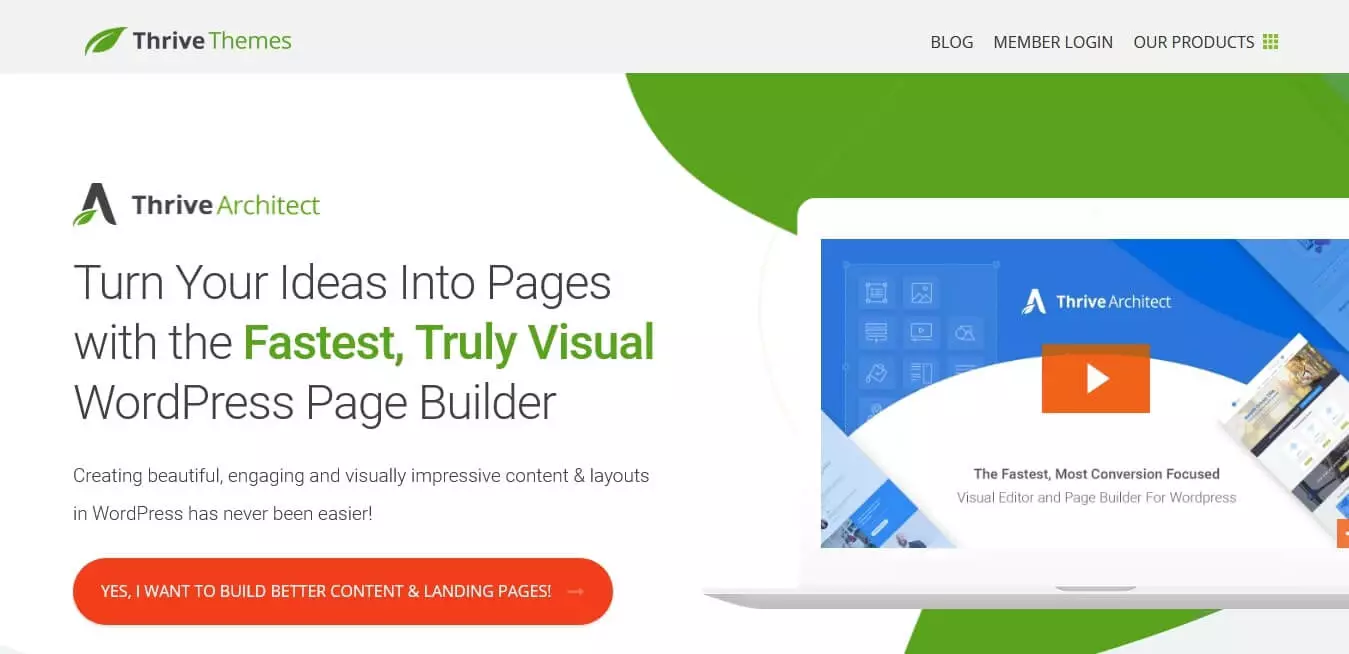
Thrive Architect is a powerful and feature-rich page builder designed for users who want to create high-converting landing pages with minimal effort. It’s particularly known for its fast, click-to-edit functionality, which makes building and editing pages seamless and user-friendly. With over 300 pre-designed templates, Thrive Architect focuses on enhancing conversion rates, making it a go-to tool for marketers looking to optimize their landing pages.
Key Features
- Click-to-edit functionality: Allows easy editing by simply clicking on elements like text, images, and buttons.
- Over 300 templates: Pre-designed landing pages specifically created to boost conversion rates.
- Customizable elements: Includes extensive design options like layout adjustments, font and color changes, image tweaks, and more.
- Autoresponder integrations: Seamlessly integrates with popular email marketing platforms such as MailChimp, ConvertKit, Aweber, and more.
- Real-time preview: See live updates as you make changes to your page.
- A/B testing & analytics: Built-in tools to optimize conversion rates by testing different versions of your pages.
Pros
- Highly customizable, allowing you to adjust nearly every aspect of your landing page.
- Real-time visual editing makes the design process faster and more intuitive.
- A large library of conversion-optimized templates helps users get started quickly.
- Integrates seamlessly with email marketing tools, streamlining the process of building and managing subscriber lists.
- Offers a one-time payment option, which may appeal to users who prefer not to commit to a recurring subscription.
Cons
- Requires a one-time payment, which may be seen as a barrier for some users.
- The wide range of features may present a learning curve for beginners.
Pricing
Thrive Membership: $19/month (Unlimited support)
Single-site license: $67 (One-time payment)
5-site license: $97 (One-time payment)
2. LeadPages
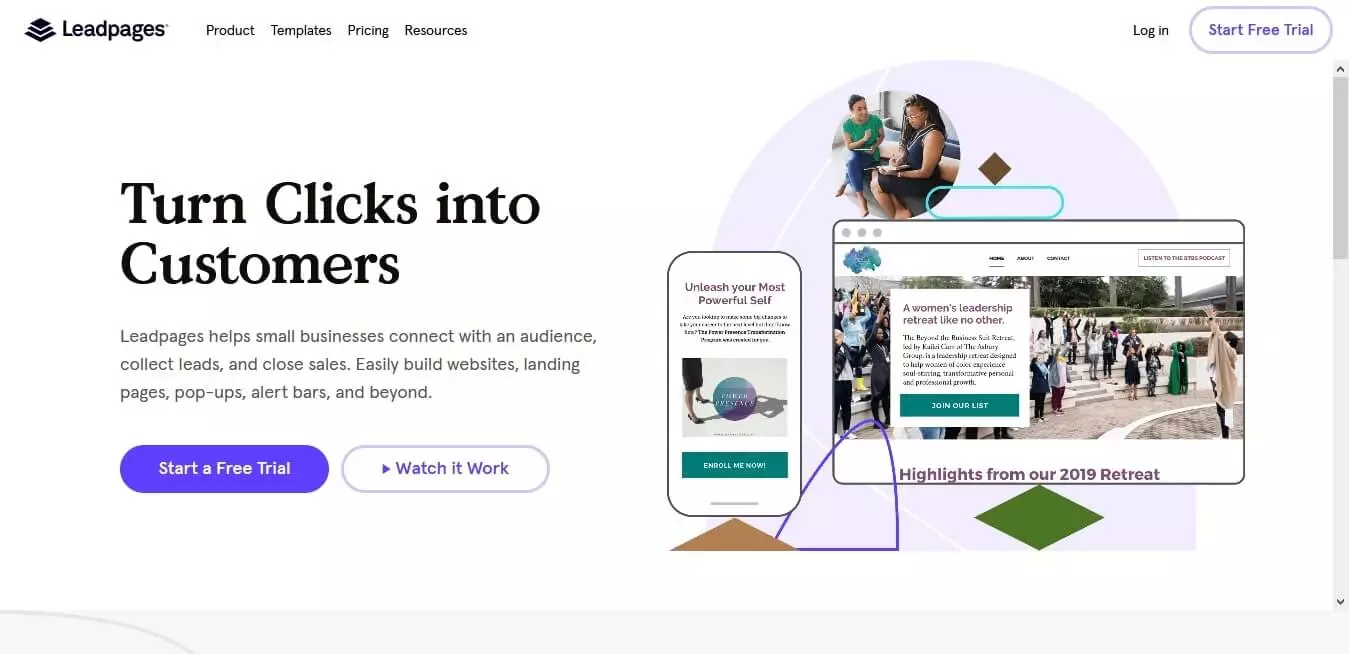
LeadPages is a widely-used platform that helps users design effective landing pages and squeeze pages with a strong focus on maximizing conversions. With its drag-and-drop page builder and over 200 professional templates, LeadPages makes it easy for users to create high-converting pages. Additionally, it offers features for integrating with ad platforms like Facebook and Instagram, making it an ideal tool for paid traffic campaigns. However, the page load speed can suffer when many features are utilized simultaneously.
Key Features
- Drag-and-drop builder: Allows users to quickly create custom landing pages without any coding experience.
- Over 200 templates: Ready-made landing page designs for different marketing goals, including squeeze pages.
- Mobile-responsive: All templates are optimized for mobile devices, ensuring a great user experience on all screens.
- Integrations: Connects with email marketing platforms such as MailChimp, ConvertKit, Aweber, and more.
- Lead Magnet Delivery System: Automatically delivers digital content like ebooks or courses to users after they opt-in.
- Ad management: Includes features for creating and managing Facebook and Instagram ads directly within the platform.
Pros
- A wide variety of templates that cater to different marketing needs.
- Excellent for beginners thanks to its intuitive drag-and-drop interface.
- Built-in tools to help users run ad campaigns on Facebook and Instagram.
- Multiple integration options with email marketing platforms.
Cons
- Page load speed can be slower, especially when many features are included.
- Pricing may be a bit high for users on a budget, particularly without a free plan available.
Pricing
Advanced Plan: $199/month (for up to 50 sites)
Standard Plan: $25/month
Pro Plan: $48/month (for 3 sites)
3. Elementor
Elementor is one of the most popular and versatile WordPress page builders available. Known for its intuitive drag-and-drop interface, it allows users to create custom squeeze pages with ease. With a wide selection of pre-designed templates and advanced design features, Elementor gives users complete control over their landing page design. Regular updates keep Elementor aligned with the latest web design trends, making it a top choice for WordPress users.
Key Features
- Drag-and-drop editor: Provides an intuitive interface for designing pages without needing to know any code.
- Pre-designed templates: A vast library of templates tailored for various marketing goals, including squeeze pages.
- Advanced customization: Full control over page elements such as text, images, colors, and fonts.
- Mobile responsiveness: All templates are designed to be fully responsive on mobile devices.
- Seamless integration: Works well with a variety of tools, including popular email marketing platforms and other WordPress plugins.
- Regular updates: Constant improvements and new features to keep pace with evolving design trends.
Pros
- Highly intuitive and beginner-friendly, making it easy to use for non-technical users.
- A great selection of templates for various marketing purposes.
- Continuous updates and new features ensure Elementor stays competitive in the market.
- Full design control, with no restrictions on customization.
Cons
- Some advanced features are locked behind the Pro version.
- Can become resource-heavy if too many widgets or elements are added to the page.
Pricing
Elementor Pro: $199/year (for 25 sites)
Elementor Pro: $49/year (for 1 site)
Elementor Pro: $99/year (for 3 sites)
4. Optimize Press
OptimizePress is a robust page builder designed for marketers looking to create high-converting landing pages, membership sites, and sales funnels. It provides a wide range of templates and tools tailored for conversion optimization. Many marketers favor OptimizePress for its comprehensive features, which are particularly useful for those seeking an all-in-one solution for creating professional, high-converting pages.
Key Features
- Customizable templates: A variety of landing page templates designed for different marketing objectives.
- A/B testing: Built-in tools for testing different versions of your pages to improve conversion rates.
- Mobile-responsive designs: Templates automatically adjust for optimal viewing on any device.
- Email marketing integrations: Easily integrates with email marketing platforms like MailChimp, ConvertKit, and more.
- Advanced features: Includes tools for building membership sites, sales funnels, and more.
- White-labeling: Agencies can offer OptimizePress as a white-labeled solution for clients.
Pros
- Focused on creating high-converting landing pages.
- A large library of customizable templates optimized for various marketing goals.
- Excellent for both beginners and advanced marketers.
- Includes A/B testing and conversion tracking tools.
Cons
- More expensive than some other page builders on the market.
- Some advanced features may be too complex for beginners.
- The interface can feel a bit clunky and outdated at times.
Pricing
Suite Plan: $299/year (includes all features)
Essential Plan: $99/year
Business Plan: $199/year
5.ConvertPro
ConvertPro is an advanced plugin that focuses on building opt-in forms and pop-ups designed to capture email leads. Offering highly customizable form designs and advanced targeting features, ConvertPro helps marketers deliver the right message to the right audience at the optimal time. It includes A/B testing tools, detailed analytics, and integrates seamlessly with major email marketing platforms.
Key Features
- Drag-and-drop editor: Allows for easy creation of customized opt-in forms and pop-ups.
- Advanced targeting and triggering: Offers targeting options like exit intent, time on site, scroll depth, and more.
- A/B testing: Enables users to test different form variations and optimize for better results.
- Analytics: Provides detailed insights on form performance, helping users track conversions and engagement.
- Mobile-responsive forms: Forms and pop-ups adjust to work seamlessly across all devices.
- Integrations: Works with popular email marketing platforms like MailChimp, ConvertKit, and others.
Pros
- Powerful targeting options for more effective engagement with visitors.
- A/B testing and analytics allow for continuous optimization.
- Easy integration with popular email marketing platforms.
- Highly customizable forms and pop-ups.
Cons
- May be overkill for users who only need a simple squeeze page.
- Somewhat more complex than other options for basic users.
- Limited pre-designed templates compared to other plugins.
Pricing
Multi-site license: $199 (One-time payment)
Single-site license: $99 (One-time payment)
Maximize Your Email List Growth with These Squeeze Page Plugins
The importance of squeeze pages in boosting email lists and accelerating business growth has become more evident than ever. These pages serve as essential entry points, capturing valuable user information and guiding them toward beneficial offerings or subscriptions. The key to creating a high-converting squeeze page lies in crafting persuasive copy, using compelling visuals, and maintaining a user-friendly design that encourages visitors to take action.
Ready to experience fast, reliable, and secure hosting? Sign up for a free trial with Nestify Hosting today and see how their optimized WordPress hosting can elevate your website’s performance. Don’t miss out – get started now and take your site to the next level!
FAQs on Maximizing Your Lead Generation with the Best Squeeze Page Plugins
Will my squeeze page look good on mobile devices?
Most modern squeeze page plugins are designed to be mobile-responsive, meaning the pages will automatically adjust to fit smaller screens like smartphones and tablets. Plugins like Elementor and LeadPages ensure that your squeeze page is fully optimized for mobile users to increase your chances of conversion across all devices.
How can I track the performance of my squeeze page?
Most squeeze page plugins come with built-in analytics or integrate with tools like Google Analytics, which allows you to track metrics like conversion rates, bounce rates, time spent on the page, and form submissions. Additionally, many plugins provide A/B testing features to compare different versions of your squeeze page for optimal performance.
Do I need coding skills to use a squeeze page plugin?
No, most squeeze page plugins are designed for users with little to no coding experience. They typically offer drag-and-drop builders, visual editors, and easy-to-use customization options. However, if you have coding knowledge, you may also be able to customize your squeeze page further using custom CSS or HTML.



