In the vast and ever-evolving realm of e-commerce, where competition thrives and online stores jostle for attention, the importance of a robust and feature-rich website cannot be overstated. Fortunately, WooCommerce, the beloved WordPress plugin, stands as a stalwart foundation for constructing and managing your e-commerce empire.
However, in this journey towards digital greatness, a mere foundation is not enough. To truly unlock the boundless potential of WooCommerce and propel your online store to new heights, you must embark on a quest to harness the power of carefully curated plug-ins. These ingenious add-ons serve as catalysts, infusing your store with enhanced functionality and expanding its capabilities beyond imagination.
Benefits of Using WooCommerce Plugins:
- Enhanced Functionality: Plugins expand the capabilities of WooCommerce, allowing you to add new features and functionalities to your online store. Whether it’s product customization, advanced shipping options, or personalized marketing, plugins offer a way to tailor your store to meet specific business needs.
- Improved User Experience: Plugins can significantly enhance the user experience by providing intuitive interfaces, streamlined checkout processes, and personalized interactions. They enable you to offer a seamless and user-friendly shopping experience, which can lead to increased customer satisfaction and higher conversion rates.
- Increased Efficiency and Productivity: Many plugins automate time-consuming tasks, such as inventory management, order fulfillment, and customer support. By automating these processes, you can save valuable time and resources, allowing you to focus on strategic business growth and customer engagement.
- Scalability and Flexibility: As your business grows, WooCommerce plugins provide the flexibility to scale your online store accordingly. You can easily add new functionalities, integrate with third-party services, and adapt to changing market trends, ensuring your store remains agile and competitive.
- Marketing and Conversion Optimization: Plugins designed for marketing and conversion optimization help you attract more visitors, improve search engine rankings, and convert leads into customers. These plugins enable you to implement effective marketing campaigns, track performance metrics, and leverage data-driven insights to optimize your store’s performance.
- Integration with Third-Party Services: WooCommerce plugins often offer seamless integration with popular third-party services and tools. This integration allows you to connect your store with payment gateways, shipping carriers, email marketing platforms, analytics tools, and more, enhancing the overall functionality and efficiency of your e-commerce operations.
- Community and Support: WooCommerce has a vibrant and supportive community of developers, designers, and users. The availability of numerous plugins means there is often a solution for almost any specific requirement. Additionally, you can find documentation, forums, and dedicated support for many plugins, ensuring you have the assistance you need when using and troubleshooting them.
Top 30 WooCommerce Plugins:
1. WooCommerce Google Analytics
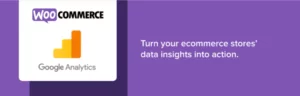
The WooCommerce Google Analytics Integration plugin is an essential tool for tracking user behavior and optimizing your online store’s performance. By monitoring various metrics, you gain a deeper understanding of your visitors’ journey and can make informed decisions to improve conversions.
With this plugin, you can track visitors, analyze traffic performance, and increase sales in your WooCommerce store. It enables you to add a referral link for purchases and includes transaction information in your Google Analytics data, providing comprehensive reports for better insights. Additionally, it supports Global Site Tag, enhanced ecommerce event tracking, and Universal Analytics.
Activations: 100,000+
Price: Free
2. Booster for WooCommerce

Boost your WooCommerce store’s functionality with Booster, an all-in-one plugin that offers a wide range of features without requiring coding skills. This powerful plugin simplifies tasks such as creating PDF invoices, adding prices and multiple currencies, customizing the cart and checkout pages, and integrating various payment gateways.
Activations: 80,000+
Price: Free and Booster Plus starting at $8.99/month for a single site
3. Customizer for WooCommerce

Unlock the power of customization for your WooCommerce site with the incredible Customizer for WooCommerce plugin. No technical skills? No problem! This plugin offers an easy solution to customize your site without writing a single line of PHP code.
With an array of filters at your disposal, you can effortlessly tweak button text, labels, colors, and almost anything else you desire. The plugin provides a user-friendly setting page where you can add and save your customizations for future use, giving you full control over the look and feel of your site.
While this plugin is a game-changer for individual sites, please note that it does not currently support WordPress Multisite. In case you plan to use it on a multisite network, you will need to activate the plugin separately on each site.
Activations: 40,000+
Price: Free
4. Cartflows
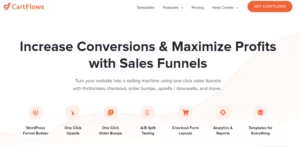
Transform your WordPress website into a conversion powerhouse with Cartflows, the user-friendly sales funnel builder. With Cartflows, you can effortlessly create captivating checkout flows that guide your visitors through the sales funnel, making it easy for them to purchase additional products and increase your sales. Even if you’re new to funnel building, Cartflows has got you covered with its collection of proven sales funnel templates. In just a few minutes, you can publish conversion-focused funnels that drive results.
Take your average order value to new heights with rule-based dynamic offers for order bumps, upsells, and downsells. Utilize the power of built-in conditions to target your customers effectively, ensuring that they are presented with the most relevant offers, greatly enhancing the likelihood of add-on purchases.
Active Installations: 200,000+
Price: Free or CartFlows Pro starts at $299/year
5. Checkout Manager

The checkout process is a crucial part of the customer journey, and any issues during this stage can result in high cart abandonment rates and a poor overall experience. Thankfully, the Checkout Manager plugin for WooCommerce is here to help you overcome these challenges.
This powerful plugin allows you to customize the entire checkout process by including only the necessary fields, streamlining the process and reducing friction for your customers. Additionally, you have the ability to add personalized messages before the checkout, creating a more engaging and tailored experience.
With a range of other options available, the Checkout Manager plugin empowers you to create a seamless and user-friendly checkout process that will leave a lasting impression on your customers. By optimizing this crucial stage, you can increase customer satisfaction and encourage them to return for future purchases. Don’t let a cumbersome checkout process hinder your conversions. Enhance your WooCommerce store with the Checkout Manager plugin and provide your customers with a smooth and enjoyable checkout experience.
Activations: 90,000+
Price: Free and Agency License for $39 (five sites) & Developer License for $79 (unlimited sites)
6. Offline Credit Card Payment Method WooCommerce Plugin

This plugin has revolutionized the way you make credit card payments. With this plugin, you can now process payments using your credit card even without an internet connection. It’s a game-changer! Say goodbye to the hassles of online payments and simply enter your credit card details to complete the transaction. This plugin ensures a seamless and secure payment experience for your customers, as it employs robust encryption and decryption measures to safeguard their credit card information.
Enjoy the convenience and peace of mind that comes with the Offline Credit Card Payment Method WooCommerce Plugin. Embrace the future of offline credit card payments and simplify the checkout process for your customers.
Price: Starting at $44/year for a single site.
7. PDF invoices and Packing slips for WooCommerce

Experience the time-saving convenience of automated invoices with the PDF Invoices and Packing Slips for WooCommerce plugin. This essential tool allows you to effortlessly generate PDF invoices and attach them to the confirmation emails sent to your customers after each purchase. Manual generation of invoices becomes a thing of the past, making it the perfect solution for growing businesses.
The plugin supports multiple languages, ensuring flexibility for international businesses. You can even create credit notes, add invoices directly to your Dropbox for easy access, and send order slips to your printer for physical record keeping.
Activations: 300,000+
Price: Free or Premium Subscriptions starting at €79 for 1 site
8. Minimum Purchase for WooCommerce

In addition, the Minimum Purchase for WooCommerce plugin empowers store owners to set a minimum purchase price for their WooCommerce stores. If a customer’s order amount falls below the set benchmark, an error message is displayed, and checkout is halted. The user must fulfill the conditions specified in the error message to proceed with payment. This plugin, with over 5,000 activations, ensures a smooth and controlled purchase process.
Activations: 5000+
Price: Free plugin but the pro version with extended functionality is available for $50 for a single site.
9. Sendcloud

For hassle-free and efficient shipping, the Sendcloud plugin is a valuable tool. With a wide range of delivery options, customers can choose their preferred delivery time and day. Shop owners can generate automated shipping labels and keep customers informed about the whereabouts of their orders. The shipping dashboard provides actionable insights, empowering you to make informed business decisions.
With over 10,000 activations, the Sendcloud plugin is a trusted solution for optimizing shipping processes. Best of all, it is available for free, allowing you to streamline your shipping operations without any additional costs.
Discover the power of these essential WooCommerce plugins and take your online store to new heights with automated invoices, controlled purchase processes, and efficient shipping solutions.
Activations: 10000+
Price: Free
10. Order Delivery Date for WooCommerce

Enhance customer satisfaction with the Order Delivery Date for WooCommerce plugin. This powerful tool empowers customers to choose their preferred date and time for order arrival, adding a personalized touch to their shopping experience.
The plugin offers an array of impressive features, including a user-friendly admin dashboard for easy management of order shipments and delivery dates. With intuitive delivery options and conditional-based date selection, you can tailor the delivery process to meet your customers’ specific needs.
Activations: 10,000+
Price: Free. The order delivery date for the WooCommerce pro version is available at $149/year for a single site, $299/year for five stores, and $349/year for 10 stores.
11. WooCommerce Multivendor Marketplace

Unlock the potential of your e-commerce site with the WooCommerce Multivendor Marketplace plugin. If you’ve ever dreamed of creating your own marketplace similar to Amazon or eBay, this plugin is your ultimate solution. Say goodbye to complex technical processes and embrace a simple setup.
With WooCommerce Multivendor Marketplace (WFCM Marketplace), you gain access to a fully customized WooCommerce Frontend Manager. This powerful plugin offers a wide range of features, including flexible commission options, the ability to have multiple vendors for a single product, refund request management, withdrawal and reverses withdrawal functionality, zone and country-wise vendor shipping, a comprehensive ledger book, seamless Stripe split pay integration, store inquiry management, and review capabilities.
By leveraging the capabilities of WFCM Marketplace, you can elevate your e-commerce site to new heights. Enjoy the convenience of managing a multivendor marketplace while providing a seamless experience for both vendors and customers. Take control of your online marketplace and embark on a journey towards success.
Activations: 30,000+
Price: Free
12. WooCommerce Quaderno

Say goodbye to the hassle of tax calculations with the WooCommerce Quaderno – Tax Automation plugin. Whether you have customers from around the globe or need to comply with ever-changing tax regulations, this plugin has got you covered. It automatically calculates taxes for every sale, ensuring accurate and compliant tax calculations. It goes the extra mile by generating tax-compliant receipts and credit notes, regardless of your customer’s location. This plugin is designed to adapt to evolving local tax rules, giving you peace of mind and saving you precious time. With easy setup and activation, you can quickly install the Quaderno plugin and let it handle complex tax calculations effortlessly.
Streamline your tax processes and focus on growing your business with the WooCommerce Quaderno – Tax Automation plugin. Enjoy seamless tax management and ensure compliance, no matter where your customers are located.
Activations: 500+
Price: Free
13. WooCommerce Currency Switcher

Enhance the shopping experience for your global customers with the WooCommerce Currency Switcher plugin. Eliminate the hassle of currency conversions and empower users to view product prices in their preferred currency. By integrating this plugin, you can seamlessly add multiple currencies to your WooCommerce store. Customers can then automatically convert prices to their desired currency, providing transparency and simplifying purchasing decisions.
Improve customer satisfaction and streamline the buying process by enabling users to view prices in their local currency. With the WooCommerce Currency Switcher plugin, you can cater to a diverse customer base and create a more personalized shopping experience.
Activations: 70,000+
Price: Free
14. WooCommerce Multilingual and Multicurrency with WPML

Expand your online store’s reach and sell products effortlessly across borders with the WooCommerce Currency Switcher plugin. This dynamic tool enables you to set up and manage products seamlessly in multiple currencies, ensuring a smooth shopping experience for customers worldwide.
With this plugin, you can go beyond currency conversions and connect with a global customer base by communicating in their language. By providing a personalized touch to your store, customers feel valued and engaged, fostering loyalty and trust. The ability to cater to diverse languages adds a professional and inclusive look to your store, attracting more global customers and opening doors for store expansion.
Unlock the full potential of your online business with the WooCommerce Currency Switcher plugin. Embrace globalization, streamline transactions, and create a shopping experience that transcends borders.
Activations: 100,000+
Price: Free
15. WooCommerce Google Feed Manager

Boost your sales potential with the WooCommerce Google Feed Manager plugin, a powerful tool for product management. This plugin allows you to effortlessly add up to 100 products from your WooCommerce store to a product feed that meets the requirements of Google Shopping.
By including your products in the Google Shopping feed, you can significantly increase your sales and reach a wider audience. The plugin not only enables you to add products to the feed, but also offers the flexibility to customize the product content to align with customer demand and optimize your revenue.
With a range of advanced and professional options, you have the tools to make your products stand out and attract attention. Explore the various options available and experiment to discover the strategies that work best for your business.
Don’t miss out on the opportunity to maximize your sales potential. Install the WooCommerce Google Feed Manager plugin today and take your product management to the next level.
Activations: 20,000+
Price: Free
16. Product Import/Export for WooCommerce

Enhance the visual appeal of your WooCommerce store and showcase your products in a captivating way with Product Slider Pro for WooCommerce. This plugin enables you to create stunning product sliders that effectively present a larger number of products within limited space. With its user-friendly interface, building modern and professional product sliders becomes effortless.
Whether you want to display multiple products in an elegant manner or highlight specific categories, this plugin offers the flexibility to customize your sliders for optimal user experience. Choose from a variety of templates and designs that seamlessly integrate with your online store’s theme. By leveraging the power of Product Slider Pro, you can elevate your product display, engage customers, and create a visually appealing shopping experience that drives conversions.
Activations: 20,000+
Price: Starting from $39 for a Personal site per year or $99 Lifetime
17. YITH WooCommerce Wishlist
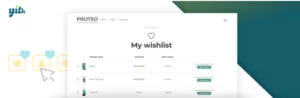
Elevate the shopping experience on your WooCommerce store with YITH WooCommerce Wishlist. This powerful plugin empowers your customers to create personalized wishlists, allowing them to curate and save items they desire without the need to add them to the cart or proceed to checkout. Especially beneficial during the pre-holiday season, this wishlist functionality enables users to conveniently save items for future purchase. By eliminating the need for immediate action, it enhances user satisfaction and encourages returning customers to complete their purchases promptly.
Moreover, YITH WooCommerce Wishlist promotes social sharing, enabling users to share their curated lists with friends and family via social media or email. This not only extends your store’s reach but also generates word-of-mouth referrals and boosts brand awareness.
Activations: 900,000+
Price: Free or Premium Subscription for $94.99 for a single site.
18. Smart Manager for WooCommerce
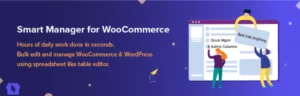
Enhance your inventory management and productivity with Smart Manager for WooCommerce. This robust plugin offers advanced bulk editing capabilities, empowering users to efficiently manage their inventory and save valuable time.
With Smart Manager, you can effortlessly filter and edit your inventory from a single, intuitive screen. From SKUs and weights to backorders, tax and stock statuses, prices, and more, you have complete control over your product information. The convenient Excel-like sheet editor allows for seamless bulk edits, ensuring a streamlined workflow. Not limited to product management, Smart Manager extends its functionality to various aspects of your WooCommerce store. It enables bulk editing for orders, blog posts, coupons, customers, and product add-ons, providing a comprehensive solution for efficient store management.
Activations: 10,000+
Price: Free or Premium Subscription for $149/year for a single site.
19. WooCommerce Menu Cart Pro
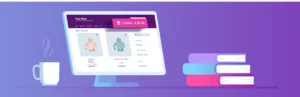
Elevate your customers’ shopping experience with WooCommerce Menu Cart Pro. This handy plugin seamlessly integrates a shopping cart button into the navigation bar of your website. Setting up this valuable feature is quick and easy. Once installed, the plugin conveniently displays a cart icon or shows the items and prices directly in the menu bar. This provides customers with immediate visibility of their shopping cart contents and enables them to keep track of their budget while making purchasing decisions. You can even customize the appearance of the cart to match your website’s design and aesthetics.
Unlock additional enhancements and functionalities to further enrich the shopping experience by exploring the array of features offered by this plugin.
Activations: 100,000+
Price: Starting at €29 for 1 site license
20. Appmaker

Unlock the potential of a dedicated mobile app for your online store with the Appmaker plugin for WooCommerce. Even with a limited budget, you can effortlessly transform your store into a simple yet powerful native app compatible with both Android and iOS platforms.
By creating a dedicated app, you provide your customers with a seamless and optimized shopping experience. They can conveniently access your store directly from their mobile devices, eliminating the need for web browsers or desktop computers. This streamlined approach enhances accessibility and encourages more frequent engagement and purchases.
Discover a plethora of additional features and functionalities available with the Appmaker plugin, allowing you to further elevate your customers’ experience. Embrace the world of mobile commerce and empower your online store with a user-friendly app tailored to your brand and customer needs.
Activation: 5000+
Price: Free Trial and $99/year for the Starter plan.
21. LiveChat

Enhaace the interactive experience of your online store by engaging directly with your customers using the LiveChat – WooCommerce Chat Plugin. With this powerful tool, you can initiate real-time conversations with visitors to your WooCommerce store, providing immediate assistance and guidance whenever they have questions or uncertainties. By addressing their queries promptly, you can instill a sense of security in your customers, boosting their confidence in making a purchase. Take advantage of LiveChat to create a welcoming atmosphere and seamlessly integrate it into your WooCommerce store, opening up a channel for valuable interactions and meaningful conversations with your customers.
Activations: 2000+
Price: Free Trial and Premium Subscription starting at $16 per agent.
22. Genesis Connect for WooCommerce
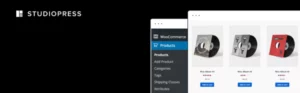
Genesis Connect for WooCommerce ensures seamless preservation of customization settings during module updates, eliminating any potential issues. Additionally, you have the flexibility to place template copies in the child theme’s WooCommerce folder, allowing customization according to your specific requirements.
Furthermore, Genesis Connect offers a range of advantageous features. For instance, you can utilize your own template in the child theme’s WooCommerce folder and remove unnecessary #container and #content divs that Genesis doesn’t require.
Active Installations: 30,000+
Price: Free
23. WooCommerce PDF Invoices

To save time and streamline invoicing, PDF Invoices for WooCommerce presents an alternative solution. It automatically generates and attaches invoices and slips to customer emails following each purchase from your online store. While the process is mostly automated, you also have the option to manually create or delete PDF invoices as needed. Additionally, you can download all invoices from the My Account page and establish a database, among other available options.
By automating your online store’s invoicing, you can enjoy the convenience it offers while presenting a professional outlook to your WooCommerce store.
Activations: 20,000+
Price: Free and Premium Plans starting from €49/year for 1 personal site.
24. YITH WooCommerce Zoom Magnifier
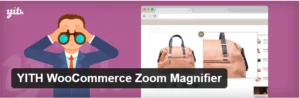
Improve your customers’ purchasing experience and boost their inclination to make a purchase by providing them with the ability to zoom in on product images. With the straightforward installation of YITH WooCommerce Zoom Magnifier, you can effortlessly incorporate this impressive feature into your website. This plugin enables customers to enlarge images on your website by simply hovering over them. You have the flexibility to customize the experience by enabling or disabling the feature specifically for mobile versions of your website.
By integrating the zoom magnifier functionality, you significantly enhance the user experience of your online store, making it a valuable addition to your ecommerce website.
Activations: 70,000+
Price: Starting at $59.99/year for a single site
25. YITH Woocommerce Quick View

Customers value convenience, and Yith WooCommerce Quick View is designed to fulfill their needs. This plugin enhances the browsing experience by allowing customers to quickly preview products without the need to open a new window. By simply hovering over a product, customers can access a clear image, read concise descriptions, and view highlighted features. This streamlined approach enables customers to efficiently evaluate their preferences, making the purchasing process faster and hassle-free.
Activations: 100,000+
Price: Free
26. DooFinder for WooCommerce

Effective product search is crucial for driving sales, as customers are unlikely to make a purchase if they can’t find what they’re looking for. To ensure your customers locate their desired products effortlessly, Doofinder for WooCommerce is the ultimate solution. It is a robust search plugin specifically designed for WooCommerce. Powered by its advanced search algorithm, it delivers fast and accurate search results. This not only enhances the user experience but also contributes to increased sales.
Moreover, the search results provided by Doofinder offer valuable data, including insights into the most frequently searched products. This information can be leveraged to make informed decisions and optimize your offerings accordingly.
Activations: 1000+
Price: Free or Premium Subscription starting at €29/month
27. YITH WooCommerce Ajax
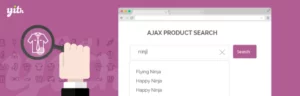
A seamless search function is essential for any website, particularly for an online store. It empowers customers to quickly find their desired products, ensuring they don’t feel lost even if your store offers what they’re looking for. YITH WooCommerce Ajax Search is a user-friendly plugin that effortlessly incorporates a search box into your store and delivers instant and precise results. Leveraging your website’s database, the plugin efficiently matches customer keywords with your product list, enabling them to navigate and shop with ease.
With numerous powerful features, the plugin provides a comprehensive search solution for your website. If you currently lack a search function on your website, it is highly recommended to give YITH WooCommerce Ajax Search a try.
Activations: 80,000+
Price: Subscription starting at $69/year for a single site
28. Yoast SEO

To unlock the full potential of your online store, effective marketing is essential. Yoast SEO is an exceptional plugin that has been aiding websites since 2008 to achieve higher search engine rankings. Even the free version of this plugin provides valuable tools to help you accomplish your SEO objectives. However, by upgrading to the premium version, you can access enhanced functionality that can propel your website to higher ranks, ultimately boosting its visibility.
Whether you choose the free or premium version, Yoast SEO equips you with the necessary features to optimize your website’s SEO and increase its chances of success in the competitive online marketplace.
Activations: 5+ million
Price: Premium Subscription starting from $99/year.
29. Omnisend

For online store owners who are short on time and find it challenging to manage their store’s complexities while focusing on marketing efforts, Omnisend is the ideal plugin It simplifies the process by offering one-click integration with your WooCommerce store. It provides pre-built workflows, intuitive drag-and-drop editing features, a library of ready-made Email and SMS campaign templates, and other useful tools that streamline store operations.
By leveraging Omnisend, you can effortlessly send targeted emails and texts to effectively convert your subscribers into active shoppers and loyal customers. This plugin offers the convenience and functionality you need to enhance your store’s performance and drive customer engagement.
Activations: 4000+
Price: Free
30. WooCommerce Wholesale Discount
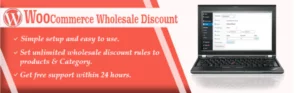
Unlock the magic of customer attraction with the irresistible power of discounts! Introducing the WooCommerce Wholesale Discount plugin, your gateway to applying tantalizing discounts in bulk to product items. With just a simple installation, this plugin grants you the ability to specify which products deserve the enchanting allure of a discount. You have full control to set a minimum discount rate that will gracefully embrace these selected items.
Watch in awe as these captivating discount options come to life, gracing the product pages and casting their spell during the checkout process. But the magic doesn’t end there! Your customers will be treated to delightful email invoices, each adorned with the enchanting mention of the discounts they have received.
Activations: 200+
Price: Free
Conclusion:
By carefully selecting and utilizing the right WooCommerce plugins, you can customize your online store to suit your specific needs and requirements. Whether you’re looking to add advanced product options, optimize your SEO, integrate with third-party services, or enhance your marketing efforts, there is a plugin available to fulfill almost any requirement.
However, it’s essential to exercise caution when choosing and installing plugins. While the WooCommerce plugin ecosystem is vast and diverse, not all plugins are created equal. It’s crucial to research and evaluate plugins thoroughly, considering factors such as user reviews, developer reputation, update frequency, and compatibility with your WooCommerce version.
Choose the best Woocommerce host here.
FAQs on WooCommerce Plugins:
Q: Can WooCommerce plugins slow down my website?
A: While some poorly coded or resource-intensive plugins can potentially impact website performance, most WooCommerce plugins are designed to be lightweight and optimized for speed. It’s important to choose reputable and well-maintained plugins, regularly update them, and avoid installing unnecessary plugins to ensure optimal website performance.
Q: Can I use multiple WooCommerce plugins on my website?
A: Yes, you can use multiple WooCommerce plugins on your website. In fact, using a combination of plugins is common and allows you to customize and enhance different aspects of your e-commerce store. However, it’s important to carefully select and manage plugins to avoid conflicts or performance issues. Ensure that the plugins you choose are compatible with each other and the latest version of WooCommerce.
Q: Can I develop my own custom WooCommerce plugin?
A: Yes, if you have coding skills or access to a developer, you can develop your own custom WooCommerce plugin. WooCommerce provides extensive documentation and developer resources to help you get started with plugin development. Custom plugins allow you to create specific functionalities tailored to your unique business needs.
Q: How often should I update my WooCommerce plugins?
A: It’s recommended to regularly update your WooCommerce plugins to ensure they are compatible with the latest version of WooCommerce and to benefit from bug fixes, security patches, and new features. Keeping plugins up to date helps maintain the overall security, stability, and performance of your online store.



