Picture this: A potential customer is scrolling through their Instagram feed and stumbles upon a post showcasing one of your products. They click on the post and are instantly directed to your website, where they can explore more and make a purchase. Or perhaps they see a tweet from your brand and decide to follow you for updates on new products and promotions. The best social media plugins make these seamless interactions possible, allowing your audience to engage with your content, share it across their networks, and easily connect with your brand.
Whether you’re looking to encourage content sharing, simplify user registration and login, or promote events in a more interactive way, the best WordPress social media plugins can help you achieve your goals. These plugins remove the complexity of managing your social media presence, making it simple to integrate powerful social media features into your website and enhance user engagement.
What is a WordPress Social Media Plugin?
A social media plugin is a tool that lets you integrate social media buttons, widgets, or feeds directly into your website. These plugins allow users to share content from your site with just a click, expanding your reach and helping you attract new visitors. They also give you the ability to embed live social media feeds, automate posts to your social accounts, and provide social login options for visitors—making it easier for them to sign up and engage with your site.
Many social media plugins also offer features like automated posting, allowing you to schedule and manage your social media content in advance. This helps keep your followers engaged with regular updates, even when you’re not actively posting. In short, these plugins are essential for streamlining your social media strategy, saving time, and ensuring that your website remains a hub for social interaction.
The Major Benefits of Using the Best WordPress Social Media Plugins for Audience Growth
| Category | Details | Source |
|---|---|---|
| WordPress Plugins | Social Snap: 100,000+ active installations, adds social sharing buttons, displays social feeds. | Plugin Directory (WordPress.org) |
| Jetpack: 5 million+ active installations, provides social sharing, likes, and follow buttons. | Plugin Directory (WordPress.org) | |
| Smash Balloon Social Photo Feed: 1 million+ active installations, integrates Instagram feeds. | Plugin Directory (WordPress.org) | |
| Social Sharing Buttons | Websites with social sharing buttons see up to 700% more shares compared to those without. | Social Media Examiner, HubSpot Research |
| Sites with social sharing buttons can see an increase in referral traffic by 22-27%. | BuzzSumo Study | |
| Facebook and Twitter dominate, but LinkedIn and Pinterest can be more effective for niche audiences. | BuzzSumo, Sprout Social | |
| Mobile Users | Over 60% of global social media traffic comes from mobile devices. Essential for WordPress sites to be mobile-optimized. | Statista (2024) |
| Content Engagement | Video content on social media has 70% higher engagement than photos (Instagram & TikTok). | Hootsuite, Sprout Social |
| Infographics and visual posts have 65% higher engagement compared to text-only posts. | HubSpot | |
| Social Signals & SEO | Social signals (likes, shares, comments) indirectly affect SEO by driving traffic and increasing visibility, though not direct ranking factors. | Moz |
| WordPress Traffic from Social Media | Active social media engagement increases organic traffic by up to 55% for WordPress sites. | Backlinko, Neil Patel |
| Most Popular Social Media for WordPress Users | Facebook and Instagram remain top platforms for integration, sharing, and traffic generation. | WPBeginner |
| YouTube is key for WordPress sites that focus on video content and embedding. | Social Media Examiner | |
| WordPress & Social Media for E-Commerce | Shoppable posts (Instagram, Facebook, Pinterest) are effective for driving conversions; 30% of Instagram users have purchased products directly. | Social Media Examiner, Instagram for Business |
| WordPress & Social Media for Bloggers | Bloggers using social media share buttons on WordPress see an increase in page views by 20-30%. | ProBlogger, HubSpot |
| Content marketing via Twitter and LinkedIn can drive 50% more traffic to WordPress blogs. | Neil Patel, Sprout Social | |
| Social Media Advertising | Facebook Ads provide one of the highest ROIs for WordPress businesses, averaging a 4x return on ad spend (ROAS). | WordStream, Facebook for Business |
| Instagram ads show up to 30% higher engagement rates, especially in niches like fashion, beauty, and travel. | Sprout Social, Hootsuite | |
| Social Media Influencers | Influencer marketing on Instagram and YouTube can drive significant traffic, with campaigns increasing sales by up to 10x for certain products. | Influencer Marketing Hub, HubSpot |
| Trends for 2024 | AI-powered content creation tools are becoming integrated into social media management and personalization strategies for WordPress sites. | HubSpot, Hootsuite |
1. Boosted User Engagement
Adding social media sharing and follow buttons to your site can significantly enhance user engagement. When visitors can easily share your content on their own social media profiles, it increases your visibility and encourages more interaction with your brand. This creates a ripple effect, as their followers may check out your site, leading to even more engagement.
2. Easy Registration and Login
Social media plugins make it super convenient for users to register and log into your website using their existing social media accounts. This streamlined process saves time and reduces friction, making it more likely that visitors will complete their registration and engage with your content.
3. Improved Social Media Engagement
By displaying your social media feeds or customer reviews directly on your website, you can strengthen your online presence. This not only promotes your social media profiles but also highlights your activity and interaction with customers, making your brand feel more approachable and engaged.
4. Enhanced Content Promotion
With social media plugins, you can customize how your content looks when it’s shared on various platforms. This optimization increases the chances that users will click through to your website, driving more traffic and potential sales.
5. Streamlined Event Management
If you’re hosting events, social media plugins can simplify the process. For instance, integrating with platforms like Facebook allows you to import and display event information directly on your site. This makes it easier for visitors to see upcoming events and get involved, all in one place.
What Types of WordPress Social Media Plugins Do You Need?

1. Social Sharing Buttons
Social sharing buttons are vital for encouraging visitors to share your website’s pages and posts on their social media accounts. By making it easy for users to share your content, you can significantly increase your online exposure. You can place these buttons in various locations, such as blog posts, product pages, and homepages, ensuring that they are easily accessible for users.
2. Social Icons with Links
Social icons are a simple yet effective way to display links to your social media accounts on your website. By adding these icons to your site’s header, footer, or sidebar, you make it easy for visitors to follow you on different platforms. This visibility is crucial for building your social media following and fostering a sense of community around your brand.
3. Social Login Page
A social login feature allows users to sign in to your website using their existing social media accounts. This not only streamlines the login process for users, eliminating the need to create a new username and password, but it also enhances your website’s security by reducing the chances of spam from bots. This convenience can lead to higher engagement and lower bounce rates.
4. Social Comments
Unlike the default WordPress comment system, social comments enable users to log in and leave feedback using their social media accounts. This integration can boost engagement on your website by encouraging more conversations and interactions. Additionally, comments made through social media can spread quickly, increasing your reach and visibility.
5. Social Locking Tool
A social locking tool restricts access to certain content on your website until users share your content or follow you on social media. This strategy can effectively increase both your social media following and engagement. It encourages visitors to take action, providing an incentive to share your brand with their networks.
6. Social Feed
This plugin displays your social media feeds (like Facebook, Twitter, and Instagram) directly on your website. By showcasing your social media activity, you add dynamic visuals to your site and give visitors a taste of what they can expect from your social media profiles. This can help draw more followers and engagement across platforms.
7. Social Media Poster
A social media poster plugin automates the process of posting content on your social media accounts. For example, it can automatically share older blog posts on Twitter, ensuring that your followers always have fresh content to engage with. This feature saves time for website owners and helps maintain an active online presence without the constant manual effort.
Engagement, Amplified: Best Practices for Social Media Mastery
1. Choose the Right Social Media Plugins for Your Website
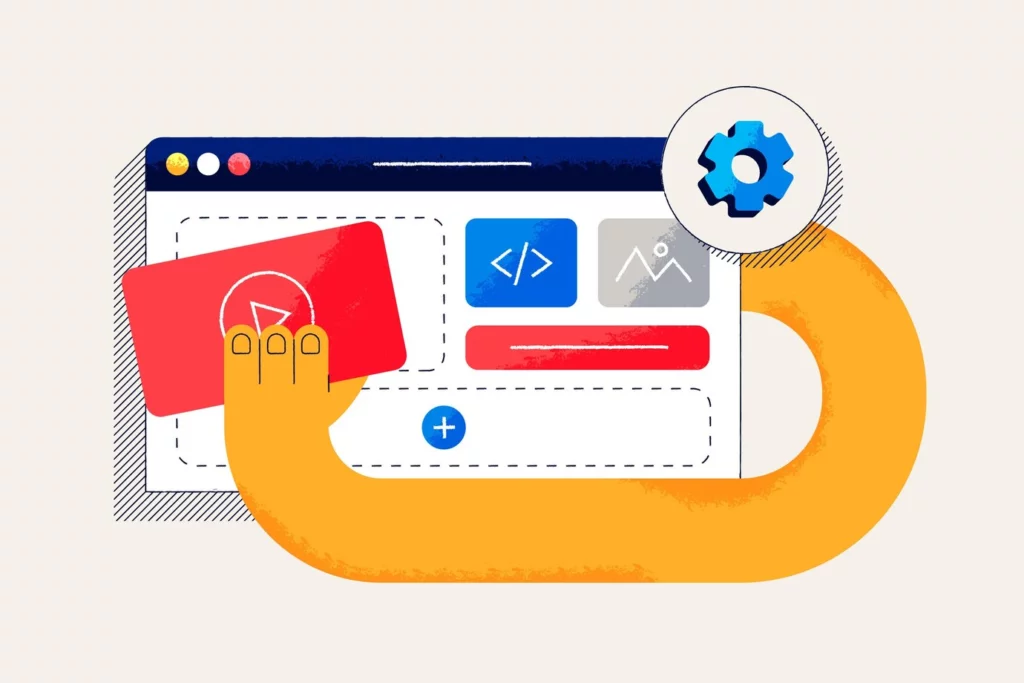
Choosing the right social media plugins is not a one-size-fits-all process. The type of website you have and your specific goals should guide your decisions. The key is to align the plugin’s function with your content and user objectives.
- Blog or News Site: For content-heavy websites like blogs or news platforms, social sharing plugins (e.g., AddThis, Social Warfare) are essential. These allow readers to easily share articles, increasing exposure and traffic. You might also want to consider social comment plugins (like Facebook Comments or Disqus) to foster conversations directly on the platform.
- E-Commerce Sites: For online stores, plugins that enable social login (e.g., Login with Facebook or Google) can streamline the checkout process, enhancing user convenience. Additionally, social sharing buttons on product pages help customers share their favorite items on social media, which can drive more sales.
- Portfolio or Personal Websites: If you’re showcasing your work, a social follow plugin (such as Simple Social Icons or Social Media Feather) is an excellent choice, making it easier for visitors to follow your professional social profiles and stay updated on your latest projects.
2. Optimize Plugin Placement for Maximum Visibility
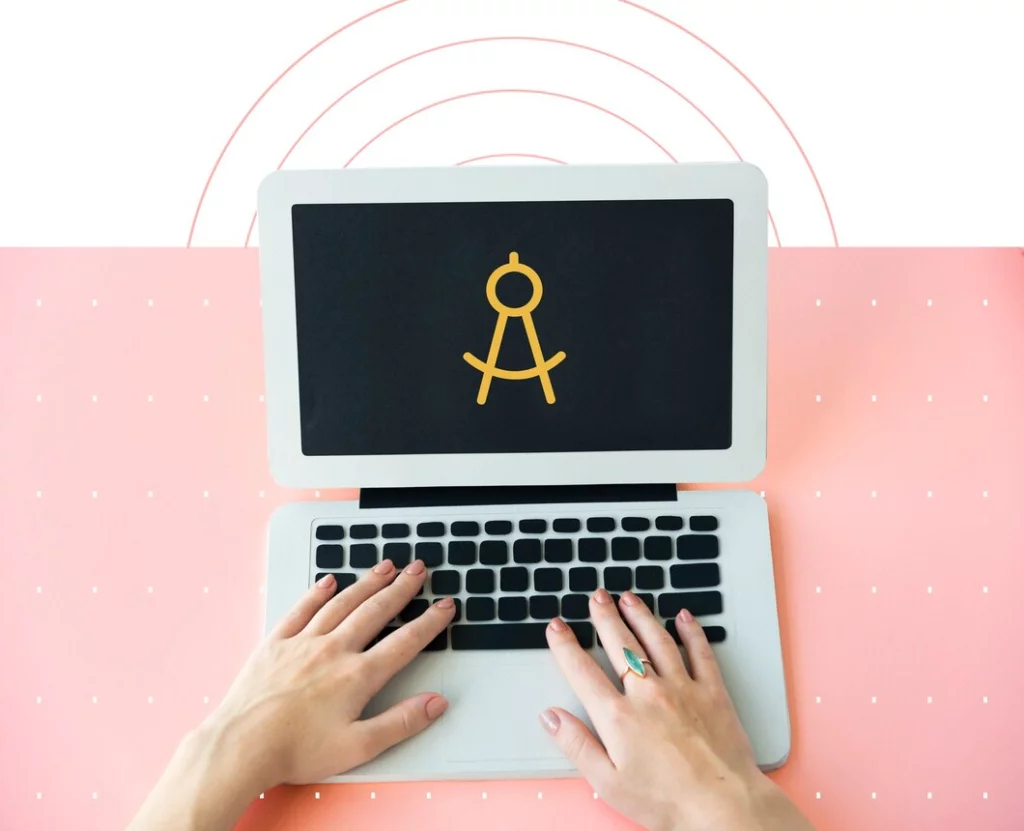
Where you place your social media plugins can have a significant impact on how often they are used. Proper placement ensures that your social buttons are noticeable without disrupting the content flow or cluttering the design.
- Top of the Page: Placing social media buttons at the top of the page—often in a header or toolbar—ensures visibility as soon as users land on your site. This is especially useful for social follow buttons, as it allows visitors to connect with your profiles instantly.
- Floating Bars: A floating or sticky social bar that stays visible as users scroll through the page is a great option for social sharing plugins. It ensures that no matter where a visitor is on your page, they can easily share the content. Just make sure the bar isn’t too intrusive.
- After Content: Placing sharing buttons after articles, blog posts, or product descriptions is a natural placement for social sharing. Readers are more likely to share content after they’ve engaged with it.
- Sidebar Widgets: On blogs or news sites, you might place social media follow buttons in the sidebar, keeping them easily accessible without overwhelming the content.
3. Keep the User Interface Clean

While it can be tempting to add a multitude of social media buttons, you need to prioritize simplicity. A cluttered interface with excessive buttons, pop-ups, or auto-playing feeds can overwhelm visitors and reduce engagement.
- Minimalism is Key: Limit the number of social networks you offer. Focus on the platforms that are most relevant to your audience and goals. For example, if you’re a photographer, showcasing Instagram or Pinterest buttons might make more sense than Twitter or LinkedIn.
- Avoid Pop-ups: While pop-up social sharing prompts can be effective at grabbing attention, they can also irritate visitors if used too aggressively. If you choose to use pop-ups, make sure they’re easy to dismiss and don’t disrupt the user’s experience.
- Prioritize Social Proof: Instead of overloading your site with every social media button under the sun, focus on showing the number of shares or followers. This subtle yet effective approach boosts credibility and helps create a sense of community without clutter.
4. Maintain Website Speed
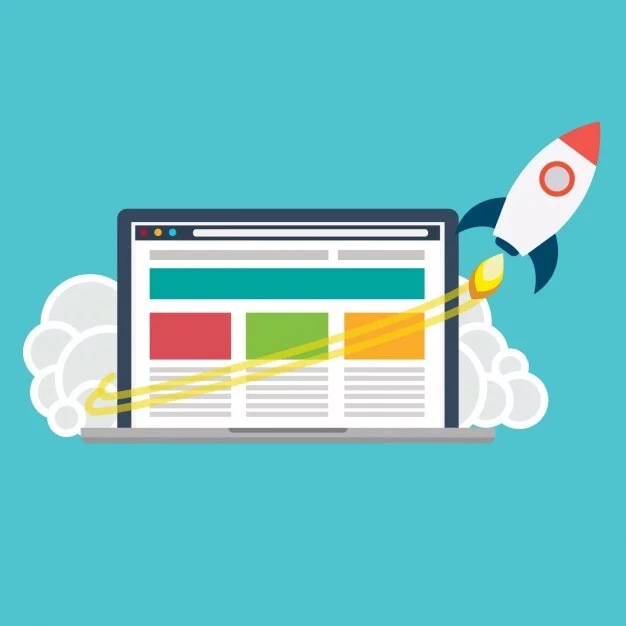
One of the biggest challenges with adding any external plugin is the potential for slowing down your website’s loading time. Slow load times can have a significant negative impact on user experience, increasing bounce rates and even harming SEO rankings.
- Choose Lightweight Plugins: Select social media plugins that are optimized for speed. Some plugins load faster than others, so check their performance and choose those with minimal impact on your site’s load time.
- Avoid Too Many Plugins: Too many plugins—social or otherwise—can bog down your website. Use only the essential plugins that directly contribute to user engagement and your website’s goals.
- Use Asynchronous Loading: Many social media plugins allow asynchronous loading, meaning the plugin will load in the background while the rest of the website content is being displayed. This ensures the page loads quickly, and the social media buttons will appear once the page is fully loaded.
- Cache and Compress: Make sure that you are caching your website’s pages and compressing images where possible. This will help offset any potential speed issues caused by plugins.
5. Ensure Mobile Compatibility
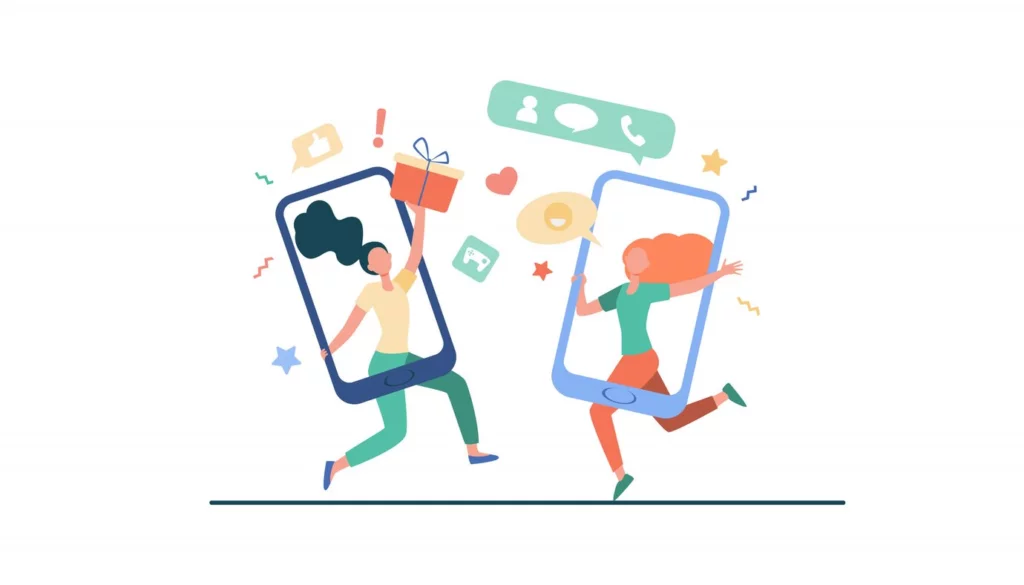
In an increasingly mobile-first world, ensuring that your social media plugins are responsive and mobile-friendly is absolutely critical. More users access websites from their smartphones or tablets than ever before, and a poor mobile experience can turn away potential customers or followers.
- Responsive Design: Choose social media plugins that are designed to be responsive. This means they will adjust to the size of the screen and look just as good on a mobile device as they do on a desktop. Avoid plugins that force buttons to overlap or become unreadable on smaller screens.
- Test Across Devices: Always test how your social media plugins look and function across a variety of devices, including smartphones, tablets, and different screen sizes. What works on a desktop might not necessarily look good on mobile.
- Optimize Button Sizes: On mobile, social sharing buttons should be large enough to click without precision but not so large that they obstruct the content. Keep the button size balanced and consider using icons with text labels to enhance clarity.
- Avoid Intrusive Mobile Features: On mobile, avoid using social media pop-ups or floating bars that might block important content or become a distraction. If you choose to use these features, make sure they can be easily dismissed or are hidden until needed.
Boost User Engagement with These Top Social Media Plugins for WordPress
1. Monarch (Social Sharing)
Monarch is a feature-rich and highly customizable social media plugin that offers a wide array of options for sharing your content across social platforms. Designed by Elegant Themes, Monarch stands out from other social sharing plugins by providing advanced functionality and flexibility, making it suitable for a variety of websites—from blogs and e-commerce stores to portfolio sites.
One of Monarch’s standout features is its ability to place social sharing buttons in five different locations on each page, ensuring that users can easily share your content wherever they are on your website. You can choose from several button styles, allowing you to match the look and feel of the buttons with your site’s branding. Monarch supports more than 20 social media platforms, giving you the flexibility to add whichever social channels are most relevant to your audience.
Additionally, this social media plugin comes with pop-up functionality that can be used to display social sharing buttons creatively. These pop-ups can be set to trigger after specific actions, such as when a user makes a purchase or leaves a comment.
Key Features of Monarch:
- Social Sharing Buttons: Easy integration with over 20 social media platforms and five button placement locations.
- Customizable Button Styles: Multiple button styles to choose from, allowing you to match your website’s design and branding.
- Image and Video Sharing: Add sharing options directly to images and videos to boost engagement.
- Pop-Up Triggers: Display social sharing buttons in pop-ups that can be triggered by specific actions, such as comments or purchases.
- Advanced Customization: Ability to configure button styles, placement, and visibility to suit your needs.
Best Suited For:
Monarch is ideal for websites looking for a robust, customizable social sharing solution. It is especially beneficial for websites with high visual content (like images and videos), as it allows you to make all your content shareable in an intuitive way. If you’re looking to maximize social engagement with targeted pop-ups and tailored button styles, Monarch is an excellent choice.
Price:
Licenses start at $89 per year.
2. Blog2Social (Social Media Post Scheduling)
Maintaining an active and consistent social media presence is crucial for expanding your brand reach and gaining followers. Blog2Social is a powerful social media plugin for WordPress that streamlines the process of sharing your website content across multiple social media platforms. By automating the posting process, Blog2Social saves you time and ensures that your content reaches your audience at the optimal times.
Blog2Social allows you to connect your WordPress site to over a dozen social media networks, including Facebook, Twitter, Instagram, LinkedIn, and Pinterest, among others. From within your WordPress dashboard, you can schedule posts to be shared automatically on any of your social profiles.
One of Blog2Social’s standout features is its social media content calendar, available in the premium version of the plugin. This calendar allows you to plan and schedule posts in advance, which is invaluable for streamlining your social media strategy. The content calendar also allows you to share your WordPress posts on multiple social media profiles simultaneously, which can save significant time for those managing multiple accounts.
Key Features of Blog2Social:
- Multi-Platform Sharing: Connects WordPress with over 12 social media platforms for easy content sharing.
- Social Media Calendar: Premium version includes a content calendar for planning and scheduling posts.
- Automatic Scheduling: Automates the posting process, ensuring consistent content sharing across your social media channels.
- Multiple Profile Management: Share posts across multiple accounts simultaneously, perfect for those managing personal, business, or brand profiles.
Best Suited For:
Blog2Social is ideal for those looking to automate and streamline their social media posting process. It’s especially beneficial for bloggers, business owners, and content creators who manage multiple social media accounts and want to stay consistent with their posts. The premium version is a great option if you want more advanced features like the content calendar and multi-profile management.
Price:
Free, with premium licenses starting at $29 per month (billed annually).
3. Spotlight Social Feeds (Instagram Feed Display)
If you’re looking to display your Instagram feed on your WordPress site, Spotlight Social Feeds is an excellent plugin designed to integrate Instagram content seamlessly into your website. This plugin is perfect for photographers, artists, bloggers, and businesses who want to showcase their Instagram feed to engage visitors with their visual content.
Spotlight Social Feeds allows you to display your Instagram posts in various customizable layouts, making it easy to match the style and design of your website.
To increase user engagement, Spotlight enables you to add a follow button directly to your Instagram feed, encouraging visitors to follow you on Instagram. You can also customize your bio text and provide visitors with more context about your Instagram account, creating a seamless connection between your website and social media presence.
Additionally, Spotlight Social Feeds allows you to embed your feed using blocks, widgets, or shortcodes, so you can easily add it to any section of your site, whether in the sidebar, footer, or within specific posts or pages.
Key Features of Spotlight Social Feeds:
- Instagram Feed Display: Beautifully display your Instagram feed on your WordPress website.
- Customizable Layouts: Choose from various feed styles that match your branding and website design.
- Post Filtering: Sort and filter your posts by likes, comments, hashtags, or date.
- Follow Button and Bio: Add a follow button and Instagram bio to encourage user interaction and growth.
- Flexible Embed Options: Use blocks, widgets, or shortcodes to add your feed anywhere on your website.
Best Suited For:
Spotlight Social Feeds is a must-have plugin for those who want to integrate their Instagram presence into their website. It’s perfect for bloggers, photographers, and businesses looking to boost engagement and increase Instagram followers by showcasing their feed in a visually appealing and customizable format.
Price:
Free, with premium licenses starting at $39 per year.
4. 10Web Social Post Feed (Facebook Feeds)
If Facebook is the cornerstone of your website’s social media strategy, then 10Web Social Post Feed is the perfect plugin for you. This popular tool allows you to easily connect your Facebook profile to your WordPress site, enabling you to embed a live feed that displays your Facebook content directly on your website.
This WordPress social media plugin gives you full control over the display of your Facebook posts. You can choose which posts to feature, giving you the flexibility to highlight specific updates, images, or videos.
One particularly notable feature of 10Web Social Post Feed is the ability to have a lightbox effect for your posts. When visitors click on any content in the feed, it will open in a pop-up lightbox for an enhanced viewing experience, keeping them on the page while allowing them to interact with your posts.
Additionally, the plugin allows you to add unlimited Facebook feeds, which can be placed anywhere on your site. This flexibility is ideal for websites that wish to display feeds from different Facebook pages or specific types of content (e.g., events, product promotions, or blog posts) in various sections.
Key Features of 10Web Social Post Feed:
- Connect Facebook to WordPress: Seamlessly integrate your Facebook profile or page with your WordPress site.
- Customizable Feed: Choose which Facebook posts to display and customize the style to match your site’s theme.
- Lightbox for Posts: When visitors click on a post, it opens in a lightbox, enhancing the user experience.
- Unlimited Feeds: Add as many Facebook feeds as needed and place them anywhere on your site.
Best Suited For:
10Web Social Post Feed is ideal if your website’s social media presence is built around Facebook. Whether you’re a blogger, e-commerce store owner, or a business looking to showcase Facebook content, this plugin will help you present a dynamic, customizable feed on your site.
If you opt for the premium license, you’ll also gain access to a bundle of 15+ premium WordPress plugins, including tools for forms, galleries, calendars, maps, and more.
Price:
Free, with premium licenses starting at $85 for six months.
5. Social Wall
Social Wall is a powerful and easy-to-use WordPress social media plugin that allows you to display multiple social media feeds on your website without any restrictions. Whether you want to showcase content from Facebook, Twitter, YouTube, Instagram, or other social networks, Social Wall makes it simple to pull all your feeds into one consolidated view.
One of the standout features of Social Wall is its proprietary algorithm that reduces unnecessary external requests, preventing it from negatively impacting your website’s performance.
With Social Wall, you can easily create a search engine-friendly environment for your social content, which helps enhance your site’s SEO. The plugin’s ease of setup makes it a great option for anyone who wants to quickly integrate social media feeds without a steep learning curve. Additionally, it allows for displaying feeds from multiple platforms simultaneously without any limitations.
Key Features of Social Wall:
- Multiple Social Feeds: Display feeds from multiple platforms like Facebook, Twitter, YouTube, Instagram, and more, with no restrictions.
- Optimized for Speed: The plugin ensures that the loading of social feeds doesn’t slow down your website.
- Search Engine Accessible: Social media content is made accessible to search engines, contributing to your website’s SEO.
- Fully Responsive: The plugin automatically adjusts to different screen sizes, ensuring your feeds look great on mobile devices.
Best Suited For:
Social Wall is ideal for websites that want to showcase a wide variety of social media feeds from different platforms in a streamlined and efficient way. It’s particularly beneficial for businesses, agencies, or media websites that want to display engaging social content from multiple sources, all while keeping performance fast and responsive.
Price:
Free, with a premium license priced at $149 per year.
6. Social Media Share Buttons
Social media share buttons are a must-have on most websites, as they provide an easy way for visitors to share content with their own networks, which can significantly boost engagement and visibility. Social Media Share Buttons is a simple yet powerful WordPress social media plugin that makes it easy to integrate social sharing icons across your WordPress site.
Whether you prefer floating buttons, sticky buttons, or a more traditional grid layout, you can select the best configuration for your site.
The plugin also offers several customization options, including the ability to display follower counts next to the buttons to encourage social interaction and create a sense of social proof. You can also control how the icons behave when clicked, allowing you to open links in a new window, share a post, or trigger other actions.
Key Features of Social Media Share Buttons:
- Customizable Icons: Select which social networks to display and customize the layout and placement of the buttons.
- Follower Counts: Display follower or share counts alongside each icon to boost engagement and social proof.
- Multiple Icon Styles: Choose from a range of button styles to match the design of your website.
Best Suited For:
If you’re looking for a simple, user-friendly solution to add social sharing buttons to your WordPress site, Social Media Share Buttons is an excellent choice. It’s ideal for bloggers, content creators, and small businesses that want to encourage sharing without the complexity of more advanced social media features.
Price:
Free, with premium licenses starting at $29.98 for six months.
7. Social Media Feather
Social Media Feather is a sleek and lightweight plugin that combines both social sharing and follow buttons in one. With this tool, you can create separate groups for sharing buttons and follow buttons, and place them anywhere on your site. The plugin provides several design options to ensure the buttons match your website’s look, from minimalist to more prominent styles.
One of the key features of Social Media Feather is its customization flexibility. You can choose from a variety of skins for the buttons, and even apply effects to enhance their interactivity. Additionally, this social media plugin allows you to configure the landing pages that users are directed to when they click the follow buttons, giving you more control over the user journey.
Key Features of Social Media Feather:
- Social Sharing & Follow Buttons: Easily add both sharing and follow buttons to your site, and place them wherever you choose.
- Customizable Button Styles: Choose from a variety of styles and skins for the social media buttons to match your website’s design.
- Interactive Effects: Apply various effects to the buttons to make them more engaging for your users.
- Customizable Landing Pages: Customize the pages users are taken to when they click on follow buttons.
Best Suited For:
Social Media Feather is perfect for anyone looking for a comprehensive social media plugin that provides both sharing and follow button functionality. Whether you’re a blogger, business, or influencer, this plugin helps you build a seamless social media experience for your visitors.
Price:
Free
8. WordPress Social Login (Social Login)
If you want to make the login and registration process on your website easier for users, WordPress Social Login is an excellent solution. This plugin allows visitors to register and log in using their social media profiles, such as Facebook, LinkedIn, and even Twitch, eliminating the need for users to manually enter their information each time they visit. It simplifies the user experience by allowing them to use familiar platforms they already trust.
By integrating WordPress Social Login, you can select which social media platforms are available for users to log in or register, and you also have the flexibility to define the user roles for newly registered members.
In addition to login functionality, WordPress Social Login also enables you to add social media sharing buttons to your content, encouraging visitors to share posts or products directly on their social networks. You can even integrate Facebook comments on your blog posts or pages, fostering greater engagement and social interaction.
Key Features of WordPress Social Login:
- Social Login Integration: Allow users to register or log in using their social media accounts like Facebook, LinkedIn, Twitter, and others.
- Customizable Social Platforms: Select which social platforms users can use to register and log in to your site.
- Social Media Sharing: Easily add social sharing buttons to your WordPress content to enhance visibility and engagement.
- Facebook Comments: Integrate Facebook comments on your posts and pages to encourage interaction and conversations.
Best Suited For:
WordPress Social Login is perfect if you’re looking to simplify the registration and login process for your visitors, particularly if you want to offer multiple social media login options. It’s also a great choice for anyone who wants an easy way to enhance user engagement with social media sharing and commenting features.
Price:
Free, with premium lifetime licenses starting at $89.
9. Super Socializer (Social Login and Comments)
Super Socializer is an all-in-one social media plugin for WordPress that brings together social login, social sharing, and Facebook commenting in one convenient package. This plugin is particularly useful if you want to streamline social interactions on your site without installing multiple separate plugins.
With Super Socializer, visitors can log in using their favorite social media accounts, and you can replace the default WordPress commenting system with a Facebook comment section. The plugin also includes customizable social sharing and follow buttons, so you can enhance social engagement across various platforms.
It supports a variety of social media platforms, allowing you to customize button designs and choose where on the page the buttons appear.
Key Features of Super Socializer:
- Social Login: Allow users to log in with their social media accounts (supports various platforms).
- Facebook Comments: Replace the default WordPress comments system with a Facebook comment section.
- Social Sharing & Follow Buttons: Add social media sharing and follow buttons with customizable designs and placement options.
- Wide Platform Support: Customize the plugin to work with multiple social media platforms.
Best Suited For:
Super Socializer is ideal for anyone who wants to integrate social login, comments, and sharing buttons in a single plugin. It’s perfect for websites looking for a feature-rich solution without the need for multiple plugins.
Price:
Free, with premium add-ons starting at $7.99 per year.
10. Yoast SEO (Social Media Optimization)
Yoast SEO is one of the most popular SEO plugins for WordPress, but it also offers powerful social media optimization tools. The plugin allows you to fine-tune OpenGraph metadata for platforms like Facebook, Twitter, and Pinterest, so your content looks its best when shared on social media.
By customizing how your content appears on social platforms, you can control the image, title, and description displayed, making your posts more attractive and likely to be clicked on when shared. This social media optimization helps boost your visibility on social media, improve user engagement, and drive more traffic to your website.
Key Features of Yoast SEO:
- OpenGraph Metadata Customization: Control how your content appears when shared on Facebook, Twitter, and Pinterest.
- SEO and Social Media Integration: Yoast combines SEO and social media functionality to ensure your content performs well across search engines and social platforms.
- Preview Social Appearance: See how your content will look on social media before sharing it.
Best Suited For:
Yoast SEO is perfect if you want to optimize your content for both search engines and social media. It’s especially beneficial for websites that regularly share content on Facebook, Twitter, and Pinterest and want to ensure it looks great when shared.
Price:
Free, with premium licenses starting at $99 per year.
Plug into Social Success: The Best WordPress Plugins to Supercharge Your Social Strategy
In today’s digital world, social media plugins are not just a luxury—they are essential tools for enhancing your website’s functionality, boosting engagement, and expanding your brand’s reach.
Whether you’re adding social sharing buttons, embedding social feeds, enabling social logins, or collecting user-generated content, the right plugins make it easier to manage and elevate your social presence. However, integrating these powerful tools is just one piece of the puzzle. To ensure your site runs efficiently and can handle the increased engagement without compromising performance, you need reliable, fast, and secure hosting.
That’s where Nestify comes in. Nestify offers premium hosting solutions designed to support high-performance websites—ensuring that your social media plugins work seamlessly, your site loads quickly, and your visitors enjoy a smooth experience.
Ready to elevate your website and social media strategy? Discover how Nestify can provide the performance and security you need to take full advantage of your social media plugins. Start your journey today!
FAQs on the Best WordPress Social Media Plugins
Do social media plugins offer tracking tools?
Yes, many social media plugins come with built-in analytics and tracking tools. These features allow you to measure the effectiveness of your social media efforts by tracking data such as likes, shares, and click-through rates. This invaluable information helps you fine-tune your strategy, understand your audience, and boost engagement on the platforms that matter most.
Are social media plugins compatible with all websites and platforms?
Not all social media plugins are compatible with every website or platform. Before installing any plugin, it’s crucial to verify its compatibility with your website’s CMS and version. Doing so ensures that your integration will be seamless and that all features will work as expected.



