Shipping is one of the most important components of a WooCommerce business because of the direct impact it has on the shopping experience of the customer. Because of the difficulties involved in both technology and logistics, it is also one of the most difficult sectors for owners of online stores to compete in. As is the case with all of WordPress’s challenges, there is a plethora of shipping-related plugins that can assist business owners in solving their problems.
This blog contains some of the best WooCommerce shipping plugins, which will unquestionably enhance the whole experience that clients have while shopping at your business. However, before we go into the list of plugins, let us take a look at the features that you should be aware of when choosing a WooCommerce shipping plugin for your online store.
Why Do You Need to Make Use of a Shipping Plugin for WooCommerce?
There are many different methods you can take to expand your eCommerce business and boost your sales growth, one of them is selecting a managed WooCommerce hosting plan. It is logically correct to say that a WooCommerce shipping plugin is the best when it comes to selling your products to a wider variety of customers and expanding your reach, however. This would make it possible for you to reach more people.
The WooCommerce Shipping plugin enables you to extend the functionality of your online store and gives you the ability to build a variety of shipping options specific to your WooCommerce shop.
This plugin will make the distribution process much simpler and more streamlined, allowing you to concentrate instead on the requirements of your business. Additionally, it is simple to combine your WooCommerce site with well-known shipping services like DHL, allowing you to fulfill orders from customers all around the world.
Considerations to Make When Choosing a Shipping Plugin for WooCommerce
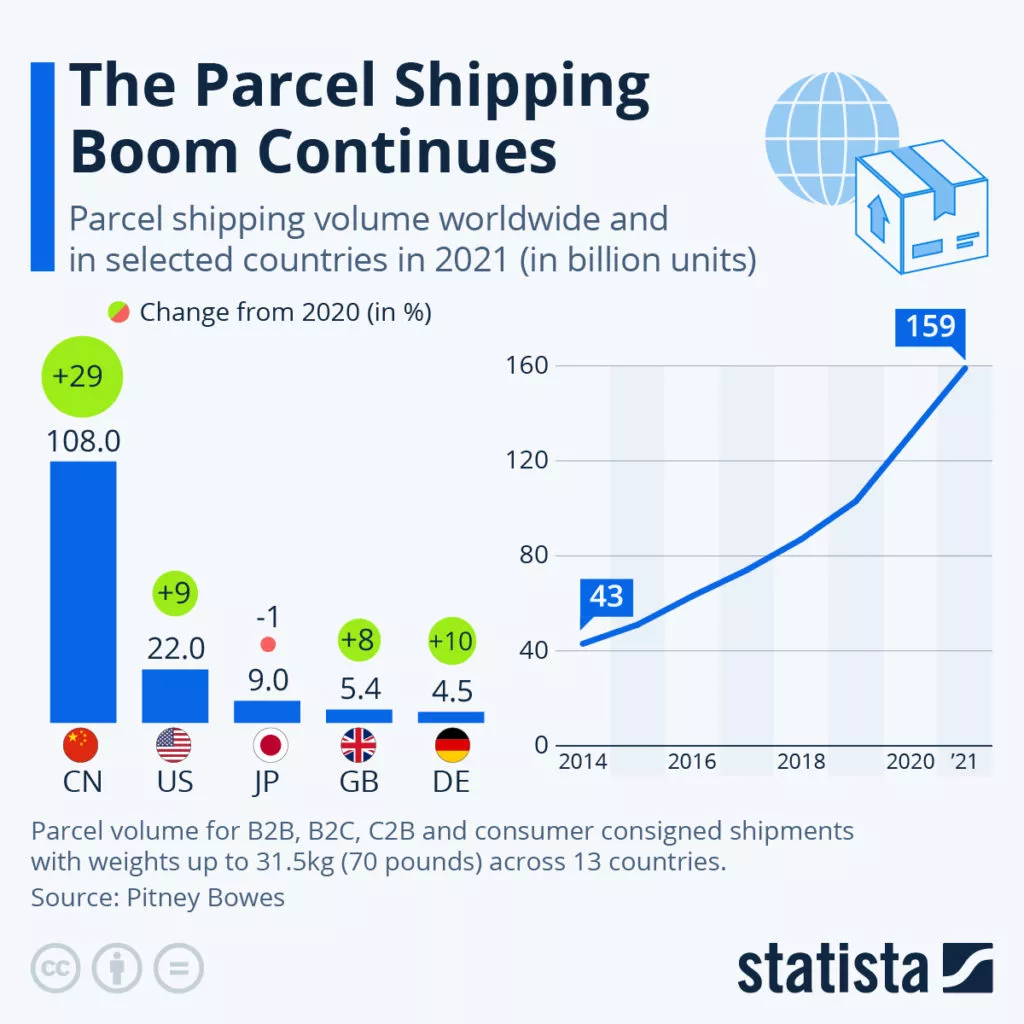
Now that we have everything out of the way, let us have a look at the criteria you should use to select a shipping plugin for WooCommerce. The vast majority of plugins offer functionalities that are interchangeable, such as the following capabilities, which are designed to meet the fundamental requirements of the shipping process.
- Flexibility
When it comes to shipping, online companies that sell tangible things need to pay particular attention. The proprietors of the store are responsible for coordinating a number of things in order to guarantee delivery at the intended location. For this reason, it is of great importance to have a flexible shipping solution that will allow you to build numerous unique shipping rate methods according to your specific requirements. It needs to be able to compute various rates based on factors such as weight, dimension, amount, and product type.
- Assistance with Logistics
Given the intense level of competition, store owners are obligated to satisfy any and all buy requests made by customers because customers come from all over the world. A capable WooCommerce plugin should enable shipping choices for both domestic and foreign orders.
- Tracking of Shipments
Tracking packages is becoming an essential function that consumers anticipate receiving from each online retailer they do business with. The buyer’s confidence is increased, and the store’s reputation is enhanced thanks to the development of trust that results from the buyer’s capacity to follow the package or packages while they are transported through the logistics chain.
Best WooCommerce Shipping Plugins for Calculating Rates
There are a few distinct approaches one can take when calculating the costs of transporting something. These are the default selections:
A flat rate refers to the practice of charging a single, consistent price for shipping within a particular zone. For example, delivery within the continental United States is $5.
Free shipping — the seller provides free shipping on all orders.
The phrase “local pickup” means that the customer can pick up their package locally.
However, the majority of stores favor greater flexibility. There are two choices that will give you that:
- Shipping at the table rate
- Rates of delivery updated in real-time
Table rate shipping plugins make it possible for you to define your very own specific shipping rules based on factors such as cost, weight, quantity, order value, and more.
Real-time shipping rate plugins, on the other hand, provide users the ability to connect directly to the required shipping service in order to precisely compute shipping rates. When customers check out of your store, for instance, you may connect to the United States Postal Service (USPS) to get the accurate shipping rate for each individual order.
Top WooCommerce Shipping Plugins:
- USPS and FedEx Shipping Method
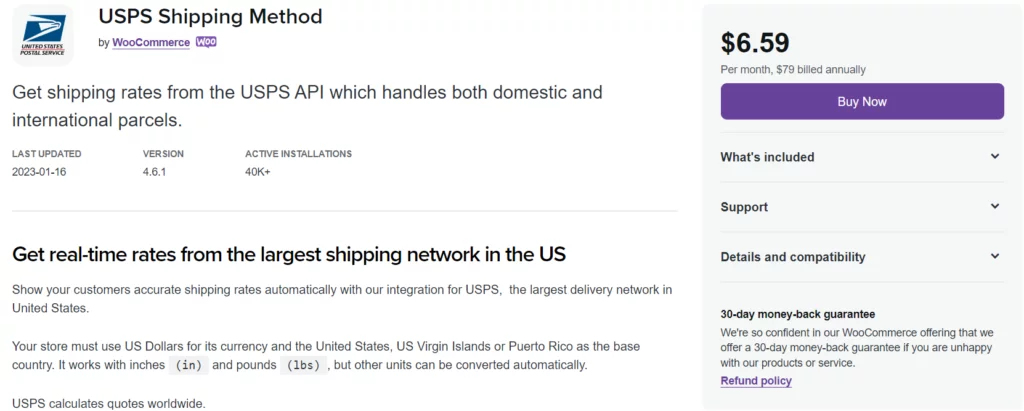
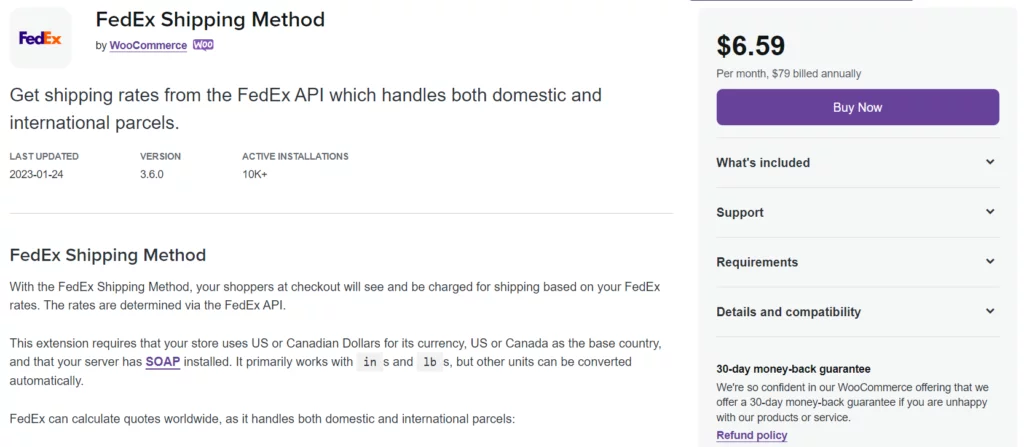
You are able to calculate accurate USPS and FedEx shipping rates for shipments to locations within the United States as well as shipments to locations outside of the United States with the help of two official plugins developed by the WooCommerce team: USPS Shipping Method and FedEx Shipping Method.
The only variation is in the shipping carrier that they can assist you in connecting to. Thus, it is grouped together under the assumption that their primary functions and characteristics are the same.
You have access to a comprehensive selection of domestic and worldwide shipping choices, from which you can pick and choose which shipment methods to make available to customers. You may also include the flat-rate boxes in appropriate circumstances. Both of these plugins also offer a “box packer” tool that will assist you in organizing your products into boxes of the appropriate size. Each of the shipping methods offered by USPS and FedEx will set you back $79 in total.
2. Flexible Shipping
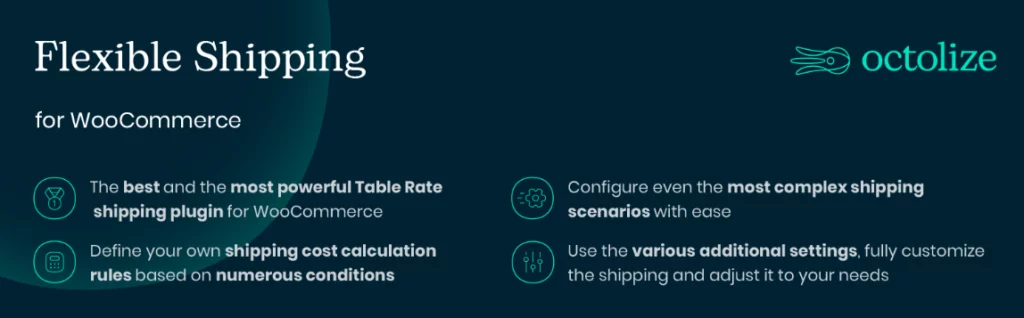
The WooCommerce shipping plugin known as Flexible Shipping is one of the most famous plugins available for table rate. There is a free version available at WordPress.org, as well as a premium version that has additional capabilities and costs money. It gives you the ability to establish an endless number of shipping rules and methods using circumstances such as:
- Weight of the cart
- Cart total amount ($)
- Products in the cart (either total quantity or number of unique items)
In addition, it can help you improve the way that you offer free shipping by enabling you to add a variety of circumstances that will (or will not) trigger free shipping. You also have the option to restrict the display of some shipping options to customers who are signed into your store.
If you find that you require more features than those offered in the free edition, the premium version has prices beginning at $89 per year.
3. WooCommerce Advanced Shipping
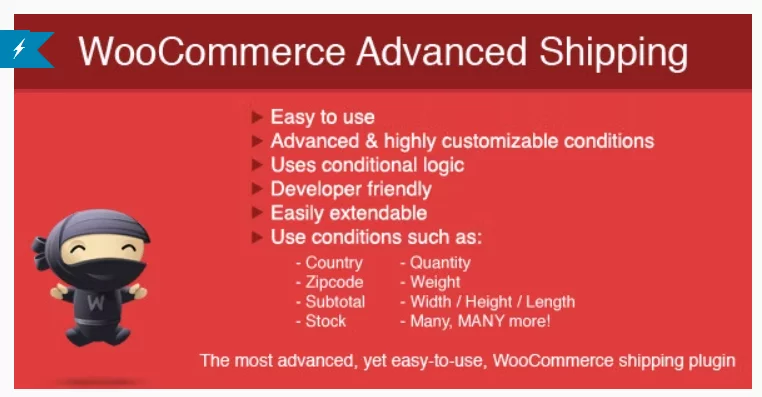
By utilizing this plugin, you will be able to generate several shipping ways in addition to a variety of shipping circumstances.
This plugin offers support for a variety of conditions that can be applied to shipping prices, including item number, user roles, shipping class, category, and product weight. The functionality of the plugin can be enhanced even further with add-ons like Shipping Zones and Advanced Pricing, among others.
This plugin has a straightforward user interface and does not require any prior coding experience to operate. This plugin is compatible with an unlimited number of shipping methods.
It is a highly effective shipping solution that can be purchased from CodeCanyon for only $23. There is also a free version of this plugin that can be found in the WordPress plugin repository.
4. Table Rate Shipping for WooCommerce

Table Rate Shipping for WooCommerce is currently the most popular WooCommerce shipping plugin on the CodeCanyon marketplace, owned and operated by Envato. It has received a rating of 4.68 out of 5 stars and has been purchased over 18,000 times.
It gives you the ability to build an unlimited number of shipping rules depending on over 15 different conditions, such as the Subtotal, the Quantity, the Weight, the Height, the Shipping class, the Surface area, the Date, the Day of the Week, and the Product category.
You have the option of applying each condition on a per-order, per-item, or per-line item basis, as well as on a per-class basis.
You can also restrict which methods are available to users based on the roles they have in the system.
In general, if you are looking for a shipping plugin that offers highly variable table rates, this one is a fantastic option to consider.
It is priced at just $25, which places it in the category of being very reasonable.
5. Flat Rate Shipping Plugin For WooCommerce
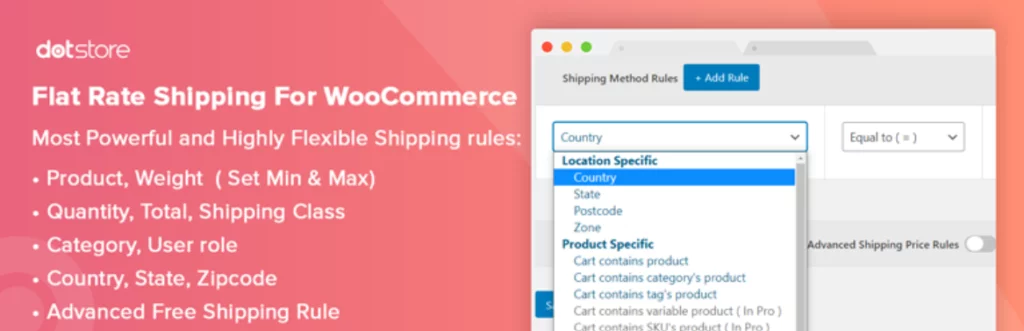
Flat Rate Shipping Plugin is a free shipping plugin that enables you to establish numerous delivery ways based on a variety of conditions, such as the product, category, country, quantity, and so on. If you sell a variety of products to a wide range of clients and require assistance managing the shipping costs, this plugin is an excellent choice for you to consider.
The ability to calculate taxes for a variety of delivery ways is its most useful function. Additionally, it is compatible with a variety of shipping options, ranging from cost-based to flat-rate shipping.
Best WooCommerce Shipping Plugins for Printing Labels
After you have successfully shown the correct shipping fee by making use of one of the plugins listed above, you will need a method to actually ship the things that were ordered.
You will be able to print and pay for real shipping labels with the assistance of the plugins contained in this part, which will, in general, speed up the administrative process of shipping orders.
6. WooCommerce Shipping (+ Jetpack)
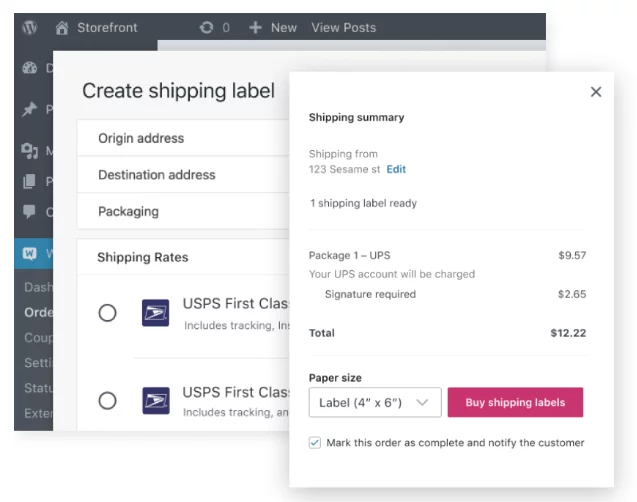
You can print and pay for USPS shipping labels directly from your WooCommerce dashboard with the help of an official extension from Automattic and WooCommerce called WooCommerce Shipping, which is powered by Jetpack. WooCommerce Shipping is an extension powered by Jetpack.
You will soon have access to a new Create shipping label button in the Orders interface. This button will enable you to quickly print and pay for USPS shipping labels for all of the orders that are still outstanding.
After you have completed printing off your labels, all that is left to do is affix them to the package, call the United States Postal Service, and then you are ready to go.
You will not have to perform as many laborious activities thanks to the fact that it is integrated into the dashboard. For instance, if you print a label and then mark an order as completed, the plugin can automatically include the USPS tracking number in the email that is sent to the customer. This only means that you do not have to add the tracking number by hand, as is required by some other solutions.
One thing to keep in mind about this plugin is that although WooCommerce Shipping by itself is free, in order to compute appropriate rates, you will need to combine it with the USPS Shipping Method plugin that was discussed in the previous section. As was said earlier, the price of that plugin is $79 dollars.
Because the fundamental functionality of the plugin depends on Jetpack, you will also need to make use of Jetpack in your online store.
7. WooCommerce Print Invoices & Packing
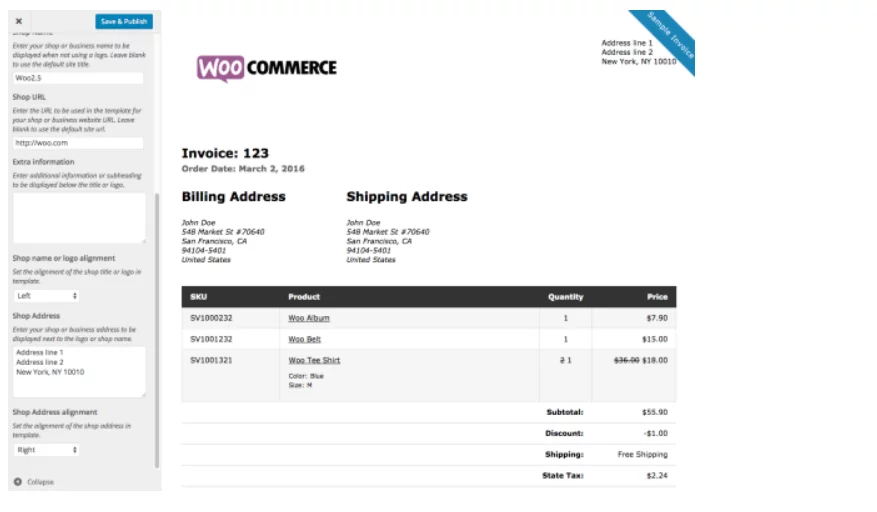
You will not be able to print the actual shipping labels for your carrier without the assistance of WooCommerce Print Invoices & Packing
plugin list. Instead, this plugin makes it possible for you to print invoices and include the lists with the following information:
- You have the option of including items within the box.
- You can make use of it to assist you in packing boxes in a manner that is more effective.
Utilizing the in-depth WordPress Customizer, you are able to personalize the look of the invoice, and you also have the option to omit any virtual objects from the packing list.
If you are a developer, you are going to really adore the fact that it comes with a plethora of hooks that further enable you to personalize anything to suit your requirements.
SkyVerge, a well-known WooCommerce developer, is the company that created the WooCommerce Print Invoices & Packing lists plugin. The price is $79 USD.
Best WooCommerce Shipping Plugins for User Experience (Tracking)
8. Advanced Shipment Tracking for WooCommerce
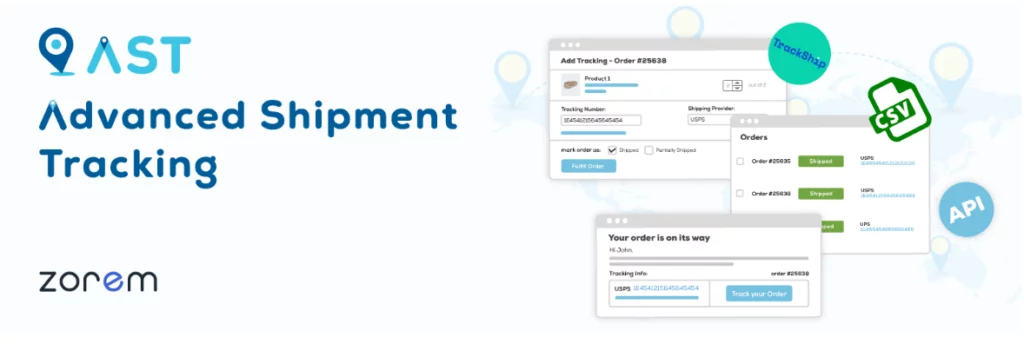
With the assistance of this plugin, you will be able to manage and display tracking information from more than 150 different carriers. After you have added tracking information, the plugin will be able to assist you in displaying it in notification emails as well as on the account pages of shoppers. Additionally, it can assist you in the creation of individualized order statuses, such as “Shipped,” “Delivered,” etc.
You can integrate with TrackShip, which is a paid service, to automatically send alerts for certain checkpoints like the ones listed below. This will provide an even better experience.
- In transit
- Out for delivery
- Delivered
There is no cost associated with using the Advanced Shipment Tracking for WooCommerce core plugin. The real-time status updates, on the other hand, need a paid subscription to TrackShip, which begins at $9 per month and can be purchased if you desire them.
9. AfterShip
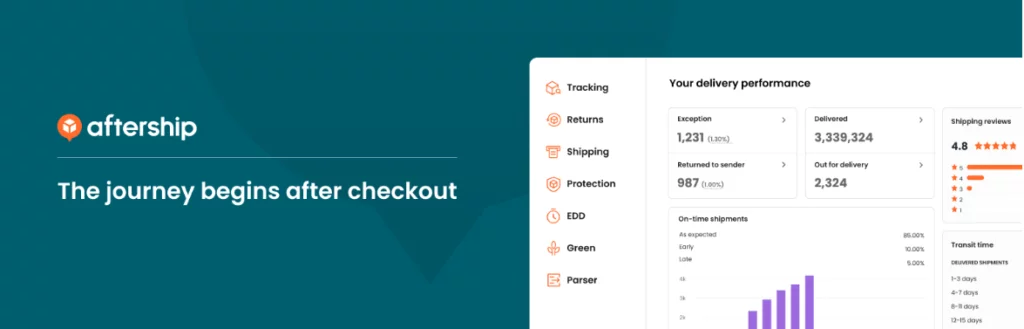
You can display tracking information to customers with this freemium service or plugin, which also enables you to display tracking information to customers. Over 550 distinct carriers from all over the world are supported by AfterShip in their entirety.
You are able to generate your very own branded tracking information page and attach tracking numbers to purchases with the free edition of the software. Instead of, for example, traveling to the website of the United States Postal Service, customers can read the complete tracking information on a page that bears your company’s logo.
With the premium version, you will additionally have the ability to send out notifications in real-time for a variety of triggers, including the following:
- Shipped
- Out for delivery
- Delivered
- Failed delivery
AfterShip provides a free package that allows for up to fifty trackings each month to be performed (but no real-time notifications). The most basic of the premium plans, which allows for up to 100 trackings and costs $9 a month, is the most feature-rich.
Best WooCommerce Shipping Plugins for All-round Service
10. Shippo
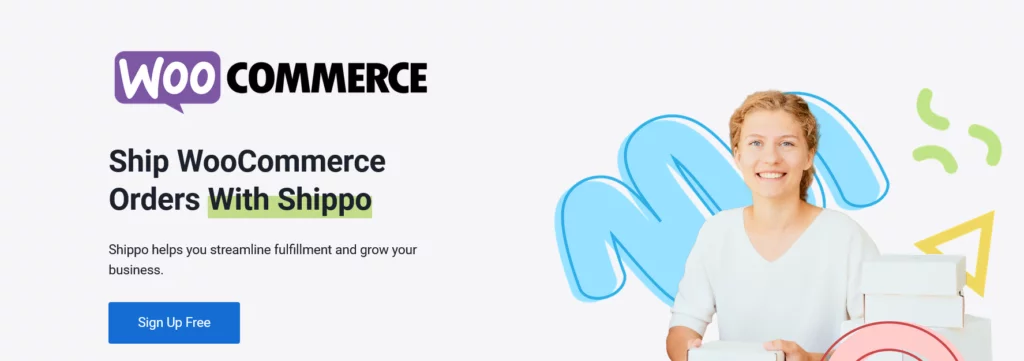
Shippo is a software as a service application that can assist you in doing almost everything, with the exception of calculating live rates at checkout. Once you have an order, Shippo can assist you in comparing shipping costs from more than 50 different carriers to identify the most cost-effective method of delivery. After that, you may access the dashboard of Shippo at any time to print out labels and pay for postage.
In order for Shippo to automatically import new orders, the WooCommerce API will be used. When you ship packages, it will also update the order statuses and provide tracking information for those products. Last but not least, Shippo can assist you in including a return shipping label in your package; however, you will only be charged for the return label if the consumer in question really employs its use.
Users of WooCommerce can sign up for a free trial of Shippo that will last for three months. After that, you have the option of using a pay-as-you-go plan (which has some capabilities that are restricted) for just 5 cents per label, or you may pay a flat monthly charge beginning at $10 per month.
Conclusion:
In conclusion, the integration of WooCommerce shipping plugins offers a multifaceted advantage to businesses operating within the WooCommerce ecosystem. From precise rate calculations to streamlined label printing and enhanced customer experiences, these plugins redefine the shipping process. They not only optimize operations but also foster customer trust and loyalty, ultimately contributing to a more efficient and customer-centric business model. With their user-friendly interfaces and compatibility with various carriers, these plugins empower businesses to elevate their shipping strategies, streamline logistics, and propel growth in today’s competitive eCommerce landscape.
FAQs on WooCommerce Shipping Plugins:
How do these plugins benefit my customers?
These plugins ensure accurate and transparent shipping rates, provide real-time shipping options, enable smoother label printing, and enhance overall delivery efficiency. This contributes to a positive shopping experience for your customers.
Are these plugins easy to integrate into my WooCommerce store?
Yes, most of these plugins are designed to be user-friendly and seamlessly integrate with WooCommerce, offering easy setup and configuration for businesses of various scales.
Can I customize shipping options using these plugins?
Absolutely, these plugins often offer customization features allowing you to set specific shipping rules, create custom shipping methods, and define rates based on your business needs.
Do these plugins support international shipping?
Many of these plugins are versatile and support both domestic and international shipping, offering a range of functionalities for businesses catering to global markets.



