Think of your website like a building:
- The structure is your code and database.
- The land it’s built on is your hosting provider or server.
- Its address is your domain name.
For users to have a good experience, all these factors must be solid, reliable, efficient, and accessible. However, a fault in any of these parts can lead to a subpar or even unusable experience and serious WordPress performance issues.
Many of you are probably looking for tips to speed up your WordPress website. Your website needs to work as fast and seamlessly as possible. But that may only sometimes be the case. So, what makes your site slow? Are the speed problems coming from your WordPress site or your hosting provider? That’s precisely what we’re going to cover today.
If you want to optimize your WordPress business website, this article is for you. Strap in and get ready for life in the fast lane!
Why Should I Care About Website Speed?
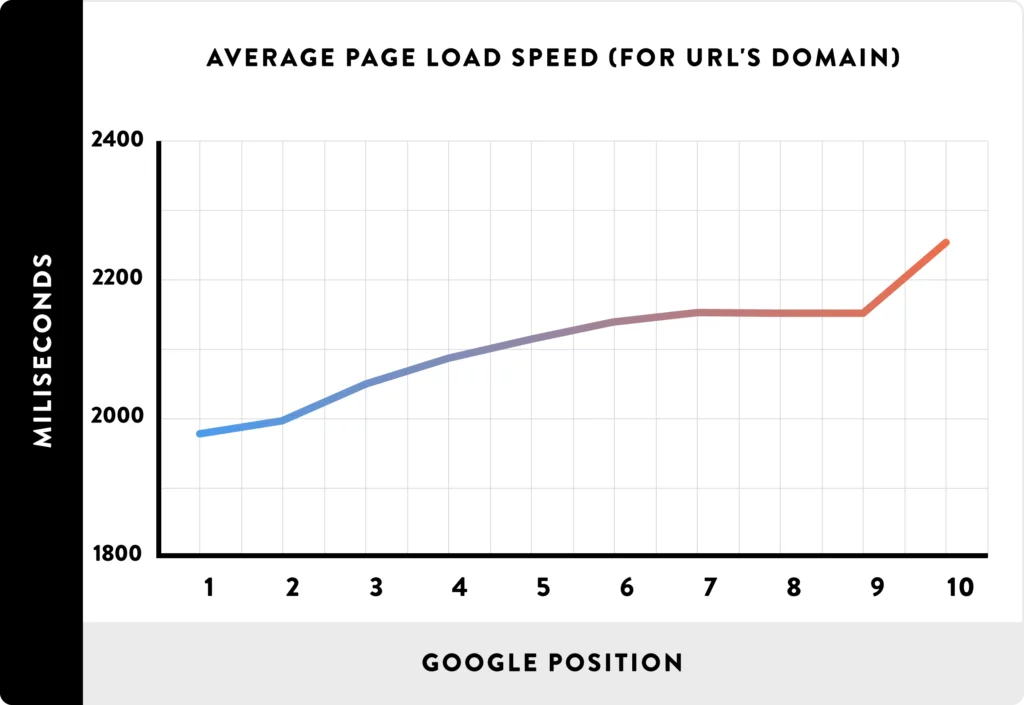
You might be thinking, “Why should I even care if my website is slow? My content is good. We offer great products and services. Isn’t that enough?”
While good content, a slick user experience, and strong business offerings were once sufficient, the internet has evolved significantly, and the rules have changed quickly.
Internet Evolution and Google
- Google’s Influence: Google is one of the main drivers of this evolution. Google has become synonymous with the internet, transforming web browsing, shopping, advertising, and search as we know it.
- Algorithm Updates: Google continually updates its algorithm, becoming “smarter” and more “human” in its evaluations. To thrive in digital marketing, all websites must cater to what Google values.
Importance of Site Speed
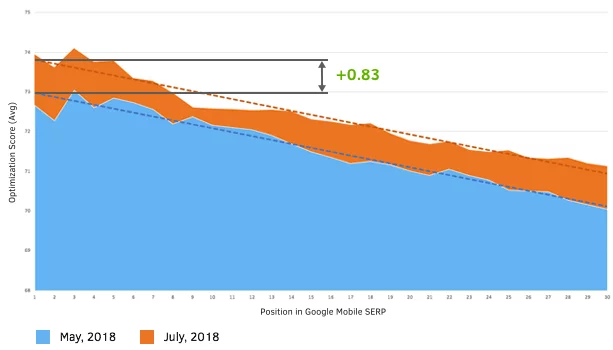
Source: Seopowersuite
- Google’s Focus on Speed: As Google’s algorithm evolves, site speed is becoming increasingly important, particularly for mobile devices.
- Impact on Bounce Rate: A slow website leads to a high bounce rate. If your bounce rate is high, Google will likely penalize your website, reducing its visibility in search results.
- Visibility Consequences: Poor visibility means potential customers may not find your website, no matter how good your content or offerings are.
The Role of Hosting
- Speed and Uptime: In today’s internet landscape, a hosting platform that prioritizes speed and uptime is crucial.
- Competitive Edge: Fast, reliable hosting ensures your website performs well, helping you stay competitive and visible to your customers.
Performance Testing
To identify where your site is slowing down, you must test it objectively using tools that provide detailed information on sizes and load times. Modern browsers like Chrome or Firefox have built-in tools that make this easy.
Using Browser Developer Tools:
- Accessing Developer Tools:
- In Chrome or Firefox, click ” Help ” on the menu.”
- Type in “Developer” and select the appropriate option.
- This will open a new window with detailed information about the page.
- Network Tab:
- Navigate to the “Network” tab within the Developer Tools.
- This tab displays how long each page element takes to load and the size of the various files involved.
- By examining this data, you can pinpoint specific elements causing delays and address them accordingly.
Advanced Performance Testing:
Specialized performance testing tools are available for more in-depth testing and comprehensive site performance analysis. These tools provide more detailed insights and can significantly help you improve your WordPress website’s performance.
Causes of Site Speed Problems
Understanding the common causes of site speed problems is essential for quickly finding and fixing issues. Let’s explore some key factors that can slow down your website:
The impact of media files on website performance has become increasingly significant, with pictures and videos emerging as major factors contributing to slower load times. Over the past eight years, the average size of websites has surged by more than 300%, primarily due to the proliferation of high-resolution media content. This exponential growth has resulted in longer load times, a critical issue considering that users typically expect a site to load within three seconds before losing interest.
A. IMPACT OF MEDIA FILES
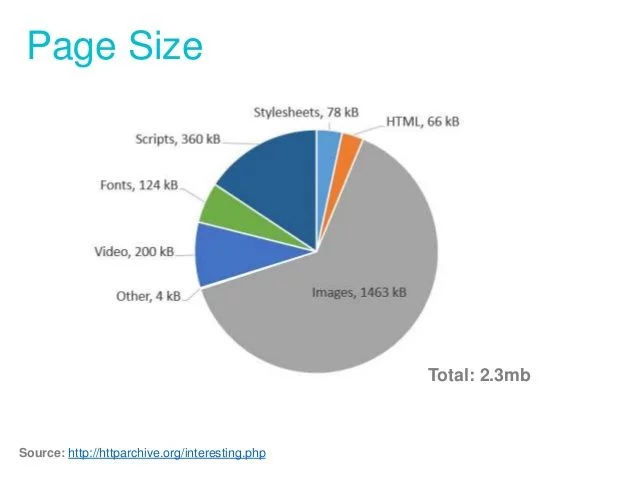
Optimizing media files is essential to enhance user experience and improve Google’s ability to crawl and index your site efficiently. While simply reducing image sizes may seem like a quick fix, it often compromises visual quality, which can negatively impact user engagement.
Leveraging advanced tools such as Jetpack by WordPress.com to address these challenges effectively proves invaluable. Jetpack offers a comprehensive suite of features designed to optimize media content while maintaining optimal quality:
- Image and Video Compression: Jetpack provides robust compression algorithms that significantly reduce the file sizes of images and videos without sacrificing visual clarity. This ensures that your media assets load swiftly, improving overall site performance.
- Content Delivery Network (CDN): Jetpack integrates seamlessly with a high-speed CDN, enabling efficient delivery of media files to users worldwide. The CDN minimizes latency and accelerates load times by caching content on multiple servers strategically located across different geographical regions.
- Lazy Loading: Jetpack incorporates intelligent image-loading techniques, such as lazy loading. This feature prioritizes loading images as they come into view on the user’s screen (in the viewport) rather than loading all media assets upfront. By deferring the loading of off-screen images, Jetpack enhances initial page load times and conserves bandwidth.
- Google Crawl Efficiency: Optimizing media with Jetpack enhances your site’s crawlability by ensuring that media files are appropriately sized and formatted for search engine indexing. This improves your site’s visibility in search engine results, driving organic traffic.

B. NAVIGATIONAL EFFICIENCY
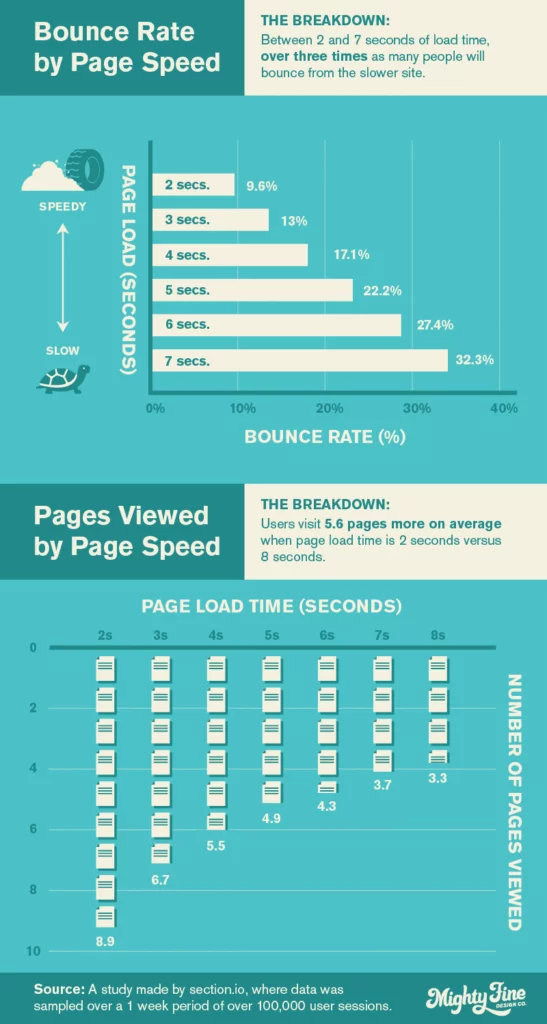
Efficient navigation is crucial for optimizing website speed and user experience. Your site’s structure, particularly the complexity of menus and nested pages, directly impacts how quickly users can find and access content. Complex navigation systems with multiple layers of nesting can slow down page load times and frustrate visitors, potentially leading to higher bounce rates.
To enhance navigation efficiency and overall site performance, it’s essential to adhere to best practices and utilize appropriate tools:
- Streamlined Menu Design: Collaborate with a web developer to streamline your site’s menu structure. Simplify navigation by reducing the number of menu items and minimizing the depth of nested pages. A clear and concise menu layout helps users quickly locate desired information without unnecessary clicks.
- Responsive Design: Ensure your website employs responsive design principles, optimizing navigation for various devices and screen sizes. Responsive menus adapt fluidly to different resolutions, maintaining usability and performance across desktops, tablets, and smartphones.
- Performance Plugins and Tools: Utilize plugins and tools specifically designed to enhance navigation efficiency and overall site speed. For instance, plugins like WP Fastest Cache or WP Rocket offer features such as minification of CSS/JavaScript files, lazy loading of images, and browser caching, contributing to faster navigation and improved performance.
- SEO Considerations: Structure your navigation with SEO in mind. Clear, hierarchical menus benefit user experience and aid search engine crawlers in indexing your site effectively. Properly organized navigation can improve your site’s search engine visibility and organic traffic.
- User Testing and Feedback: Conduct usability testing regularly to gauge how efficiently users navigate your site. Incorporate user feedback to refine menu design and navigation flow, ensuring intuitive access to content.
C. CODE COMPLEXION
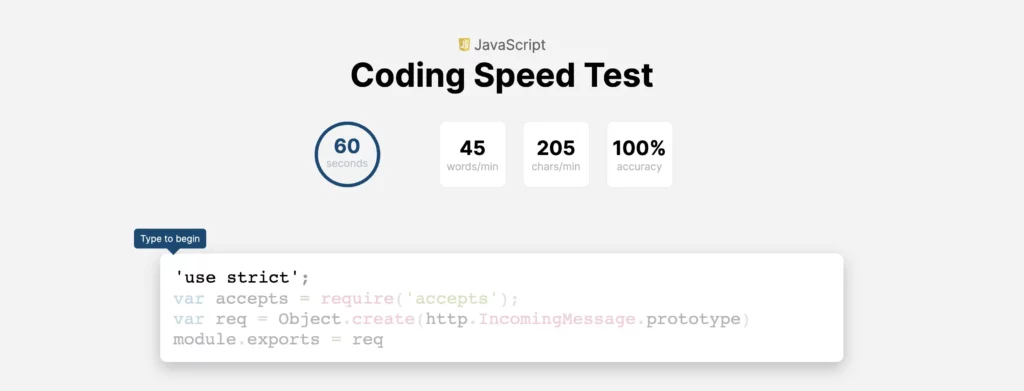
The speed and efficiency of your website are heavily influenced by the underlying code that constructs its visual elements. Elements such as HTML, CSS, JavaScript, and for WordPress sites, PHP/MySQL, all contribute to the site’s performance. Dense and unoptimized code can significantly slow down loading times and overall responsiveness.
To optimize your website’s code effectively and enhance performance, it’s crucial to adhere to best practices and leverage appropriate tools:
- Minimize Code Usage: Utilize as little code as possible while achieving the desired functionality. Excessive or redundant code can increase file sizes and processing times. WordPress, for example, offers shortcodes as an efficient alternative to embedding lengthy code blocks. Shortcodes simplify complex tasks and reduce the amount of code needed, thus improving site performance.
- Clean and Structured Code: Write well-organized, properly spaced code and follow coding conventions. Clean code enhances readability and maintainability and executes more efficiently. Avoid unnecessary comments, white spaces, and unused code segments to streamline file sizes and reduce parsing times.
- Optimization Plugins and Tools: Implement plugins and tools designed to optimize and streamline your website’s code. For WordPress sites, plugins like WP Super Cache or Autoptimize can automatically minify CSS and JavaScript files, concatenate scripts, and optimize HTML output. These optimizations reduce file sizes and HTTP requests, leading to faster loading times.
- Database Optimization: For WordPress sites using PHP/MySQL, optimize queries and reduce database bloat. Plugins such as WP-Optimize or WP Rocket include features to clean up and optimize your WordPress database, improving overall site performance.
- Regular Audits and Updates: Review your website’s codebase to identify and eliminate inefficiencies. Update plugins, themes, and core files to ensure compatibility with the latest performance optimizations and security patches.
D. PLUGIN MANAGEMENT
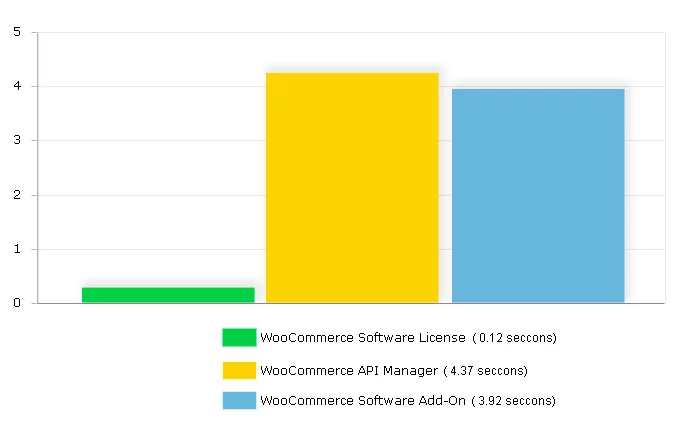
Plugin management is critical for maintaining optimal performance and speed on your WordPress website. While plugins enhance functionality, each adds additional “file requests” that can slow down your site if not appropriately managed.
To effectively manage plugins and ensure your site remains fast and responsive, it’s essential to adhere to best practices and utilize appropriate tools:
- Audit and Evaluation: Regularly audit your plugins to assess their impact on site performance. Identify and uninstall plugins that are redundant, outdated, or no longer essential to your site’s functionality. Evaluate each plugin based on necessity and consider alternative solutions that might reduce the number of plugins needed.
- Performance Impact: Be mindful of each plugin’s performance impact. Some plugins may load external scripts or stylesheets, make database queries, or execute complex operations, contributing to slower page load times. Prioritize lightweight plugins that are well-coded and optimized for performance.
- Plugin Optimization Tools: Utilize plugins and tools designed to optimize plugin performance and minimize their impact on site speed. For instance, plugins like Plugin Organizer allow you to selectively turn off plugins on specific pages or posts, reducing unnecessary file requests and improving load times. Plugins such as WP Rocket or WP Fastest Cache provide features like script minification, lazy loading, and caching to optimize overall site performance.
- Professional Assistance: Consider seeking professional help for plugin management, especially if you need clarification on specific plugins’ impact or need assistance optimizing plugin usage. Web developers or WordPress specialists can help streamline your plugin stack, ensuring that essential functionality is preserved while eliminating performance bottlenecks.
- Regular Updates: Keep plugins updated to benefit from performance improvements, security patches, and compatibility fixes. Updated plugins are less likely to cause conflicts or performance issues, contributing to a smoother user experience.
E. CDN
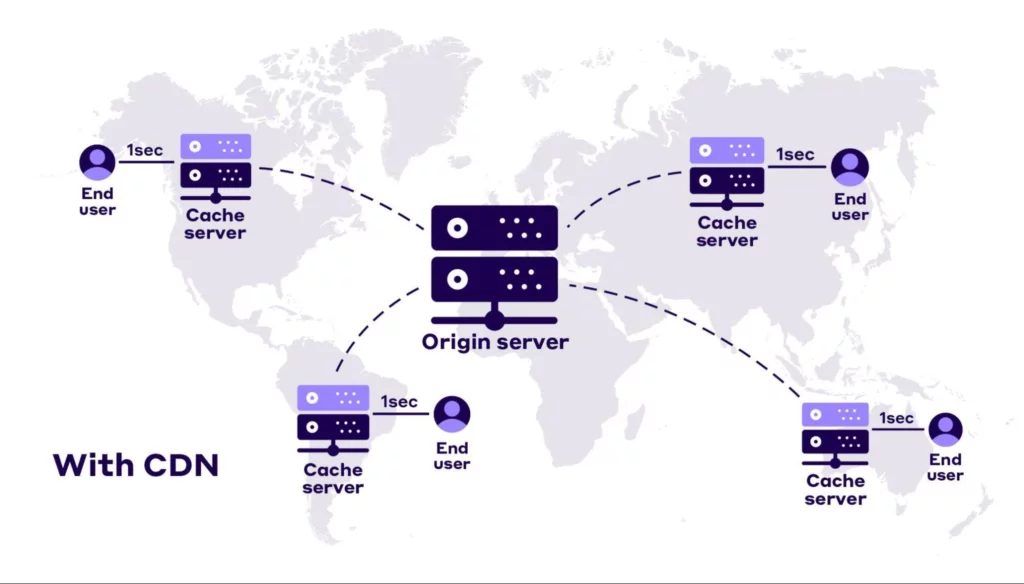
Content Delivery Networks (CDNs) have revolutionized website performance by providing accessible and affordable solutions for modern websites. CDNs work by distributing your website’s content across multiple servers located worldwide. This distribution reduces the load on your central hosting server and significantly improves load times for users by delivering content from servers that are geographically closer to them.
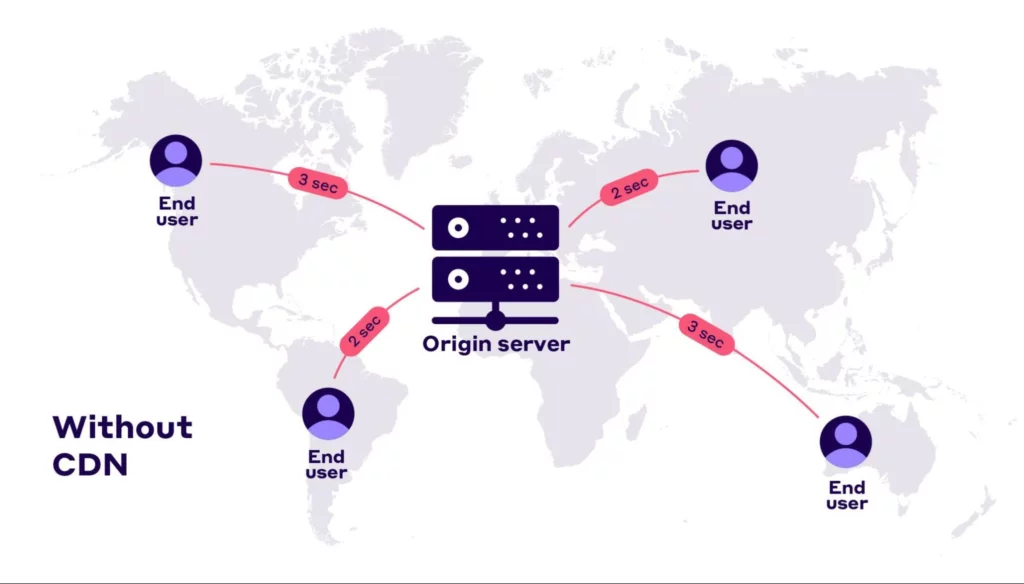
Key Features and Tools:
- Global Content Distribution: CDNs replicate your website’s static content (such as images, CSS, JavaScript) across numerous servers strategically positioned in different regions. This geographical distribution ensures faster content delivery to users regardless of their location.
- Caching Mechanisms: CDNs employ caching techniques to store copies of your website’s content on their servers. Cached content is served to users more quickly than fetching it from your origin server, thereby reducing latency and improving overall page load times.
- Integration with Hosting Providers: Many reputable hosting providers offer integrated CDN services or partnerships with leading providers. This integration simplifies setup and management, ensuring that CDN configurations align with your hosting environment for optimal performance.
F. HOSTING PROVIDER
The quality of your hosting provider or server infrastructure significantly impacts your website’s speed, reliability, and scalability. While low-cost hosting options might seem attractive initially, they often need more resources and support to sustain performance as your site grows in size and traffic.
Key Features and Tools:
- Premium Managed WordPress Hosting: Investing in premium managed WordPress hosting can mitigate slowdowns and ensure consistent performance. Premium hosts allocate more resources per website, offer enhanced support, and provide additional features such as built-in CDNs, automatic backups, and robust security measures.
- Enhanced Performance: Premium hosting plans typically include SSD storage, optimized server configurations for WordPress, and advanced caching mechanisms. These features contribute to faster loading times, improved server response times, and better overall user experience.
- 24/7 Support and Monitoring: Premium hosts prioritize customer support and provide round-the-clock assistance from knowledgeable WordPress experts. This proactive support ensures the quick resolution of technical issues and minimizes downtime, crucial for maintaining site availability and reliability.
- Security and Malware Monitoring: Premium hosting plans often include proactive security measures such as malware scanning, firewall protection, and regular security updates. These measures help safeguard your website from cyber threats and ensure data integrity. Get all this and more with Nestify.
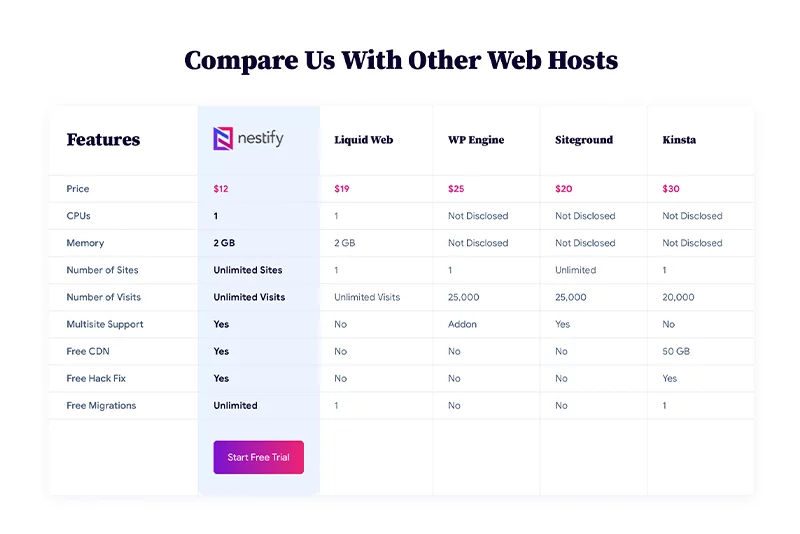
Conclusion:
At Nestify Hosting Services, we believe the critical question isn’t whether your hosting impacts your speed but how much it enables or hinders your site’s performance.
This is why one of the best things you can do for your business is to choose a high-quality hosting partner.
We don’t just refer to it as a provider or service; we call it a partnership.
Finding the right hosting partner means they will accurately identify and fulfill your business’s specific hosting needs. Additionally, they will support your growth at every stage, ensuring 99.9% uptime, robust security, and top-notch performance.
FAQs on Website Speed:
What can I do to improve my site’s speed besides choosing a good hosting partner?
A: Besides selecting a reliable hosting partner, you can improve your site’s speed by optimizing images, using efficient code, minimizing the use of plugins, and implementing best practices for web performance. Nestify can guide you through these optimizations to achieve optimal results.
Does Nestify guarantee improved site speed?
A: While we cannot guarantee specific speed improvements due to varying factors, Nestify provides the infrastructure and expertise to significantly enhance your site’s performance. Our goal is to ensure your site runs as efficiently as possible with 99.9% uptime, robust security, and excellent performance



