Speed matters. In all industries, the average duration spent on a website page is 54 seconds, according to a survey by Contentsquare. Speed is a key component in determining how well a website performs. Slow-loading websites not only have a negative impact on search engine rankings but also frustrate users. Moreover, they can also lead to high bounce rates and low engagement on websites. Fortunately, WordPress offers various cache plugins that can significantly improve the loading time of your website.
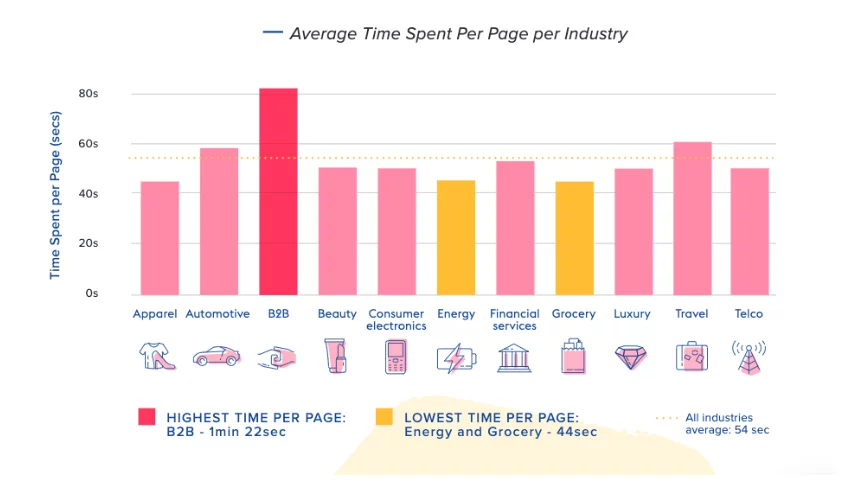
In this article, we will explore the 10 best WordPress cache plugins that can significantly speed up your site.
Whether you’re a seasoned website owner or just starting out, these plugins will help optimize your WordPress site and provide a better user experience.
Why Should You Use Cache Plugins?
Before we dive into the top cache plugins, let’s first understand why they are essential for your WordPress site. Cache plugins work by creating a static version of your website pages and storing them on the server. When a visitor accesses your site, the plugin serves the cached version instead of dynamically generating the page each time. This process reduces the server load and decreases the time it takes for your website to load, resulting in faster page rendering and improved performance.
Why Is Website Speed Important?
Website speed is a critical factor that influences user engagement, conversion rates, and search engine rankings. The following are some factors that affect web page speed:
- User Experience: Visitors expect websites to load quickly. Slow-loading pages can lead to a poor user experience, resulting in higher bounce rates and lower user engagement.
- Search Engine Rankings: Website speed is one of the ranking variables taken into consideration by search engines like Google. Rapidly loading websites frequently rank better in search engine results, increasing their visibility and organic visitors.
- Mobile Responsiveness: With the increasing use of mobile devices, optimizing your website for mobile speed is crucial. Slow-loading sites on mobile devices can drive away potential visitors and customers.
- Conversion Rates: Studies have shown that faster websites have higher conversion rates. Improved website speed can lead to increased user satisfaction, longer visit durations, and higher chances of conversions.
Now that you know why website speed is important, let’s see the 10 best cache plugins to speed up your site.
1. WP Super Cache
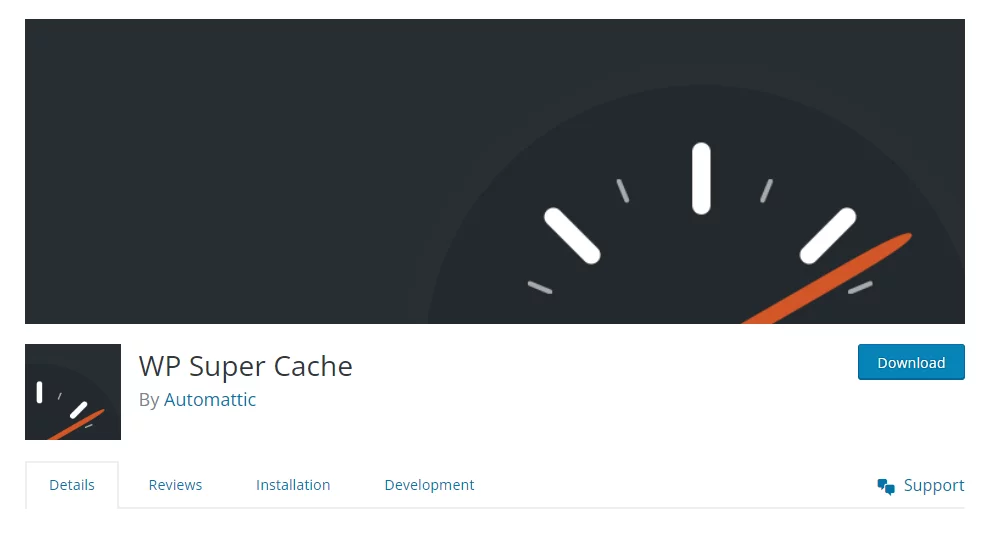
A well-known WordPress plugin called WP Super Cache creates static HTML files from your dynamic WordPress website. The plugin dramatically lessens the burden on your server by sending these static HTML files to your users, resulting in quicker page loads. Simple, Expert, and WP-Cache caching are just a few of the several caching options available with WP Super Cache.
Advantages:
- Free and open-source
- Simple to use
- Offers three caching modes
- Compatible with most WordPress themes and plugins
Disadvantages:
- Not as powerful as some other plugins
- Can be slow to update
- Not as well-maintained as some other plugins
2. W3 Total Cache
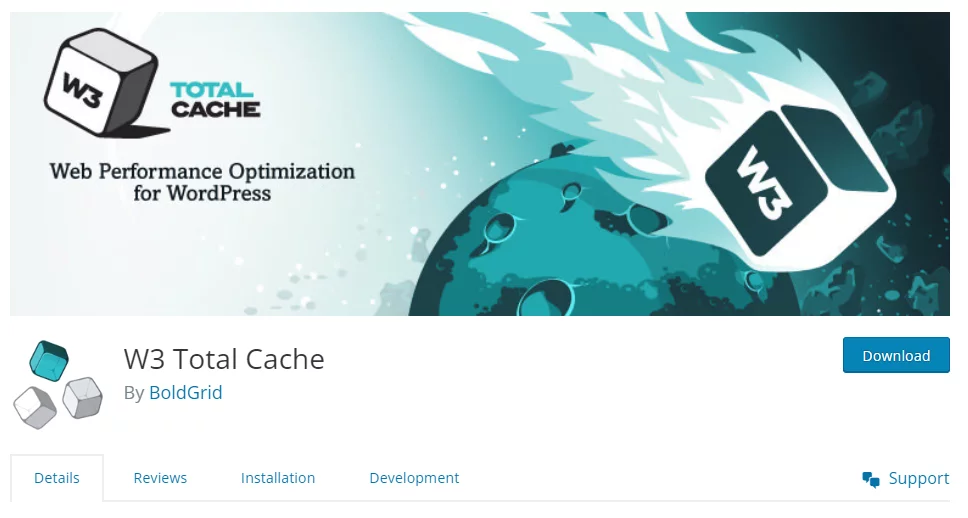
W3 Total Cache is a comprehensive caching plugin for WordPress, trusted by millions of website owners. It improves your server performance, reduces download times, and provides transparent content delivery network (CDN) integration. W3 Total Cache offers features like page caching, database caching, object caching, and minification of CSS and JavaScript files.
Advantages:
- Very powerful and customizable
- Offers a wide range of caching features
- Compatible with most WordPress themes and plugins
Disadvantages:
- Can be complex to set up and use
- Not as well-maintained as some other plugins
- Can slow down your website if not configured properly
2. WP Rocket

WP Rocket is a premium cache plugin known for its simplicity and powerful performance optimization features. It presents page caching, cache preloading, and lazy loading of images to enhance website speed. WP Rocket also integrates with popular CDNs, providing seamless content delivery across the globe.
Advantages:
- Very fast and efficient
- Easy to use
- Offers a wide range of caching features
- Compatible with most WordPress themes and plugins
Disadvantages:
- Not free
- Not as customizable as some other plugins
- Can be difficult to troubleshoot if something goes wrong
3. LiteSpeed Cache

LiteSpeed Cache is an incredible cache plugin designed perfectly for websites hosted on LiteSpeed web servers. It offers advanced caching techniques like page caching, object caching, and database caching. LiteSpeed Cache is highly customizable, allowing you to fine-tune your caching settings for optimal performance.
Advantages:
- Very fast and efficient
- Easy to use
- Compatible with most WordPress themes and plugins
- Works well with LiteSpeed servers
Disadvantages:
- Not free
- Not as customizable as some other plugins
- Can be difficult to troubleshoot if something goes wrong
4. WP Fastest Cache
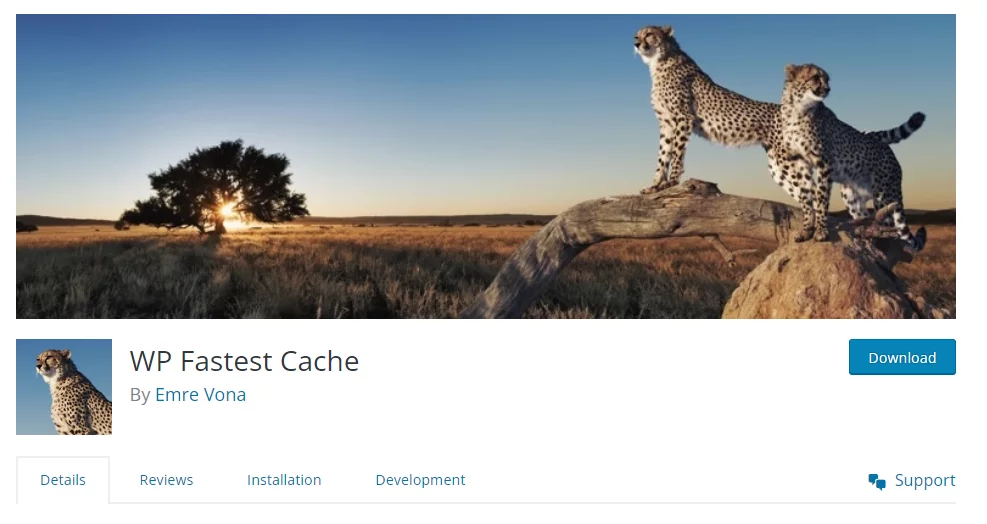
WP Fastest Cache is a caching plugin designed to optimize website speed with a user-friendly approach. It prioritizes simplicity and efficiency, allowing for quick improvements in performance. The plugin offers a one-click setup, making it easy to implement caching and enhance your website’s speed. Key features include GZIP compression, browser caching, and the ability to minify HTML, CSS, and JavaScript files. WP Fastest Cache empowers website owners to efficiently manage caching without compromising on simplicity and effectiveness.
Advantages:
- Free and open-source
- Easy to use
- Offers a wide range of caching features
- Compatible with most WordPress themes and plugins
Disadvantages:
- Not as powerful as some other plugins
- Can be slow to update
- Not as well-maintained as some other plugins
5. Comet Cache
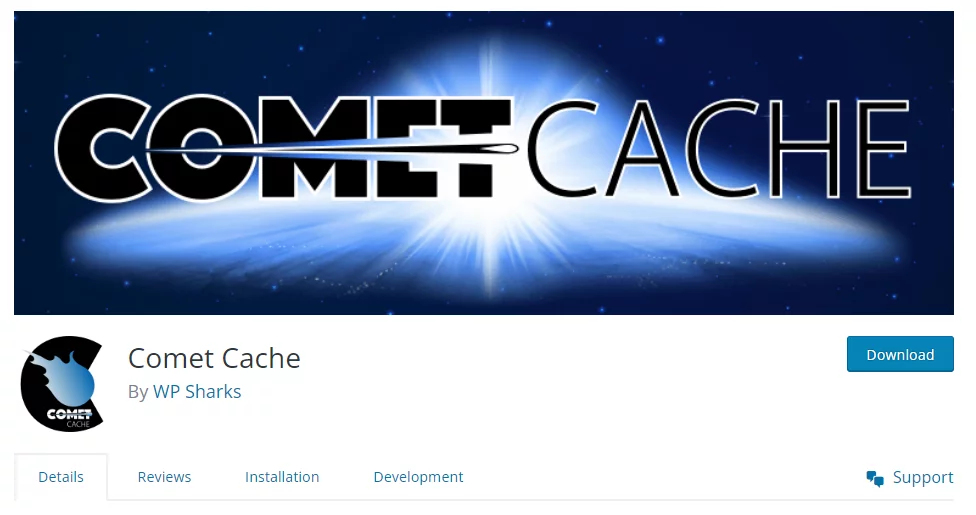
Comet Cache, previously recognized as TranquilityCache, is a sturdy caching extension that highlights swiftness and straightforwardness. It provides automated cache purging, GZIP compression, and sophisticated cache exemption regulations. Comet Cache also ensures interoperability with well-liked extensions such as WooCommerce and bbPress.
Advantages:
- Extremely swift and effective
- Simple to utilize
- Provides an extensive array of caching characteristics
- Compatible with the majority of WordPress themes and extensions
Disadvantages:
- Not complimentary
- Not as diligently preserved as certain other extensions
- Could pose challenges in diagnosing problems if they arise
6. Hyper Cache
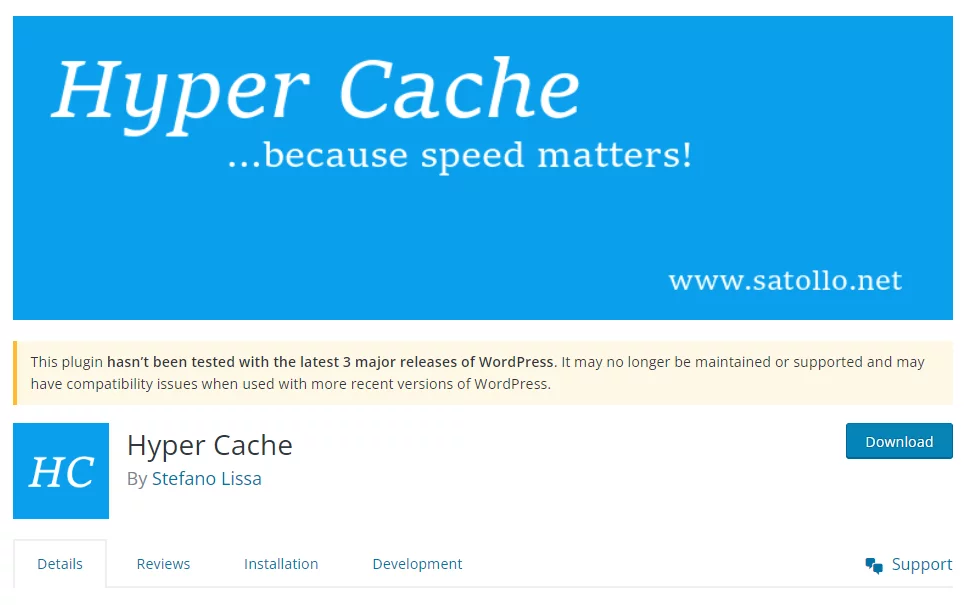
Hyper Cache is a specialized caching plugin that caters to websites hosted in low-resource environments. It is built to function exclusively within the WordPress platform, eliminating the need for intricate configurations or reliance on external services. Hyper Cache is particularly suitable for websites hosted on shared hosting plans, mobile websites, and those utilizing SSL certificates. With its focus on resource efficiency, Hyper Cache offers a lightweight and optimized caching solution.
Advantages:
- Very fast and efficient
- Easy to use
- Offers a wide range of caching features
- Compatible with most WordPress themes and plugins
Disadvantages:
- Not free
- Not as well-maintained as some other plugins
- Can be difficult to troubleshoot if something goes wrong
8. Cache Enabler
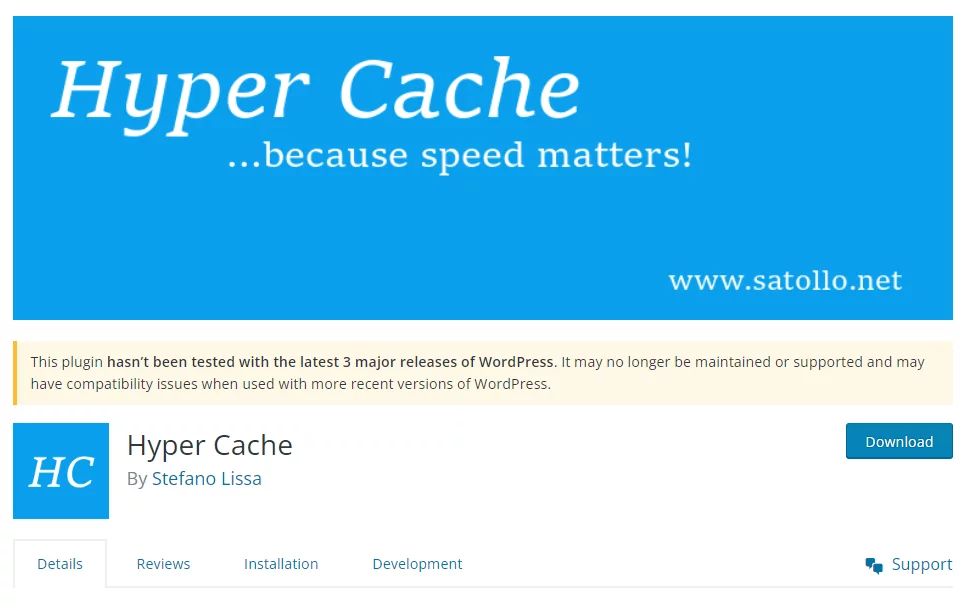
Cache Enabler is a high-performance, lightweight caching plugin that leverages server-side disk storage to store and retrieve static HTML files. It empowers users with granular control over cache management through manual and automatic cache clearing options, while also enabling fine-tuning of cache expiration times. With its efficient caching mechanism and robust CDN integration, Cache Enabler enhances website performance by reducing server load and improving content delivery speed.
Advantages:
- Free and open-source
- Easy to use
- Offers a basic caching feature
- Compatible with most WordPress themes and plugins
Disadvantages:
- Not as powerful as some other plugins
- Does not offer a wide range of caching features
- Not as well-maintained as some other plugins
9. Breeze
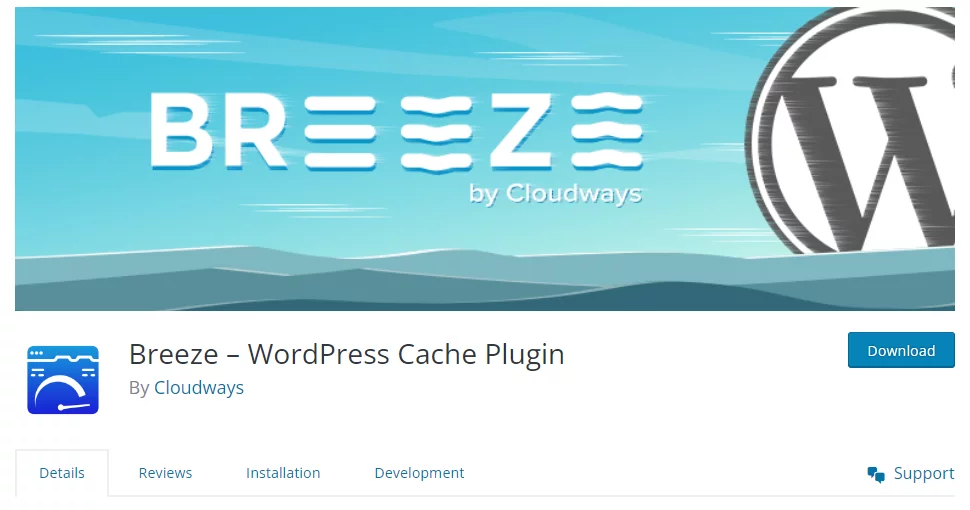
Breeze is an exceptional caching plugin crafted by Cloudways, a prominent managed WordPress hosting company. This feature-rich plugin is designed to supercharge your website’s performance. With Breeze, you can take advantage of cutting-edge caching capabilities, including seamless integration with Varnish cache and the ability to minify HTML, CSS, and JavaScript files.
Not only does Breeze optimize your website’s caching, but it also offers robust database optimization features. Moreover, it effortlessly integrates with popular WordPress plugins, ensuring compatibility and versatility.
Advantages:
- Open-source and free
- Simple to use
- Provides a rudimentary caching capability.
- Most WordPress themes and plugins are compatible.
Disadvantages:
- Not as strong as some other plugins.
- Does not provide a diverse set of caching features.
- Not as well-kept as some other plugins
10. WP Optimize
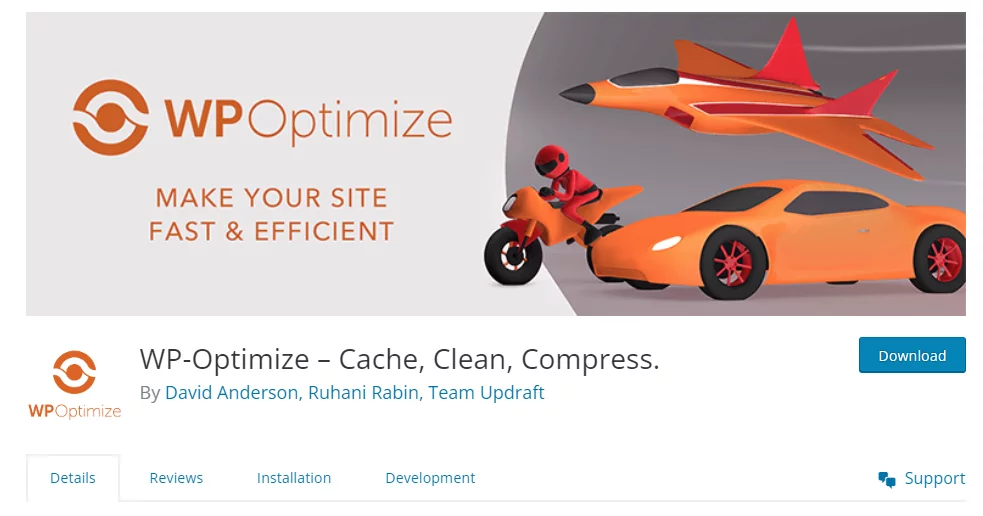
WP Optimize is a versatile optimization plugin that encompasses a comprehensive array of functionalities, including caching, image compression, and database cleanup. This robust plugin empowers users to streamline their database operations by executing efficient data cleansing processes, eliminating redundant information, and optimizing database tables to augment overall system performance.
Furthermore, WP Optimize boasts advanced features like browser caching, which enhances website loading speed by storing frequently accessed resources locally, and lazy loading of images, which defers the loading of images until they are visible on the user’s screen, optimizing bandwidth utilization.
Advantages:
- Free and open-source
- Easy to use
- Offers a wide range of performance optimization features, including caching
- Compatible with most WordPress themes and plugins
Disadvantages:
- Not as powerful as some other caching plugins
- Can be slow to update
- Not as well-maintained as some other plugins
Conclusion
To sum up, this cache plugin article on optimizing the speed and performance of your WordPress site is crucial for providing a positive user experience and improving search engine rankings. By utilizing cache plugins, such as the 10 mentioned in this article, you can effectively speed up your site and ensure faster page loading times. Remember to choose a cache plugin that suits your specific needs and preferences. Experiment with different plugins and configurations to find the perfect solution for your WordPress site.
FAQs on Cache Plugin
How do cache plugins improve website speed?
Cache plugins improve website speed by storing static copies of your web pages, reducing the load on your server. When a user requests a page, the cache plugin serves the pre-generated static version instead of processing dynamic content, resulting in faster page load times.
Do I need a cache plugin if I have a CDN?
Yes, a cache plugin and a CDN complement each other in improving website speed. While a CDN helps deliver your website’s static content from servers geographically closer to your users, a cache plugin optimizes the generation and delivery of static files, reducing server load and improving overall performance.
Can I use multiple cache plugins on my WordPress site?
It is not recommended to use multiple cache plugins simultaneously as they may conflict with each other and cause unexpected issues. It is best to choose a single cache plugin that suits your needs and configure it correctly for optimal performance.



