In the world of digital product design, the gap between designers and developers has long been a pain point. Miscommunication, mismatched tools, and lost design intent are all too common. Designers’ vision gets lost, and developers use different tools, leading to handoff drama and friction in the design-to-code process. Penpot—a web-based open source design tool—solves this problem by enabling design and code collaboration like never before.
Penpot is the design tool that bridges the gap between creatives and coders. Whether you’re building interactive prototypes, shipping ready-to-use code, or customizing design systems, Penpot empowers you to design and code beautiful products from a shared space. Thanks to features like flex layout, code inspect, and interface expressed as code, the platform ensures that designs are already expressed as CSS, SVG, and HTML—no translation necessary.
Say goodbye to “lost in translation” and hello to a platform where designers and developers come together to scale ideas into production-ready code. You can easily self-host your own instance, integrate with your existing dev toolchain, and even extend functionality through the flexibility of an API and workflow-enhancing plugins.
A New Era for Design: What Is Penpot?
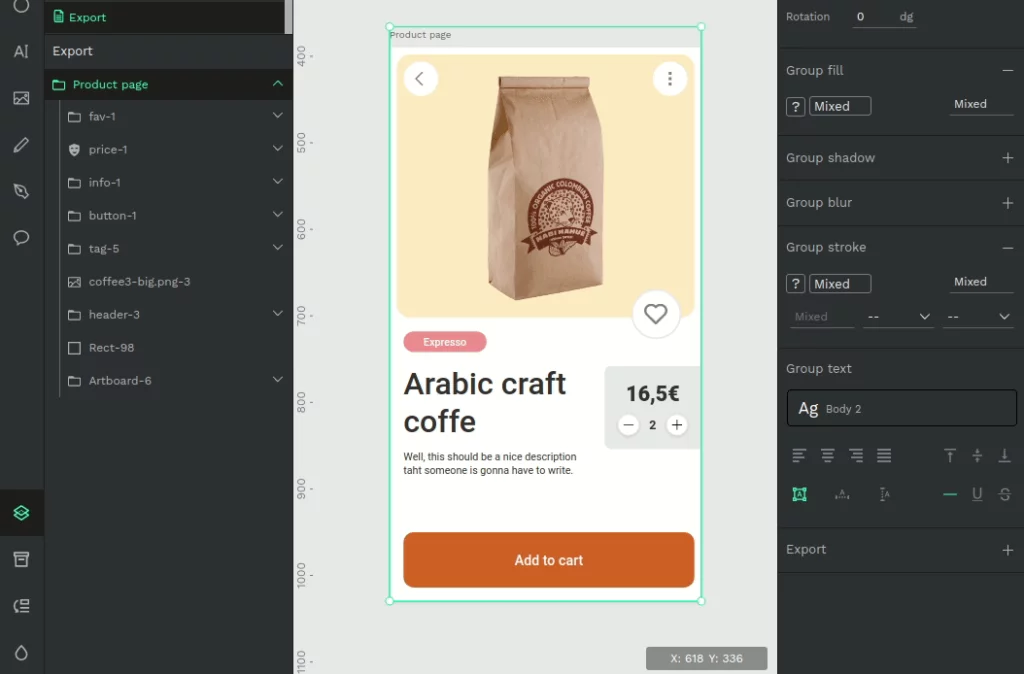
Penpot is an open-source design and prototyping tool tailored for cross-functional product teams. Unlike traditional design software that caters solely to designers, Penpot is intentionally built to bring designers and developers onto the same page—both figuratively and literally.
It allows teams to:
- Design interactive prototypes
- Create wireframes, mockups, and layouts
- Collaborate in real-time
- Export assets in developer-friendly formats (like SVG)
- Work across platforms or even offline (self-hosted or web-based)
Origins and Philosophy
Penpot is a web-based open-source design tool that empowers designers and developers to collaborate seamlessly without the typical handoff drama. Proudly using Penpot, teams can integrate the tool into their existing workflows or deploy it on a private instance, making it flexible and adaptable for any project. With Penpot 2.6 release, design and development processes are elevated to a whole new level, allowing designers to craft beautiful products that easily translate into code.
The intuitive interface and developer-friendly features, such as code inspect and CSS Flexbox integration, ensure that the design and code remain perfectly aligned throughout the process. Penpot’s open-source nature means you have complete control over your designs, and the platform’s ability to scale designs faster helps organizations of all sizes streamline their workflows.
Say goodbye to the frustration of miscommunication—Penpot makes collaboration effortless and efficient, allowing you to fully own your work and choose your own plugins. Whether you’re designing interfaces, creating prototypes, or building product designs, Penpot offers an inclusive space for everyone.
Why Penpot Is a Game-Changer
1. Designer–Developer Collaboration, Reimagined
Penpot excels in creating a smooth hand-off between designers and developers by using familiar coding structures like Flex Layout. While most design tools export static mockups, Penpot allows designers to build layouts that mirror real-world HTML/CSS behavior. Developers, in turn, receive production-ready code, minimizing back-and-forth and reducing costly errors.
This feature dramatically improves workflow efficiency, especially in agile teams where rapid iteration and clarity are essential.
2. Community-Driven Philosophy
Unlike proprietary tools that lock users into closed ecosystems, Penpot thrives on transparency and community participation. Its open-source nature means anyone can contribute to its growth—whether you’re fixing bugs, requesting features, or building plugins.
This approach has also made Penpot popular in regions and industries where budget constraints or data sovereignty concerns make commercial software a tough sell.
3. Security and Self-Hosting Flexibility
One of Penpot’s standout features is its support for self-hosting. While tools like Figma require you to operate within their cloud infrastructure, Penpot gives users full control over their data. Whether you’re a privacy-focused organization or a government agency, being able to host your own design software is a major advantage.
You can also use Penpot via the web, giving you flexibility based on your team’s security and operational needs.
4. Truly Free
Many “freemium” tools offer limited access to core features, nudging users toward paid tiers. Penpot, however, offers a comprehensive set of tools completely free of charge. From wireframing and UI design to prototyping and layout tools, there are no paywalls to stop your creativity.
While sustaining a free, open-source model is a challenge, Penpot remains committed to accessibility for individuals, teams, and organizations of all sizes.
5. Offline Desktop Mode
A common limitation of SaaS-based design platforms is their dependency on constant internet access. Penpot is addressing this with a forthcoming desktop offline mode, allowing users to work uninterrupted, even without a live connection.
This is especially useful for remote teams, freelancers, and designers in regions with unstable internet access. It also ensures that server downtimes won’t derail deadlines.
You may work on your wireframes, mockups, and web, app, UX, and UI designs using it. By speaking the coding language, Penpot circumvents the bottleneck caused by the structural hand-off between design and code. You are facilitating smooth designer-developer communication.
It runs on several platforms. If you want more control, it may be self-hosted or used through a web browser.
To prevent vendor lock-in, you may convert your drawings into SVG files that work with the majority of vectorial programs.
Comparing Penpot to Figma: A Quick Look
| Feature | Penpot | Figma |
|---|---|---|
| Open Source | ✅ Yes | ❌ No |
| Self-Hosting | ✅ Yes | ❌ No |
| Free Tier Limitations | ❌ None | ✅ Yes |
| Developer Integration (Flexbox) | ✅ Built-in | ✅ Dev Mode (paid) |
| Community Contributions | ✅ Open | ❌ Limited |
| Offline Mode | ✅ Coming Soon | ✅ Desktop app available |
While Figma remains a leading choice for many design professionals, Penpot offers a viable, more flexible alternative for teams that value openness, control, and affordability.
5 Reasons Why Penpot is Better than Other Open Source
1. Production-Ready Layouts with Flex Layout
Traditional open-source design tools often stop at static visual mockups, leaving designers and developers to interpret layout intentions and rebuild them using HTML and CSS. This process introduces delays and leads to inconsistencies between the original designers’ vision and the final implementation.
Penpot solves this issue with its Flex Layout system, designed to mirror modern web development practices, specifically by replicating the behavior of CSS Flexbox. Designers can create responsive layouts directly within Penpot’s visual interface, while developers receive a blueprint that translates seamlessly into production-ready code.
Key Benefits for Teams:
- Developers save time by avoiding the need to manually recreate layouts.
- Designers gain a better understanding of how layouts will behave in a live browser environment.
- The final product stays true to the original design vision, reducing discrepancies between design and implementation.
2. Full Data Sovereignty Through Self-Hosting
In today’s data-sensitive world, data sovereignty is a top concern, especially for enterprises, government organizations, and industries with strict regulations. Many SaaS design tools store data externally, giving users limited control over where their data is hosted.
Penpot provides a solution with its self-hosting capabilities, allowing organizations to deploy the entire tool on their own servers. This gives teams full control over:
- Access and authentication protocols
- Data storage and backup procedures
- Compliance with internal regulations and IT infrastructure requirements
For organizations with stringent data governance policies, Penpot ensures intellectual property and design files never leave their control, providing peace of mind.
3. No Paywalls—Completely Free and Fully Accessible
Unlike other open-source tools that offer limited functionality unless you upgrade, Penpot provides its full suite of design and collaboration tools for free—no hidden fees, feature restrictions, or subscription tiers.
Features Included for Free:
- Access to all design and prototyping tools
- Real-time team collaboration
- Unlimited projects, components, and asset exports
- Developer tools and production-ready layouts
This approach is especially valuable for startups, freelancers, educators, and non-profits who require professional-grade tools but face budget constraints. Penpot’s commitment to open access means designers and developers can create, collaborate, and innovate without the burden of expensive subscriptions.
4. Offline Capability for Enhanced Resilience
Most cloud-based design tools require constant internet connectivity, creating challenges for users in low-bandwidth areas or during server downtimes. Penpot is actively addressing this limitation by developing an offline desktop mode.
This will allow users to:
- Continue working without an internet connection
- Save and sync files locally
- Avoid disruptions due to server issues or cloud outages
Penpot’s offline mode ensures that designers and developers can remain productive no matter the environment, making it ideal for global teams with varying levels of internet infrastructure.
5. Developer-Friendly Architecture and Terminology
Penpot stands out by being intentionally engineered with both designers and developers in mind. The platform incorporates developer-friendly constructs and terminology such as Flex Layouts, grid systems, and SVG outputs, enabling engineers to participate more easily in the design process.
How This Benefits Teams:
- Developers can better engage with designs using familiar concepts and terminology.
- It bridges communication gaps between designers and developers, promoting smoother collaboration.
- Developer-centric terminology leads to faster, cleaner handoffs, ensuring design and code stay aligned.
As an open-source platform, Penpot also allows developers to extend, customize, and integrate it into their CI/CD pipelines or internal systems—something not possible with closed-source tools.
Design Smarter, Optimize Better with Penpot
Penpot is a powerful web-based platform where designers and developers stay in the loop, collaborate in real-time, and build interactive prototypes that scale. Whether you’re crafting design systems, using CSS Flexbox, or customizing your workflow with plugins, Penpot enhances your workflow without vendor lock-in.
With a strong Penpot community driving open design and code, you can explore design ideas, libraries, templates, and express designs natively as CSS, SVG, and HTML. Penpot designers know the value of open standards—and so do future-ready teams.
Start creating with Penpot today and never work out of sync again.
With Nestify’s fully optimized PHP hosting, you get:
✅ Reliable support for Penpot integrations and PHP-based automation
✅ Fine-tuned control over ini settings and memory allocation to prevent fatal errors
✅ Built-in caching, CDN, and scalability for faster load times and better uptime
✅ Easy deployment with zero configuration headaches
👉 Click here to launch your Penpot instance on Nestify for free
No More Handoff Drama: Penpot Makes Collaboration Effortless
How does Penpot differ from other open-source design tools?
Penpot distinguishes itself through its focus on security, community-driven approach, free accessibility, desktop offline mode, and developer-friendly interface. These features set Pen-pot apart from other open-source design tools, offering users a comprehensive and intuitive platform for their design needs.
Can Penpot be used for commercial purposes?
Yes, Pen-pot is open-source and free to use for commercial purposes. Whether you’re a student, individual, small group, or business, you can leverage Penpot’s features without any cost constraints. This makes it an ideal option for a wide range of users looking for a comprehensive design solution.



