Are you interested in monitoring your website visitors? Discover the top-rated and reviewed WordPress plugins for visitor counters.
If you’re contemplating incorporating a visitor counter on the website in order to showcase the number of active users on your homepage, you’ve come to the right place. There is no need to sift through numerous online plugins; we’ve conducted reviews and curated a list highlighting the features and functionalities of each. Prioritize responsiveness when selecting a WordPress Visitor Counter Plugin, ensuring it’s up-to-date and provides accurate visitor numbers. Integrating such a plugin enhances your website’s credibility, as an increasing number of visitors pique the curiosity of potential users about your site’s offerings.
Benefits of Visitor Counter Plugin:

- Real-time Analytics: Visitor counters provide real-time data on the number of people on your website. This instant feedback helps you understand your site’s popularity and engagement levels.
- User Engagement: Displaying the number of active users on your homepage can encourage visitors to explore your site further. It creates a sense of activity and may entice users to stay longer.
- Credibility and Trust: A visible visitor counter can enhance the credibility of your website. A high visitor count suggests popularity and trustworthiness, which can positively influence new visitors’ perceptions.
- Performance Monitoring: Visitor counter plugins often come with additional analytics features, allowing you to track user behavior, popular pages, and other relevant data. This information helps you optimize your site for better performance.
- Marketing and Advertising: If you’re running marketing campaigns or advertisements, a visitor counter can help you assess their effectiveness. Monitoring changes in visitor numbers during campaigns provides insights into their impact.
- Social Proof: A growing visitor count is social proof, indicating that others frequent your website. This can influence potential users or customers, reinforcing that your site is a valuable resource.
- Customization and Display Options: Many visitor counter plugins allow you to customize the display of visitor numbers to match your website’s design. You can choose where and how the counter appears, ensuring it complements your site’s aesthetics.
- Goal Tracking: Some advanced visitor counters enable you to set goals and track conversions. This is valuable for e-commerce sites or any website with specific objectives, allowing you to measure success against predefined targets.
- Identifying Popular Content: You can identify the most favored content by analyzing the visitor count for different pages. This information helps you tailor your future content strategy to your audience’s interests.
- SEO Benefits: A consistently high number of visitors can positively impact your website’s search engine rankings. Search engines may interpret frequent visits as a signal of relevance and quality, contributing to improved SEO.
- Compatibility: Ensure the podcast plugin is compatible with your website platform (e.g., WordPress, Joomla, etc.). Verify that it integrates seamlessly with the existing website architecture.
- Media File Hosting: Determine whether the plugin supports hosting media files (audio episodes) directly or if you need to rely on external hosting services. Consider the associated costs and the ease of integration with your preferred hosting solution.
- Podcast Feed Generation: Look for a plugin that can generate a valid podcast feed in compliance with industry standards (e.g., RSS feed for podcasts). A well-structured feed is crucial for syndicating your podcast to directories like Apple Podcasts, Spotify, and others.
Top Visitor Counter Plugins:
1. MonsterInsights (Most Popular)
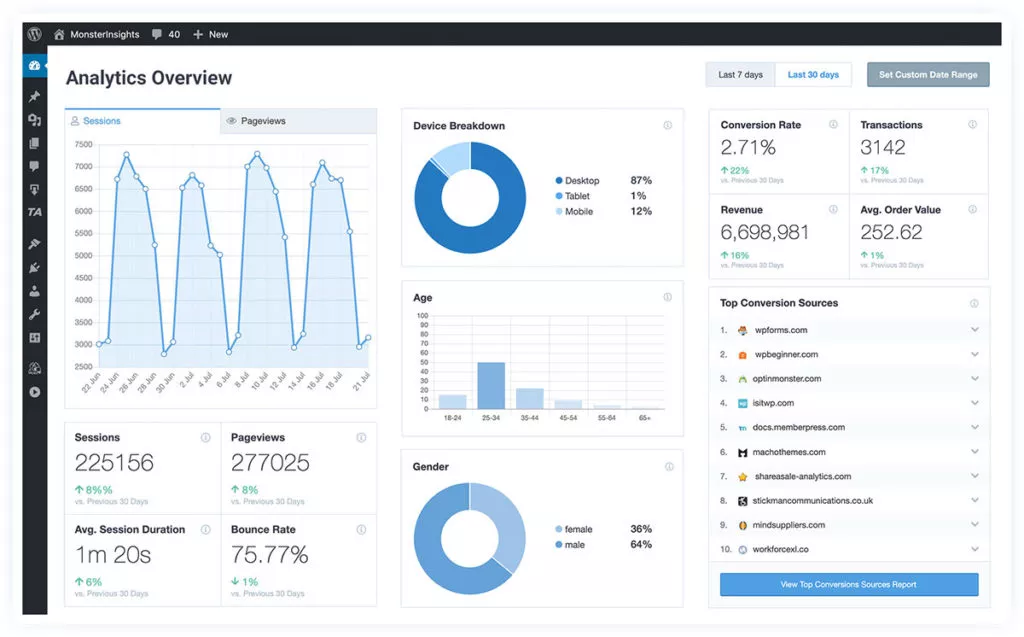
MonsterInsights stands out as the most widely used Google Analytics WordPress plugin, offering advanced reporting features to gain valuable insights into your website’s visitor behavior. Particularly beneficial for eCommerce and affiliate marketing sites, it plays a key role in tracking user activities for business success.
Key Features of MonsterInsights:
- Real-time analytics and reporting
- E-Commerce tracking for WooCommerce, Easy Digital Downloads & MemberPress.
- GDPR-friendly for EU compliance.
- User Behavior Report
- SEO Ranking Reports
- Custom dimensions for separate tracking of WordPress tags, categories, authors, and other pages.
- Support for Universal Analytics and Google Analytics 4
- Affiliate link and ad click tracking
- Analytics integrated into the WordPress dashboard
Price: Free for basic blog or business websites. Enhanced features like eCommerce tracking, Realtime Reports, GDPR compliance, and various growth tools are available for a single website at $99.50/year.
2. Live Visitor Counter

This free visitor counter plugin focuses on displaying live user data on your website with simplicity and efficiency. Stripped of unnecessary complexities, it excels in its primary function—providing real-time visitor numbers. The plugin boasts a unique and visually appealing layout that adds vibrancy to your site.
Key Features of Live Visitor Counter:
- Displays current visitors, live visitors, and total visitors.
- Fast and smooth performance due to its basic and lightweight design.
- Dark mode for better viewing and reduced eye strain.
- Option to migrate numbers from previous counters for improved website performance.
Price: Free
Learn how to handle traffic tsunami here.
3. WPS Visitor Counter Plugin

The WPS Visitor Counter Plugin offers a unique feature by showcasing daily, monthly, and yearly visitor counts, providing a detailed traffic status overview for your website. This type of plugin not only contributes to credibility but also eliminates the need to convey daily visitor statistics manually.
Key Features of WPS Visitor Counter Plugin:
- Displays visitor count for the day, month, and year.
- Enhances website credibility by showcasing traffic status.
- Customizable display options based on your preferred data inclusion.
Price: Free
4. The Visitor Counter Plugin
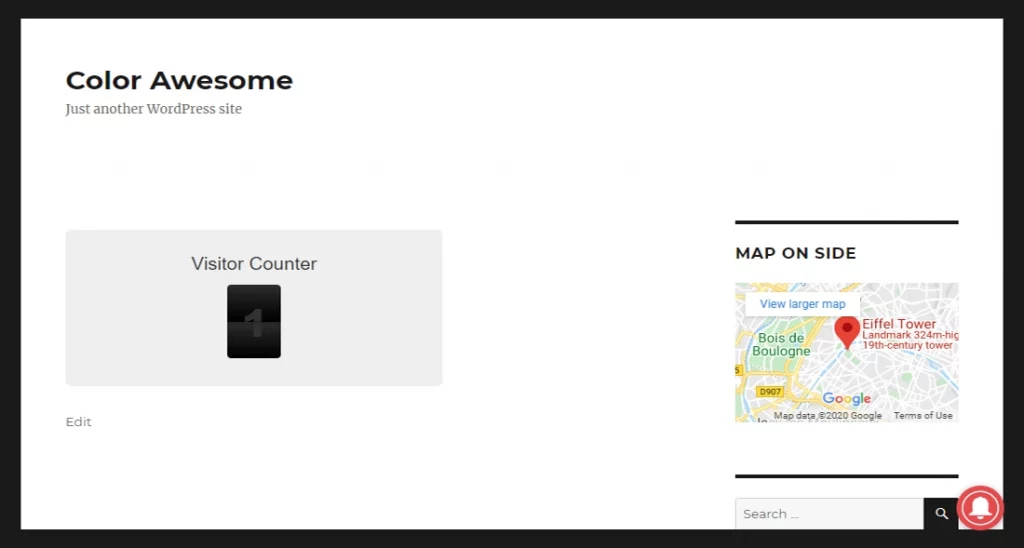
This user-friendly plugin offers simplicity and reliability with its basic functionalities, counting current visitors and displaying the data prominently on your homepage or chosen website section. The plugin allows easy customization of titles, backgrounds, and text colors to integrate with your site’s layout seamlessly.
Key Features of The Visitor Counter Plugin:
- Basic yet reliable functionalities for counting current visitors.
- Customizable title, background, and text colors.
- Easy navigation with support for the latest WordPress version.
- Display options include widgets or shortcodes for flexibility.
Price: Free
1. Click on the Plugin and hover on the WordPress admin dashboard’s ‘Add New’ menu.
2. Search for the title “The Visitor Counter Plugin” in the search results.
3. Click on the Install button and activate the plugin effortlessly.
Incorporating these plugins based on your specific requirements can significantly enhance your website’s analytics, visitor engagement, and overall performance.
5. WP Visitor Statistics (Real-Time Traffic)

If you prefer tracking your website without relying on external services, WP Visitor Statistics provides real-time statistics to fulfill this need. The plugin boasts an effortless installation and activation process, allowing you to utilize it promptly after setup completion. Beyond offering accurate statistics and analytics, this plugin lets you showcase the counter to your new visitors, enhancing your site’s transparency.
Key Features of WP Visitor Statistics:
- Real-time statistics for detailed insights into online visitors.
- Interactive map displaying the location of visitors.
- Comprehensive overview page with advanced features and functionalities.
- GDPR-compliant guidelines for data protection.
- Upgrade to Pro for additional features like online counter, recent IP visitors, data shortcode, and detailed statistic reports.
- Pro version available in English, providing universal functionality.
Price: Free
6. StatCounter – Free Real-Time Visitor Stats
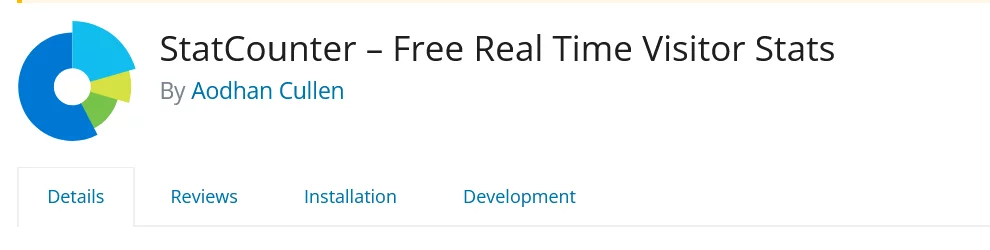
StatCounter, a free WordPress Visitor Plugin, offers a range of features to cater to your website’s needs. With configurable counters tracking daily, monthly, and yearly visitors, it provides valuable insights into the activity of active users revisiting your site.
Key Features of StatCounter:
- Configurable counter for tracking daily, monthly, and yearly visitors.
- Insights into active users visiting the site multiple times.
- Essential for assessing website improvement, especially in the early stages of an online business.
- Tracks paid traffic and identifies potential click frauds.
- Notification alerts through email or phone when someone revisits your page.
- Helps identify repeat visitors for targeted email marketing and other online strategies.
Price: Free
7. Slimstat Analytics – Comprehensive Visitor Tracking

Slimstat Analytics stands out as a powerful and comprehensive visitor-tracking plugin for WordPress. It offers many features to monitor your website’s performance and user engagement. From real-time analytics to detailed reports, Slimstat provides the tools you need to understand your audience better.
Key Features of Slimstat Analytics:
- Real-time analytics for instant insights.
- Detailed reports on website traffic, popular pages, and user behavior.
- Heatmaps to visualize user interactions on your site.
- Support for tracking logged-in users and identifying their activities.
- Compatibility with caching plugins for optimized performance.
- GDPR-compliant data handling.
Price: Free with premium add-ons available.
8. Jetpack by WordPress.com – All-in-One Plugin
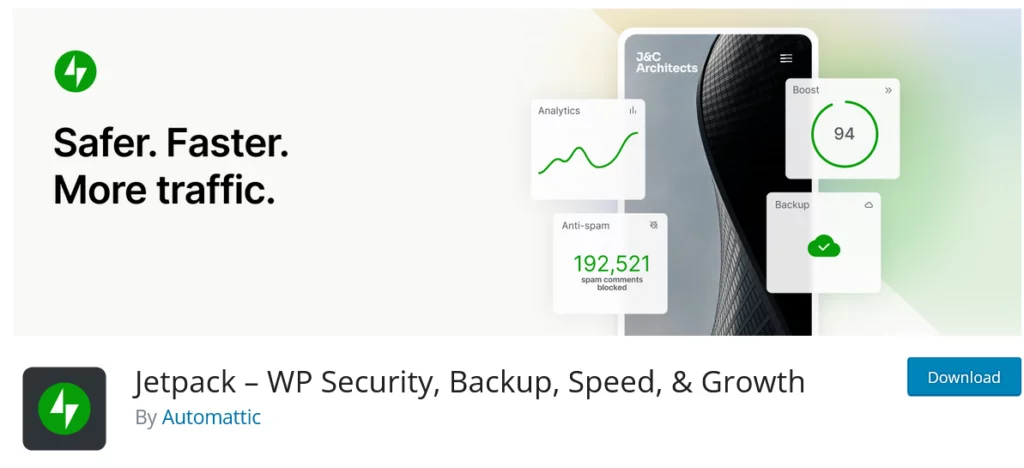
Jetpack by WordPress.com is an all-in-one plugin that offers a suite of features, including visitor tracking, security, and performance optimization. Developed by Automattic, the company behind WordPress.com, Jetpack seamlessly integrates with your self-hosted WordPress site.
Key Features of Jetpack:
- Site stats and analytics to monitor traffic.
- Security features like brute force attack protection and downtime monitoring.
- Content delivery network (CDN) for faster image and static file loading.
- Social media integration to facilitate easy sharing and engagement.
- Related posts feature to keep visitors exploring your content.
- Automated site backups and one-click restores.
Price: Free with premium plans available.
9. Analytify – Google Analytics Plugin
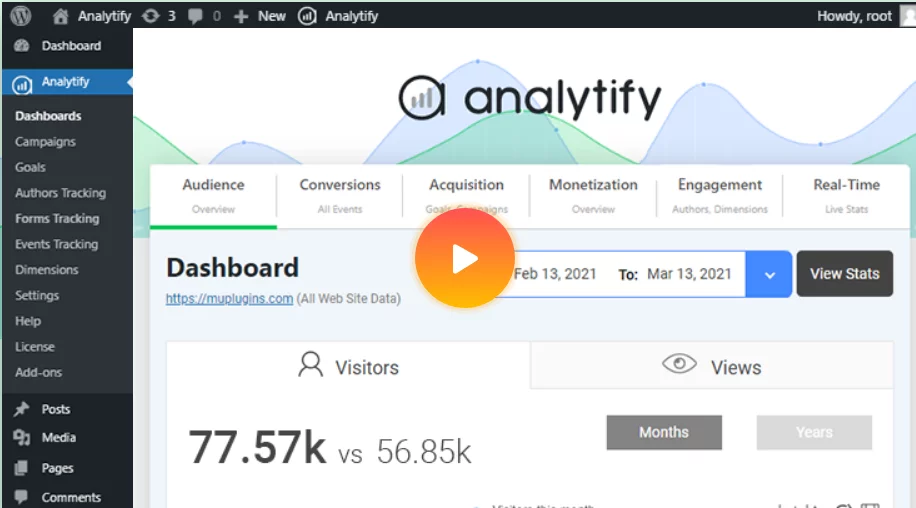
Analytify is a user-friendly Google Analytics plugin designed to simplify tracking your website’s performance. It provides an intuitive dashboard within your WordPress admin area, allowing you to access critical analytics data without navigating away from your site.
Key Features of Analytify:
- Google Analytics dashboard directly within WordPress.
- Real-time statistics for quick insights.
- Enhanced e-commerce tracking for online stores.
- Customizable reporting for different user roles.
- Social media stats to track the impact of social platforms.
- Front-end reporting for individual posts and pages.
Price: Free with premium add-ons available.
10. Crazy Egg – Visual Website Analytics
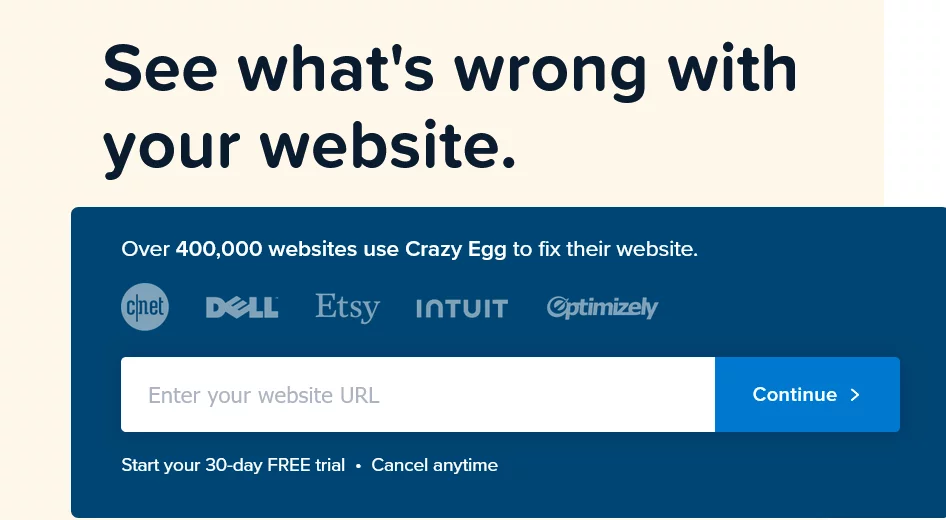
Crazy Egg goes beyond traditional analytics by offering visual insights into how users interact with the website. With heatmaps, scrollmaps, and user recordings, Crazy Egg helps the admin visualize user behavior and optimize your site for better conversions.
Key Features of Crazy Egg:
- Heatmaps to visualize where users click and scroll.
- Scrollmaps for understanding user engagement and scrolling patterns.
- User recordings to watch actual user sessions.
- A/B testing for optimizing page elements.
- Intuitive dashboard for easy analysis.
- Mobile responsive design insights.
Pricing: Plans start with 30-day free trial, followed by paid options.
Factors to Consider Before Choosing Visitor Counter Plugin:
- Subscription and Distribution: Ensure that the plugin facilitates easy subscription and distribution of your podcast episodes. Check if it supports significant podcast directories and platforms to reach a wider audience.
- Player Customization: Evaluate the customization options for the podcast player. Check if you can modify the player’s appearance to match your website’s design and branding. Customizable features may include colors, sizes, and layout.
- Episode Management: Consider the ease of managing podcast episodes. Look for features such as scheduling, bulk uploads, and the ability to categorize episodes. An intuitive interface for episode management can save time and effort.
- Analytics and Statistics: Choose a plugin that provides analytics and statistics on podcast performance. Insights into listener demographics, episode popularity, and download statistics can help refine your content and marketing strategy.
- Monetization Options: If you wish to monetize your podcast through sponsorships, ads, or premium content, ensure the plugin supports relevant monetization features. This may include ad insertion capabilities or integration with third-party monetization platforms.
- Mobile Responsiveness: Confirm that the podcast player is mobile-responsive, as many users listen to podcasts on mobile devices. The player should adapt to different screen sizes for a seamless user experience.
- Support and Updates: Check the developer’s track record regarding providing support and regular updates. A responsive support team and ongoing updates ensure the plugin remains compatible with the latest web technologies and standards.
- User Reviews and Ratings: Look for user reviews and ratings to understand the experiences of other podcasters using the plugin. This will provide insights into potential issues or limitations that may take time to be apparent from the feature list.
- Cost and Licensing: Consider the plugin’s cost, if any, and whether it aligns with your budget. Some plugins also offer free versions with limited features, whilst others may require a one-time purchase or subscription.
Conclusion:
In conclusion, integrating WordPress visitor counter plugins into your website enhances credibility and provides valuable insights into visitor behavior. The plugins offer a range of functionalities, from real-time analytics to comprehensive tracking, allowing you to make informed decisions to improve the online presence. While many plugins have free versions, exploring their full potential through premium options unlocks additional features.
For online businesses, leveraging plugins like Counter Live Visitors for WooCommerce can be instrumental in tracking product visits, sparking curiosity among the target market. Simultaneously, those seeking simplicity can benefit from essential plugins like The Visitor Counter Plugin and Live Visitor Counter.
Opting for advanced functionalities opens doors to plugins like WPS Visitor Counter Plugin and Advanced Page Visit Counter, presenting opportunities to save costs and enhance website performance. An exciting irony is that these visitor counters often attract more visitors as curiosity grows about the increasing activity on your website’s pages.
FAQs on Visitor Counter Plugins:
Do I need a visitor counter for my website?
While not mandatory, a visitor counter can enhance your website’s credibility and provide valuable insights into user engagement. It can benefit businesses, bloggers, and marketers wanting to track website traffic.
Are these plugins suitable for all types of websites?
Yes, the plugins mentioned cater to various website types, from simple blogs to e-commerce platforms. Choose a plugin based on the specific needs and the level of functionality you require.
What is the difference between free and premium versions of these plugins?
Free versions typically offer essential features, while premium versions unlock advanced functionalities and additional support. Premium options are recommended for those seeking a more comprehensive analytics experience.
Can I use multiple visitor counter plugins simultaneously?
Using multiple visitor counter plugins simultaneously is generally not recommended, as they may conflict with each other. Choose one that aligns with your goals and provides the features you need.



