User stories are the quest for product perfection that meets the chaos of human desires! Like characters in an epic adventure, user stories guide us through the tumultuous landscape of product development, navigating the treacherous waters of stakeholder demands and the uncharted territories of user needs. Let’s discover more about them to manage them for maximum impact.
What is a User Story?
A user story can be narrated as a concise, informal description of a feature of a product or functionality from the perspective of an end user. 3 aspects are covered under it:
- User
- Goal
- Reason
It typically follows a simple template:
“As a [type of user], I want [some goal] so that [some reason].”
Here’s an example:
“As a social media user, I want to be able to edit my profile picture so that I can keep my profile up-to-date with my latest photo.”
This user story captures the perspective of a social media user who desires the ability to edit their profile picture for the purpose of maintaining an updated profile. It communicates the who, what, and why behind the desired feature or functionality in a clear and straightforward manner, allowing developers and product teams to understand and prioritize user needs effectively.
Why are User Stories Important?
User stories are crucial during project discovery phase because they serve as blueprints for product functionalities. When clients are unsure about how a product should function, user stories help to clarify requirements. Even if the client has a clear vision and a list of specifications, it’s essential for the development team to align with the product’s vision. This alignment ensures that both the client and the team share the same understanding of the development goals and strategies. Without this alignment, misunderstandings can lead to wasted time and budget on features that aren’t necessary or useful.
User stories serve several purposes:
- Ensuring the delivery of a product that fulfills the client’s actual needs.
- Facilitating budget estimation.
- Assisting in time estimation for project completion.
- Saving coding time by providing clear tasks for developers.
- Guiding UI design decisions based on user needs and goals.
Who Writes User Stories?
User stories are typically written collaboratively by various stakeholders involved in the project, including product owners, product managers, business analysts, designers, developers, and sometimes even end users or clients themselves. The goal is to capture the perspective and needs of different user roles effectively.
Categorize these individuals into groups: target audience, main group, secondary group, and others. Then, assign unique names to each within these groups. Next, create user stories from the perspective of these individuals. This approach helps identify which stories are essential for the target audience and which are necessary for each group. Prioritizing stories becomes more accurate, as the stories of the target group actors are the most crucial.
For managing user stories, it’s beneficial to write them on small sticky notes, keeping them visible during development. If there are many user stories, consider storing them online using tools like Online Visual Paradigm, Miro, or StoriesOnBoard. These services aid in organizing stories, providing a broader context, and assisting in release planning through user story mapping.
How to Write a User Story?
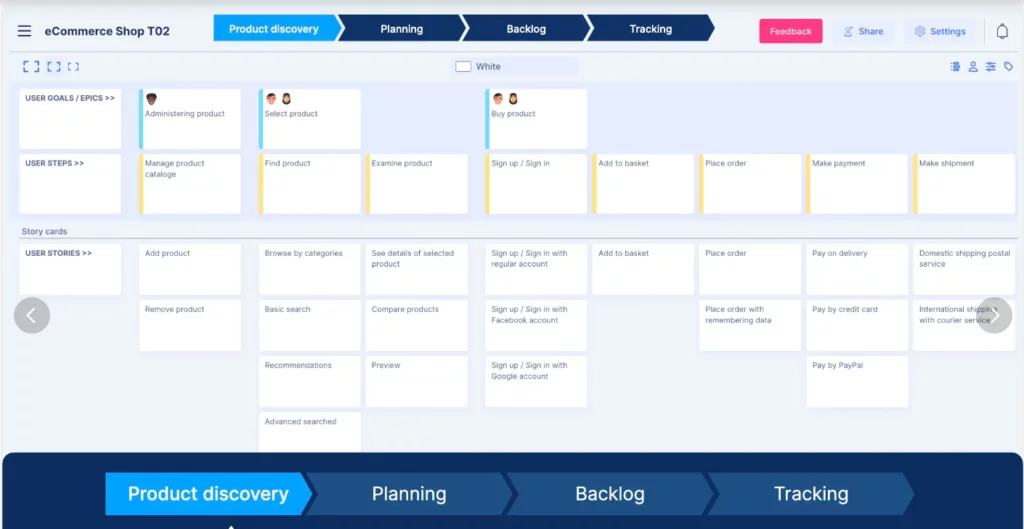
Source: StoriesOnBoard
Crafting a user story entails encapsulating the core of a feature or functionality from the viewpoint of the end user. Here’s a thorough explanation of the steps involved:
- Identify the User Role: Start by identifying the primary user or role for whom the feature is being developed. This could be a specific user persona or a general category of users.
- Define the Action: Describe what the user wants to accomplish or the action they need to take within the system. Be specific and focus on one action at a time.
- Specify the Goal: Clearly state the goal or objective the user wants to achieve by performing the action. This helps provide context and ensures that the feature aligns with user needs.
- Use the “As a, I want, So that” Format: Frame the user story using the template “As a [user role], I want [action], so that [goal].” This format helps structure the user story and ensures that it addresses the user’s perspective, action, and motivation.
- Keep it Simple and Concise: These stories should be brief and to the point. Avoid including unnecessary details or technical specifications. Focus on capturing the user’s intent and desired outcome.
- Include Acceptance Criteria: Specify the criteria that must be fulfilled for the user story to be considered complete. These criteria outline the specific conditions or functionality that need to be implemented to fulfill the user’s needs.
- Collaborate and Refine: User stories are often refined through collaboration between stakeholders, including product owners, developers, and users. Iterate on the user stories based on feedback and insights gained throughout the development process.
- Prioritize User Stories: Once written, prioritize user stories based on factors such as user impact, business value, and technical feasibility. Use techniques like MoSCoW prioritization (Must have, Should have, Could have, Won’t have) or value vs. effort matrix to determine the order in which user stories should be addressed. This helps focus development efforts on the most critical features and ensures that valuable functionality is delivered first.
- Track Progress: Track the progress of user stories throughout the development process. Use tools like Kanban boards, Scrum boards, or project management software to visualize the status of user stories, identify bottlenecks, and monitor team progress.
- Update and Refine: Continuously update and refine user stories based on feedback, changes in requirements, or evolving user needs. Collaborate with stakeholders and team members involved in product development to ensure that user stories remain relevant and mandate the current state of the project.
By following these necessary steps, you can effectively write user stories that capture the needs and perspectives of the end users, guiding the development process towards creating valuable and user-centric solutions.
Example of a User Story
Source: Inflectra
Difference Between Epics and User Stories
Epics:
- Large-Scale: Epics are large, high-level items that represent significant features or functionalities.
- Broad Scope: They often encompass multiple user stories and may span across multiple sprints or iterations.
- Long-Term Goals: Epics typically represent long-term goals or objectives of the project and may require further breakdown into smaller, more manageable user stories.
- Less Detailed: Compared to user stories, epics are less detailed and focus more on capturing the overall vision or theme of a feature or functionality.
- Subject to Refinement: Epics may undergo refinement and further decomposition into smaller user stories as the project progresses and more details become available.
User Stories:
- Small-Scale: User stories are small, granular items that represent specific features or functionalities from the perspective of an end user.
- Narrow Scope: Each user story typically focuses on a single functionality or user need and can be completed within a single iteration.
- Short-Term Tasks: User stories represent short-term tasks or deliverables that contribute to the fulfillment of broader epics or project goals.
- Detailed: User stories are detailed and specific, often following the format of “As a [user], I want [action], so that [benefit]” to capture the user’s perspective, action, and motivation.
- Ready for Implementation: User stories are actionable and ready for implementation by the development team, providing clear guidance on what needs to be built.
Good Practices of a User Story
– Involve the entire team, including the product manager, client/stakeholder, and end-users, in crafting user stories.
– Start with epics and progressively break them down into smaller stories.
– Assign identification numbers or letters to each user story for easy reference.
– Estimate the time required for each story to aid in planning.
– Prioritize stories, giving the highest priority to main functions if urgent.
– Base priorities on use cases that form the product’s foundation.
– Ensure clarity on how product bugs should be displayed and handled without including technical features in the story.
– Typically, the product owner defines technical requirements and acceptance criteria.
Bad Practices of a User Story
– Utilize epics as the foundation for tasks and then break them down into smaller sub-stories for clarity and manageability.
– If customer group representatives have not approved certain stories, organize focus groups and seek consultations to gather feedback and ensure alignment.
– Avoid breaking down low-priority epics into user stories, as it may result in wasted time and effort.
– Make sure that technical requirements are incorporated into the user stories to guide development effectively.
– Refrain from making assumptions about the target audience; instead, gather data and insights through research and analysis to inform decision-making accurately.
Conclusion
Maintaining clear communication, setting realistic timeframes, and regularly reviewing and refining user stories will help keep your project on track and aligned with the needs of your target audience. With proper prioritization and management of user stories, you can streamline your development process, increase efficiency, and ultimately deliver a product that delights your users and drives business success.
FAQs
Is it necessary to allocate time estimates to each user story?
While time estimates can be helpful for planning and resource allocation, they are not always necessary for every user story. Consider using relative estimation techniques such as story points or T-shirt sizing to estimate the effort required for each task without getting bogged down in specific timeframes.
What should I do if a user story is not approved by a customer group representative?
Organize focus groups and consultations to gather feedback and address any concerns or discrepancies. Collaboration and communication are key to guaranteeing that user stories accurately reflect user needs and expectations.
Should I include technical requirements in user stories?
While user stories should focus on user needs and functionalities, it’s important to clarify any technical requirements or constraints that may impact development. However, avoid including overly technical details that may detract from the user-centric focus of the story.



