Have you ever noticed the string of words that appear at the end of a URL, providing a glimpse into the content of the page you’re about to visit? That’s the URL slug, and it’s far more than just a digital address. In this post, we’ll peel back the layers of this seemingly simple component of a URL and uncover its significance in the web development and SEO.
From crafting concise and descriptive slugs to optimizing them for search engines and user readability, we’ll explore the dos and don’ts of the URL slug creation. We’ll also delve into the impact of URL structure on website navigation, user trust, and click-through rates, highlighting the importance of getting it right from the start.
So, whether you’re a web developer striving for cleaner, more user-friendly URLs or a content creator aiming to enhance your site’s search engine visibility, join us as we demystify the world of slugs and unlock their hidden potential.
What is a URL Slug?
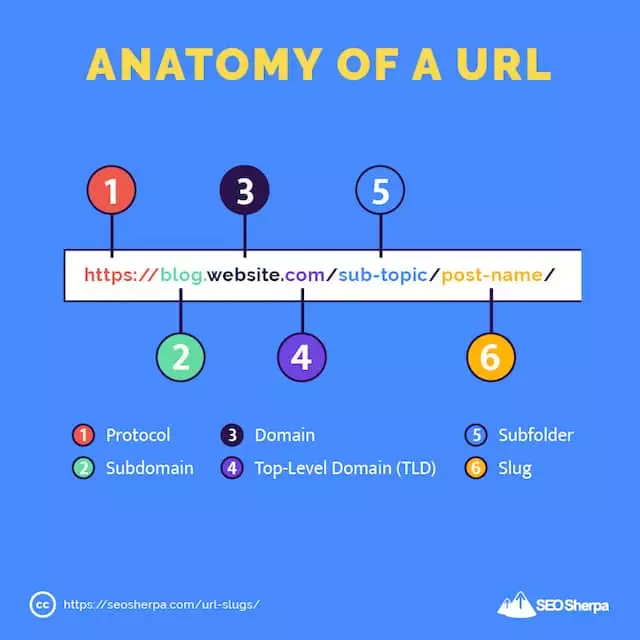
A URL slug refers to the segment of a web address that appears after the trailing slash (“/”). This component of the URL serves as a concise descriptor of the web page’s content, providing both users and search engines with valuable insights into the page’s topic or subject matter.
URL Slug Example:
For instance, consider the following URL: www.example.com/blog/seo-tips-for-beginners
In this example, “seo-tips-for-beginners” is the URL, succinctly summarizing the content of the webpage as it pertains to search engine optimization tips for novice users.
Why Does Optimizing Your Website URL Slug Matter?
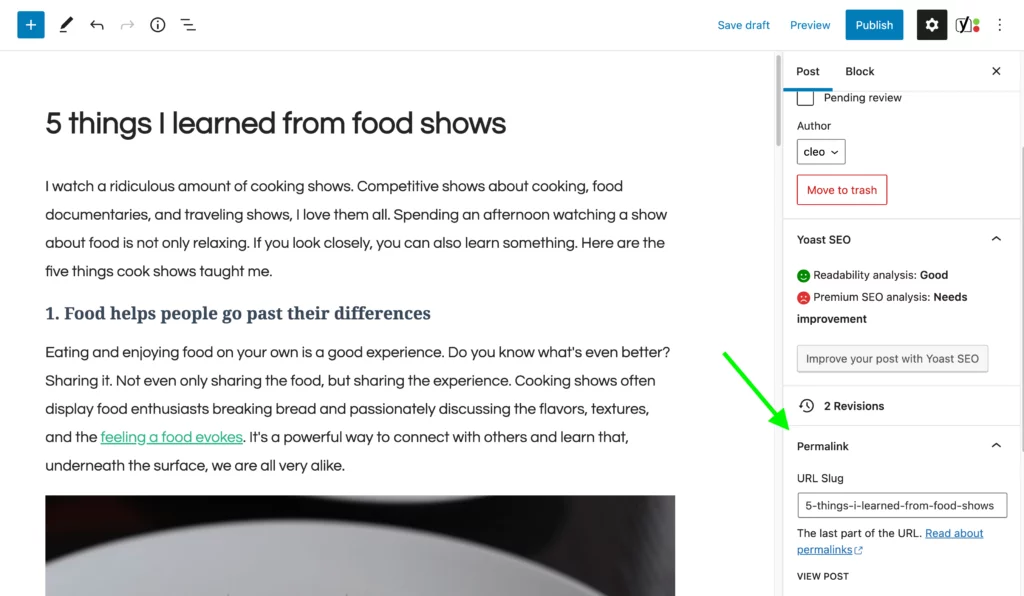
Optimizing your website’s URL slug holds significance for several reasons:
- Improved User Experience: A well-optimized slug offers users a clear and concise preview of the page’s content, facilitating easier navigation and enhancing user experience.
- Enhanced Search Engine Visibility: Search engines utilize URL slugs as one of the factors to determine a page’s relevance to a particular query. By incorporating relevant keywords and descriptive phrases into your URL, you can improve your website’s chances of ranking higher in SERPs.
- Increased Click-Through Rates (CTR): A descriptive and compelling URL can entice users to click on your link when it appears in search results, thereby boosting your website’s click-through rates and driving more traffic.
Best Practices to Optimize URL Slug:
1. KEEP THE URL SLUG SHORT
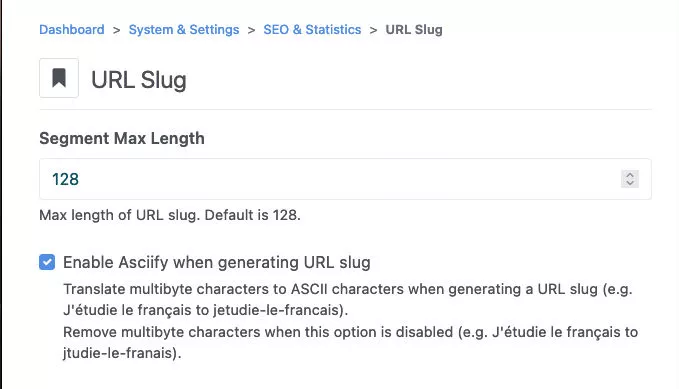
Keeping your website URL slug short is essential for optimizing the user experience and search engine visibility. Let’s explore why shorter URL slugs are preferable and how to create them effectively:
Benefits of Short URL Slugs:
- Memorability: Short URL slugs are easier for users to remember, increasing the likelihood of direct navigation to your website.
- Readability: Short slugs are more visually appealing and easier to read, especially when shared on social media platforms or in print materials.
- Improved Click-Through Rates: Short, concise URL slugs tend to attract more clicks in SERPs, as they provide users with a clear and concise preview of the page’s content.
Guidelines for Short URL Slugs:
- Limit to Three to Five Words: Aim to keep your URL slug between three to five words to strike a balance between being descriptive and concise.
- Avoid Repetition and Redundancy: Eliminate unnecessary words or repetitions that do not contribute to the understanding of the page’s content.
- Focus on Keywords: Incorporate relevant keywords into your URL slug to enhance its SEO value and improve its visibility in search engine results.
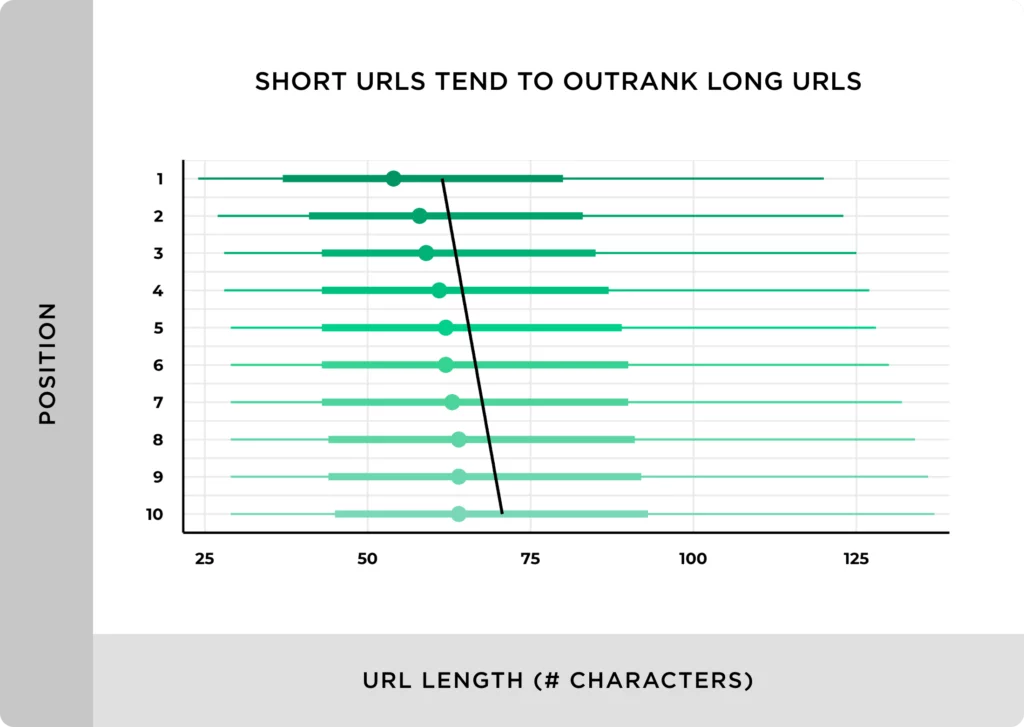
Example of Short URL Slug:
Consider the following example:
Long URL Slug: www.example.com/articles/tips-and-tricks-for-healthy-eating-on-a-budget
Shortened URL Slug: www.example.com/articles/healthy-eating-budget-tips
In this example, the shortened URL slug maintains the essence of the page’s content while significantly reducing its length. By focusing on the most pertinent keywords and eliminating unnecessary words, the shortened slug remains descriptive and SEO-friendly.
B. USE DASHES
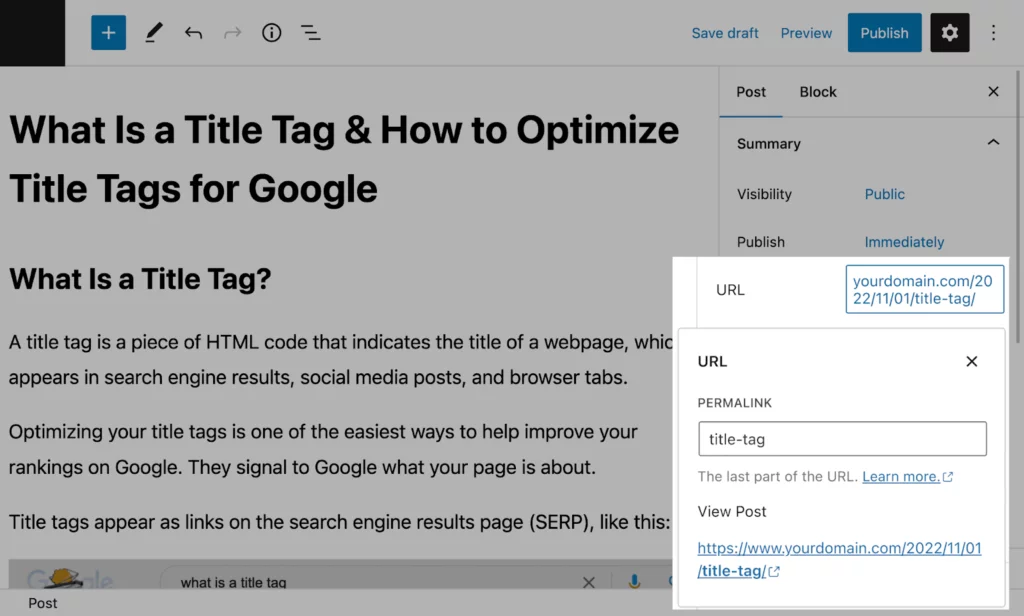
Consider the following scenario:
Without dashes, the URL appears cluttered and difficult to decipher:
www.videogames.com/blog/pc-games/bestpcgamesforbeginners
However, with dashes, the URL becomes more legible:
www.videogames.com/blog/pc-games/best-pc-games-for-beginners
When you’re constructing the URL slug for your website, every detail matters. One crucial aspect to consider is the use of dashes (“-“) to separate words within the slug. Let’s delve into why this choice is important and how it impacts both user experience and search engine optimization (SEO):
1. Clarity and Readability: Using dashes in your URL slug enhances clarity and readability for both users and search engines. When words are concatenated without separators, the URL becomes a jumble of characters that can be challenging to interpret. Dashes provide a visual cue that separates individual words, making the URL easier to understand at a glance.
2. User-Friendly Navigation: A clear and easily readable URL slug facilitates user-friendly navigation. When users encounter a URL with dashes, they can quickly discern the different components of the URL, such as the categories or topics being addressed. This aids in navigating the website and locating relevant content more efficiently.
3. SEO Benefits: Search engines rely on URL slugs to understand the content/context of web pages. By using dashes to separate words, you provide search engines with valuable cues about the relevance and subject matter of your page. This can positively impact your website’s SEO performance by improving the visibility in search results for relevant queries.
4. Consistency and Compatibility: Dashes are universally recognized as word separators in URLs, ensuring consistency and compatibility across different web platforms and browsers. In contrast, other separators like underscores (“_”) may not be interpreted consistently by all search engines or web servers, leading to potential indexing issues.
5. Avoiding Ambiguity: Using dashes helps to avoid ambiguity in URL interpretation. When words are concatenated without separators, there’s a risk of misinterpretation or confusion, particularly if the URL contains acronyms or abbreviations. Dashes provide clear delineation between words, reducing the likelihood of misunderstandings.
6. Best Practices in URL Structure: Following best practices in URL structure includes using dashes to separate words, as recommended by leading SEO experts and web standards organizations. Adhering to these guidelines not only improves the readability and clarity of your URLs but also aligns with industry standards for website optimization.
Learn about SEO friendly URLs here.
C. USE LOWER CASE FOR SLUGS
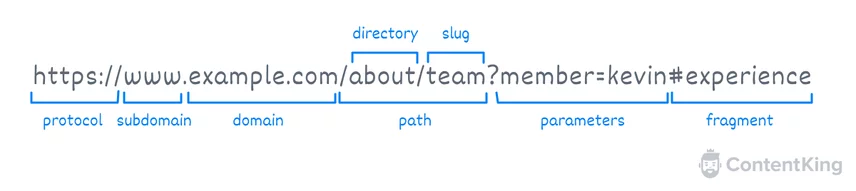
Optimizing your URL slugs by using lowercase letters is a fundamental aspect of SEO best practices. Since URLs are case-sensitive, maintaining consistency with lowercase letters ensures uniformity and accessibility. Here’s why adhering to this guideline is essential:
1. Consistency and Compatibility: By using lowercase letters consistently in your URL slugs, you ensure uniformity across your website. This consistency simplifies website management and improves user experience by eliminating potential confusion caused by variations in capitalization.
2. Improved Accessibility: Lowercase URLs are universally recognized and easier to type, ensuring accessibility across different web platforms, browsers, and devices. Users are accustomed to typing URLs in lowercase, reducing the risk of typo errors and improving the overall accessibility of your website.
3. SEO Benefits: Search engines treat URLs with lowercase letters consistently, making them easier to interpret and index. Using lowercase letters in your URL slugs can enhance your website’s search engine visibility and ranking potential. Additionally, lowercase URLs are more user-friendly and contribute to a positive user experience.
Example for Comparison:
Good URL Slug: /taylor-swift-albums Bad URL Slug: /Taylor-Swift-albums
In the good URL slug example, all letters are lowercase, providing consistency and clarity. In contrast, the bad URL slug mixes uppercase and lowercase letters, potentially leading to confusion and inconsistency.
D. AVOID NUMERICAL VALUES

When crafting URL slugs for SEO purposes, it’s advisable to refrain from incorporating dates or numbers that could render your content obsolete over time. Avoiding the inclusion of numbers in your URL helps maintain its relevance and longevity, regardless of future updates or modifications to the content.
Consider the following scenario:
Let’s say you create a URL slug with a specific year, such as:
www.videogames.com/blog/best-solo-video-games-2022
If a user accesses this URL in 2023, they may perceive the information as outdated, even if the listed games remain relevant. This discrepancy between the URL and the current year could lead to user skepticism and a diminished perception of the content’s timeliness.
To mitigate this issue, it’s prudent to remove any dates or numbers from your URL slugs. By doing so, you ensure that your content remains evergreen and applicable regardless of when it is accessed. Additionally, avoiding the inclusion of changing numbers, such as enumerations, prevents potential inconsistencies when content updates occur.
For instance, if you initially create an article listing the “top seven video games” but later expand the list, maintaining the original number in the URL slug could lead to confusion or inaccuracies. Therefore, it’s generally preferable to avoid incorporating numerical values that may evolve over time.
E. DO NOT USE SPECIAL CHARACTERS
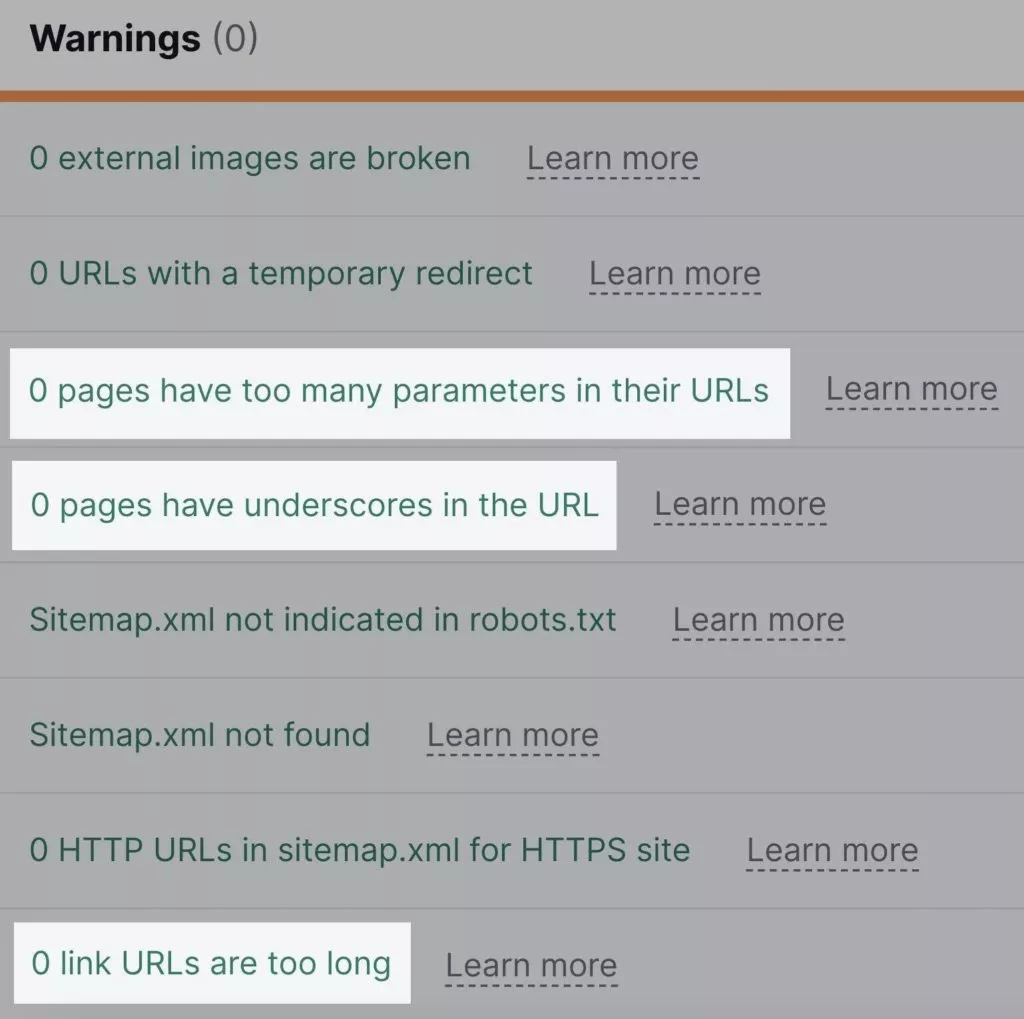
When it comes to optimizing your URL slugs for SEO, avoiding the use of special characters is a crucial best practice. While emojis and other special characters have become ubiquitous in online communication, incorporating them into your URL, slugs can have adverse effects on search engine optimization. Here’s why it’s essential to steer clear of special characters in your URLs:
1. Google’s Recommendation: Google, the leading search engine, highly advises against using special characters in URL slugs. Special characters, including emojis, can disrupt the readability and interpretability of URLs, potentially affecting how search engines index and rank your web pages.
2. SEO Optimization: Special characters in URL slugs can hinder SEO optimization efforts. Search engines rely on clear, concise, and relevant URLs to understand the content and context of web pages. Using special characters introduces complexity and ambiguity, which may lead to indexing issues or decreased visibility in search engine results pages (SERPs).
3. User Experience Considerations: Special characters may not be universally understood or interpreted in the same way by all users. While some people may recognize and appreciate emojis, others may find them confusing or irrelevant, particularly when included in URLs. Opting for words instead of special characters ensures greater clarity and consistency in your URL slugs, enhancing user experience and accessibility.
4. Potential Misinterpretation: Special characters, including emojis, can be open to interpretation, leading to potential miscommunication or misunderstanding. What one person perceives as a playful emoji may be interpreted differently by another, creating ambiguity in the context of a URL. Avoiding special characters altogether reduces the risk of misinterpretation and ensures that your URL conveys a clear and unambiguous message.
5. Compliance with Standards: Using words instead of special characters aligns with established web standards and best practices for URL construction. While some web platforms may allow the inclusion of special characters in URLs, adhering to a consistent and conventional approach minimizes compatibility issues and ensures broader accessibility across different devices and browsers.
F. USE TARGET KEYWORDS
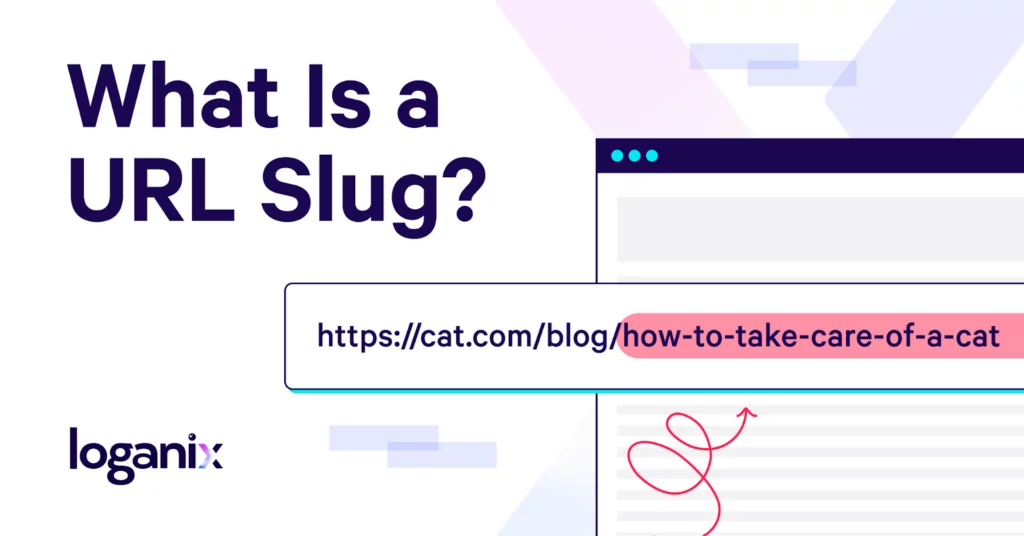
Incorporating your page’s target keyword into the URL slug is a fundamental aspect of slug SEO best practices. By including your keyword in the slug, you provide valuable context to both users and search engines, enhancing the relevance and visibility of your page. Let’s explore why integrating your target keyword into the slug is beneficial:
1. Contextual Relevance: Using your target keyword in the URL slug provides immediate context to users and search engines about the page content. It helps users to understand what the page is about before clicking on the link, improving their overall browsing experience.
2. Enhanced Search Engine Optimization: Including your keyword in the URL slug signals to search engines that the page is relevant to the search query containing that keyword. This increases the likelihood of your page appearing in search results when users search for the related terms, ultimately improving your website’s SEO performance.
3. Demonstrates Relevance: By integrating your target keyword into the URL slug, you demonstrate the relevance of your page to users and search-engines. This may lead to higher click-through rates and improved user engagement, as more users are likely to click on a link that aligns with their search intent.
4. Example Illustration: For instance, if your page targets the keyword “fantasy football team name,” you could include this keyword in the URL slug, as demonstrated below:
Original URL: www.example.com/blog/article123456 Optimized URL: www.example.com/fantasy-football-team-name
In this example, the optimized URL slug clearly communicates the topic of the page to users and search engines, enhancing its visibility and relevance.
5. SEO Optimization Strategy: Integrating your target keyword into the URL slug is an effective SEO optimization strategy that complements other on-page optimization techniques. It reinforces the topical relevance of the page and contributes to a more cohesive SEO strategy aimed at improving your website’s organic search rankings.
Conclusion:
Optimizing your URLs is a vital aspect of SEO, but it’s just one part of a comprehensive strategy for improving your website’s visibility and ranking in search results. By implementing these best practices and addressing other key aspects of SEO, you can enhance your website’s overall performance and achieve better results in organic search.
FAQs on URL Slug:
What other aspects of SEO should I focus on besides optimizing URL slugs?
In addition to optimizing your URL slugs, focus on creating high-quality, relevant content, improving website speed and performance, optimizing meta tags and headings, building backlinks from reputable sources, and ensuring mobile responsiveness. Comprehensive SEO involves a combination of on-page and off-page strategies aimed at improving your website’s visibility and authority.
How frequently should I update or revise my URL slugs?
It’s not necessary to frequently update or revise your URL slugs unless there’s a significant change in your content or target keywords. However, if you’re restructuring your website or rebranding, you may need to update your URL structure to align with your new content strategy. Otherwise, focus on creating descriptive, keyword-rich URL slugs from the outset to minimize the need for frequent revisions.
Can I change my URL slugs without negatively impacting my SEO?
While it’s possible to change your URL slugs, it’s essential to do so carefully to avoid negative impacts on your SEO. If you must change a URL slug, use 301 redirects to ensure that old URLs redirect to their corresponding new URLs seamlessly. Additionally, internal links and sitemaps should be updated to reflect the changes. Changing URL slugs should be done sparingly and strategically to avoid disrupting your website’s SEO performance.
How do I monitor the effectiveness of my URL optimization efforts?
Monitor the performance of your optimized URLs using web analytics tools as Google Analytics and Google Search Console. Track metrics like organic traffic, click-through rates, and keyword rankings to gauge the impact of your URL optimization efforts. Additionally, regularly audit your website’s URLs to identify any issues or areas for improvement.



