Curious about harnessing the power of Google Trends to enhance your WordPress website?
Google Trends serves as a valuable tool, empowering you to discover high-demand keywords, spot emerging trends, and analyze your competitors. By leveraging its capabilities, you can elevate your website’s ranking potential.
Within this guide, we’ll illustrate the straightforward process of utilizing Google Trends for search engine optimization (SEO) to foster business growth.
What is Google Trends?
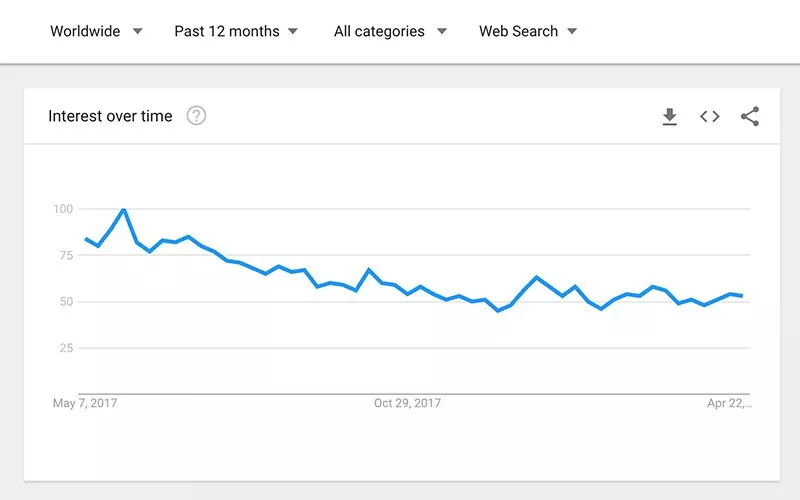
Google Trends stands as a versatile instrument designed to gauge the popularity of search terms within the Google search ecosystem. It aggregates data from diverse sources including Google Search, Google News, Google Images, Google Shopping, and YouTube.
Conceived by Google, this tool is instrumental in uncovering presently trending search queries or keywords. Moreover, it enables comparative analysis of search volume fluctuations across various geographical locations.
Harnessing Google Trends for Website SEO Enhancement
Incorporating Google Trends can significantly augment the SEO strategies of your WordPress site by aiding in the identification of targeted keywords, meticulous competitor research, detection of burgeoning topics, and more.
This Google tool is at your disposal free of charge, providing an additional benefit by inspiring content ideas for your WordPress blog that are closely aligned with current trends.
Furthermore, for those managing online stores, Google Trends extends its utility by facilitating optimal timing for displaying Google Shopping Ads, as well as assisting in the selection of fresh products for your inventory.
With this context in mind, let’s delve into the practical ways to leverage Google Trends in order to optimize your website’s SEO and propel the expansion of your business.
Benefits of Using Google Trends:
1. Identifying Trending Topics:
Google Trends serves as a real-time compass that points you towards the latest trending topics in the online world. By analyzing the search volume of various keywords and topics, you can gain valuable insights into what captures the attention of your target audience at any given moment. This knowledge is invaluable for content creators, bloggers, and marketers. It ensures that you’re not only staying relevant but also providing content that resonates with your audience’s current interests. This proactive approach to content creation can lead to higher engagement, increased traffic, and a stronger online presence.
2. Content Optimization
One of the most significant challenges in the digital landscape is standing out among the sea of information. Google Trends provides a solution by helping you optimize your content using data-driven insights. By understanding which keywords and topics are trending, you can strategically incorporate them into your website, blog posts, and social media content. This optimization enhances your search engine visibility, making it more likely for your content to appear in relevant searches. As a result, your organic traffic can increase, and your content becomes more discoverable by users actively seeking information related to your field.
3. Market Research
For businesses, Google Trends is a goldmine of consumer insights. By monitoring search volumes for specific products, services, or industries, you can gauge consumer interest and preferences over time. This information becomes a powerful tool in shaping your marketing strategies and offerings. For instance, identifying a rising interest in a particular product might encourage you to invest more resources into its promotion. Conversely, a decline in interest could prompt you to pivot your approach. By aligning your efforts with what people are actively searching for, you increase the chances of attracting and retaining customers.
4. Comparative Analysis
The ability to compare the popularity of different search terms or topics is like having a magnifying glass for data-driven decision making. This feature enables you to assess the relative demand for various keywords, helping you make informed choices in naming products, launching campaigns, or planning events. It takes the guesswork out of the equation, allowing you to base your decisions on concrete data.
5. Seasonal Trends
Google Trends is a treasure trove for businesses that experience seasonal fluctuations in demand. By studying historical data, you can anticipate when interest in certain products or services typically peaks and valleys. Armed with this knowledge, you can prepare your inventory, marketing strategies, and promotional activities well in advance. This proactive approach ensures that you’re ready to meet the needs of your audience during high-demand periods.
6. Geographical Insights
The global reach of the internet doesn’t mean that every region searches for the same topics equally. Google Trends allows you to tailor your strategies by providing insights into regional search trends. If your business has a geographic focus, this information is crucial for targeting your content and marketing efforts effectively. It enables you to adapt your messaging, offerings, and campaigns to align with the specific interests of different regions.
7. Spotting Emerging Trends
Being ahead of the curve can be a game-changer for businesses and content creators. Google Trends acts as an early warning system for emerging trends that have yet to reach their peak. Detecting these trends in their nascent stages allows you to position yourself as an early adopter and establish authority within the emerging niche. This foresight can provide a competitive edge and position you as a thought leader in the field.
8. Data-Backed Decision Making
In an era of data-driven decision making, Google Trends offers a wealth of actionable insights. This data minimizes the reliance on assumptions and gut feelings. Whether you’re planning marketing campaigns, content calendars, or product launches, having access to real-time and historical search data empowers you to allocate resources where they will have the most impact. This efficiency leads to better outcomes and a more strategic use of your time and budget.
9. Understanding Audience Behavior
The way people search for information is a reflection of their behaviors, interests, and preferences. By observing search patterns and the language users employ, you gain a deeper understanding of your target audience. This knowledge is a goldmine for tailoring your messaging to resonate with their needs and aspirations. By using the same language your audience uses, you create a stronger connection and establish trust.
10. Validation of Hypotheses
Researchers often rely on data to validate their hypotheses or theories. Google Trends offers a vast dataset that can be analyzed to determine whether there’s a correlation between specific events, search trends, and public interest. This validation can provide researchers with empirical evidence to support their claims and enhance the credibility of their findings.
11. Monitoring Brand or Product Perception
The perception of your brand or products within the public sphere is a critical aspect of your reputation. By tracking the popularity of brand-related search terms, you can gain insights into how the audience perceives you. Sudden spikes or drops in search interest might indicate shifts in sentiment. For instance, a sudden increase in searches for positive terms related to your brand could signify a successful marketing campaign, while a decline could indicate a negative incident that needs addressing.
How Google Trends Can be Used
1. Exploring Search Volume Trends with Google Trends
Google Trends provides an incredibly user-friendly way to unearth valuable insights into the search volume trends associated with specific keywords. By delving into this feature, you gain a comprehensive understanding of how the popularity of a particular keyword evolves over time. Consequently, this facet becomes a pivotal factor in shaping your decisions about keyword incorporation within your blog content.
When you monitor the search volume for various keywords, a window opens to the current interests of the online audience. This real-time perspective equips you to identify emerging topics and gauge their increasing traction. This strategic approach empowers you to tailor your content to align seamlessly with the evolving preferences of your target readership.
Furthermore, Google Trends functions as a potent tool for niche exploration within your industry. Consider a scenario where you’re contemplating the establishment of a WooCommerce store specializing in standing desks. By leveraging Google Trends, you can meticulously investigate whether there exists genuine interest in such a product. This analytical insight safeguards you against potentially unprofitable ventures and propels you towards niches that hold greater promise for success.
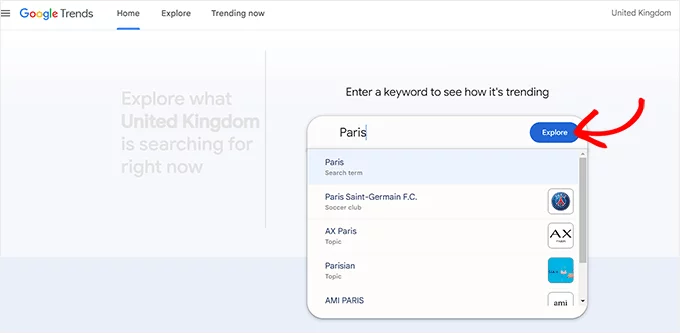
Unveiling Search Volume Trends: A Step-by-Step Guide
- Initiate Your Exploration: Commence your search for search volume trends by navigating to the Google Trends website. At this juncture, key in the keyword of your choice within the designated search field.
- Initiate Exploration: Upon entering your keyword, simply activate the ‘Explore’ button to initiate the exploration process.
- Visualize Search Volume: Google Trends promptly presents the search volume data in the form of an ‘Interest Over Time’ graph. This visually intuitive representation unveils the keyword’s popularity trends.
- Customize Insights: For enhanced precision, you possess the flexibility to refine your search. This entails selecting a specific region, category, or time frame for which you desire to view the search volume trends. Suppose your aim is to ascertain the search volume of the term ‘Paris’ within the United States during the year 2021; you can seamlessly configure these parameters through the dropdown menus.
- Tailored Insights: With your chosen settings in place, the search volume trends graph transforms, offering insights that are uniquely tailored to your specified criteria. This granular approach facilitates comprehensive analysis.
- Strategic Implementation: Armed with this meticulously curated information, you can strategically apply it to diverse keywords and distinct target demographics hailing from specific regions and languages. This decisive data empowers you to make informed choices regarding the viability of crafting content within a particular niche.
- Interpreting Insights: If a search term demonstrates a downward trajectory in its search volume trends, this could signal the waning relevance of the corresponding niche. In such cases, endeavors to market products, services, or blog posts aligned with that keyword might prove challenging.
- Recognizing Seasonality: Similarly, keywords that exhibit peaks exclusively during certain seasons signify their status as seasonal search terms. Consequently, sales and engagement stemming from these keywords are likely confined to specific times of the year.
2. Expanding Keyword Insights with Google Trends
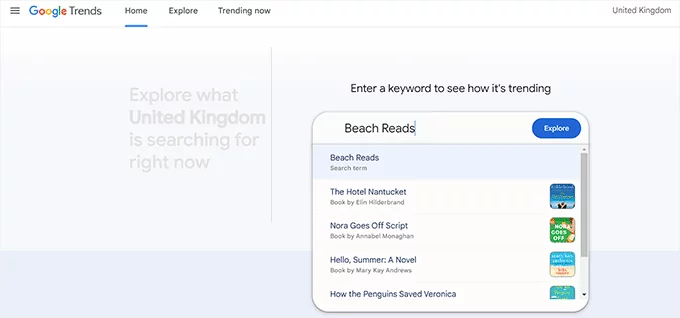
An additional remarkable facet of Google Trends is its capacity to unveil keywords closely linked to your initial search query. This dynamic functionality serves as a catalyst for enhancing your content strategy.
To illustrate, envision utilizing Google Trends to investigate the keyword ‘Beach Reads.’ Beyond presenting data on this term, the tool showcases a spectrum of related terms primed for integration within your blog post. This holistic approach holds the potential to amplify your reach, casting a wider net to engage a diverse audience while concurrently elevating your website’s SEO standing.
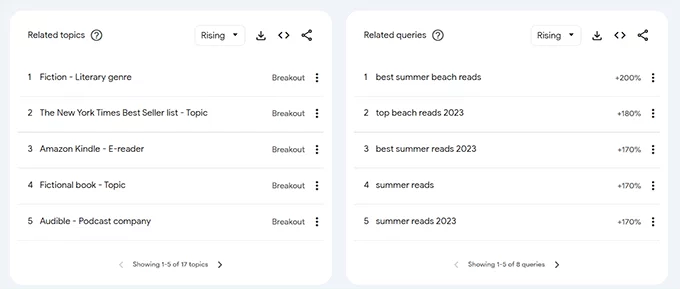
Navigating the Process of Discovering Relevant Keywords
- Initiating Exploration: Embark on your quest for relevant keywords by entering a keyword into the designated search field on the Google Trends interface. Subsequently, activate the ‘Explore’ button to initiate the process.
- Revealing Insights: Upon accessing the search volume information for your keyword of interest, scroll downward to encounter the ‘Related Queries’ segment.
- Exploring Cognate Terms: Within this section, a wealth of interconnected keywords emerges, aligned with the focal point of your inquiry. These terms resonate in harmony with the original keyword, offering a holistic perspective on associated topics.
- Unveiling Trending Keywords: Alternatively, should you seek to delve into the realm of trending keywords specific to the chosen topic, navigate to the dropdown menu located at the interface’s summit. Here, you can opt for the ‘Top’ selection. Subsequently, Google Trends will unveil a curated selection of these top-tier keywords, supplemented by their corresponding search volume data.
3. Leveraging Keyword Insights for Strategic Content Creation
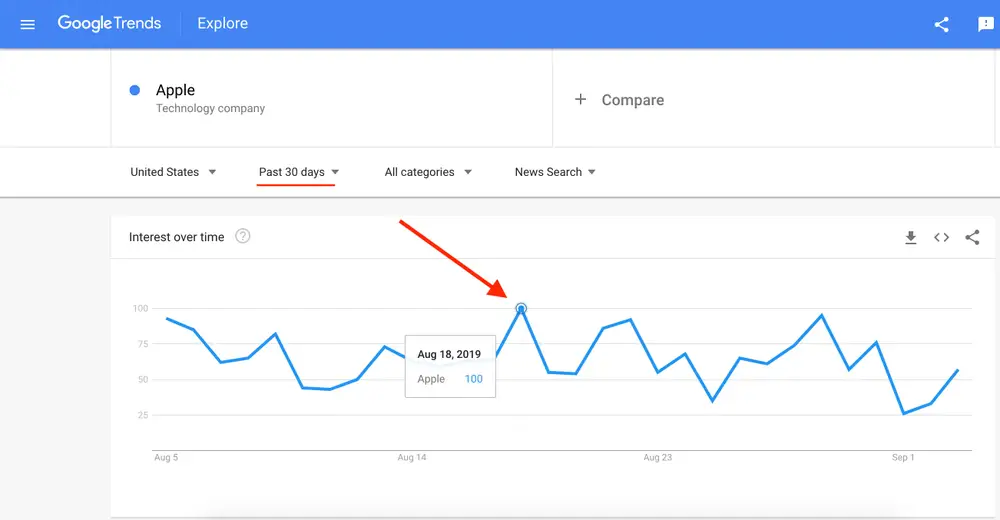
By harnessing this reservoir of keyword insights, you are empowered to make informed decisions in crafting your content strategy. Opting for related keywords boasting high search volume enables you to seamlessly weave them into your blog posts, thereby augmenting your content’s relevance and resonance with your target audience.
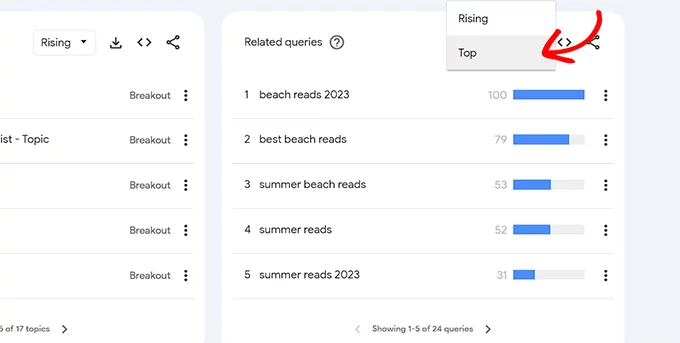
4. Comparing Diverse Keywords
Google Trends offers the capability to juxtapose distinct keywords, enabling you to discern the keyword that resonates more robustly with your intended audience, boasting elevated search volume and popularity.
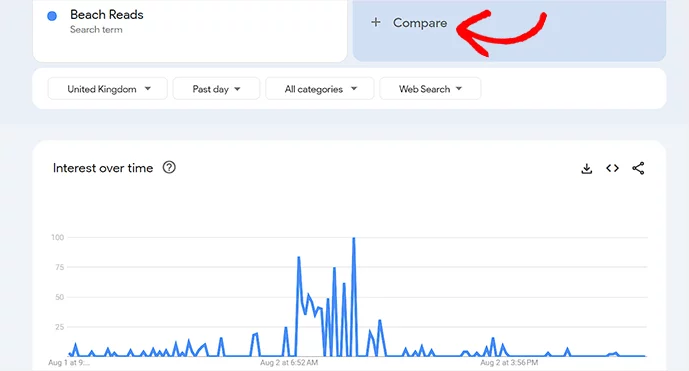
This facet is instrumental in unveiling the performance of each keyword, facilitating the identification of an optimal choice that captivates user attention effectively.

Here’s how to navigate this process:
- Initiating Comparison: Commence by accessing the Google Trends website and initiating a keyword search of your preference. As the trends pertaining to the selected search term unfold on your screen, proceed to input another relevant search term into the designated ‘+ Compare’ field.
- Contrasting Keywords: The ‘Interest over time’ graph materializes on the interface, representing the search volume dynamics of the two distinct keywords under scrutiny.
- Informed Decision-Making: This visual comparison empowers you to make an informed decision, discerning which keyword possesses a more compelling trajectory based on the graph’s insights.
- Exploring Subregional Data: In the event that you remain undecided amidst the keyword comparison, delve into the ‘Compared breakdown by subregion’ section. Here, a breakdown of search volume across various subregions within your chosen country becomes manifest for both keywords.
- Localized Insights: By scrutinizing this subregional data, you attain an enriched perspective. Opt for the keyword that commands greater popularity within the geographical region housing a substantial portion of your target audience. This strategic approach is particularly advantageous for bolstering local SEO efforts, ensuring alignment with the preferences of your predominant user base.
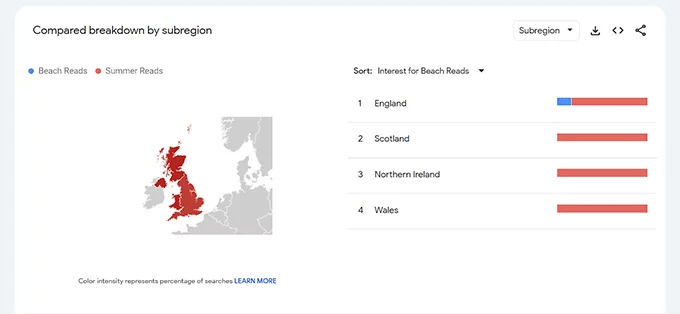
5. Discovering Buzzworthy Blog Topics
Google Trends equips you with the ability to unearth fresh wellsprings of inspiration for your WordPress blog content, capitalizing on burgeoning trends.
Crafting content centered around subjects that have captured widespread interest can potentially elevate the traffic influx to your WordPress website, broadening your reader base. This facet assumes paramount significance, particularly for news-oriented websites or those eager to embrace the latest currents of public fascination.
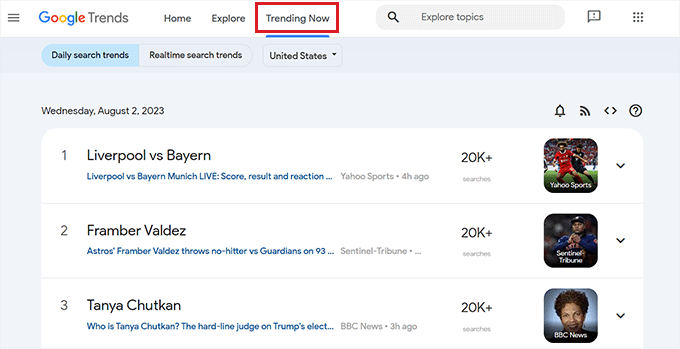
Here’s how you can embark on this creative journey:
- Exploring Trending Subjects: Leverage the power of Google Trends to unravel novel avenues for your WordPress blog content. By delving into trending topics, you position yourself at the vanguard of what’s currently captivating a vast audience.
- Amplifying Engagement: By steering your content creation towards subjects that resonate with the masses, you have the potential to amplify engagement levels and attract fresh readership to your WordPress platform. This becomes a strategic boon for websites catering to news updates or aiming to seize the pulse of contemporary trends.
- Navigating to the Trending Tab: Initiate the process by visiting the Google Trends website. Proceed to navigate to the dedicated ‘Trending’ tab.
- Unlocking Trending Topics: Upon accessing this tab, Google Trends unfurls an array of currently trending topics that are reverberating across the digital landscape.
- Regional Relevance: To fine-tune your exploration, you possess the option of selecting a specific country from the dropdown menu. This filters the trending topics, spotlighting those that are particularly resonant within areas housing a substantial segment of your target audience.
By embracing trending topics as a focal point for your content creation endeavors, you strategically align your WordPress blog with the collective curiosity of the online populace. This resonant approach holds the potential to not only invigorate your website’s traffic but also foster connections with a broader spectrum of readers.
6. Unlocking Insights into Competitor Growth
Google Trends offers a versatile toolkit for scrutinizing the progress of your rivals, enabling you to glean valuable insights into their trajectory.
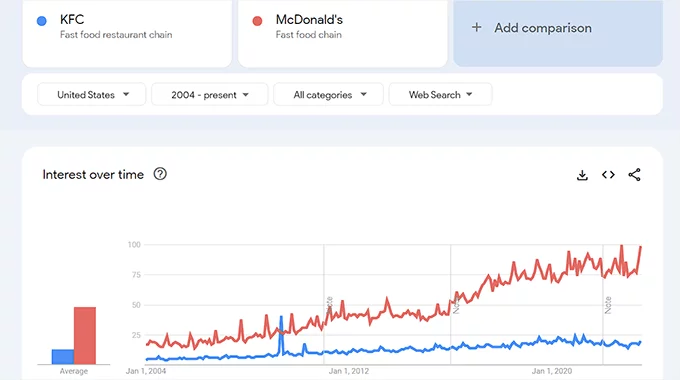
Here’s how you can harness this analytical prowess:
- Comparative Analysis: Capitalize on Google Trends’ capabilities to conduct a comparative analysis between your business and competitors. By inputting the names of both entities, the platform generates a comprehensive graph showcasing the growth trajectory of each term across time.
- Exploring Geographical Impact: Delve deeper into this analysis by exploring the geographic impact of your competitors. The dropdown menu at the summit of the interface enables you to narrow down the scope to specific countries, unveiling regions where your competitors hold sway.
- Subregional Insights: The ‘Compared breakdown by subregion’ section further enriches your insights, spotlighting areas where your competitors enjoy heightened popularity.
- Data Download: Should you desire a tangible record of this comparison, you can download it as a comma-separated values (CSV) file by selecting the ‘CSV’ button.
- Extending Competitor Analysis: Extend your competitor analysis by directly inputting their company or blog name into the keyword field. This prompts a wealth of valuable insights, housed within the ‘Related Queries’ and ‘Related Topics’ sections. Here, you gain access to the keywords and topics intrinsically linked to your competitors.
- Strategic Content Creation: Armed with this nuanced understanding, you can strategically shape your content creation approach. By targeting these associated keywords and topics, you position your content within the same orbit as your competitors, vying for the attention of a shared audience.
7. Utilize Google Shopping Insights for Promoting Your Merchandise
In the event that you operate a WooCommerce establishment, you might consider leveraging Google Shopping to showcase your products. This entails presenting your items within the Google Shopping domain, potentially securing a prime position in search results, particularly for specific keywords.
Google Trends offers a strategic compass in shaping your endeavors within Google Shopping. It empowers you to meticulously blueprint your advertising campaigns and make informed decisions about the optimal timing to highlight specific products on this platform. Moreover, this data extends its utility by guiding the timing of your broader marketing initiatives.
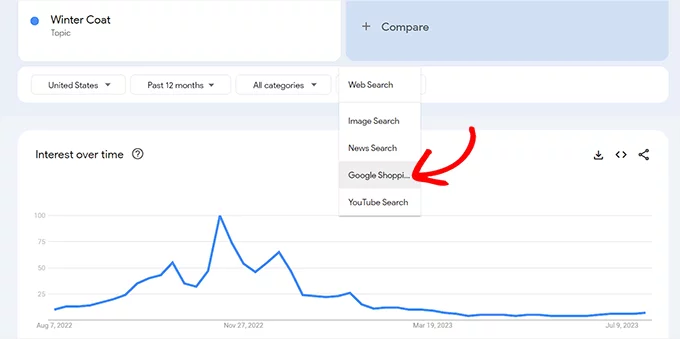
For instance, envision augmenting your sales by featuring Google Shopping ads for your collection of coats during the winter season. You can amplify this effect by employing a popup marketing tool like OptinMonster to concurrently exhibit your winter-themed products to website visitors.
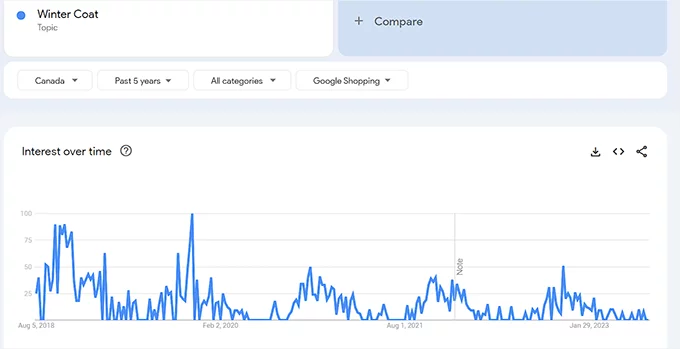
Here’s a step-by-step approach:
- Accessing Google Shopping Data: Commence by inputting the search term for a particular product into the Google Trends interface.
- Displaying Search Volume Data: Upon loading the search volume data for the queried term, direct your attention to the dropdown menu on the right-hand side. Select the ‘Google Shopping’ option from this menu.
- Visualizing Popularity Dynamics: Subsequently, Google Trends unveils the product’s popularity dynamics within Google Shopping, represented by the ‘Interest Over Time’ graph.
- Refining Insights: You can enhance your understanding by manipulating parameters such as regions and time periods. This nuanced exploration furnishes a comprehensive view of the product’s performance trends.
- Strategic Timing: An elevated level of interest in a specific product category during particular months serves as a clear indicator. This suggests opportune moments for intensifying your advertising efforts, aligning them with peak periods of consumer curiosity.
8. Spark Creative Concepts for YouTube Content
For those operating a YouTube channel associated with their WordPress website, the potential to harness Google Trends for idea generation is substantial. This dynamic approach empowers you to curate YouTube videos centered around trending topics and keywords that command current attention within the platform’s landscape.
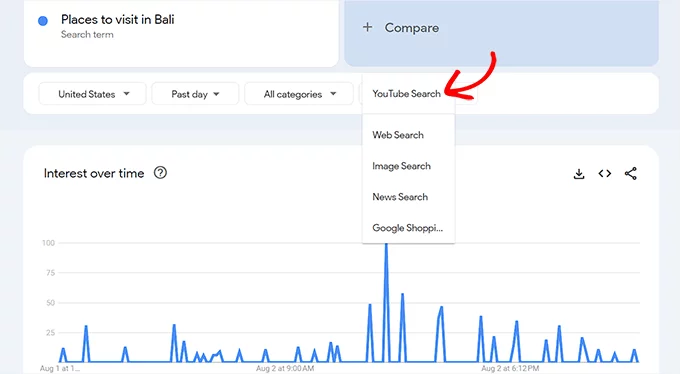
Here’s how to embark on this creative journey:
- Initiating Idea Generation: Should you possess a YouTube channel aligned with your WordPress site, Google Trends offers a fertile ground for sparking creative concepts. By embracing this approach, you position your content in harmony with the prevalent currents of user interest on the platform.
- Query Entry and Search Volume: Commence by inputting a search term of your choice into the Google Trends interface. Await the presentation of the corresponding search volume data on your screen.
- Targeting YouTube Insights: Once the search volume is displayed, direct your focus to the dropdown menu situated on the right-hand side. Within this menu, select the ‘YouTube Search’ option.
- YouTube Search Volume Data: Google Trends proceeds to unveil the keyword’s search volume specifically within the realm of YouTube. This illuminates whether the keyword retains a prevailing fascination amongst users or if its allure has waned.
- Assessing User Interest: The derived insights enable you to gauge the resonance of the chosen keyword within the YouTube community. This determination empowers you to ascertain whether the topic remains a subject of active interest or if its popularity has receded.
- Unveiling Additional Ideas: Extend your quest for video ideas by delving into the ‘Related Queries’ and ‘Related Topics’ sections. These domains offer a trove of pertinent keywords and concepts, serving as fertile ground for generating fresh and engaging YouTube content.
Conclusion:
Imagine Google Trends as your platform for diving into the ever-changing currents of digital curiosity. Using this as your starting point, your expertise and creativity become tools for navigation, leading your audience through these currents to meaningful insights.
In the vast world of the internet, where trends form the melody, your expertise is the harmonious accompaniment that enriches the experience. While online interests fluctuate, your ability to craft insightful and impactful content, guided by the dynamic landscape of Google Trends, remains constant.
FAQs on Google Trends:
How can I access Google Trends?
You can access Google Trends by visiting the website trends.google.com. It’s available for free to anyone with an internet connection and a web browser.
Can I see real-time data on Google Trends?
Google Trends doesn’t provide real-time data; it generally offers data with a slight delay. The tool is more focused on providing insights into long-term search patterns rather than immediate trends.
How can I use Google Trends for content creation?
Google Trends can help you identify popular topics and keywords that are currently trending. By incorporating these trending keywords into your content, you can potentially attract more readers and viewers.
Can I see the popularity of a specific topic or industry on Google Trends?
Yes, you can search for specific topics, industries, or keywords on Google Trends to see how their popularity has changed over time. This can be useful for tracking the interest in a particular subject.
Is Google Trends useful for SEO and marketing strategies?
Yes, Google Trends can provide insights into the popularity of keywords, helping you choose the most relevant ones for your SEO and marketing efforts. It can also assist in identifying seasonal trends and optimizing content accordingly.



