Design thinking has emerged as a prominent problem-solving methodology, particularly favored by industry giants like Apple and Google and innovative startups aiming for success through creative solutions. In this blog post, we delve into the intricacies of design thinking, exploring its definition, core principles, stages, and the tools associated with each stage. We offer insights to help integrate this approach into your workflow effectively.
What exactly is design thinking?
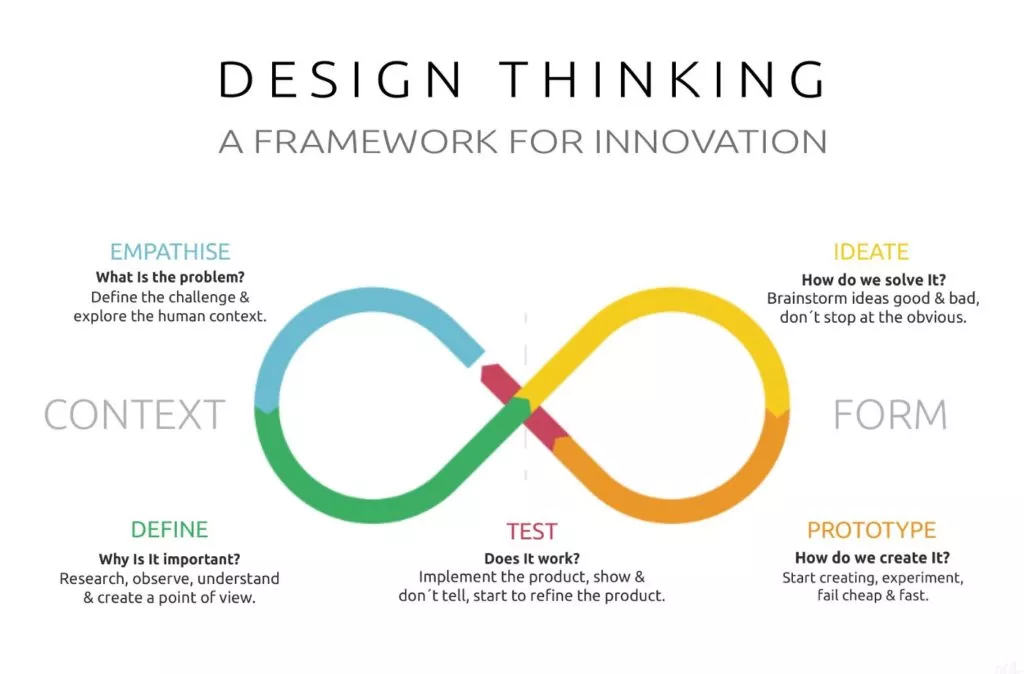
Design thinking is more than just a methodology; it’s a human-centered approach to innovation. At its core, design thinking involves deeply understanding user needs and crafting innovative solutions to address them. This approach advocates for hands-on experimentation, where ideas are swiftly prototyped and tested to ensure their viability and effectiveness.
The stages of design thinking:
- User-centricity and empathy:
At the heart of design thinking lies a profound emphasis on the user’s perspective and needs. This stage involves empathizing with users, understanding their experiences, and gaining genuine insights into their challenges and aspirations. By mapping out the customer journey, teams can better grasp user experiences and empathize with their journey, ensuring that solutions are tailored to effectively meet their needs.
- Collaboration:
Design thinking thrives on diversity of thought and collaboration. This approach fosters creativity and innovation by bringing together individuals from various backgrounds and disciplines. Teams are encouraged to collaborate, sharing perspectives and ideas, ultimately leading to the generation of novel and groundbreaking solutions.
- Ideation:
Ideation is a cornerstone of design thinking, catalyzing innovation. This stage involves brainstorming many ideas and potential solutions, prioritizing quantity over quality. Participants engage in a judgment-free environment, leveraging user research data to fuel their creativity and generate innovative concepts to address identified challenges.
- Experimentation and iteration:
Design thinking champions experimentation and iteration as essential components of the problem-solving process. Designers create prototypes based on their ideas, test them rigorously, and iterate based on user feedback. This iterative approach enables teams to refine and enhance their solutions, addressing flaws and shortcomings to ensure optimal user experience and functionality.
- Bias toward action:
A defining characteristic of design thinking is its bias toward action. Instead of prolonged discussions and deliberations, this approach advocates for tangible action and tangible results. Designers are encouraged to engage with users directly, transforming potential solutions into tangible prototypes for real-world testing. This hands-on approach facilitates rapid learning and adaptation, driving innovation.
Top Design Thinking Tools:
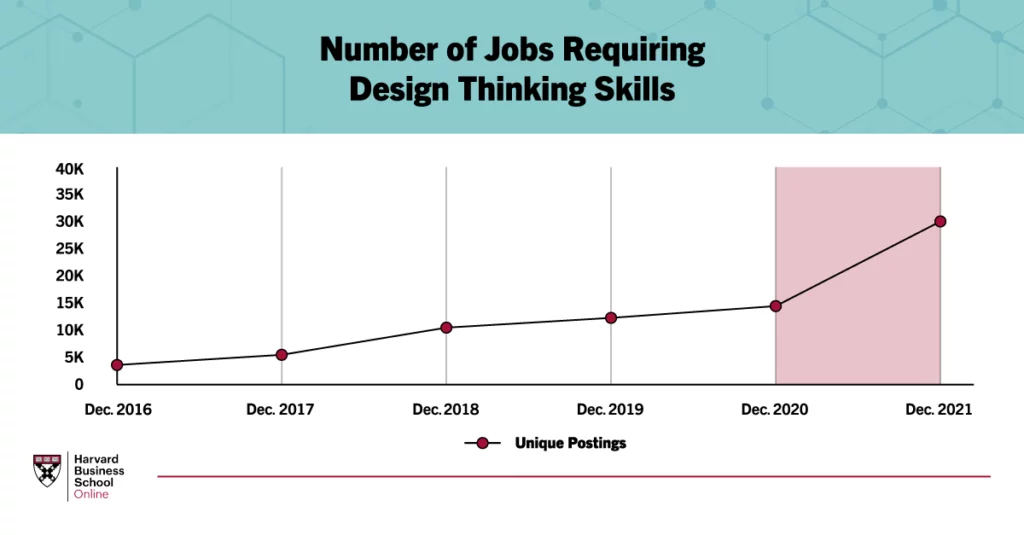
STAGE 1: EMPATHIZE
During the Empathize stage of the design thinking process, the primary goal is to gain a deep understanding of the users’ needs, challenges, and behaviors through thorough research and observation. This stage lays the foundation for empathetic and user-centric solutions by ensuring that designers comprehensively understand the users they are designing for.
Various research methods, including surveys, usability tests, and user interviews, can be employed to conduct user research effectively. Each method offers unique insights into the users’ experiences and preferences, allowing designers to gather quantitative and qualitative data to inform their design decisions.
1. UXtweak:
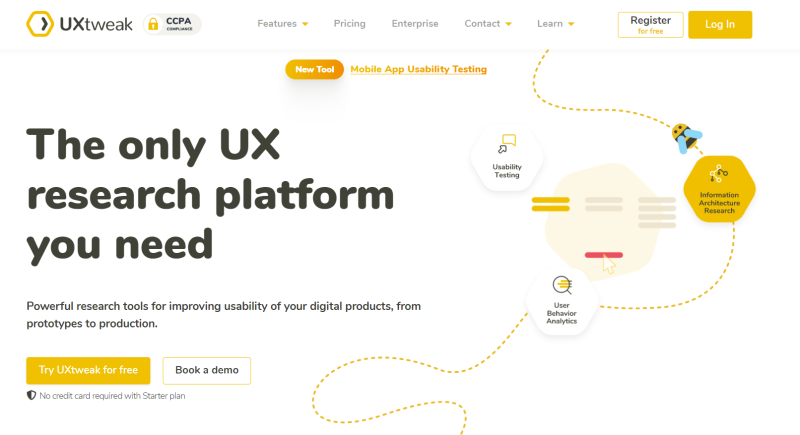
UXtweak stands out as a comprehensive user research platform offering online tools to help designers better understand their users. In the Empathize stage, UXtweak provides tools such as surveys, interviews, card sorting, tree testing, and moderated and unmoderated usability tests. These tools enable designers to gather valuable insights into user behavior, preferences, and challenges.
One of the key features of UXtweak is its participant recruitment capabilities, which offer multiple options for sourcing participants for studies. Users can share study links with their target audience, recruit testers from their website using the Onsite Recruiting feature, or order testers from UXtweak’s extensive User Panel.
Moreover, UXtweak offers deep analytics of study results and customizable PDF reports, allowing designers to share insights with stakeholders and other team members seamlessly. The platform’s transparent pricing model offers a free plan and paid solutions starting at $80 per month when billed annually.
2. Typeform:
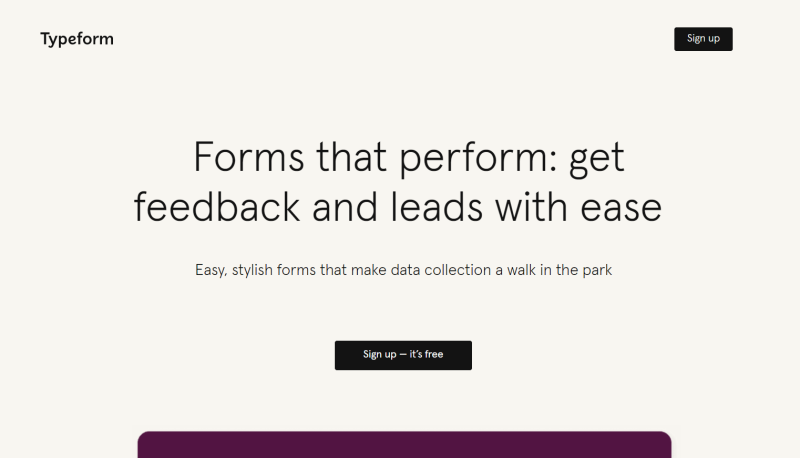
Typeform is another valuable tool for gathering user feedback during the Empathize stage of the design process. This Spanish online surveying tool enables designers to create visually appealing survey forms quickly and easily. With Typeform, designers can gather quantitative and qualitative feedback from users through various questionnaires.
One of Typeform’s standout features is its extensive library of templates, which streamline the form design process and save designers time. Whether creating evaluation forms, feedback surveys, or marketing polls, Typeform offers templates for various use cases.
Typeform’s pricing starts at 21 EUR per month when paid annually, and a free plan is available for basic surveying needs.
3. UserZoom:
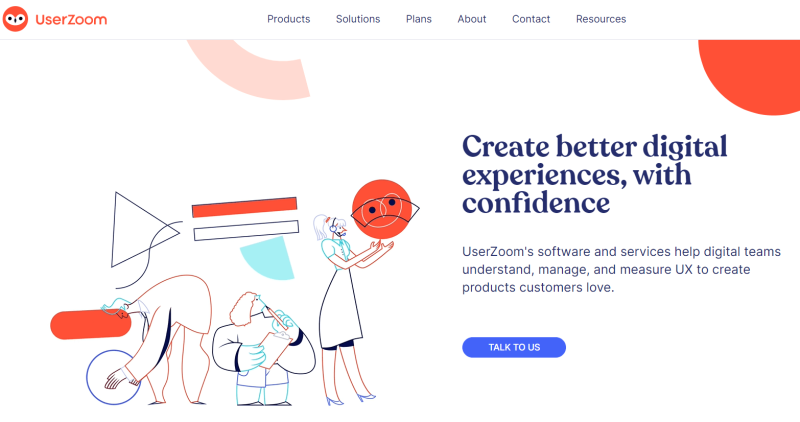
For designers seeking a platform to conduct real-time user interviews and usability testing, UserZoom offers a robust cloud-based UX research platform. UserZoom’s platform is tailored to meet specific research needs, with pricing customized accordingly. Users typically undergo a product demonstration before initiating their research projects on the platform.
Once set up, UserZoom enables designers to conduct remote user research sessions effectively, gathering valuable insights into user behavior and preferences. With its suite of tools and capabilities, UserZoom empowers designers to gain a deeper understanding of their users during the Empathize stage of the design thinking process.
STAGE 2: DEFINE
After gathering a plethora of information about users, their needs, and challenges during the “Empathize” stage, the next step is to analyze and synthesize this data to pinpoint the actual problem that needs to be addressed.
4. EnjoyHQ:
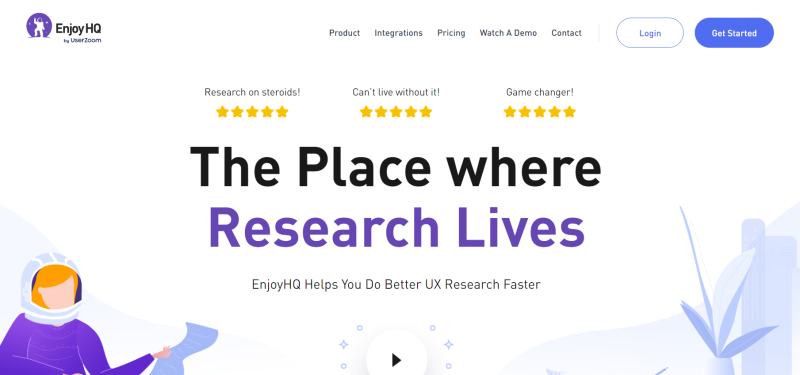
EnjoyHQ stands out as an excellent tool for the Define stage, offering a centralized repository for UX research. This platform seamlessly enables UX researchers and product teams to import, organize, and search through user research data. By providing a single location for all user research information, including interview transcripts, survey results, and customer feedback, EnjoyHQ streamlines the data analysis process.
Key features of EnjoyHQ include auto-transcription of audio and video, robust keyword search capabilities, and data segmentation options. It is a self-service tool, offering a free plan and paid options to suit varying needs and budgets.
5. Make my persona:

Make my persona, a HubSpot tool, is an invaluable resource for organizing information about user personas during the Define stage. This tool offers templates and guidance to assist in efficiently creating detailed user personas. With Make My Persona, users can navigate through 19 essential questions about their personas, resulting in comprehensive persona profiles.
A notable feature of Make My Persona is its accessibility, as it is entirely free to use. Users can create as many personas as needed, making it ideal for segmentation purposes. Additionally, the tool conveniently delivers results in Word format via email, ensuring easy access to persona profiles.
6. Flowmapp:
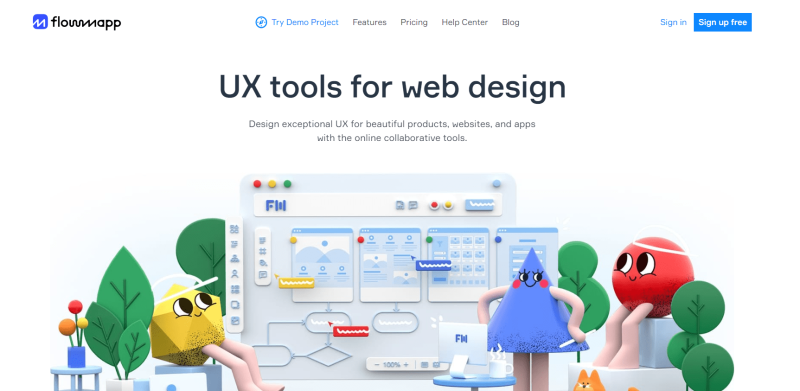
Flowmapp provides a suite of UX tools designed to visualize customer journeys; user flows, sitemaps, and personas, making it an invaluable asset during the Define stage. This platform facilitates collaboration among team members, simplifying the user journey mapping process.
With a free plan offering one active project at a time, Flowmapp provides accessibility to its powerful tools at no cost. For users requiring more extensive features and capabilities, the Pro plan is $11 per month when billed annually, making it an affordable option for teams of all sizes.
STAGE 3: IDEATE
With a clear understanding of your target audience and their needs, the Ideate stage invites you to unleash your creativity and brainstorm innovative solutions to address the identified problem.
7. Miro:
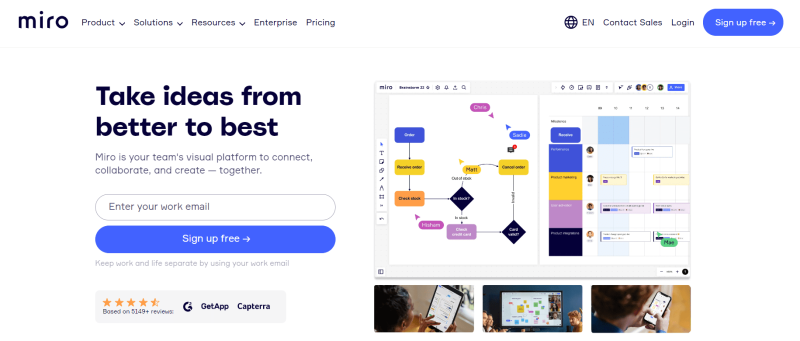
Miro is a versatile, web-based collaborative platform that facilitates brainstorming, planning, and project organization. It offers various features, including digital whiteboards, sticky notes, and diagrams, allowing teams to ideate in a dynamic virtual workspace.
Equipped with real-time co-editing capabilities, chat functionality, and video conferencing integration, Miro fosters seamless collaboration among team members. It is highly adaptable and can be integrated with other productivity tools like Trello and Jira, catering to diverse industries such as software development, design, and marketing.
8. Ideaflip:
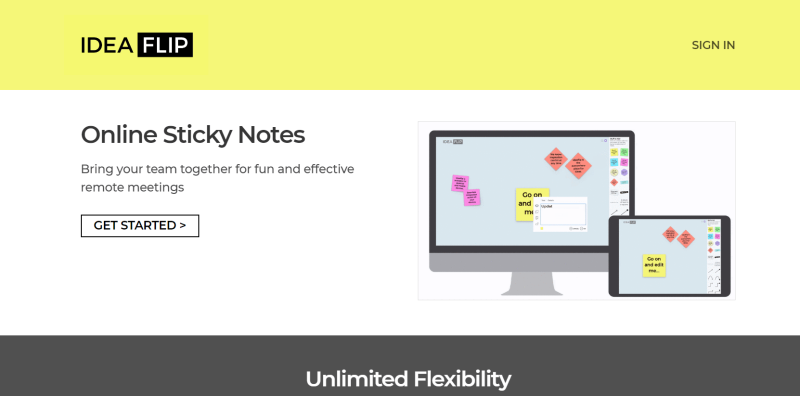
Ideaflip is a straightforward yet powerful tool tailored to enhance team brainstorming sessions. With its intuitive interface, Ideaflip enables users to create and organize sticky notes within a virtual space, fostering collaboration, idea sharing, and discussion.
Noteworthy features of Ideaflip include the ability to vote for ideas and engage in discussions through breakout rooms, making it a dynamic and engaging platform for remote teams. The free personal plan offers limited but sufficient functionality, while paid solutions at $6 per month per user unlock additional features and collaboration options.
9. MindMeister:

MindMeister’s cloud-based collaborative mind-mapping software takes the ideation process to new heights. This versatile tool empowers users to organize and structure their thoughts, ideas, and information visually and intuitively.
Ideal for brainstorming, planning, note-taking, and project management, MindMeister offers seamless integration with team collaboration platforms and can be accessed across web browsers, desktops, and mobile devices. Users can create, edit, and share mind maps in real time, facilitating collaboration and creativity.
One of the standout features of MindMeister is its free plan, making it accessible to individuals and teams alike to kickstart their ideation journey.
Learn about collaborative deisgn softwares here.
STAGE 4: PROTOTYPE
During the Prototype stage, the focus shifts to developing scaled-down versions of the product, allowing for real-life testing and validation of ideas generated during the ideation phase.
10. Figma:
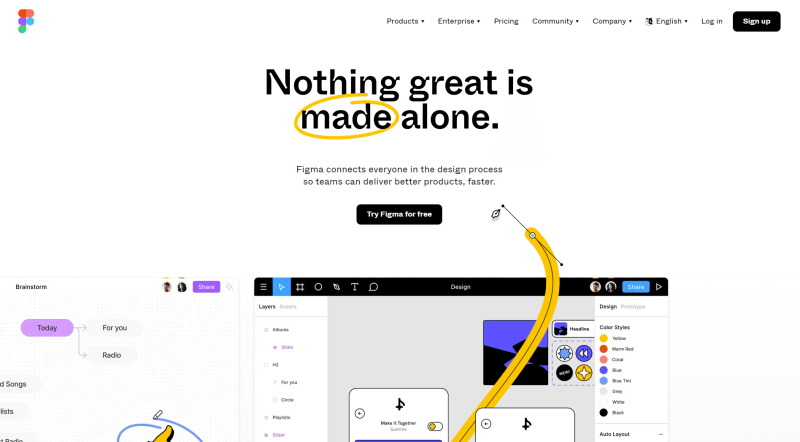
Figma emerges as a standout web-based design tool renowned for its versatility and collaborative features. Offering a comprehensive suite of functionalities, including vector networks, prototyping, and real-time collaboration, Figma is a go-to choice for UI/UX design teams.
With Figma, users can seamlessly design and share interactive mockups, wireframes, and prototypes with team members and stakeholders. Its cross-platform compatibility enables multiple users to work simultaneously on the same design file, fostering efficient collaboration and iteration.
Figma’s free pricing plan provides access to most features, including unlimited projects, basic design components, and real-time collaboration with up to 2 editors.
11. InVision:
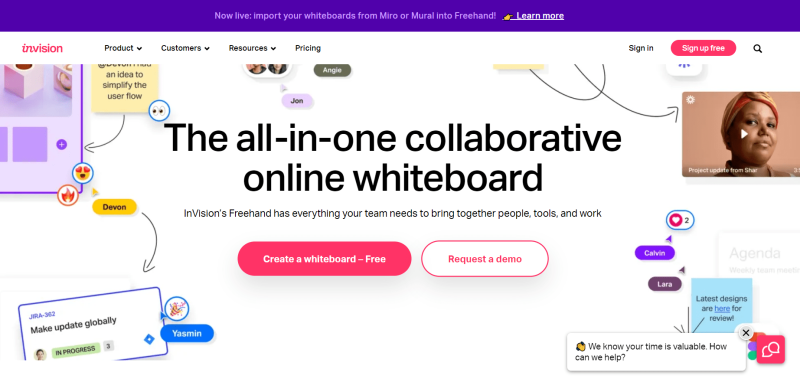
InVision is a robust digital product design platform empowering users to create interactive wireframes, mockups, and prototypes easily. Boasting a comprehensive suite of UI/UX design tools, InVision facilitates seamless real-time sharing and collaboration on design projects.
In addition to prototyping capabilities, InVision offers user testing, feedback management, and version control features, catering to the needs of designers, product managers, developers, and stakeholders alike.
The platform offers a free plan encompassing essential prototyping and collaboration features, with the option to upgrade to paid plans for enhanced functionality.
12. Adobe XD:
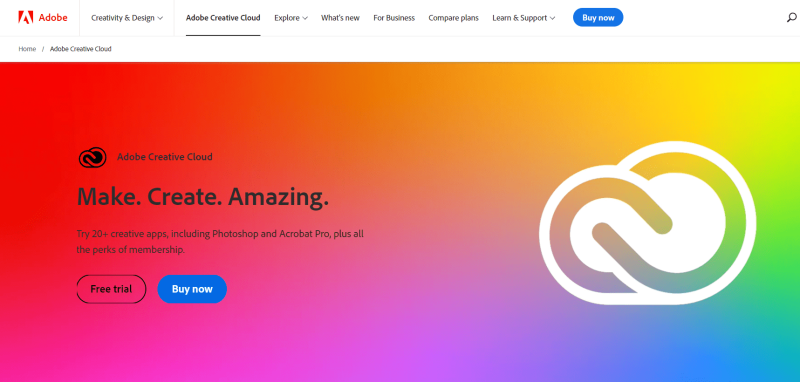
As part of the Adobe family, Adobe XD shines as a vector-based prototyping tool designed to streamline the creation of wireframes and interactive prototypes. With a user-friendly interface familiar to Adobe users, Adobe XD offers a seamless experience for developing and testing product concepts.
At $22.99 monthly, Adobe XD provides access to many prototyping features. Alternatively, users can opt for the Adobe Creative Cloud subscription, including Adobe XD and other Creative Cloud apps, starting at $84.99 per month.
STAGE 5: TEST
In the Test stage of the design thinking process, the focus shifts to evaluating the final product to ensure it effectively addresses the identified problem. This involves conducting user testing and usability studies to gather insights that may lead to revisions based on newfound understanding.
13. UXtweak:
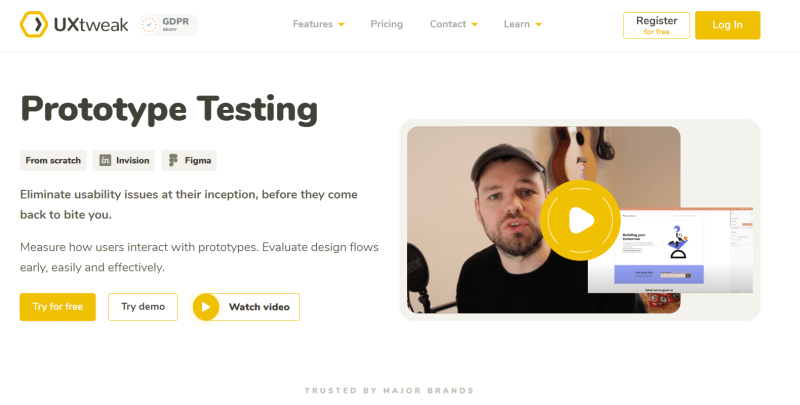
UXtweak emerges as an ideal tool for the Test stage, offering a comprehensive suite of features tailored to usability testing and prototype evaluation. With UXtweak, users can conduct both moderated and unmoderated usability tests, prototype testing, mobile app testing, and more, all within a single platform.
Setting up a prototype test in UXtweak is straightforward:
- Import your prototype from your preferred prototyping tool or manually link wireframes, screenshots, or sketches within UXtweak.
- Recruit testers using the Onsite Recruiting feature or opt for testers from UXtweak’s extensive 155M+ User Panel.
- Define realistic tasks for testers, such as making a purchase or registering for a service, to uncover design shortcomings.
- Utilize survey questions to gather additional insights and feedback, organizing testers into groups for further analysis.
- Explore results and export PDF reports for comprehensive analysis.
UXtweak offers a free starter plan, with paid solutions starting at 99€/month. Additionally, enterprise plans tailored to specific project needs are available upon request.
14. UserTesting:
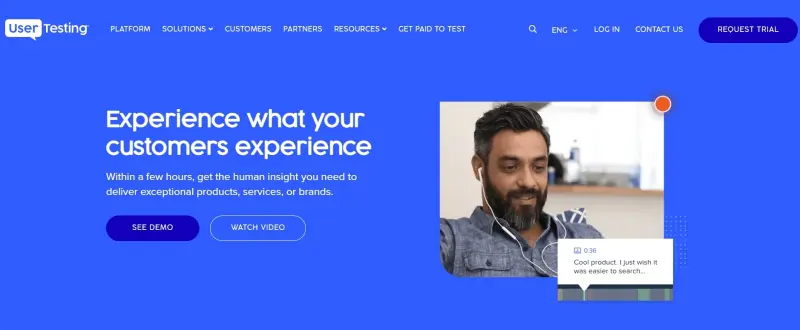
UserTesting is a comprehensive platform offering various usability testing solutions in one centralized location. Renowned for its extensive user panel and wide range of features, UserTesting caters to the needs of large enterprises, offering moderated and unmoderated tests, mobile app testing, prototype testing, and more.
Pricing for UserTesting is available upon request, with plans starting at 15K/year.
15. Lookback:
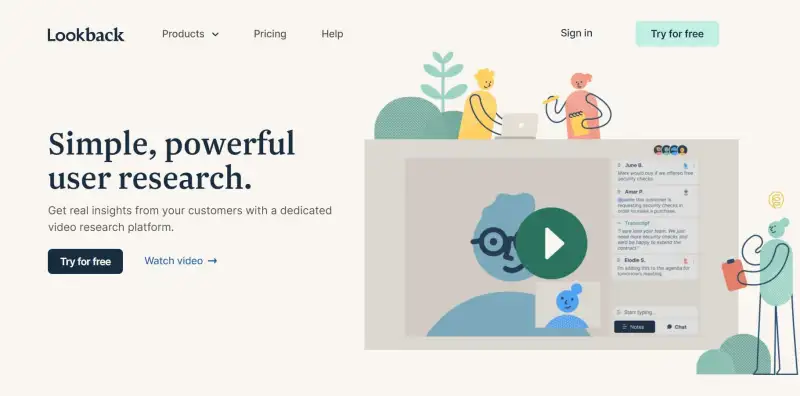
Lookback is a powerful user research tool that facilitates moderated and unmoderated usability tests and user interviews. While it may lack an extensive feature set compared to other platforms, It provides a streamlined solution for quick tests.
Despite some complaints about customer service, Lookback remains a viable option for its price point. Plans start at $25 monthly, with a 60-day free trial available for each plan.
Conclusion:
In conclusion, design thinking tools play a crucial role in every stage of the design thinking process, from empathizing with users to testing prototypes. These tools empower teams to gather insights, generate ideas, and create innovative solutions that address user needs effectively. By leveraging a combination of research, collaboration, ideation, prototyping, and testing tools, design teams can streamline their workflow, foster creativity, and ultimately deliver products that resonate with users.
FAQs on Design Tools:
Are design thinking tools suitable for all types of projects?
Design thinking tools are versatile and can be applied to a wide range of projects across various industries. Whether you’re designing a digital product, service, or physical artifact, design thinking tools can help facilitate the creative process and drive innovation.
What are some common challenges when implementing design thinking tools?
Some common challenges when implementing design thinking tools include resistance to change, lack of user adoption, and difficulty integrating tools into existing workflows. Overcoming these challenges often requires effective change management strategies, user training, and clear communication about the benefits of using design thinking tools.
How do design thinking tools contribute to user-centric design?
Design thinking tools place a strong emphasis on understanding user needs, preferences, and pain points. By incorporating user feedback and insights throughout the design process, these tools enable teams to create products and experiences that are tailored to user needs, ultimately leading to more user-centric design outcomes.



