Data wrangling, also known as data munging, is a crucial process in data analysis, involving the transformation, cleaning, and organization of raw data to make it suitable for analysis. As the volume of data generated in today’s digital landscape continues to increase, efficient data wrangling becomes essential for extracting valuable insights.
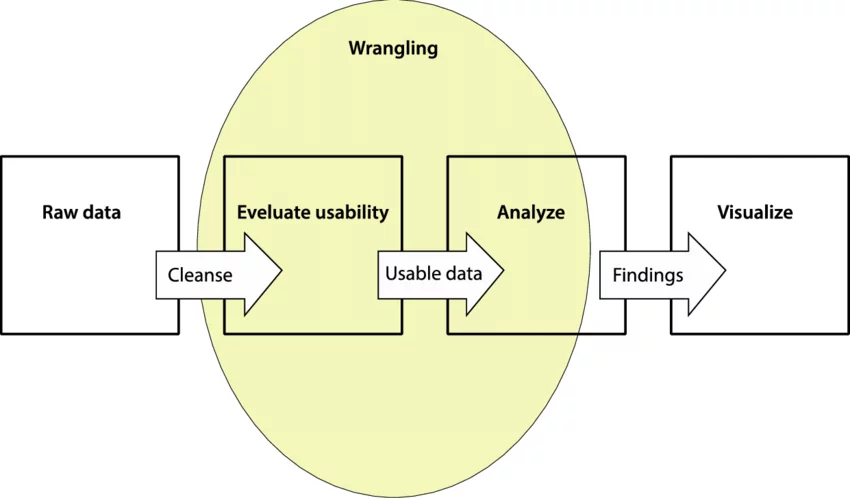
Statistics show that data scientists spend a significant portion of their time, often up to 80%, on data preparation tasks, including data wrangling. This highlights the importance of employing effective tools to streamline the process and maximize productivity.
Data wrangling tools automate repetitive tasks such as data cleaning, merging, and formatting, saving valuable time and reducing the likelihood of errors. By simplifying the data preparation process, these tools enable data analysts to focus more on analysis and interpretation, ultimately leading to more accurate and insightful results.
According to a survey by Forbes, organizations that invest in data preparation tools experience a 4.9% increase in revenue and a 5.6% improvement in productivity. This underscores the tangible benefits of utilizing data wrangling tools in data analysis projects.

Benefits of Data Wrangling:
- Enhanced Data Quality: By systematically addressing inconsistencies, errors, and missing values, data wrangling ensures the integrity and reliability of the dataset, fostering confidence in subsequent analyses and decisions.
- Time Efficiency: Through automating repetitive tasks and streamlined processes, data wrangling tools significantly reduce the time required for data preparation, allowing analysts to allocate more time to analysis and insights generation.
- Improved Decision Making: By presenting clean, well-structured data, data wrangling empowers analysts and stakeholders to make informed decisions based on appropriate insights derived from the data.
- Scalability: Many data wrangling tools are equipped to handle large and complex datasets efficiently, employing advanced techniques as distributed computing and parallel processing to manage big data effectively.
Learn about web scraping here.
Top Data Wrangling Tools of 2024:
1. Talend
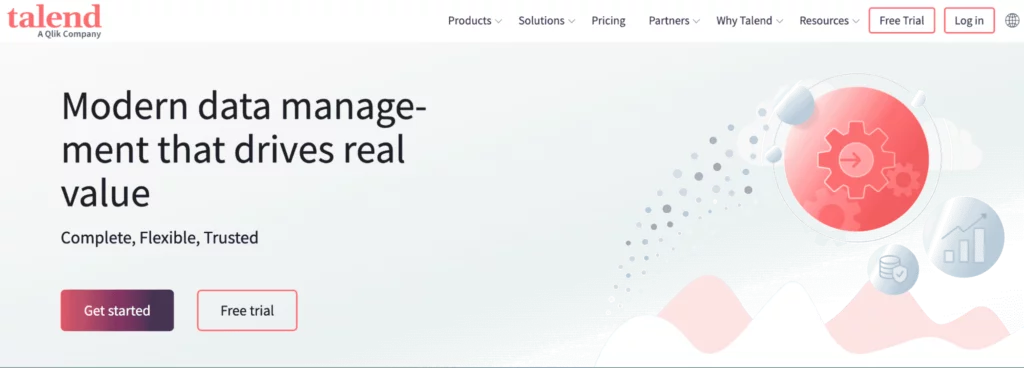
Pricing:
- 14-day free trial
- $1,170 per month
- $12,000 per year
Key Features:
- Flexible Data Pipelines: Talend empowers users to create data pipelines from integrated data, surpassing limitations by platforms or vendors. It allows users to run pipelines anywhere.
- Data Quality Management: Utilizing advanced machine learning capabilities, Talend enhances data quality by automatically purifying ingested data through tasks such as deduplication, validation, and standardization.
- Universal Data Integration: This data wrangling tool seamlessly handles data from various sources, offering integration capabilities regardless of the data location.
Pros:
- Provides multiple open-source integration tools free of cost.
- Reduces data handling time, enabling developers to complete tasks in half the time.
- Capable of handling complex data transformations and manipulations easily.
Cons:
- May experience crashes when dealing with vast amounts of data.
- Does not offer practical ways to perform unit testing of components.
- May not meet the requirements for more complex tasks.
Talend is a user-friendly tool suitable for data preparation, cleaning, and manipulation. It boasts a browser-based platform with a simple interface, allowing users to apply rules to datasets, share the info with teams, and integrate them with various enterprise systems. Talend supports code-based customization and built-in Extract, Transform, and Load (ETL) capabilities, catering to both beginners and experienced users. Leveraging machine learning algorithms, Talend provides automated recommendations and governance features, facilitating easy sharing and integration of data preparations.
2. Alteryx
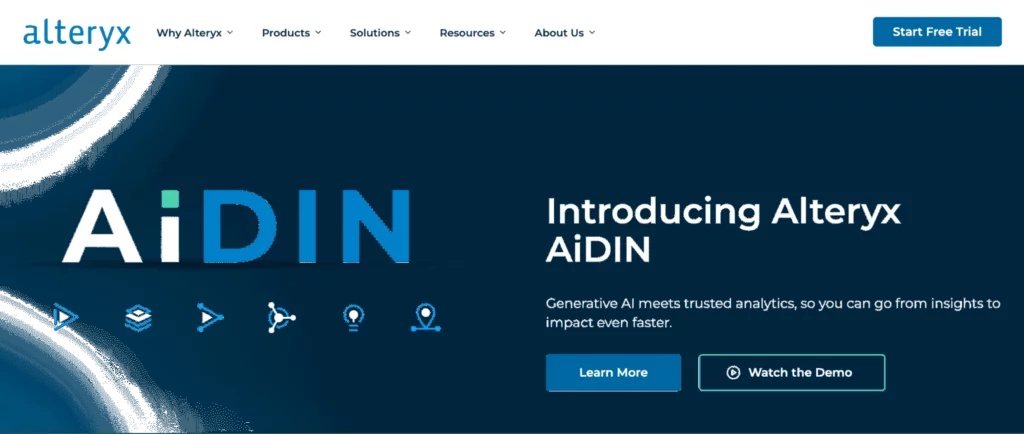
Pricing:
- Free trial
- $5,195 per year
Key Features:
- Collaborative Data Exploration: Enables users to search for any data asset and collaborate, fostering the creation of new analytics tools and leveraging models created by others.
- Comprehensive Data Preparation: With powerful data prep capabilities, users can easily clean, transform or manipulate their data to ensure it is in the desired analytical format.
- Sharing and Collaboration: Encourages users to share their knowledge and tools with the community, advocating for complete disclosure of information and analytics tools produced by the community.
Pros:
- Allows users to view and manipulate data during the process.
- Features a drag-and-drop tool, making it easy to learn the software quickly.
Cons:
- May be expensive due to its costly license-based pricing model.
Alteryx is a robust data wrangling tool that integrates data profiling, analytics, and data science capabilities into a single platform. With over 100 pre-built tools for tasks like find-and-replace and fuzzy matching, Alteryx provides an intuitive interface for connecting and cleaning data from multiple sources. It outperforms MS Excel when handling large datasets and integrates with other tools for data visualization. Additionally, Alteryx supports blending spatial data files with third-party data for more comprehensive analysis.
3. Altair Monarch
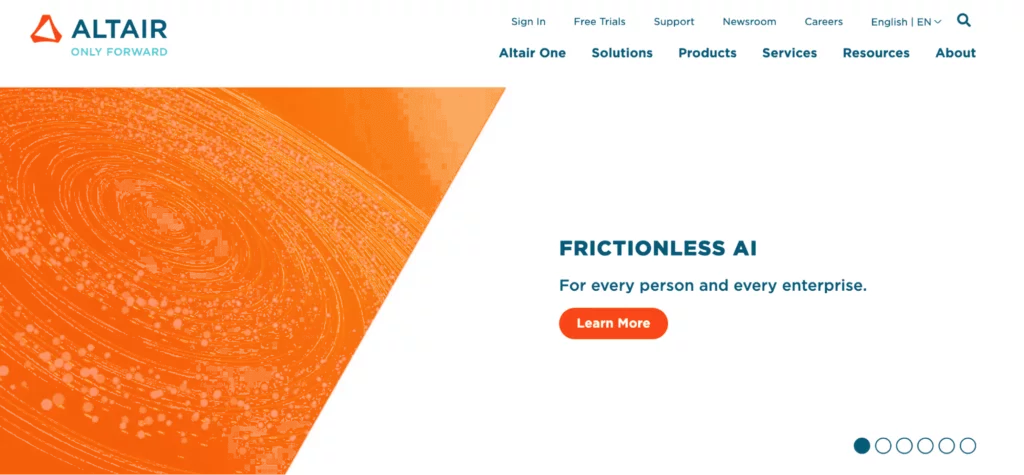
Pricing:
- 30-day free trial
- $1,995 per year
- Altair Monarch Server starts at $10,000
Key Features:
- PDF Importing: Altair Monarch allows users to import PDF files and extract tables from text heavy documents. Users can modify tables and align text within grids by identifying graphical features on PDF page pictures.
- Integrations: This tool offers seamless integration with various data sources, including OLEDB/ODBC systems, data models, flat files, relational databases, web inputs, and multi-structured data sources.
- Data Export: Altair Monarch allows users to export data in several formats (CSV, JSON, MS Access) and directly to different platforms for further analysis and visualization.
Pros:
- Automates data transformation tasks.
- Features an easy-to-use interface with over 80 pre-built functions.
- Employs a robust data processing engine for efficient handling of large datasets.
Cons:
- Does not offer comprehensive data security and governance features.
- Cannot extract data from scanned documents.
- Requires training to use its advanced capabilities fully.
Altair Monarch simplifies the understanding and management of complex and unstructured data. It excels in extracting various sources, including challenging formats like PDFs and text-based reports. Users can define rules to transform data and directly insert it into their Structured Query Language (SQL) Database. With over 80 pre-built data preparation functions, Altair Monarch covers a variety of tasks needed for data transformation.
4. Datameer

Pricing:
- Free trial
- Personal: $300 per year
- Workgroup edition: $19,188 per year
Key Features:
- Substantial Documentation: Datameer allows users to create and access system-generated and user-generated data documentation, including metadata, wiki-style descriptions, comments, and tags.
- Multiple User Environments: This tool offers varuying environments for data transformation, catering to tech-savvy individuals or non-technical users.
- Shared Workspace: Teams can collaborate or reuse models, thus, enhancing productivity and accelerating project timelines.
Pros:
- Easy to use with its no-code interface.
- Offers a low cost compared to similar tools.
- Provides excellent enterprise support for workflows and advanced analysis.
Cons:
- Has limited capabilities in data visualization.
- Needs more information in its training materials.
Datameer simplifies data wrangling and integration for software engineers. As a Software-as-a-Service (SaaS) platform, it simplifies the instruction, manipulation, and load datasets into cloud data warehouses. Users can input data in various formats, perform aggregation, and utilize catalog-like data documentation and comprehensive data profiling. Datameer operates on a scalable data warehouse, enabling users to derive meaningful insights from data for analysis and decision-making purposes.
5. Tableau
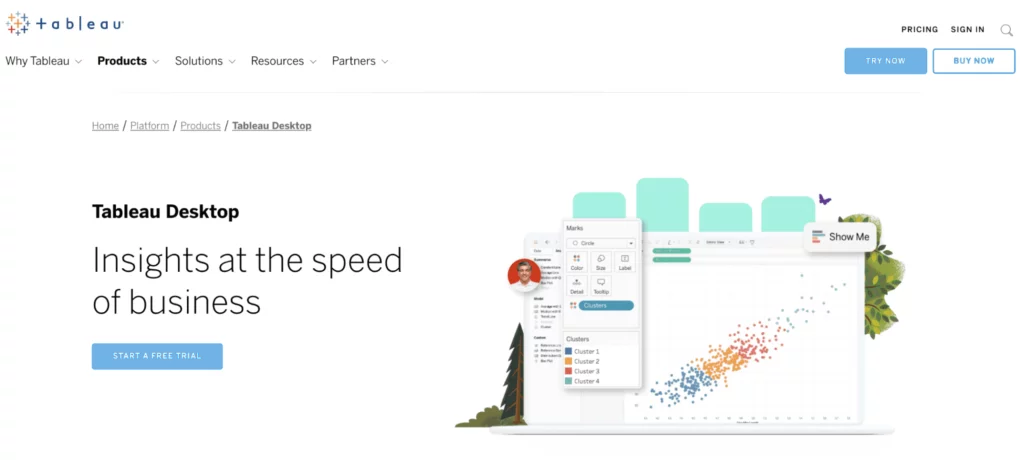
Pricing:
- Free trial
- $70 per month
Key Features:
- High Security: Ensures data security through multiple authentication techniques and authorization systems. It also supports security protocols and employs cryptographic processes for secure exchange.
- Visually Appealing: This tool creates appealing and interactive reports, making the data wrangling process more precise and engaging.
- Real-time Sharing: Enables users to share reports, workbooks, and data visualizations in real time with teammates or other users, promoting efficient collaboration and faster decision-making within the business.
Pros:
- Offers a mobile app for iOS and Android.
- Features drag-and-drop functionality, making data visualization easier.
- Smooth upgrades.
Cons:
- Requires manual update.
- Revision history is just available in recent versions.
Tableau is a data visualization tool renowned for creating visually captivating and interactive reports. It allows users to quickly preview data in a data preview window, facilitating a better understanding of the dataset’s structure and content.
While Tableau’s data prep functionality is less extensive compared to dedicated data wrangling tools, it excels in crafting captivating reports and dashboards. Its visually rich and interactive environment enhances data exploration and analysis, making it more engaging and enjoyable.
6. R
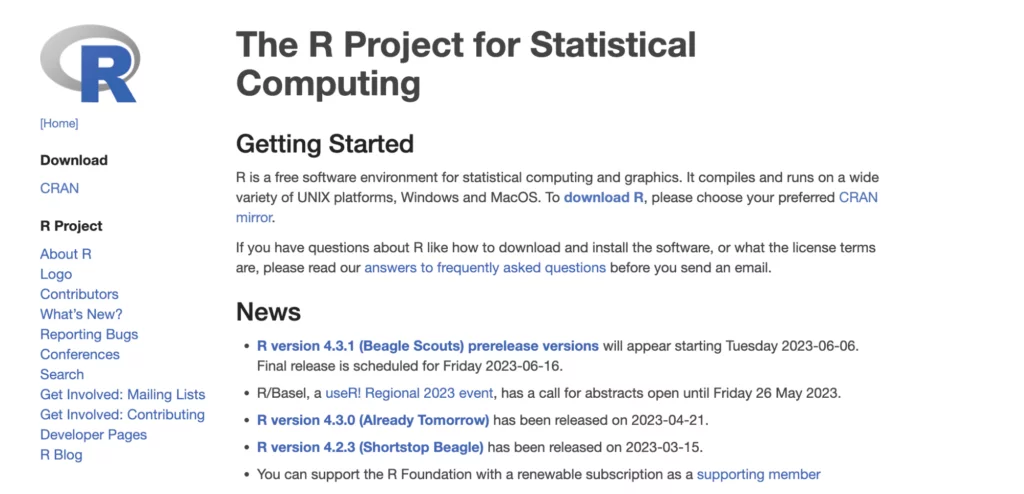
Pricing:
- Available for free
Key Features:
- Cross-Platform Support: Can run on various operating systems (Windows, MacOS, Linux) and is compatible with other programming languages, facilitating collaboration on computationally heavy tasks.
- Rich Set of Packages: With access to more than 10,000 standardized packages and extensions from the Comprehensive R Archive Network (CRAN), R provides data engineers with a wide array of tools for data manipulation and analysis.
- Extremely Powerful: R boasts distributed computing packages that enable it to handle both complex and straightforward dataset manipulations effectively.
Pros:
- Supports various machine learning operations and provides packages for developing artificial neural networks.
- Open-source language with a vast repository of packages for data science and machine learning operations.
Cons:
- Needs additional security features.
- Stores objects in physical memory, consuming additional memory and less ideal for handling big data.
R is a robust tool designed for statistical computing and graphics, offering various statistical techniques, clustering, classification, and data analysis functions. It comprises both a programming language and an environment, providing users with tools for data manipulation, visualization, and analysis.
7. OpenRefine
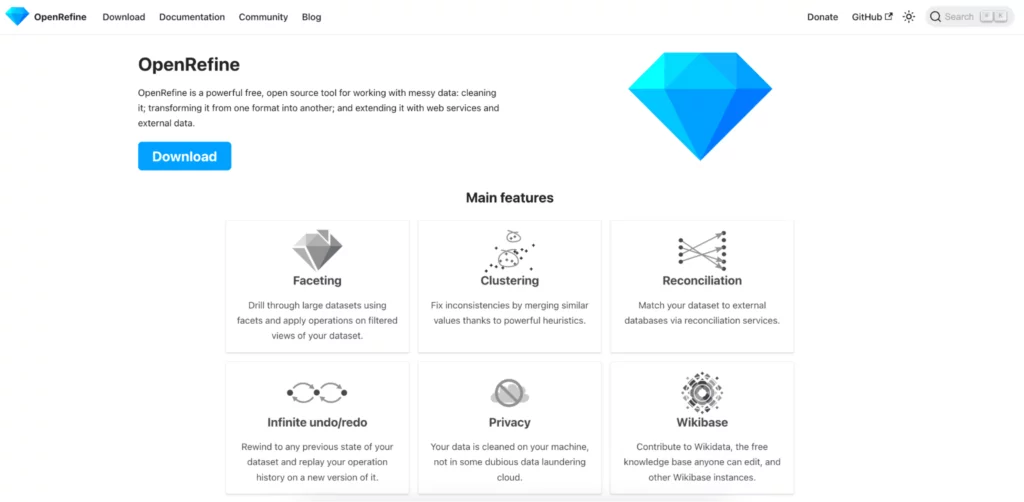
Pricing:
- Available for free
Key Features:
- Rich Set of APIs: Offers various APIs, like OpenRefine API, data extension API, reconciliation API, enabling users to interact with data and extend the functionality.
- Clustering: This tool provides clustering capabilities to efficiently clean up large datasets by identifying similar but not identical entries.
- Unlimited Undo and Redo: OpenRefine allows users to undo any actions modifying the data and records all changes made to a project for easy tracking and review.
Pros:
- Lets users perform advanced data transformations and features a user-friendly interface without requiring programming language knowledge.
- Supports importing data from various formats and ensures workspace directories are locally stored, maintaining data privacy.
Cons:
- No official technical support available.
- May be constrained by computer processing power and local memory.
This is an open-source tool designed to clean and organize messy data quickly and efficiently. It enables users to apply complex transformations to individual cells in datasets and works seamlessly with various data wrangling projects, allowing users to work locally on their machines with datasets from web URLs, computer files, and databases.
Factors to Consider Before Choosing a Data Wrangling Tool:
- Data Complexity: Evaluate the complexity of your datasets, including their size, structure, and variety. Choose a data-wrangling tool capable of handling the specific characteristics of your data, such as large volumes or unstructured formats.
- Ease of Use: Consider user interface and learning curve of the tool. Opt for a tool which provides an intuitive interface and user-friendly features, especially if you have a skilled team with varying levels of technical expertise.
- Functionality: Assess the range of functionalities, including data cleaning, transformation, integration, and visualization. Select a tool aligning with the specific data wrangling needs and requirements.
- Automation Capabilities: Look for automation features that streamline repetitive tasks and workflows, such as data cleaning and transformation. Automation drastically decrease the time and effort required for data preparation.
- Scalability: Ensure the tool can scale to accommodate growing datasets and increasing analytical demands. Consider factors such as performance, speed, and resource requirements when evaluating scalability.
- Integration: Check whether the tool integrates seamlessly with other data analysis and visualization platforms that you use or plan to use. Integration capabilities facilitate data transfer, collaboration, and workflow efficiency.
- Customization Options: Assess the level of customization provided by the tool, including the ability to create custom scripts, workflows, and data transformations. Customization options allow tailoring the tool to the specific requirements and workflows.
- Data Security: Consider the tool’s data security features and compliance with relevant data protection regulations. Ensure that the tool adheres to industry standards for data encryption, access control, and privacy protection to safeguard sensitive information.
Conclusion:
Data wrangling stands as a pivotal step in the data analysis pipeline, dedicated to refining and preparing data for further exploration and interpretation. The tools tailored for data wrangling offer an array of functionalities, encompassing data visualization, quality assessment, and seamless data integration. Through these tools, users can adeptly navigate through intricate datasets while enjoying the convenience of automation, thus expediting their workflow.
FAQs on Data Wrangling Tools:
Are data-wrangling tools suitable for users with varying levels of technical expertise?
Many data wrangling tools offer intuitive interfaces and user-friendly features catering to users with diverse technical backgrounds. Additionally, some tools provide extensive documentation, tutorials, and customer support to assist users navigate the platform effectively.
Can data wrangling tools integrate with other data analysis and visualization platforms?
Yes, most data wrangling tools offer integrations with popular data analysis and visualization platforms, allowing seamless data transfer and collaboration across different stages of the data analysis pipeline.



