Cascading Style Sheets (CSS) is a powerful presentation language that plays a critical role in controlling the visual appearance of documents written in HTML or XML. By utilizing CSS, web developers can define an extensive array of visual styles, ranging from layout and fonts to colors, margins, borders, and more.
As technology and design principles evolve, CSS has also undergone multiple versions, each building upon the foundation of its predecessor. With the evolution of CSS, various frameworks have emerged to expedite the development process for web designers. While these frameworks simplify the process, it’s still beneficial to keep your CSS skills sharp by referencing CSS cheat sheets, especially when working with these frameworks.
What is a CSS framework?
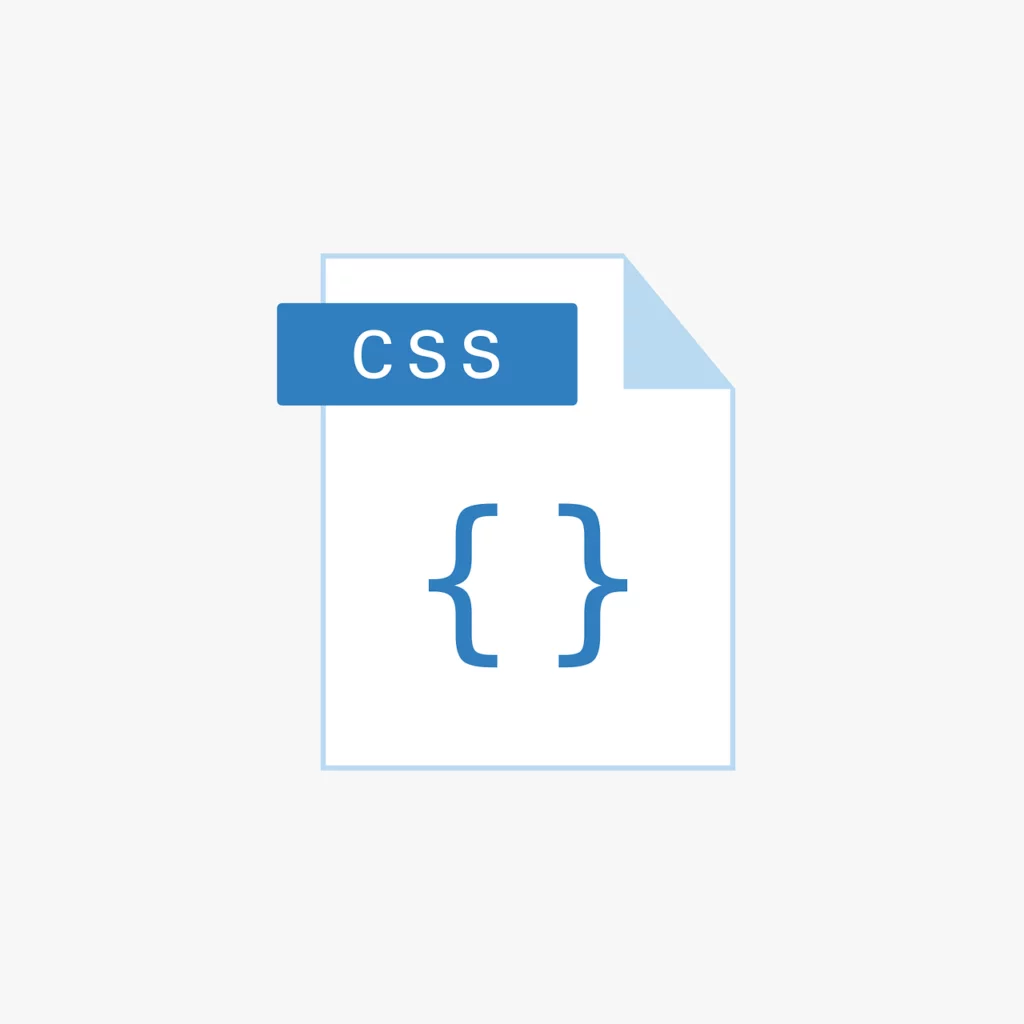
A CSS framework is essentially a collection or library of standardized CSS code components. These frameworks often contain resources such as responsive grid systems, pre-designed UI components, and styling for various elements like buttons, forms, text, and more.
The primary objective of a CSS framework is to provide web designers and developers with a solid foundation to expedite their work. By offering a starting point for designing and building websites, CSS frameworks streamline the process, making it quicker and more efficient. Combining these frameworks with top-tier CSS editors further enhances the quality of your front-end designs.
Benefts of Using a CSS Framework:
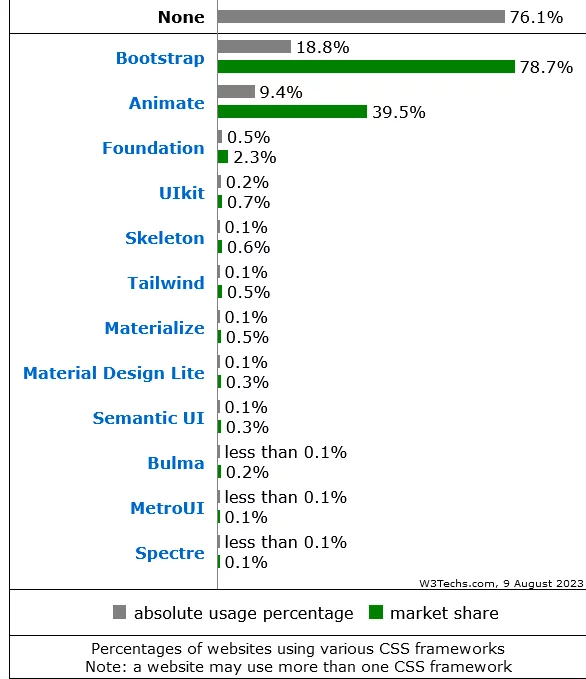
1. Ease of Use: CSS frameworks are meticulously designed with user-friendliness in mind. They cater to a diverse audience, including developers and designers who possess limited CSS expertise. This approach ensures that even those with a basic understanding of CSS can leverage these frameworks effectively. The user-friendly nature of CSS frameworks allows individuals to craft visually appealing and professional-looking websites without grappling with intricate coding details.
2. Speed: One of the standout advantages of CSS frameworks is their ability to expedite the development workflow. These frameworks eliminate the need to initiate coding from scratch, providing developers with a head start by offering pre-defined styles and components. By incorporating ready-made design elements, developers can concentrate their efforts on crafting unique features and functionalities rather than investing significant time in styling aspects. This accelerated development process equates to quicker project completion and reduced time-to-market.
3. Consistency: CSS frameworks excel in maintaining a cohesive and harmonious visual style throughout a website. By implementing a standardized set of styles and design principles, these frameworks ensure a consistent appearance across various web pages. This level of uniformity enhances user experience by eliminating visual distractions and confusion, allowing visitors to focus on content and navigation. Moreover, adherence to best practices within CSS frameworks guarantees that design elements remain coherent and professional.
4. Cross-Browser Compatibility: Navigating the complexities of cross-browser compatibility can be a daunting task for developers. However, CSS frameworks provide a solution by incorporating code that adeptly addresses compatibility issues across different web browsers. This thoughtful approach spares developers the challenges of debugging and tweaking code for various browsers, subsequently saving valuable time and effort. By seamlessly rendering web pages on diverse browsers, CSS frameworks ensure a consistent and reliable user experience.
5. Improved Accessibility: Modern web design places a strong emphasis on inclusivity and accessibility. Some CSS frameworks go the extra mile by integrating code that enhances the accessibility of websites. By embedding accessibility features directly into the framework, developers can create user-friendly experiences for individuals with disabilities. This commitment to inclusivity aligns with contemporary design standards and contributes to a more socially responsible and universally accessible online environment.
6. Support and Community: The value of a robust community cannot be understated, and leading CSS frameworks thrive within vibrant and engaged communities. Developers and designers can tap into these communities to seek guidance, share insights, and troubleshoot challenges. This network fosters collaboration and enables practitioners to stay updated on the latest trends and developments within the realm of CSS frameworks. The sense of camaraderie and collective knowledge empowers individuals to create remarkable web experiences.
7. Responsiveness: In an era where mobile devices dominate internet usage, website responsiveness is a paramount consideration. CSS frameworks are optimized to ensure that websites render flawlessly across a spectrum of screen sizes and devices. This adaptability guarantees a seamless user experience regardless of whether the website is accessed on a desktop monitor, tablet, or smartphone. The responsive nature of CSS frameworks underscores the importance of delivering consistent quality across the digital landscape.
General Purpose CSS Frameworks
General-purpose CSS frameworks are versatile tools that offer a wide range of pre-designed styles, components, and utilities for web development. These frameworks are designed to cater to various project types, providing developers with a comprehensive set of resources to streamline the styling process.
1. Bootstrap

Bootstrap stands as an undisputed giant in the realm of CSS frameworks, renowned and revered across the globe. While our list of alternatives to Bootstrap is extensive, it’s important to acknowledge that choosing Bootstrap, the brainchild of Twitter, is a decision well-grounded in its comprehensive toolset and rich resources for crafting exceptional web applications.
Considered one of the paramount CSS libraries available, Bootstrap offers an unparalleled advantage through its meticulously tested and standardized codebase. This reliability, however, comes at the expense of some design flexibility. Bootstrap provides a structured framework that promotes consistency, ensuring developers can count on predictable outcomes when implementing its components.
One of Bootstrap’s hallmark features is its array of pre-defined classes. These classes empower front-end developers to swiftly imbue their HTML code with stylistic elements, streamlining the process and boosting productivity. However, this convenience can occasionally limit the creative freedom of those who seek more bespoke designs.
A noteworthy facet of Bootstrap’s appeal lies in its exemplary documentation. This robust resource repository facilitates learning and serves as a handy reference point for both beginners and experienced developers. It contributes significantly to the popularity of Bootstrap, which boasts a sprawling online community that actively engages in discussions, knowledge-sharing, and troubleshooting.
Pros:
1. Thriving Community and Support: The vast community surrounding Bootstrap is an asset to developers. Countless forums, blogs, and tutorials provide assistance, making problem-solving a breeze.
2. Built with Accessibility in Mind: Bootstrap is engineered with accessibility principles, ensuring that your web applications are usable by a diverse audience.
3. SASS and LESS Support: Bootstrap accommodates both SASS and LESS preprocessors, catering to developers’ preferred workflows.
Cons:
1. Limited Design Flexibility: While Bootstrap expedites development, its standardized components might limit the extent to which you can customize the design.
2. Large File Sizes: Due to its comprehensive nature, Bootstrap’s file sizes can be substantial, potentially leading to longer download times for end-users.
3. Overreliance on Classes: The convenience of Bootstrap’s classes can inadvertently lead to overusing them, which might not always align with best practices for maintainable code.
4. Compatibility Issues: Bootstrap may encounter compatibility hiccups with older browser versions, necessitating additional workarounds or adjustments.
Learn how to create a site here.
2. Bulma

Bulma stands out as a remarkable CSS framework, distinguishing itself with its free, open-source nature and foundation built on Flexbox, a modern layout model. Crafted as a response to the landscape of CSS frameworks, Bulma presents an invitingly minimalist alternative.
At its core, Bulma diverges from conventional approaches. While many CSS frameworks rely on the usage of classes to dictate styling and layout, Bulma embraces a modular methodology. This innovative technique empowers developers to sculpt bespoke designs while reducing their reliance on extensive CSS coding. Notably, Bulma differentiates itself by strictly adhering to a CSS-only approach, eschewing JavaScript components entirely.
The modular structure of Bulma bestows upon it a heightened level of flexibility. The framework easily bends to your creative demands, adaptable to the nuanced requisites of diverse projects. Molding Bulma to suit your project’s specific needs becomes an intuitive process, highlighting its user-centric design.
Bulma’s commitment to inclusivity is evident through its meticulous compatibility across a spectrum of browsers. Ensuring consistent performance regardless of the platform underscores its dedication to providing a seamless user experience.
One of Bulma’s standout attributes is its featherweight nature. Its streamlined design minimizes the strain on loading times and endorses swift performance, a crucial aspect in the present era of rapid digital interaction.
Pros:
1. Highly Flexible and Customizable: Bulma’s modular structure equips developers with the power to tailor their designs, catering to individual project needs with remarkable adaptability.
2. Lightweight and Fast: The efficiency-driven design philosophy of Bulma translates into rapid loading times and impeccable performance, enhancing user experiences.
3. Classless and Modular Design: Bulma’s departure from the conventional class-oriented approach cultivates a distinct style of modular, classless design, fostering creative freedom.
Cons:
1. Smaller Community of Developers: While vibrant, Bulma’s community may not rival the scale of other frameworks, potentially leading to fewer available resources and community-driven support.
2. Steep Learning Curve for Flexbox Novices: For those less familiar with Flexbox, Bulma’s innovative approach may require a steeper learning curve, necessitating some time to master its intricacies.
3. Fomantic UI

Fomantic UI serves as the official continuation of the Semantic-UI project, born out of the need to provide a pathway to Semantic UI’s functionalities after it ceased active development. This transition underscores Fomantic UI’s commitment to delivering a comprehensive and accessible front-end framework that meets the needs of developers and designers in the evolving web landscape.
The origins of Fomantic UI are rooted in the open-source spirit. As Semantic UI’s development waned, Fomantic UI emerged as a community-driven effort to ensure the framework’s continued relevance and usefulness. This transition embodies the power of collaborative development, with contributors coming together to shape the future of the framework.
The user experience is central to Fomantic UI’s philosophy. Designed with usability in mind, Fomantic UI maintains an emphasis on Semantic HTML, advocating for the use of HTML elements that convey their meaning in a clear and structured manner. By aligning with Semantic HTML, the framework ensures better accessibility and search engine optimization.
Pros of Fomantic UI:
- Open-Source and Community-Driven: Fomantic UI’s foundation as an open-source project underscores its commitment to collaborative development. With a community-driven approach, developers from various backgrounds can contribute, ensuring ongoing enhancements and updates to the framework.
- User-Friendly and Customizable: The user experience is a focal point for Fomantic UI. Its classes employ a syntax that mirrors natural language, making it easier for developers to grasp and implement. This approach promotes code readability and maintenance, enhancing the overall development experience.
- Semantic HTML Emphasis: Fomantic UI places a strong emphasis on Semantic HTML, encouraging the use of HTML elements that inherently communicate their purpose. By aligning with Semantic HTML practices, the framework contributes to better accessibility and search engine optimization, enhancing the overall quality of web projects.
- Performance Optimization: Fomantic UI is engineered for speed and efficiency. Websites built using its components are designed to load quickly, providing users with a seamless and responsive experience. This performance optimization is essential in today’s digital landscape, where user expectations for fast-loading websites are high.
- ARIA Accessibility Support: Accessibility is a fundamental consideration in Fomantic UI’s design. The framework integrates support for ARIA (Accessible Rich Internet Applications) guidelines, ensuring that web applications are inclusive and cater to users with varying abilities. This commitment to accessibility aligns with modern standards for web development.
Cons of Fomantic UI:
- Limited Documentation: While Fomantic UI offers an array of features and capabilities, its documentation may not be as extensive as that of some other frameworks. Developers seeking comprehensive guidance may encounter challenges in fully leveraging the framework’s potential.
- Limited JavaScript Support: Fomantic UI’s primary focus is on its user-friendly classes and Semantic HTML structure. As a result, its support for JavaScript may be comparatively limited in scope. Developers who rely heavily on JavaScript-based interactivity may find that other frameworks offer more comprehensive support in this aspect.
- Smaller Community: Fomantic UI’s community, while dedicated and passionate, may be smaller in comparison to some of the more established CSS frameworks. While this may not necessarily impact the quality of the framework, it could mean that community support and resources are comparatively less abundant.
Utility Based CSS
Utility-Based CSS frameworks, also known as functional CSS frameworks, are a category of CSS frameworks that prioritize simplicity, modularity, and efficiency in front-end development. These frameworks offer a unique approach to styling web applications by providing a collection of utility classes that can be combined to create desired styles and layouts.
Rather than relying on traditional CSS classes that define specific styles for individual elements, utility-based frameworks offer a wide range of classes, each responsible for a single styling property. These classes can be easily combined in the HTML markup to achieve the desired appearance.
1. Tailwind

Tailwind emerges as a contemporary and groundbreaking CSS framework, embodying a utility-first and non-prescriptive approach that has positioned it among the forefront of CSS frameworks available today.
Lauded for its beginner-friendly attributes, Tailwind offers a curated collection of predefined CSS classes tailored to be seamlessly applied to HTML elements. This empowers front-end developers, irrespective of their skill level, to expediently construct bespoke interfaces that prioritize swiftness and efficiency in the development process.
Distinguishing itself, Tailwind provides an elevated degree of control over the aesthetics and functionality of websites. This unique feature is equally accessible and advantageous for both seasoned web designers and novices alike, serving as a valuable instrument to facilitate the rapid construction of high-caliber, responsive, and inclusive websites.
Pros:
- Enhanced Developer Productivity Focus: Tailwind centers its design philosophy around augmenting developer productivity. By offering a rich repository of ready-made classes, it streamlines the coding process, expediting development without compromising on quality.
- Exemplary Customizability: The framework’s architecture emphasizes malleability, granting developers the ability to mold the design elements according to their specific vision. This customizable approach ensures that the resulting web applications mirror the intended aesthetics and functionalities.
- Prioritizes Accessibility: In a digital landscape that underscores the importance of inclusivity, Tailwind adheres to accessibility standards. This commitment facilitates the creation of web experiences that cater to diverse user needs and preferences.
Cons:
- Utility Class Dependency: Tailwind’s methodology centers around utility classes, which might lead to a perceived over-reliance on these classes within the development process. This approach, while expedient, can potentially make the codebase less intuitive and harder to read, particularly for developers who favor traditional class-based styling.
2. Open Props

Open Props stands as a distinctive CSS library within the landscape, notable for its non-prescriptive nature. This particular trait sets it apart, offering a dynamic canvas where front-end developers can exercise their creativity to swiftly and effectively craft websites.
Diverging from the conventions of several other CSS frameworks and libraries, Open Props champions a unique approach. It empowers developers to forge their own path by introducing the capability to fabricate custom classes. This departure from the norm grants developers greater flexibility and artistic freedom in shaping the visual and functional aspects of their projects.
Pros:
- Remarkable Flexibility and Customizability: Open Props emerges as a realm of boundless possibilities, enabling developers to mold their design vision with utmost precision. The library’s design philosophy caters to the diverse needs and creative inclinations of developers, underscoring its potential for generating bespoke web experiences.
- Incremental Adoption Path: An inherent strength of Open Props lies in its adaptability. Developers can opt to gradually incorporate the library’s features into their projects, fostering a seamless and non-disruptive integration process.
Cons:
- Niche Developer Community: Open Props, while holding its unique niche, has a relatively smaller community of developers compared to more mainstream CSS frameworks. This limited pool of contributors can potentially affect the availability of resources, community-driven enhancements, and troubleshooting assistance.
- Documentation Limitations: The library’s documentation might not match the comprehensive standards set by more established frameworks. This can pose a challenge for developers seeking detailed guidance and reference material while working with Open Props.
3. Tachyons

Tachyons CSS stands as a unique and innovative functional CSS framework that ventures beyond the conventional paradigms of lengthy and intricate stylesheets. Instead, Tachyons champions a radical approach, emphasizing the construction of styles through functions and utilities, reshaping the way developers craft their design components.
Engineered with a focus on speed and optimal performance, Tachyons introduces a curated collection of classes that can be seamlessly employed to bestow style upon HTML elements. This collection of classes essentially serves as a repository of building blocks, enabling developers to swiftly and consistently apply styling attributes to various components of their web projects.
Central to Tachyons’ philosophy is an unwavering dedication to readability and simplicity. By adhering to a syntax that prioritizes clarity, Tachyons strives to enhance the overall developer experience. The framework’s penchant for accessible code promotes a harmonious collaboration between developers, allowing them to efficiently contribute to projects without grappling with convoluted or obscure styles.
Pros:
- Reusable and Modular Design Philosophy: Tachyons fosters a design ecosystem characterized by reusability and modularity. The framework’s utility classes can be combined, interchanged, and repurposed across projects, ushering in a new level of efficiency and consistency in design implementation.
- Readable Syntax for Enhanced Collaboration: Tachyons’ syntax is deliberately structured to ensure readability. This clarity serves as a bridge between developers, enabling smoother collaboration and facilitating the interpretation of styles across teams.
Cons:
- Steep Learning Curve Due to Functional Approach: Embracing the functional approach propagated by Tachyons may present a learning curve for developers accustomed to traditional CSS methodologies. Navigating the paradigm shift towards functions and utilities might require some initial adjustment.
- Limited Adoption and Awareness: While Tachyons brings innovation to the CSS landscape, its approach might not be as widely adopted as some of the more established frameworks. This relative lack of adoption can limit the availability of resources, community support, and third-party plugins.
4. Materialize

Materialize emerges as a contemporary CSS framework meticulously tailored to bestow front-end web development with a modern and responsive design ethos. Anchored in Google’s heralded Material Design guidelines, Materialize positions itself as a stalwart companion for crafting visually engaging and user-friendly web interfaces.
At the heart of Materialize’s offering lies a rich array of UI components that seamlessly integrate into the design ecosystem. Navigation bars, forms, cards, buttons, and modals stand as a testament to the framework’s dedication to pre-styled, plug-and-play solutions. These components empower developers with the ability to swiftly integrate sophisticated design elements without expending excessive time or energy.
Moreover, Materialize extends its prowess beyond static design. Armed with a suite of JavaScript components, the framework enables developers to introduce dynamic interactivity to their websites. This feature-rich toolkit facilitates the integration of engaging behaviors, enhancing user experiences and elevating the functionality of web applications.
Pros:
- Rooted in Google’s Material Design Guidelines: Materialize finds its foundation in the acclaimed Material Design guidelines set forth by Google. This lineage ensures that the framework adheres to design principles that prioritize user experience, aesthetics, and consistency.
- Pre-Built UI Components: Materialize’s comprehensive array of pre-designed UI components translates into an accelerated development process. The inclusion of navigation bars, forms, cards, buttons, and models eliminates the need to construct these elements from scratch, allowing developers to focus on other critical aspects of their projects.
Cons:
- Large File Size: One notable drawback of Materialize is its substantial file size. The inclusion of a comprehensive set of UI components and JavaScript functionalities contributes to the framework’s weight, potentially impacting page loading times and overall performance.
- Overdependence on JavaScript: While the integration of JavaScript components is undoubtedly a boon, it can also lead to overdependence on JavaScript for certain functionalities. This may present challenges for developers aiming to achieve a more lightweight or progressively enhanced approach to web development.
Lightweight CSS
Lightweight CSS frameworks represent a departure from the traditional bulk and complexity associated with extensive styling libraries. These frameworks prioritize efficiency and minimalism, offering developers a lean and agile toolkit for creating web interfaces.
Instead of overwhelming developers with an abundance of features and components, lightweight frameworks focus on providing only the essential building blocks for styling. This approach encourages a more direct connection between the developer’s vision and the resulting code.
1. Pure

Pure stands as a testament to the principle of simplicity within the realm of CSS frameworks. This minimalist framework extends a concise assortment of elemental styles tailored to frequently encountered HTML components like buttons, forms, and tables. With a clear focus on simplicity and clarity, Pure serves as an entry point for developers commencing their journey into web styling, providing them with a foundation upon which to build their design aesthetics.
At its core, Pure is driven by the intent to streamline the often intricate process of imbuing web applications with style. By presenting a succinct collection of CSS directives, the framework aims to alleviate the complexities associated with crafting visual appeal, thereby fostering an environment conducive to understanding and modifiability for both developers and designers.
Pros:
- Lightweight: A hallmark feature of Pure is its featherlight nature. The framework’s restrained approach translates to a diminutive file size, culminating in swift loading times and optimized performance for web applications.
- Minimalist Design: Pure’s philosophy revolves around minimalism, which resonates in its design aesthetic. This minimalist approach results in an uncluttered and refined visual appeal, harmonizing seamlessly with contemporary design sensibilities.
- Highly Customizable: As an embodiment of minimalism, Pure grants a high degree of customization. This empowers developers and designers to mold the framework’s foundational styles to align with the distinct requisites and creative inclinations of their projects.
Cons:
- Limited JavaScript Support: While Pure excels in its dedication to CSS, its support for JavaScript functionalities remains somewhat circumscribed. Developers seeking intricate JavaScript implementations might find themselves needing to integrate supplementary libraries or scripts to fulfill the quest for interactive dynamics.
2. Miligram
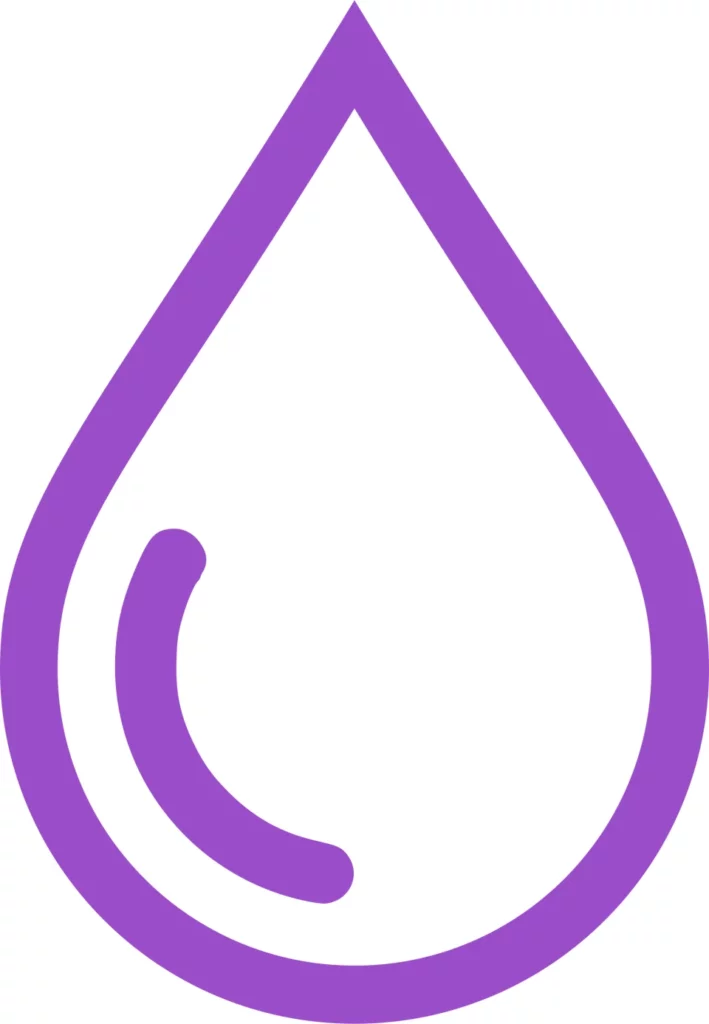
Miligram simplifies the creation of swift-loading and responsive websites through its straightforward and uncluttered design. Its core attributes of prioritizing performance, enhancing developer productivity, and delivering a distinctive typographic experience distinguish it within the landscape of CSS frameworks.
At its essence, Miligram embraces a minimalist approach, resulting in a concise set of properties. This design philosophy fosters the cultivation of clean and unburdened codebases, enabling developers to craft with clarity and efficiency. This emphasis on minimalism aligns seamlessly with the framework’s adaptability, offering diverse avenues for incorporation into projects. Developers have the flexibility to opt for direct downloads of the zip file or seamless integration through npm, yarn, or bower.
Pros:
- Flexibility: Miligram extends an adaptable framework that accommodates various project contexts and creative visions. Its pliability empowers developers to tailor the framework to align harmoniously with diverse design intents.
- Performance Focus: The framework’s dedication to performance is a central tenet. Miligram’s lightweight nature contributes to swift-loading web experiences, optimizing user engagement and interaction.
- Excellent Documentation: Miligram underlines the significance of comprehensive documentation. This commitment to clarity and guidance enhances the ease with which developers can assimilate and harness the capabilities of the framework.
Cons:
- Smaller Community: The community surrounding Miligram, while fervent, remains comparatively smaller. This can result in a narrower spectrum of shared experiences, resources, and potential troubleshooting avenues for developers seeking assistance or insights.
3. Spectre

Spectre emerges as a contemporary CSS framework that leverages cutting-edge CSS technologies, including Flexbox and CSS grid. This foundation renders it exceptionally well-suited for constructing websites that are not only responsive but also imbued with a modern aesthetic.
The hallmark of Spectre is its fusion of minimalism with customizable attributes. This synergy affords developers the ability to swiftly prototype and actualize websites without necessitating an arduous initiation from scratch. The framework’s inherent design offers a streamlined starting point, contributing to efficient development workflows.
A standout feature of Spectre lies in its adept utilization of the latest CSS methodologies. The incorporation of Flexbox and CSS grid augments its capacity to facilitate the creation of layouts that seamlessly adapt to varying screen sizes. This responsiveness, in turn, enhances the user experience by ensuring optimal presentation across a spectrum of devices.
Spectre’s documentation serves as a testament to its accessibility and user-friendly orientation. The framework is accompanied by a comprehensive array of examples, guidelines, and usage instructions. This repository of resources eases the onboarding process for developers, granting them a clear trajectory for harnessing Spectre’s capabilities.
Pros:
- Compatible with Older Browsers: A notable advantage of Spectre is its compatibility with older browser versions. This inclusivity broadens the reach of websites built with the framework, ensuring a consistent user experience across diverse browsing platforms.
- Supports SASS and LESS Preprocessing: Spectre accommodates both SASS and LESS preprocessing options, empowering developers to leverage their preferred styling approach. This flexibility accommodates a range of workflows and facilitates the integration of Spectre into existing projects.
Cons:
- Limited Community Support: While Spectre boasts a range of virtues, its community support is relatively constrained. The scarcity of a large and active user base may result in fewer resources, discussions, and shared insights available for developers seeking guidance or assistance.
4. Skeleton

Skeleton stands out for its core characteristic of minimalism, an attribute that empowers developers to commence their projects with a pristine foundation, free from the typical clutter and excess of more extensive CSS frameworks. This deliberate simplicity facilitates an unencumbered creative process and enables developers to craft designs that are tailored to their precise requirements.
The framework’s emphasis on mobile-first design aligns with contemporary best practices, reflecting its awareness of the prevailing trends in web development. This approach acknowledges the increasing prevalence of mobile devices as primary access points to websites, ensuring that designs are inherently responsive and accessible across a range of screen sizes. It’s distinctiveness emerges from its commitment to offering a blank canvas that empowers developers to exercise their creativity fully. By eschewing pre-styled components, the framework allows developers to sculpt unique designs that resonate with their creative visions, unfettered by pre-established design choices.
The framework’s lightweight nature underscores its focus on speed and efficiency. With minimal code overhead, Skeleton offers a swift loading experience, which is paramount for providing users with a seamless and engaging browsing journey. Additionally, its clean and elegant design serves as a testament to its dedication to simplicity and aesthetic refinement.
Pros:
- Very Lightweight and Fast: One of the standout advantages of Skeleton is its exceptionally lightweight nature. This quality translates into swift loading times, enhancing user experience and overall website performance.
- Clean and Elegant Design: Skeleton’s design philosophy centers around cleanliness and elegance. This visual simplicity not only contributes to aesthetic appeal but also underscores its user-centric approach.
Cons:
- Not Many Pre-styled Components: While Skeleton’s minimalist approach offers creative freedom, its dearth of pre-styled components may pose a challenge for developers seeking readily available design elements. This aspect necessitates a greater degree of custom design work, which may be time-consuming for certain projects.
Class-less CSS
Class-less CSS frameworks offer a departure from traditional approaches to styling and layout. In contrast to their class-heavy counterparts, these frameworks adopt a more streamlined and unobtrusive approach to styling web elements. By minimizing the reliance on CSS classes, they prioritize simplicity and efficiency in crafting web interfaces.
Rather than cluttering the HTML markup with numerous classes, class-less frameworks encourage developers to leverage semantic HTML tags to define the structure of the page. The styling is then applied directly to these tags using contextual selectors or other innovative techniques. This approach not only reduces the verbosity of the code but also enhances its readability and maintainability.
1. Water

Embracing the ethos of minimalism, this CSS framework stands as a testament to the less-is-more design philosophy. Its core tenet revolves around providing the fundamental building blocks necessary to style web pages, eschewing superfluous features and embellishments in favor of streamlined simplicity.
The integration of this framework into your projects is remarkably straightforward. With a single line of code, you can seamlessly incorporate its capabilities into your HTML files. This simplicity in implementation enhances the accessibility of the framework, making it an attractive option for developers seeking efficiency and ease of use.
A defining characteristic of this framework lies in its emphasis on lightweight design and rapid loading times. By minimizing excess code and prioritizing performance, the framework ensures that web pages crafted with it offer a swift and seamless browsing experience. This is particularly advantageous for static websites, which can greatly benefit from optimized loading speeds. Despite its focus on minimalism, the framework does not compromise on visual appeal. Through its judiciously curated set of essentials, it aids in transforming simple static websites into visually engaging and aesthetically pleasing entities. This capacity to enhance the visual allure of web pages adds an extra layer of sophistication to projects, elevating their overall presentation.
Pros:
- Easy to Use: One of the standout advantages of this CSS framework is its user-friendliness. The straightforward implementation process allows developers of varying skill levels to quickly integrate its features into their projects.
- Lightweight and Fast: The framework’s commitment to lightweight design translates into impressive loading speeds. This characteristic is essential for delivering a seamless and enjoyable browsing experience to users, contributing to better engagement and satisfaction.
Cons:
- Not Ideal for Large, Complex Projects: While the framework excels in simplicity and efficiency, its minimalist nature may limit its suitability for larger and more complex projects. The absence of comprehensive features could pose challenges when dealing with multifaceted requirements.
- Limited Customization Options: The focus on minimalism might curtail the depth of customization options available within the framework. Developers seeking intricate design elements and extensive styling choices may find themselves constrained by the limited scope of customization.
2. MVP.css

MVP.css is a CSS framework specifically designed to expedite the styling process for Minimal Viable Products (MVPs). This framework lives up to its name by providing developers with a quick and straightforward way to style web applications without the need to delve into complex class names.
One of the standout features of MVP.css is its minimalistic approach. Instead of overwhelming developers with an array of classes, it encourages a simplified approach. To implement MVP.css, developers only need to copy a single line of code into their HTML file, eliminating the need for extensive class usage.
The framework also offers the advantage of using CSS variables for customization. This feature allows developers to easily modify styles according to their project’s requirements. While the primary focus of MVP.css is on speed and simplicity, it does provide a certain level of flexibility to accommodate specific styling needs.
Pros:
- Simple, Reusable Components: MVP.css streamlines the styling process with a collection of straightforward and reusable components, making it particularly useful for MVP development.
- Class-Free Approach: The absence of class names simplifies the styling process, especially for those who are not well-versed in CSS.
Cons:
- Limited Customization Options: While MVP.css offers a quick way to style MVPs, it may not provide the same depth of customization as more comprehensive frameworks.
Specialized CSS Framework
Specialized CSS frameworks provide targeted solutions for specific tasks, enabling developers to work efficiently within those domains. While their scope may be limited compared to general-purpose frameworks, they excel in meeting the unique requirements of their respective niches.
1. UI Kit

UI Kit is a specialized front-end framework tailored specifically for iOS development. This framework is an exceptional choice for developers seeking to create visually appealing and user-friendly iOS applications. UI Kit’s unique selling point lies in its curated collection of UI components that align with Apple’s design guidelines.
The framework provides a comprehensive assortment of pre-designed elements, including buttons, labels, text fields, and table views. Furthermore, UI Kit extends beyond basic components, offering advanced features like animations and touch handling, making it an optimal choice for creating engaging and interactive user interfaces.
Pros:
- Backed by Apple: UI Kit’s alignment with Apple’s design philosophy ensures that developers can create applications that resonate with iOS users.
- Diverse UI Components: The framework’s array of pre-designed UI components caters to a wide range of application needs.
- Advanced Capabilities: UI Kit’s inclusion of animations and touch handling elevates the level of interactivity and engagement within applications.
Cons:
- Relatively Less Customizable: While UI Kit provides a comprehensive set of components, it may offer less customization compared to more versatile frameworks.
- Performance Impact from Animations: The use of animations may impact performance, necessitating careful consideration in their implementation.
2. Gutenberg

Gutenberg is a specialized CSS framework with a unique purpose: to enhance the appearance of HTML pages when they are printed. Unlike other frameworks that cater to web design, Gutenberg focuses on formatting HTML content for a visually appealing print layout.
The framework’s primary function is to ensure that printed content maintains its aesthetics and readability. This is particularly useful for scenarios where web content needs to be presented on paper, such as generating physical copies of web documents.
Pros:
- Useful for Print Formatting: Gutenberg addresses a specific need by optimizing the appearance of HTML pages for print, enhancing the printed material’s visual quality.
Cons:
- Limited Versatility: Gutenberg’s narrow focus on print formatting restricts its utility for broader front-end development applications.
3. Bojler

Bojler is a specialized CSS framework created specifically for email template development. The framework focuses on enhancing the design and overall quality of email templates, catering to developers seeking to create responsive and visually appealing email content.
One of the main challenges in email development is ensuring that templates display consistently across various email clients. Bojler addresses this challenge by providing a straightforward way to create responsive email templates that are compatible with different email clients.
Pros:
- Responsive Email Templates: Bojler excels in simplifying the creation of responsive email templates, ensuring consistent rendering across diverse email clients.
Cons:
- Limited Versatility: Bojler’s specialization in email template development confines its application scope to this specific domain.
Factors to Consider Before Pickig a CSS Framework
- Project Scope and Size: The complexity and size of your project play a significant role in choosing a CSS framework. For smaller projects, lightweight frameworks with minimal features might be more suitable, while larger projects may benefit from comprehensive frameworks with a wide range of components.
- Design Requirements: Consider the design aesthetics you aim to achieve. Some frameworks offer a specific design language, like Material Design, which can be beneficial for projects requiring a consistent and modern visual style.
- Customization Flexibility: Evaluate the level of customization a framework allows. Choose a framework that allows you to customize styles, components, and layouts to match your project’s unique requirements.
- Learning Curve: Consider your familiarity with the framework’s syntax and structure. Opt for a framework that aligns with your existing skills and knowledge to ensure a smoother development process.
- Performance: Analyze the performance impact of the framework on your website’s loading speed. Choose a framework that prioritizes efficient CSS and offers optimization options to minimize any negative impact on performance.
- Responsiveness: Ensure the framework supports responsive design principles. Look for features like responsive grids and components that adapt well to different screen sizes and devices.
- Browser Compatibility: Check whether the framework ensures compatibility across various browsers, including older versions. Some frameworks include built-in support for cross-browser compatibility.
- Community and Documentation: A strong and active community can provide support, resources, and updates. Opt for frameworks with comprehensive documentation and tutorials to aid your development process.
- Dependencies: Some frameworks may require additional libraries or tools to function properly. Consider the dependencies and ensure they align with your project’s tech stack.
- Development Speed: If your goal is rapid development, choose a framework that offers ready-to-use components and a quick setup process. This can help you build prototypes and MVPs efficiently.
- Longevity and Maintenance: Evaluate the framework’s track record and ongoing maintenance. Choose a framework that is actively maintained, as this ensures compatibility with evolving web standards and technologies.
- Integration with Other Tools: Consider whether the framework integrates well with other tools you use, such as build systems, JavaScript libraries, or content management systems.
- Specific Use Cases: Some frameworks are specialized for specific use cases, such as email templates or iOS app development. If your project has unique requirements, opt for a framework tailored to those needs.
Conclusion:
Selecting the perfect CSS framework is like finding a well-tailored suit for your project – it should effortlessly elevate your development journey, embolden you to craft captivating and adaptable designs, and seamlessly harmonize with your project’s overarching goals. When you choose with care and insight, you not only choose a framework; you choose empowerment. You choose the finesse of responsive artistry, the rhythm of seamless development, and the symphony of purposeful alignment. A thoughtful decision unravels a portal to crafting web marvel where brilliance meets efficiency, and creativity meets effectiveness. So, cast your gaze upon the spectrum of choices, let your vision converge with the right fit, and watch as your imagination dances on the canvas of the digital world.
FAQs on CSS Frameworks:
Are CSS frameworks suitable for all projects?
CSS frameworks are suitable for a wide range of projects, from small personal websites to large-scale web applications. However, the choice of framework depends on the project’s requirements, complexity, and desired design aesthetics.
Can I switch CSS frameworks mid-project?
While it’s possible to switch frameworks, it may require significant code adjustments. It’s generally better to choose a suitable framework at the project’s start to avoid unnecessary complexities and disruptions.
Do CSS frameworks affect website performance?
CSS frameworks can impact performance, especially if they come with large file sizes. However, many frameworks offer optimization options to minimize the impact on loading times.
Do CSS frameworks limit creativity?
While CSS frameworks provide a predefined structure, they can still be customized and extended to match your project’s unique design. Most frameworks offer flexibility through customization options, allowing developers to add their creative touch.



