With the alarming rate of approximately 90,000 hacker attacks per minute on WordPress websites, it has become imperative to fortify your site’s security. These attacks primarily exploit weak passwords, outdated websites, and vulnerabilities in core files. Beyond the risk of data and financial losses, security vulnerabilities can also tarnish a website’s authority and impact its search engine optimization (SEO). Thankfully, one of the most effective ways to safeguard WordPress sites is by installing a reliable security plugin.
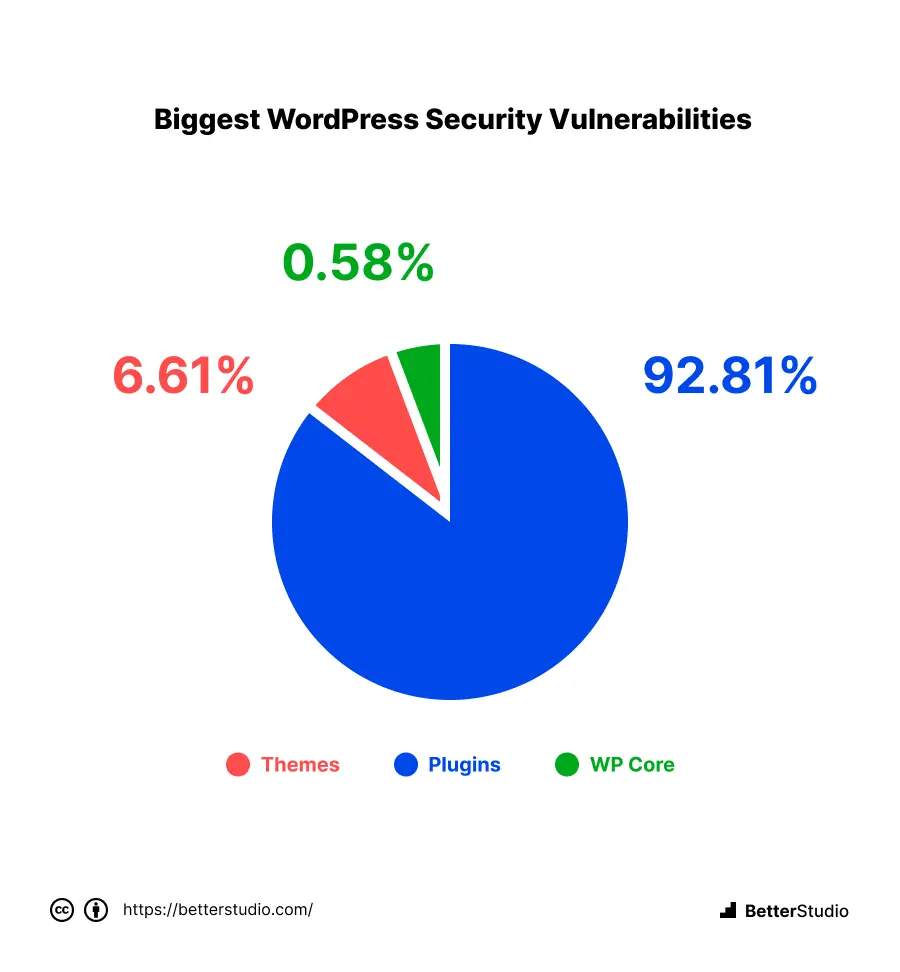
What is a security plugin?
A security plugin is a software component or extension that is designed to enhance the security of a computer system, website, or application. It is typically installed as an add-on to an existing software platform, such as a content management system (CMS) or a web browser, to provide additional security features and functionalities.
Why Use a Security Plugin?
- Brand Protection: A security breach can severely damage your website’s brand reputation. Visitors may lose trust in your site if they encounter security issues such as spam messages in the comment section. A security plugin helps safeguard your brand by preventing such incidents.
- Data Protection: Websites often store sensitive information about their owners and visitors. Protecting this data is essential to safeguard your business, especially for eCommerce websites. A security plugin adds an extra layer of defense against hackers attempting to steal private information.
- Improved SEO Ranking: Security attacks can negatively impact your website’s performance and search engine ranking. By securing your website with a security plugin, you enhance its security posture, leading to improved SEO ranking and visibility.
- Security Notifications and Updates: Most WordPress security plugins provide timely notifications and updates regarding potential security threats. This keeps you informed and enables you to take prompt action to mitigate any risks.
- Login Protection: Hackers often employ brute force attacks to gain unauthorized access to websites. Many security plugins offer features like limiting login attempts and implementing two-factor authentication, bolstering your website’s protection against such attacks.
- File Integrity Monitoring: WordPress security plugins compare the core files of WordPress with your website’s files to detect any discrepancies or corrupted information. This helps identify and repair any compromised files, ensuring the integrity of your website’s codebase.
- Protected Communication: By preventing spam messages and unauthorized accounts from accessing your website, a security plugin ensures secure communication with visitors and customers. This enhances credibility and trust in your site.
- Enhanced Control: Security plugins offer features that allow you to secure often overlooked areas of your website. With these tools, you gain greater control over protecting your website from potential threats.
- Quick-Fix Capabilities: Security plugins provide a range of tools and features that enable you to swiftly address security threats. This helps you mitigate risks promptly, preventing further damage to your website.
7 Best WordPress Security Plugins
1. Wordfence Security
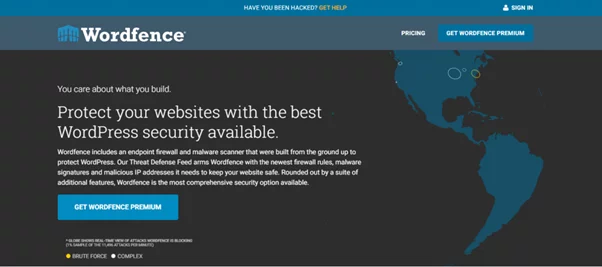
• Downloads: 4,000,000+
• Rating: 4.7/5
• Best suited for: all websites
• Price: freemium
One of the best WordPress plugins, Wordfence Security, offers a user-friendly dashboard with great features, displaying your website firewall summary, a security issues scan, and hack attempts.
This popular security plugin uses beginner-friendly terminology and displays a Help button to explain the function of every feature. The plugin also sends security alerts via email for suspicious activity or necessary updates.
Wordfence’s free version offers more features than most security plugins. Get the Wordfence Premium license, available for $99/year for one website, for more advanced tools and support.
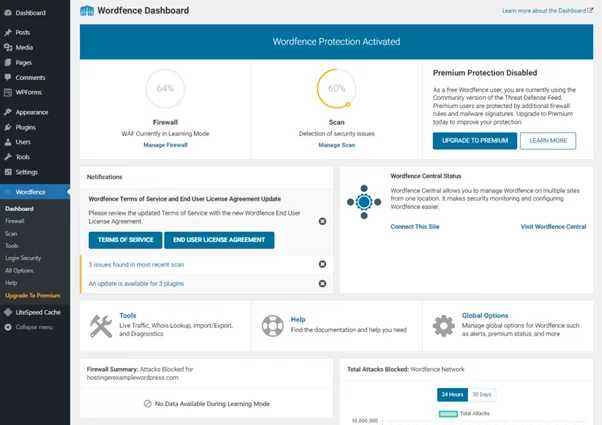
Features:
- Blocking builder – centralizes all blocking rules, allowing you to protect your site the way you want, including blocking traffic based on IP, hostname, browser, or referrer. The premium license includes a country blocking feature.
- Live traffic – shows user logins, hack attempts, and blocked requests in real-time. In addition, this tool shows visits from search engine crawlers and lets you log either only security-related traffic or all traffic.
- WHOIS lookup – shows the owner of IP addresses or domains engaging in malicious activity on your WordPress site. It helps you block any bad IPs from accessing your site.
- Two-factor authentication – integrates with apps like Google Authenticator, FreeOTP, and Authy to improve login security on WordPress sites for all users. It also provides recovery codes in case you lose your authenticator device or remove the site’s entry by mistake.
- Web application firewall – blocks known and emerging attacks while allowing regular visitors through the firewall. Wordfence also uses this tool to learn about your WordPress site and share ways to protect it.
2. Defender Security
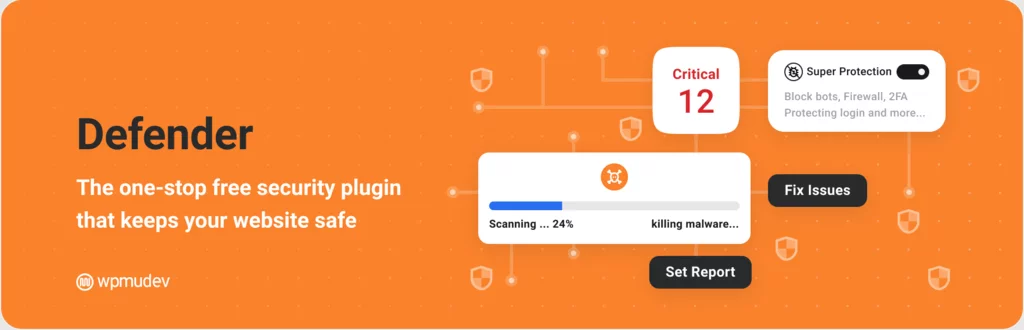
• Downloads: 80,000+
• Rating: 4.8/5
• Best suited for: all websites
• Price: freemium
Defender Security provides comprehensive WordPress security measures in a single plugin. Its onboarding feature offers a choice between default configuration and personalized fine-tuning, making it suitable for both beginners and experts. The dashboard grants quick access to vital security information, allowing you to take prompt action and resolve security issues efficiently.
The free version includes essential security features such as two-factor authentication, login masking, malware scanning, and Google reCAPTCHA. However, advanced tools like suspicious code detection, web application firewall (WAF), and blocklist monitoring are exclusive to the premium version.
Defender Security Pro is priced at $90/year, which includes licenses for up to 10 websites and 20 GB of backup storage. For agencies, Defender Security Agency offers unlimited site licenses and 50 GB of backup storage at a cost of $990/year.
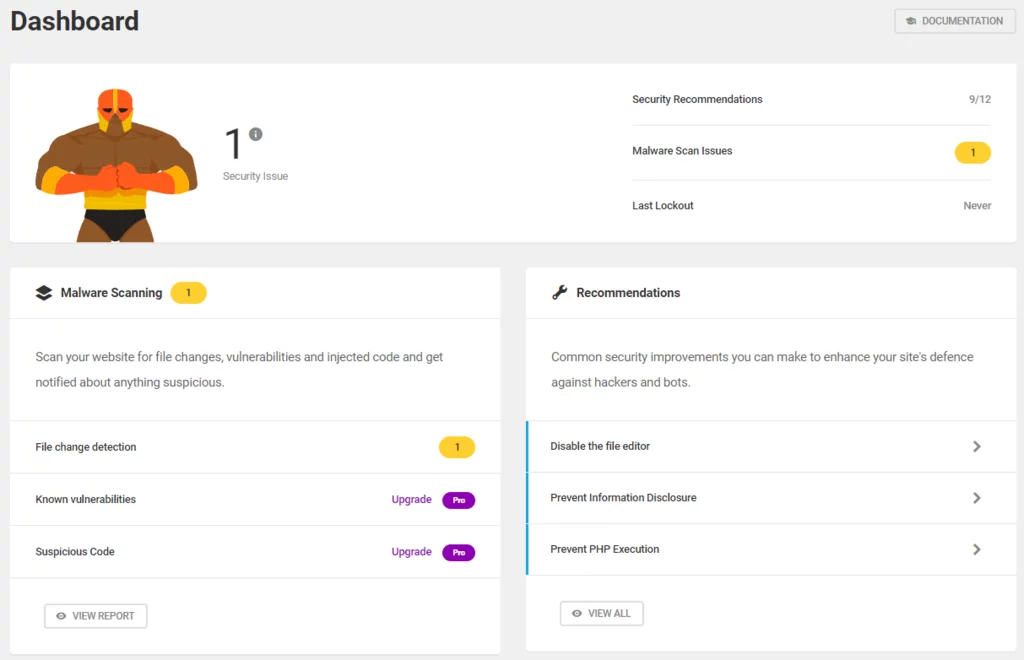
Features:
- Geolocation IP blocklist: Blocks specific IP addresses based on users’ location or country.
- Disable file editor: Restricts all users’ access to the built-in file editor, preventing unauthorized editing of WordPress files even if site access is gained.
- Bulk action for issue resolution: Saves time by executing multiple recommended actions to address security issues.
- Google blocklist auto-check: Automatically checks your website against the Google blocklist every six hours and alerts you if your website is blocked.
- Audit logging: Tracks every change made to your website, allowing you to detect unusual and potentially malicious activities.
3. iThemes Security

• Downloads: 1,000,000+
• Rating: 4.6/5
• Best suited for: large websites
• Price: freemium
iThemes Security is a user-friendly plugin that offers a quick and straightforward setup process. To cater to users of all levels of expertise, it divides the setup into different categories: Site Types, Features, User Groups, Configure, Notifications, and Secure Site.
The iThemes Security dashboard provides information on malware scanning, banned users, brute force attacks, and lockouts. Unlike other plugins, iThemes Security allows customization of the dashboard display to show only the necessary information.
For additional high-quality tools, consider upgrading to iThemes Security Pro. The pricing varies based on the number of WordPress websites:
• Blogger: $80/year to protect one WordPress website. • Small Business: $127/year to protect 10 websites. • Gold: $199/year to protect unlimited websites.
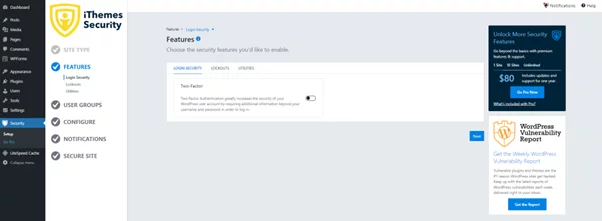
Features:
- File change detection: Notifies you of any file changes in your WordPress installation, regardless of the source.
- Local and network brute force protection: Secures your WordPress website against malicious attacks. The local option monitors login attempts and blocks suspicious users, while the network option blocks bad IP addresses across the iThemes Security network of over 1 million sites.
- User groups: Enables different security levels for specific WordPress users, with options to follow default group settings or customize your own.
- Security dashboard: Customize your WordPress security plugin dashboard to display only the necessary information. You can also enable or disable specific tools directly from the dashboard.
- Security logging: Keeps track of all security events on your WordPress site. Monitoring this information is crucial in case of a security breach, allowing you to take prompt action.
4. All In One WP Security & Firewall

• Downloads: 1,000,000+
• Rating: 4.8/5
• Best suited for: simple websites
• Price: free
All In One WP Security & Firewall is a free wordpress security plugin that offers user-friendly features and recommendations to protect your site, making it the best WordPress security plugin for beginners with small or personal websites. This security and firewall plugin has a simple and customizable dashboard, showcasing the tools you should implement to protect your website.
In addition, this free plugin assesses your website security using a grading system. The score will determine how many more features you should activate to improve your website security.
Although it is a free plugin, it offers a great number of features, including several options for changing default settings, such as the admin username and login page, to make them difficult for hackers to guess.
This WordPress security plugin also scans the WordPress core files and folders and highlights insecure permission settings.
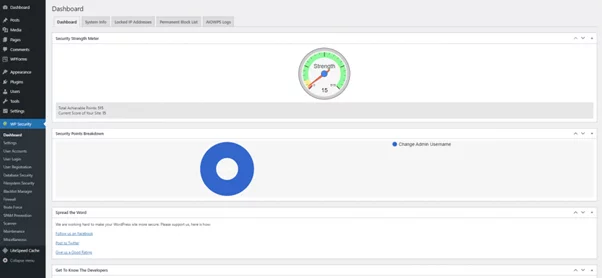
Features:
- Login lockdown – helps prevent attackers from compromising your WordPress site by limiting the number of login attempts and automatically logging out suspicious users.
- Registration honeypot – adds a hidden field in a form only for bots. If the field contains a value, then a bot has most likely submitted the form.
- Cookie based brute force protection – stops most brute force login attacks and reduces server load.
- Copy protection – gives the option to prevent visitors from selecting and copying text from your website. The security plugin will automatically disable this tool when an admin user logs in.
- Visitor lockout – puts your WordPress site in maintenance mode to prevent visitors from temporarily accessing its content. This tool is helpful to keep out all traffic when investigating issues or doing maintenance.
5. Security Ninja
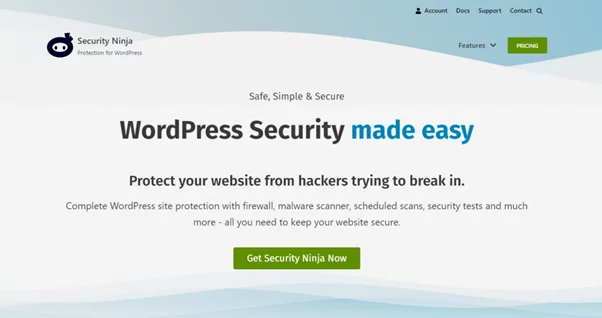
• Downloads: 10,000+
• Rating: 4.8/5
• Best suited for: large websites
• Price: freemium
Security Ninja is a freemium plugin that offers most of its features under the premium version. One of the plugin’s unique tools is the security tester module that performs over 50 tests across your site to check your WordPress core files, MySQL permissions, and PHP settings. The plugin offers detailed explanations for every test, including how to manually fix any security issue – Security Ninja protects your site without making any direct changes.
It also sends email warnings after detecting vulnerabilities, mostly from outdated installed plugins, and highlights WordPress user accounts with weak passwords. In addition, this WordPress plugin has a list of known bad IPs and automatically blocks them.
The premium version includes an additional website firewall, malware scanner, and event logger. The pricing plans for this plugin are available on their pricing page.
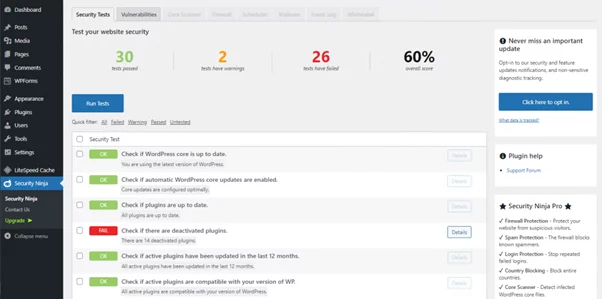
Features:
- Core Scanner– compares your WordPress core files with a secure master copy and alerts you of any changes, malicious code, or unknown files.
- Cloud firewall – contains around 600 million IPs known for distributing malware and performing brute force attacks. This tool is updated every six hours by analyzing the log files of millions of websites.
- Sceduled Scanner – automatically runs core scanner tests every day, immediately notifying you if there are any changes or suspicious activities.
- Events logger– monitors, tracks, and reports every change in the admin area and the site’s front-end. This tool also provides filters so you can look for specific events.
- White label– gives the option to white label the plugin, using your brand’s name and logo instead. It is a great feature for developers and agencies who offer hosted solutions for their clients.
6. BulletProof Security

• Downloads: 50,000+
• Rating: 4.8/5
• Best suited for: advanced users
• Price: freemium
BulletProof Security is more advanced than other plugins, requiring some technical knowledge to use. What truly makes BulletProof Security the best security plugin for advanced users is the use of the .htaccess file to protect your website better. It has a one-click setup wizard to help configure the plugin. The free version offers enough security features for an average website, including its own malware scanner, login protection, and error logging.
The BulletProof Security Pro plugin is available for a one-time payment of $69.95 for unlimited websites. This premium version comes with a 30-day money-back guarantee and additional security features like auto-restore for modified files and real-time file monitoring.
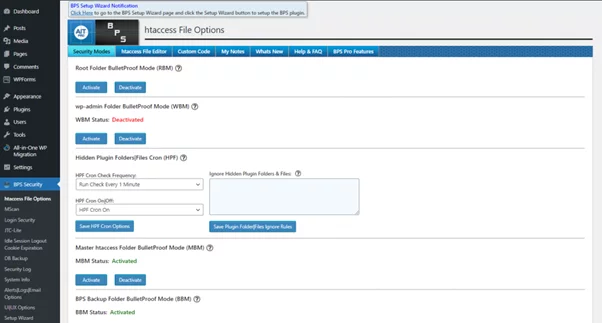
Features:
- JTC Antispam– protects the website from bots attempting to brute force log in via the WordPress login form.
- Idle Session Logout– uses JavaScript to monitor visitors’ activity by looking into when visitors are pressing the keyboard, rolling and moving the mouse, and placing fingers on a touch screen. If they do not do any activities within the set period, this plugin will log out the visitor.
- Database Backup– creates a backup .zip file or archive for your database. The database backup log saves your database information so you can restore it if there is a security threat or attack.
- MScan– scans core, plugin, and theme files for malicious code and malware removal. This malware scanning tool uses file hash comparison for WordPress files and pattern matching for non-WordPress files.
- UI/UX bug fix– identifies plugin or theme scripts causing issues and can add security threats to your site. Using this information, remove the corrupted plugin and theme or repair the script.
7. Sucuri Security
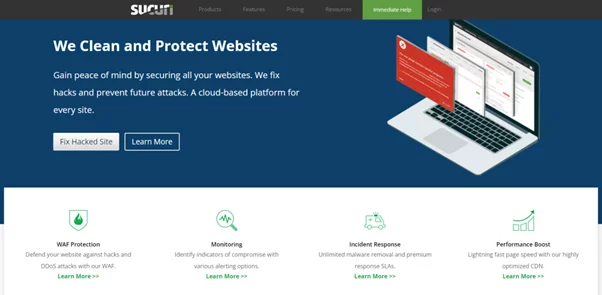
• Downloads: 800,000+
• Rating: 4.3/5
• Best suited for: web developers and online businesses
• Price: free
Sucuri Security is a popular security plugin among web developers and online businesses. Even though this WordPress security plugin requires more technical knowledge, it offers a comprehensive security overview and great control over your site.
The plugin scans your entire website daily to look for changes and provides security recommendations. If you choose to change the malware scanning frequency, check your server resources beforehand.
This WordPress security plugin uses a firewall API key to protect your site from attacks and prevent malware infections and reinfections. In addition, this powerful web application security blocks SQL injection attempts and brute force attacks.
The free version of Sucuri Security offers basic security plugin features such as brute force attack protection and an anti-spam tool. If you are looking for more advanced features, such as malware removal and improved page performance, Sucuri offers a security platform with four pricing plans: • Basic – at $199.99/year for one site, it is an excellent option for bloggers and small websites. • Pro – at $299.99/year for one site, it provides more frequent security scans and malware removal. • Business – at $499.99/year for one site, it offers the highest frequency of scans. • Enterprise – available at a custom price, it comes with customized configuration and dedicated 24/7 support.
Key Features: This plugin offers great features with its free version for file integrity monitoring and security hardening.
Unlike other WordPress plugins, the Sucuri Security scanner feature can only find vulnerabilities in web pages. It cannot scan core files that control the site’s back-end.
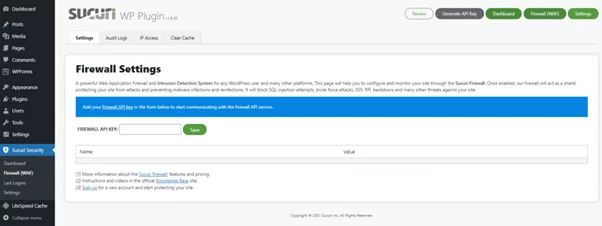
Features:
- Cache clearing (for premium users) – improves your website performance with multiple caching options. The recommended setting clears the cache from all website pages and files, but there is also an option to set the cache level to minimal. CSS, JavaScript, and media files use special caching rules.
- Scehduled tasks– automatically execute actions registered in your database by a plugin or a theme. This tool also helps generate backup files, assess security strength, and remove unused elements.
- Secret or security keys – ensures better encryption of information stored in the user’s cookies. A secret key makes it harder to hack by converting the information into a random, complicated, and long string of characters in the wp-config.php file.
- Protect against password guessing and brute force attack– select the limit for login attempts before considering it a brute force attack.
- Repair SEO Spam – detects SEO spam, removes the infection, and ensures it will not reinfect the website.
What to Look for in a WordPress Security Plugin:
- Malware Scanning and Removal: The plugin should offer robust malware scanning capabilities to detect and remove malicious code or files from your website. Look for plugins that provide regular and comprehensive scans to ensure ongoing protection.
- Firewall Protection: A reliable security plugin should include a firewall to monitor and filter incoming traffic to your website, blocking suspicious or malicious requests. This feature adds an extra layer of defense against hacking attempts and unauthorized access.
- Brute Force Attack Prevention: Look for a plugin that offers measures to prevent brute force attacks, such as limiting login attempts, implementing CAPTCHA verification, or enabling two-factor authentication. These features protect against unauthorized access to your site’s login page.
- Vulnerability Detection and Patching: The plugin should actively scan your website for vulnerabilities, including outdated software versions, plugins, or themes. It should provide notifications and recommendations for patching these vulnerabilities to ensure your site remains secure.
- Security Notifications and Alerts: Choose a plugin that sends timely security notifications and alerts when potential threats or suspicious activities are detected. This allows you to take immediate action and address any security issues promptly.
- File Integrity Monitoring: The plugin should include file integrity monitoring to track changes to your website’s files and alert you to any unauthorized modifications. This helps ensure the integrity of your site’s core files and detects potential compromises.
- Website Hardening: Look for a security plugin that offers website hardening features, allowing you to strengthen your website’s security settings. This may include options to change default usernames, secure file permissions, disable file editing from the WordPress dashboard, and more.
- Spam Protection: Consider a plugin that provides protection against spam, both in comments and contact forms. This helps prevent unwanted and potentially malicious content from being posted on your site.
- Regular Security Reports: The plugin should offer comprehensive security reports, summarizing the security status of your website, including any detected vulnerabilities, malware, or suspicious activities. This helps you stay informed about your site’s security posture.
- Compatibility and Performance: Ensure that the security plugin is compatible with your WordPress version and other plugins or themes installed on your website. It should be lightweight and not significantly impact your site’s performance.
- Active Development and Support: Look for a security plugin that is actively maintained and regularly updated by its developers. This ensures that any newly discovered vulnerabilities or security threats are addressed promptly. Additionally, check for responsive and reliable support from the plugin’s developers or community.
Conclusion:
In conclusion, implementing a WordPress security plugin is crucial to protect your website from various threats and vulnerabilities. It provides essential features such as malware scanning, firewall protection, brute force attack prevention, and vulnerability detection. By choosing the right security plugin, you can enhance the security of your WordPress site, safeguard sensitive data, maintain your brand’s reputation, and improve SEO rankings. Additionally, security plugins offer control, quick-fix options, and regular security updates, allowing you to stay proactive in addressing potential security risks.
Learn about top WP settings here.
FAQ on WP Security Plugin:
Do I really need a security plugin for my WordPress site?
Yes, a security plugin is highly recommended to ensure the protection of your WordPress site. It adds an extra layer of security, detects and removes malware, prevents unauthorized access, and provides essential security features that help safeguard your website and its data.
Are free security plugins as effective as premium ones?
While free security plugins offer valuable features, premium plugins often provide more advanced functionalities, dedicated support, and frequent updates. However, the effectiveness of a security plugin ultimately depends on its features, reputation, and how well it meets your specific security requirements.
Can a security plugin completely eliminate all security risks?
While a security plugin significantly reduces the risk of security breaches, it cannot guarantee absolute protection. It is important to regularly update your WordPress installation, themes, and plugins, use strong and unique passwords, and follow best security practices alongside using a security plugin for comprehensive protection.
How often should I run security scans with a security plugin?
It’s advisable to run security scans regularly, at least once a week, to detect and address any potential vulnerabilities or malware. However, the frequency can vary depending on the nature of your website, its activity level, and the sensitivity of the data it handles.



