In today’s digital age, social media integration is essential for enhancing user engagement on your website. One of the most-known social media platforms is Twitter, and integrating a Twitter widget into your WordPress website can be a game-changer. With Twitter X in action, it has become all the more essential to include this social media platform on your website. It allows you to showcase your Twitter feed, share updates, and encourage visitors to follow you on Twitter.
Ever since the Twitter API underwent significant changes a few years ago, approximately one-third of developers have been hesitant to venture into building applications and plugins that seamlessly integrate with Twitter. This hesitancy is hardly surprising given the uncertainty surrounding Twitter’s future, especially in light of recent modifications.
Nonetheless, Twitter remains a highly active platform and continues to be the one for enthusiastic developers who aspire to craft compatible software solutions. Even the removal of the Twitter Counts counter has not posed a substantial deterrent to ongoing development efforts. Our fondness for Twitter persists, and we actively utilize the platform. Let’s delve deeper into the intricacies of a Twitter widget and explore the process of adding one to your WordPress site.
Why Add a Twitter Widget?
- Real-Time Updates: A Twitter widget keeps your website’s content fresh by displaying your latest tweets in real-time. This dynamic content encourages visitors to stay engaged with your site, as they can see your most recent updates without leaving your webpage.
- Cross-Promotion: It’s an excellent way to cross-promote your Twitter account and your website. Visitors to your site may become followers on Twitter, and your Twitter followers may discover your website through your tweets. This synergy can help grow your online presence.
- Enhanced User Engagement: Twitter widgets are interactive and allow users to engage with your tweets directly from your website. They can like, retweet, or reply to your tweets without leaving your site, fostering user interaction.
- Content Curation: If you run a blog or news website, you can use Twitter widgets to curate content related to your niche or industry. Displaying tweets with specific hashtags or mentions can help you share valuable content with your audience.
- Social Proof: Displaying your Twitter feed on your website can serve as social proof. It shows that your brand is active and has an online presence. When visitors see real-time updates and engagement on your Twitter feed, it can increase their trust in your content or products.
- Promotion of Events and Campaigns: If you’re hosting events, running campaigns, or launching new products, you can use Twitter widgets to showcase related tweets. This keeps your audience informed and engaged with your promotions.
- Better Understanding of KPIs: Including KPIs can help you track the success of your Twitter widget integration and understand its value in achieving your specific goals.
Also Read: Top 16 Social Media KPIs To Track For Effective Digital Presence
10 Best Twitter Widgets for WordPress
1. Custom Twitter Feeds
Custom Twitter Feeds is a versatile WordPress widget that allows you to seamlessly integrate your Twitter feed directly into your website. With real-time updates, responsive design, and extensive customization options, this widget ensures your Twitter content looks and functions flawlessly on your WordPress site. Whether you want to display tweets from multiple accounts, present specific hashtags, or match your website’s color scheme, Custom Twitter Feeds has you covered.
Key features:
- Customizable tweet layouts and templates.
- Integration with Instagram feeds.
- Option to display images and videos in tweets.
2. Twitter Widget Pro
Twitter Widget Pro is a reliable solution for adding your Twitter updates to your WordPress site. This Twitter widget offers a wide range of customization possibilities, including setting the number of tweets to display, adjusting colors and styles, and choosing from various widget designs. Plus, it incorporates caching to enhance performance by minimizing API requests.
Key features:
- Ability to hide replies and retweets.
- Supports multiple widget instances with unique settings.
- Advanced caching options for better performance.
3. TweeCool Twitter Feeds
TweeCool Twitter Feeds streamlines the task of incorporating your Twitter timeline into your WordPress website. Featuring a responsive design, customizable headers, and compatibility with numerous Twitter accounts and hashtags, this widget provides an effortless means to keep your audience well-informed and engaged with your Twitter updates.
Key features:
- Supports translation for international audiences.
- Provides shortcodes for embedding feeds in posts and pages.
- Allows you to display tweets from specific Twitter lists.
4. AccessPress Twitter Feed
AccessPress Twitter Feed stands as a feature-packed WordPress widget designed to effortlessly integrate your Twitter feed into your website. Its versatility empowers you to manage the number of tweets showcased, personalize CSS designs, and highlight retweets and responses. Moreover, it offers multi-language support, ensuring accessibility to a diverse global audience.
Key features:
- Widget auto-refresh feature for real-time updates.
- Options for displaying tweets with or without media (images and videos).
- Customizable follow button and tweet button.
5. Easy Twitter Feed Widget Plugin
If you’re looking for a straightforward and lightweight Twitter feed widget, the Easy Twitter Feed Widget Plugin is a great choice. This easy-to-use plugin allows you to display your Twitter updates with options to customize the widget title, tweet count, and link colors. It’s perfect for users who want a hassle-free Twitter integration solution.
Key features:
- Lightweight and minimalistic design for faster loading.
- Supports widget caching to reduce server load.
- Built-in “Follow” button to encourage Twitter follows.
6. Twitter Feeds by Arrow Plugins
Twitter Feeds by Arrow Plugins is a dependable choice for showcasing your Twitter timeline or specific user tweets on your WordPress site. It offers customization options for controlling tweet count, colors, and layout. With built-in caching, this widget helps improve page load times while ensuring your Twitter content stays up to date.
Key features:
- Automatically refreshes tweets at specified intervals.
- Option to include tweet timestamps and usernames.
- Custom CSS support for advanced design customization.
7. Elfsight Twitter Feed
The Elfsight Twitter Feed Plugin is a feature-rich solution for integrating Twitter content into your WordPress website. With exclusive features, it empowers you to engage your audience and showcase the latest tweets from your account or relevant hashtags and mentions. By adding this Twitter plugin to your WordPress site, you can effortlessly connect your Twitter presence with your website visitors, fostering greater interaction and brand visibility.
Key features:
- Real-Time Twitter updates
- Customizable with colors, fonts, and layout
- Mobile responsive design
- Showcase tweets from multiple sources, including specific users, hashtags, or even a curated list
- Hashtag and mention support
- Interaction with your tweets directly from your website
8. Customize Feeds for Twitter by Weblizar
This plugin empowers you to showcase live Twitter feeds or updates seamlessly within your WordPress website, utilizing shortcodes or widgets. These plugins provide extensive control and customization, allowing you to take charge of the setup and formatting process. They put you in the driver’s seat, enabling you to personalize the plugin’s appearance, Twitter feeds, and even the widget itself to match your website’s unique style and preferences.
Key features:
- Tailor the tweet presentation and layout through settings. These options encompass customization of elements like the Twitter feed backdrop, font color, text size, and more.
- Select a Google font to apply to your Twitter feed for a distinctive appearance.
- Incorporate buttons within the feeds for actions like retweeting, liking, and replying, enhancing user interaction.
- Enable the sharing of tweets across various social media platforms, including Facebook and Google Plus, to broaden your content’s reach.
9. Twitter Widget with Composer by Sociable Kit
Twitter Widget with Composer takes Twitter integration to the next level by offering a drag-and-drop composer for extensive customization. You can create eye-catching Twitter feed displays with custom backgrounds, fonts, and tweet counts. The widget also features caching for improved performance and faster loading times.
Key features:
- Provides a visual composer for easy customization.
- Can display Twitter feeds in both widgetized areas and within posts.
- Customizable tweet text and user avatar display.
10. Twitter Feed Grid With Carousel for WordPress
If you’re aiming to display your Twitter feed in a grid or carousel layout, Twitter Feed Grid with Carousel for WordPress is the ideal choice. With customizable grid columns, colors, and responsive design, it transforms your Twitter content into an engaging visual element on your website. Additionally, it supports caching and lazy loading to optimize performance.
Key features:
- Offers a responsive grid layout with thumbnail images.
- Carousel mode for showcasing tweets in a scrolling format.
- Support for lazy loading images for improved page speed.
How to Add a Twitter Widget to Your WordPress Website?
Step #1: Create a Twitter Developer Account:
To get started, you’ll need to create a Twitter Developer account if you don’t have one already. Go to the Twitter Developer website and follow the registration process.
Step #2: Create a Twitter App:
Once you are done creating a developer account, your next step is to create a new Twitter app. This will provide you with the necessary API keys and access tokens.
Step #3: Install a Twitter Widget Plugin:
In your WordPress dashboard, navigate to the “Plugins” section and click “Add New.” Search for a Twitter widget plugin like “Custom Twitter Feeds” or “Twitter Widget Pro” and install it.
Step #4: Connect Your Twitter Account:
After installing the plugin, you’ll need to connect it to your Twitter account. This typically involves entering the API keys and access tokens you obtained earlier.
Step #5: Configure Widget Settings:
Customize the appearance and behavior of your Twitter widget. You can choose to display a timeline, your tweets, or specific hashtags. Adjust the colors, layout, and other settings to match your website’s design.
Step #6: Add the Twitter Widget to Your Website:
Once you’ve configured the widget, you can add it to your website. Most plugins provide a shortcode that you can insert into posts, pages, or widgets where you want the Twitter feed to appear.
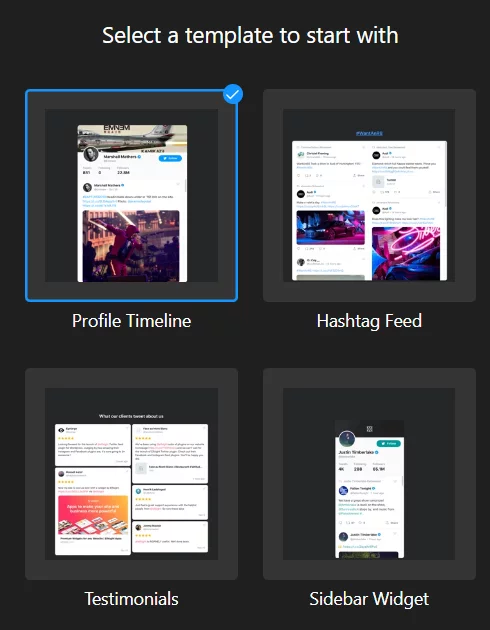
Step #7: Preview and Save:
Preview your website to ensure the widget looks and works as expected. If everything is in order, save your changes.
Conclusion
If you could not find a suitable WordPress Twitter Widget in our article, you can still find many options in the market. Twitter API changed a few years ago, which left a negative impact on the market of third-party applications, and we all can still feel the effects. However, we believe that the modern API is sufficient to create a great WordPress Twitter Widget.
So, why wait? Whether you’re a blogger, business owner, or content creator, consider adding a Twitter widget to your WordPress website today. It’s a simple yet powerful way to stay in touch with your audience, share real-time updates, and boost your online presence, ultimately enhancing your website’s overall user experience. Embrace the dynamic world of Twitter widgets and unlock a new level of engagement for your WordPress site.
FAQs
Can I display tweets from multiple Twitter accounts with a Twitter widget?
Yes, many Twitter widget plugins, including the popular ones, allow you to display tweets from multiple Twitter accounts. You can set up the widget to showcase tweets from specific users or even curate content from different accounts.
Are there any performance considerations when using a Twitter widget?
Some Twitter widget plugins offer caching options to reduce the number of API requests, which can improve page load times. However, it’s essential to choose a well-coded plugin and avoid excessive widget instances to maintain good website performance.
Do I need a Twitter Developer account to use a Twitter widget plugin?
Yes, you’ll need a Twitter Developer account to create a Twitter App and obtain the API keys and access tokens required to connect the widget plugin to your Twitter account. The process is usually straightforward and well-documented.
How often should I update my Twitter widget?
It’s a good practice to keep your Twitter widget updated with fresh content. Depending on your posting frequency, consider updating it at least weekly to ensure visitors see current tweets and engagement.



