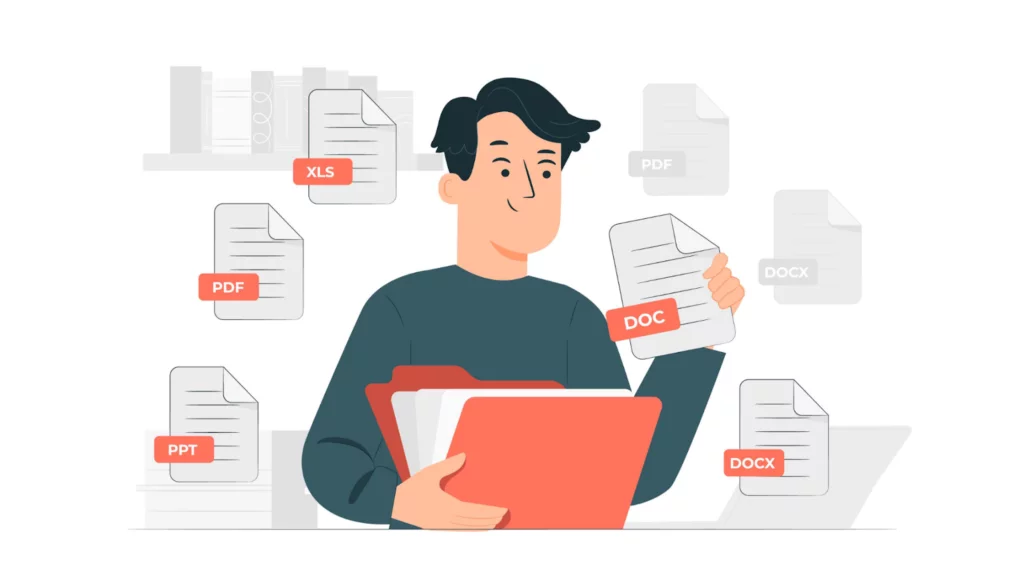
Suppose you have a simple WordPress website and are a teacher. Even if you’re looking forward to the new school year, you would like to provide your pupils with some digitally accessible materials so they can study and get ready for class.
Sharing the class rubric, along with all the assignments and examinations for the semester, should be your priority. Even if you have the PDF file, you can’t get it to print as well as a page or blog post.
Why is there no PDF viewer built into WordPress that allows users to view and download entire PDFs? While WordPress has many tools, viewing PDFs is not one of them. Fortunately, there’s hope, thanks to the fantastic world of WordPress PDF viewer plugins.
What Is A PDF?
Simply put, a PDF (Portable Document Format) is a format that maintains a document’s layout, text, and graphics to appear consistent across all devices.
You may access and view it on your computer or other devices, just like a digital photo of a paper document.
Because PDFs retain their appearance no matter what software or device opens them, they are frequently used for document sharing.
Because PDFs retain their appearance no matter what software or device opens them, they are frequently used for document sharing. WordPress allows you to embed PDFs; if you have your own website, you can easily save and print PDF embeds.
However, you must upload the PDF using a PDF viewer plugin from the back end of your website before it can be seen on the front end.
What Are The Benefits Of Using A PDF Viewer Plugin?
- Audience retention: WordPress will display PDF files as links that open in new tabs if you don’t have a PDF viewer plugin installed. You want visitors to spend as much time on your website and interact with your material.
- Document Protection: You might want to distribute documents that recipients shouldn’t be able to edit. You can even prevent search engines from indexing your papers by using a PDF viewer plugin, which makes it more difficult for them to be altered.
- Better User Experience: If large papers take up too much space, they can clog a webpage. You may maintain the format of your document without compromising the user experience or the look and feel of your website by using a plugin that reads PDFs.
- For ease of uploading ebooks: With the PDF viewer plugins, users can even choose to upload the PDF, customize file width, and height, enable or disable the printing access, and more. Moreover, e-books need a PDF converter to be uploaded on WordPress
Your documents could benefit your WordPress website in many ways. We’ve compiled a list of top plugins to help you get the most out of your PDFs.
Top 10 PDF Viewer Plugins For WordPress
1. PDF Embedder
PDF Embedder is an easy-to-use and user-friendly plugin that allows users to embed PDF files directly into their WordPress posts or pages. It uses JavaScript to embed and display PDFs, providing a responsive and seamless viewing experience.
With the premium version, users can add download buttons, hyperlinks inside the PDF, and more features to give them more control over how their PDFs appear on your website.
The PDF Embedder special automatically resizes the PDF to fit the page’s dimensions, ensuring that an ugly document will not negatively impact your website.
Features include:
- Responsive design
- Simple to use
- Supports continuous scrolling
- Zoom in/out functionality
Pricing: Freemium model, with premium starting at $30
2. PDF Viewer for WordPress
The TNC FlipBook PDF Viewer allows users to embed PDF files on their WordPress site with a customizable viewer. It supports both Google Docs and PDF.js viewers, giving them the options for how they want their PDFs to be displayed.
This PDF viewer plugin also offers print, share, download, zoom, presentation mode, and more controls. You can also fully customize the viewer according to your brand.
The best thing about this plugin, which I like, is that it also connects with Google Analytics, which allows users to track how many people read and download their PDFs. Isn’t that great?
Features:
- Customizable viewer options
- Google Docs and PDF.js support
- Shortcode integration
- Full-Screen mode
Pricing: Free with a premium version for advanced features. Premium version costs $35
3. Real3D FlipBook WordPress PDF Viewer Plugin
Real3D FlipBook is a unique plugin that lets you create 3D flipbooks for your PDFs. It provides a realistic booklike experience with page-turning effects, making it visually engaging for users.
Real3D’s unique design goes beyond what most people need or want. If you’re creating an online magazine or sending clients and customers pamphlets with lots of images, we recommend Real3D.
The lightbox effect removes all distractions for the reader, and the page-flipping technology is the closest thing to reading a real magazine.
Features:
- Realistic 3D flipbook effect
- Responsive design
- WooCommerce integration
- Zoom and fullscreen modes
Pricing: Premium plugin with a one-time purchase fee that costs $35 at the time of writing this guide.
4. Flowpaper: PDF Viewer Plugin
Flowpaper is a PDF viewer that adds a flipbooklike experience to your WordPress site. It supports various file formats, and its responsive design ensures a seamless viewing experience on different devices.
Although it has a nice appearance, the backend controls are more challenging. This might be the right choice if you’re a more experienced developer looking for a beautiful, free PDF viewer. Also, the storage limitations and code customizations might confuse a novice.
The best thing about Flowpaper is that it has a document creation feature with the option for allowing Google to index your documents. This means that when you upload PDF content to your website, you’ll have a chance to rank high in search engines.
Features:
- Interactive flipbook interface
- Responsive design
- Thumbnail navigation
- Social media sharing options
Pricing: Free
5. PDF.js Viewer Shortcode
This PDF.js Viewer Shortcode uses Mozilla’s PDF.js library to display PDF files using a simple shortcode. It’s a lightweight option that provides a clean and efficient way to showcase PDFs on your WordPress site.
This viewer’s user interface is undoubtedly competing for first place. It has a document outline that allows users to navigate between pages and a stylish gray theme frame.
It can also be tailored to fit almost any WordPress theme (old or new) and supports the Gutenberg block layout.
Features:
- Simple shortcode integration
- Lightweight and fast
- Supports most PDF features
- Customizable buttons
- Password PDF protection
Pricing: Free.
6. Embed PDF Viewer
Embed PDF Viewer allows you to embed PDFs using Google Docs Viewer, offering a simple solution for displaying PDFs on your WordPress pages or posts.
As a fallback, users can embed a PDF file via oEmbed into an object tag or Google Doc Viewer. The only basic requirement is that the URL be a reachable link.
Features:
- Super lightweight
- Uses Google Docs Viewer
- Simple shortcode integration
- Responsive design
- To assist in debugging any problems, the developer accepts pull requests.
Pricing: Free.
7. PDF & Print by BestWebSoft
This PDF & Print by BestWebSoft lets users view, print, and download PDF files directly from your WordPress site.
The PDF and Print plugin lets users finish the blog post to PDF file conversion from your website. Most of the necessary functions are included in the free edition.
Still, a premium plan is available for additional specialties like integrating with WooCommerce, adding watermarks, and making custom document headers.
It also provides a customizable PDF viewer and supports various file formats.
Features:
- Customizable PDF viewer
- Print and download options
- Supports multiple file formats
- Shortcode integration
Pricing: Freemium model, with the premium version starting at $43.
8. PDF Poster
PDF Poster is a plugin that allows you to embed PDF files in a poster-like format on your WordPress site. It’s a unique way to present PDF content visually appealingly.
You can include PDF documents in your WordPress theme files, widget areas, posts, and pages using a shortcode. Additionally, you can have a download button to make it simple for users to get their hands on your PDF files.
Additionally, the black viewer frame gets removed when a file is embedded, providing visitors with an uncluttered experience.
Features:
- Poster-style PDF display
- Customizable layouts
- Responsive design
- Shortcode integration
Pricing: Free
9. E2Pdf: PDF Viewer Plugin
With E2Pdf, you can create, edit, and present PDF documents to your website’s visitors clearly and straightforwardly.
Your audience can view PDF files that are static or dynamic. It lets you work on PDF forms and documents without leaving your WordPress website.
Moreover, you can use the plugin to automatically create PDF forms from your WordPress web forms, pages, and posts.
E2Pdf enables you to create and present documents that adhere to business standards by integrating with your preferred form apps, such as WordPress, Gravity, and Divi contact forms.
Users won’t need independent PDF editors with this plugin because everything can be done in one convenient location.
Features:
- Clean and simple
- Static and dynamic PDF files
- PDF form support
- Includes a PDF editor
Pricing: Free on WordPress, costs $20, with the activated templates.
10. PDF Light Viewer Plugin
You will want key features when sharing large content files, like unlimited files, file sizes, and lazy loading integration. PDF Light Viewer Plugin includes all of these (and more) for absolutely free.
The best part of this plugin is its responsive design features like navigation for slider thumbnails and dashboard flip book preview.
PDF Light Viewer Plugin is a lightweight option for embedding PDF files using the PDF.js library. It provides a clean and minimalist viewer with a distraction-free reading experience.
Features:
- PDF.js library integration
- Lightweight and fast
- Minimalist viewer design
- Shortcode integration
Pricing: Free
Conclusion: The Top 10 PDF Viewer Plugins For 2024
Ultimately, your chosen WordPress PDF viewer will be entirely based on your circumstances. Fortunately, most of them come in inexpensive premium packages or free versions. Try them out and see which one works for you the best.
Distributing professional, on-demand content to a large audience via your website via PDFs is a great idea, and WordPress PDF viewer plugins can benefit you.
Please leave your questions or comments below if you need help selecting a WordPress PDF viewer. Also, I hope this simple guide on the Top 10 PDF Viewer Plugins for WordPress proves helpful for you.
FAQs
How do I install a PDF viewer plugin on my WordPress site?
To install a PDF viewer plugin, go to your WordPress dashboard > navigate to “Plugins,” > click “Add New,” > search for the desired plugin, > click “Install Now,” and then activate the plugin. After activation, configure the settings as per your requirements.
Are these PDF viewer plugins compatible with different devices and screen sizes?
Most PDF viewer plugins for WordPress are designed to be responsive, ensuring compatibility with various devices and screen sizes. However, checking the plugin details and reviews is always best to confirm responsiveness.
How do I embed a PDF file using these plugins?
Embedding a PDF file is typically done through a shortcode provided by the plugin. After installation, upload your PDF file to your media library, copy the shortcode generated by the plugin, and paste it into your desired post or page.
Are there any security considerations when using PDF viewer plugins?
While most plugins prioritize security, keeping your WordPress installation and plugins up-to-date is essential. Additionally, only use plugins from reputable sources and regularly monitor for security updates and patches.
Can I integrate these plugins with WooCommerce for selling digital products?
Some PDF viewer plugins integrate with WooCommerce, allowing you to sell digital products like freebie guides, eBooks, or documents. Check the plugin features or documentation to confirm WooCommerce compatibility.



