There is no website that does not benefit from images. It is said that a picture is worth a thousand words. In today’s world of digital photography, Instagram and dedicated smartphone cameras, images have become absolutely essential for a website to succeed. Thus, it is useful if we could create an image gallery on our website. There are tons of plugins on WordPress that do the job. But here we have selected the top 10 that stand out. Check out the features of each plugin.
- Slider by Soliloquy
- 10Web Instagram Feed
- Foo Gallery
- Master Slider
- Envira Gallery
- Easy Fancy Box
- Photo Gallery by 10Web
- Responsive Lightbox and Gallery
- Instagram Feed
- NextGen Gallery
10. Slider by Soliloquy

If you prefer a slider as a powerful way to showcase your images, then this is the perfect plugin for you. It’s a drag and drop slider that is both easy and powerful. You can create a beautiful responsive image and video sliders in minutes. It optimizes web and server performance.
Here is why you should consider Slider By Soliloquy
Drag and Drop Builder
The drag and drop builder greatly simplifies the task and it is responsive. You can upload your images and rearrange them.
SEO Friendly
It is an SEO friendly plugin that has proper HTML markup, fast speed, and Google friendly display.
Themes
You can use many pre-designed templates. You can use custom CSS on top of these, to customize anything you want.
- WooCommerce Products: This is useful to create product slideshows. A filter is available by category, price, availability etc.
- Featured Content: You can feature almost any content. May it be blog posts, products, testimonials, photo galleries and more.
- Lightbox: Lightbox is available for your images, photos, and galleries. Images can be opened in full-screen mode. These are accessible on all kinds of devices
Other features include:
- Carousel
- Dynamic slides
- Slides with thumbnails
- Instagram slides
- PDF slides
- Video Slides
- Custom HTML slides
- Transition Effects
- Schedule addon
- Pinterest media button
- Easy to customize and extend
9. 10Web Instagram Feed

If you want to bring your Instagram photos to your pages and website, this is the user-friendly plugin to do just that. It has been actively installed over 90,000+ sites. It gives you full control over how the feeds are displayed on your website. You can spice up your posts with the latest images and videos that are on their Instagram feed. This is beneficial for bloggers, travel and food blogs, and photography websites. It is a responsive plugin and works well on all devices.
Why You Should Consider 10Web Instagram Feed?
Increased user engagement
Instagram has higher user engagement compared to other social media websites. Using Instagram feed can increase visitor retention and surfing time.
Updates automatically
Content from your Instagram account will be automatically updated on your website. There is no need for manual work. This keeps the feeds fresh and up to date. Syncing is done automatically.
Appealing Display
This plugin features stunning display views that can bring vibrancy to your posts. It has custom styling features. Image lightbox effect is also included.
Extensive control options
There is complete control over what to display and how it will be displayed. Content and Display settings have an extensive list of options. The number of photos that are to be displayed on the page can be controlled. Actions such as clicking an image from the feed can be set to have the desired effect, e.g. linking to another article.
User-friendly
This is an out of box solution that is user-friendly and simple to use.
Responsive Support
This plugin claims quick reply to queries. Timely and effective support is provided as mentioned on their official WordPress plugin page. They claim high standards and low response time.
Faster Loading
As there is no storage of images in the database, image loading is faster. With images, all the comments, captions and videos are directly loaded from Instagram feed.
Other features include:
- Customizable Layouts
- Instagram Gallery
- Individual and mixed feeds
- Filtered feeds
- Instagram Widget
- Lightbox
- Scroll and pagination option
- Themes
8. Foo Gallery
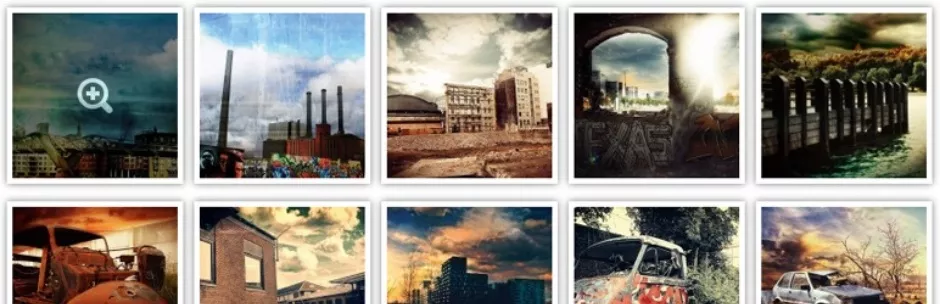
This lightweight, developer-friendly plugin has registered more than 1.00.000 active installations. There is a reason for this popularity. This plugin is created keeping in mind developers and freelancers. It provides stunning gallery layouts. It is retina-ready, meaning it offers crisp images. It is responsive, fast and easy to use.
Why you should consider Foo Gallery?
PHP 7 Compatible
Foo Gallery is tested on PHP7 server and works just fine.
Retina Support
For retina-enabled display, Foo Gallery provides higher quality thumbnails.
Built-in Albums
Albums are available as an extension. You just need to go to the extension page and activate Albums extension. It activates a new menu tab through which add albums easily.
Developer friendly
This plugin is developed in a way that allows developers to add more functionality without much hassle. A solid extension framework makes it lightweight and allows flexibility.
Other features include:
- Simple Pagination
- Live previews for admin
- Retina thumbnail support
- Gallery Widget
- Built-in Media Library
- Custom CSS for albums and galleries
- Rich text editor
- NextGen Importer Tool
- Multisite support
7. Master Slider

This SEO friendly, responsive, image-and-video slider has more than 1,00,000 active installations. It works on all major devices and supports smooth hardware accelerated transitions. Touch navigation is supported. It provides 8 starter samples. It is known for its robustness, efficiency, and intuitiveness.
Why you should consider Master Slider?
The following features are to be considered while making the choice of Master slider.
- SEO friendly
- User-friendly interface
- All major browsers supported
- Superior lightweight outputs
- Markups are clean and HTML5 valid
- Touch swipe navigation for ease
- Autoplay timing options
- 24-hour expert support
- Drag and drop slider
- Admin panel is user-friendly
- CSS3 transitions
- Optimized for all screen sizes and devices
- Smart loading
- Auto Crop
- Customizable thumbnail and tabs
Other features include:
- Navigation with a mouse wheel
- Customized arrows
- Widgets and shortcodes made especially for the plugin
- Memory management
- Cache boosting
- Multisite compatibility
6. Envira Gallery
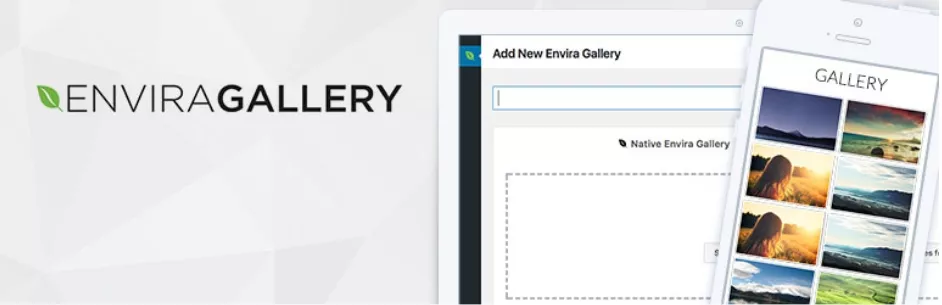
This plugin has done an amazing feat; it has received a 5-star rating with 961 reviews. This speaks of its quality. It is actively installed on more than 1,00,000 than sites.
This is a drag and drop plugin. But don’t mistake its ease with lack of power. It is powerful and fast. It is the lite version of Envira pro.
Why you should consider the Envira Gallery?
Easy to use Drag and drop builder
The photos and be uploaded and rearranged. The whole gallery can be created within 5 minutes.
Mobile Ready
This plugin is mobile friendly. It works on all mobile devices.
Speed
The optimized front end and back end results in maximum speed. Speed is an important component of website functionality. This plugin won’t make the website slower.
SEO Optimized
This plugin allows you to create metadata, standalone galleries, pagination, and deeplinks.
Easy to share and sell photos
This plugin includes WooCommerce integration. There is a provision of Image Proofing. It is also integrated with social media to allow easy sharing.
Customizable
This is a developer friendly plugin. It can be customized to include a special feature. There is sufficient documentation available to make this happen.
Other features include:
- Watermarking
- Deeplinking
- Pagination
- Image Proofing
- WooCommerce Integration
- Image tags
- Password Protection
- EXIF metadata
- Instagram Support
5. Easy Fancy Box

This plugin is downloaded more than 3,00,000 times. It has a rating of 4.5 stars. It is useful for all media links. It is a lightbox solution that boasts of flexibility and aesthetics. This plugin is very particular about privacy and does not set browser cookies nor store any data. The support is well received by users. It might just be a perfect tool to satisfy your media gallery needs. It beats many pro versions out there.
Why you should consider East Fancy Box?
- Support for webp image format
- Youtube, Vimeo, and Dailymotion videos supported
- PDF files can be embedded with object tags
- Flash files support
- Support for inline HTML content
- External web pages are supported
- WordPress Galleries can be linked
- NextGen Galleries are supported
- Allows Jetpack infinite scroll
Other features include:
- Detects media file links automatically
- Galleries are detected automatically
- Optional pop up with fade or elastic effects
- Lightbox overlay has styling options
4. Photo Gallery by 10Web

With more than 1100 reviews and rating of 4.5, this Gallery is reliable. The user downloads of more than 3,00,000 speak for themselves. This is a feature-rich and responsive gallery. An ample number of customizations are available. This plugin is especially useful for photography websites or sites that contain lots of images.
Why you should consider Photo Gallery By 10Web?
- A number of options to organize galleries.
- Unlimited Media: There is no limit on photos, videos, and albums that can be created using this plugin.
- Powerful Lightbox: Media content can be displayed in the responsive lightbox.
- Single gallery for Audio and Video supported
- Widgets: There are three plugins in the free version, e.g. WordPress Standard Tag Cloud, Slideshow and Gallery.
- Watermarking for Images: Watermarks provide protection from illegal use. There is also the option of right-click protection for images.
- Add-ons: Multiple add-ons are supported. These can add extra features such as selling digital images, displaying facebook albums, import galleries from another website, etc.
Other features include:
- Enhanced Visitor Engagement
- Better SEO
- Superior page navigation
- Modern design
- Full Control
- Timely support
3. Responsive Lightbox and Gallery
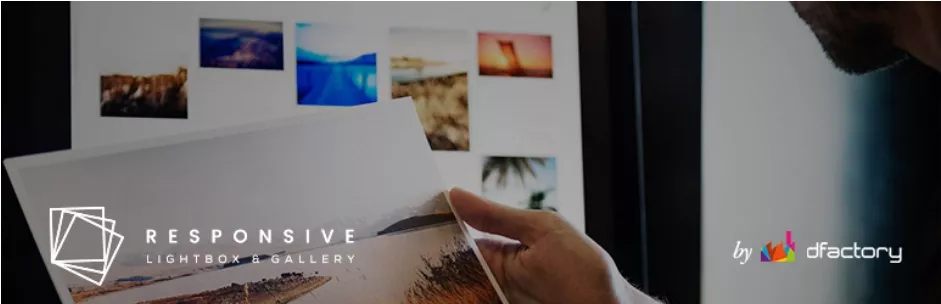
More than 1100 reviews and the rating of perfect 5 speaks for itself. If you are still not convinced about its popularity, consider the 3,00,000 installations it has. We can easily create galleries, the interface is user-friendly and it is optimized for mobile devices.
Why you should consider Responsive Lightbox and Gallery?
- Easy to use Gallery Builder
- 3 Basic Gallery templates: These include Slider, Grid and Masonry
- 8 responsive lightbox scripts: These include Swipe Box, Fancy Box, PrettyPhoto, Nivo Lightbox, featherlight, magnetic popup, and Tos “R” us.
- Drag and drop feature
- Feature to insert shortcodes
- Pagination including AJAX and infinite scroll
- Automatic addition of lightbox to WordPress galleries, images, and videos
- Support for WooCommerce Product Gallery
Other Features include:
- Selector for lightbox
- Customizable settings for Lightbox scripts
- Multisite support
- Filter Hook for embedding different scripts
- Includes .pot files for translations
2. Instagram Feed

This one of the most popular plugins so far, if not the best. This has 7,00,000 plus active installation and a rating of 5 with more than 1900 reviews. This plugin basically allows you to fetch images from your Instagram account and lets you create a gallery of those images. Single or multiple image feeds are supported.
Why you should consider Instagram Feed?
- Super simple set up
- Single or multiple feeds from multiple Instagram accounts are supported
- Responsive and mobile ready
- Customizable: Allows full-fledged image customizations including customizing background, image height, width, spacing, number of Images, etc.
- Display of multiple Instagram accounts is supported
- Built-in shortcode options
- “Load more” button
- Header option at top of the feed
- Custom CSS and JavaScript support
Other Features Include:
- Increased social engagement
- Automatic Display from Instagram: Once the photos are posted, they are automatically displayed on the website. There is no need to update photos on-site separately. This saves crucial time.
- Customized Instagram Feed: It gives full control over the display of Instagram feed. There is an option to allow a popup where images can be displayed.
- Fresh Look: Automatic and updated content as it is uploaded.
- Fast set up: Installs instantly and one can load Instagram photos in no time.
1. NextGen Gallery

This is the most popular Photo Gallery on WordPress. It has been installed on more than 9,00,000 websites. Rated 4, there are actually plugins that provide importing images from NextGen. It is an industry-standard since its inception. No doubt, it features number 1 on this list. It receives more than 1.5 million downloads every year.
Why you should consider the NextGen Gallery?
Standard Galleries and Themes:
The free version provides two gallery styles: slideshow and thumbnail and two album styles: compact and extended.
Powerful Control:
There are extended options that allow you to control size, timing, style, transitions, lightbox effects, controls are more.
Most Popular Plugin:
This is the most downloaded photo gallery plugin on WordPress. So many users trust it for its reliability and ease of use.
Excellent support:
NextGen Gallery comes with excellent support.
Ample Documentation:
If you ever encounter an error with this plugin, you need not worry. There is enough documentation available to resolve the issue.
Plugins support:
There are an ample number of plugins available on top of this gallery. Both premium and free plugins are available.
So, This was our take on top 10 Free Photo Gallery Plugins on WordPress. Which one have you chosen for yourself? How is your experience with your current gallery plugin? Let us know in the comments.



