In digital marketing, tag management systems (TMS) play a key role in optimizing website performance and efficiently managing a variety of tags essential for analytics, advertising, and other functions. These systems streamline deploying, organizing, and maintaining tags, significantly improving overall site efficiency and user experience.
Tag management systems serve as centralized platforms that simplify the management of snippets of code (tags) embedded within web pages. These tags collect data, track user behavior, facilitate advertising campaigns, and integrate with various third-party tools and platforms.
Benefits of TMS:
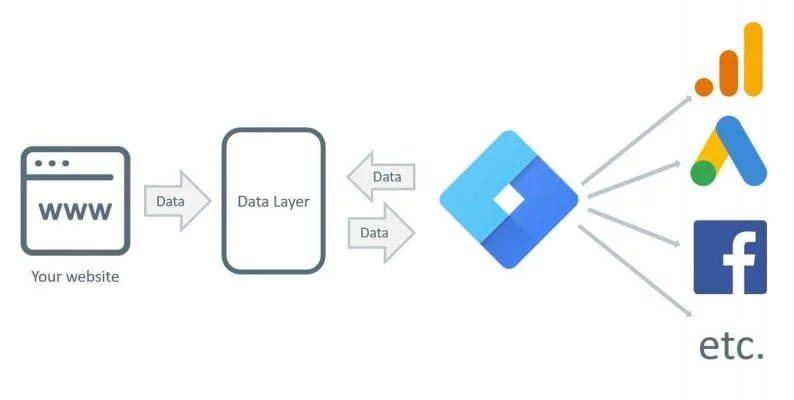
- Streamlined Deployment: TMS enables marketers to deploy tags across their websites quickly and efficiently. Instead of manually inserting code snippets into each page, tags can be managed centrally through the TMS interface, ensuring consistent implementation and reducing the risk of errors.
- Organized Tag Management: TMS provides a structured approach to managing tags. Marketers can categorize tags, set rules for when and how they fire (activate), and control their behavior across pages and user interactions. This organization helps maintain clarity and order within the digital marketing ecosystem.
- Enhanced Site Performance: Efficient tag management contributes to faster page load times and smoother website performance. By optimizing how tags are implemented and executed, TMS minimizes the impact on site speed, which is critical for user experience and SEO rankings.
- Improved Data Accuracy: TMS ensures the accuracy and reliability of data collected through tags. By managing data collection processes centrally, marketers can monitor data quality, validate tag configurations, and troubleshoot issues promptly, thereby enhancing the trustworthiness of analytics insights.
- Flexibility and Agility: Tag management systems offer flexibility in adapting to changing marketing needs and technological advancements. Marketers can easily add, modify, or remove tags without extensive coding knowledge, allowing for quicker campaign launches and optimizations.
- Compliance and Security: TMS helps maintain compliance with data privacy regulations and enhances security measures. By centralizing tag management, organizations can implement data governance policies, ensure proper consent management, and mitigate risks associated with unauthorized tag deployments.
Learn about how tags impact the website performance and speed here.
Top Tag Management Systems (TMS) in 2024:
1. Adobe Launch (Data Collection)
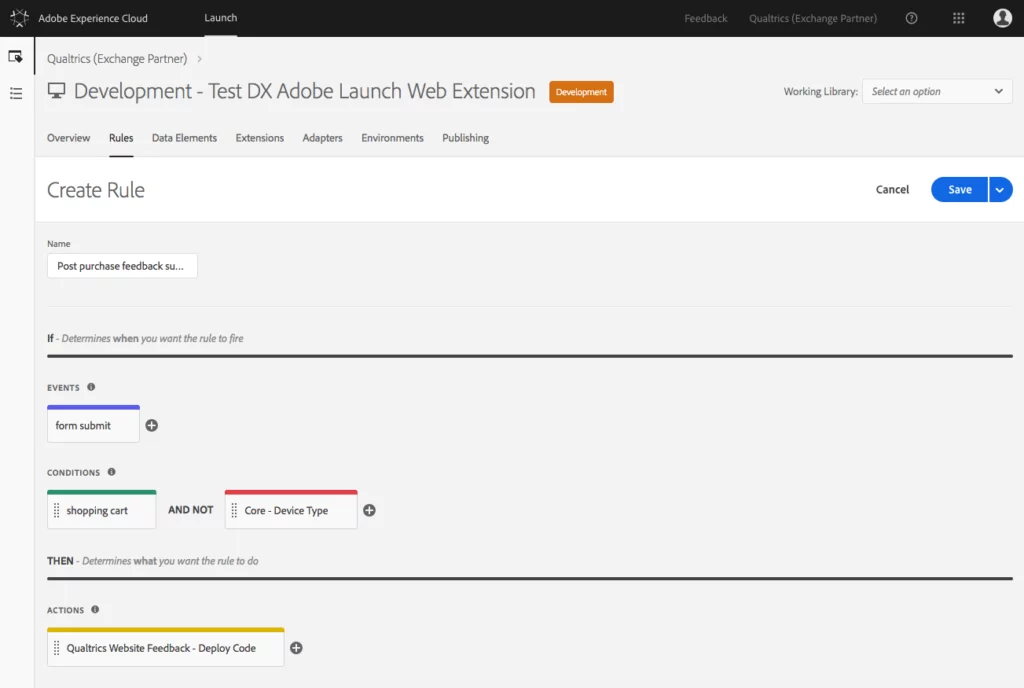
Adobe Launch, a component of Adobe Experience Cloud, represents an advanced tag management system engineered to integrate marketing and data collection tools across websites seamlessly.
Pros:
- Seamless Integration with Adobe Products: Adobe Launch harmoniously integrates with other solutions like Adobe Analytics and Target, fostering a unified marketing ecosystem.
- Advanced Data Collection Capabilities: It offers robust functionalities for gathering and managing intricate datasets, supporting sophisticated marketing initiatives.
- Customizable and Extendable: Extensible through Adobe’s extensions, it’s customizable to meet specific business needs and workflows.
Cons:
- Steeper Learning Curve: Requires familiarity with Adobe’s ecosystem, potentially challenging for users new to Adobe products.
- Technical Expertise Needed: Implementation and customization may require higher technical proficiency than simpler tag management systems.
Ideal Websites: Best suited for large enterprises or websites deeply integrated with Adobe’s suite of products, seeking enterprise-level data management and integration capabilities.
Value Proposition: Adobe Launch delivers robust data collection and integration capabilities tailored for enterprise environments within the Adobe ecosystem, enhancing marketing efficiency and effectiveness.
Implementation Steps:
- Create an Adobe Launch Account: Sign up for Adobe Launch and establish your account.
- Set Up a Property: Define and configure a property specific to your website within Adobe Launch.
- Install Adobe Launch Script: Implement your website’s Adobe Launch script to start managing tags and data elements.
- Configure Rules and Data Elements: Establish and define data elements to govern tag triggers and data collection.
- Test and Publish Changes: Thoroughly test configurations and changes before publishing to ensure smooth operation on your live website.
2. Google Tag Manager (GTM)
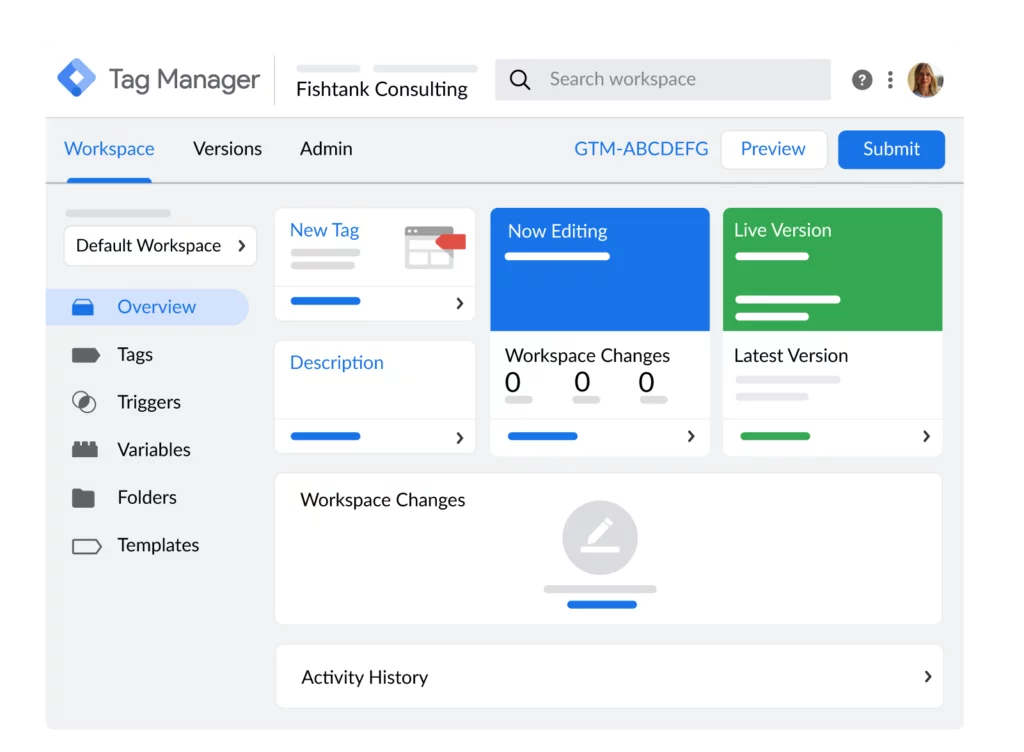
Google Tag Manager, a free tool, streamlines the management of marketing and analytics tags without requiring manual code editing.
Pros:
- User-Friendly Interface: An intuitive dashboard ensures accessibility for users with varying technical expertise to manage tags efficiently.
- Free to Use: This cost-effective solution is suitable for businesses of all sizes, offering essential tag management functionalities at no cost.
- Good Integration with Google Products: It seamlessly integrates with Google Analytics, Google Ads, and other Google services, enhancing compatibility and functionality.
Cons:
- Limited Advanced Customization: GTM may not support highly complex or customized tag implementations compared to more specialized tag management systems.
- Reliant on Google Ecosystem: Integration and functionalities are closely tied to Google’s ecosystem, potentially limiting flexibility for non-Google services.
Ideal Websites: Ideal for small to medium businesses and websites reliant on Google’s suite of products like Google Analytics or Google Ads.
Value Proposition: Simplifies tag management processes and enhances flexibility for implementing and maintaining tags, particularly beneficial for leveraging Google’s marketing and analytics tools.
Implementation Steps:
- Sign Up for GTM: Create a Google Tag Manager account using your Google credentials.
- Create a New Container: Define and set up a container specific to your website within GTM.
- Add GTM Container Snippet: Insert the GTM container snippet into your website’s code to initiate tag management.
- Add and Configure Tags: Utilize the GTM dashboard to add, customize, and configure tags for tracking various analytics and marketing activities.
- Publish Your Tags: Publish configured tags within GTM to deploy them on your live website and start collecting data.
3. Tealium
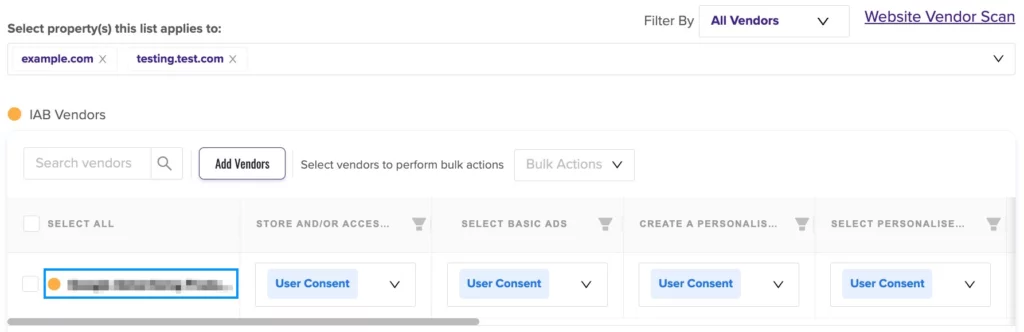
Tealium offers a unified platform for managing website tags and customer data across multiple platforms, emphasizing robust data governance and integration capabilities.
Pros:
- Strong in Data Governance and Privacy: Focuses on maintaining rigorous data governance practices and ensuring compliance with data privacy regulations.
- Extensive Integration Capabilities: Supports integration with diverse marketing and analytics tools, facilitating seamless data flow and analysis.
- Robust Customer Data Management: Provides advanced capabilities for effectively managing and leveraging customer data across digital touchpoints.
Cons:
- Complex Setup: Tealium may be more complex than simpler tag management solutions, requiring higher technical expertise.
- Higher Cost for Advanced Features: Advanced functionalities may come at a higher cost, making them more suitable for enterprises with significant data management needs and budgets.
Ideal Websites: Ideal for large enterprises needing comprehensive data management and integration solutions, particularly those prioritizing data privacy and governance.
Value Proposition: Tealium delivers advanced data management solutions tailored for enterprises, supporting intricate data integrations and ensuring compliance with stringent data privacy regulations.
Implementation Steps:
- Create a Tealium Account: Register and set up your Tealium account to access its tag management and data integration capabilities.
- Define Your Data Layer and Tag Requirements: Establish a structured data layer and specify tag requirements aligned with your business objectives.
- Install Tealium Tracking Code: Implement Tealium’s tracking code on your website to begin capturing and managing data across digital platforms.
- Configure and Manage Tags: Use Tealium’s dashboard to configure tags, establish rules for tag firing, and efficiently manage tag-related workflows.
- Publish and Monitor Tags: Publish configured tags within Tealium to activate them on your website, monitor their performance, and ensure data accuracy over time.
4. Ensighten
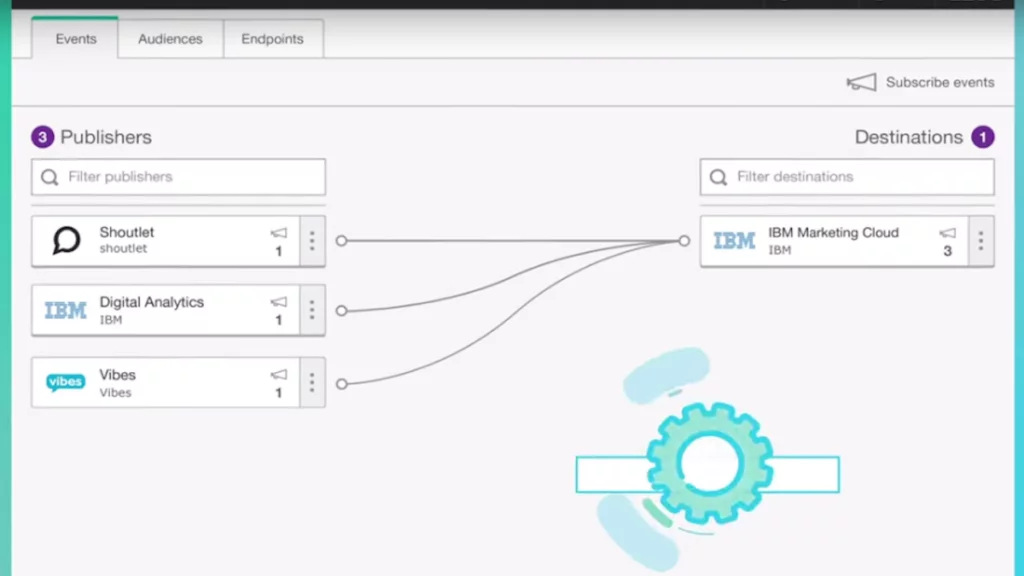
Ensighten provides robust tag management solutions emphasizing security and data privacy, tailored primarily for enterprise-level requirements.
Pros:
- Strong Security Features: Offers advanced security measures to safeguard data and ensure compliance with industry standards.
- Compliance-Driven: Tailored to comply with regulations such as GDPR and CCPA, ensuring adherence to stringent data privacy laws.
- Customizable Data Layer Management: Provides flexibility in managing and structuring data layers to meet specific business needs and integration requirements.
Cons:
- More Suitable for Enterprises: It is best suited for large enterprises with complex security needs and stringent compliance requirements.
- Potential Overkill for Smaller Websites: It may offer more features and capabilities than needed for smaller-scale websites, potentially complicating implementation.
Ideal Websites: It is ideal for large, security-conscious enterprises particularly focused on compliance and data privacy.
Value Proposition: Ensighten delivers a robust tag management system prioritizing security, compliance, and customizable data management, ensuring stringent data protection and privacy standards are met.
Implementation Steps:
- Register for Ensighten: Create an account with Ensighten to utilize their tag management services.
- Install the Ensighten Code: Integrate the Ensighten code snippet into your website’s source code to enable tag management functionalities.
- Define Security and Data Privacy Parameters: Set up and configure security protocols and data privacy settings according to your business requirements and compliance standards.
- Add and Configure Tags: Utilize the Ensighten dashboard to add, customize, and configure tags for tracking and analytics purposes.
- Test and Deploy Tags: Thoroughly test configured tags to ensure proper functionality and compliance with data privacy regulations before deploying them live on your website.
Compliance and Data Privacy with TMS:
Compliance and data privacy are crucial in tag management systems (TMS) because they impact how user data is collected, stored, and used across digital platforms. Here are key aspects of their roles:
- Data Collection Governance: Compliance ensures that all data collected through tags adheres to relevant regulations (such as GDPR in Europe or CCPA in California). This includes obtaining proper consent from users before collecting any personally identifiable information (PII).
- Consent Management: Tag management systems can integrate with consent management platforms (CMPs) to ensure that tags are only fired once the user has explicit consent for data processing. This helps maintain compliance with regulations like GDPR, which require informed consent.
- Data Minimization: Compliance frameworks often emphasize the principle of data minimization, which means collecting only the data necessary for a specific purpose. TMS can enforce this by allowing organizations to manage and control which tags are deployed and what data they collect.
- Data Security: TMS should ensure that data collected through tags is securely transmitted and stored. Compliance frameworks typically require encryption and access controls to protect the user data from unauthorized access or breaches.
- User Rights: Compliance with data privacy laws includes the respecting user rights, such as the right to access, correct, or delete personal data. TMS should facilitate these rights by providing mechanisms to manage and respond to user requests regarding their data.
- Auditability and Accountability: Compliance frameworks often require organizations to demonstrate accountability by keeping records of data processing activities. TMS can assist by providing audit trails and logs of tag deployments and data collection activities.
- International Considerations: Compliance with various international data privacy laws becomes crucial for organizations operating globally. TMS can help manage tags and data collection practices across different regions while ensuring compliance with local regulations.
GDPR Resources: Assessing and Improving Your Compliance Efforts in 2024
Factors to Consider Before Choosing a Tag Management System:
Choosing the right Tag Management System (TMS) requires a thorough evaluation of various critical factors to ensure it effectively meets your organization’s specific needs. Here are the key considerations to keep in mind:
- Integration Capabilities:
- Compatibility: Evaluate how well the TMS integrates with your existing digital marketing tools, such as analytics platforms (e.g., Google Analytics, Adobe Analytics), advertising networks (e.g., Google Ads, Facebook Ads), CRM systems, and e-commerce platforms. Seamless integration ensures smooth data flow and operational efficiency.
- APIs and Customization: Check if the TMS supports APIs and offers flexibility for custom integrations with proprietary systems or specialized tools essential for your business operations.
- Scalability and Performance:
- Capacity Handling: Assess whether the TMS can handle the volume of website traffic and tags your organization requires without compromising performance. Look for features like asynchronous loading and caching mechanisms to optimize page load times, especially during peak traffic periods.
- Global Reach: If your website serves an international audience, ensure the TMS can deliver tags efficiently across different geographical regions using distributed servers or CDNs.
- Ease of Use and Flexibility:
- User Interface: Evaluate the TMS’s user interface and user experience to ensure it is intuitive and accessible for your team members. A user-friendly interface simplifies tag deployment, configuration, and management tasks.
- Customization Options: Consider the TMS’s flexibility in customizing tags, rules, and workflows to align with your organization’s unique requirements. Features like templates and version control streamline customization processes and improve operational efficiency.
- Data Governance and Security:
- Compliance Features: Verify that the TMS complies with data privacy regulations like GDPR, CCPA, and others relevant to your industry. Look for built-in tools for consent management, data encryption, and audit trails to support regulatory compliance efforts.
- Security Measures: Assess the TMS’s security protocols and certifications to ensure it provides adequate protection against data breaches and unauthorized access to the sensitive information associated with tags.
- Support and Training:
- Customer Support: Evaluate the quality and responsiveness of the TMS provider’s customer support services. Look for 24/7 support, dedicated account managers, and access to a knowledge base or community forums for assistance.
- Training Resources: Check if the TMS provider offers training programs, documentation, or educational resources to help your team members onboard and use the platform for tag management tasks.
- Cost and Return on Investment (ROI):
- Pricing Structure: Understand the TMS’s pricing model, including upfront costs, ongoing fees, and any additional charges for advanced features or support services. Calculate the total cost of ownership to determine its affordability and ROI potential.
- Business Impact: Assess how the TMS contributes to improving marketing efficiency, enhancing data accuracy, and achieving measurable ROI through better campaign performance, cost savings, and increased conversions.
- Vendor Reputation and Reliability:
- Industry Experience: Research the TMS provider’s reputation, industry experience, and client testimonials to gauge reliability and service quality. Consider their track record in delivering updates, support, and innovations that align with market needs.
- Platform Stability: Ensure the TMS has a stable platform with minimal downtime and a history of maintaining service reliability. Look for platform stability and the provider’s commitment to continuous improvement.
Conclusion:
Tag management systems (TMS) have evolved into essential tools for digital marketers and website operators aiming to streamline and optimize their tag deployment processes. These systems offer significant benefits such as improved site performance, enhanced data accuracy, and better control over marketing and analytics tags. However, it’s crucial to consider compliance and data privacy aspects when implementing and using TMS to ensure responsible data handling and regulatory adherence.
FAQs on Tag Management Systsems (TMS):
How do I choose the right tag management system for my organization?
Consider factors such as ease of use, integration capabilities with existing tools, support for compliance requirements (e.g., GDPR, CCPA), pricing, customer support, and scalability. Evaluate which features align best with your organization’s goals and regulatory obligations.
Are there any drawbacks to using a tag management system?
- Dependency on Third-Party Service: Reliance on the TMS provider for uptime and service availability.
- Learning Curve: Initial setup and configuration may require technical expertise.
- Potential for Errors: Misconfigurations or improper tag management can lead to data inaccuracies or compliance issues if not managed properly.
How does a tag management system impact website performance?
When implemented correctly, TMS can improve website performance by reducing the number of HTTP requests and optimizing tag loading processes. However, improper management or excessive use of tags can potentially slow down page load times.
Can a tag management system integrate with other marketing and analytics tools?
Yes, TMS solutions typically offer integrations with a wide range of marketing, analytics, and advertising platforms, allowing seamless data sharing and synchronization across different tools and channels.



